
Jan 13, 2020
Pathway - bach
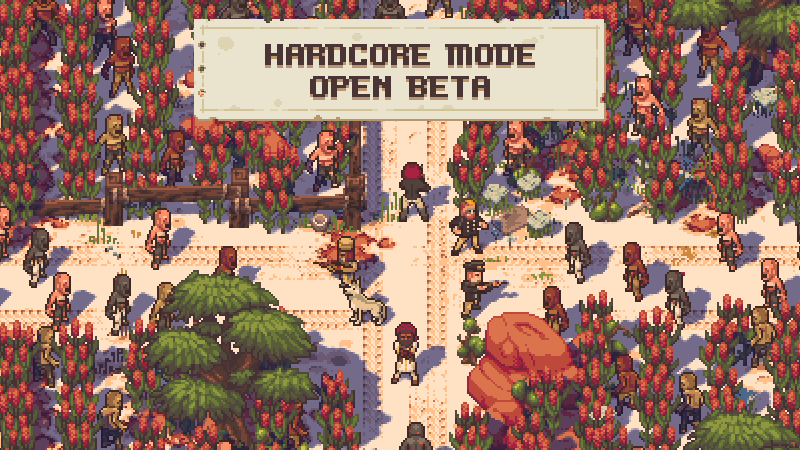 As of today the next version of Pathway is available on the Preview Branch. This build includes the new Hardcore Mode!
As of today the next version of Pathway is available on the Preview Branch. This build includes the new Hardcore Mode!Before we dig into the new version, we have a favour to ask of you. Pathway's OST has been nominated for best OST over at https://gamemusic.net/gamemusic-readers-choices-for-album-of-the-year-2019/. If you enjoy the soundtrack of the game as much as we do, we'd be excited if you voted for it over here. ːsteamhappyː
So what exactly is Pathway's Hardcore mode?
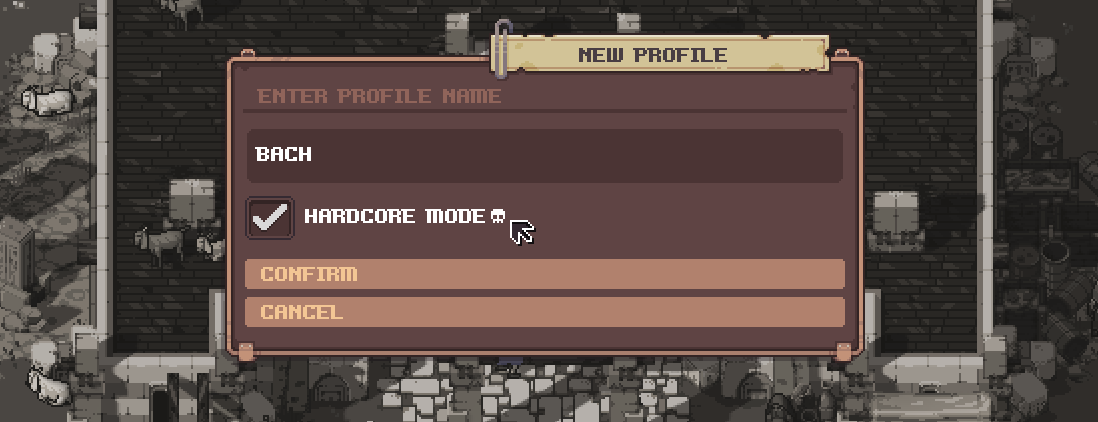 When you create a new profile you'll see the option to make this profile a Hardcore Profile. Note that you can't change a hardcore profile to a normal profile later.
When you create a new profile you'll see the option to make this profile a Hardcore Profile. Note that you can't change a hardcore profile to a normal profile later. Hardcore Mode follows different rules than standard Pathway: All adventures play in a sequence one after the other. Almost everything carries over to the next adventure and you have to survive with only the things you find during your travels. Some additional changes:
- All jeep upgrades and characters are unlocked from the start.
- Failing or successfully finishing will lock the profile.
- Permadeath: When a character dies, they are dead for good.
- Higher base difficulty
- No achievements
We'd love to hear your thoughts on this new way to play Pathway! Expect some rough edges including a few untranslated bits of text. If you want to play it safe, wait for this build to hit the main branch (in a couple of weeks).
For everything else a good place for feedback is of course in the forums here on steam. If you prefer a bit more real-time interaction with the dev team we're pretty active over on our Discord server. Come join the fun!
If you haven't opted into the preview branch before, you can find instructions on how to do so here.
There are also some other goodies in this update. Full Changelog is below:
Full Changelog for 1.1.4p1:
- Hardcore Mode added: A fresh take on Pathway! See above blog post for full description.
- Extended difficulty: We have extended the max difficulty, which means you may encounter higher difficulty enemies at the pointy end of the game.
- Added Resource tooltip: When hovering over resources on the exploration bar or in the journal you will now have a tooltip which also tells you the resource's max capacity.
- Added action tooltips: When hovering actions in combat you will now also see available ammo/supplies.
- We've improved selling of valuables hinting. There's now a tooltip when hovering the bag and if you leave a merchant without selling it'll prompt whether you intended to leave without selling (similar to leaving loot behind).
- New Artifact "Bastet's Amulet" added
- Item Type information is now more consistent across tooltips
- Map/Sector count is now once again visible in the Team Journal
- Fix bravery cost in tooltip for Reaction Shot/Parry
- Fix some collision issues
- Fix some smaller UI issues/alignment/scaling.
- Fix bug that allowed sporebearers to be pushed around with Sucker Punch.
- Fixed a bug that caused Psychic Control to trigger evade
- Fixed a bug that caused the Adventure play time to be skewed when using accelerated AI turns.
Thank you so much for playing our little game!













