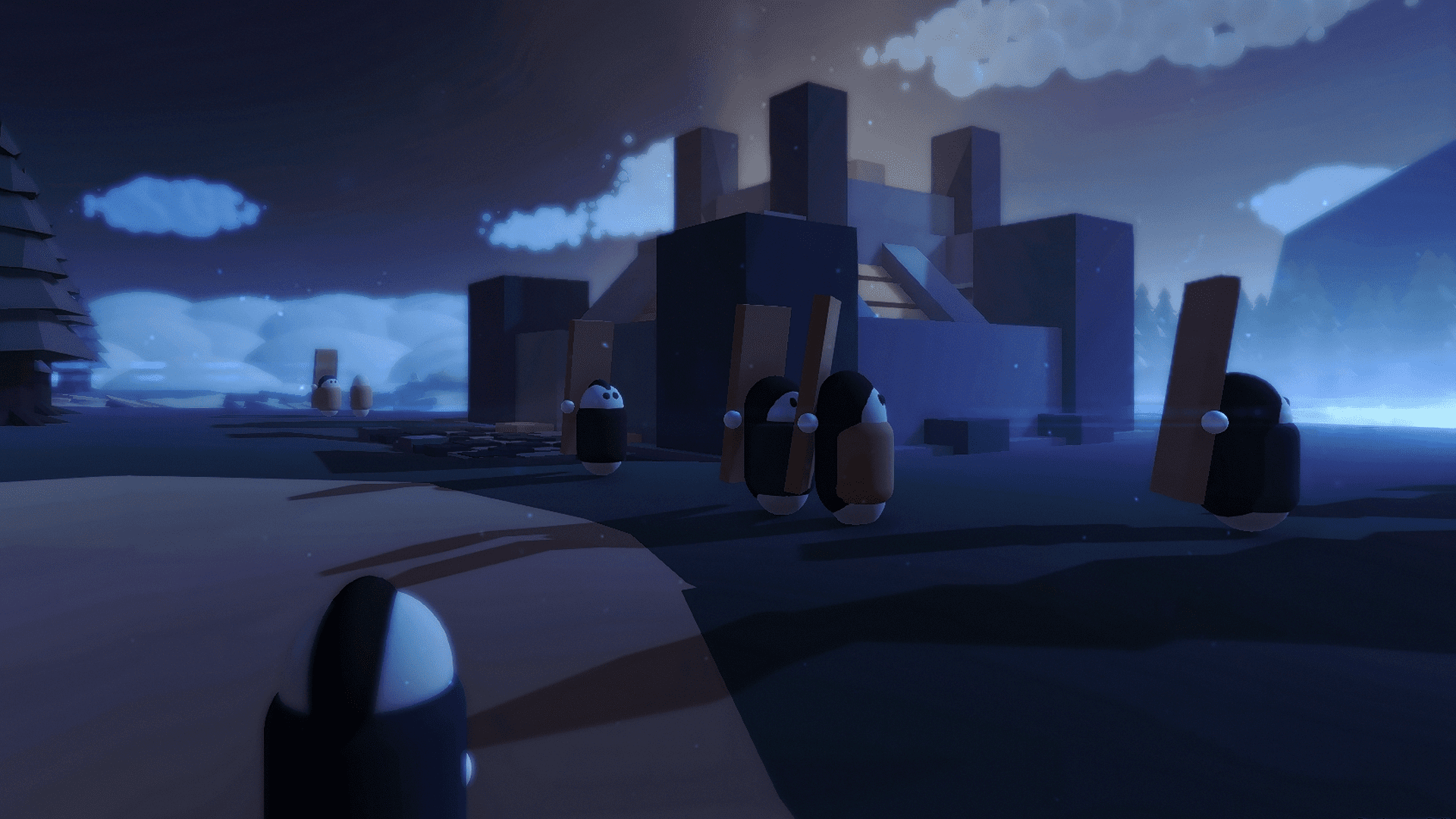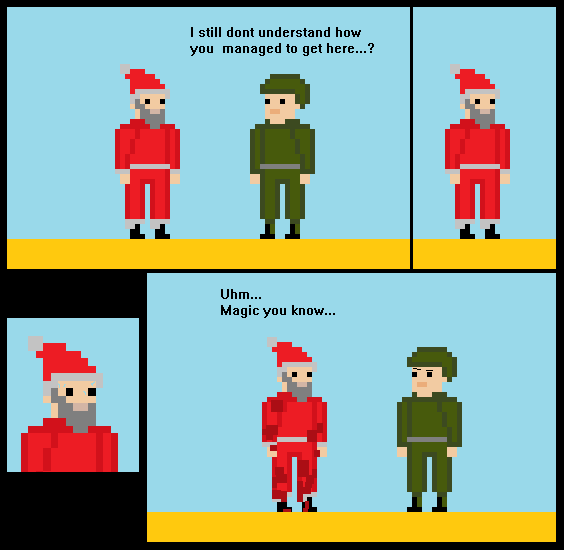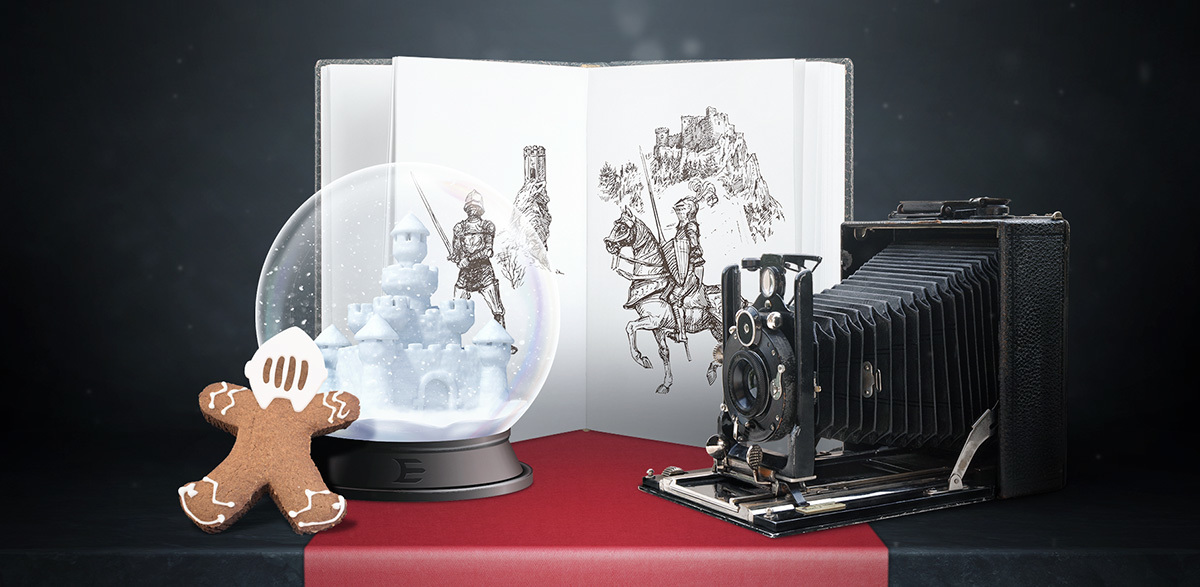Dec 24, 2019
Black Desert - Praballo

Greetings Adventurers,
Welcome to the last maintenance of 2019!
We have added Chat Groups where you can talk about your common interest in detail with your fellow adventurers. In addition, guild registration became easier, so it’s time to promote and join guilds!
Our last maintenance is filled with a bountiful of events where you can enjoy Succession for Kunoichi and Ninja, fight off against the fearsome Piku in Alejandro Farm, and enjoy 50% item drop rate boosts and more!
Last but not least, don’t forget the Xmas Surprise event on Dec. 25th, the one day only event to get your free boss gear!
You can pre-register for Guardian by subscribing to newsletters on our main website. Please note that there will be no maintenance performed on January 1, 2020. However, stay tuned and check the official website for announcements about the New Year celebratory events starting on January 1, 2020!
Event & System
New Events
Thank You for 2019!
Period: December 24 (after maintenance)–January 8, 2020 (before maintenance)
We thank you for the great year of 2019! To celebrate together, please enjoy the following events which provide 50% boosts:
- Event 1: Item Drop Rate +50%
- During the event period, all item drop rate for all items you can loot for defeating monsters will increase by +50%!
- This drop rate boost includes Arsha servers.
- During the event period, all item drop rate for all items you can loot for defeating monsters will increase by +50%!
- Event 2: Boss Drop Boost
- The chance to obtain each item from defeating the following monsters has increased by 50% compared to before.
- Kzarka, the Lord of Corruption: Kzarka's Sealed Weapon Box
- Nouver: Nouver's Sealed Sub-weapon Box
- Karanda: Dandelion Weapon Box
- Ancient Kutum: Kutum's Sealed Sub-weapon Box
- Vell, the Heart of the Ocean: Vell's Heart
- Garmoth: Garmoth's Heart
- Mirumok Destroyer Offin: Offin Tett's Light Sealed Weapon Box
- Kzarka, the Lord of Corruption: Kzarka's Sealed Weapon Box
- The chance to obtain each item from defeating the following monsters has increased by 50% compared to before.
- The auto-fishing time will decrease by 50% during the event period.
- The auto-fishing time decrease effect does not stack with other auto-fishing time decrease effects from items or Pets.
- Succession of Events, Part 4
- Celebrate Kunoichi & Ninja Succession!
- Period: December 24 (after maintenance)–January 15, 2020 (before maintenance)
- Adventurers who reach a certain level with their Ninja and Kunoichi characters during the event period can obtain rewards below via the Challenge tab (Y)!
- Click < Here > for the full details!
- Celebrate Kunoichi & Ninja Succession!
- Piku is back!
- Period: December 24 (after maintenance)–January 8 (before maintenance)
- Piku the abominable Yeti has returned to Alejandro Farm as a field boss. Defeat Piku and become buried under a flurry of fantastic rewards!
- Click < Here > for the full details!
- Period: December 24 (after maintenance)–January 8 (before maintenance)
- Xmas Surprise
- Period: December 25 00:00–23:59 UTC (One day only!)
- For one day only, look for the gift someone left in Heidel and interact with it to receive a free boss gear!
- Click < Here > for the full details!
- Period: December 25 00:00–23:59 UTC (One day only!)
- Pre-registration for Guardian!
- Period: December 24–January 22, 2020 (before maintenance)
- Pre-register for the new Class GUARDIAN by signing up for our newsletter before the official GUARDIAN release.
- You will receive the following rewards upon Guardian release on January 22nd!
- [Event] Blessing of Kamasylve (7 Days) x1
- [Event] Trainer’s Flute (7 Days) x1
- Gold Bar 100G x2
- [Event] Item Collection Increase Scroll (60 min) x3
- Blessed Message Scroll (100 min) x2
- [Event] Blessing of Kamasylve (7 Days) x1
- Pre-register from the website < Here > for the full details!
- Period: December 24–January 22, 2020 (before maintenance)
Ongoing Events
- Holiday of Fortunes:
- Event 1: Daily Fortunes - Special Attendance Rewards: December 11 (after maintenance)–December 31 (23:59 UTC)
- Event 2: Lessons on True Wealth - Special Event Quests: December 18, 2019 (00:00 UTC)–January 8, 2020 (before maintenance)
- Event 1: Daily Fortunes - Special Attendance Rewards: December 11 (after maintenance)–December 31 (23:59 UTC)
- Succession of Events, Part 2
- Event 1. Celebrate Valkyrie & Tamer Succession!: December 11, 2019 (after maintenance)–January 1, 2020 (09:00 UTC)
- Event 2. Succession: Armstrong's Skill Guide Give Away!: December 11, 2019 (after maintenance)–March 1, 2020 (09:00 UTC)
- Event 1. Celebrate Valkyrie & Tamer Succession!: December 11, 2019 (after maintenance)–January 1, 2020 (09:00 UTC)
- Finding the Mysterious Knight: November 27 (after maintenance)–until future notice
- Succession Slow-Mo Contest
- Duration: December 6–January 12, 2020at 11:59pm PST
- Community Voting: January 15–January 19
- Winner’s Announcement: January 20
- Rules are now updated to include the following classes to participate: Musa and Maehwa!
- Click < Here > to see how you can participate to win Succession outfits and more!
- Duration: December 6–January 12, 2020at 11:59pm PST
Ended Events
- Succession of Events, Part 1
Content
- The relation among Calpheon, Valencia, and Mediah has aggravated, lighting a flame of conflict.
Now, the army at each castle must receive orders from the Kalis Parliament, King Sahazad, or Neruda Shen and attack its enemy army.
Accordingly, war will be automatically declared to the guild which is occupying Calpheon, Valencia, or Mediah territories, and this war will remain active.
The war will end if the guild which has occupied Calpheon, Valencia, or Mediah territories becomes "unoccupied." - Added a feature whereby you can request to join a guild and promote guild applications more easily.
- A list of guilds that are recruiting members will appear when a player without a guild opens the Guild (G) window.
- If you select the guild you want to join and press the “Join” button, you will be registered in this guild's Recruit Guild Member tab.
- You can see the guilds you have sent requests to from the View Guild Join Request menu.
- You can promote guild recruitment in the Guild (G) window.
- You can select and register the guild type when promoting a guild.
- You can see the players who have sent a request to join your guild from the Recruit Guild Member tab in the Guild (G) window.
- A list of guilds that are recruiting members will appear when a player without a guild opens the Guild (G) window.
- You can no longer activate forced PvP mode on Olvia server.
This update was intended to protect those adventurers who are not ready for PvP yet. There are many adventurers on Olvia server who need preparation before they can embark on a real adventure, such as upgrading their characters to adequate levels, getting necessary gear, practicing character control, getting used to different systems, etc. Since Olvia server is intended for new and returning adventurers' fast settlement and growth, most of us would expect these adventurers to get strong enough to have a fierce and exciting fight with the existing adventurers through the server. Of course, PvP is open to those who can enter Olvia server too. You can enjoy a more flexible PvP by using the guild war system or by transferring to a regular server. - Added a Chat Group in which you can discuss a specific topic with many other players.
Chat Group is a newly added function within Black Desert Online where you can discuss various topics with fellow adventurers.- You can select only one topic per family to participate.
- For details on Chat Groups, please click < Here >
- You can select only one topic per family to participate.
- Added the Snow Build-Up UI.
- Added the Christmas background.
System
- The changes you have made in LED animation settings will now be applied immediately without having to reconnect to the game.
- Added a feature whereby you press the NPC Location button to see the guide to each village's Storage Keeper from whom you can exchange Silver bar and Gold bar items obtained, for instance, as quest rewards for Silver.
Class Changes
Berserker
- Fixed the issue where you couldn't activate Absolute: Beastly Wind Slash by using commands in certain situations.
Witch
- The camera shaking effect of Toxic Flood and Lava Field will now be applied on successful hits only.
Wizard
- The camera shaking effect of Toxic Flood and Lava Field will now be applied on successful hits only.
Ninja
Added the "Succession" content.- After Awakening the Ninja, accept the quest "[Ninja Succession] Protect With Your Life" from the Black Spirit to start the Succession quest series.
- You will learn the skill "Succession: Shadow of Darkness" which will allow you to learn more powerful Shortsword and Shuriken skills.
- You will no longer be able to use your Sura Katana skills.
- Added the "Succession" tab to the Skill window. The skills in this tab are affected by the AP of both Main and Awakening Weapons.
- You will be able to learn and use skills in both the "Main" and "Succession" tabs. However, if there is both an "Absolute" and "Succession" versions of the same skill, you must choose as you cannot use both versions of the skill.
- To learn certain Succession skills, you will first need to learn the preceding skills from the "Main" tab first.
- After completing the Succession quests and learning the skill "Succession: Shadow of Darkness," you can go back and forth between Succession and Awakening skills by resetting your skills.
- To go from using Succession to Awakening skills, you need to reset your skills to unlearn "Succession: Shadow of Darkness."
- To go from using Awakening to Succession skills, you need to reset your skills and relearn "Succession: Shadow of Darkness."
- After Awakening the Ninja, accept the quest "[Ninja Succession] Protect With Your Life" from the Black Spirit to start the Succession quest series.
Kunoichi
- Added the "Succession" content.
- After Awakening the Kunoichi, accept the quest "[Kunoichi Succession] Pure Vengeance" from the Black Spirit to start the Succession quest series.
- You will learn the skill "Succession: Lament of Silence" which will allow you to learn more powerful Shortsword and Kunai skills.
- You will no longer be able to use your Sah Chakram skills.
- Added the "Succession" tab to the Skill window. The skills in this tab are affected by the AP of both Main and Awakening Weapons.
- You will be able to learn and use skills in both the "Main" and "Succession" tabs. However, if there is both an "Absolute" and "Succession" versions of the same skill, you must choose as you cannot use both versions of the skill.
- To learn certain Succession skills, you will first need to learn the preceding skills from the "Main" tab first.
- After completing the Succession quests and learning the skill "Succession: Lament of Silence," you can go back and forth between Succession and Awakening skills by resetting your skills.
- To go from using Succession to Awakening skills, you need to reset your skills to unlearn "Succession: Lament of Silence."
- To go from using Awakening to Succession skills, you need to reset your skills and relearn "Succession: Lament of Silence."
- After Awakening the Kunoichi, accept the quest "[Kunoichi Succession] Pure Vengeance" from the Black Spirit to start the Succession quest series.
- Added the following description about Wheel of Wrath I, Wheel of Wrath II, and Wheel of Wrath III Awakening skills to their skill descriptions.
- Damage reduced in cooldown.
Item Changes
- For details on newly added Pearl Shop Update, please click < Here >!
Interface Changes
- Changed the design of the number pad.
- Changed the designs of Morco's Gear Bag, Patrigio's Apparel Bag, Clorince's Bag, Clorince's Travel Bag, Eileen's Bag, and Eileen's Travel Bag.
- Changed the Totem of the Sea UI.
- Changed the Sealed Golden Treasure Chest window.
- You can now press SPACE to skip the animation that plays when you select "Open Only One" from the Open Special Item window.
- Pressing ENTER while changing the character name, guild name, or family name will no longer apply the changes.
- Added the following feature to the Level Up Info window.
- Click on the skill icon to select the relevant skill from the Skill window.
- Click on the Learn button to immediately learn the relevant skill.
- Click on the Register button to immediately register the relevant skill to Quick Slot.
- Click on the skill icon to select the relevant skill from the Skill window.
- Servers where PK is unavailable will now be displayed in the Select Server UI and the Server Change UI.
Resolved Issues
- Fixed the issue where certain structures in some regions of Padix Island prevented a ship from moving.
- Fixed the issue where you could not press RMB to reset the skill Succession: Valkyrie's Vow skill with an Armstrong's Skill Guide item.
- Fixed the issue where Dormann Lumber Camp and Khimut Lumber Camp were being displayed as standard nodes when you can make trade deals in these nodes.
- Placed the missing gathering items at some regions of Hexe Sanctuary.
- Fixed the issue where you could not press RMB to reset some skills with an Armstrong's Skill Guide item.
- Fixed the issue where you could perform abnormal gathering in certain areas of Desert Naga Temple.
- Fixed the issue where your character would disappear when being hit by an attack with floating effect from another player.
- [Shai] Fixed the issue where you would get caught in a structure in certain areas near the Eastern Gateway.
- Fixed the issue where some regions of Calpheon's Mansha Forest appeared dark on the minimap.
- Fixed the graphical issue where certain NPC of Altinova appeared floating.
- Fixed the issue where characters in the window for entering commands overlapped when fishing with a gamepad.
- Fixed the issue where you could see the EXC tab and the information about this tab being displayed unnaturally when you had no items to exchange with Bianstimi of Calpheon.
- Fixed the issue where you couldn't open the Ship Info window when setting the Inventory (I) window as a Sticker UI.
- A system message will appear when you try to talk on the World Chat without Megaphones.
- Fixed the issue where Humpback Whales would block your way when moving on a ship.
- Fixed the issue where you could not initiate the Processing of certain items when selecting Pearl Inventory tab from the Processing window to start the Processing.
- Fixed the issue where Apparel/Item Inventory window did not close properly when the Totem window was opening.
- Fixed the issue where the dialogues and buttons which had appeared on the NPC Chat window through interactions, exchanges, or other actions remained in an abnormal way.
- Fixed the issue where buying several items from NPC Shops sometimes reset the slot you had selected.
- Fixed the issue where pressing on the Sell button from NPC Shops sometimes reset the slot you had selected.
- Fixed the issue where Promotion Count was being displayed for a Worker who cannot be promoted due to his grade in the Worker Market.
- Changed the location of Jarette and Roig Mills at the Ancient Stone Chamber.
- Added a message about summoning the Black Spirit to the Black Spirit's main quest dialogues up to Level 26.
- Removed some monsters around the NPC Red Nose near Altar of Agris so that they would not hinder you from doing the quest with this NPC.
- Fixed the text in the EXP transfer event UI to be more accurate. In this event, you can transfer EXP between your characters using the Tag Character feature.
- Fixed the issue where the sound effect for completing the quest Totem of the Sea played only once for the first time.
- Fixed the issue where the challenge description text did not fit the UI when pressing on a tab with equal or less than 3 challenges after your first login.
- Fixed the issue where the tooltips of the equipment and reform stone you had set in the Item Reform window remained on the screen.
- Fixed the issue where the Transport Fee of the Trade Wagon appeared abnormal when Wagon #1 was empty.
- Fixed the issue where the quest completion count for "[Event] Let's Have Fun Together!" would sometimes reset.
- [Sorceress] Fixed the issue where the bottom part of the armor appeared cut when equipping the Dahlia Nocturna Armor and Cavaro Shoes at the same time.
- [Sorceress] Fixed the issue where the decoration pierced through the leg when equipping the Lumik outfit.
- [Maehwa] Fixed the issue where the inside of the helmet appeared empty when equipping the Griffith Helmet.
- [Musa] Fixed the issue where the head looked awkward when you applied a certain hair customization after equipping the Palgong Helmet.
- Fixed the issue where sometimes you couldn't use equipment items as Fairy's growing materials.
- [Valkyrie] Fixed the issue where the front part of the hair looked awkward when equipping the Solaria Helmet.
- [Shai, Archer] Fixed the issue where you couldn't dye when equipping the Santa Hat (E).
- Fixed the issue where you could start Fairy Sprouting when its progress was 0%.
- Fixed the issue where entering the item amount while leaving the mouse cursor outside of the game screen reflected a number greater than the max number of items.
- Fixed the issue where the icon of the message that appears when you fail Cooking or Alchemy was different from before.
- Simplified the titles of the Apparel Bag and Gear Bag windows.
- Removed the "Guild" button on the bottom of the Quest Widget due to the changes made in the guild recruitment feature.
- [Shai] Fixed the issue where the Ignis Ear Cuff was exposed when equipping the Santa Hat (E) and the Ignis Ear Cuff together.
- [Mystic] Fixed the graphical issue with the neck and chest areas of the Crayodel outfit that occurred when in combat stance.
Known Issues
Updated 26/12
- We are aware of the issue where My Information size setting gets reset. This will be resolved next week. We apologize for the inconvenience.
Reach us on the »forums« to share your feedback, opinions, and suggestions.