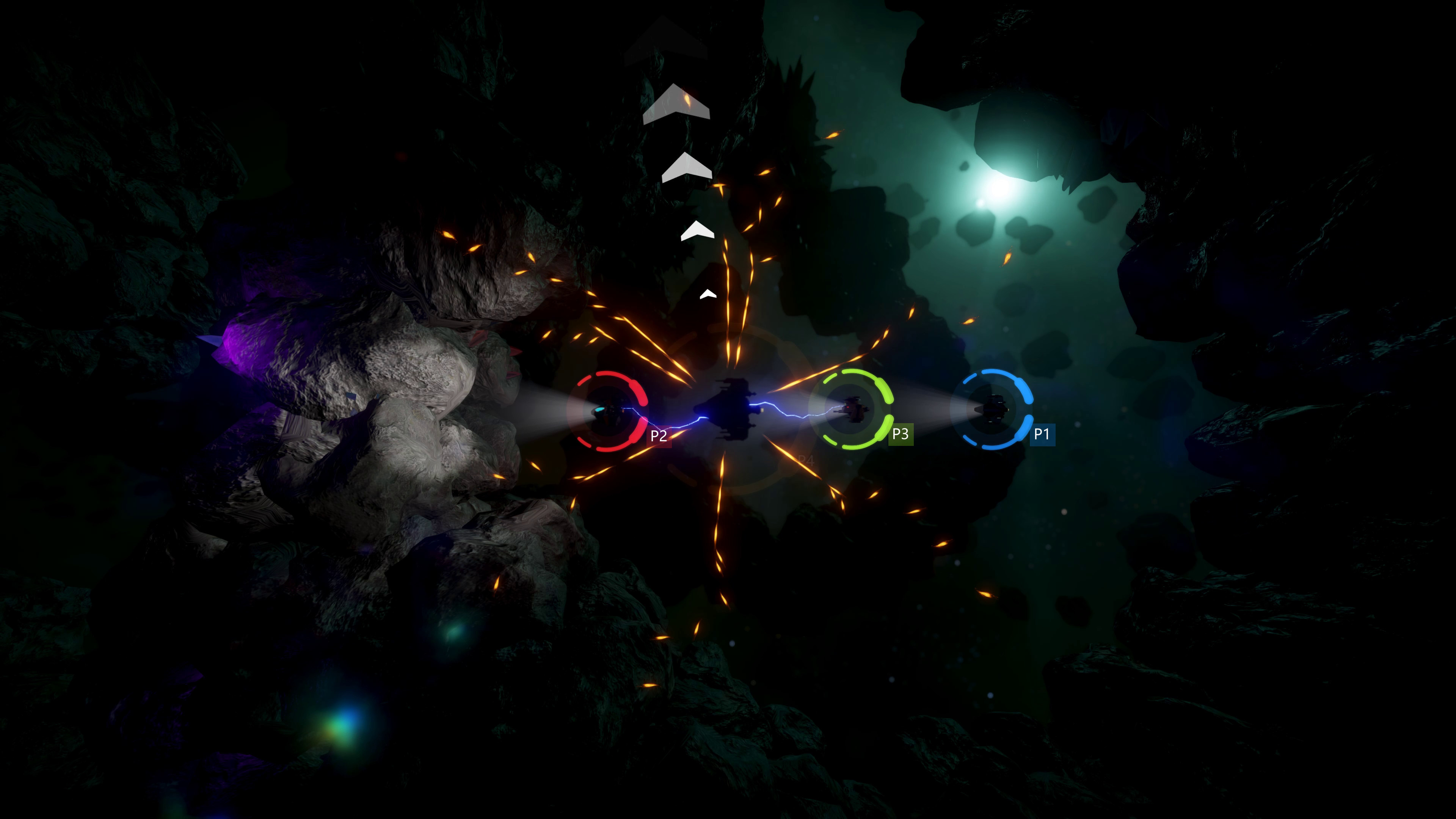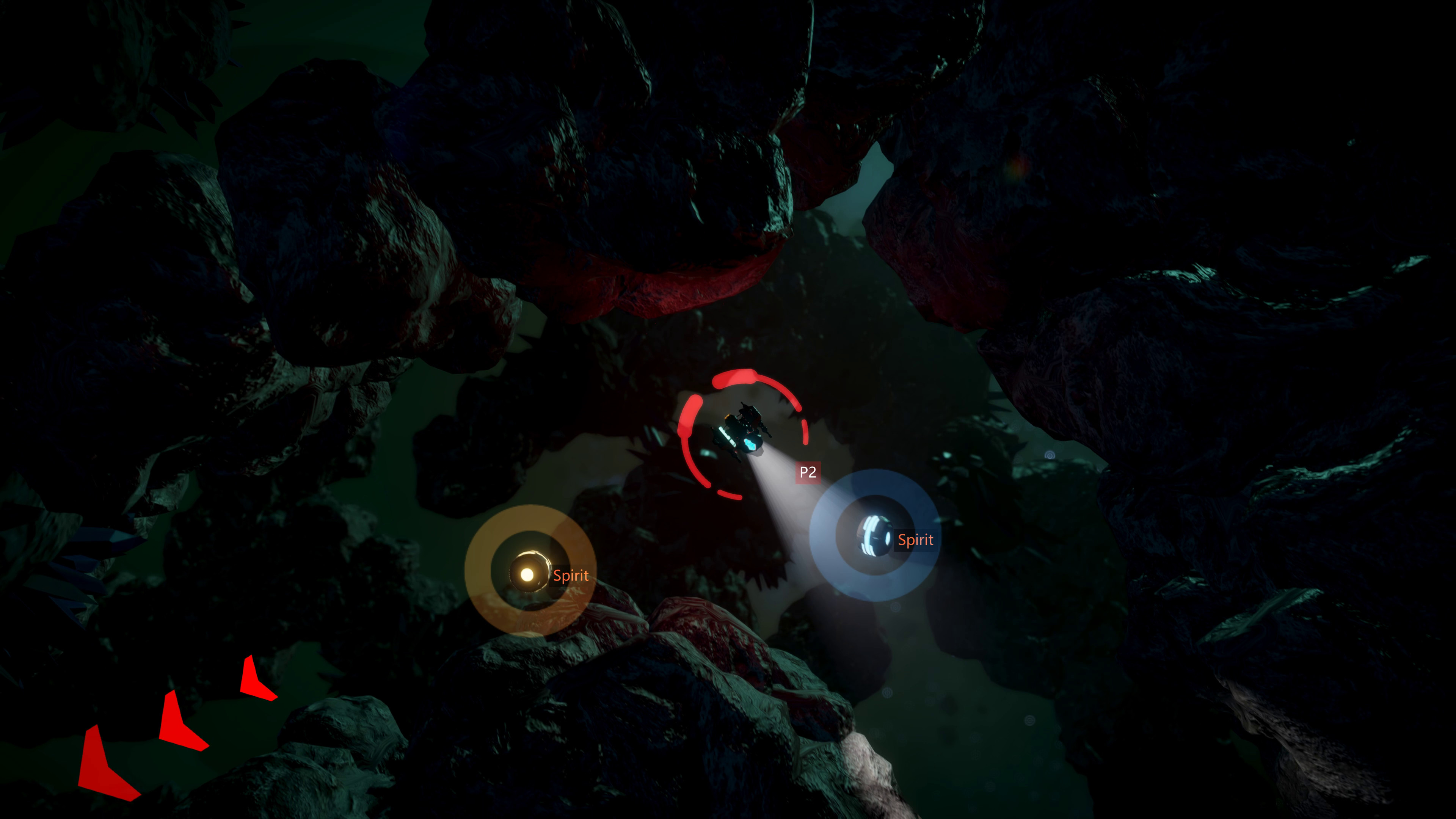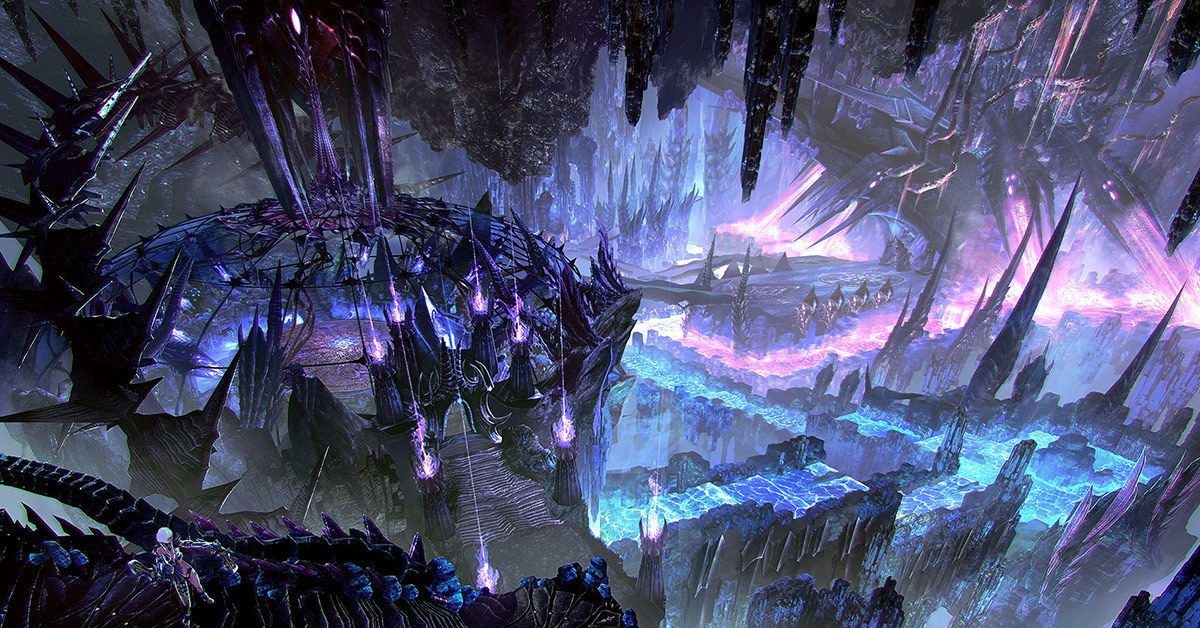Dec 17, 2019
Eco - SLG-Dennis
We have released patch 0.8.3.1 with the following fixes:
Fixes:
State of Update 9.0:
As you know Update 9.0 has been in development for quite some time now and while we planned to have it released this year, we feel like the Update needs some more time to be what we want it to be. We already started weekend community tests for invited members of the community some weeks ago and want to take time to implement their feedback and fix as many reported bugs as possible before release.
Update 9.0 next to a lot of new features will now also include major balance changes and lots of background changes to improve performance both on client- as well as on server-side, given those two issues were on top of our priority list after all the feedback you - the community - gave us. All of this takes additional time, as we have to clean out some legacy issues in the game to get to a state from where development will be easier and faster with us being able to switch our main focus more onto new content.
In the process of developing this update we also decided to add additional measures to improve performance that weren't planned previously (for example migrating the server to .NET Core 3 in order to natively support linux servers which also leads to linux users being able to play singleplayer natively after one of the minor updates following 9.0) to have a good base for future updates that can then be released with less content per update, but a higher update frequency.
Fixes:
- Using specific markup on signs and vehicle license plates can no longer crash clients around the object, not allowing them to reenter the game.
- Giving reputation to a player with a unicode name (shown ingame as "?????") will no longer crash the client of the reputation giver.
- We added a potential fix for leaves and vegetation on Mac and Linux not being displayed, please give us a heads up if it works.
State of Update 9.0:
As you know Update 9.0 has been in development for quite some time now and while we planned to have it released this year, we feel like the Update needs some more time to be what we want it to be. We already started weekend community tests for invited members of the community some weeks ago and want to take time to implement their feedback and fix as many reported bugs as possible before release.
Update 9.0 next to a lot of new features will now also include major balance changes and lots of background changes to improve performance both on client- as well as on server-side, given those two issues were on top of our priority list after all the feedback you - the community - gave us. All of this takes additional time, as we have to clean out some legacy issues in the game to get to a state from where development will be easier and faster with us being able to switch our main focus more onto new content.
In the process of developing this update we also decided to add additional measures to improve performance that weren't planned previously (for example migrating the server to .NET Core 3 in order to natively support linux servers which also leads to linux users being able to play singleplayer natively after one of the minor updates following 9.0) to have a good base for future updates that can then be released with less content per update, but a higher update frequency.




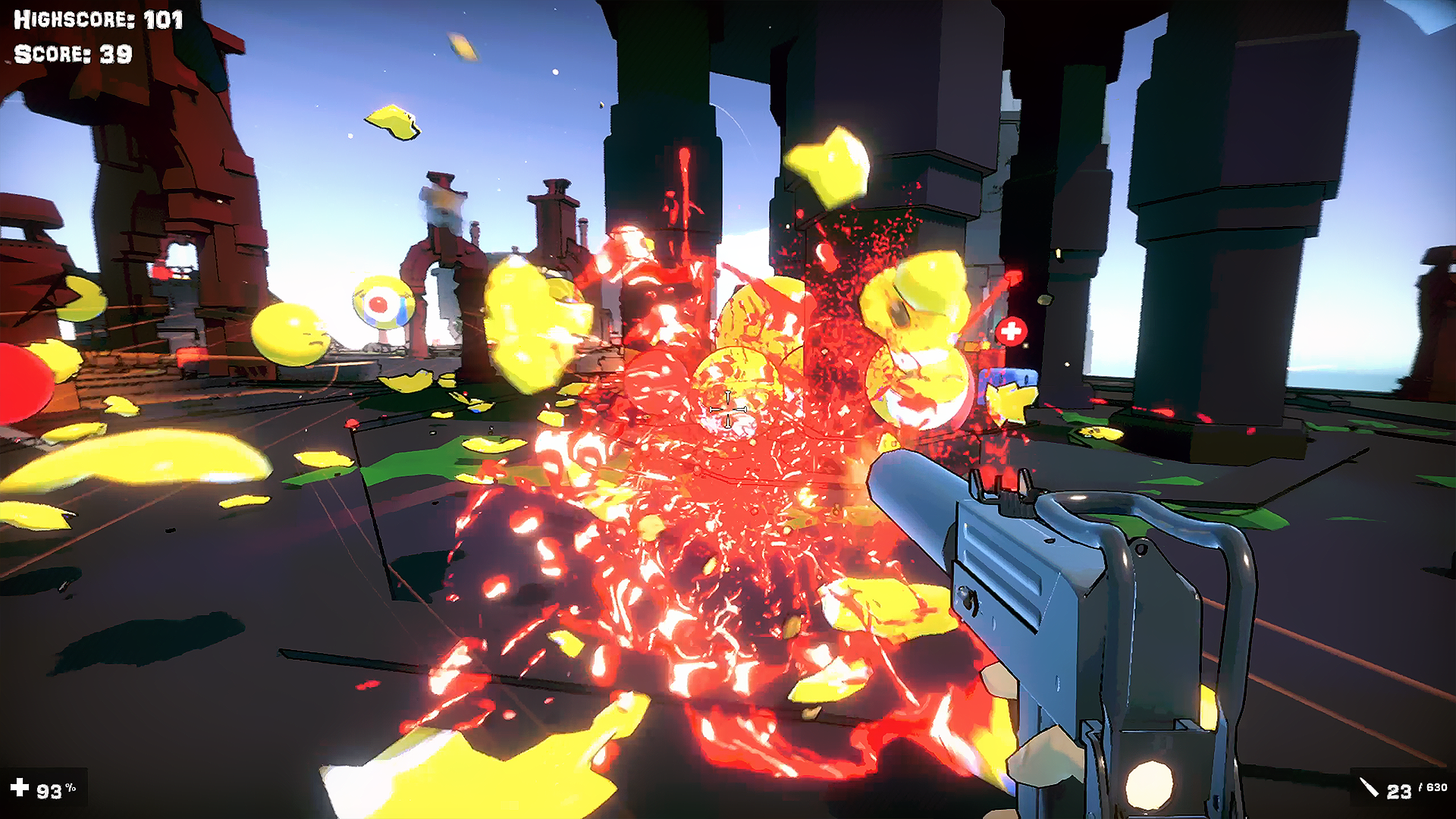



 Squad selection in 0.0.4.
Squad selection in 0.0.4. Squad selection in 0.0.5. Power levels are better displayed, and the equipped squad is now highlighted with color.
Squad selection in 0.0.5. Power levels are better displayed, and the equipped squad is now highlighted with color. Squad management in 0.0.4.
Squad management in 0.0.4.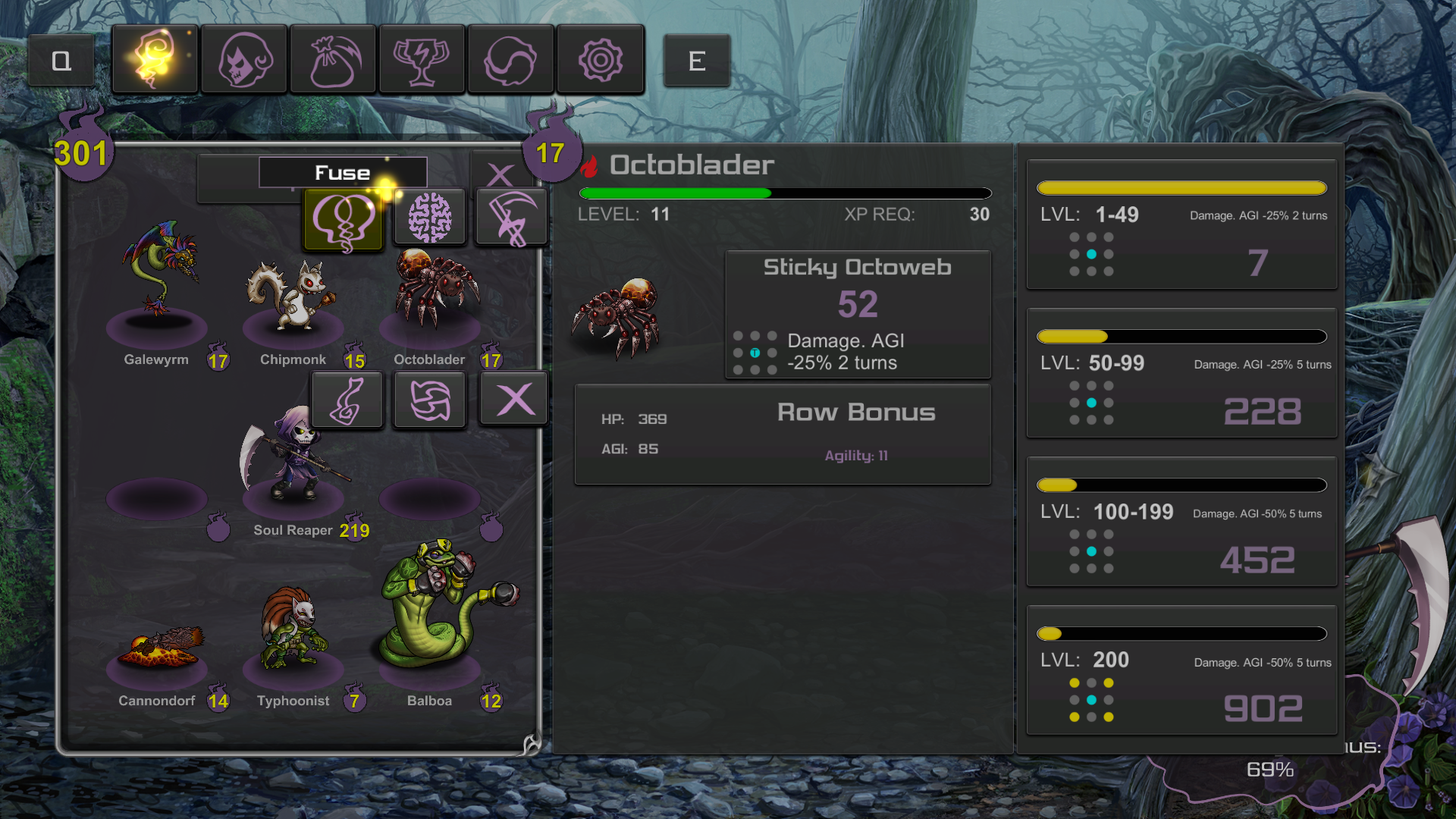 Squad management in 0.0.5. Plenty of visual improvements, and units now face the right direction.
Squad management in 0.0.5. Plenty of visual improvements, and units now face the right direction. Soul Reaper's menu in 0.0.4.
Soul Reaper's menu in 0.0.4. Soul Reaper's menu in 0.0.5. Item rarity is now easily displayed, and gold trim indicates the presence of Soul Gear.
Soul Reaper's menu in 0.0.5. Item rarity is now easily displayed, and gold trim indicates the presence of Soul Gear. Inventory menu in 0.0.4.
Inventory menu in 0.0.4. Inventory menu in 0.0.5. General visual improvements and larger font for the heading.
Inventory menu in 0.0.5. General visual improvements and larger font for the heading. Feats screen in 0.0.4.
Feats screen in 0.0.4. Feats screen in 0.0.5. Bars thinned out to display more info, and overall look has been differentiated from Vipo's Feats screen.
Feats screen in 0.0.5. Bars thinned out to display more info, and overall look has been differentiated from Vipo's Feats screen. Reapedia menu in 0.0.4.
Reapedia menu in 0.0.4. Reapedia menu in 0.0.5. As seen with squad management, Stats and Row Bonus sections are organized to stand out more prominently. Element type now properly displays.
Reapedia menu in 0.0.5. As seen with squad management, Stats and Row Bonus sections are organized to stand out more prominently. Element type now properly displays. Settings menu in 0.0.4.
Settings menu in 0.0.4. Settings menu in 0.0.5. It gets its own space instead of being an overlay, and the new design makes it much easier to navigate.
Settings menu in 0.0.5. It gets its own space instead of being an overlay, and the new design makes it much easier to navigate. Looks a little cold to be sitting there, but if he doesn't mind…
Looks a little cold to be sitting there, but if he doesn't mind… Vipo hands out some nice prizes, so remember to check back with her every now and then!
Vipo hands out some nice prizes, so remember to check back with her every now and then!