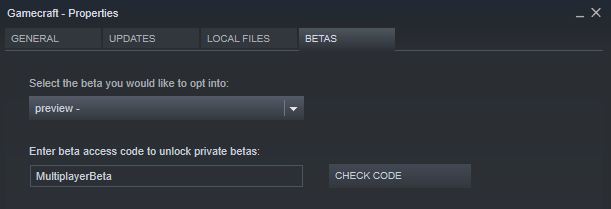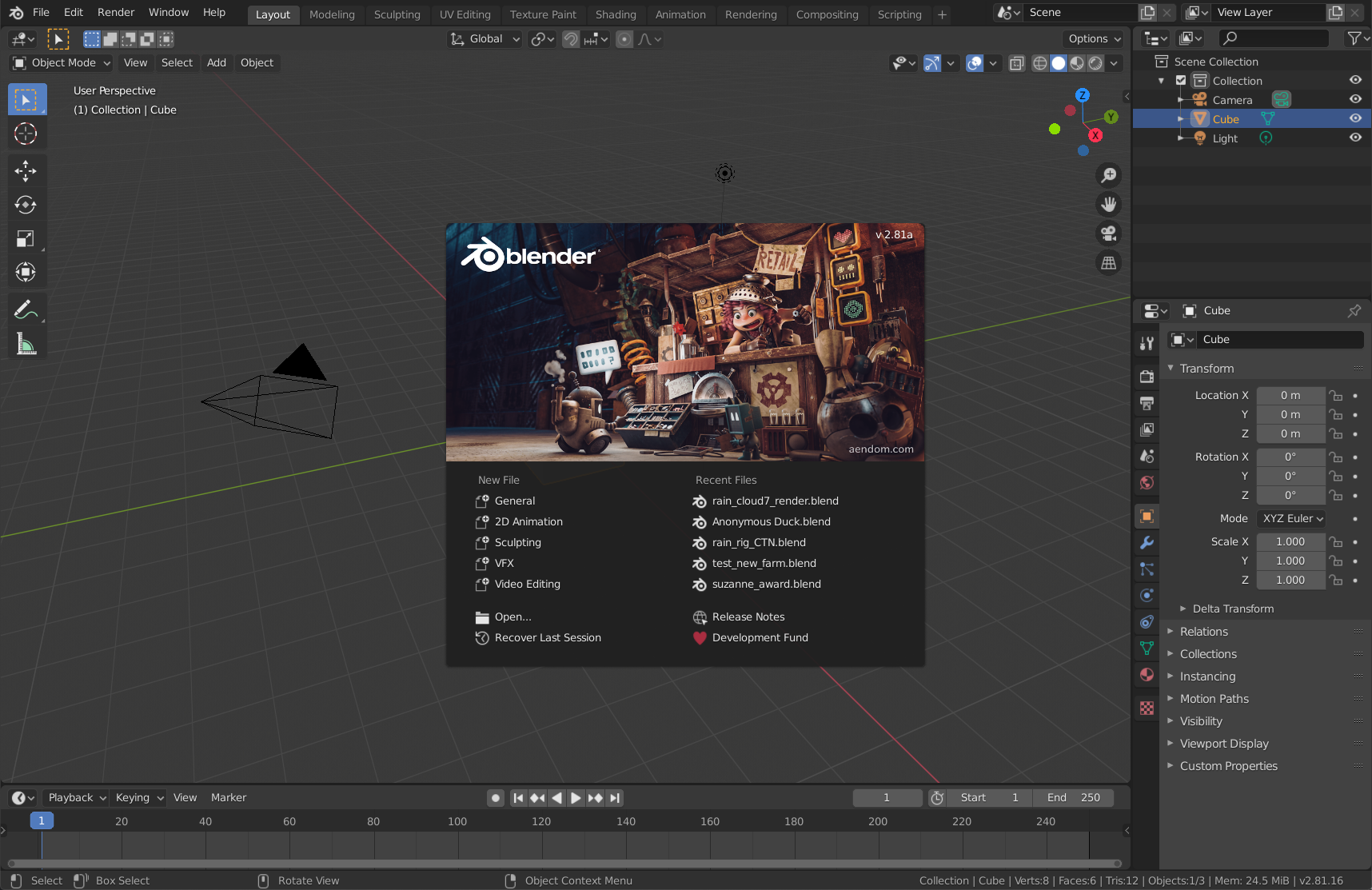Dec 6, 2019
No King No Kingdom - Fullmetal Developer
Hello @everyone! Today I bring to you Update 9.8.6

Added giant Golden Snake King with a golden chest(giant boss his power is equal to Endrian Spider Queen)
Added 3 smaller Snakes that appears in different biomes

Snakeskin is rare and worth a high price
Added goblins to the sandbox mode
Added Steam Community Overlay
Fixed bug mouse icon blocks count of houses in the global map
In the next update, I will add building that allows hiring snakes!
If you want to keep up with the latest news check out Discord discord.gg/KYRh8z2

Added giant Golden Snake King with a golden chest(giant boss his power is equal to Endrian Spider Queen)
Added 3 smaller Snakes that appears in different biomes

Snakeskin is rare and worth a high price
Added goblins to the sandbox mode
Added Steam Community Overlay
Fixed bug mouse icon blocks count of houses in the global map
In the next update, I will add building that allows hiring snakes!
If you want to keep up with the latest news check out Discord discord.gg/KYRh8z2