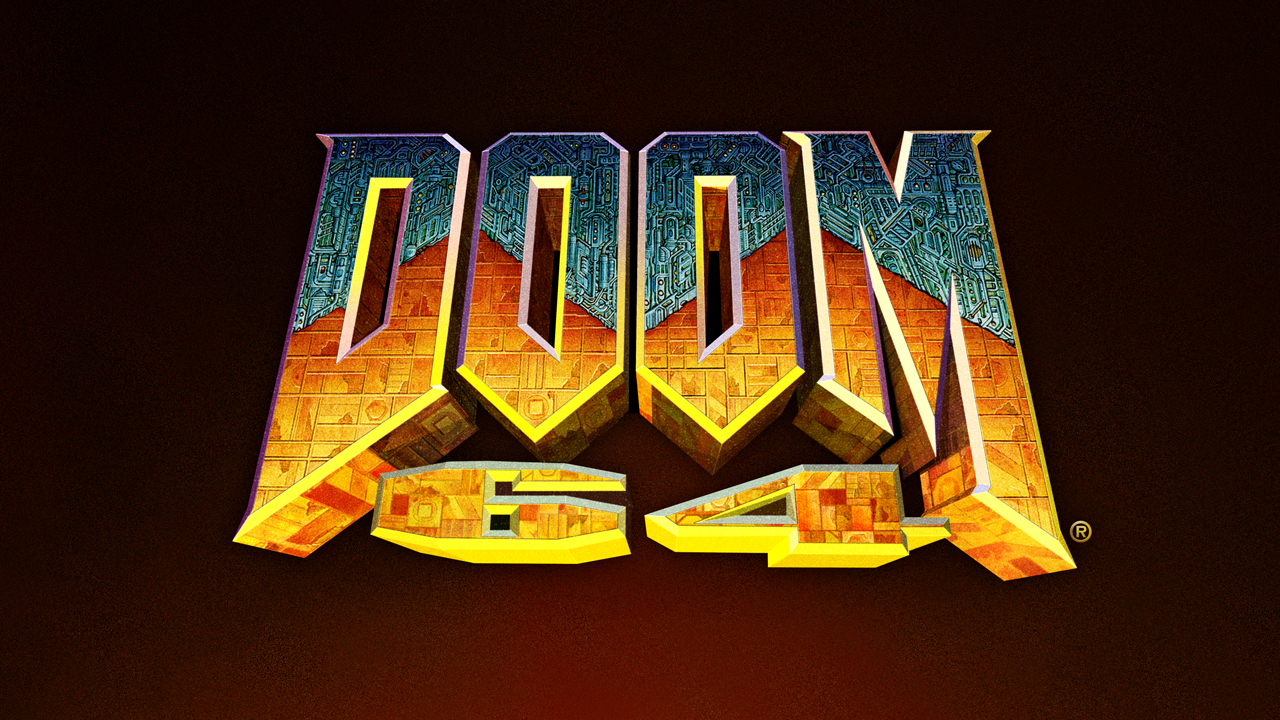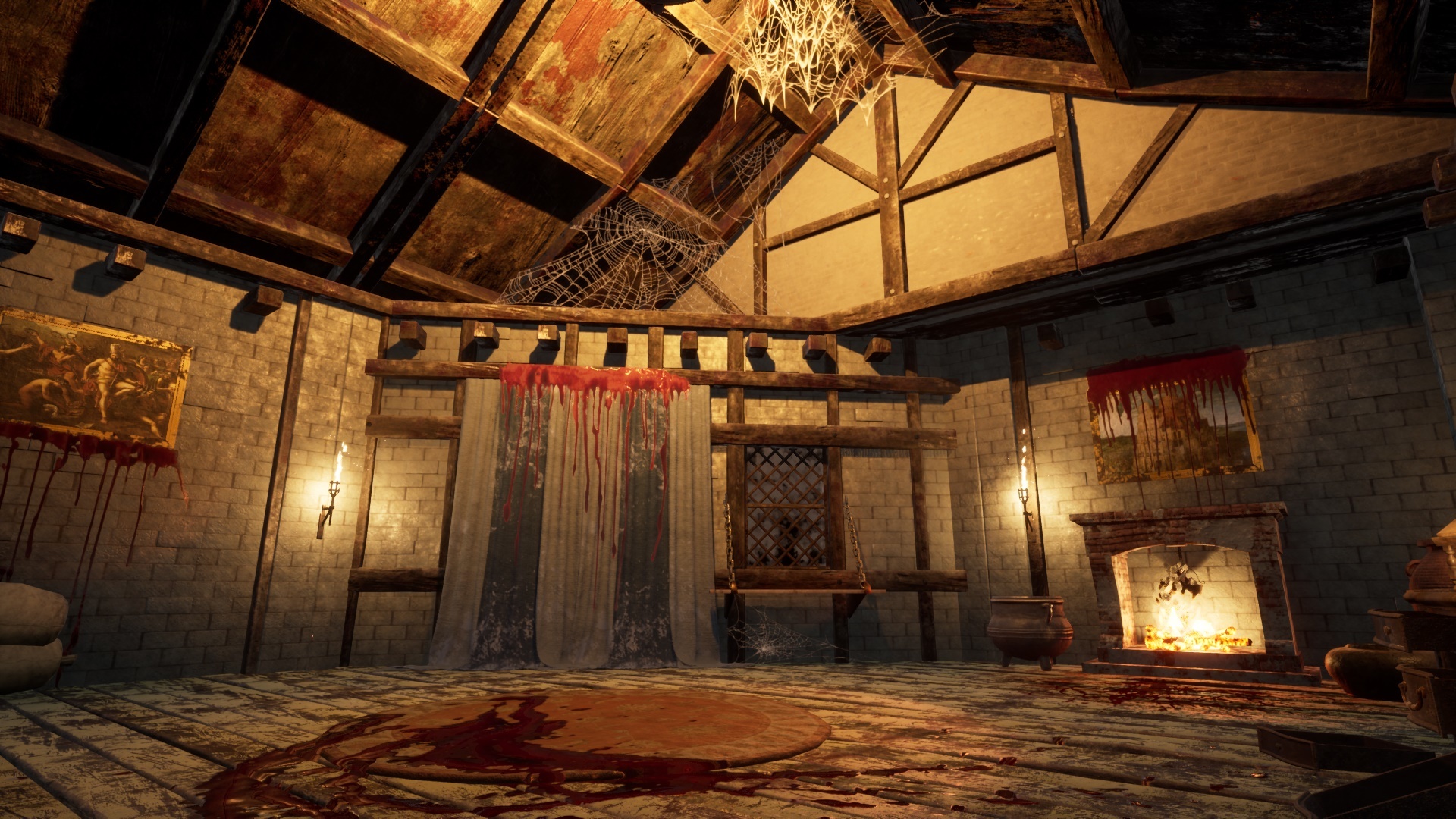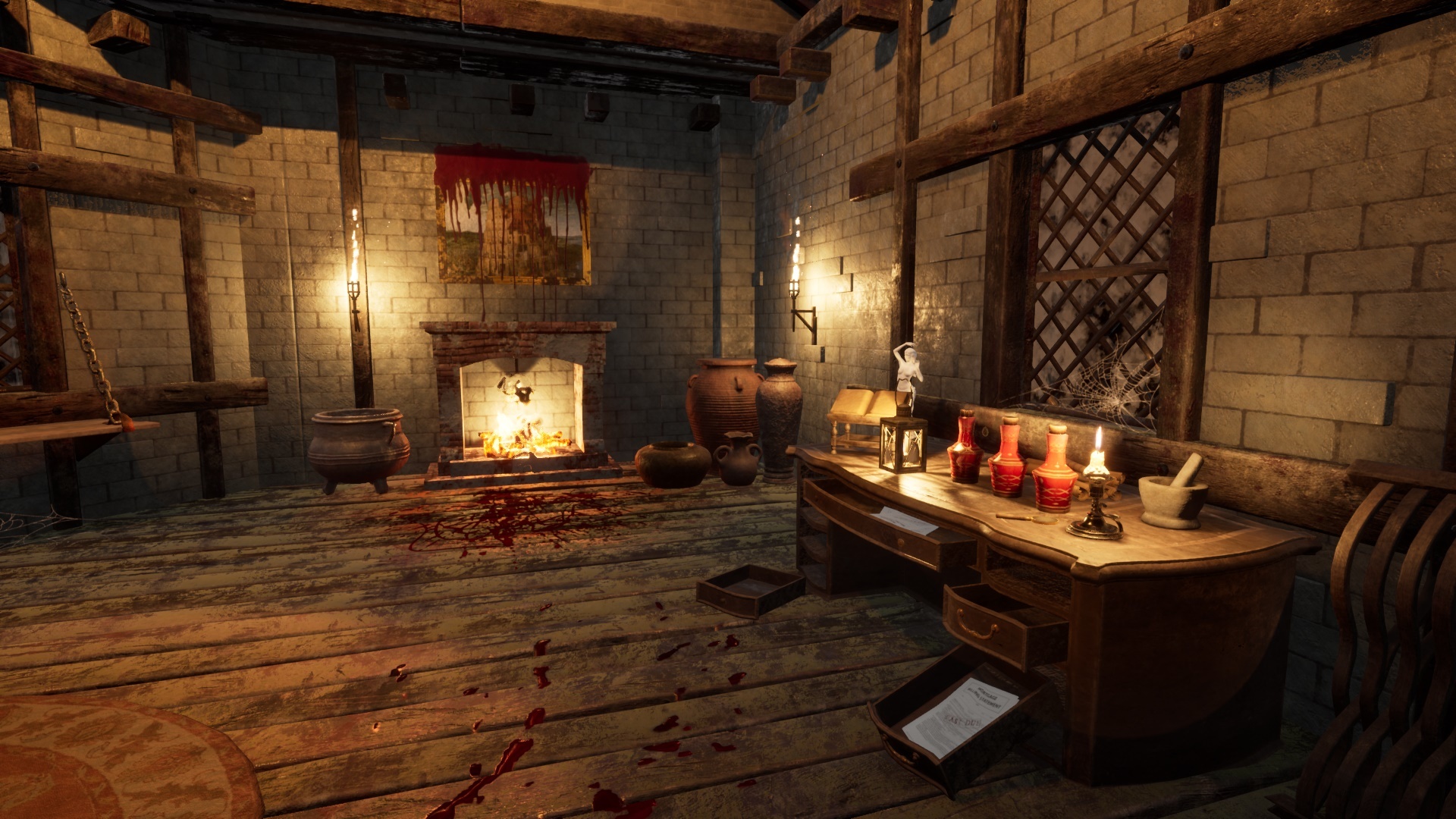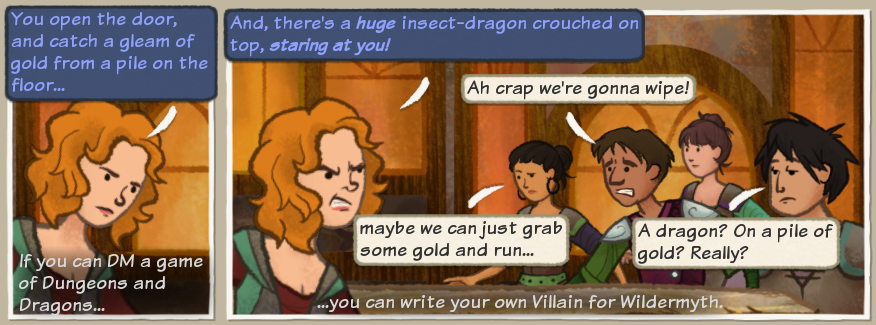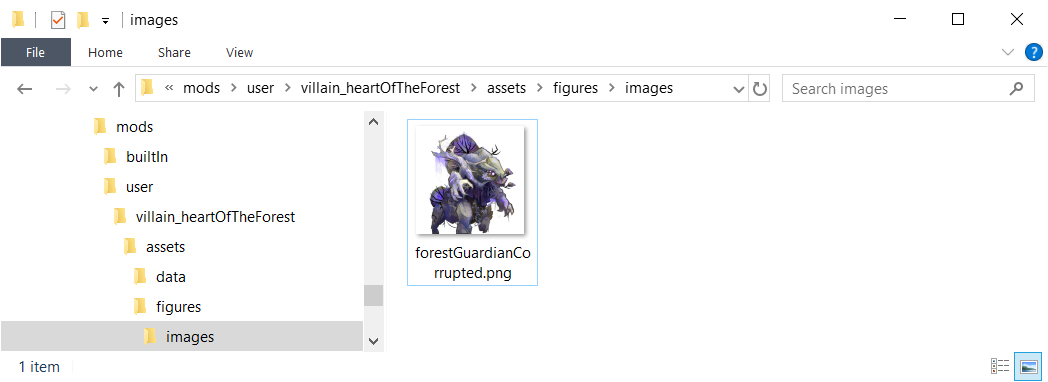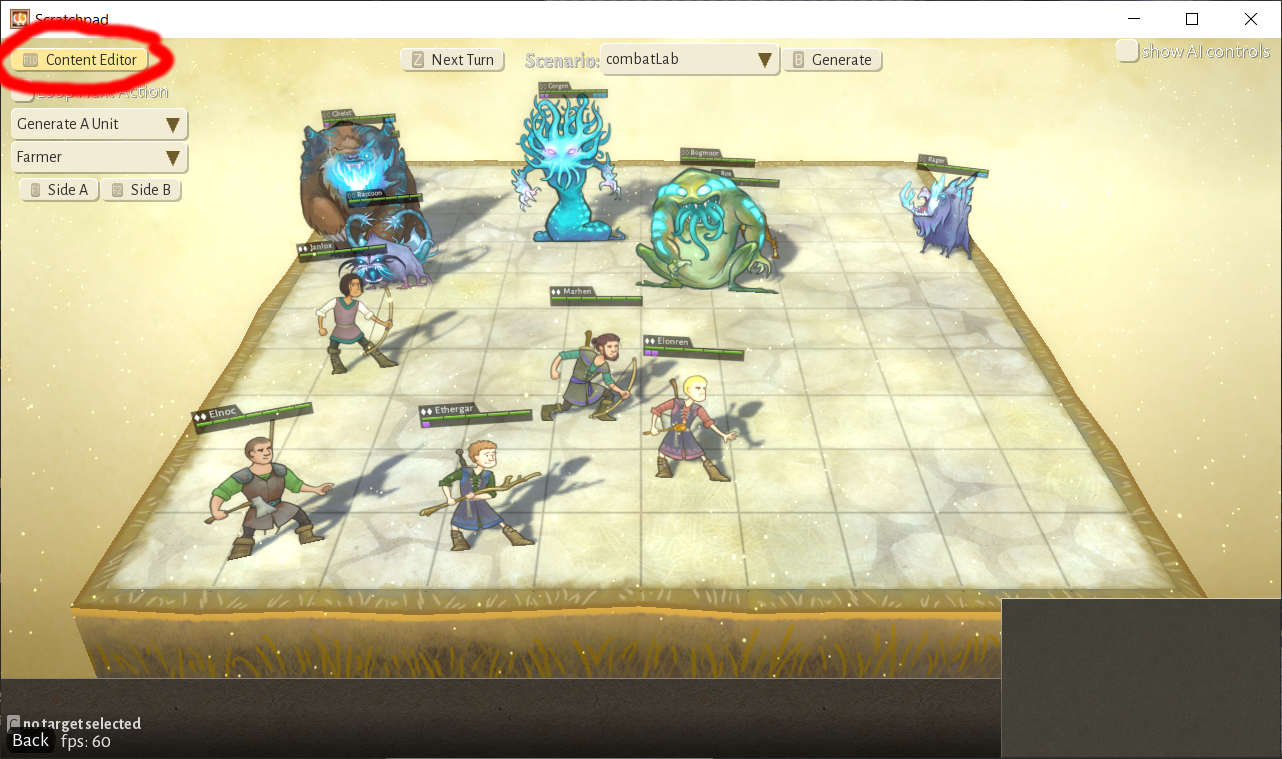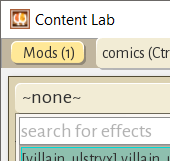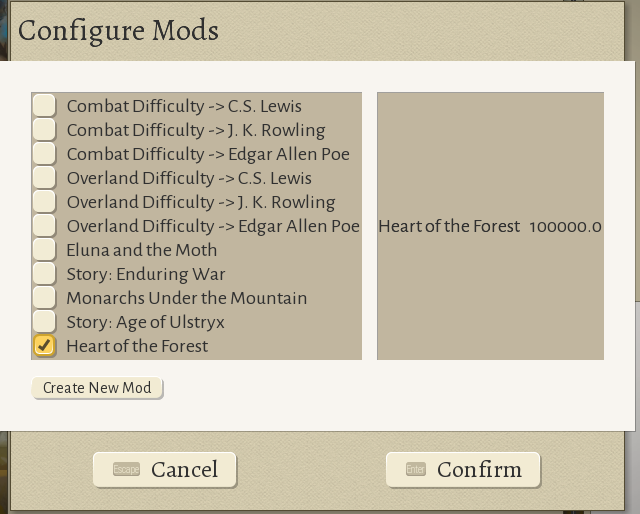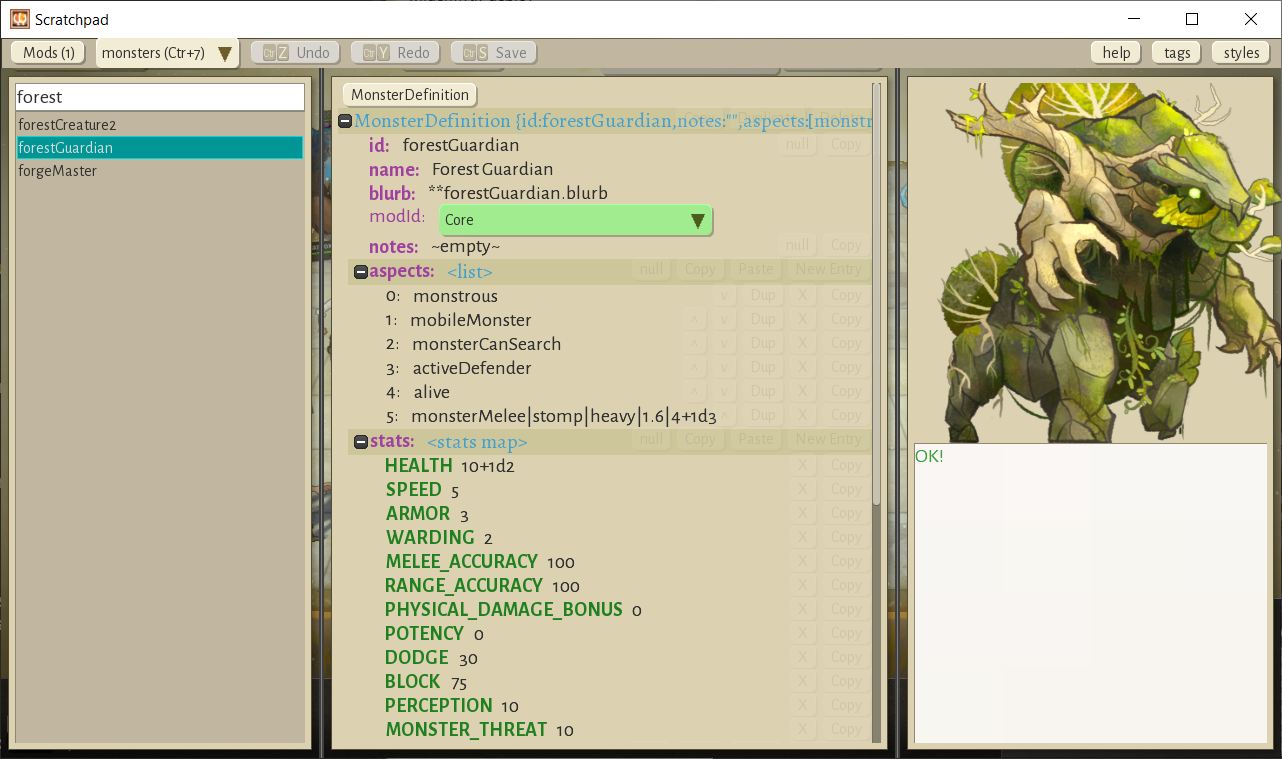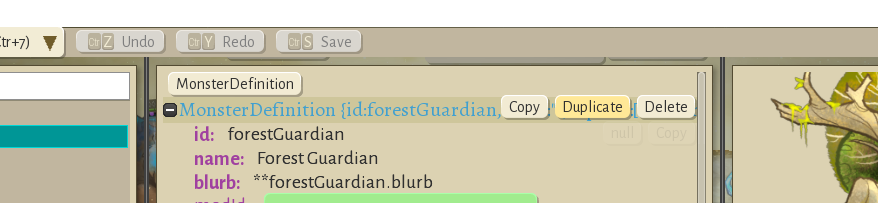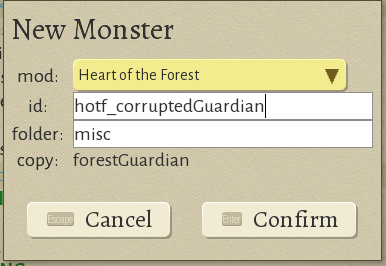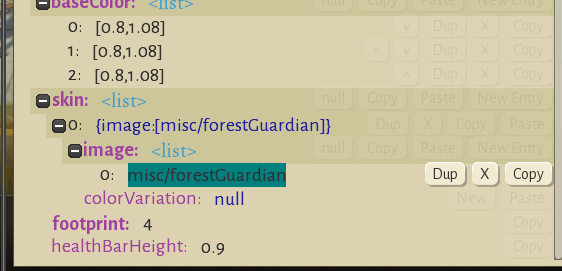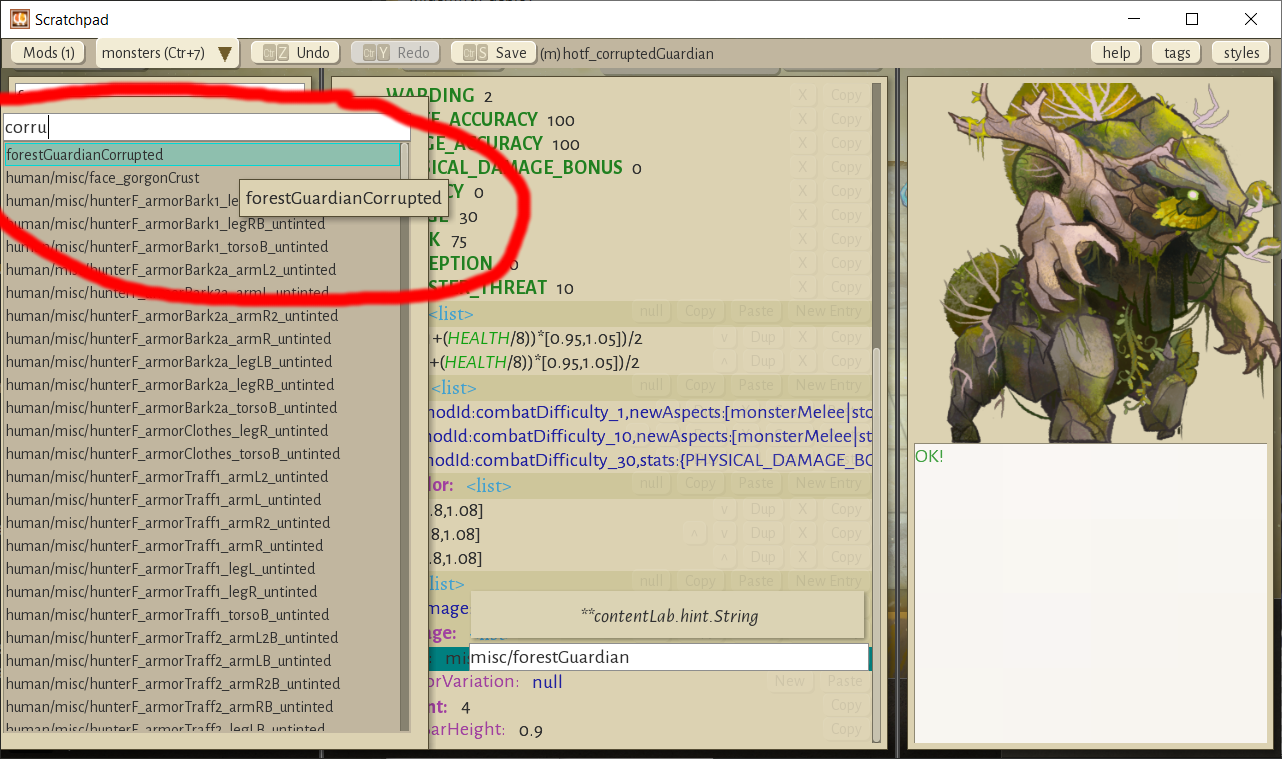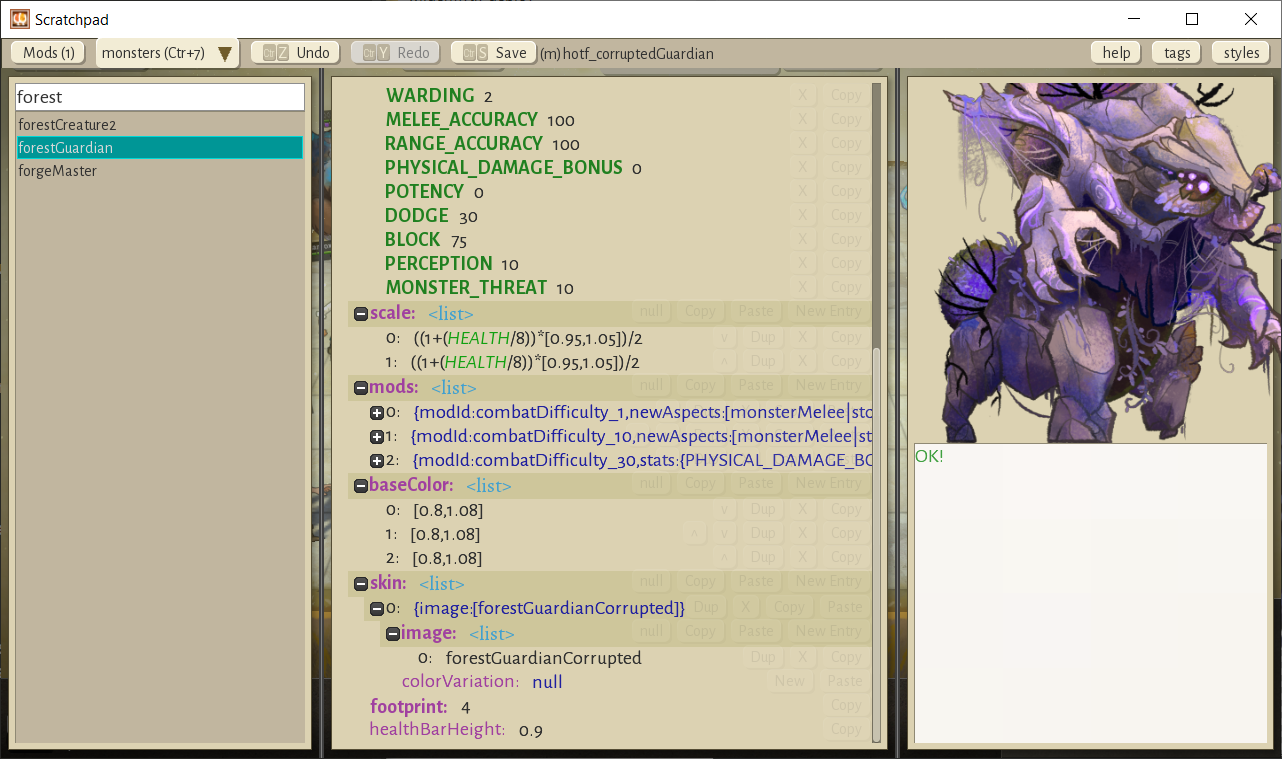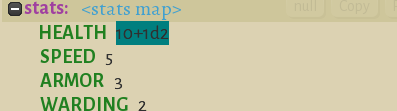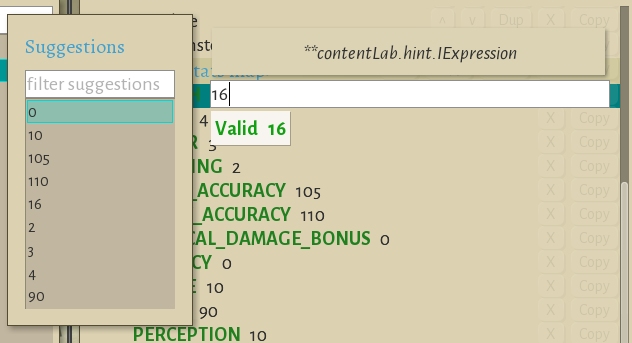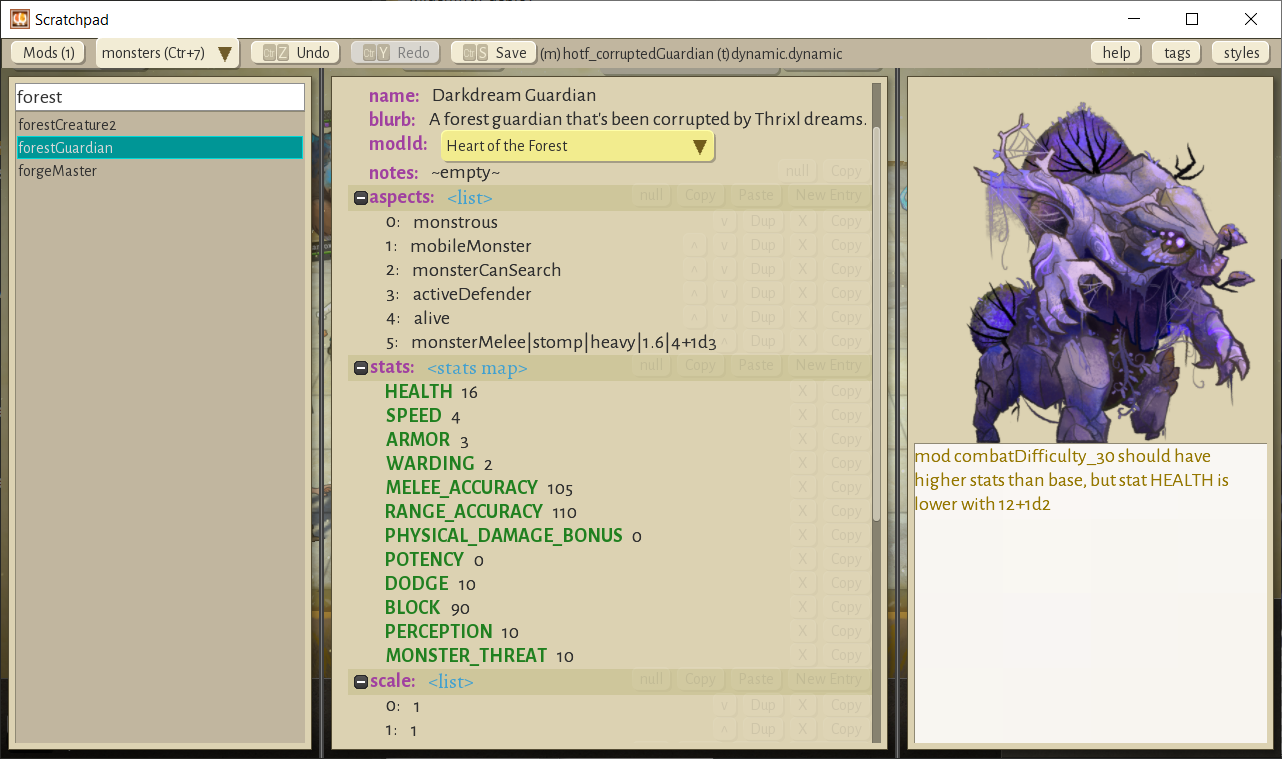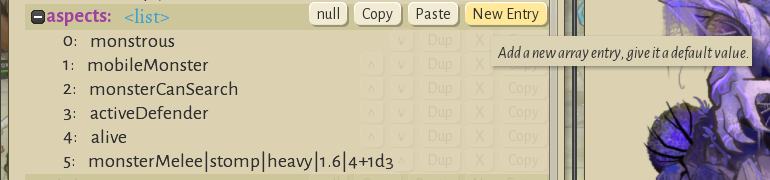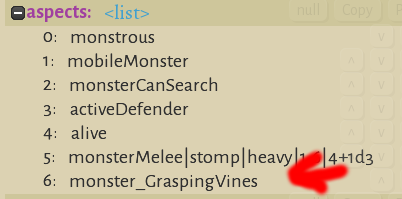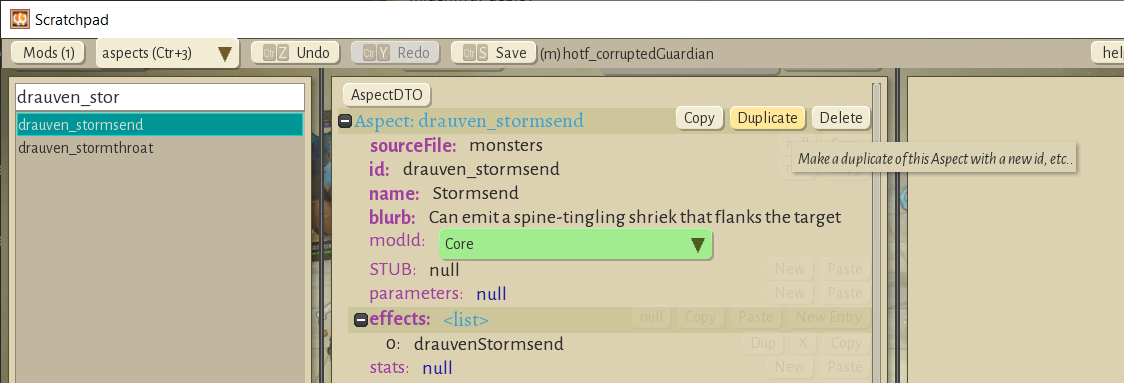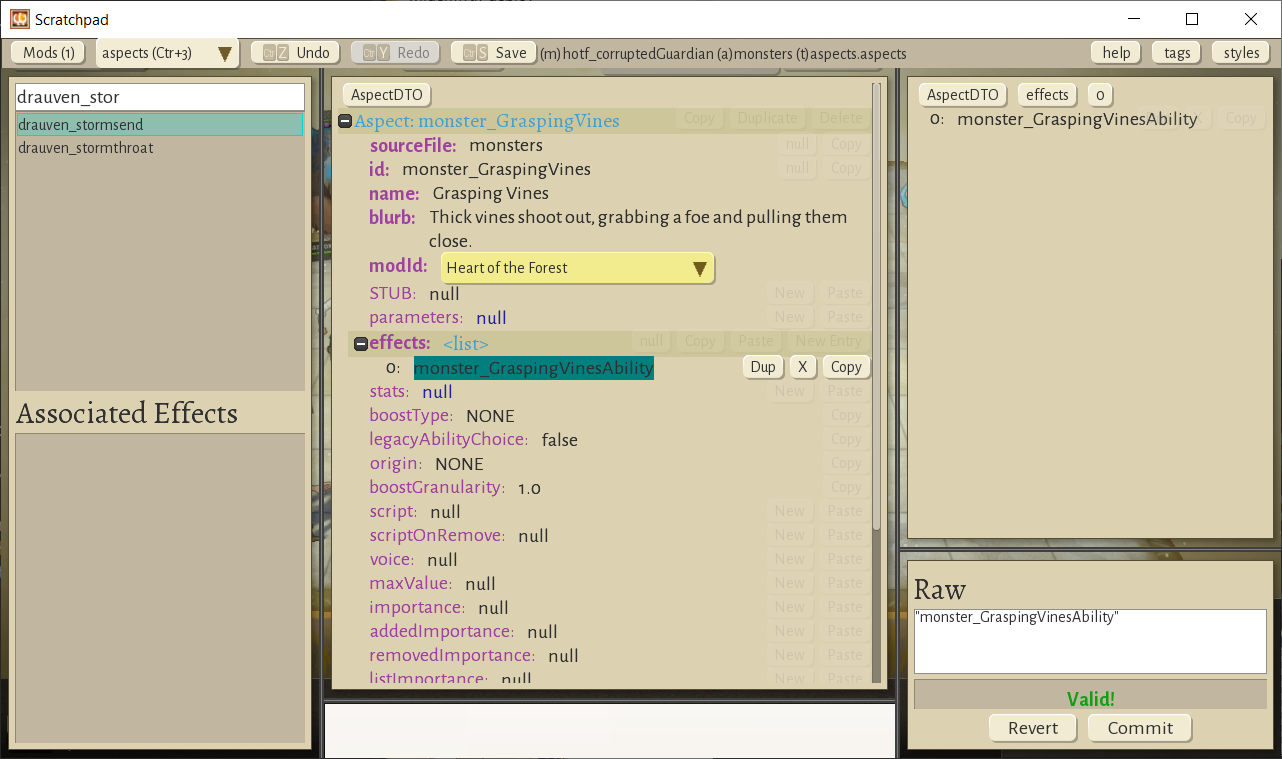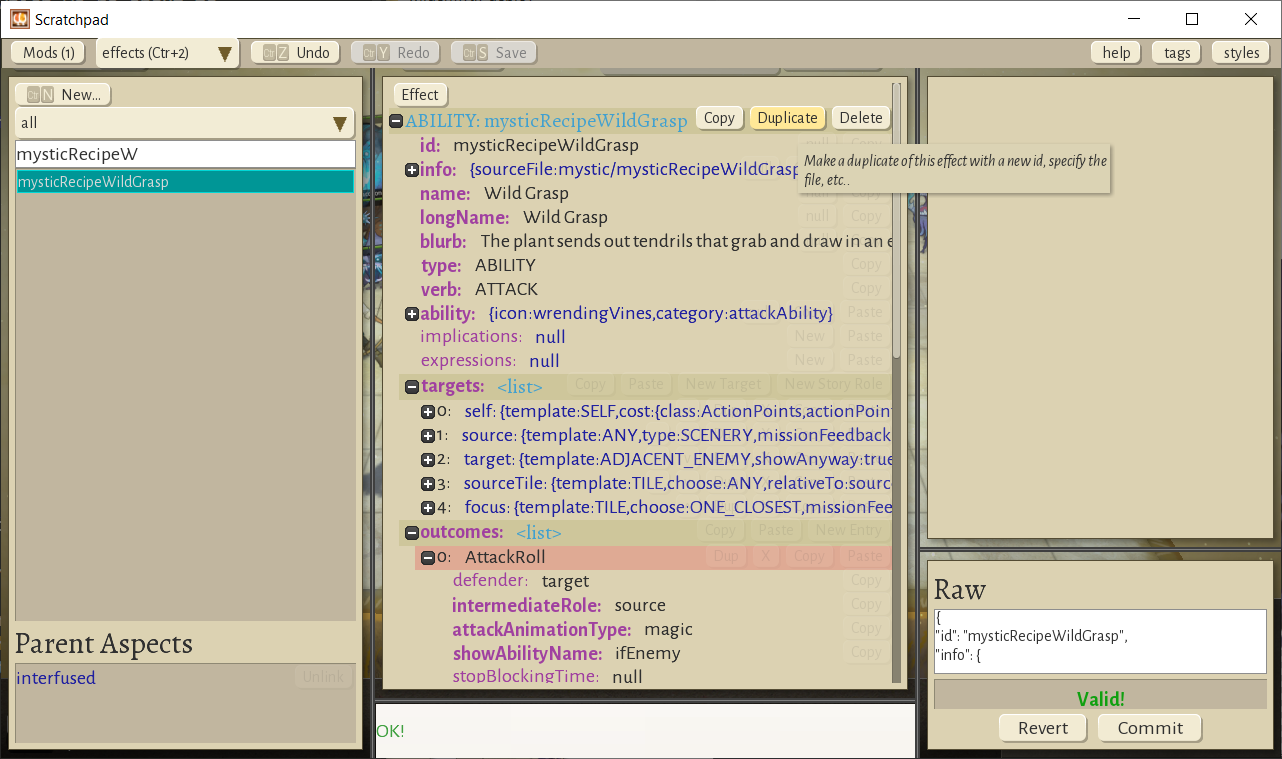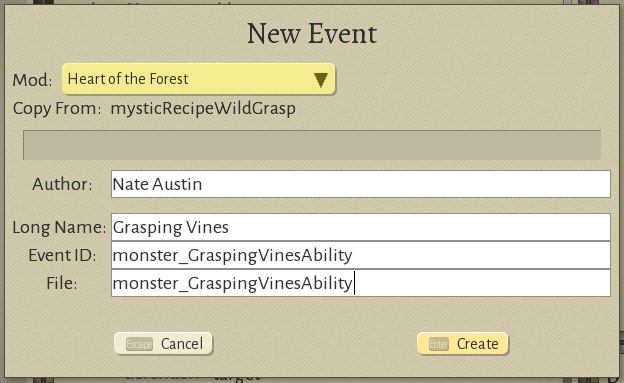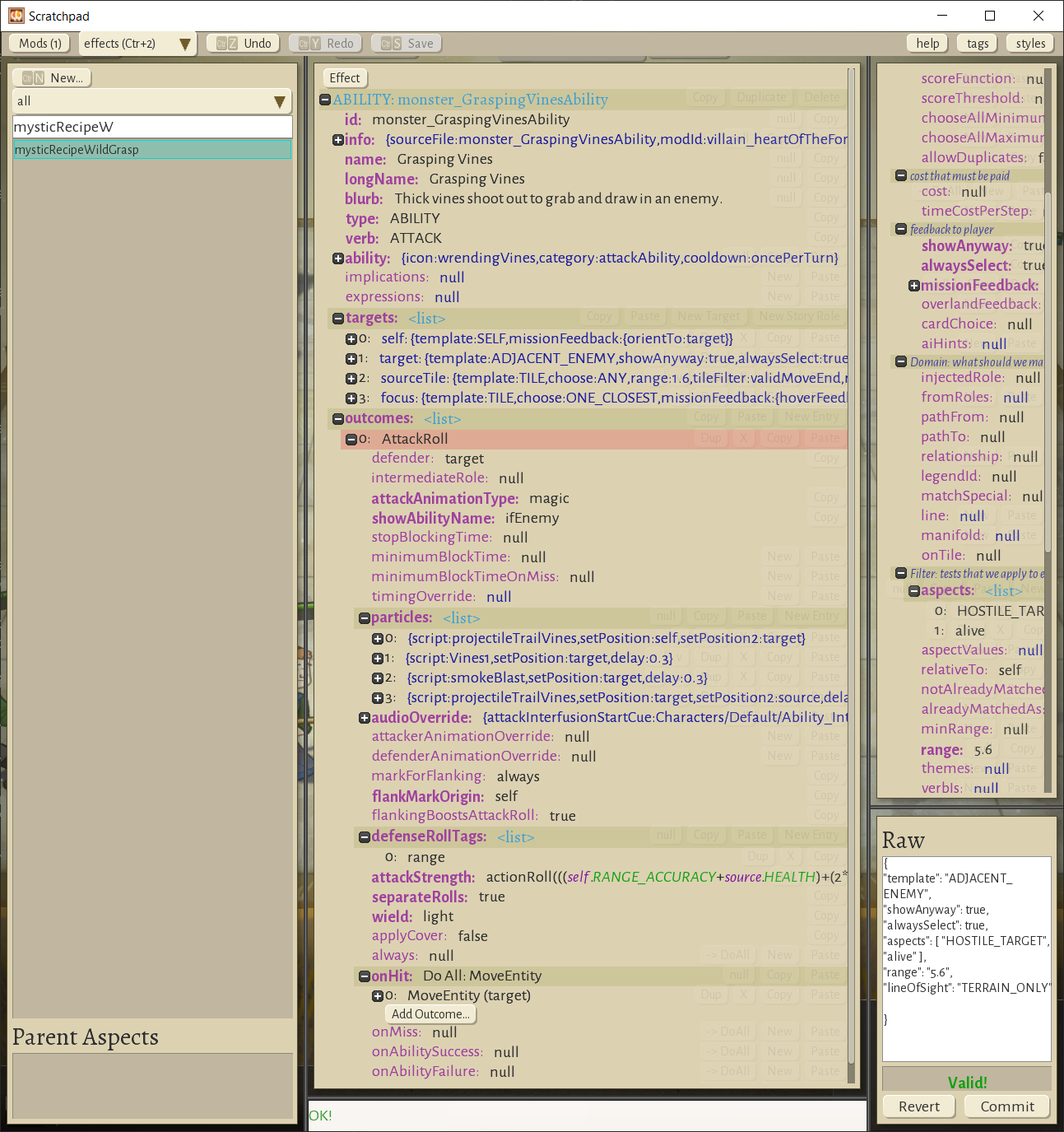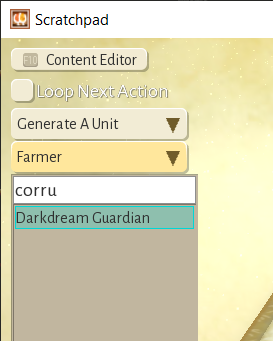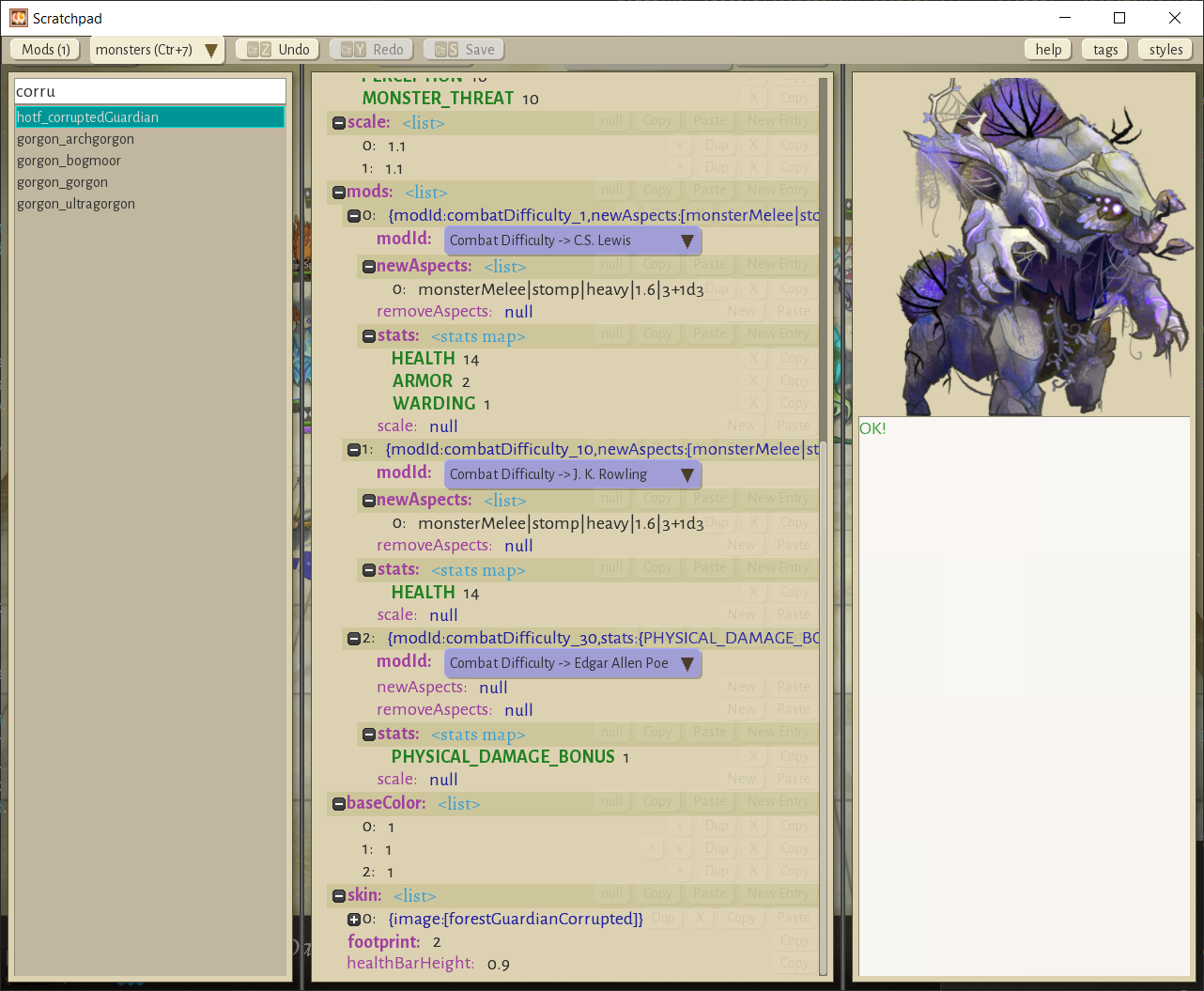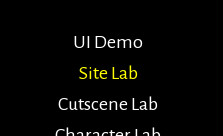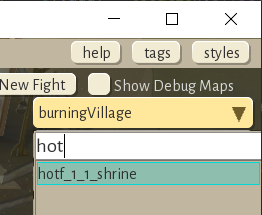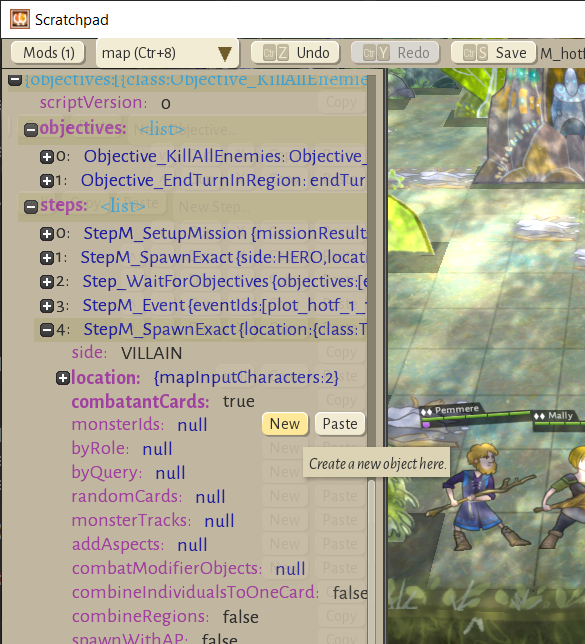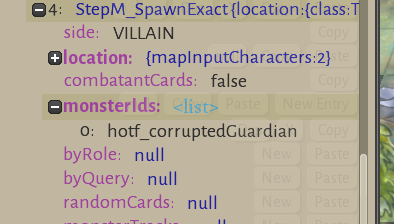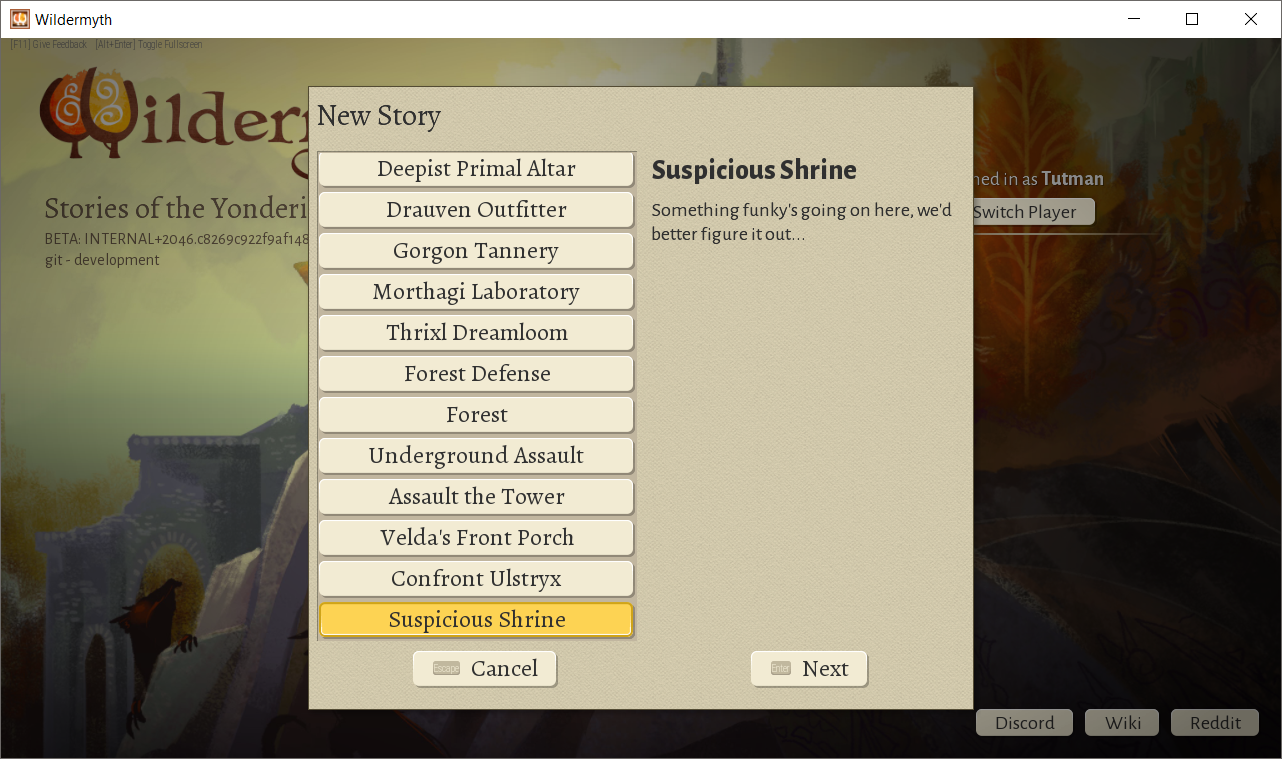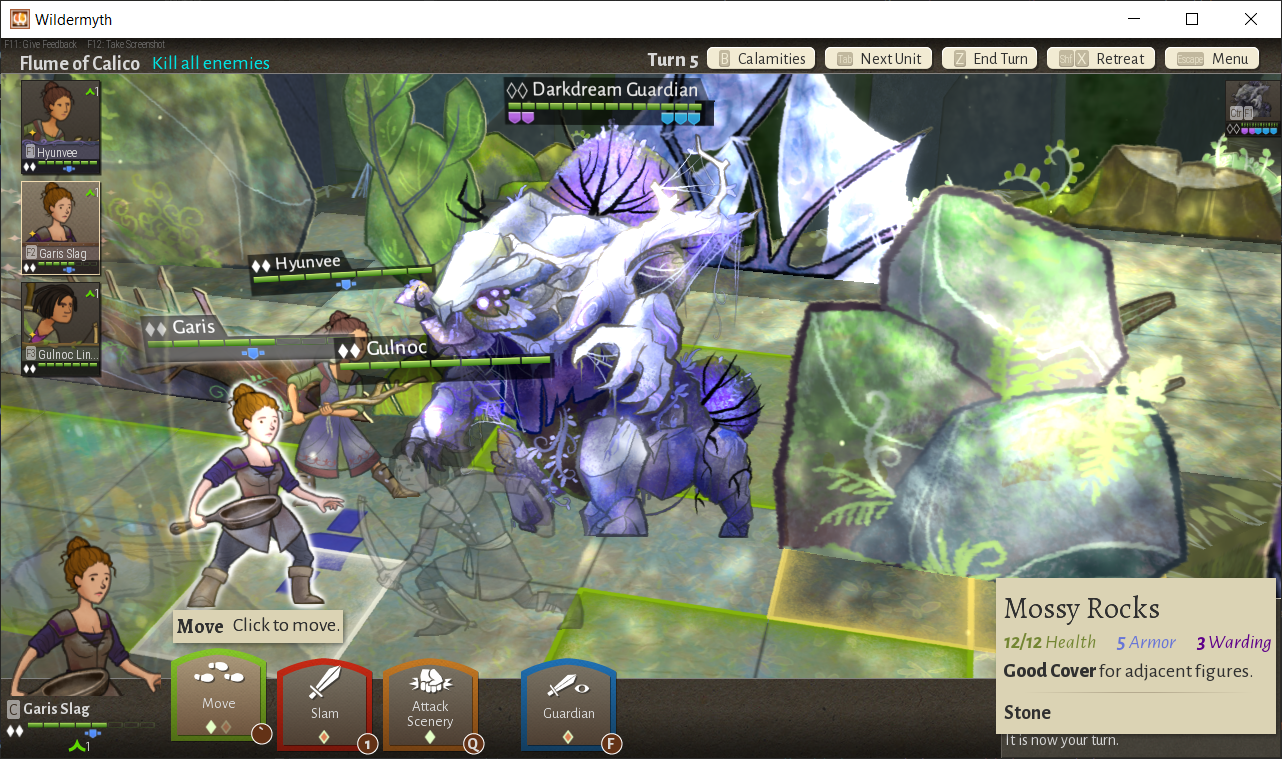Oct 22, 2019
ARK: Survival Evolved - ARK: Survival Evolved
An Important Message from Studio Wildcard Co-Founders Jesse and Jeremy
The upcoming Genesis expansion adds a lot of innovative and fun new features to ARK and is our most complex expansion pack to date, with a completely new mission system that dramatically changes the way you can play ARK. As a team we have decided that an extra month of polish and balancing is needed to deliver an awesome experience to everyone on launch day, so our anticipated simultaneous release for all platforms will be late January 2020. Meanwhile, we will continue to create fun new events and updates for ARK, including today as we launch Fear Evolved 3, and with the extra time we plan to add mouse-and-keyboard support on consoles this year as well as working on some surprises for the entire community at our biggest-ever Winter Wonderland event in December!
Fear Evolved 3 Event

We are excited to bring you the third annual Fear Evolved, bigger and better than before! The blood-moon, DodoWyvern, DodoRex, have made a return to ARK from October 22nd to November 5th! Find tombstones to and gather what you need to craft spooky skins or hunt down the elusive DoDoWyvern - the choice is up to you. For those who have experienced Fear Evolved before, we've added some new tricks and treats to ensure Fear Evolved maintains its legacy as a community favorite.
Event Rates
2X Breeding (mating interval, egg hatch speed, and maturation)
2X Player XP
2X Harvesting
Wild Creature Event Colors
Dino Light Orange
Dino Light Red
Dino Dark Orange
Dino Dark Red
DragonBase0
DragonBase1
Dino Dark Purple
Dino Light Brown
Dino Dark Brown
Dino Light Green
Dino Light Grey
Dino Darker Grey
Dino Light Blue
Dino Dark Yellow
DragonFire
NearBlack
NEW Event Items
Jack O'Lantern Mask
Hockey Mask
Headless Neck stump
Halloween-inspired Dino Colorization Candy
Panic Emote
Spooky Dance Emote
Zombie Emote

Prior Event Creatures
DodoRex
Zomdodo
Dodo Wyvern
Skeletal Giganotosaurus
Skeletal Quetzal
Skeletal Jerboa
Bone Fire Wyvern
Zombie Fire Wyvern
Zombie Lightning Wyvern
Zombie Poison Wyvern
Skeletal Bronto
Skeletal Stego
Skeletal Trike
Skeletal Raptor
Skeletal Rex
Skeletal Carnotaurus
Prior Event Items
Pumpkin
Stolen Headstone
Scarecrow
Prior Event Skins
DodoWyvern Mask Skin
Clown Mask Skin
Vampire Eyes Skin
Werewolf Mask Skin
Giganotosaurus Bone Costume
Jerboa Bone Costume
Quetzalcoatlus Bone Costume
Wyvern Bone Costume
DodoRex Mask Skin
Carno Bone Costume
Rex Bone Costume
Raptor Bone Costume
Bronto Bone Costume
Trike Bone Costume
Stego Bone Costume
Witch Hat Skin
Dino Witch Hat Skin
We hope the community enjoys Fear Evolved 3 and we look forward to bringing you more exciting events like Turkey Trials and Winter Wonderland!
Until next time!
Twitter: twitter.com/survivetheark
Facebook: facebook.com/survivetheark
Reddit: reddit.com/r/playark
Instagram: instagram.com/survivetheark
Twitch: twitch.tv/survivetheark
Steam: steamcommunity.com/app/346110
Youtube: youtube.com/survivetheark