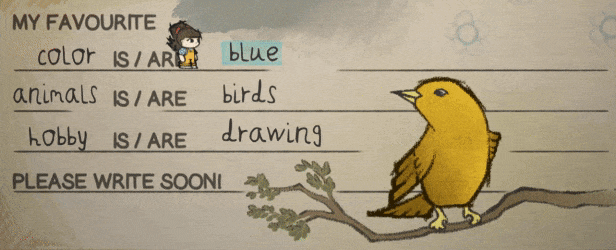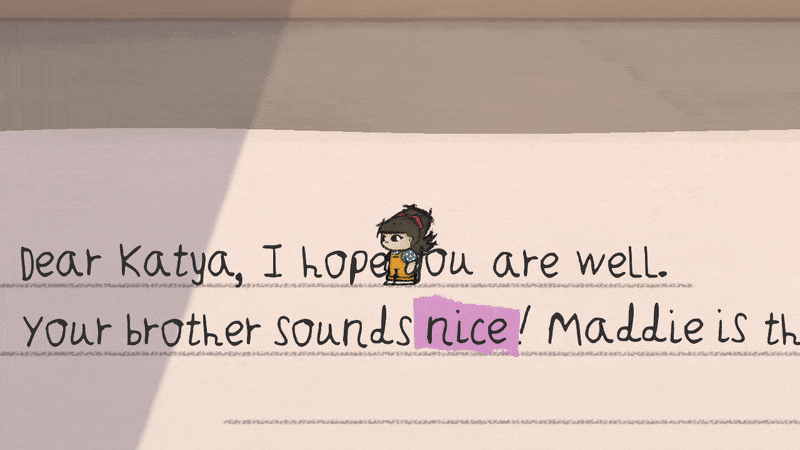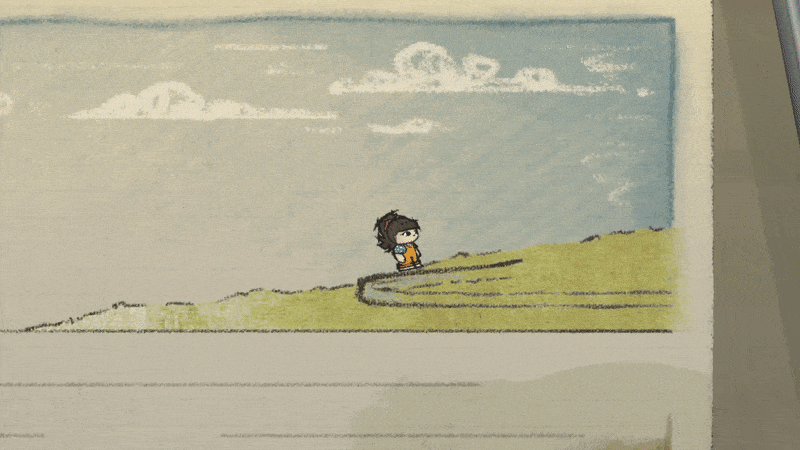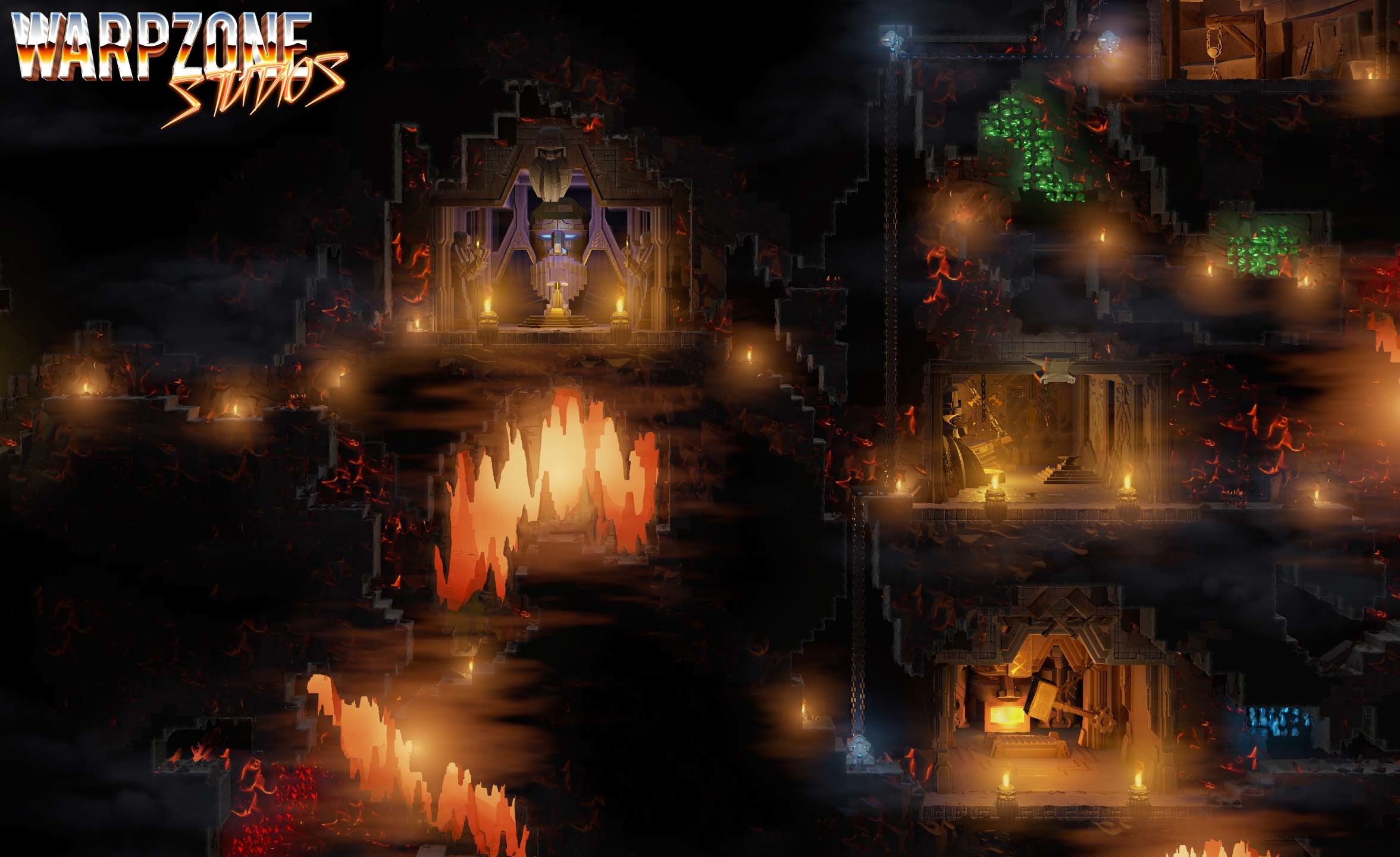Oct 1, 2019
Bright Red Skies - Violaman
For September, a variety of visual improvements were made as well as some combat mechanics improvements. In terms of the visual improvements, there was work done on combat where a victory screen, intro animation sequence, and AI action visualization were all added. Additionally, for combat since flanking is a mechanic in the game, there is now a way to set your end of turn orientation. And finally, some general UI and scene transition animations were implemented.

On the other hand, at the beginning of combat, there's now an intro sequence that highlights both the enemy and player units on the map. This also pans around the map, so you can have a look at the landscape that you're fighting on. My guess is that seeing this will get annoying so don't worry, there's an option to skip this.
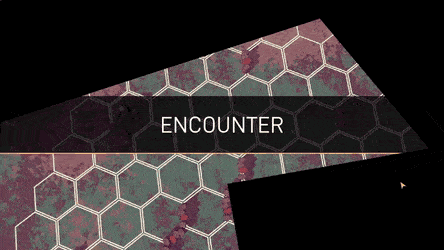
The last visual improvement to combat is with visualizing what the enemy AI actions are for the turn. I wanted everything to be more transparent so the range indicators are shown for whatever action they take, and the hex/hexes selected will now have a more obvious yellow highlight.
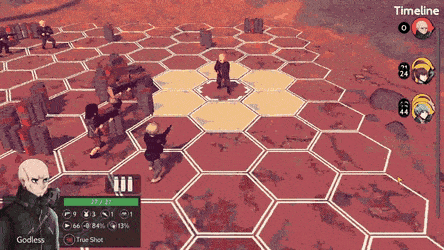


The UI work done was on the player menu where a party member screen was added. It's pretty standard where you're able to select your party members and see what their stats and abilities are. Selecting a stat will give you detailed information about what the stat is for, so you won't be confused over what all the icons represent.

If you have any suggestions or want to give your opinion on the game, follow me on social media, I listen and respond to any comment :D
Discord: https://discordapp.com/invite/vD8XYkn
Twitter: https://twitter.com/mark_viola
Reddit: https://www.reddit.com/r/brightredskies
Combat Scene Visuals
I wanted to add some of the visual flair that a lot of other JRPGs have, so I added a victory screen for the end of combat. This screen will show the experience gained and eventually the loot dropped. I think this a great place to showcase the character art, so I made the portraits large!
On the other hand, at the beginning of combat, there's now an intro sequence that highlights both the enemy and player units on the map. This also pans around the map, so you can have a look at the landscape that you're fighting on. My guess is that seeing this will get annoying so don't worry, there's an option to skip this.
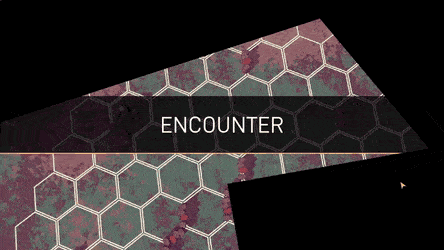
The last visual improvement to combat is with visualizing what the enemy AI actions are for the turn. I wanted everything to be more transparent so the range indicators are shown for whatever action they take, and the hex/hexes selected will now have a more obvious yellow highlight.
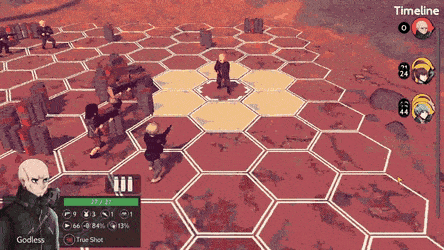
Can't Touch This
One of the combat mechanics that play an important role is the idea of flanking. Trying to get behind the enemy is great since they won't have their cover bonus, but if you're also within their flanking arc then you're able to have some extra stats boosts. The enemy can do the same to you though, which means that your character’s end of turn orientation matters a lot! To give you more freedom and prevent the game from unintentionally screwing you over, there is now a step at the end of turn to select your orientation. 
General UI Work
Outside of the combat scene, there were additional improvements made in terms of scene loading and UI. I felt like there needed to be more flexibility when it came to the scene transitions between scenes so there is now an element that plays in the background that loads and unloads scenes and chooses the transition animation that should be used. Right now, I only have the "shutter" transition implemented, but there are many more that can be added.
The UI work done was on the player menu where a party member screen was added. It's pretty standard where you're able to select your party members and see what their stats and abilities are. Selecting a stat will give you detailed information about what the stat is for, so you won't be confused over what all the icons represent.

Behind the Scenes
This is a section of the devlog where I like to talk about the parts of the game that were improved but aren't necessarily big enough to have their own section. For September, some of the other things that were done are:- You can now select and use items.
- Added Status Effects back to the character info UI.
- Status effects that inflict an effect at the start of combat will visually show an animation.
- Fixed the alignment and size of the icons that appear over enemy heads.
- When selecting a position to move to, it now shows icons over the enemy for if it will be a flank or if you'll be outside of your effective range.
- Fixed the rare issue with the image sometimes stretching.
- Some Unity inspector quality of life improvements to make adding more images easier on my end.
Going Forward
Coming into the end of September I can see the game shaping up and I'm personally really happy with the progress made! I'm still hoping to get a combat demo out by the end of October, but it might be a little tight if I end up implementing everything I want to. Here are all the things I'd like to complete for October:- Destructible cover.
- Enemy loot tables and corresponding UI elements.
- Complete enemy AI (determine the best end of turn orientation, improve their best target selection, etc)
- Make sure that the demo runs from start to finish on a new machine and release the demo!
- Procedurally generated positions for the "Cover" objects (maybe, if time permits).
If you have any suggestions or want to give your opinion on the game, follow me on social media, I listen and respond to any comment :D
Discord: https://discordapp.com/invite/vD8XYkn
Twitter: https://twitter.com/mark_viola
Reddit: https://www.reddit.com/r/brightredskies