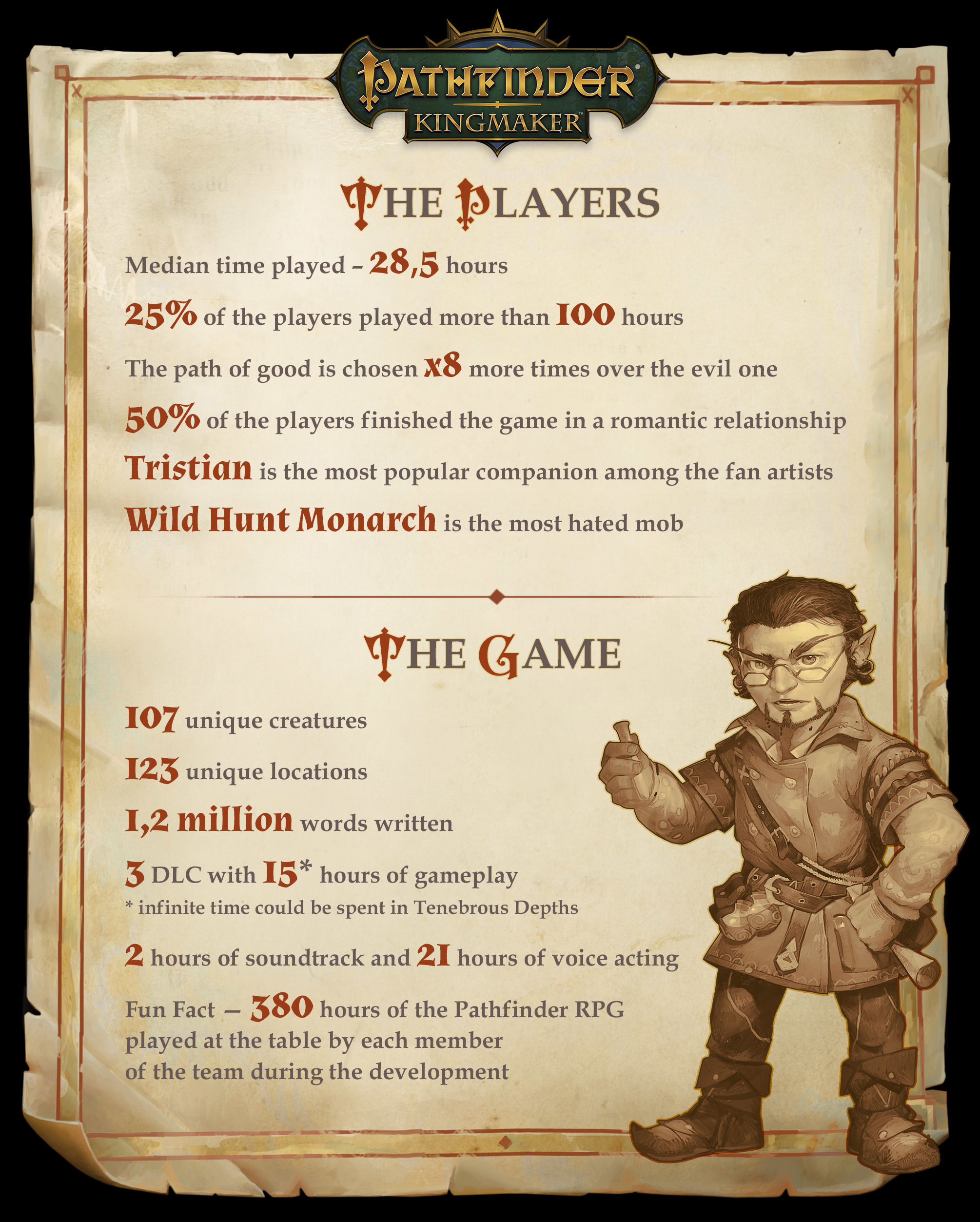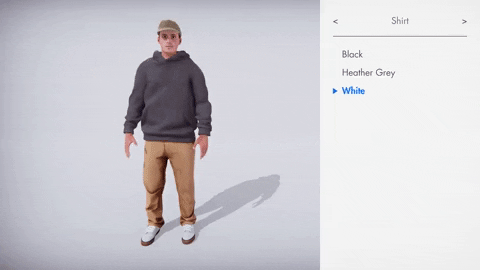Sep 25, 2019
Noita - Nolla Games
Thanks to all of you for your support and the positive response! We've prepared our first patch with some bugfixes and new features; patch notes are listed below but you'll be able to see them in-game!
As for game being stuck on loading screen, we've implemented a workaround. If you wait 30 seconds on the loading screen a message will appear and restarting the game afterwards should help.
Happy wanding!
Patch #1 notes (20190925):
UPDATE: Credits
UPDATE: Pressing ESCAPE, SPACE or RETURN in release notes, closes the menu
UPDATE: Two surprises to find in far corners of the world
UPDATE: A secret use for emerald tablets...
BUGFIX: Loading being stuck, there is a workaround now if you wait 30 seconds on the loading screen
BUGFIX: Pressing ESC while in the release notes, causes the game to lock into a black screen
BUGFIX: Stats not saving
BUGFIX: Mouse cursor is not visible when starting the game
BUGFIX: Item slot key rebinding doesn't work
As for game being stuck on loading screen, we've implemented a workaround. If you wait 30 seconds on the loading screen a message will appear and restarting the game afterwards should help.
Happy wanding!
Patch #1 notes (20190925):
UPDATE: Credits
UPDATE: Pressing ESCAPE, SPACE or RETURN in release notes, closes the menu
UPDATE: Two surprises to find in far corners of the world
UPDATE: A secret use for emerald tablets...
BUGFIX: Loading being stuck, there is a workaround now if you wait 30 seconds on the loading screen
BUGFIX: Pressing ESC while in the release notes, causes the game to lock into a black screen
BUGFIX: Stats not saving
BUGFIX: Mouse cursor is not visible when starting the game
BUGFIX: Item slot key rebinding doesn't work