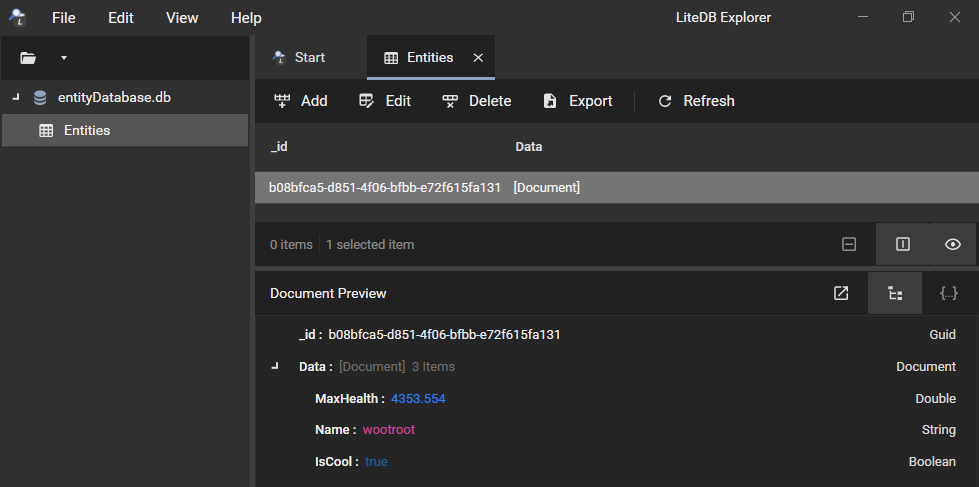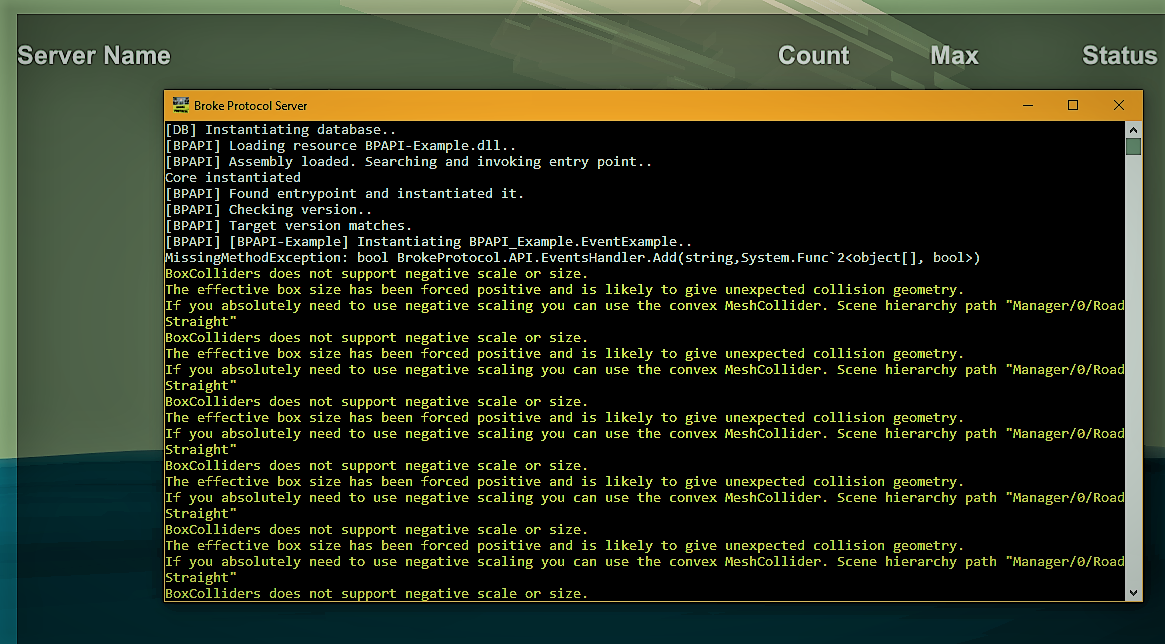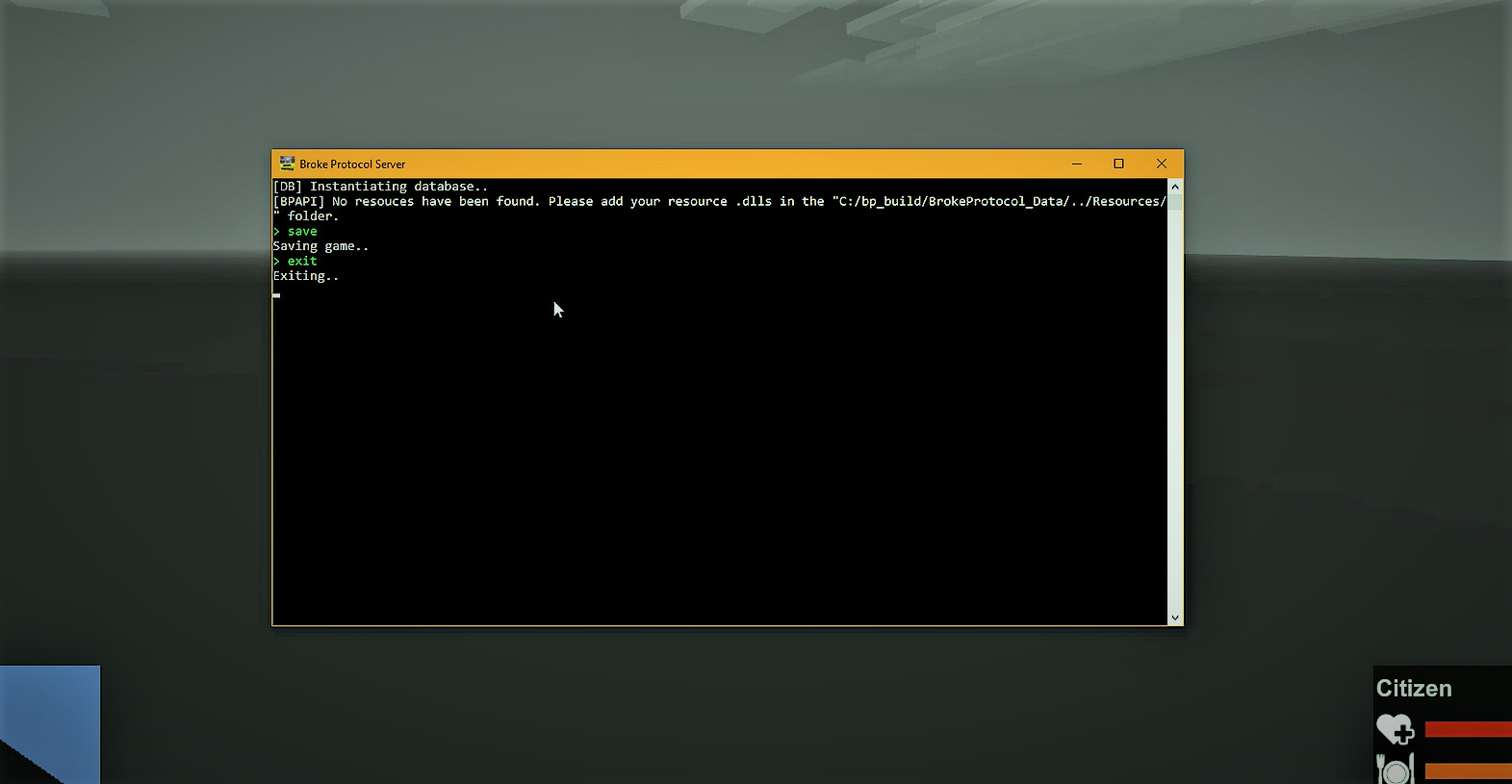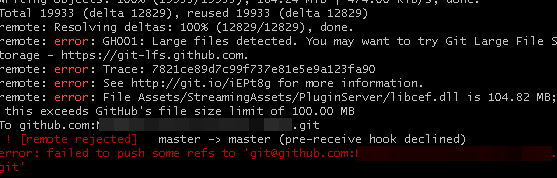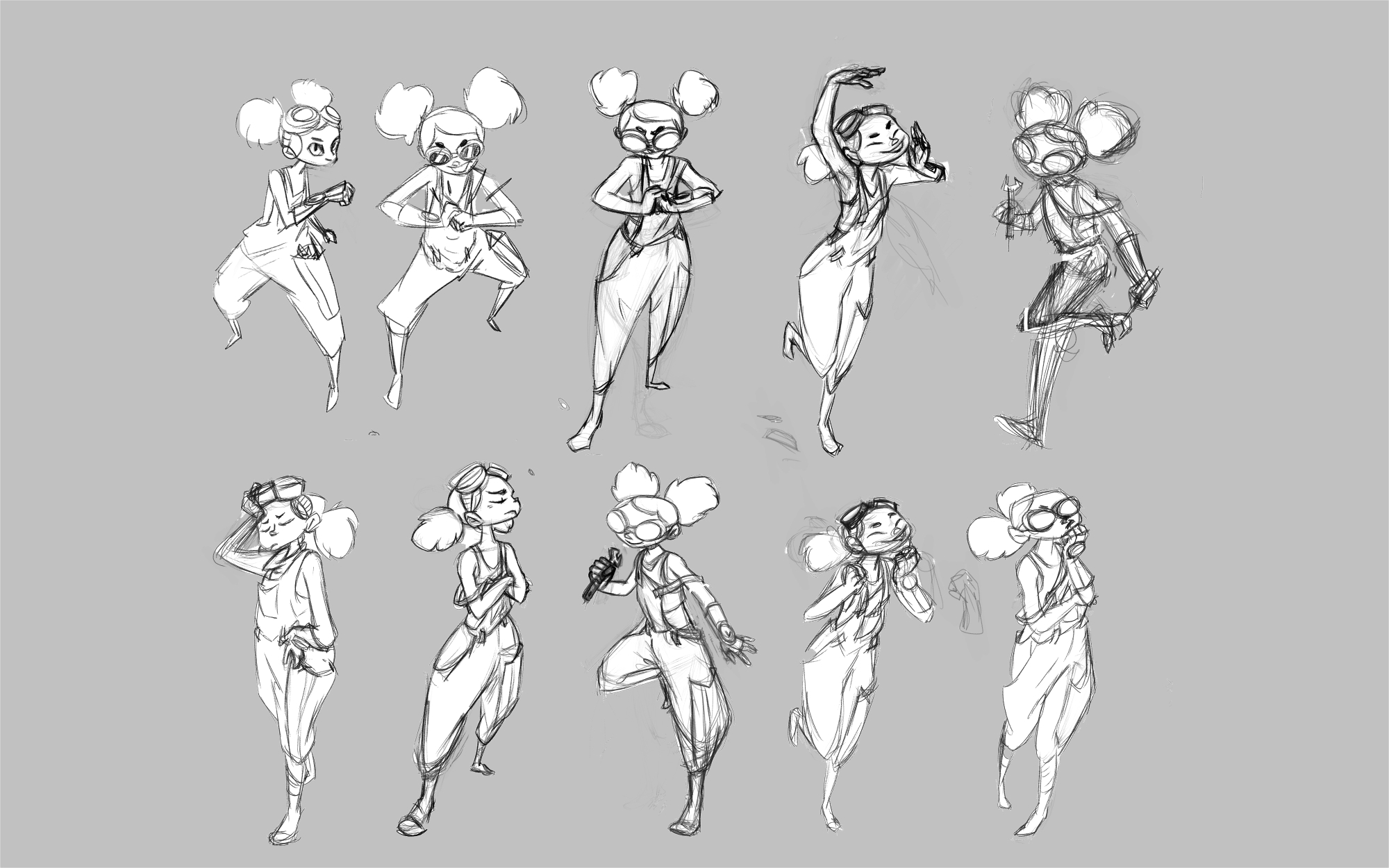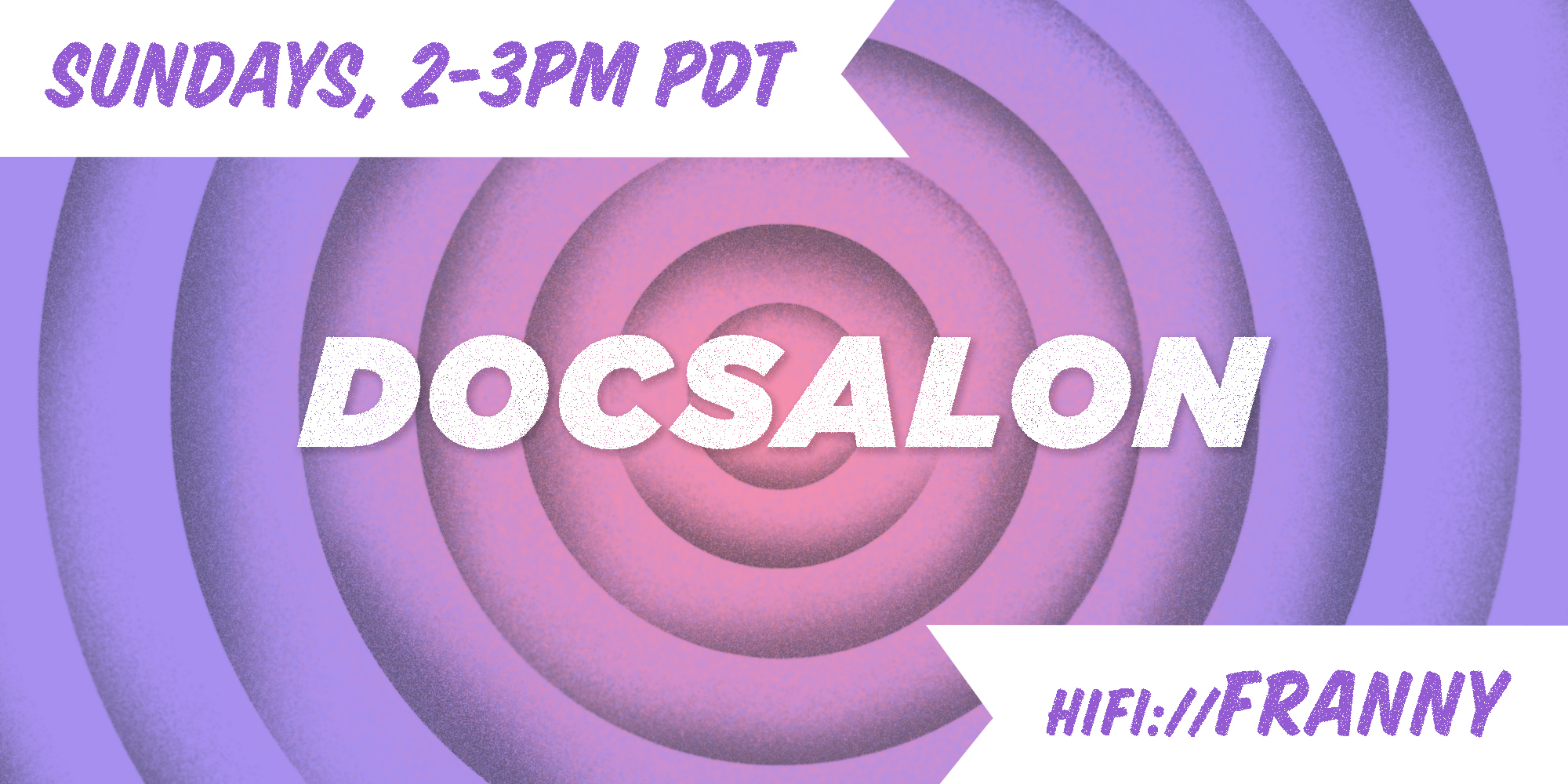Jul 22, 2019
HRDINA - Bartoš Studio
Hi all,
we are happy to announce that the DLC in form of OST (14 tracks : 57min of music) in MP3 and FLAC format was released.
The physical version of the album also contains a booklet, which is also included within the DLC in digital form.
Enjoy the great music of Zrni.
we are happy to announce that the DLC in form of OST (14 tracks : 57min of music) in MP3 and FLAC format was released.
The physical version of the album also contains a booklet, which is also included within the DLC in digital form.
Enjoy the great music of Zrni.