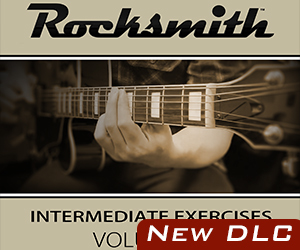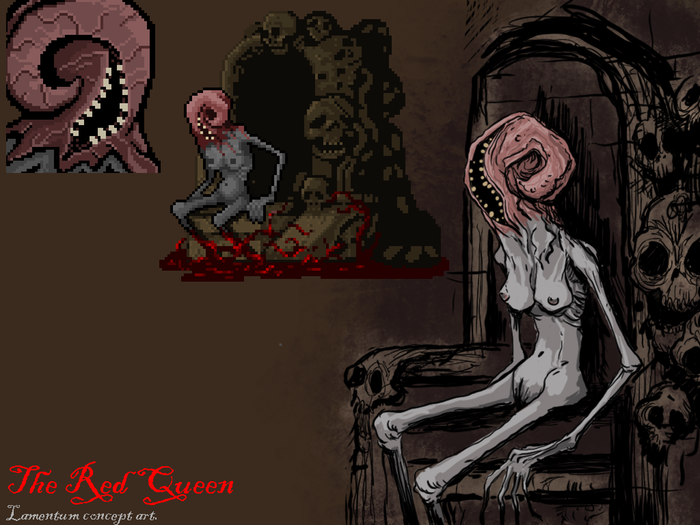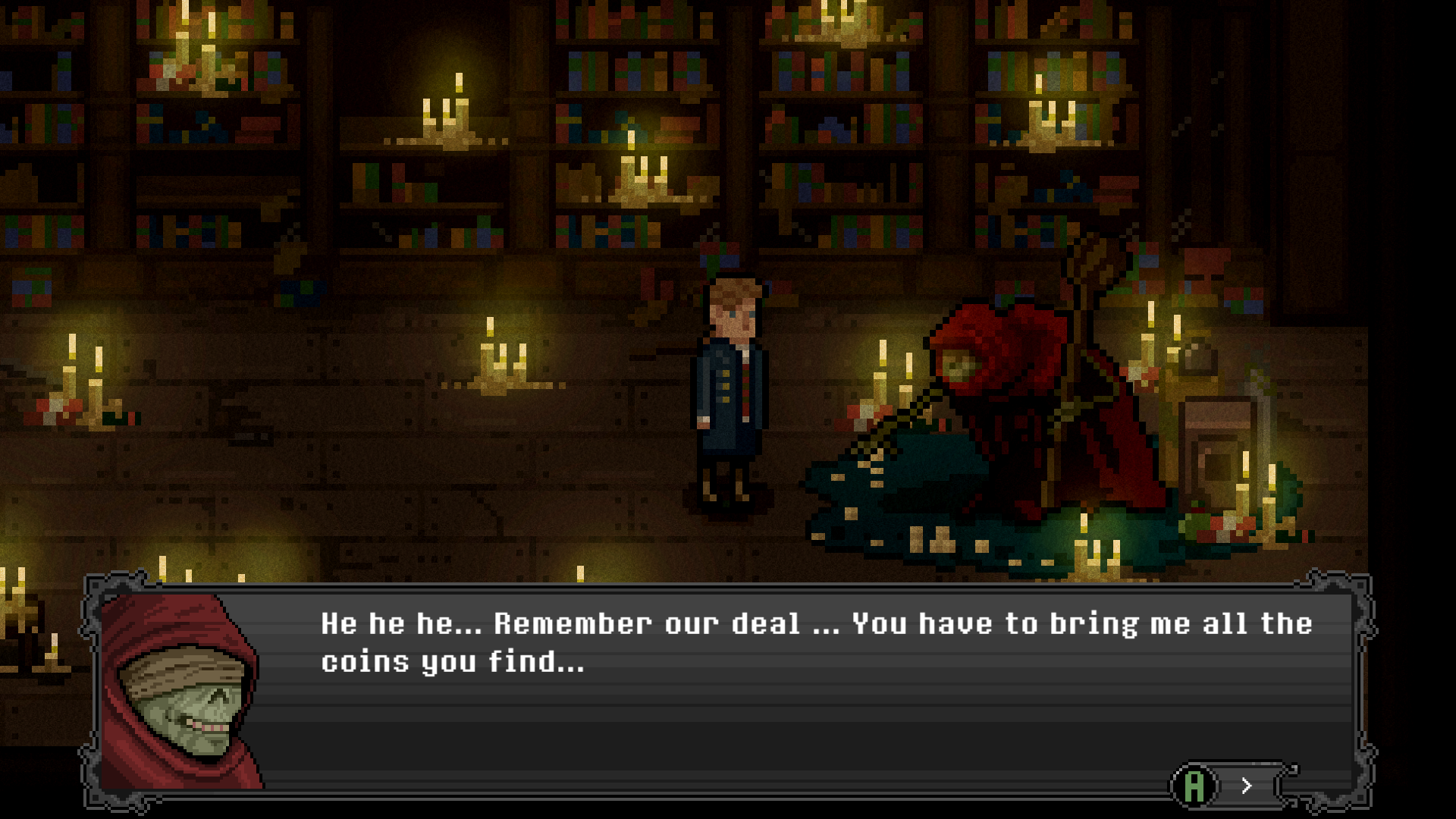Jul 2, 2019
'1st Core: The Zombie Killing Cyborg' - JesperSB_DK
Change the Garbage Shapes.
Now You can see what type of garbage it is, by the shape (and Color).
Added a Bug-report Button.
Upgraded 3-4 minion bugs.
Now You can see what type of garbage it is, by the shape (and Color).
Added a Bug-report Button.
Upgraded 3-4 minion bugs.