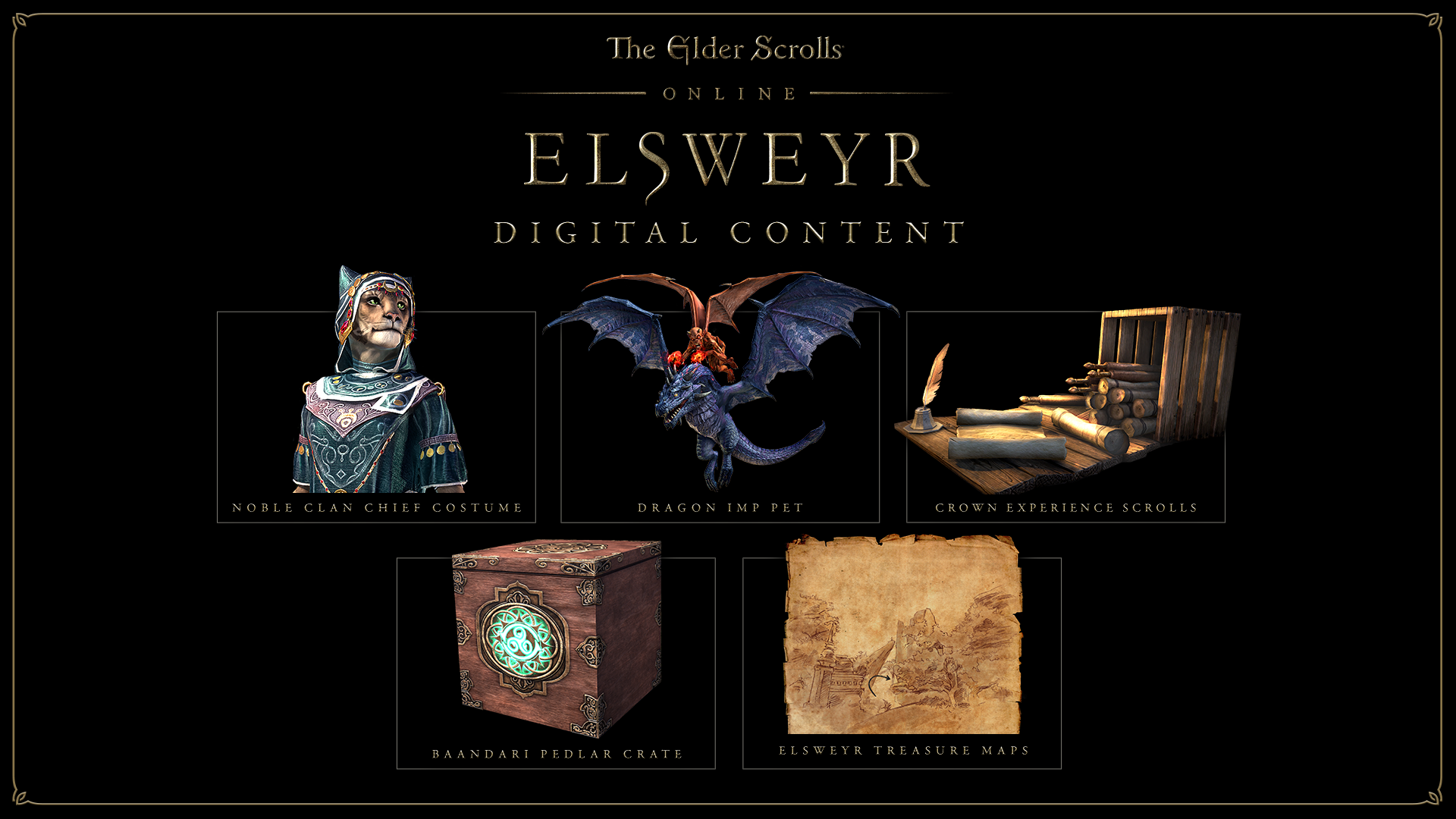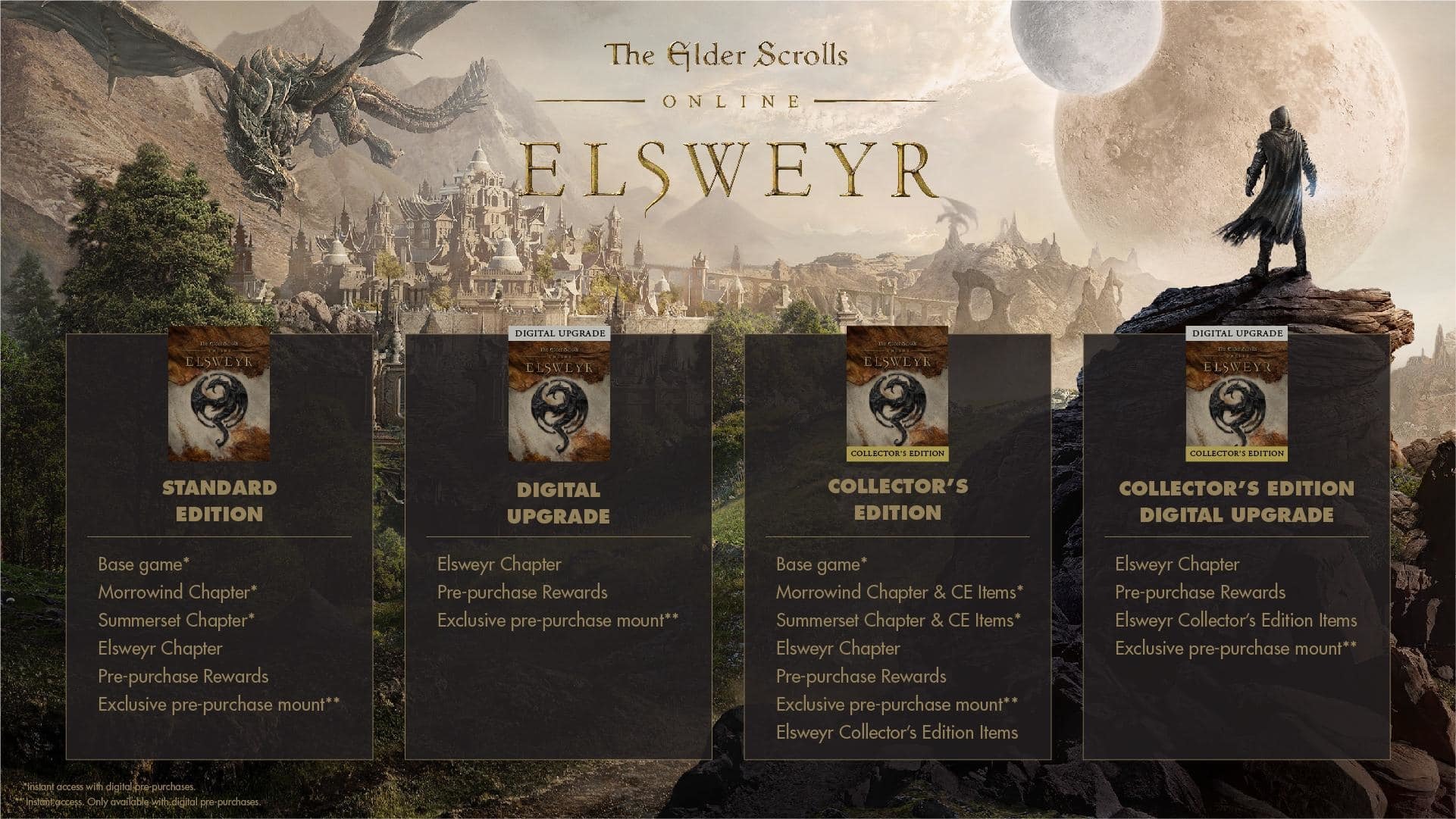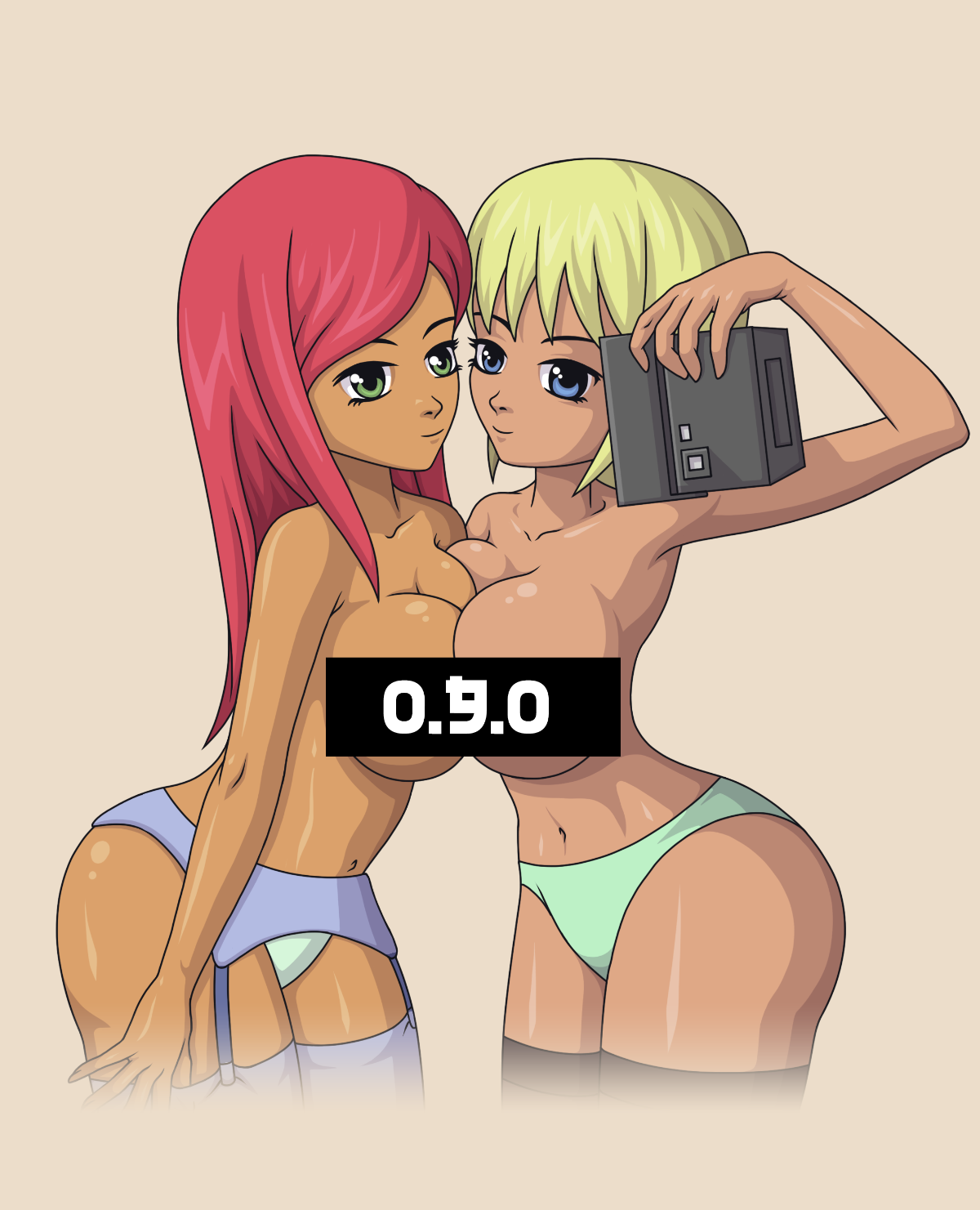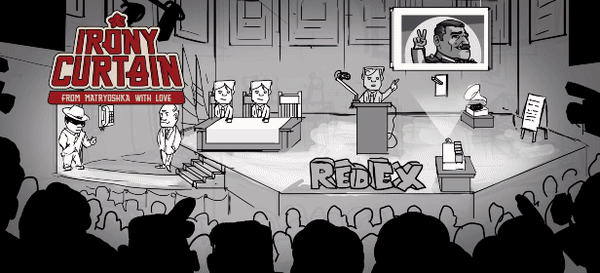Jan 18, 2019
Anno 1800 - Ubi-O5

For beauty builder, Anno games are a huge model kit, which offers hundreds of puzzle pieces to build the city of their dreams. For some of them, the sandbox is even a canvas for environmental storytelling and with Anno 1800 new city attractiveness and modular cultural buildings like the zoo; we will have more content than ever to support our city-building artists.
https://www.anno-union.com/en/ornamental-dear-watson/