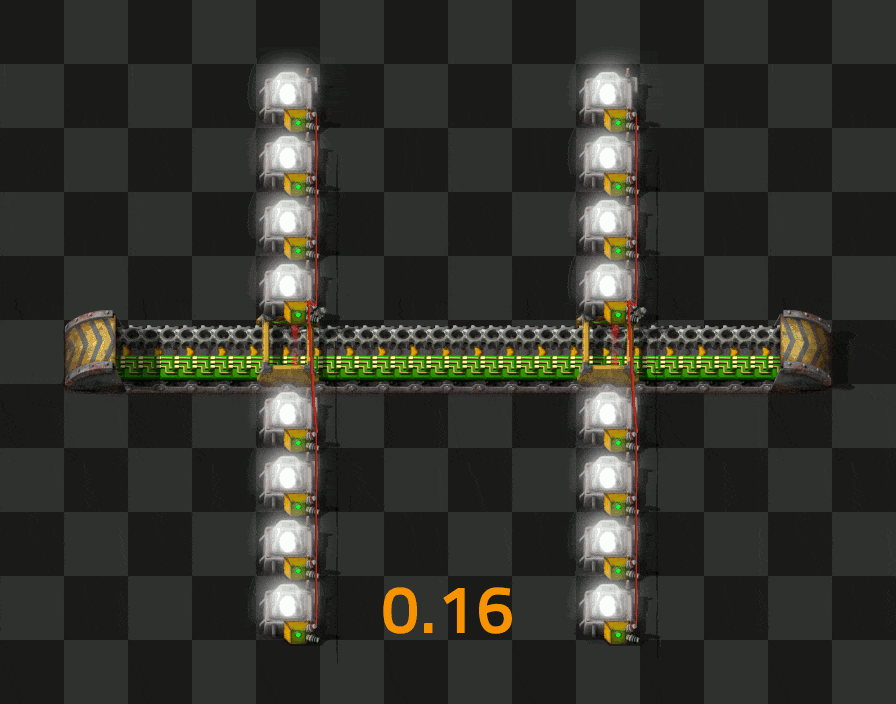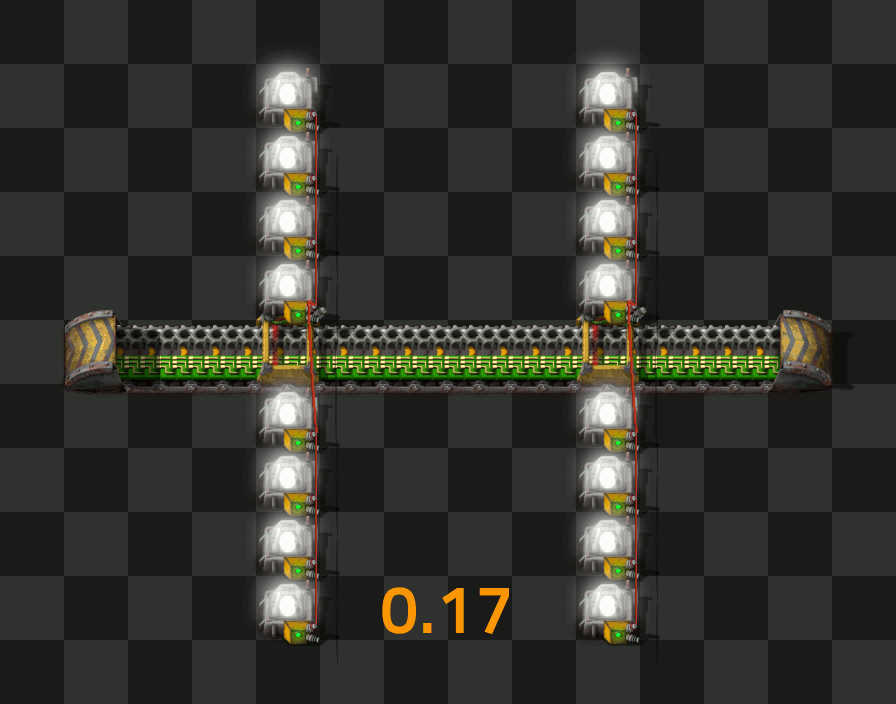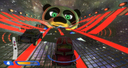Jan 4, 2019
Heroes & Generals - RETO_JM

Deep in the motherland we can find the Outpost Krepost. Who could have imagined the war coming all the way here?
Inspired by the battle of the Brest fortress, the Krepost map on the Eastern front is fought in and around an outpost, leading up to the massive Brest fortress that lies on the horizon. In this encounter we focus on close quarters, man to man combat. Different from the other encounters, the Krepost encounter has three different objectives spread around the massive building.Krepost is build next to a river, just to the west. It gives a great natural barrier which protects the outpost from that direction. Three small towns surround Krepost, each connected to Krepost with a small wooden bridge. The north and south have been chosen as staging areas for each of the fighting factions. The town to the east allows for some nice flanking maneuvers to the third entrance of the outpost.

Inside the outpost there are many rooms to visit, connected by long hallways. A lone artillery shell has an impact in the roof on the western side of the structure, not much remains of the second floor, yet a small ridge of the floor allows players to take the upper route between two of the objectives.

In the center of Krepost lies a courtyard, filled with boxes of supplies from a fleeing army. These boxes create excellent cover for those brave enough to cross the relatively open field. It is best not to linger too long in the courtyard, many windows within the outpost give excellent firing positions into the courtyard.

The two entrances to the north and south allow soldiers to get on top of the ramparts, giving an excellent vantage point across the courtyard. But not just over the courtyard, also over the bridge that the enemy uses to cross the moat often providing excellent targets to shoot at, if the opposing gatehouse can be taken.

What are you waiting for soldier? It is time to go to war!