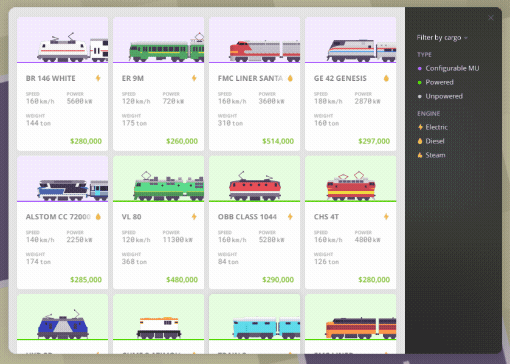Dec 13, 2018
Fatty Rabbit Hole - Marty
It's finally time for an update - patch 1.8.232 is here, and it's got a lot of things in it!
Here's the full list of changes, improvements, and additions:
The big stuff:
Whew! We hope you enjoy all the improvements, and thanks again for playing the game!
Here's the full list of changes, improvements, and additions:
The big stuff:
- Added a new game mode, "Limited", which lets you play the game in a set order (and has an actual finish!)
- Added seasonal game modes that appear to play for a limited time every month
- Added a new high score screen which tracks many more high scores
- Added language options for Spanish, German, and French
- Added new stats for Limited and Holiday games
- Added/updated several achievements
- Added a version of the game for Ubuntu
- Updated to new game engine (GameMaker Studio 2)
- Made the rabbit's belly expand as he progresses through a level
- Added a callout and new artwork to the title screen for when holiday modes are available to play
- Added an extra layer of background effects to the edges of the hole, to give it more depth
- Added particle effects for when rocks bump the edge of the hole
- Added a new effect to water so that upcoming obstacles are a easier to anticipate, but still obscured
- Added a new splash animation and sound effect for when rocks (and other similar obstacles) exit water
- Added new particle effects to end of round "finish line"
- Added extra effects to the "end round" rabbit for when you sustain lots of damage during a round
- Changed the "round complete" text to better on 4:3 aspect screens
- Switched out "bonus blip" font for an alternate version
- Switched out the "spinner wheel" font for an alternate version
- Smoothed out some of the motion in the game where objects, text, or the camera zoom or move
- Cleaned up the way the falling food on the title screen is generated/drawn so there are less gaps
- Added new sound effects for when rocks hit the edge of the hole
- Added a new sound effect to levels with water for when the water lowers
- Added a new sound effect for when Scoop Mail drops
- Made taking damage reset edge scraping to stop double hits from happening
- Made it slightly more likely for the eyeball boss to perform the flying attack
- Fixed a spelling mistake in the tutorial
- Fixed a small bug in "Nest" which made egg images less random than they should have been
- Fixed a bug where falling time stat wasn't incremented if the player died before finishing the round
- Fixed file syncing between platforms
- Adjusted the way Grizzly Bearista enters the room, to hide a split-second where he wasn't visible when the game starts
- Improved the way swiping/flicking the screen works on touchscreens
- Enabled fullscreen switching in macOS version
- Removed some unused assets
- The game name appears as "Unknown" on the Activities bar on Ubuntu
- Switching the game to full screen while in the video menu will not change the state of the fullscreen toggle button on macOS and Ubuntu
- Performance may be lower on the video options screen on macOS
Whew! We hope you enjoy all the improvements, and thanks again for playing the game!








 Hello and welcome to Unity of Command 2 Development Diaries!
Hello and welcome to Unity of Command 2 Development Diaries!