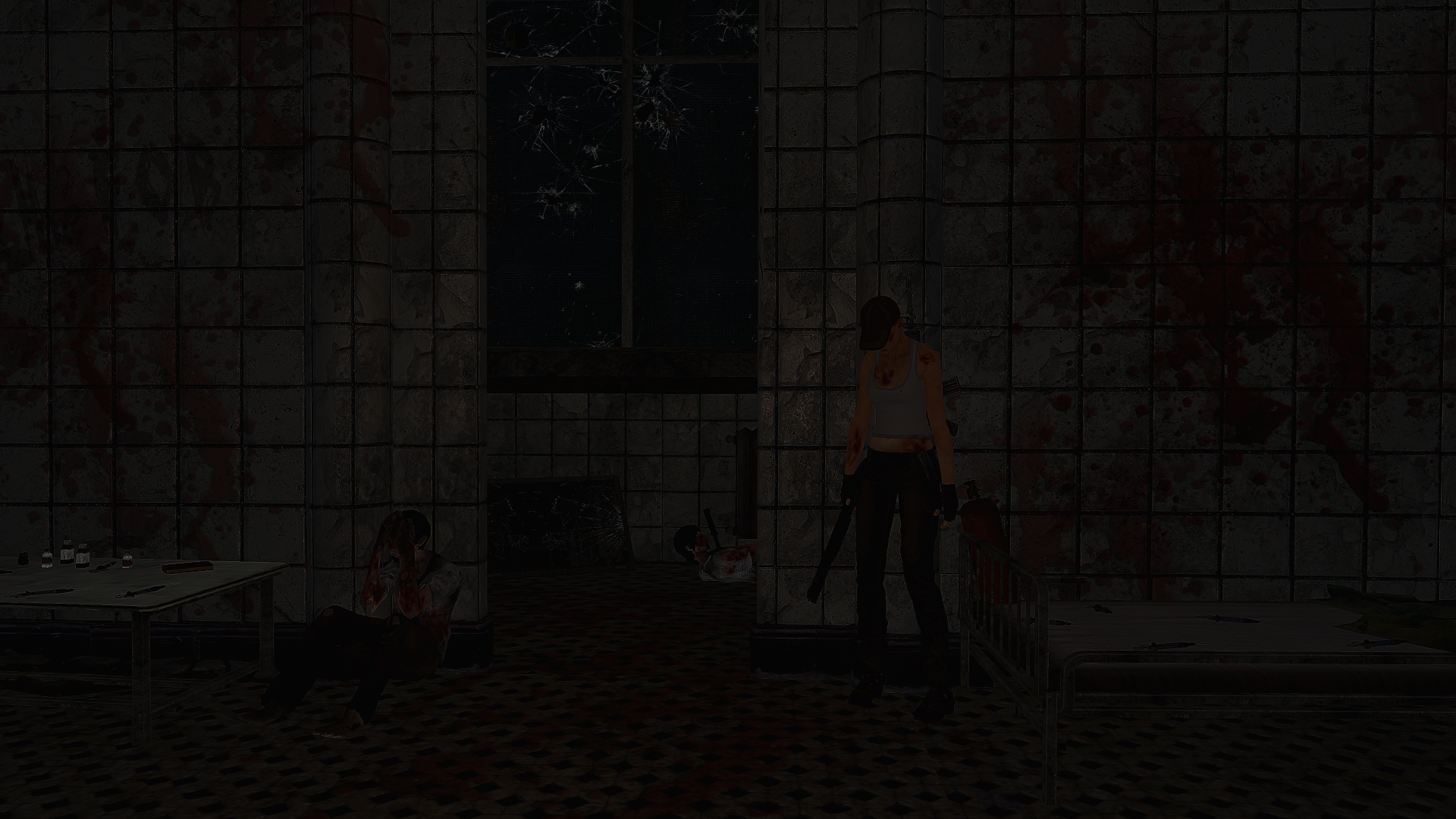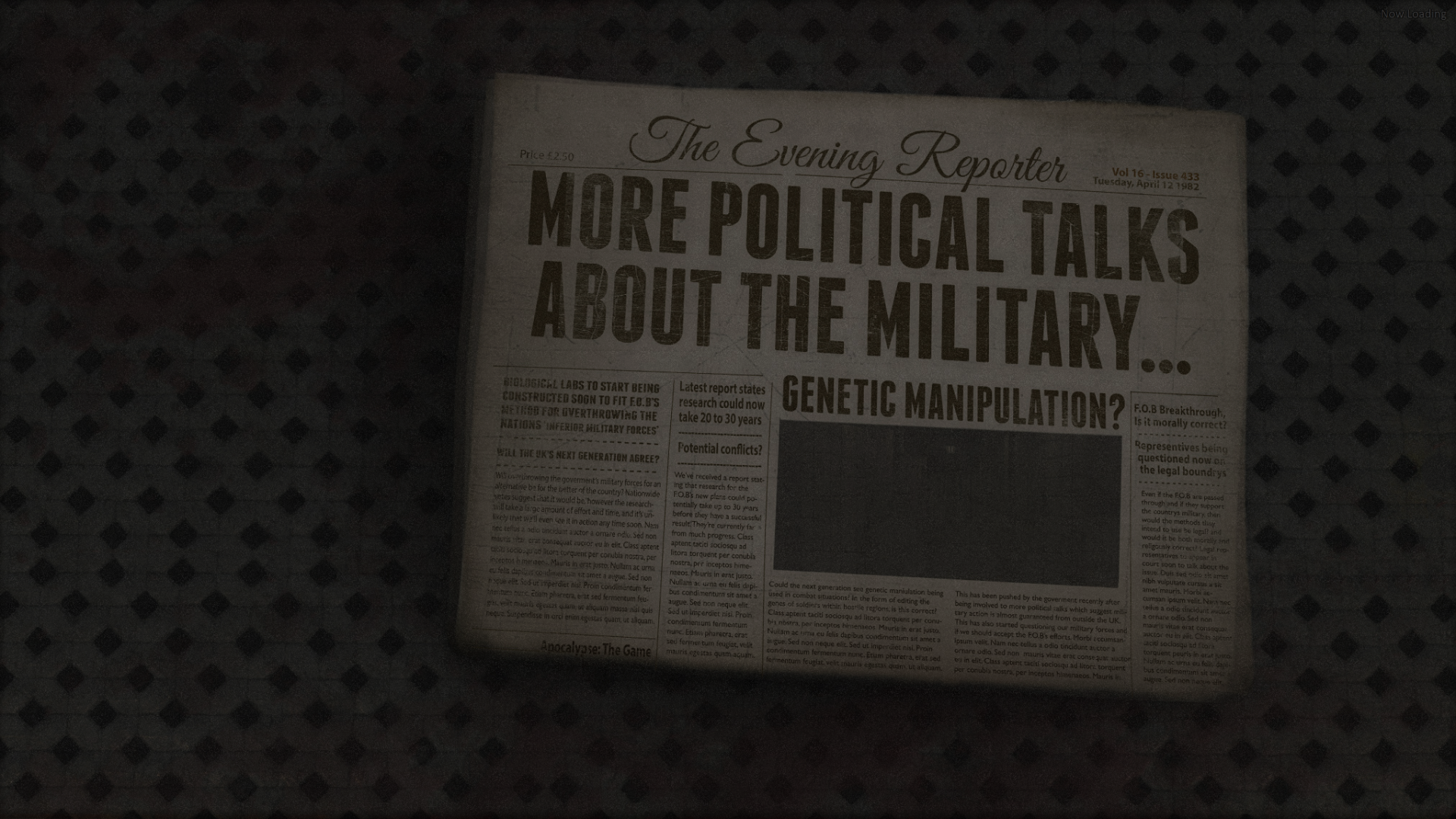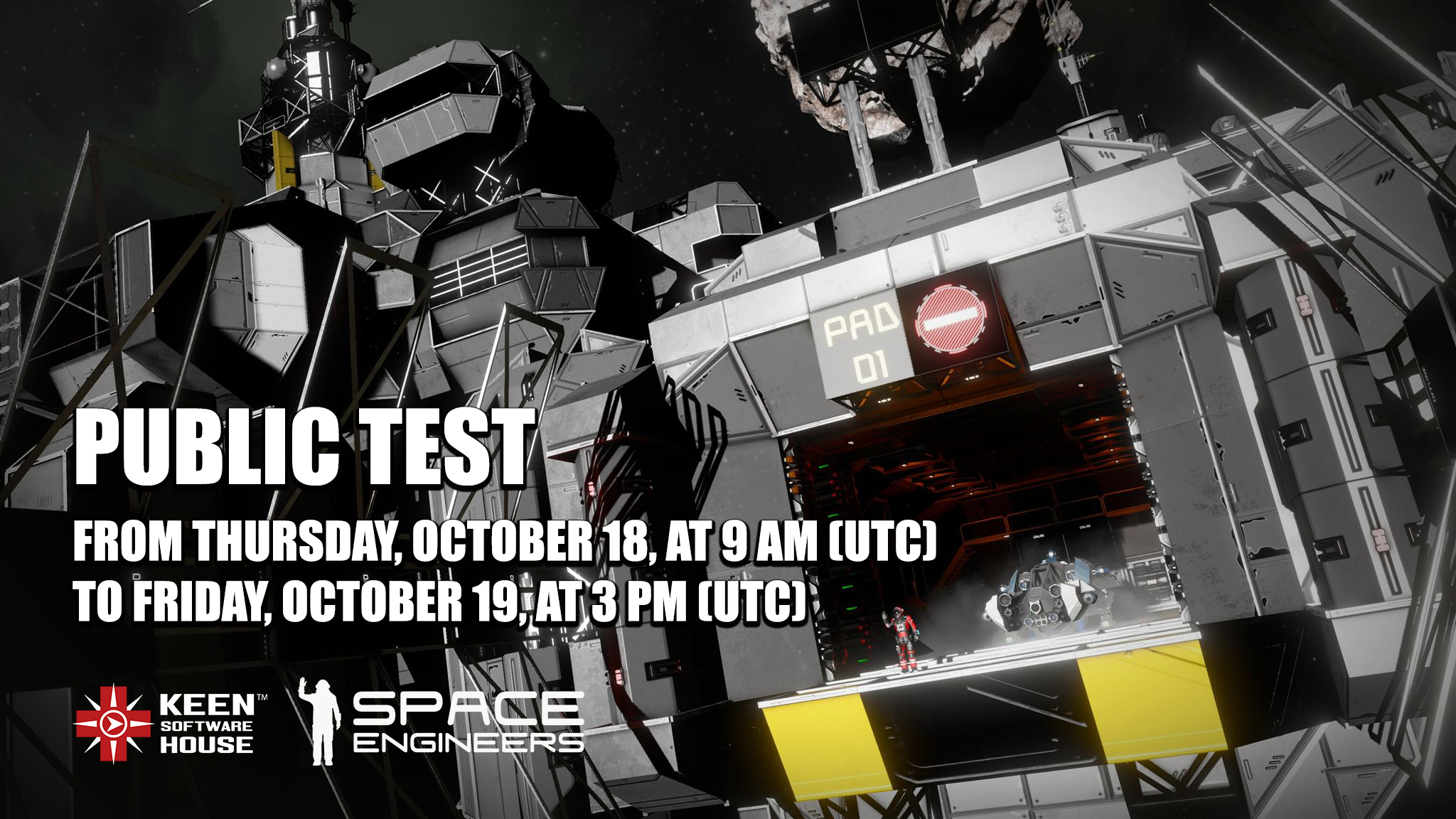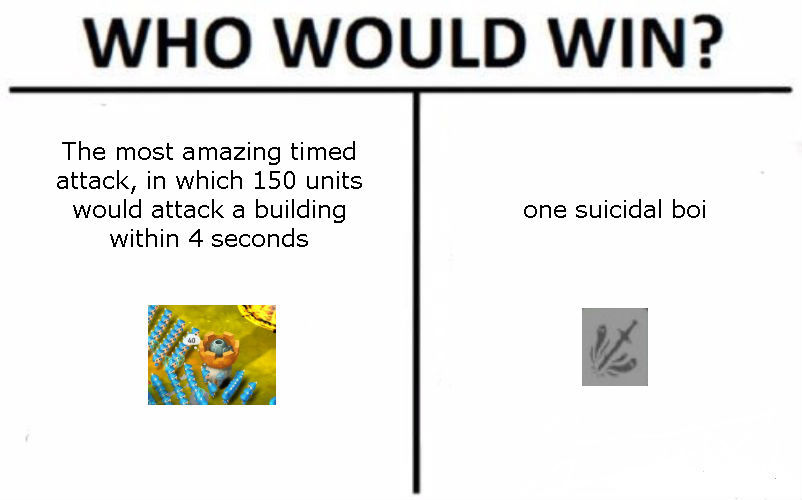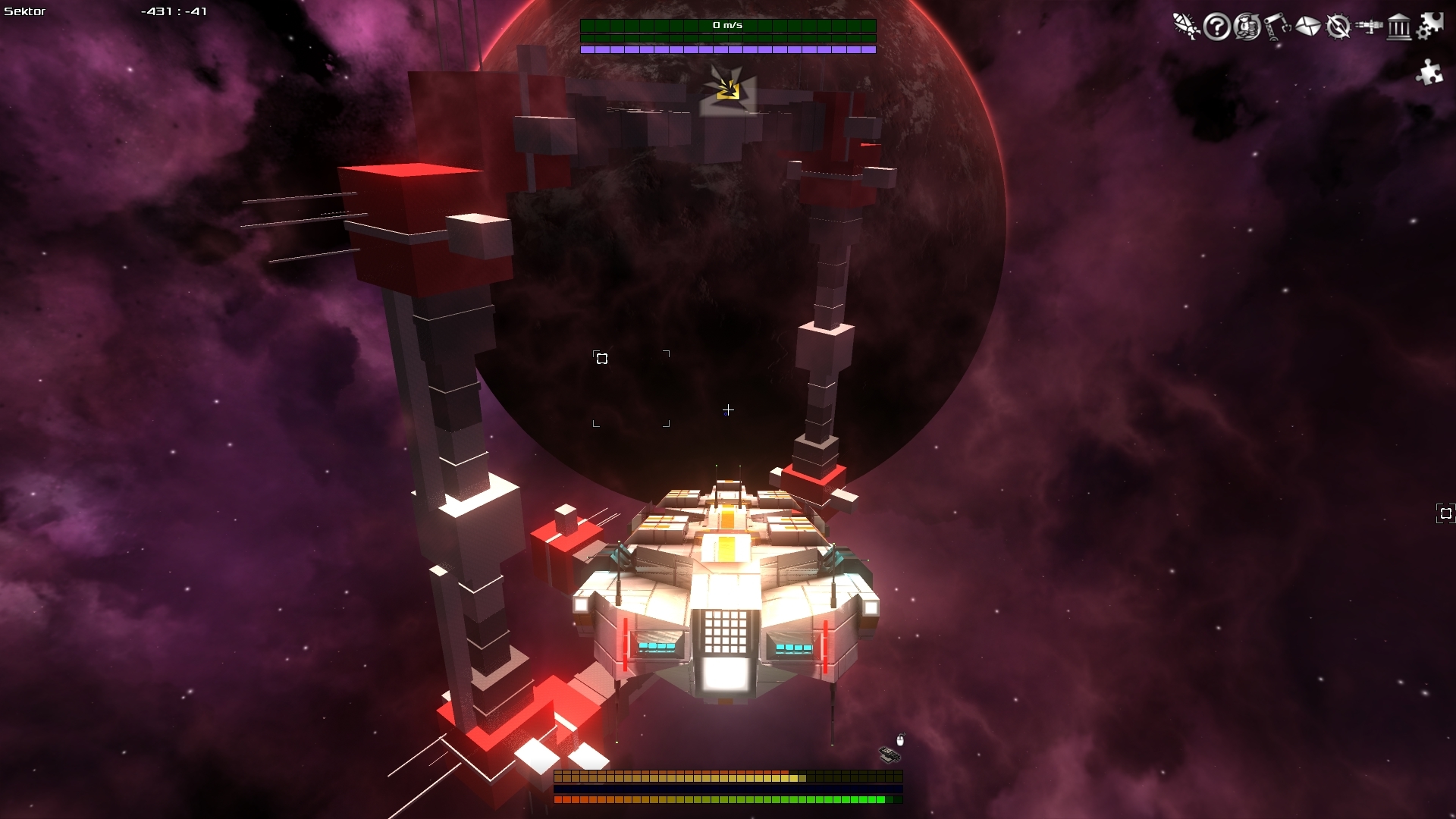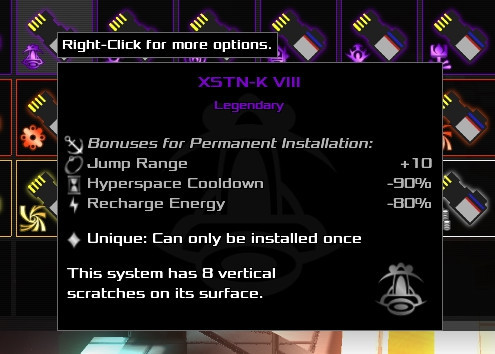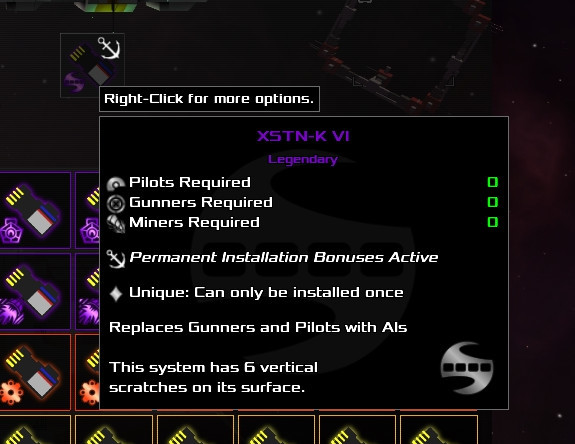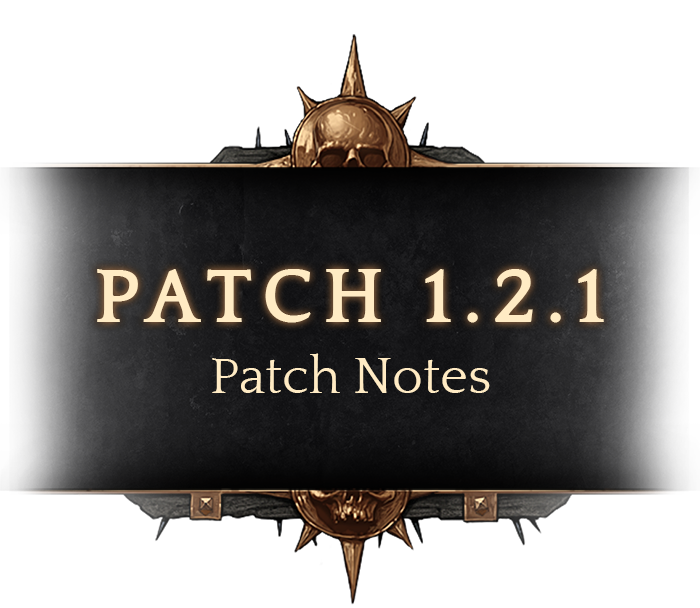Oct 16, 2018
Fantasy Grounds Classic - Smiteworks
D&D Tomb of Annihilation (5E)
Publisher: Wizards of the Coast
System: D&D fifth edition
Type: Adventure
https://store.steampowered.com/app/695000
D&D Scourge of the Sword Coast
Publisher: Wizards of the Coast
System: D&D fifth edition
Type: Adventure
https://store.steampowered.com/app/390750
System: Savage Worlds
Suzerain: Set Rising
Type: Adventure
https://store.steampowered.com/app/796170
Savage Suzerain GameMasters Edition
Type: Setting
https://store.steampowered.com/app/568540
Savage Suzerain Player's Guide
Type: Accessory
https://store.steampowered.com/app/569600
Clockwork Dreams
Type: Adventure
https://store.steampowered.com/app/795210
Dungeonlands: Tomb of the Lich Queen (Savage Worlds)
Type: Adventure
https://store.steampowered.com/app/676110
Shaintar: Legends Unleashed
Type: Adventure
https://store.steampowered.com/app/698810
Shaintar: Thundering Skies
Type: Accessory
https://store.steampowered.com/app/888720
Shaintar: Legends Arise
Type: Setting
https://store.steampowered.com/app/555590
Millennium Knights (Savage Worlds)
Type: Setting
https://store.steampowered.com/app/675060
Savage Suzerain: Dogs Of Hades
Type: Adventure
https://store.steampowered.com/app/762060
Dungeonlands: Palace of the Lich Queen (Savage Worlds)
Type: Adventure
https://store.steampowered.com/app/685480
Dungeonlands: Machine of the Lich Queen (Savage Worlds)
Type: Adventure
https://store.steampowered.com/app/680010
Dungeonlands: Heroes And Servitors
Type: Accessory
https://store.steampowered.com/app/876520
Suzerain: Noir Knights
Type: Adventure
https://store.steampowered.com/app/796190
Publisher: Wizards of the Coast
System: D&D fifth edition
Type: Adventure
https://store.steampowered.com/app/695000
D&D Scourge of the Sword Coast
Publisher: Wizards of the Coast
System: D&D fifth edition
Type: Adventure
https://store.steampowered.com/app/390750
All Savage Mojo Modules on Sale 25% Off
Publisher: Savage MojoSystem: Savage Worlds
Suzerain: Set Rising
Type: Adventure
https://store.steampowered.com/app/796170
Savage Suzerain GameMasters Edition
Type: Setting
https://store.steampowered.com/app/568540
Savage Suzerain Player's Guide
Type: Accessory
https://store.steampowered.com/app/569600
Clockwork Dreams
Type: Adventure
https://store.steampowered.com/app/795210
Dungeonlands: Tomb of the Lich Queen (Savage Worlds)
Type: Adventure
https://store.steampowered.com/app/676110
Shaintar: Legends Unleashed
Type: Adventure
https://store.steampowered.com/app/698810
Shaintar: Thundering Skies
Type: Accessory
https://store.steampowered.com/app/888720
Shaintar: Legends Arise
Type: Setting
https://store.steampowered.com/app/555590
Millennium Knights (Savage Worlds)
Type: Setting
https://store.steampowered.com/app/675060
Savage Suzerain: Dogs Of Hades
Type: Adventure
https://store.steampowered.com/app/762060
Dungeonlands: Palace of the Lich Queen (Savage Worlds)
Type: Adventure
https://store.steampowered.com/app/685480
Dungeonlands: Machine of the Lich Queen (Savage Worlds)
Type: Adventure
https://store.steampowered.com/app/680010
Dungeonlands: Heroes And Servitors
Type: Accessory
https://store.steampowered.com/app/876520
Suzerain: Noir Knights
Type: Adventure
https://store.steampowered.com/app/796190