
Oct 5, 2018
Stormworks: Build and Rescue - RoboJon

Dear Stormworkers,
In this week's minor update, your engines can explode!
Advanced engines that have overheated will emit a plume of black smoke from their exhaust. If you don't act quickly to reduce their temperature, they can burst into flames before completely shutting down.
There are new particles that show the flow of water gushing between compartments in your vehicle, as well as improvements to the way fluid connectors work. You will also find a new electrical connector for use in advanced vehicles, and looking at the engine of a spawned vehicle will show some information to help you monitor its status!
We've also been continuing to balance the new vehicle mechanics based on the feedback you've been giving us. This is an ongoing process, so expect more changes coming in the next few patches. If you're having any issues with the behaviour of a particular vehicle, remember to email it to stormworks@mcro.org with a brief description of the problem, or post an issue on the Stormworks Issue Tracker (accessible from the main menu and pause menu in-game) and leave a link to your vehicle on the workshop. Having vehicles with consistently reproducible problems makes it a lot quicker for us to find and fix specific bugs.
The full list of fixes and features in this update and the patches from earlier in the week can be found below.
Much love <3
The Stormworks Developers
Patch Notes
v0.4.21-22
Feature - Vehicle state is saved when vehicles despawn and restored when a vehicle comes back into range (logic and physics state)
Feature - All connectors can be picked up in the same way as handles
Feature - Fluid connector no longer requires electricity to connect (sending an on signal to the connector will detach it instead of attach, can also be detached manually by grabbing it while it is connected)
Feature - Engines can now catch fire and explode when overheated too much
Feature - Looking at an engine in advanced mode will show a tooltip with its current status to make it easier to diagnose issues (fuel, electricity, coolant, exhaust, air, overheated)
Feature - Circuit breakers can be renamed and a default state can be set
Feature - New particles show the flow of water between two volumes when a door or hatch is opened
Feature - Added electrical connector component
Fix - Rebalanced aerofoil forces in advanced mode
Fix - Rebalanced engine temperatures
Fix - Coolant in engines filters to water only
Fix - Component mass now shows mass value correctly when less than 1
Fix - Increased generator capacity
Fix - Rotors dampen when in water
Fix - Engines with 2 exhausts produce smoke from both
Fix - Increased engine pitch by 25%
Fix - Increased aircraft engine mass
Fix - Fixed radiators not working as well in one direction
Fix - Engine fuel consumption, coolant operation and exhaust particles reduced
Fix - Fixed rotor physics desyncing in multiplayer
Fix - Fixed being kicked out of seat in multiplayer when another player returns a vehicle to the workbench
Fix - Fixed trim not being updated properly after parsing seat state
Fix - Separated fluid/torque/electric from data logic in component info panel
Fix - Buzzer and foghorn now use electric
Fix - Increased volume of foghorn
Fix - Fixed some vehicles with custom doors getting stuck in an infinite load
Fix - Improved performance of vehicle damage system when many collisions are being generated
Fix - Vehicles no longer fly into the air when exiting the character editor in singleplayer
Fix - Character special outfits belonging to a vehicle are correctly reset when returning the vehicle to the workbench
Fix - Engines now state that they use diesel in their descriptions
Fix - Fluid tanks can be set to spawn empty
Fix - Fixed missions with fire crashing multiplayer games
Fix - Reduced wheel grip to improve stability of wheeled vehicles in multiplayer
Fix - Reduced brightness of paintable sign additive
Fix - Fixed circuit breaker rendering incorrectly when flipped
Fix - Fixed water not draining from compartments to open air when above water level
v0.4.14-20
Feature - fluid tanks have weight relative to their contents
Feature - engine temperature rebalance so engines will overheat if run at full throttle for too long
Fix - rebalanced underwater propellers to consume more power
Fix - electric motors reversing
Fix - underwater propeller no longer makes particles when above water
Fix - electric generator pulls less power at low rps
Fix - additive surfaces in editor
Fix - docking doors now allow water through
Fix - resolved crash involving handles
Fix - rebalanced electric consumption / production
Fix - fluid nozzle in advanced mode
Fix - fluid hose in advanced mode
Fix - clutch no longer drains a lot of electric
Fix - fluids spawn in tanks and compartments when spawned from mission
Fix - modified scaling of pump force
Fix - suspension now passes power through
Fix - rotors now turn faster in normal mode
Fix - inventory boxes now have buoyancy surfaces
Fix - resolved reversing gear with gear box
Fix - resolved issue with power components that are not attached to anything
Fix - flooding buoyancy pipes issue








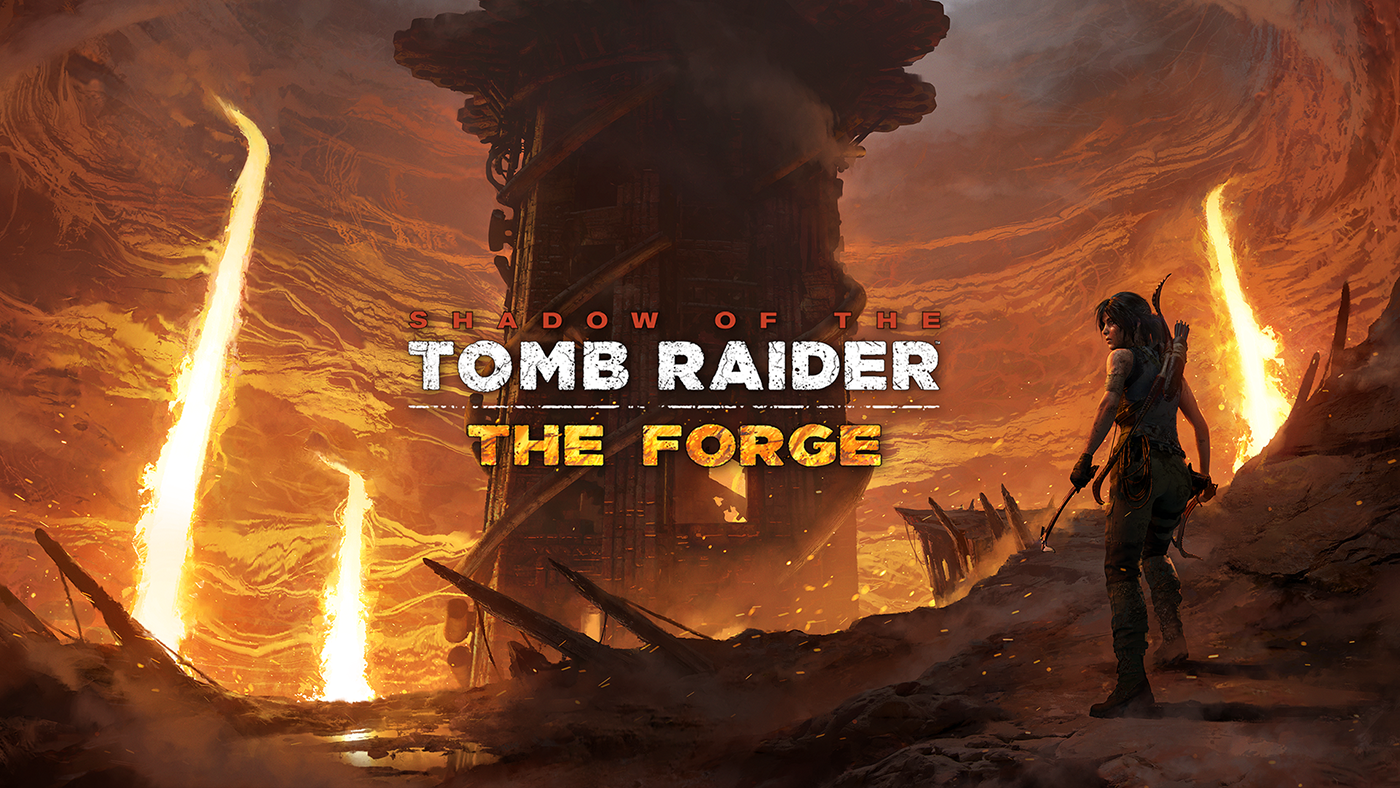







6.[b] Experimental Release! [/b] The game goes to experimental branch and is tested by backers who opt into testing for us. This is a great opportunity for a few more people to get their hands on it before it’s pushed to everyone's download/update queue. Our updates are always pretty large and sometimes issues are found in the experimental build. These issues are fixed via the same process and don’t make it to the next and final step. Some issues of course aren’t found and new ones are always lurking.
7. [b] Default Branch! [/b] We’ll push the experimental build, update the build number and release a patch note on Steam's default branch. This is when the project goes live to all, regardless of the branch you’re in. The process starts all over again at this point.
That’s how the team fixes issues. It’s basically the same process for adding features. The new feature is developed in a Future/Feature/(FEATURE NAME) branch. Once the dev is happy with it the feature gets a pull request and the process to get the feature in game begins as listed above.
[h1] Fortification Improvements and Optimization [/h1]
The team has been busy working on the fortification mechanic getting it ready for release. We've spent some time this week on optimizing planks and fortifications. Below you can see planks combine when a player isn't within interaction distance. You won't notice this happen in game but it turns potentially hundreds of game objects into just a handful, so that's good! Planks will uncombine when other players interact with them or when the player shoots them from a distance.
[img] https://i.imgur.com/fTNr1wu.gif)









