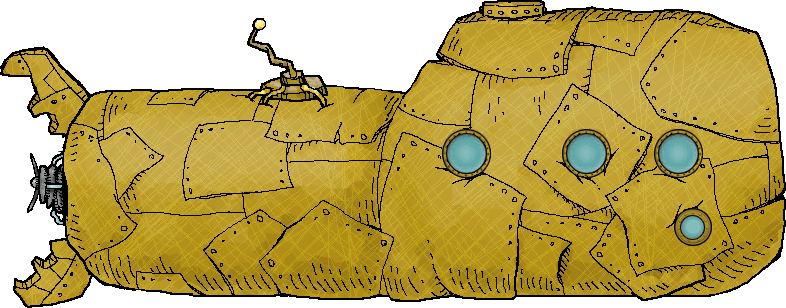We Need To Go Deeper - Nick Lives

This week we're dropping a much-requested update to the Chemistry Kit item, to make it friendly to color-blind players! Now you'll find that each potion type comes with its own unique flask shape, so that even when color cannot be discerned, you can still know what you are tossing!
This update also comes with an additional use for the Purple potion for those of you with scientific deducting skills. We'll give you a hint - it still cures all types of disease and infection, though now that "cure" may apply to foes as well as friends.
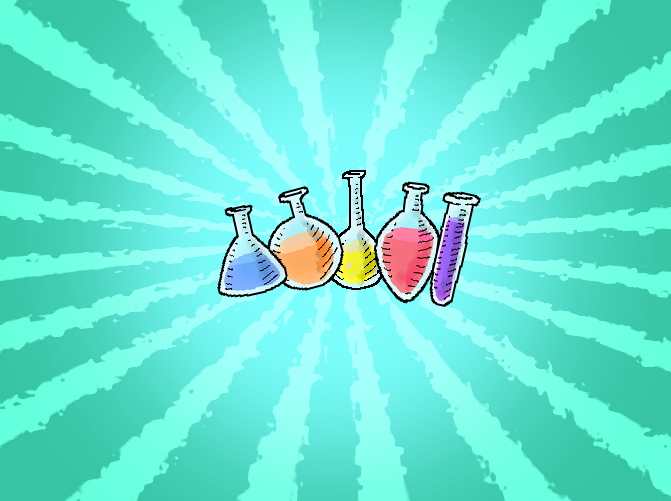
SNEAKY PEAKY
This isn't so much a sneak peak as it is practically a full-fledged announcement, but nonetheless, here's a first look at what October's content update will be bringing to the table...