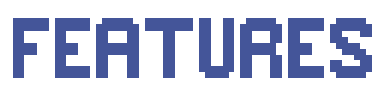Natural Locomotion - Myou cat
List of changes:
Walk in place is still in development despite of a couple of setbacks last month. We'll try hard to have WIP in beta soon.
As always, report any issues, suggestions or requests in the community forum.
Thank you for your patience and your support!

- Fixed games taking a long time to open.
- Fixed being able to open Natural Locomotion while a game is already open (if the demo is disabled in settings).
- Fixed having to launch The Forest manually.
- Fixed global settings not being saved while a profile is running.
- Added a button to access all global settings while a profile is running.
- Added ability to run EXEs from NaLo, with variables for Steam libraries and Program Files.
- Added "DLL path" parameter for Oculus Rift users. It's used on some games to force SteamVR mode, and will be used in the future to hook the native Oculus SDK instead.
- Fixed Fallout 4 VR workshop and flashlight working at the same time.
- Fixed muting WMR trackpad touch (fixes GORN among others).
- Fixed remap function being enabled when activator is disabled.
- Fixed non working buttons/axes after closing app without stopping profile.
- Fixed driver not being installed in rare cases where cmd.exe doesn't work.
- Fixed app not showing UI in rare cases.
- Fixed controllers not being detected when they're turned on in some cases.
- Fixed demo in Oculus Rift not working in some configurations.
- Updated PAYDAY 2 to have a movement more similar to other profiles. (Change published a month ago)
- Updated COMPOUND instructions for WMR.
- Updated H3VR Vive profile to enable right trackpad touch.
- Updated OrbusVR Rift profile to use new DLL feature and remove obsolete instructions.
- Updated Pavlov VR Rift profile to use the new DLL feature.
- Added profiles for Apex Construct.
- Added profiles for Contagion VR: Outbreak (and demo).
- Added profiles for Crooked Waters.
- Added profiles for Island 359.
- Added profiles for Karnage Chronicles.
- Added profiles for VR Dungeon Knight.
- Added profiles for The Wizards.
- Added Oculus Rift profile for A-Tech Cybernetic.
- Added Oculus Rift profile for In Death.
- Added Oculus Rift profile for Kartong.
Walk in place is still in development despite of a couple of setbacks last month. We'll try hard to have WIP in beta soon.
As always, report any issues, suggestions or requests in the community forum.
Thank you for your patience and your support!