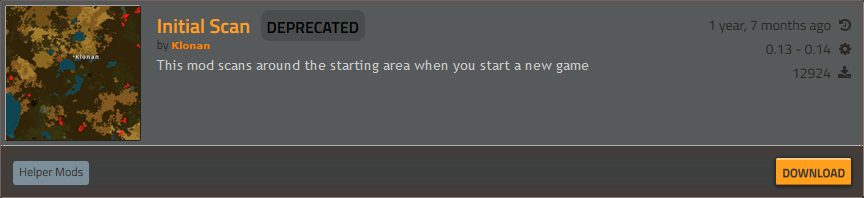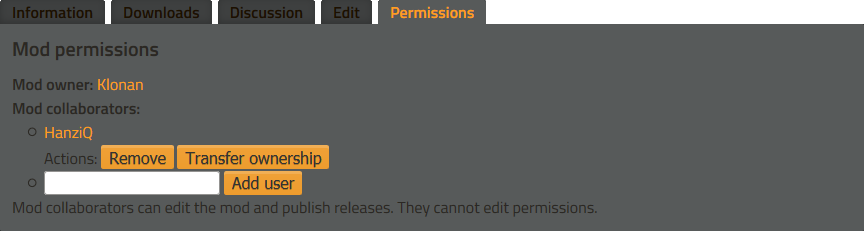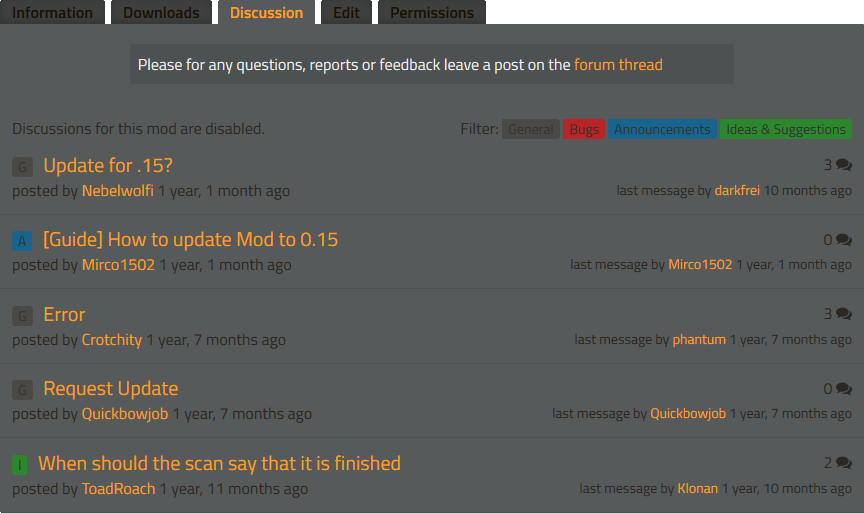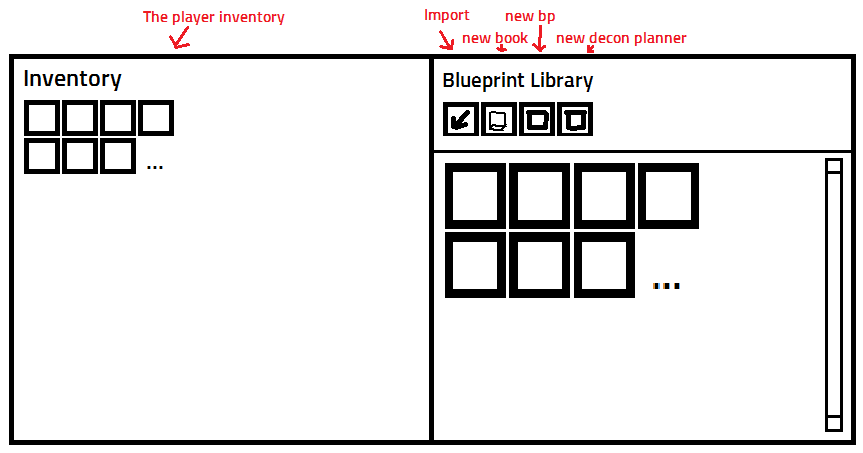Jul 6, 2018
Warhammer: Vermintide 2 - [Fatshark] Hedge

This weekend, double your experience in Vermintide 2!
From now until 9am PST on Monday, level your heroes twice as fast or get those Commendations twice as often. It's never been a better time to jump in-game!
Not forgetting the Sonnstill celebration! Until Thursday the 12th - enjoy the fresh, new, summer ambiance of Taal's Horn Keep. For a week, you can forget about the Ruinous Powers closing in, while you complete three new Event Quests. One of which gives you a neat summer Portrait Frame.