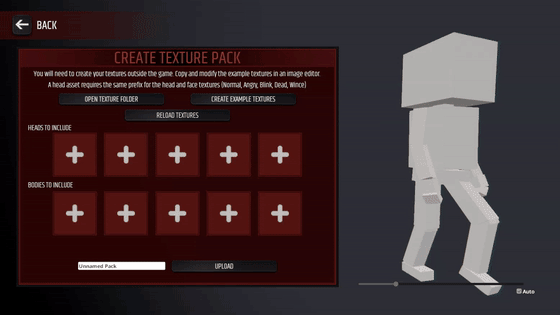May 7, 2018
Picross Touch - jgallant
- Removed wait when voting after completing a level. Voting will happen in the background.
- Fixed a crash when accessing bad data in Theme Browser.
- Fixed a bug where vote button stopped working after opening Theme Browser.
- Switched "Restart" and "Continue" buttons around.
- Adjusted some Leaderboard fonts.
- Fixed an issue with popup dialog boxes cutting off at some resolutions.
- Fixed a slight visual glitch that appeared when starting a new puzzle.
- Escape Keypress now cancels out Restart/Retry popup.
- Fixed a offset problem with puzzle name dialog in Editor.
- Fixed a problem where workshop level browser would go to next page automatically.
- Various performance enhancements.