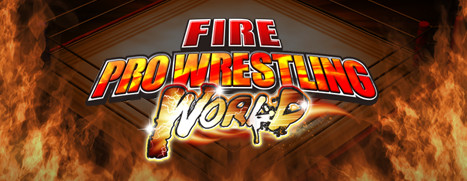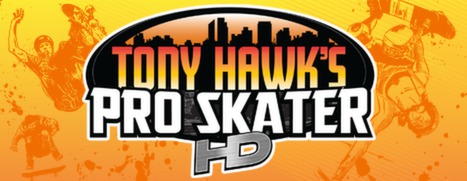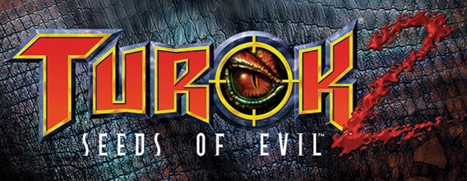Jul 10, 2017
Client Update - Valve
A new Steam client has been released and is being automatically downloaded.
UPDATE: This client version was re-released on July 17 with some additional fixes, listed below.
General
macOS
Steam Input
Steam Link and In-Home Streaming
Video Playback
UPDATE: This client version was re-released on July 17 with some additional fixes, listed below.
General
- Updated web control to CEF v60.0.3112.10
- Removed requirement of having a saved credit card when purchasing in-game recurring subscriptions
- Fixed missing game names for users with large Steam libraries
- Fixed custom launch arguments not applying when launching 3rd-party Half-Life or Half-Life 2 mods
- Fixed games failing in offline mode with errors such as "servers are too busy" or "currently no licenses available"
- Decreased latency for some network operations in the Steam Client
- Improved Steam client connectivity on networks where custom UDP/TCP ports are blocked
- Fixed a crash when handling steam:// URLs launched from a browser (July 11)
- Added detection and workaround for crashes on startup caused by certain antivirus/anti-malware programs (July 13)
- Fixed an issue where Store and Community pages could forget your Steam language settings after a while (July 13)
- Fixed multiple issues where the Steam client could hang or crash on startup (July 17)
macOS
- Fixed a rare crash on shutdown or when exiting Big Picture mode (July 11)
Steam Input
- Added Enhance Small Movement Precision setting to Mouse Joystick Mode. This allows for a fine tuning of low end movements so you can balance between fine grain control and minimum speed cutoff, resulting in a smoother response and less jumpy movement at slow speeds. Should be used in tandem with Minimum X/Y Output. This feature is enabled by default, but previous behavior can be restored by setting to the minimum value.
- Added Custom Curve setting to Mouse Joystick Mode. This allows for compensation for game joystick response curves to more accurately dial in Mouse Joystick feel on a per-game basis.
- Reworked the first time controller setup process for games without a recommended config provided by the publisher. We will now suggest the top community config if it meets the required confidence threshold.
- Re-enabled layout definition of DirectInput controllers. The new interface uses the “Define Layout” button in the Controller Settings Page.
- Added battery level indication for Xinput and PS4 controllers. When the battery is below 25% a low battery indicator will show in the Big Picture main menu. Clicking this indicator will rumble or play an identify chime on the low battery controller.
- Fixed a bug where controllers using Xinput could have rumble output swapped.
- Fixed a bug where controller configs would be applied to the last used controller instead of the selected one.
- Fixed available offline personal and template bindings not appearing in the config browser when offline.
- Improved XBox One default deadzone.
- Removed Toast stating “Using Configurations for [X]” when the user was opted out for said controller.
- When changing XInput slots for a controller which isn’t registered, show the controller type rather than trying to use a name.
- Added Overlap Region setting to 8-Way and Analog Emulation D-Pad modes. This region specifies what proportion the diagonal overlapping region takes up relative to the cardinal directions.
- Improved gyro precision and stability over time
- PS4 Controller Gyro now uses hardware calibration instead of software calibration. This should improve general drift performance and no longer requires the Calibration step in Steam.
- Added check for InputMapper and DS4Windows on connection of PS4 Controllers. If either program is running Steam will ignore the controller until it is reconnected.
- Fixed a bug where configurations might not be applied if a controller went from being wireless to wired or vice-versa within a single session
- Fixed a bug where configurations wouldn’t be saved if controller identity couldn’t be established properly
- Fixed bug in Big Picture Overlay which prevented users from switching between which controller was being configured when multiple controllers were connected
- Fixed bug in Big Picture Login Screen where On-Screen Keyboards would lose touchpad input on the password entry screen
- Fixed bug where only Mouse/KB prompts were shown in the Desktop Client’s Controller Configurator
- Fixed bug where PS4 Controller registrations would not carry over from MacOS to Windows or Linux and vice-versa
- Fixed several bugs with settings and configuration UI
- Fixed several issues with XInput emulation when using Steam Controllers and streaming controllers (July 11)
- Fixed multiple controllers sharing the same XInput slot in some circumstances (July 11)
- Fixed controllers changing what slot they occupied when removing and plugging in new controllers - this preserves the behavior that the first controller used ends up in the first XInput slot, the second in the second slot, etc. If 4 controllers are connected while Streaming and a local controller is available, if a remote controller is disconnected, the local controller will seamlessly drop into that slot when used. (July 11)
- Fixed desktop Configurator running slowly while simultaneously running a game. (July 11)
Steam Link and In-Home Streaming
- Fixed Rumble when streaming using a PS4 controller which is opted out of Steam Controller Support
- Fixed Guide Button not always working properly to engage the overlay
- Fixed desktop Configurator running slowly while simultaneously running a game. (July 11)
- Fixed black image during 2D cutscene videos in some games (July 13)
Video Playback
- Fixed "initializing video decoder" error that occurred on first playback of a video
- Added a prompt to install the 360 video player when watching a 360 video for the first time