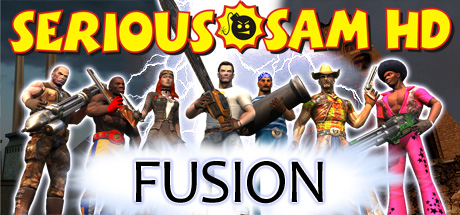Feb 25, 2011
SpellForce - Platinum Edition - Valve
To commemorate the new low price on Spellforce series, the entire Spellforce collection on Steam, including the newly released Spellforce Universe bundle (includes both Spellforce: Platinum Edition and Spellforce 2: Gold Edition), is available at 50% off now through March 3, 2011.