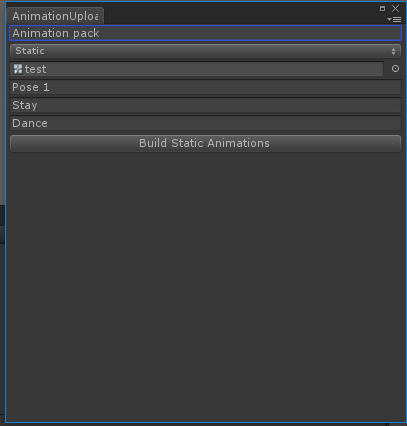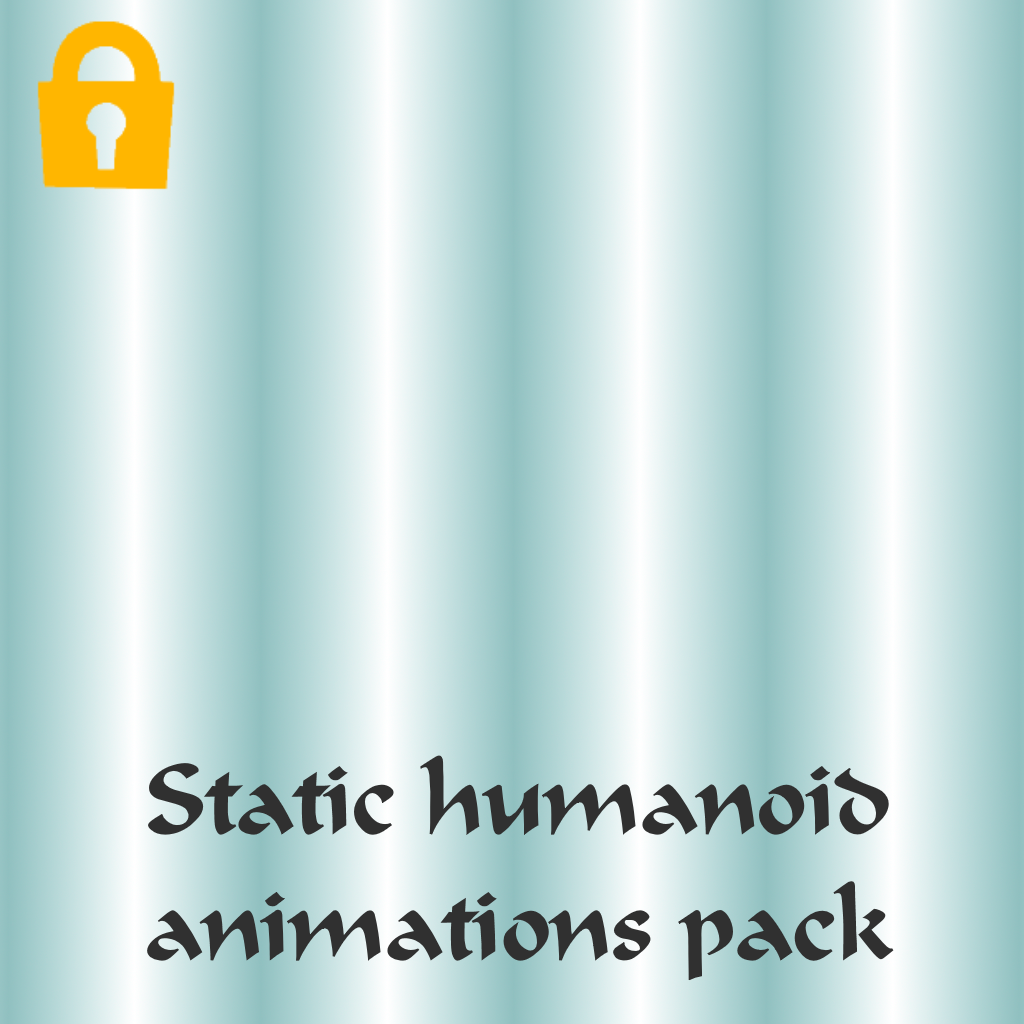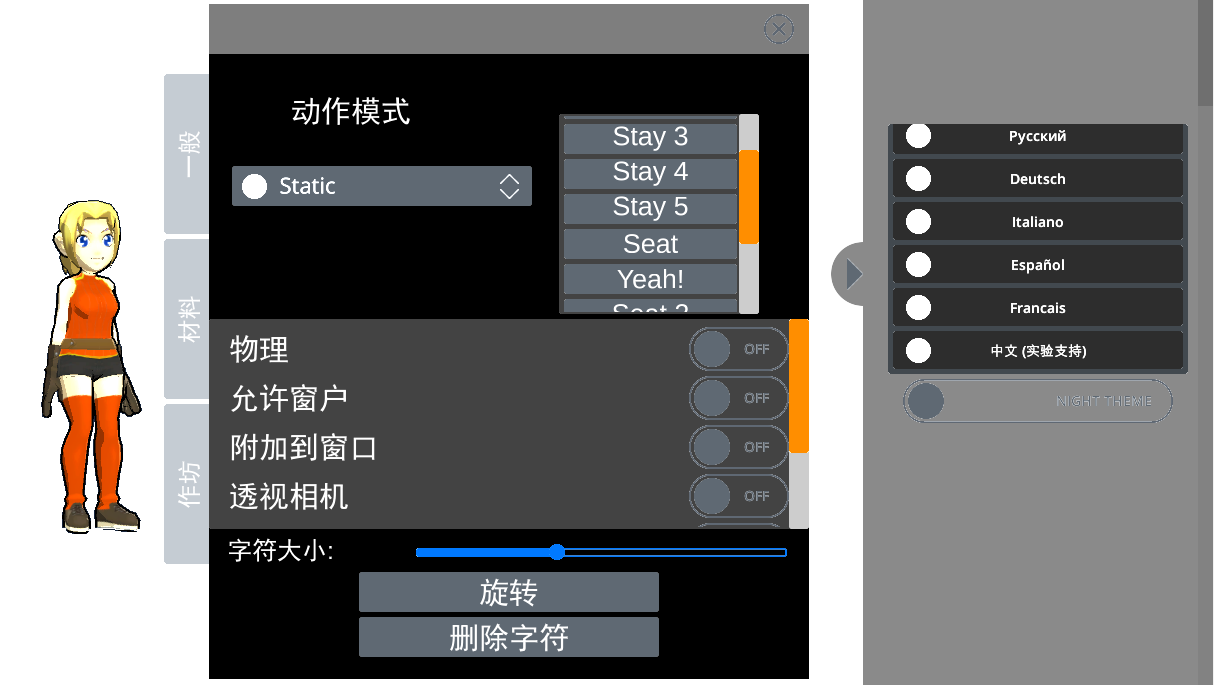Ultimate Desktop Character Engine - elfinik
Tutorial for uploading custom animations is now available!
Before viewing it is recommended to familiarize yourself with the video on downloading characters from Unity, so it will be much easier for you.
Animations used in the video were downloaded from Mixamo.com
You can also download an animation pack from the demo right now, from the workshop.
https://youtu.be/6I1U_6nO6tQ
Text version and documentation updates will be expected later, after the release of v 0.1.1p2