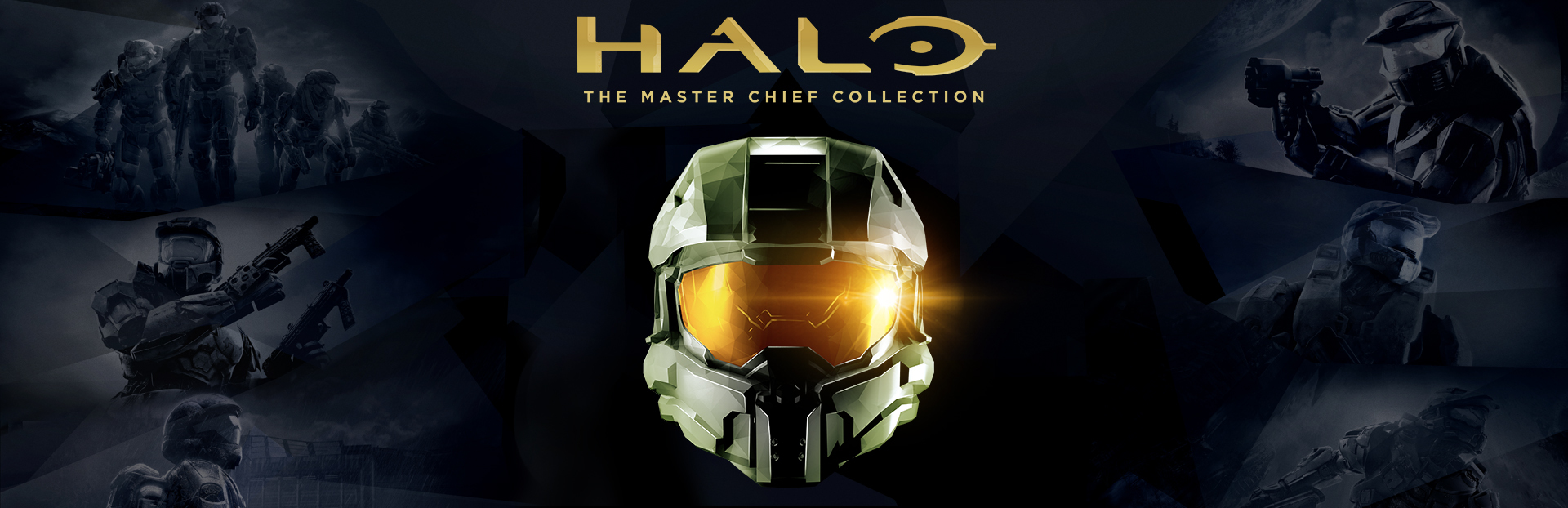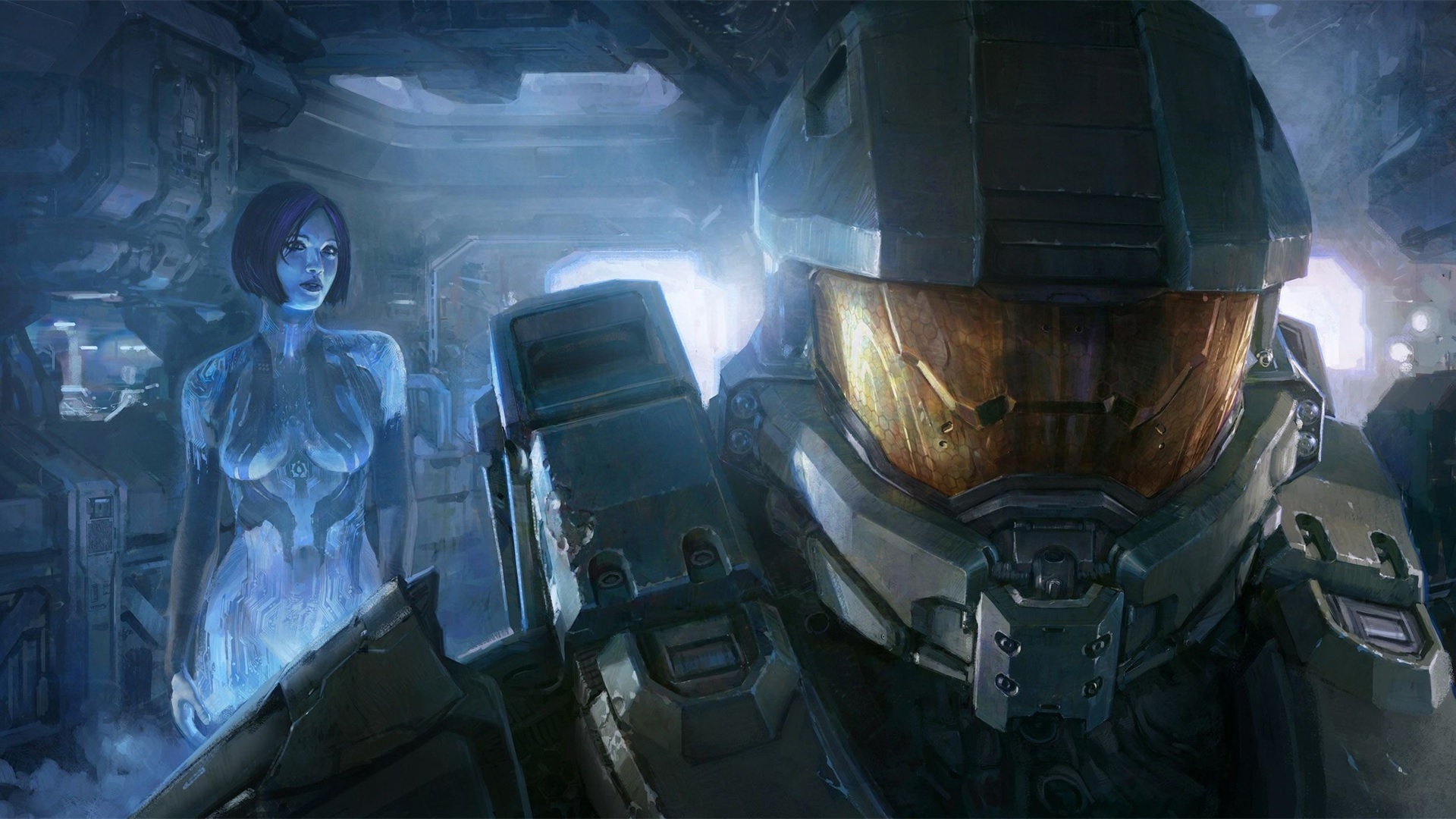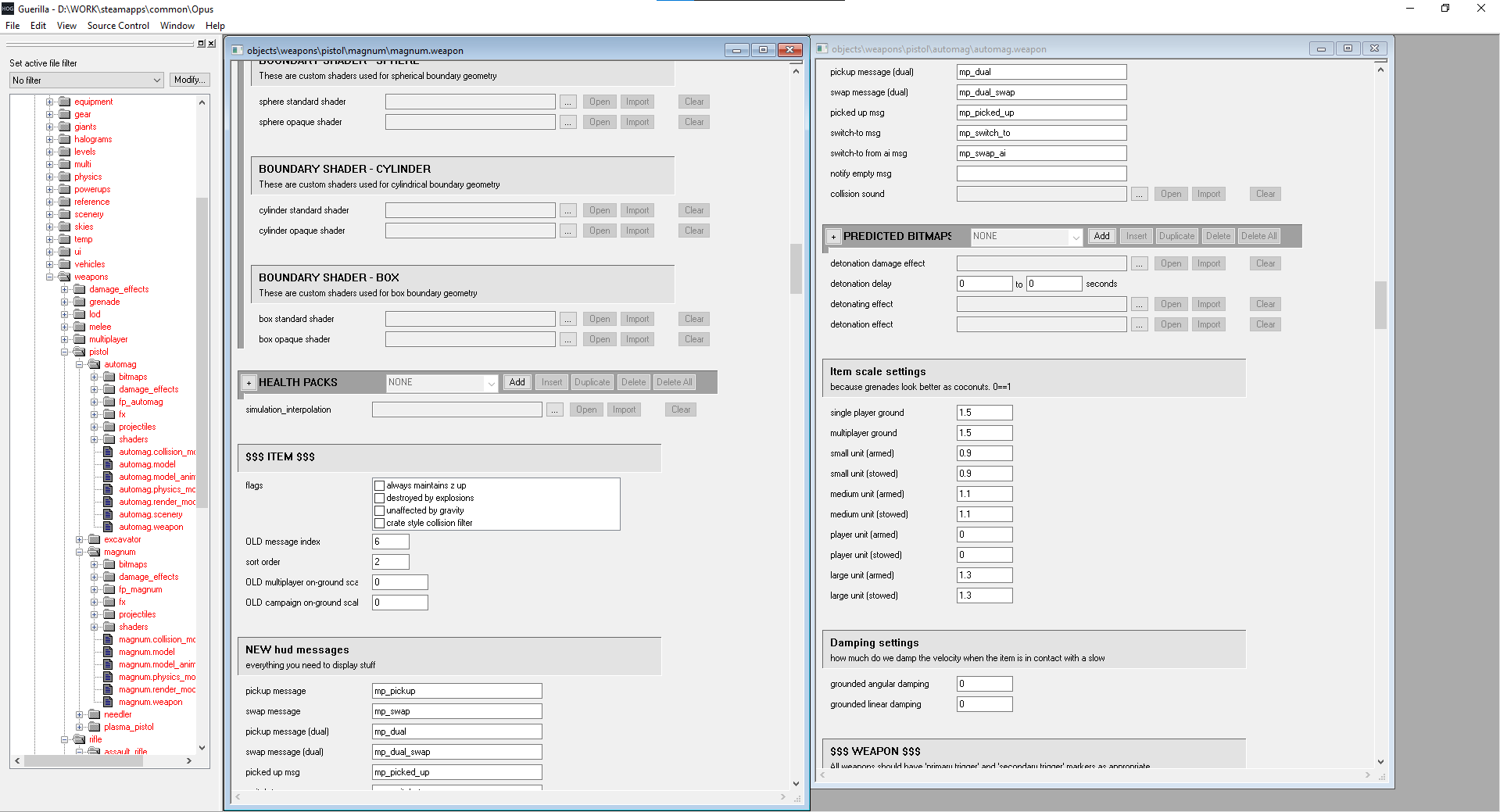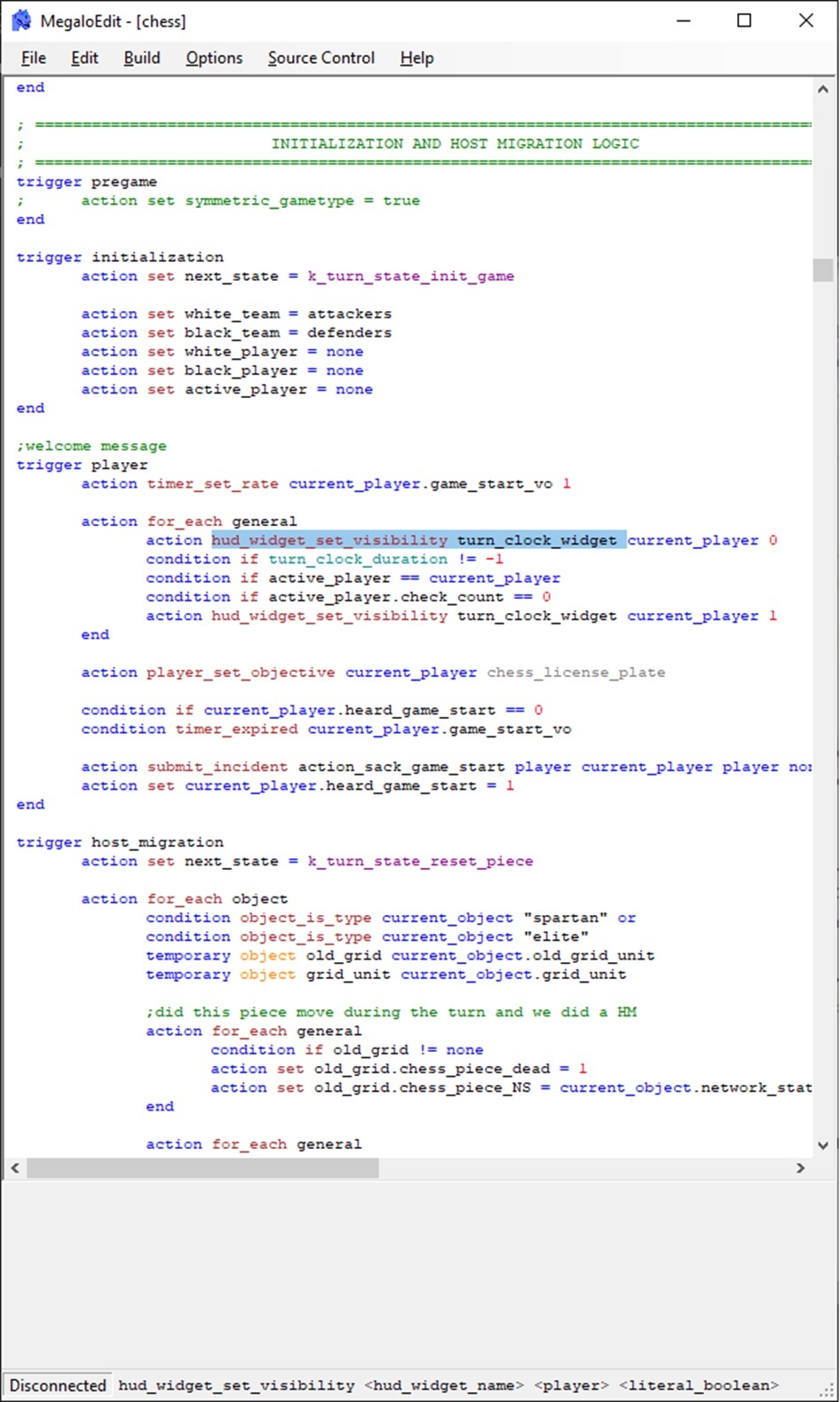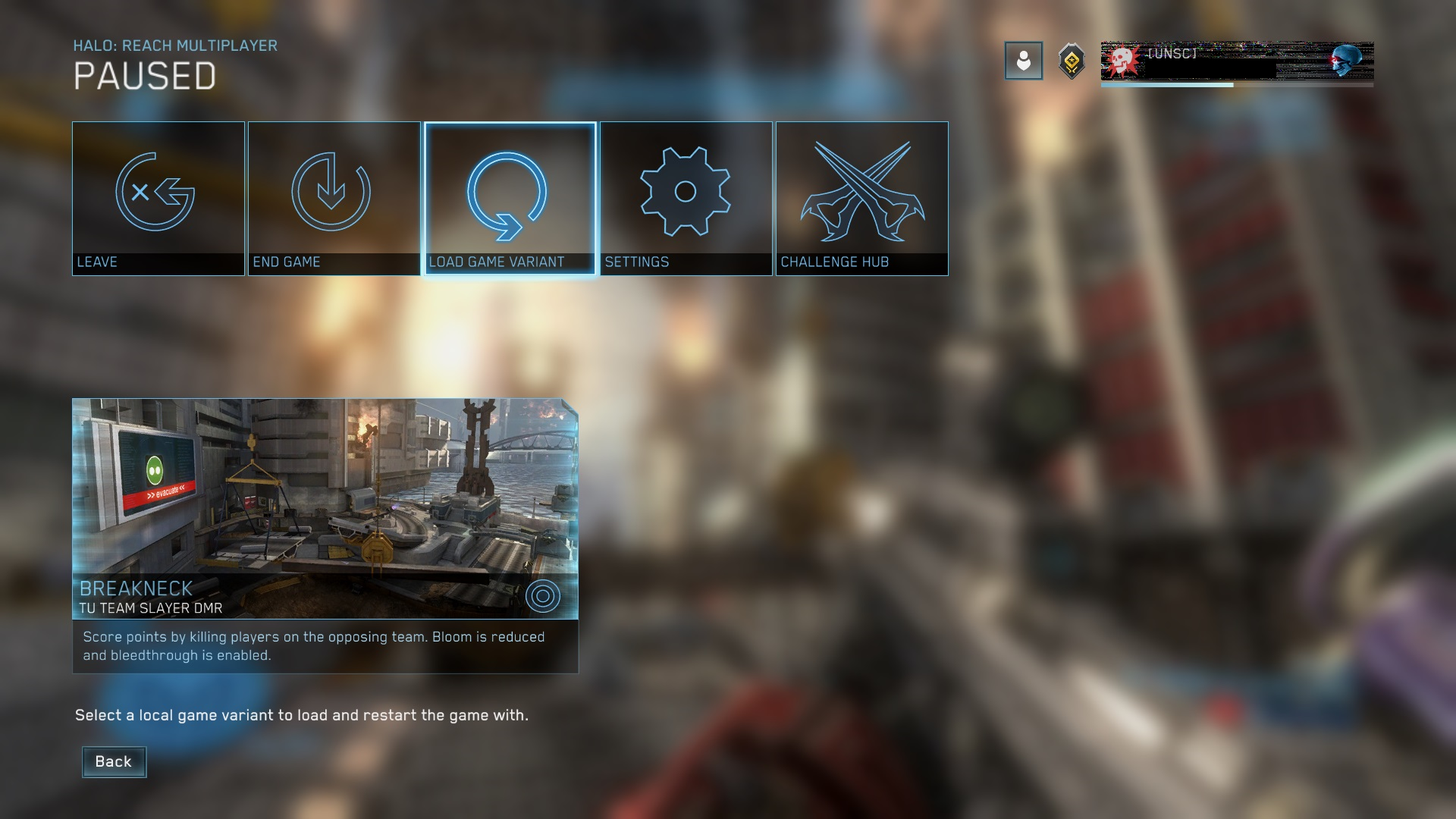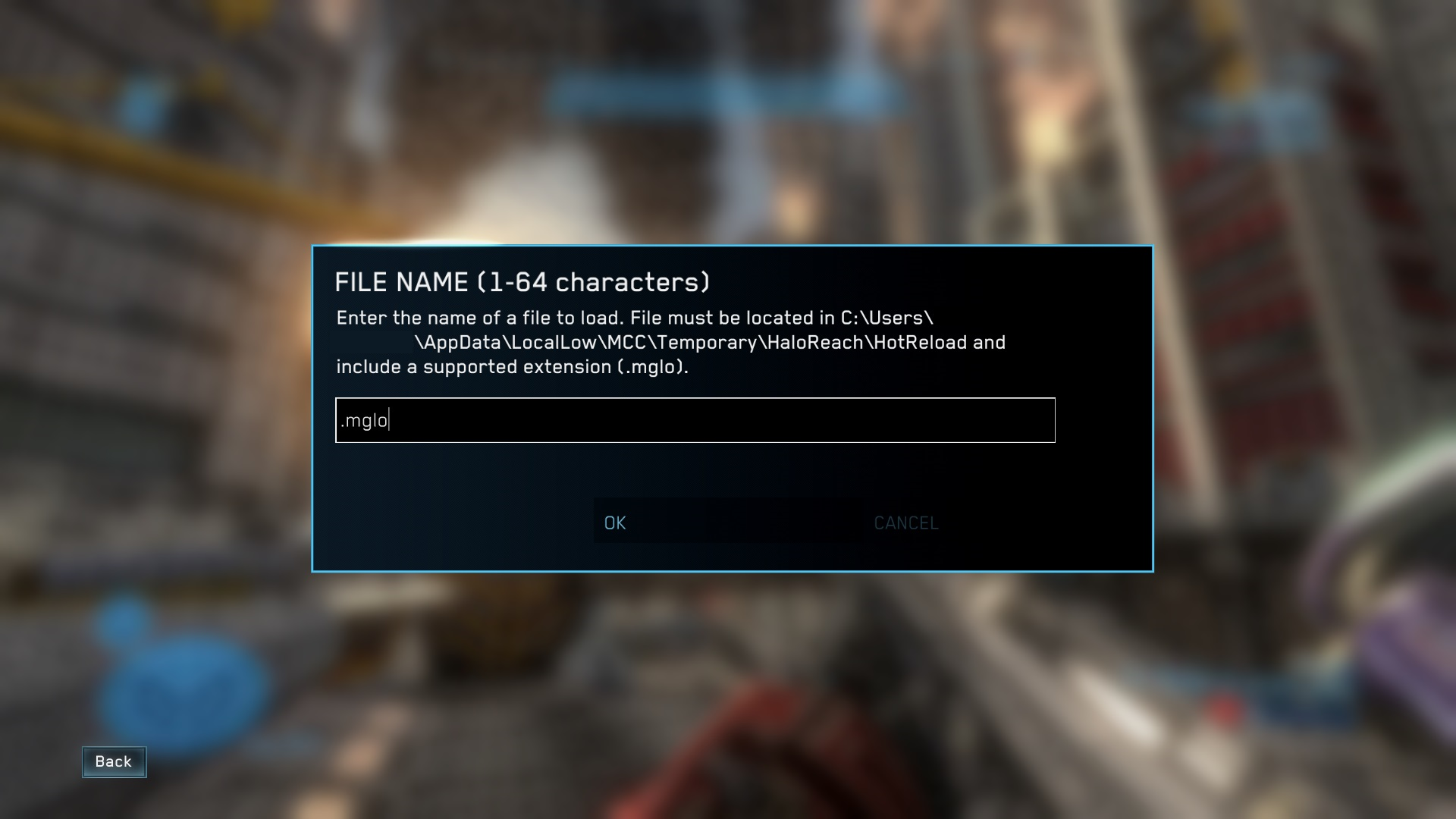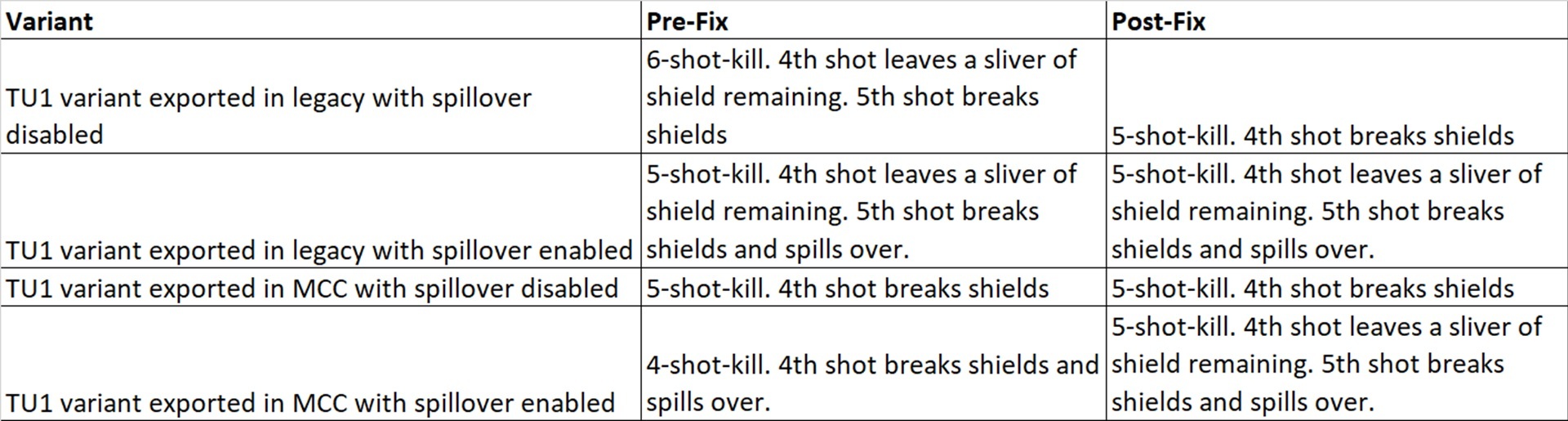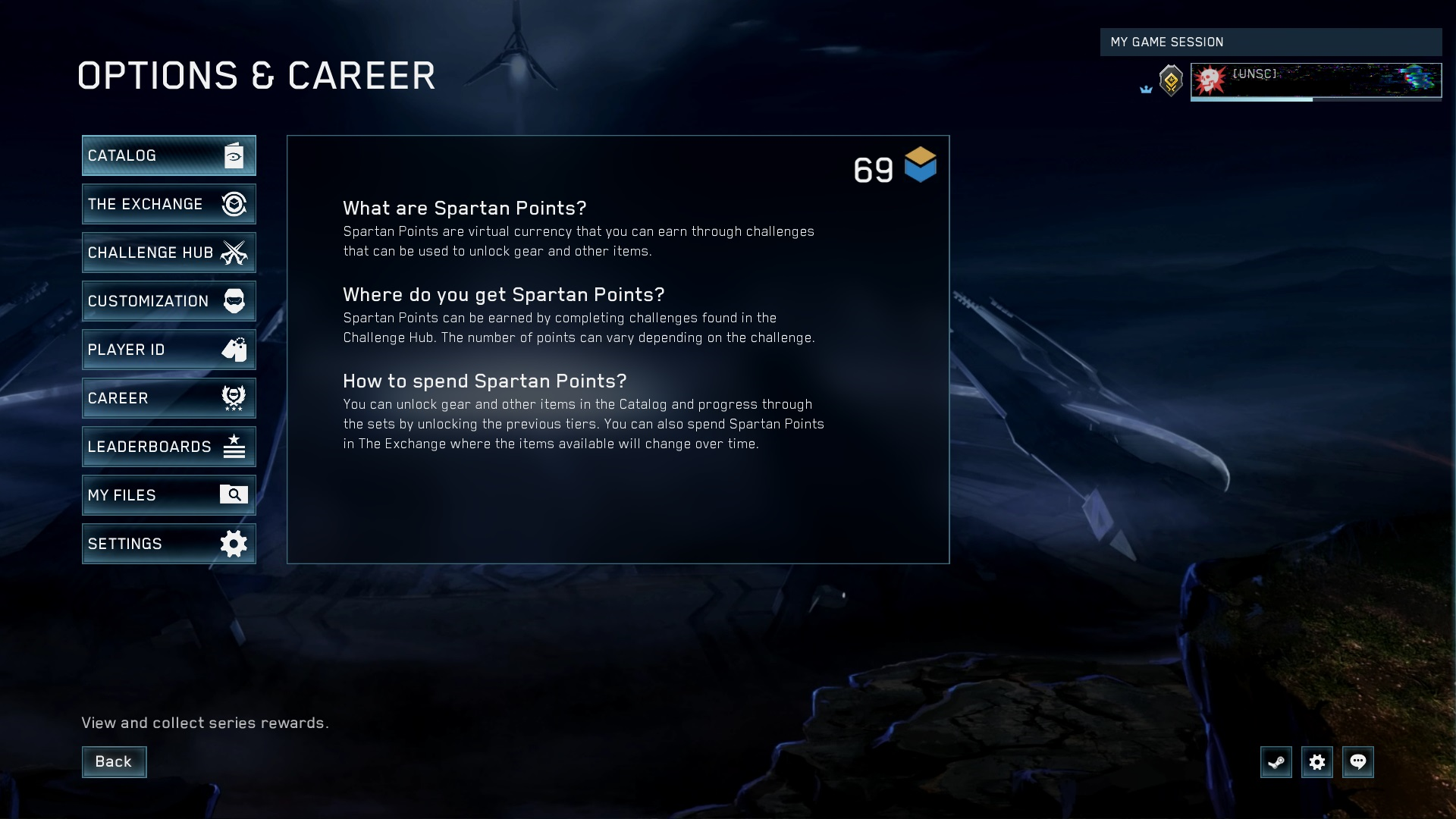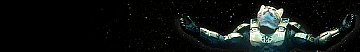Dec 7, 2022
Halo: The Master Chief Collection - misplacedyank

As 2022 comes to a close, we’ve got a new MCC update to share with you that's available today!
From continuing to expand our support for modding with Steam Workshop and Plug ‘n’ Play, to adding new Skulls and campaign collectibles to Halo 4 and Halo: Combat Evolved, as well as a new Match Rejoin feature, retroactive Spartan points, UI updates, and more – let's give you the full debrief on what today's update brings...
Check out the full patch notes here, and be sure to report any issues to Halo Support.
Campaign
Just last month, we celebrated the tenth anniversary of Halo 4. In a special blog post looking back on the creation of this game, we also dropped in a few glimpses at what’s scheduled to come in the future – so let’s talk a bit more about what’s arriving in today's update.
Acrophobia and Bandana Skulls added to Halo 4

Whether you’re looking to get boots-off-the-ground and explore the vast world of Requiem as you’ve never seen it before, or simply don’t want to have to worry about running out of ammo, these additions continue the work we started in the last update where we brought these Skulls to Halo: Reach.
Additional polish work was done to make sure the infinite ammo behavior was respected in additional use cases. One such case is removing overheating turret behavior when the skull is on.
The Target Designator used in the campaign mission Reclaimer will not have infinite ammo from Bandanna, however. This is due to how the level is scripted, where it has a state machine that depends on the weapon's total rounds going to zero in order to progress the mission. However, if the Target Designator is used anywhere else somehow (such as mods or multiplayer), then the infinite ammo behavior will be respected.
Campaign moa collectibles added to Halo: Combat Evolved and Halo 4

As part of the “Scavenger Hunt” system we introduced to Halo 3 and Halo 3: ODST, the golden moa statues hidden throughout campaign missions have come to Halo: CE and Halo 4.
Each week, a different subset of these collectibles are enabled – you can check the Challenge Hub to see which missions have active collectibles. Claim these collectibles by shooting them (and, as a note, it is generally advised not to attempt to claim any real-life collectibles by doing this.)
Note that these moa statues appear in classic Halo: CE graphics as they are built into that engine, not the remastered one.
Match Rejoin

With this update, we are introducing the Match Rejoin feature for Social and Ranked matchmaking.
Match Rejoin is not a standard join-in-progress feature – this is exclusively for rejoining a match that you disconnected from.
So, how does it work?
As soon as you enter the loading screen of a matchmade game, you’ll save a handle to rejoin the match. This handle is saved to your profile – just like your customization, player ID, and other settings – which allows it to roam between devices in the same platform family (settings also roam between Xbox and Windows Store). If you are disconnected from the match in any way prior to its completion, the next time you enter matchmaking, your rejoin handle will be checked and you will receive a dialog explaining whether you are eligible to rejoin.
If you were booted from the match (for betraying teammates, for example – not that you would do such a thing, right??), you will not be allowed to rejoin and you will immediately receive a matchmaking ban. In all other cases, you'll have until the match ends to rejoin to avoid a ban. We’ve made some other improvements to matchmaking bans as well. Only the first half of players to quit from a team will receive a ban (except in the betrayal boot case above). This now appropriately takes into account players who “dodged” the match by quitting during the loading screen.
The rejoin dialog will provide information if you are not eligible to rejoin. For example, if the match is ending by the time you attempt to rejoin, an error message will explain this. If you try to get clever and change your preferred input device or platform in a playlist that supports input and platform matching restrictions, you will be prompted to restore these and not be allowed to rejoin until you’ve done so.
What games does Match Rejoin work in?
Match rejoin is available in all games in MCC. As with joining in progress in custom games, all of your match statistics are retained upon rejoining, except in Halo: CE (this may be fixed in the future). You will always rejoin the team you were originally on.
Firefight does not currently support join-in-progress in custom games, so it also does not support Match Rejoin. We look forward to adding this support in the future.
How does Match Rejoin affect Challenges?
For Challenges that track in real time (such as “kill X enemies, earn Y medals”), progress is persistent. There are some nuances around the save windows (it's possible to close the game immediately after earning a kill and lose that progress before it has the chance to save), but beyond that that progress is never reverted and is unaffected by rejoining.
For Challenges that track at the end of a match (like “win X games”), you must be in the match when it ends to earn progress. If you disconnect and then rejoin prior to the match ending, you receive credit. If you don't rejoin, you don't receive credit.
Is there a time limit?
You have up until the match ends (when the announcer says “Game Over”) to rejoin.
An Update on Mod Tools
Mod Tools: Halo 4 & Halo 2: Anniversary Multiplayer
Like all previous mod tools, owners of the Halo 4 and Halo 2: Anniversary MP DLC for MCC on Steam will have access to them.
Like Halo: Reach, these games support multiplayer game variant creation via MegaloEdit. You can hot-load Megalo variants from the MCC pause menu for rapid iteration.
We’ve fixed various issues when scaling objects in Megalo for Reach and ported these fixes to Halo 4 and Halo 2: Anniversary as well.
Plug 'n' Play
This is how we defined how mods should “Just Work” when starting out planning. If a player plugs in a mod, they should just be able to play it without additional hassle.




Mods can be "plugged into" MCC in two ways:
First, if you are a Steam user, you can use Workshop to find mods of interest and "Subscribe" to them. This then downloads the mod to your computer and MCC will be aware of it the next time you launch it in EAC-bypass.
Mods are never enumerated under EAC-enabled. Additionally, for this launch, MCC will not detect new subscribed items which are downloaded while the product is already running. This is a feature that could not make it into this update due to additional UI work and edge cases that need to be handled.
Second, if you are a Steam user or own the game on the Microsoft Store, there is a ModManifest.txt file which MCC will read in EAC-bypass to find mods on your computer. Each line in this file relates to a directory somewhere on your computer. Inside each of those directories MCC will then enumerate all immediate subdirectories looking for a ModInfo.json file, which it will then use to determine what, if any, content in the mod can be used.
Each individual mod may only target a single engine. So, you can have a mod for Halo 2 which includes a new campaign (a series of levels), plus a collection of multiplayer maps (there's no hard limit to how many at this time). If you want to also have a mod for Halo 3 multiplayer maps – for instance, say you ported the mod’s Halo 2 multiplayer maps to Halo 3, then those would need to be in a different physical mod that targets the Halo 3 engine.
MCC Mod Uploader
The Halo MCC Mod Uploader is a WYSIWYG (“What You See Is What You Get”) tool for crafting mod metadata. This metadata is what MCC uses to know how to load mods and inform the engines on how to use them.
The tool is also used for uploading mods directly to Steam Workshop.
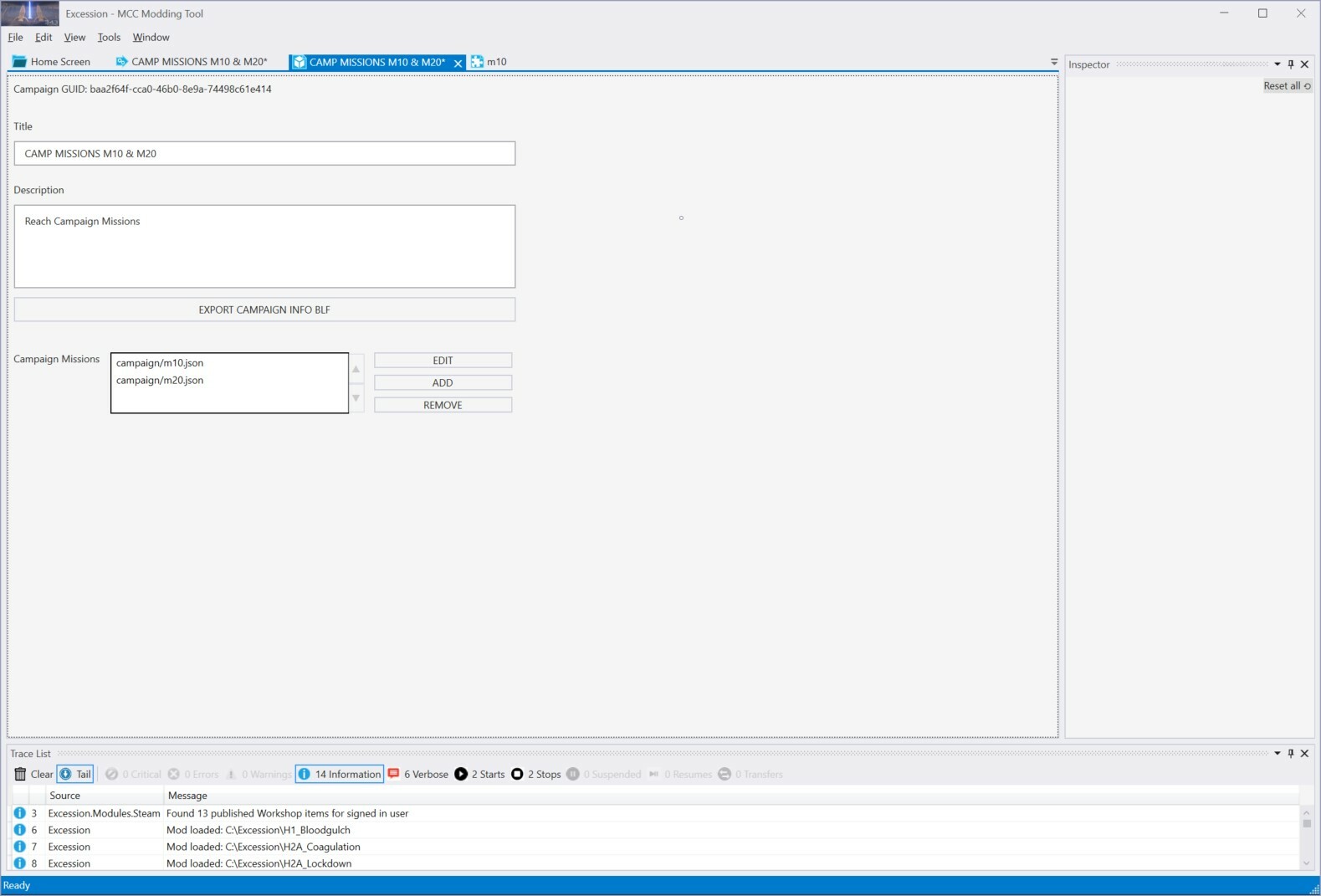
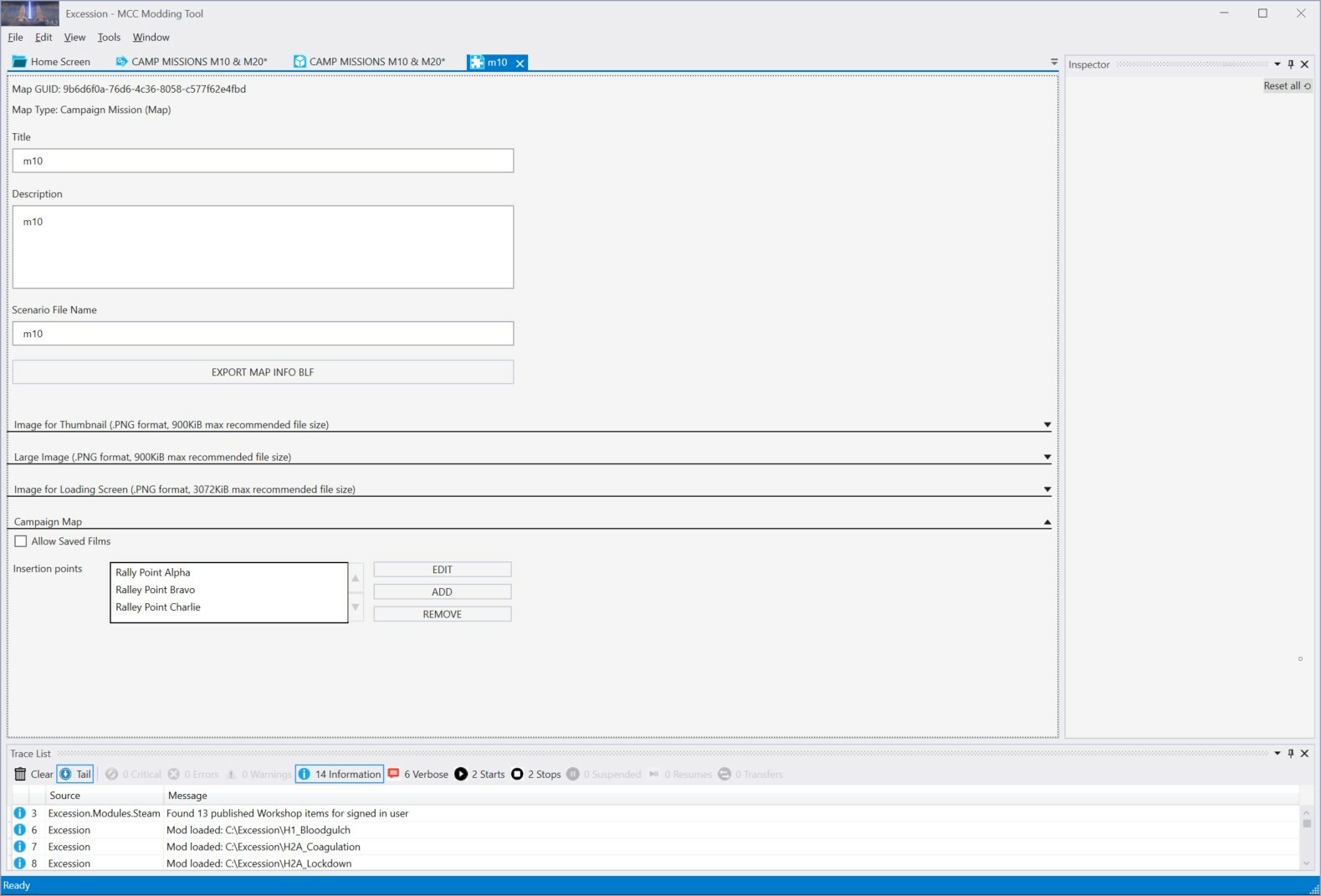
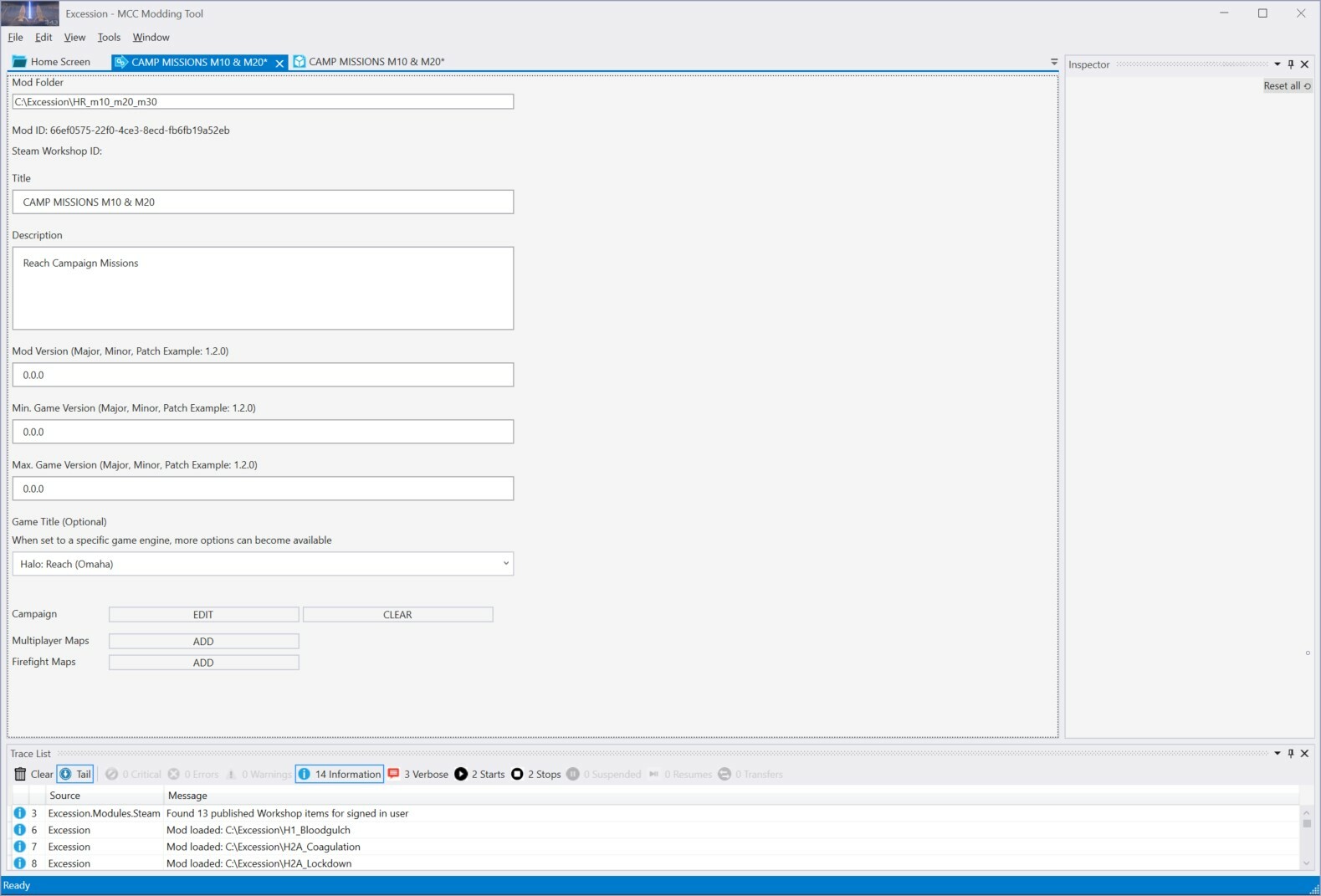
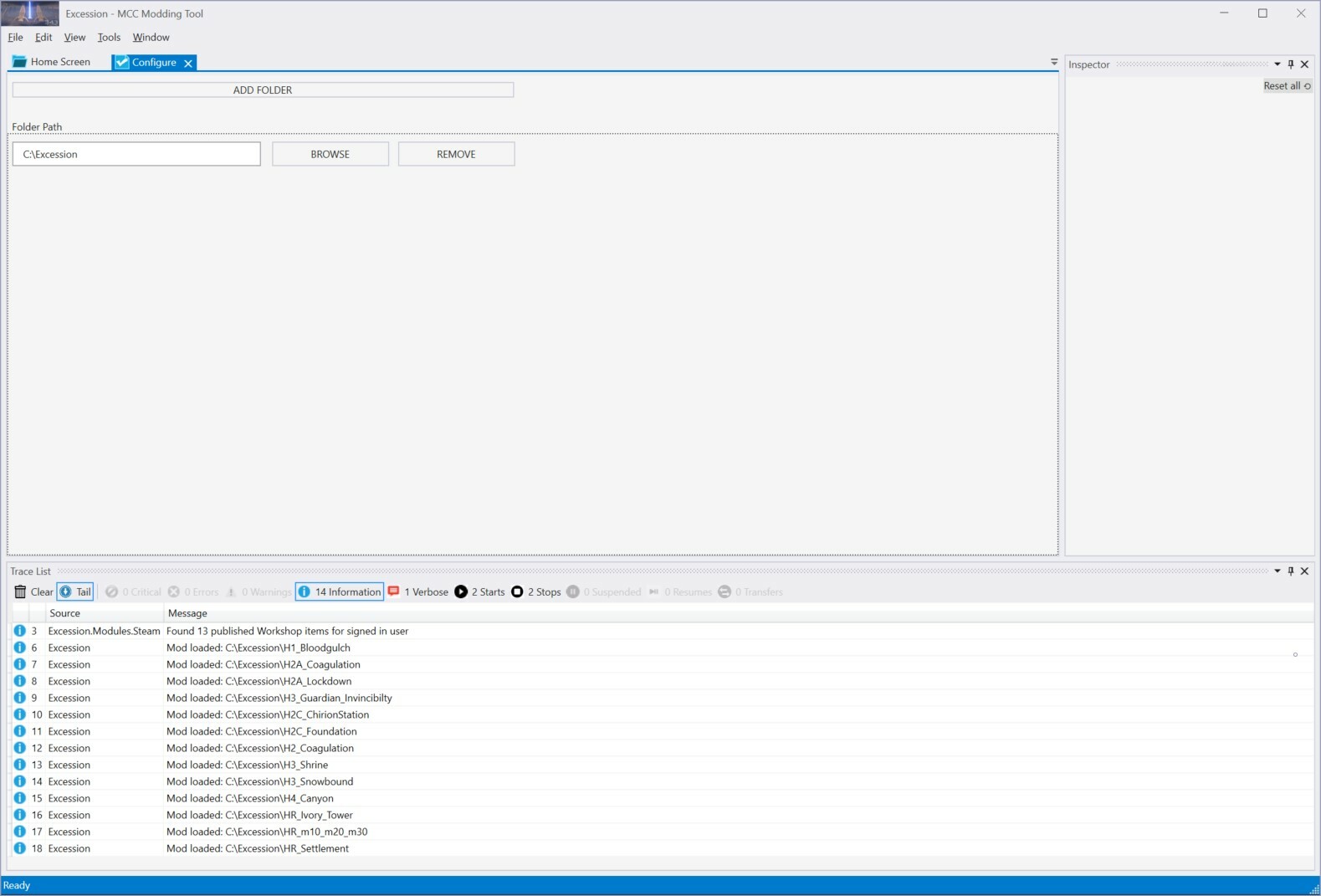
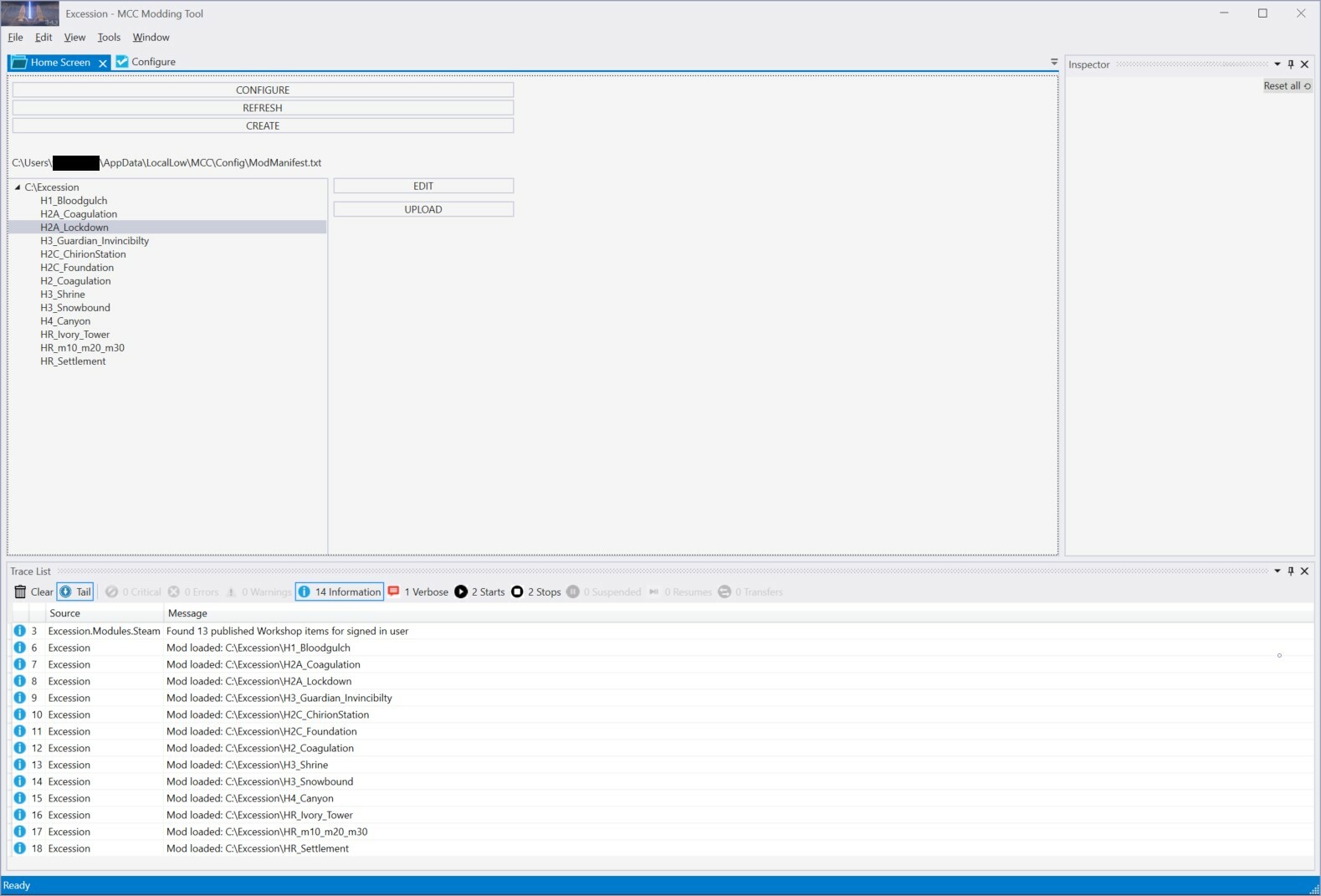
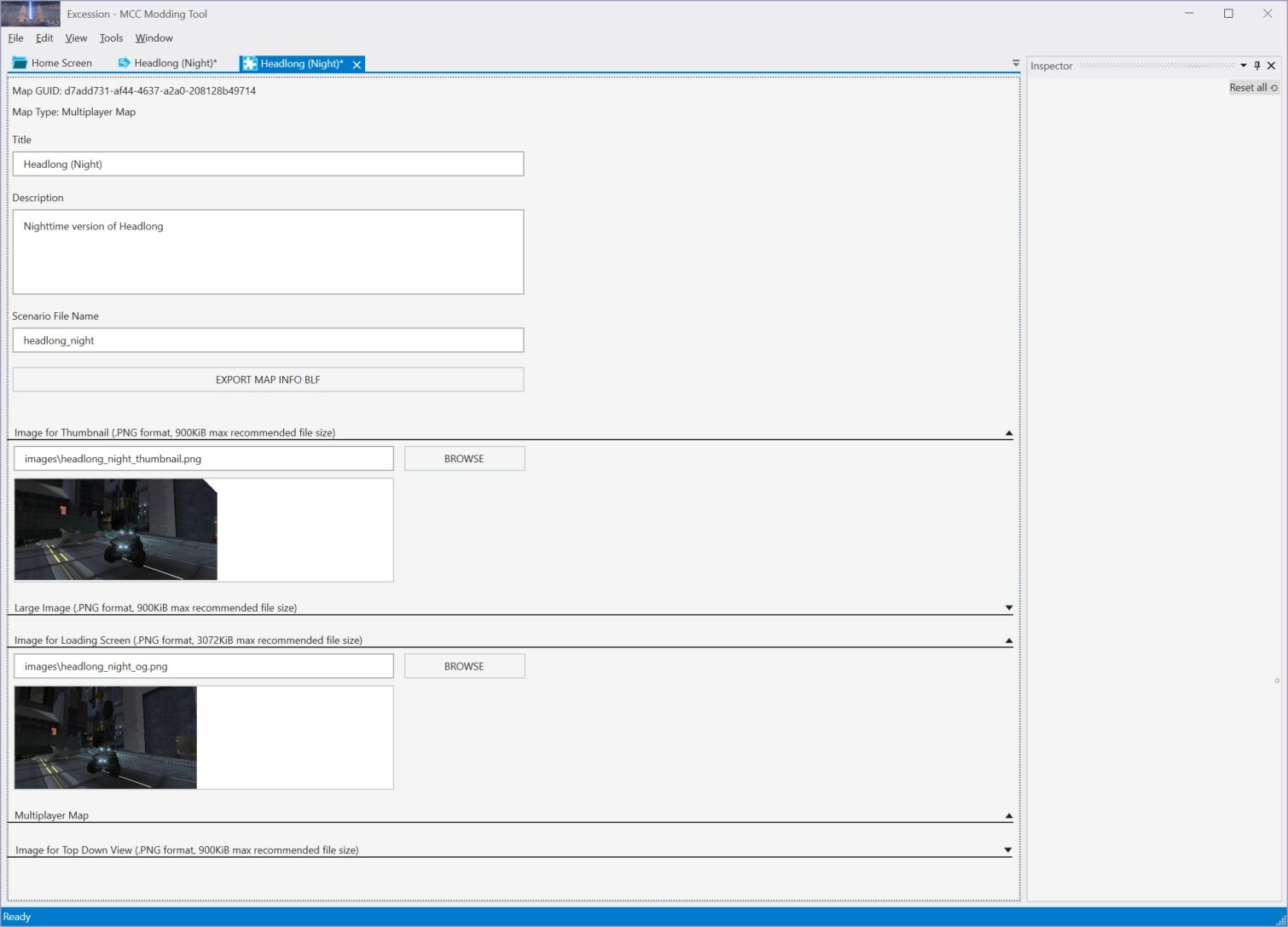
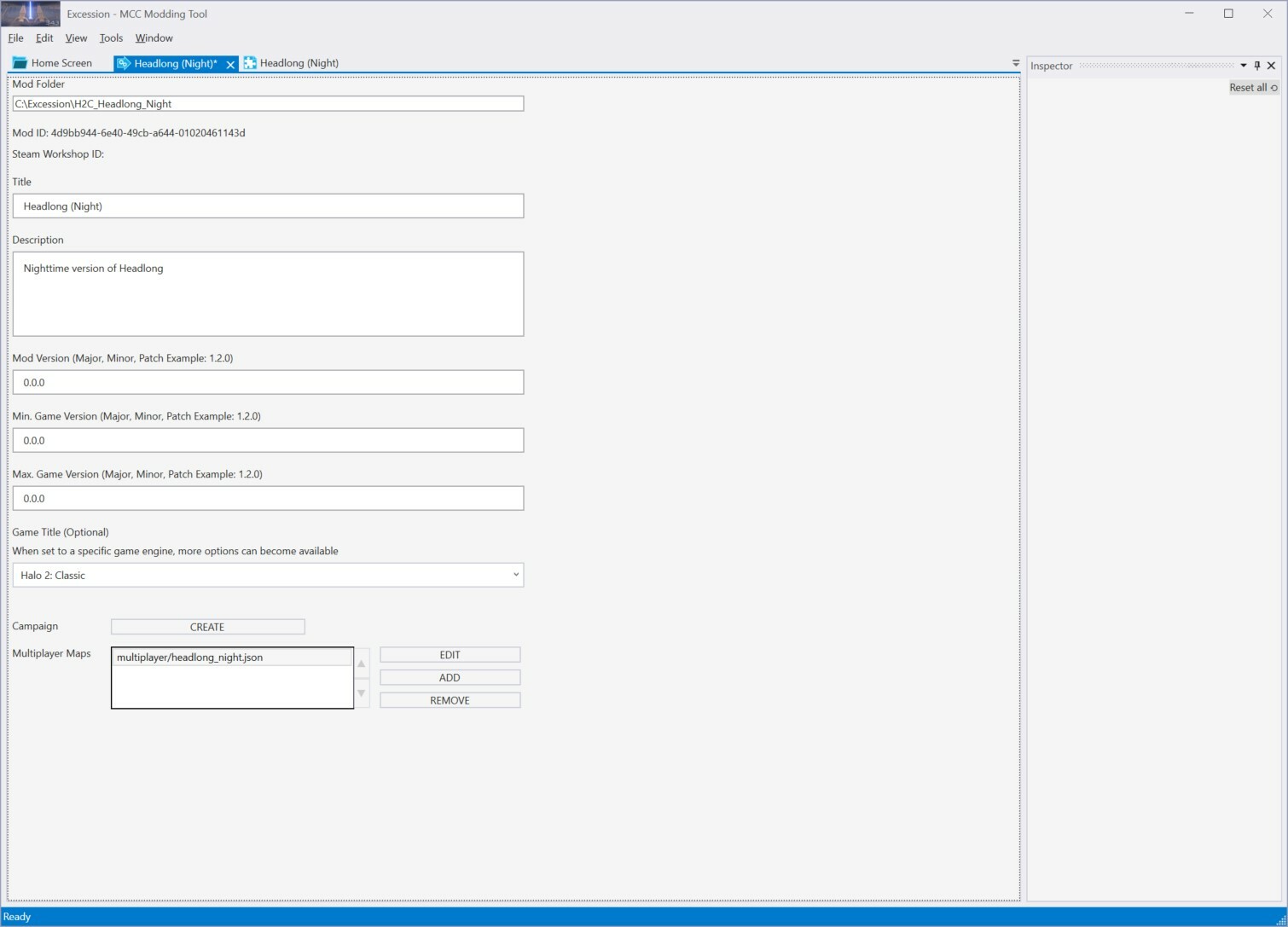
Mods are not limited to Steam or Workshop, although the Workshop experience will be the most straightforward. The tool provides a simple editor that lets you configure the paths in the ModManifest.txt config file which are then enumerated by MCC to find mods on your computer. This enables you to test your mods locally before uploading to the Steam Workshop, and the ModManifest.txt setup lets Windows Store players also enjoy mods.
Fun fact: the ModManifest.txt setup was based on a similar setup that was originally added to Halo Wars: Definitive Edition to facilitate modding its files.
The MCC Mod Uploader is available on Steam for anyone that owns MCC on that platform.
Mod Documentation
Your one-stop shop for mod documentation for all Halo games in MCC has arrived!
Mod documentation will be found on MSDocs. For the launch of this site, we're prioritizing MCC Mod Uploader, Halo 3, FBX to GR2 (Halo: Reach, Halo 4, and Halo 2: Anniversary MP), and some Halo 2 Classic sections.
We plan to upload documentation for every game, so keep an eye out for more details in the future.
To find all this information, head to https://aka.ms/HaloMCCModDocs
Mod Showcase
As we bring the mod section to a close, we wanted to take the opportunity to showcase some of the amazing mods that have already been made by some of our intrepid Reclaimers. Hit the title link or associated images below to head to each mod’s Steam Workshop page and try ‘em out with just one click!
(Note that the listed content below is user-generated and user-supported, it is not official content from 343.)
Sundance – A Lone Wolf Firefight Mod by Cryosphered
A custom Firefight mission based on the final Halo: Reach campaign level Lone Wolf. Best played solo, but supports co-op!

Halo: Reach Rat Boss Fight by General Heed
Halo: Reach rat boss fight on Forge World.
HALO: REACH RAT BOSS FIGHT ON FORGE WORLD!

Chiron Station by Delta_905
A Halo 2 Classic remake of the hectic, fun Chiron TL-34 from Halo: CE themed around Halo 2’s campaign mission Cairo Station.
Forget about those adjustments to your A2 scope. Grab a shotgun and prepare for chaos!

Halo CE+ Anniversary Edition by Sean
A 20th anniversary project by VKMT. Features eight new multiplayer maps along with new weapons, Spartan designs, and even remade cut content from Halo: CE's development. Also adds a new campaign experience: Canyon CE+.
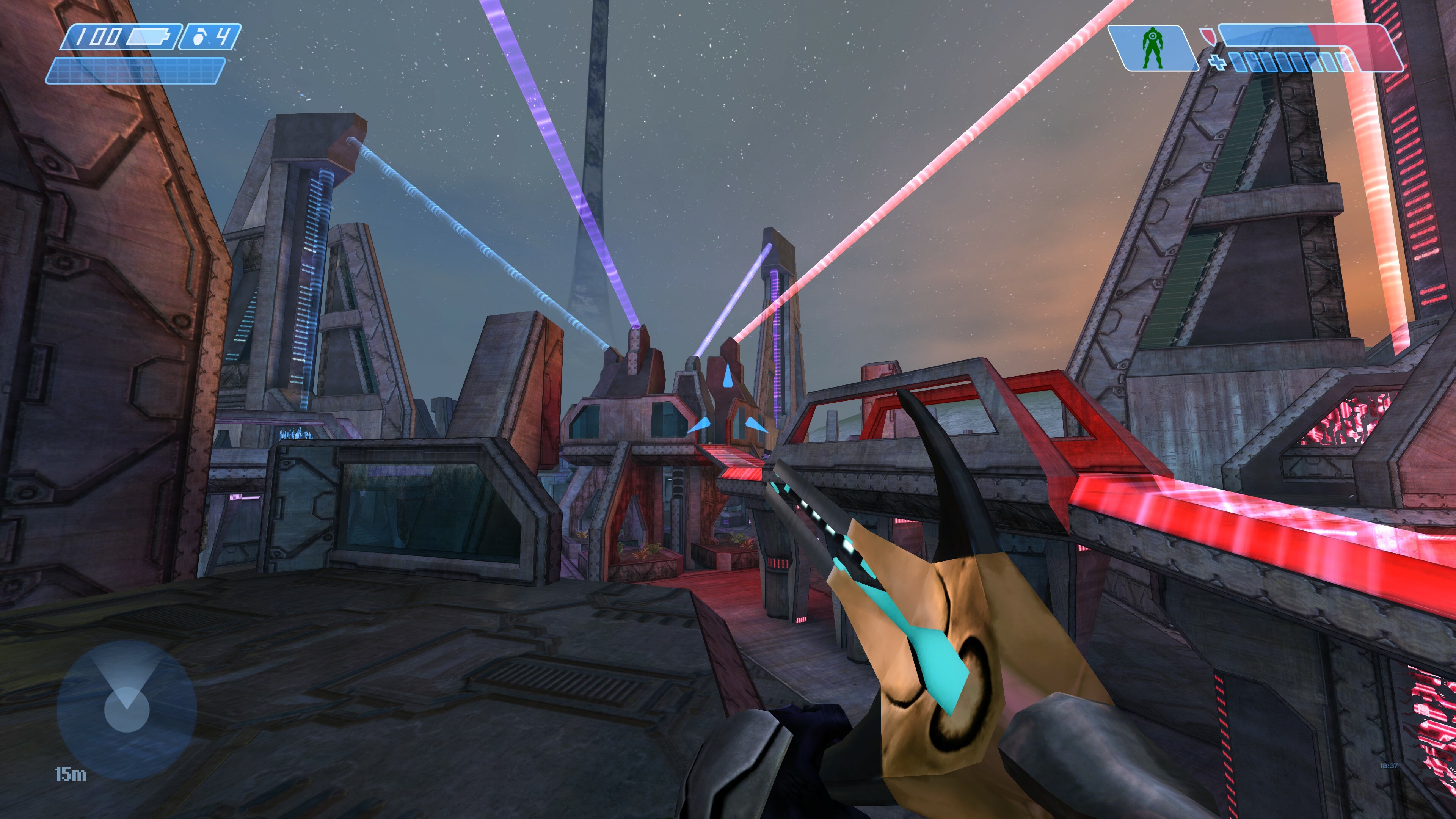
Halo: Customization Edition by S3anyBoy
“What have you done with my armor?” / “Just a few... additions I made.”
Use your multiplayer Spartan armor color in campaign; backpack weapons and player-carried weapons appear in cutscenes; enable Campaign Customization for extra weapon customization – and more!

Halo 3 Ivory Tower by Krevil
Halo 2’s Ivory Tower with a fresh coat of Halo 3 paint.

Combat Revolved by Connor Dawn
A complete gameplay and visual overhaul of Halo: CE with the purpose of creating a fresh campaign experience for CE veterans. Also features enhanced visuals that bridge the gap between classic and anniversary, along with challenging gameplay achieved via enemy AI behavioral changes.

Progression
Retroactive Spartan Points
Back in our August Update blog, we spoke about the retroactive granting of Spartan Points in great detail regarding the specifics of how it will work. Be sure to check that blog out for the full breakdown.
With the December Update, we are actioning on this – let's talk a bit more about what’s going to happen...
Spartan Point rewards for levels have previously been quite opaque, and so MCC will now display the SP rewards earned from leveling up as part of the post-game carnage report flow.
The big question, of course, is how many points will players get?
Every progression level in MCC now awards a Spartan Point (that’s 329 in total). Previously, only the first 100 levels did. Any levels past that which were previously reached will immediately pay out upon logging into MCC after this update.
For example, I am currently at Tour 7, level 25 (the 205th level overall). I previously received a point for levels 2 through 101 (because players start at level 1, it doesn’t award a point). When I log in after this update, I will receive points from levels 102 through 205 (104 points total). In the future, I’ll receive a point each time I level up.
Exchange UI Expansion

The UI for the Exchange in MCC has received a slight update to improve visual clarity, along with support to display more items at once so we can provide richer Exchange offers each week.
We opted to design the Limited-Time Items with gold borders to signify their rarity, while also providing a clear visual separation to differentiate them from the Featured Items. We also wanted to avoid having the Exchange UI compete with a potentially “noisy” background video. So, we’ve added a dark transparent backdrop with some blur to help support the visual legibility of the Exchange offerings.
General Updates
New (Old) Upgrades
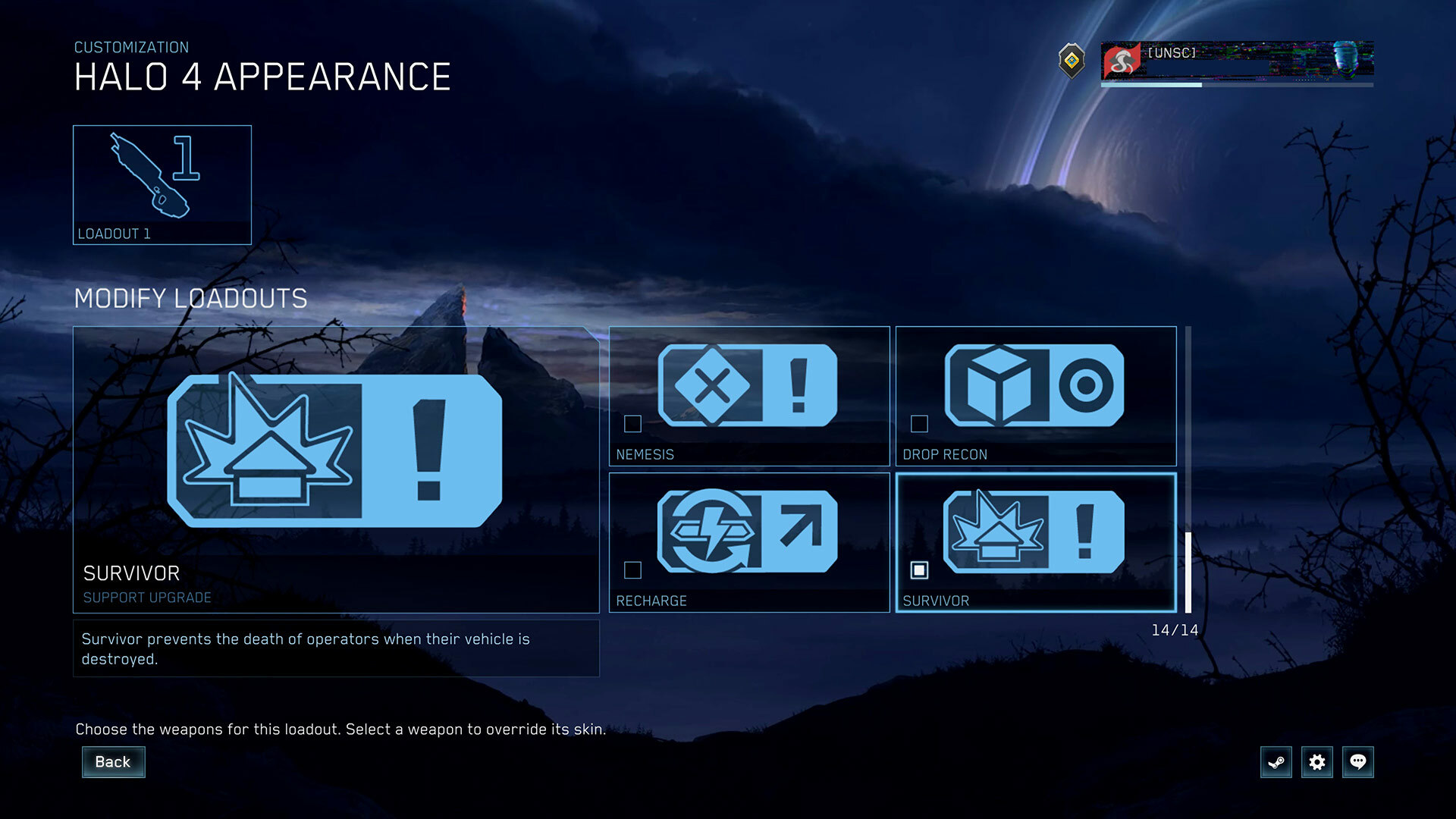
We’ve got some outstanding Tactical Packages and Support Upgrades from Halo 4 making their way back into MCC with this update. These enhancements are now available to all players when configuring loadouts – they are available in all modes and game variants which support custom loadouts.
Like with some of the armor and weapon skins that we’ve restored or added, this also includes Spartan Ops. This does not change multiplayer game variants that don’t support custom loadouts, such as Legendary Slayer and our Squad Battle variants. Of course, it should be noted that these traits are also are not featured in competitive variants and playlists.
We also fixed a few quirks and legacy bugs with these traits when we re-implemented them, so they’re better than ever. The returning traits across Tactical Packages and Support Upgrades are:
- Resistor: Resistor allows the player to retain full mobility despite taking fire
- Shielding: Recharge lowers the time it takes before one’s shields begin recharging
- Survivor: Survivor prevents the death of operators when their vehicle is destroyed
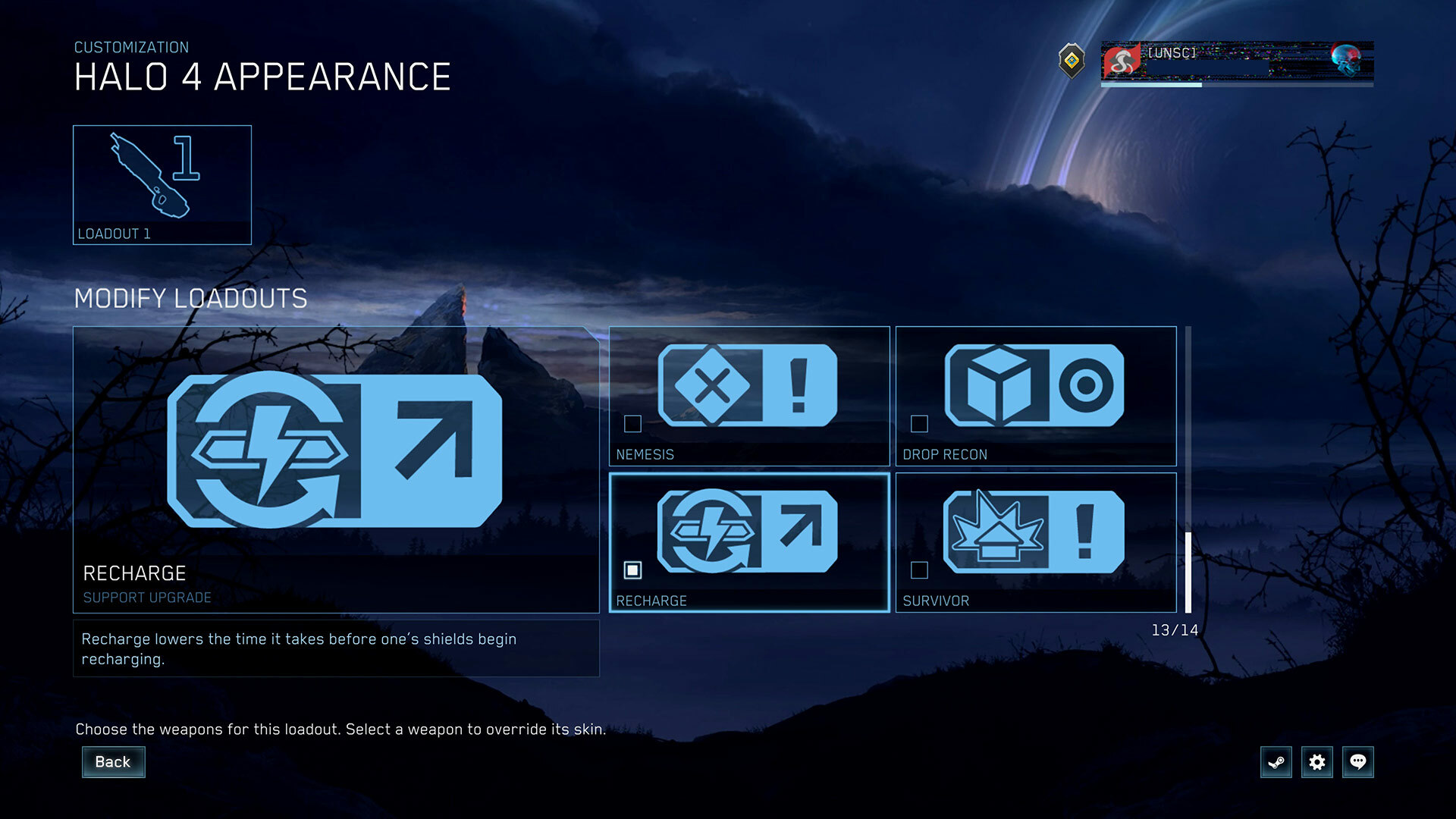
We’re also offering Challenges based on the original Achievements that were associated with these traits, so be sure to give them a try.
- Survive three vehicle explosions in a row with the Survivor package
- Score a goal in Ricochet while taking damage with the Resistor active
- Recover full shields from low health with both Resistor and Recharge active
Halo 2 Classic Emblem Support

With this update, emblems will appear on Spartan and Elite player models in all game modes, and for the Territories game mode the legacy behavior has been restored so that when a player captures a territory their emblem will appear on that territory’s flag.
This will use MCC emblems instead of legacy Halo 2 emblems, similar to other titles in the MCC (such as Halo 3).
A new gametype option has been added to CTF that will display the emblem of the player with the most kills on their team on their team's flag. In Neutral Flag, it will be the emblem of the player with the most kills out of all teams. Note that matchmaking gametype variants will not have this option enabled, but it is available for use in custom games.
The CTF emblem behavior was originally prototyped during the development of Halo 2 on the original Xbox, but was incomplete.
Fiesta Fix
We’ve fixed a legacy issue which caused players to occasionally spawn with two of the same weapon in Fiesta which resulted in them spawning with only a single weapon. This issue was present in Halo 3, Halo 3: ODST, Halo: Reach, Halo 4, and Halo 2: Anniversary, and it has been fixed across the board.
Killing Frenzy!
We’ve fixed a legacy issue which resulted in a two second delay being applied to the display and announcement of the Killing Frenzy medal in Halo 3 (as well as several gametype specific events like disarming a bomb).
New Nameplate
For the start of every year, we like to expand upon cultural and holiday events to support diversity and inclusivity among our players. One of the new holidays we are looking forward to supporting in 2023 is the Lunar New Year with a sparkly new animated nameplate. Make sure to sign in during the Lunar New Year to grab it for yourself.
Until Next Time...

And that’s everything for this MCC update! Once again: you can check out the full patch notes here, and report any issues by filing a ticket to Halo Support.
We stated at the start of this year that we had a laundry list of items we wanted to check off for MCC in 2022, and while we’ve hit on many of them to continually improve the experience of this legacy collection, we’re still not quite done yet...
We’ll have more to say about what’s coming to MCC in 2023 (such as Theater support for Halo 4’s Campaign and Spartan Ops) later on, but for now we close the book on 2022 with a lot of great stuff that we hope will continue to empower our players’ creativity.
The things folks have been doing with mod tools this year has blown our minds; we’ve had tremendous fun teaming up together against the Flood in Firefight; the Digsite crew have been working on reviving the ancient past of Halo’s cutting room floor; we’ve brought new tools to legacy Forge experiences, and that’s just scratching the surface of this year’s additions.
We hope you enjoy this update, and we’ll see you in 2023!