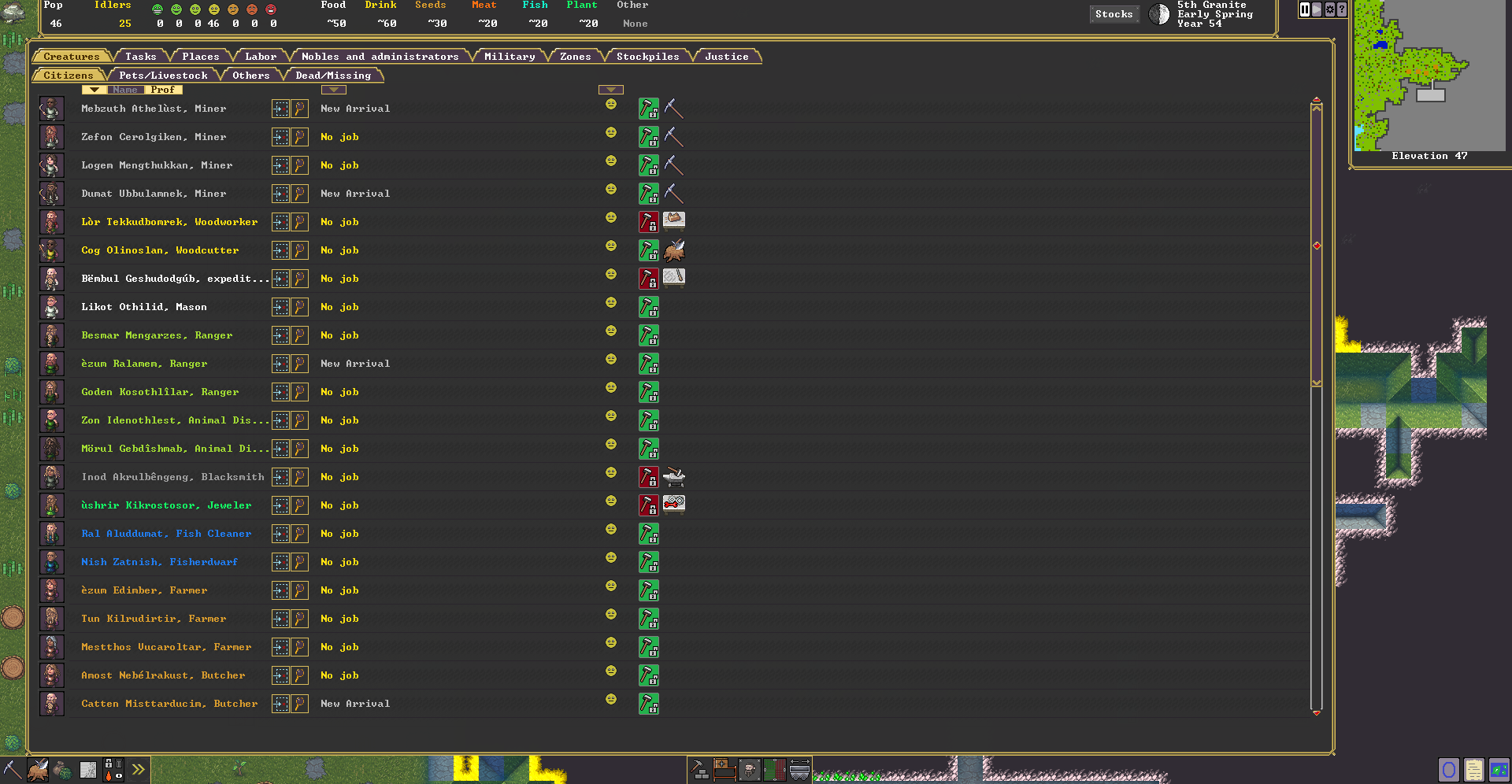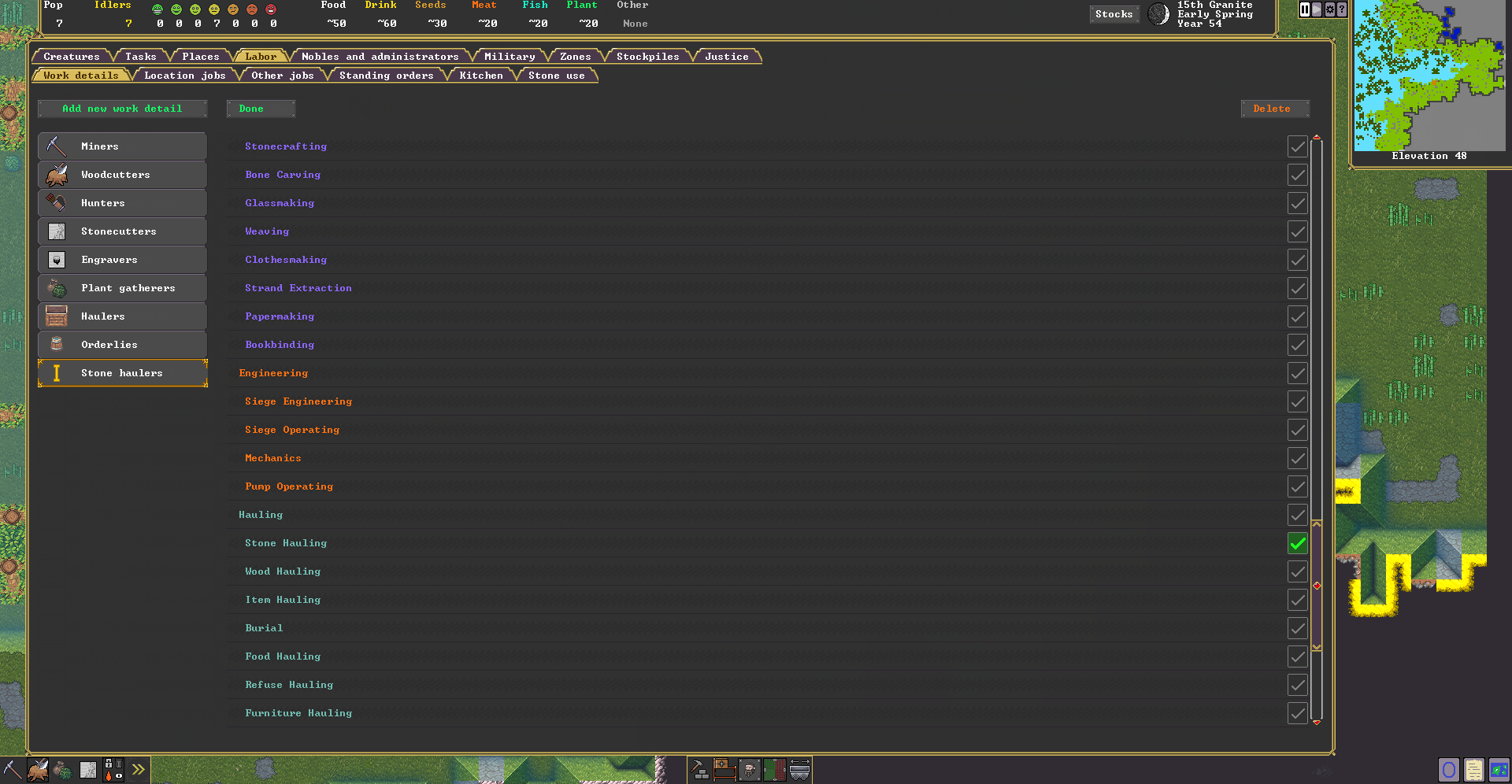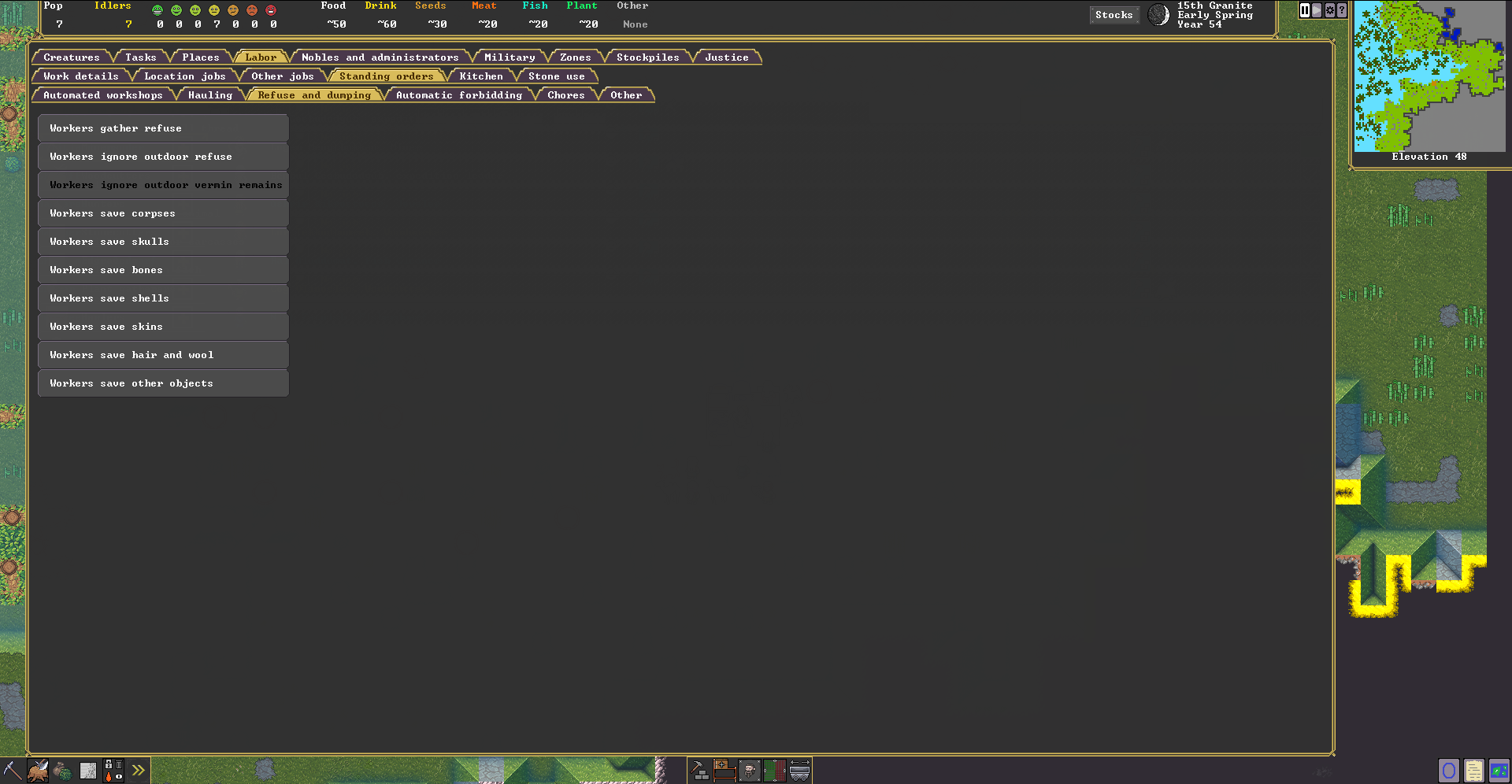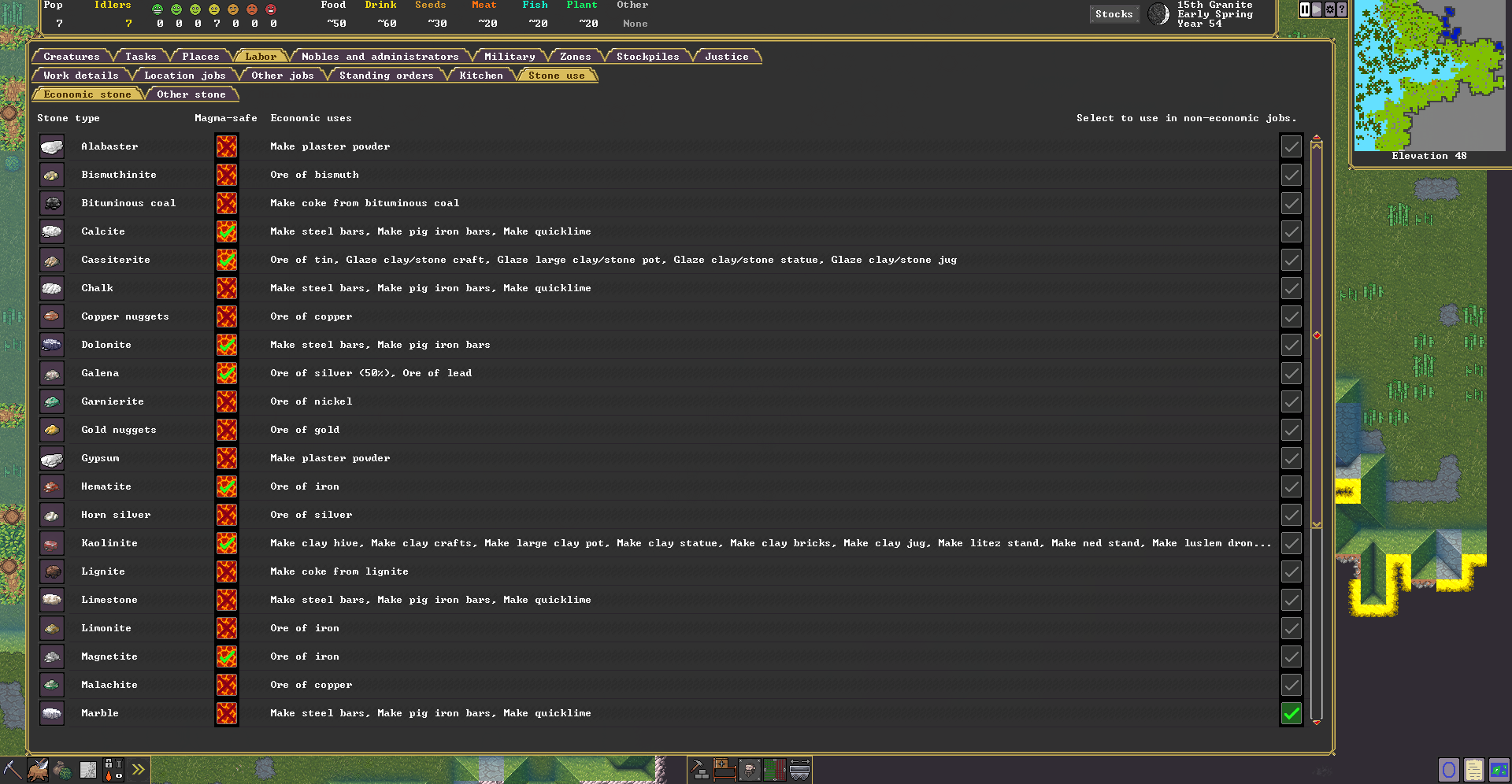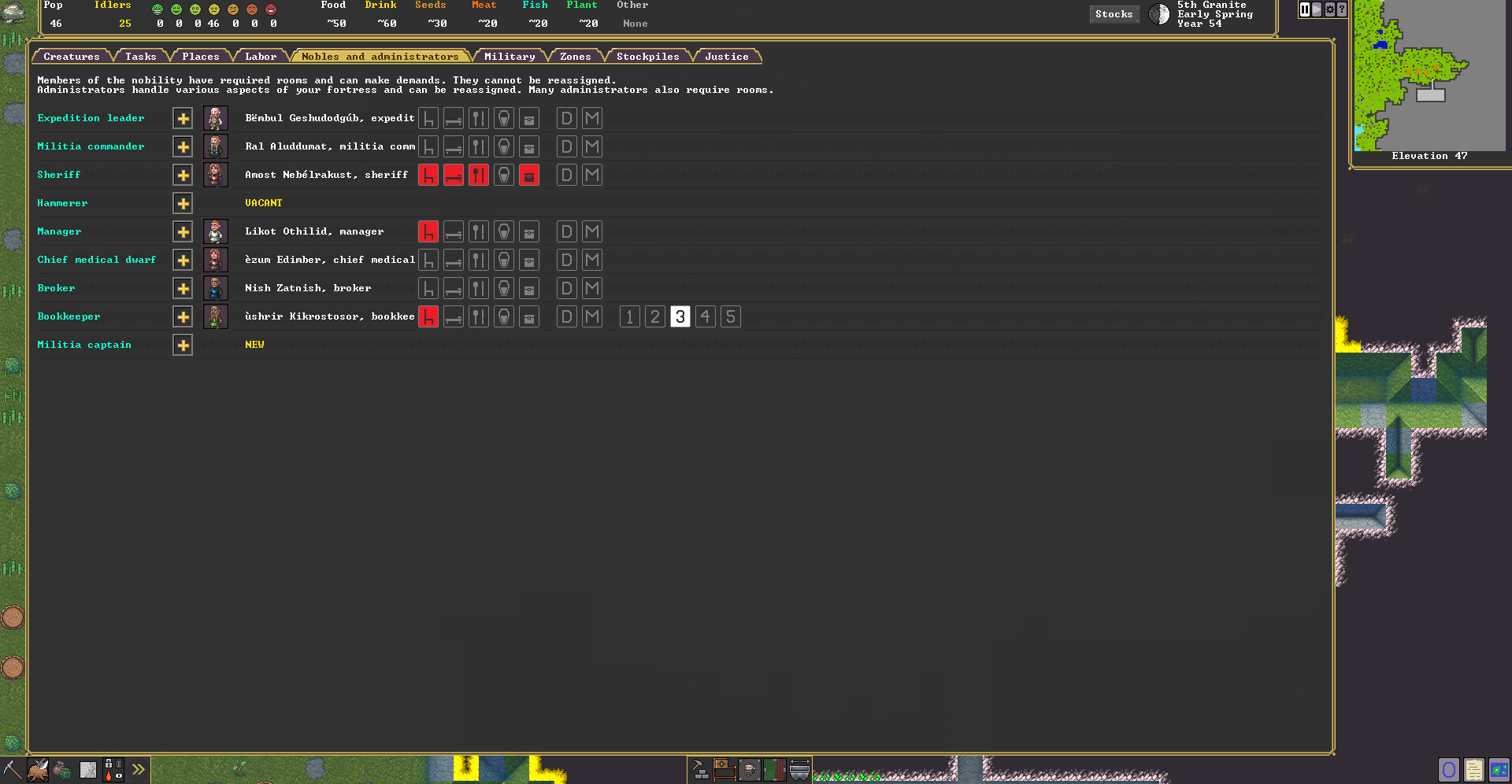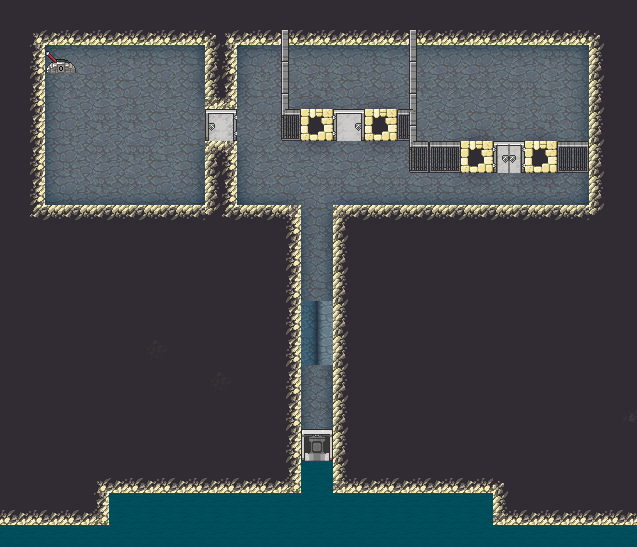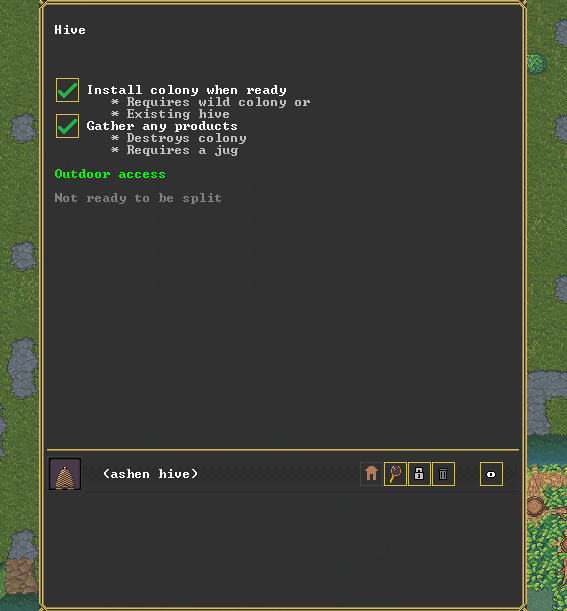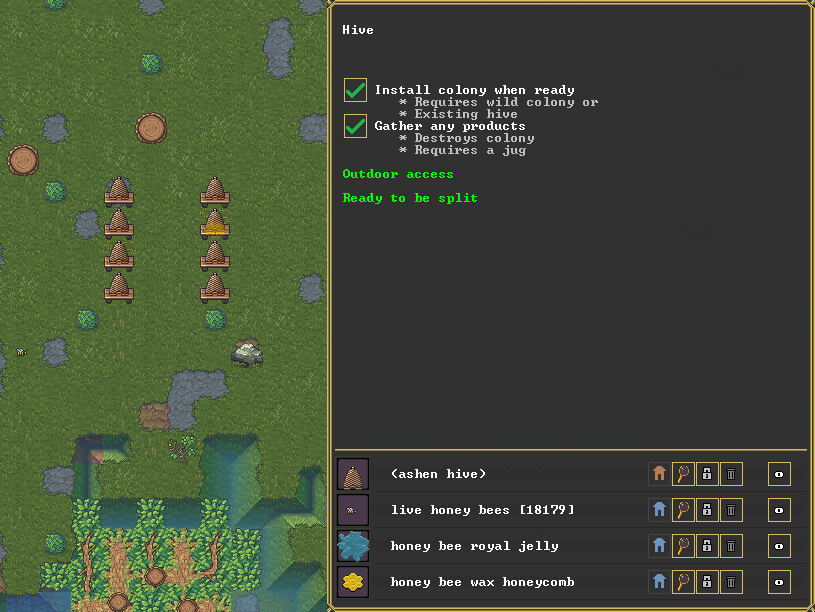Dwarf Fortress - Not Alex
Hello!
We have another video update this week. We have listened to your feedback so this time, we will be showcasing one specific task. This video shows digging out an underground well and setting up the cistern/water supply for it.
It's a little confusing because of the Z level changes, but I think that'll always be true without a voice over, and even then, it's still there. It's much easier to understand Z levels when you play, so this may end up being one of the more challenging subjects for a video, since it involves several Z levels.
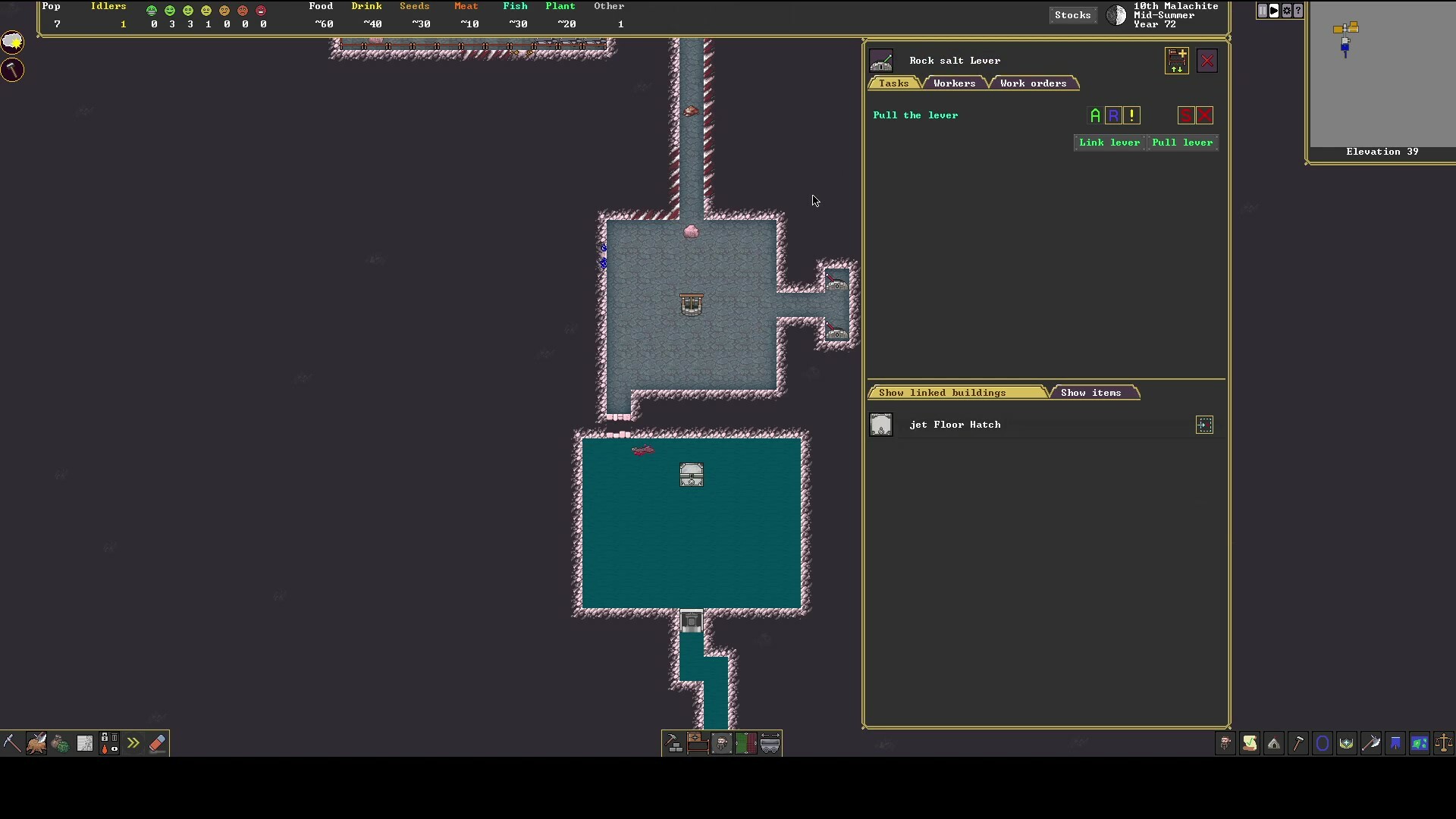
Over in Tarn land, I've been working on the military screen, and progress has been good.The internal rewrite that I thought might take days or even a week or more is done, quickly, so we're in good shape. I've done all the squad assignment stuff and the new order interface. Now, having done the internal equipment rewrite, I need to do the equipment and scheduling interface.
For the full video and a list of timestamps, check out the video on Youtube. Please continue to give us feedback on these videos as we continue to go through these menu-heavy updates.
-Alexandra and Bay 12 Games
We have another video update this week. We have listened to your feedback so this time, we will be showcasing one specific task. This video shows digging out an underground well and setting up the cistern/water supply for it.
It's a little confusing because of the Z level changes, but I think that'll always be true without a voice over, and even then, it's still there. It's much easier to understand Z levels when you play, so this may end up being one of the more challenging subjects for a video, since it involves several Z levels.
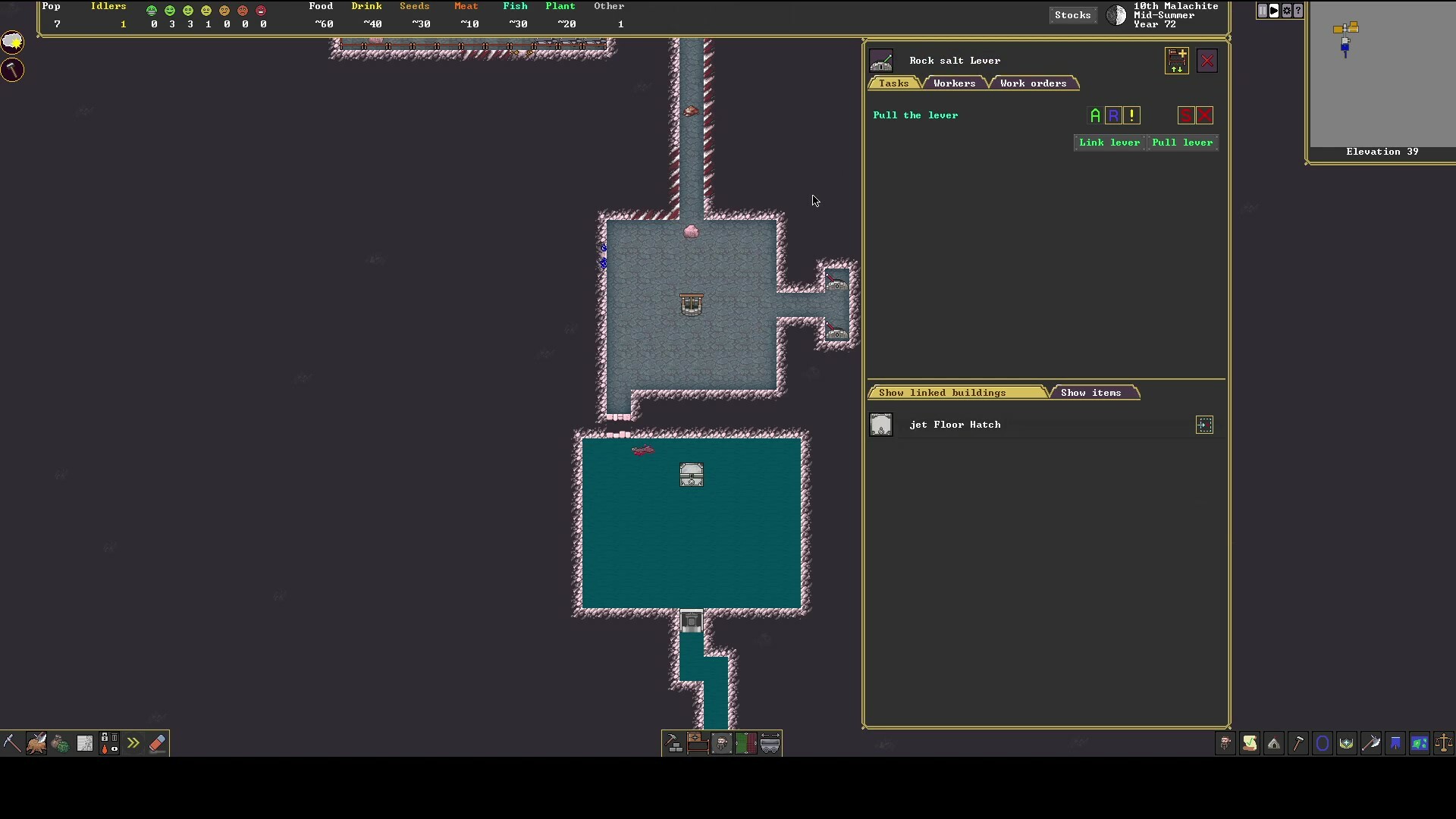
Over in Tarn land, I've been working on the military screen, and progress has been good.The internal rewrite that I thought might take days or even a week or more is done, quickly, so we're in good shape. I've done all the squad assignment stuff and the new order interface. Now, having done the internal equipment rewrite, I need to do the equipment and scheduling interface.
For the full video and a list of timestamps, check out the video on Youtube. Please continue to give us feedback on these videos as we continue to go through these menu-heavy updates.
-Alexandra and Bay 12 Games