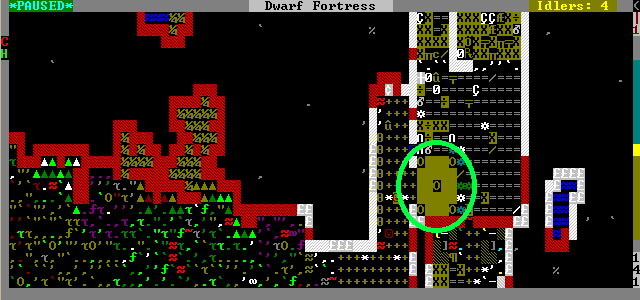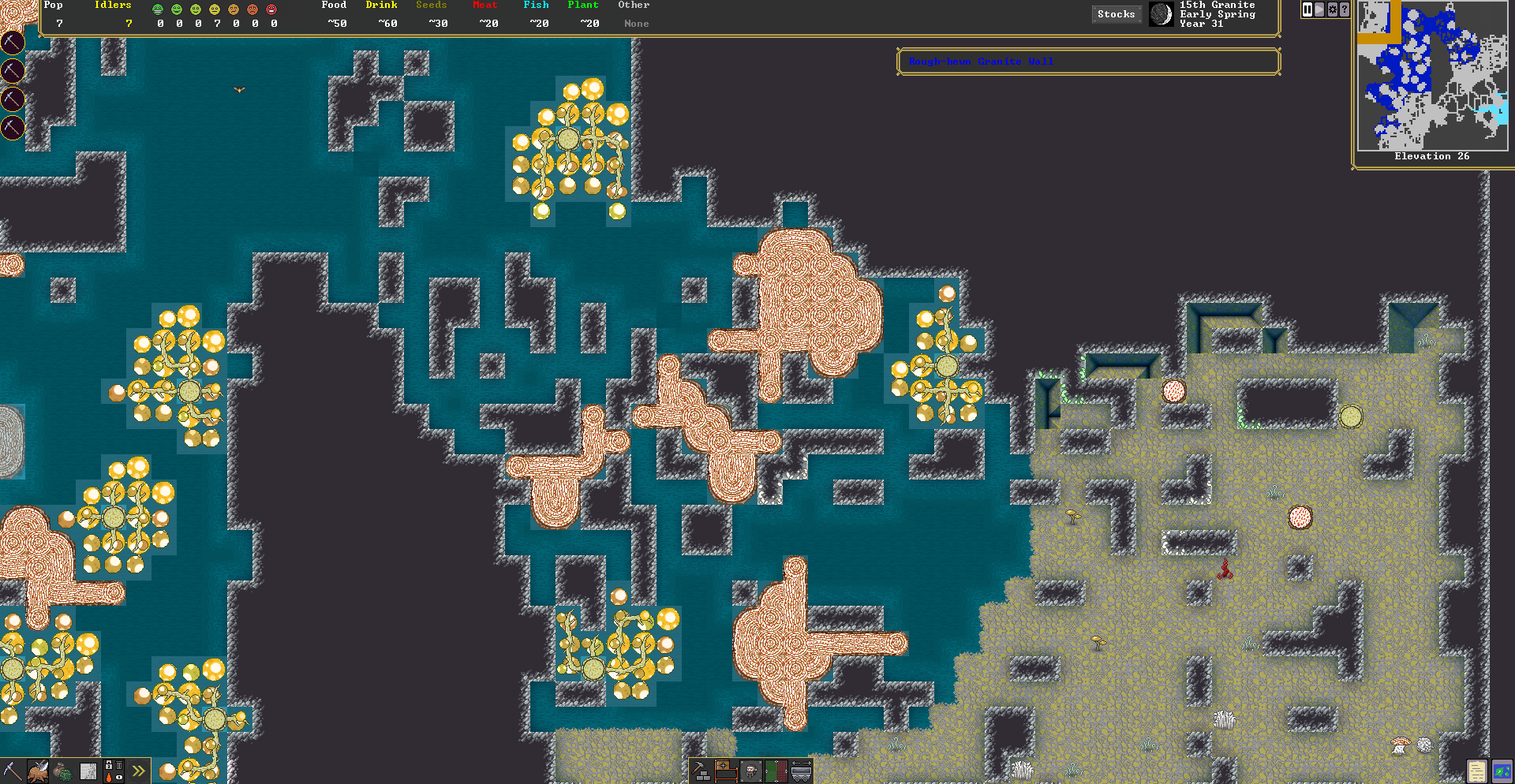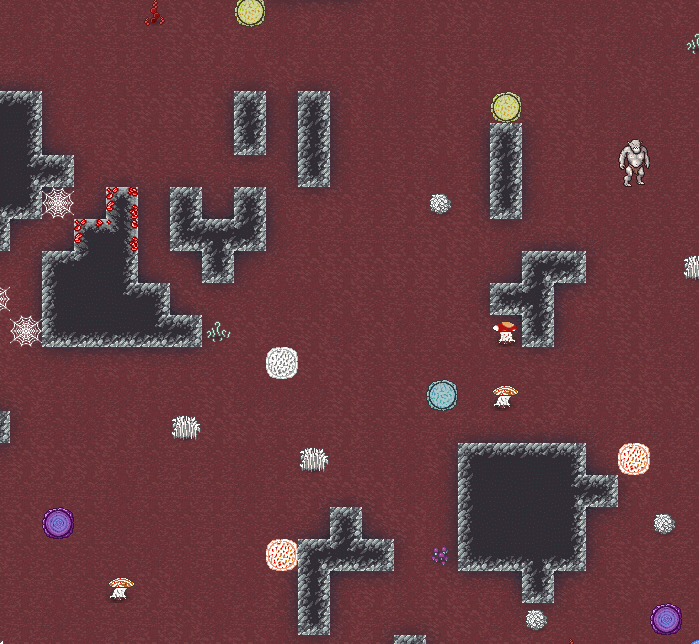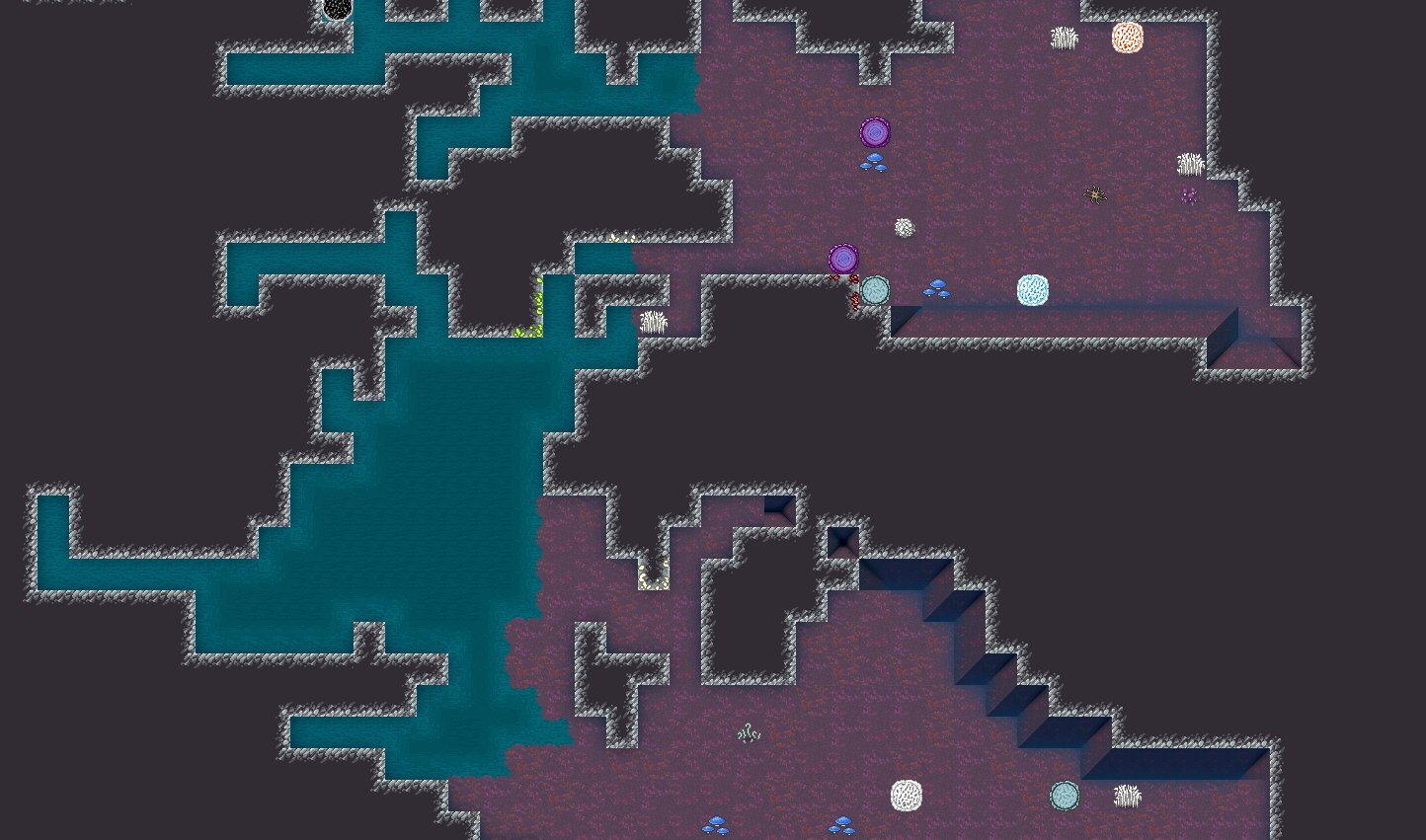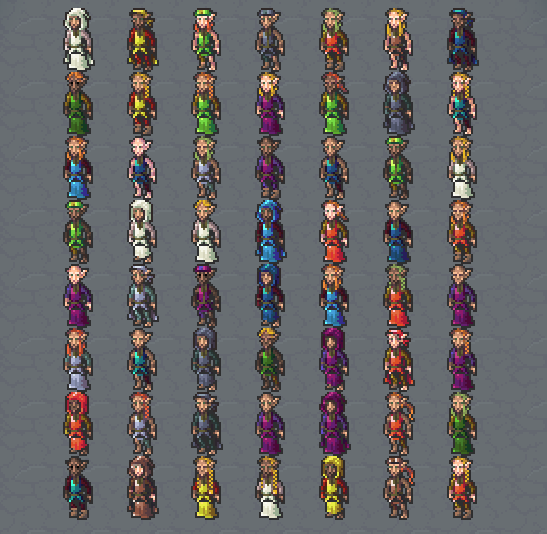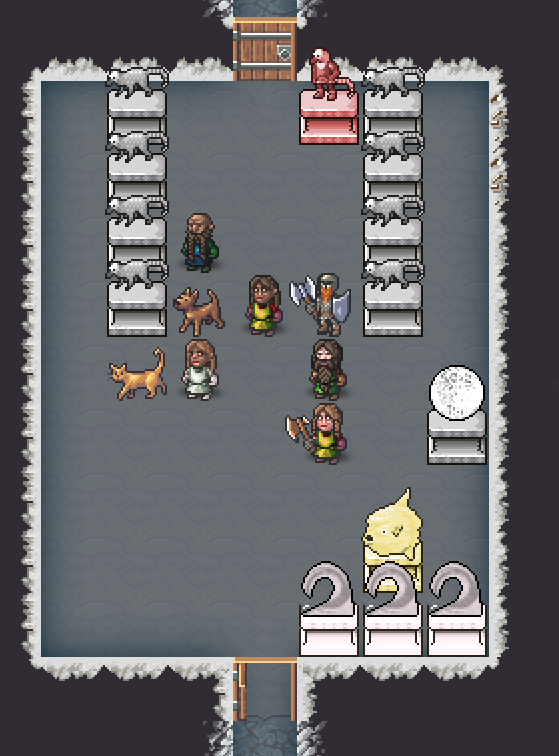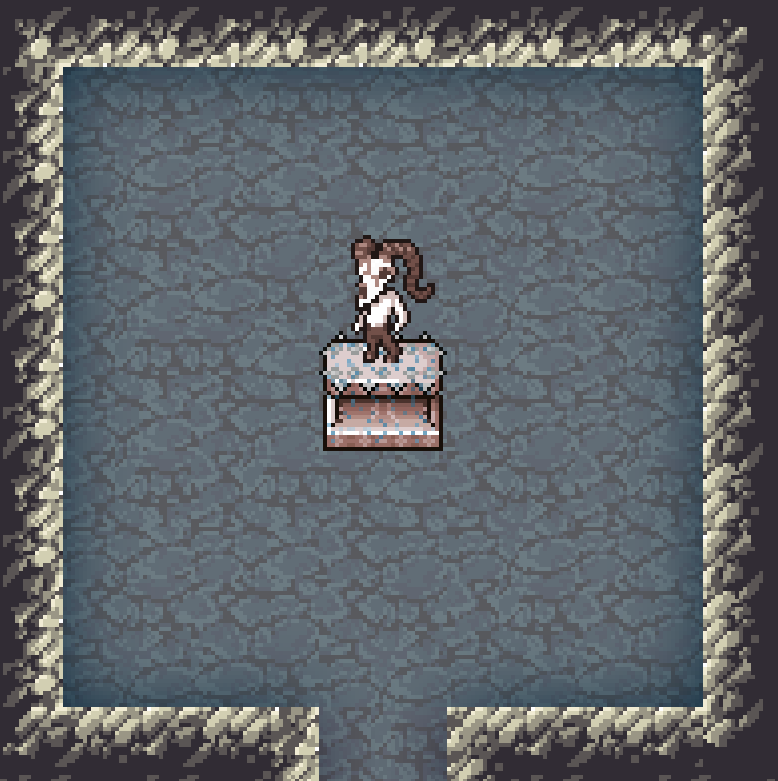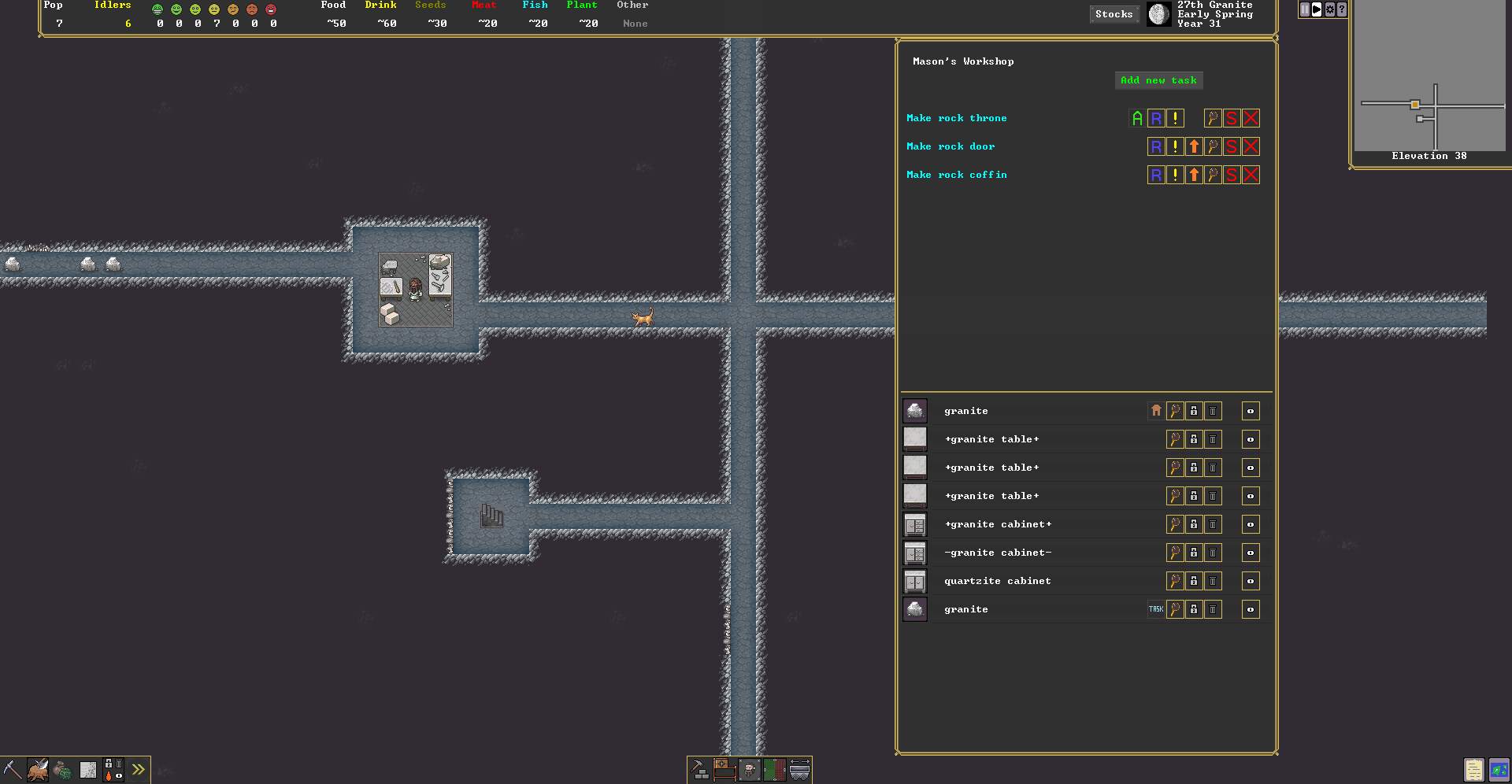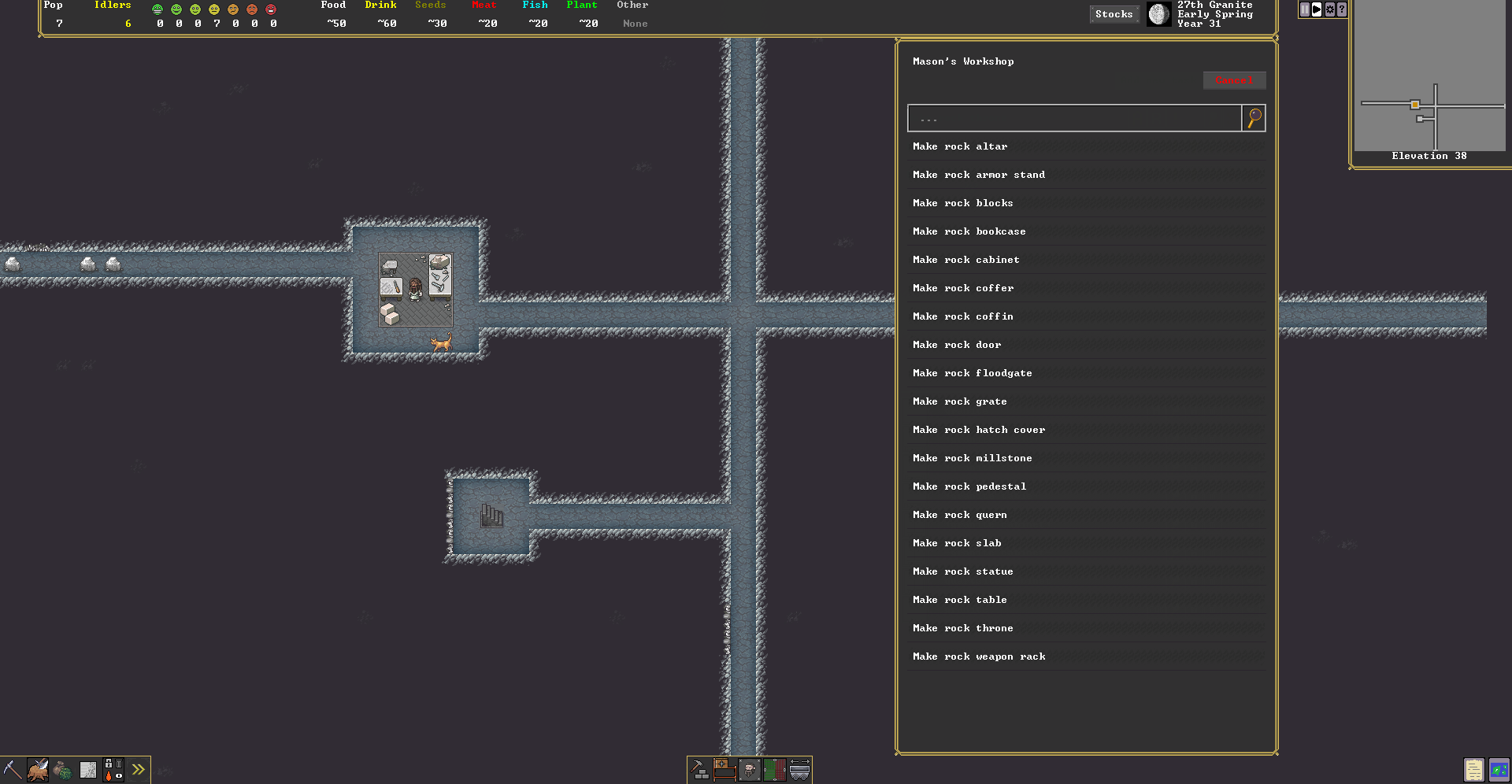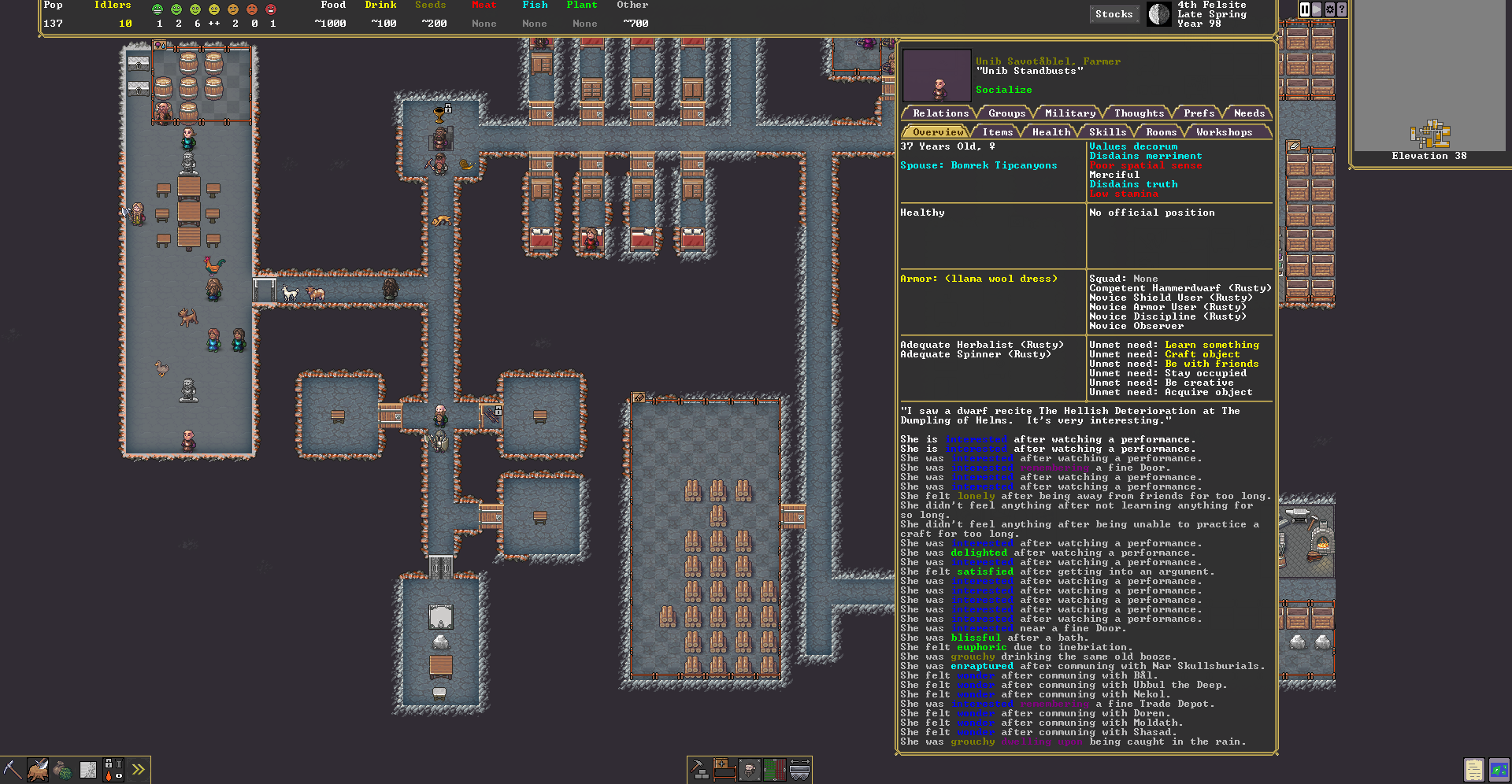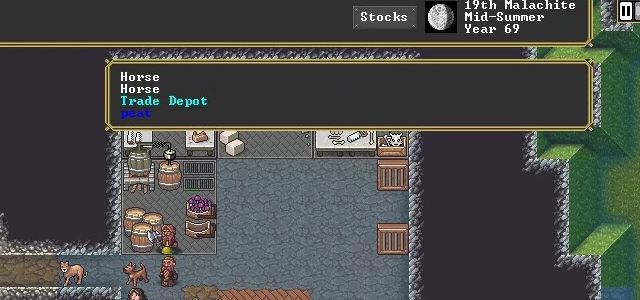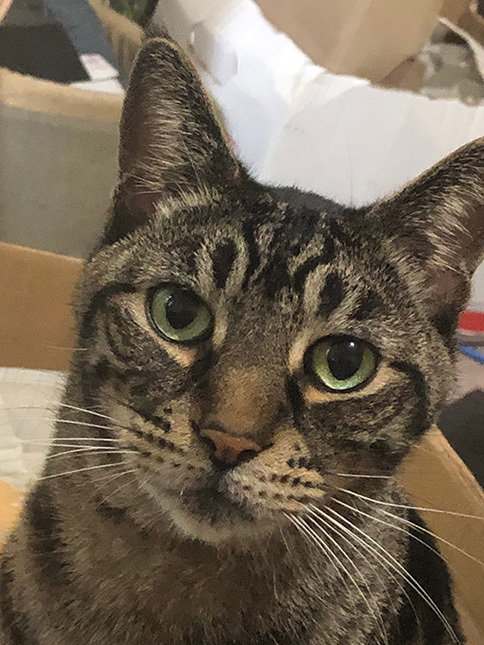May 20, 2021
Dwarf Fortress - Not Alex
Hello!
This time we'll revisit bridges, which Patrick has done another pass on.

Here I've set up a double wooden drawbridge. You can see now where the mechanisms are, and thus can tell from the image itself which way the bridge will raise. (The fisherdwarf has been busy catching salmon, steelhead trout, and mussels, but I didn't make a food stockpile, so they are littering at the riverside.)
This is the bridge in action:
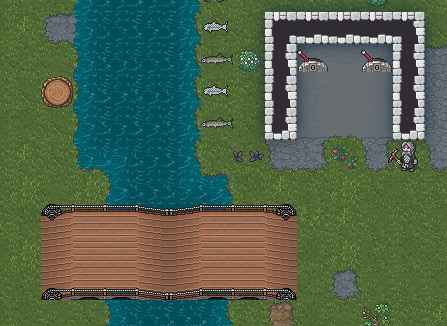
This might keep some invaders out of your fort, but you'll often want to build further defenses deep underground in case things go terribly wrong.
Here's a stone bridge over an internal moat:
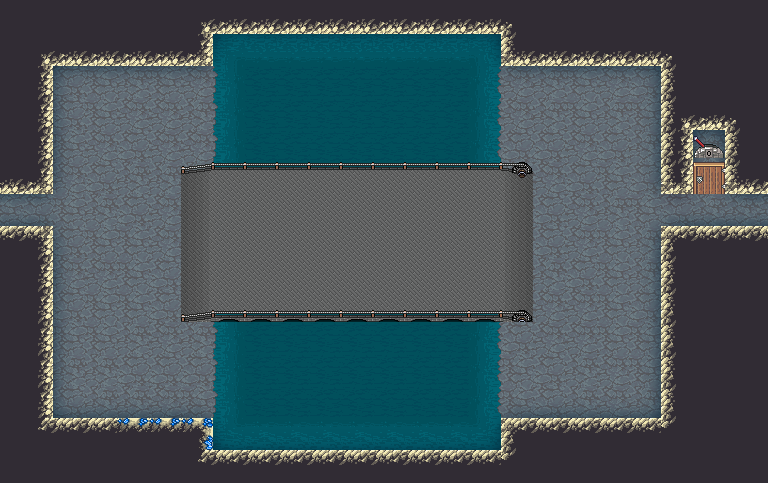
The water isn't necessary if you dig a deep enough pit, but it's fun to play around with nonetheless. For this moat, I connected a surface stream to my fort using a channel and then a staircase. The water flows into the moat from a submerged hallway at the northern side. Of course, due to water pressure, this is incredibly dangerous, so a submerged hallway on the southern side connects to a staircase which drains the water further down into the natural underground caverns. Lots of giant mushrooms currently being rained upon down there. You can avoid this by using floodgates and only admitting as much water as you need.
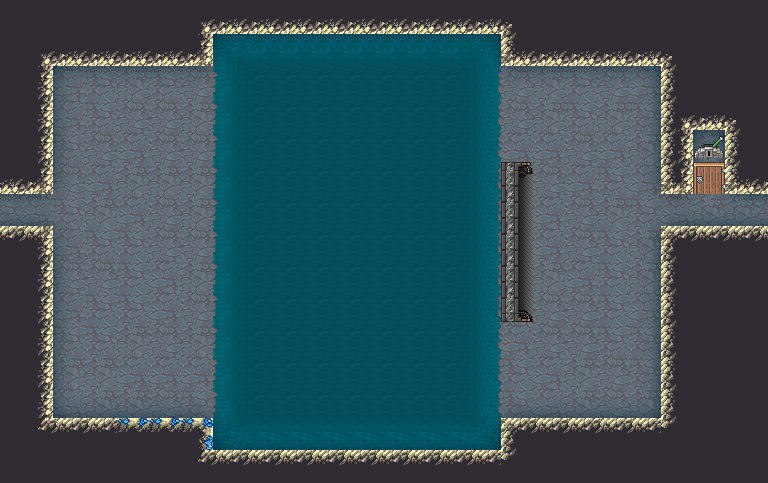
When the bridge goes up, dwarves in the hallway are safe from arrows, though the way I've set this up, the initial lever puller would be exposed.
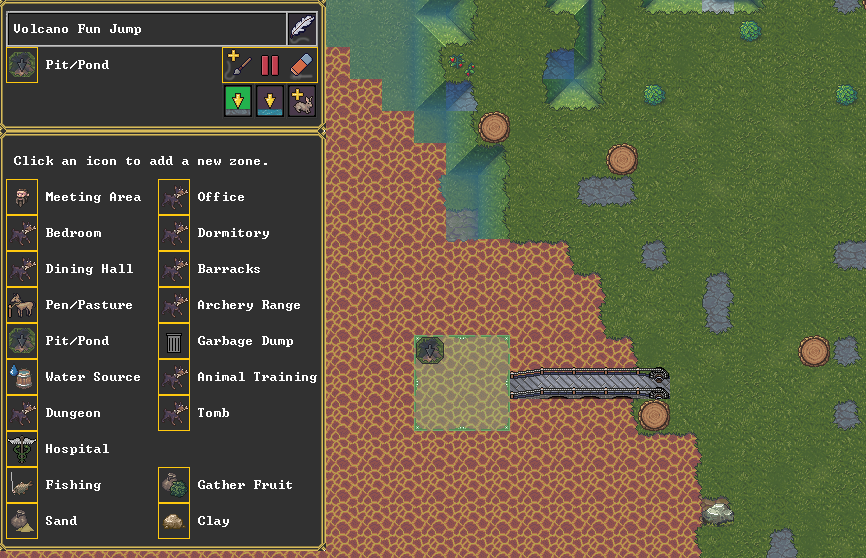
Here's a steel bridge, or diving board, above a volcano, along with a pit zone. The game doesn't care what's below the pit zone particularly - once a prisoner or beast is designated, a dwarf will bring them over and throw them in. You can use this to create lion pits and stuff like that, or you can use it over volcanoes and other such places, as you like, for captured thieves or invaders.
- Tarn
PS: Alexandra from Kitfox here, the one who posts on Tarn's behalf. Hi! I did an interview with content creator BlindIRL that's worth checking out. Stay tuned for future community events!
This time we'll revisit bridges, which Patrick has done another pass on.

Here I've set up a double wooden drawbridge. You can see now where the mechanisms are, and thus can tell from the image itself which way the bridge will raise. (The fisherdwarf has been busy catching salmon, steelhead trout, and mussels, but I didn't make a food stockpile, so they are littering at the riverside.)
This is the bridge in action:
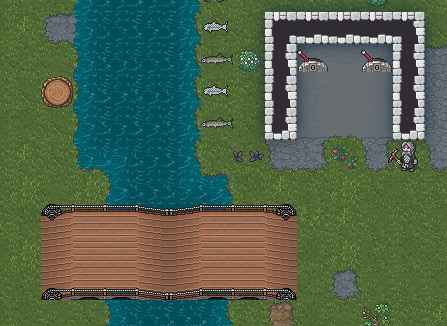
This might keep some invaders out of your fort, but you'll often want to build further defenses deep underground in case things go terribly wrong.
Here's a stone bridge over an internal moat:
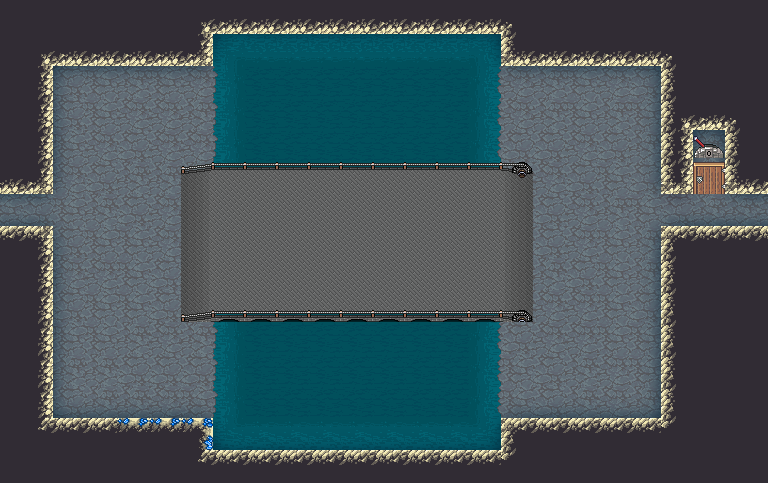
The water isn't necessary if you dig a deep enough pit, but it's fun to play around with nonetheless. For this moat, I connected a surface stream to my fort using a channel and then a staircase. The water flows into the moat from a submerged hallway at the northern side. Of course, due to water pressure, this is incredibly dangerous, so a submerged hallway on the southern side connects to a staircase which drains the water further down into the natural underground caverns. Lots of giant mushrooms currently being rained upon down there. You can avoid this by using floodgates and only admitting as much water as you need.
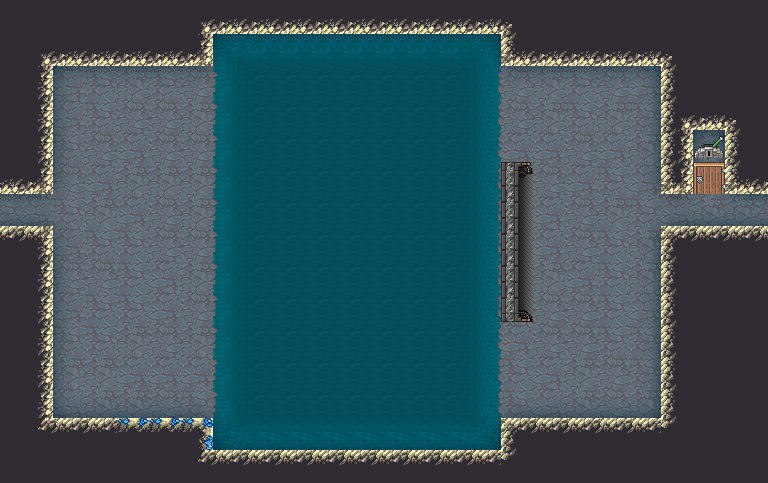
When the bridge goes up, dwarves in the hallway are safe from arrows, though the way I've set this up, the initial lever puller would be exposed.
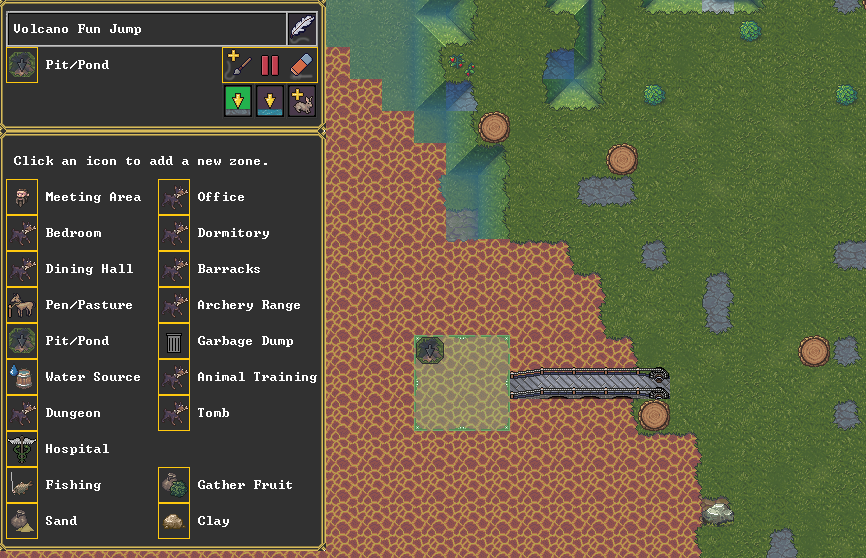
Here's a steel bridge, or diving board, above a volcano, along with a pit zone. The game doesn't care what's below the pit zone particularly - once a prisoner or beast is designated, a dwarf will bring them over and throw them in. You can use this to create lion pits and stuff like that, or you can use it over volcanoes and other such places, as you like, for captured thieves or invaders.
- Tarn
PS: Alexandra from Kitfox here, the one who posts on Tarn's behalf. Hi! I did an interview with content creator BlindIRL that's worth checking out. Stay tuned for future community events!