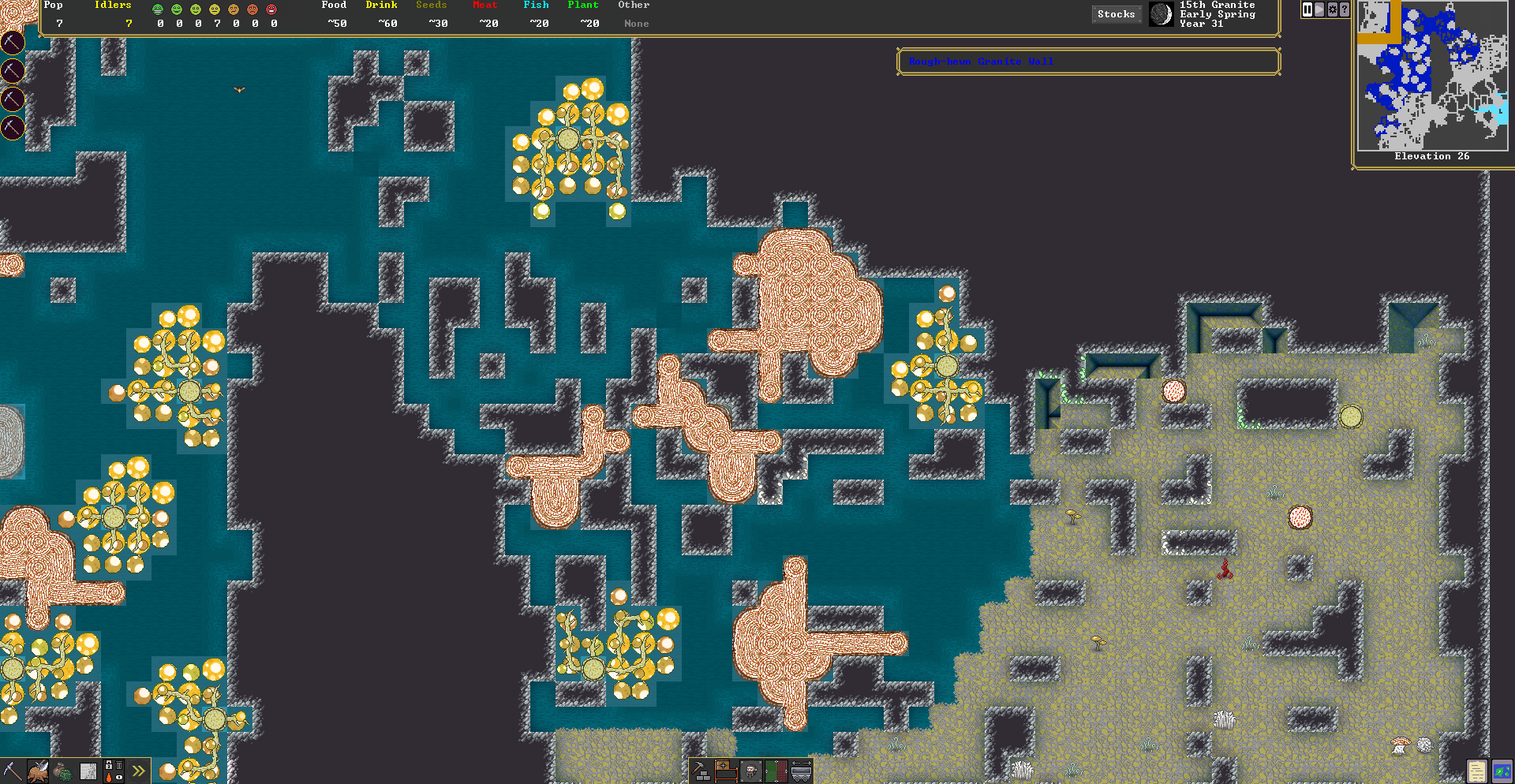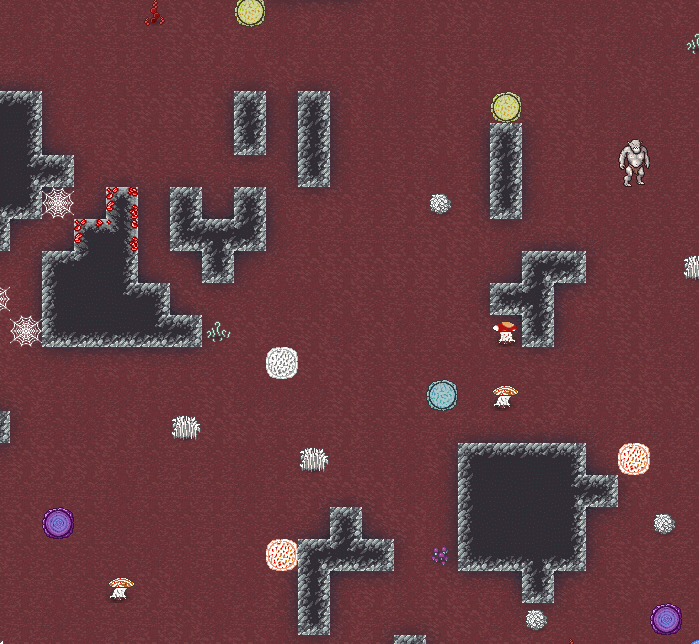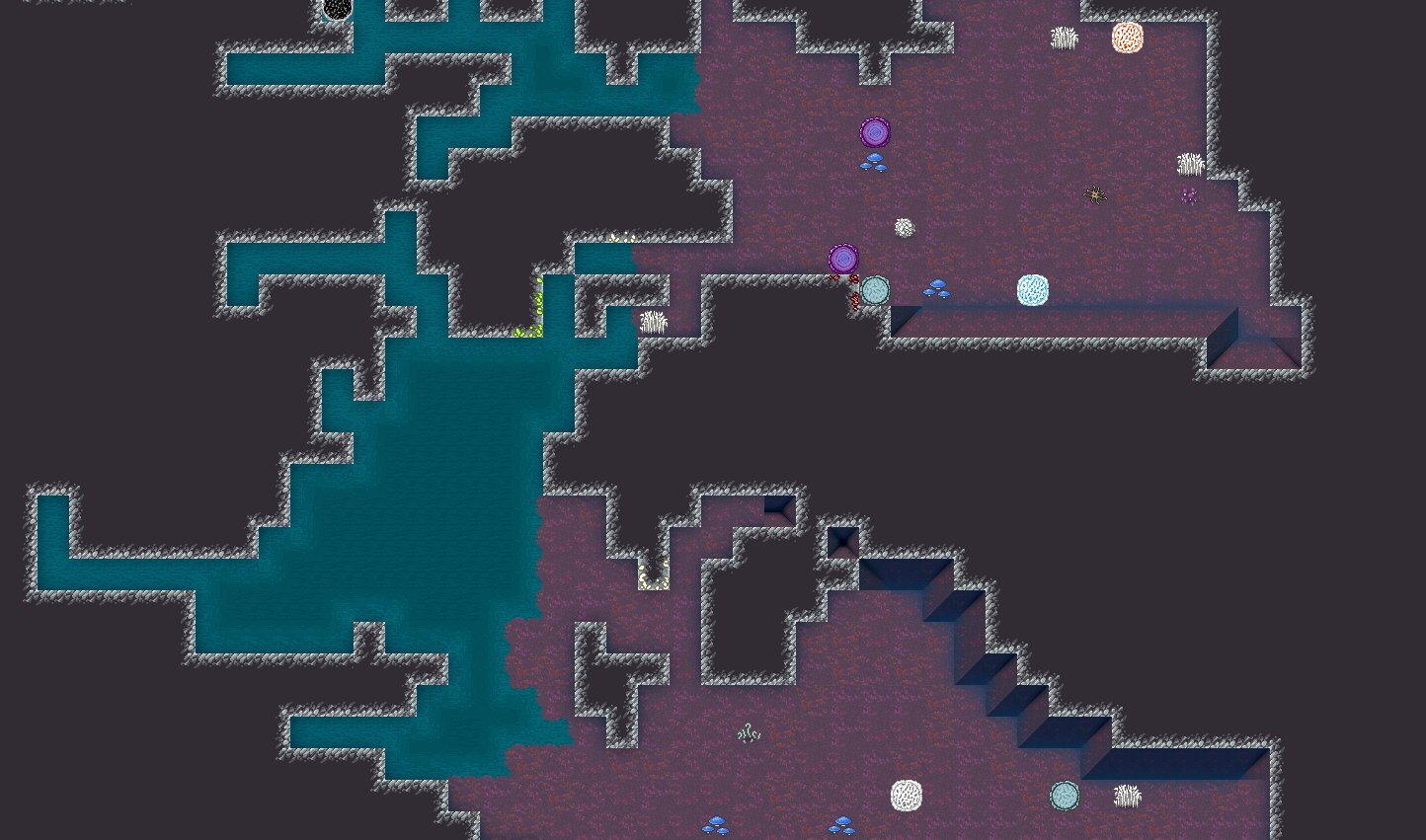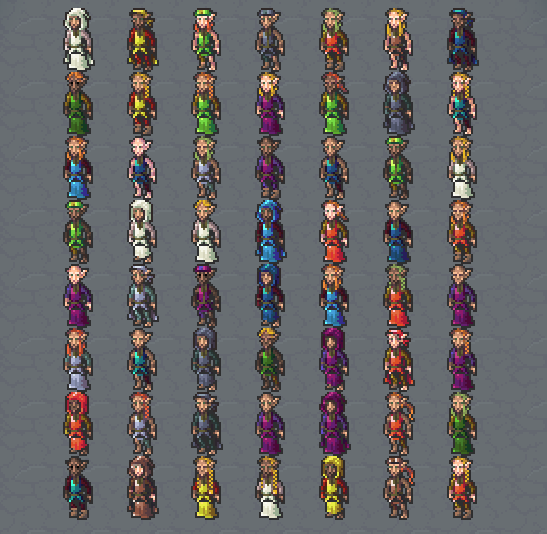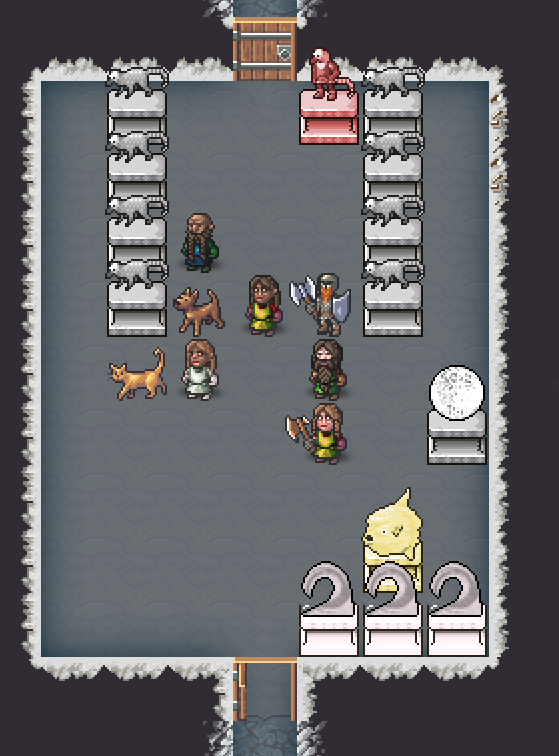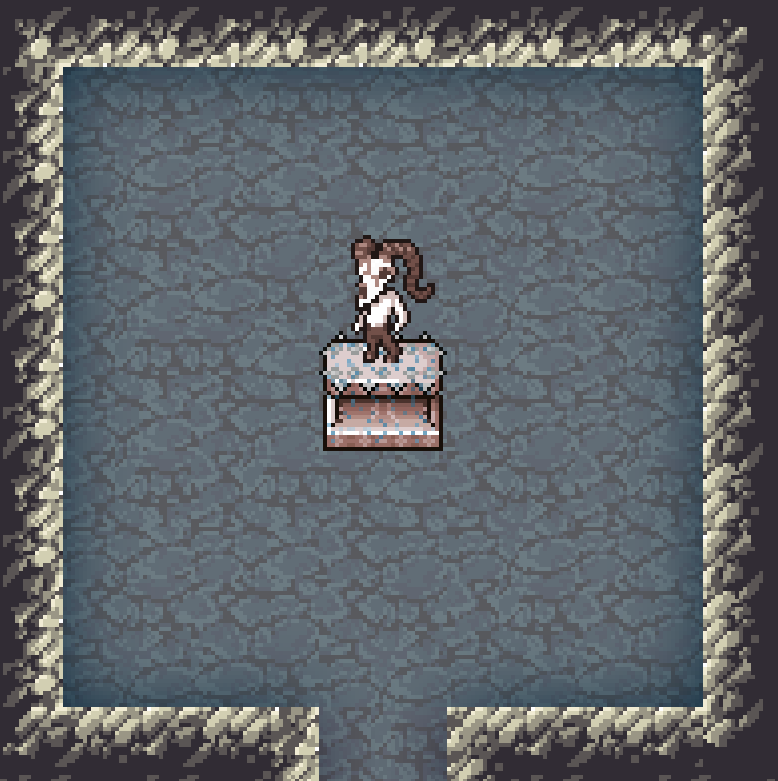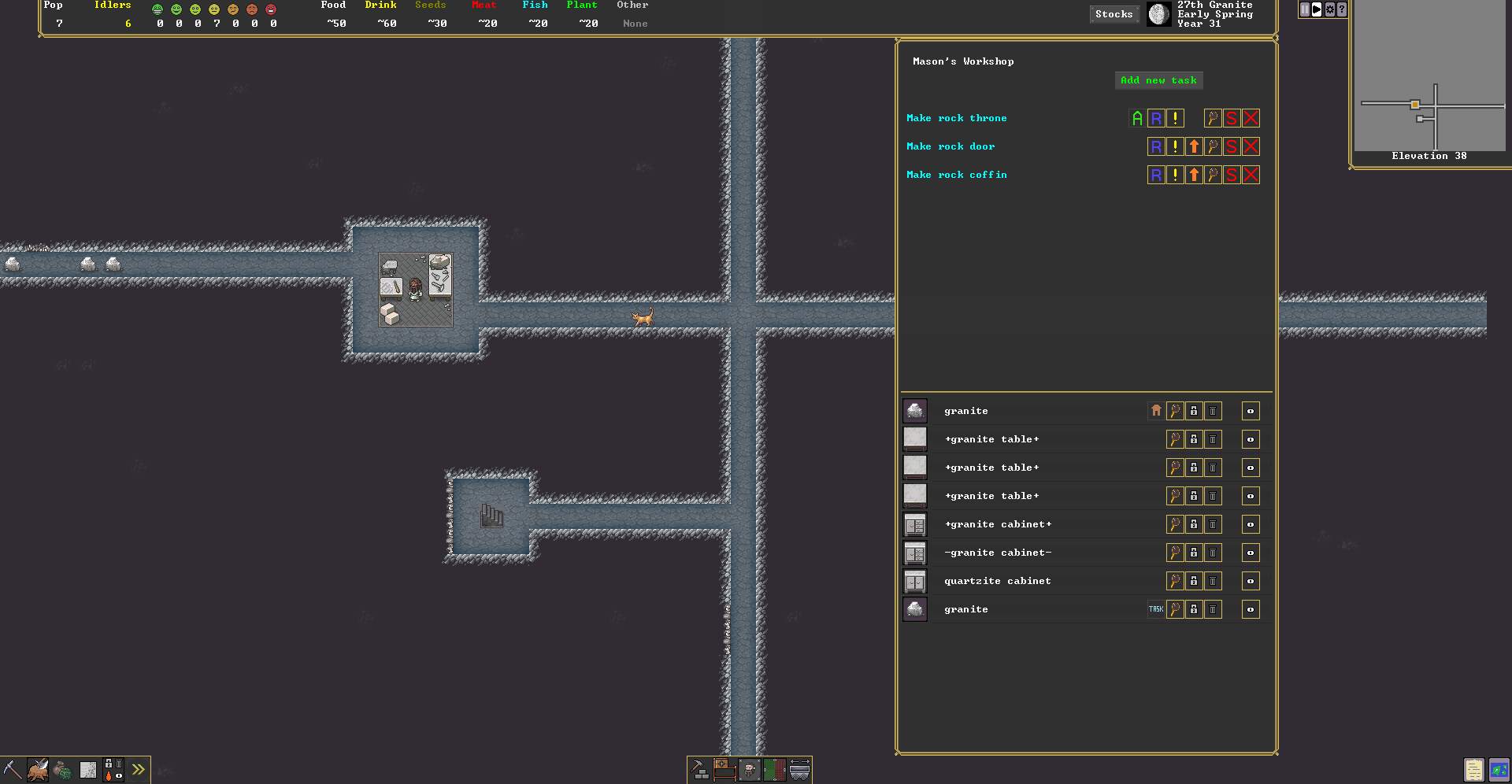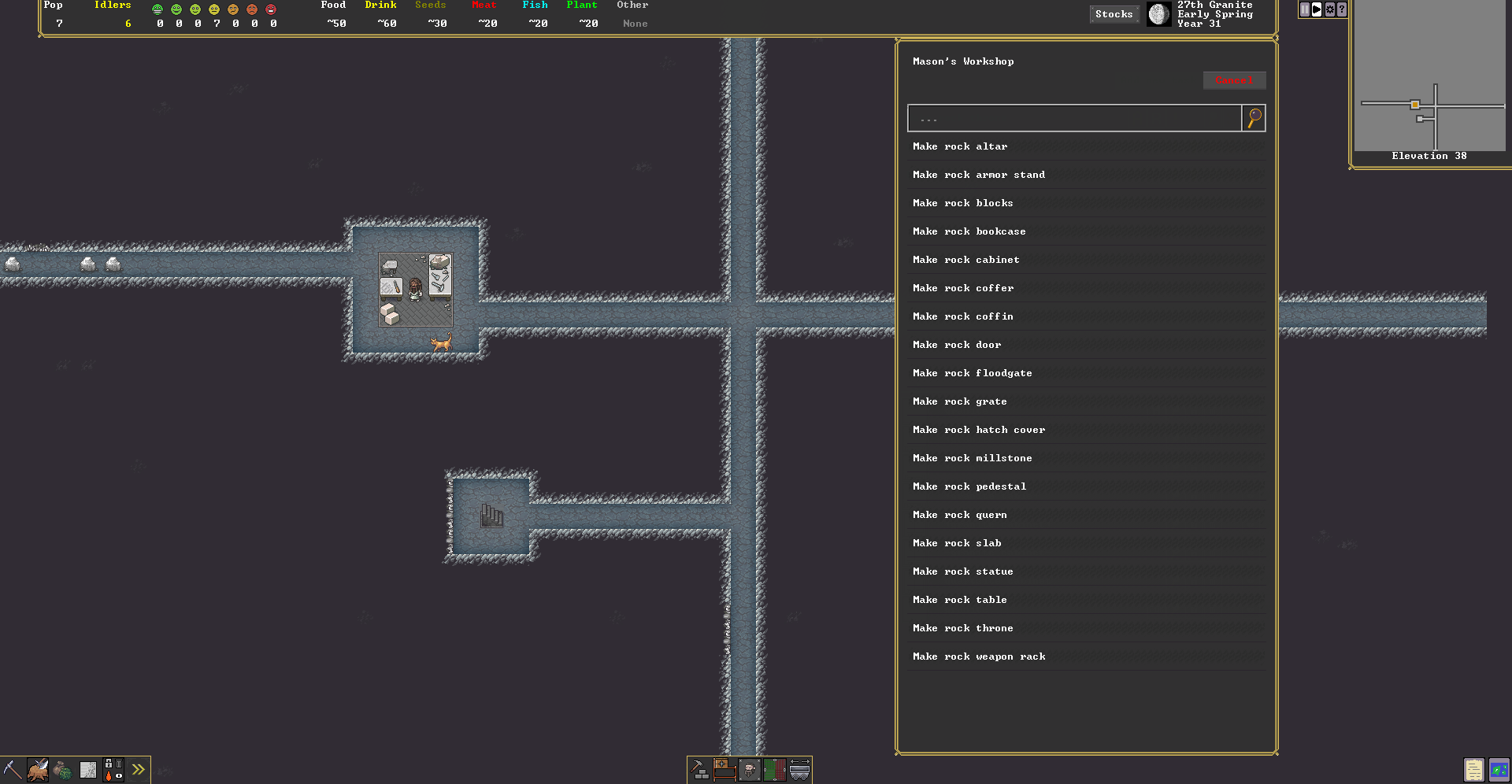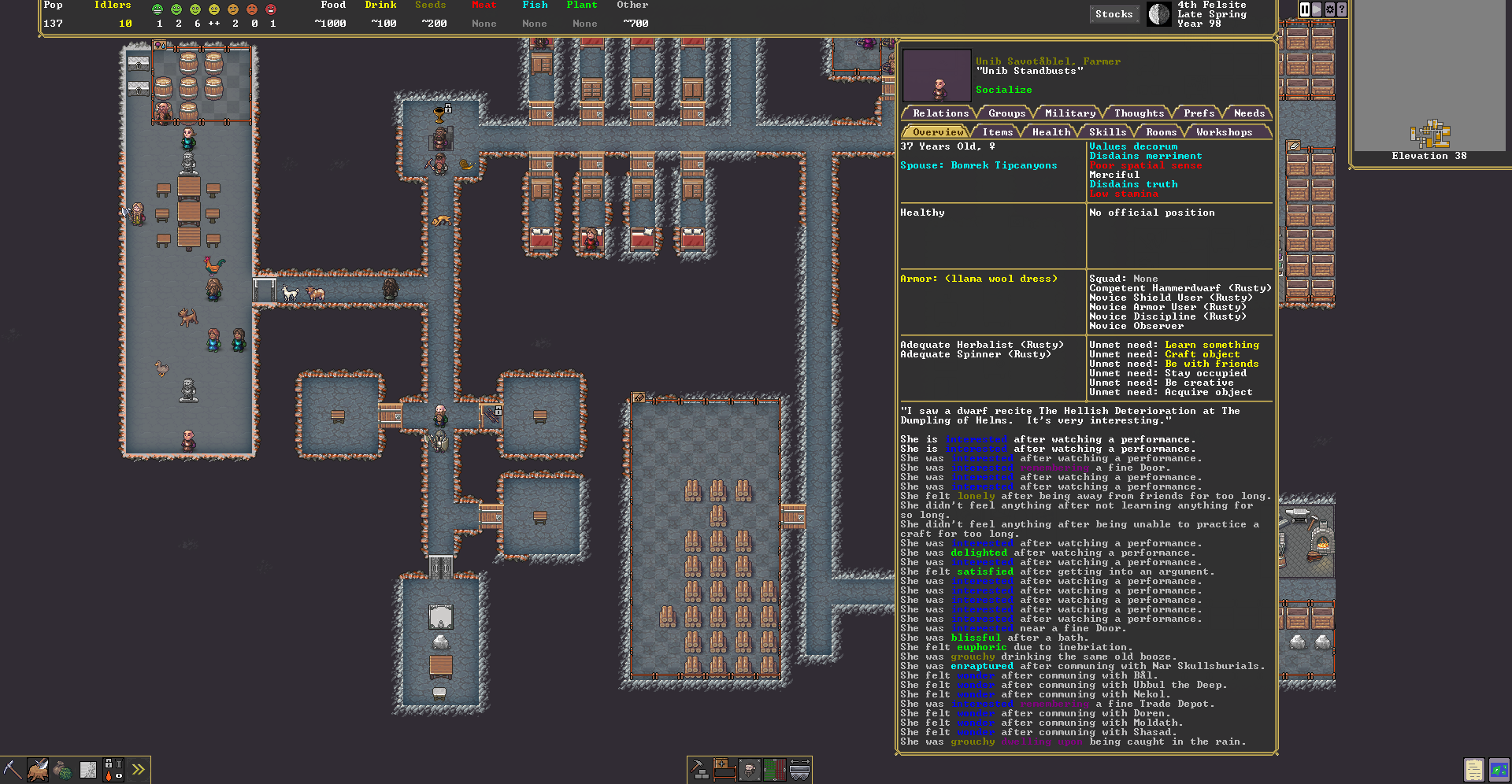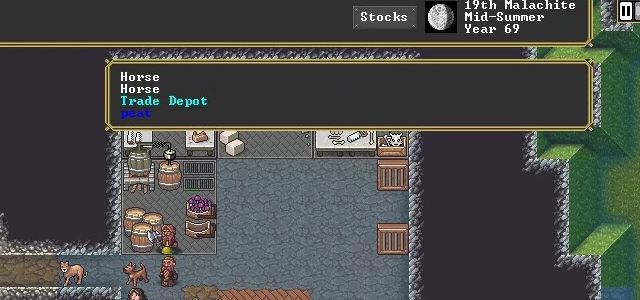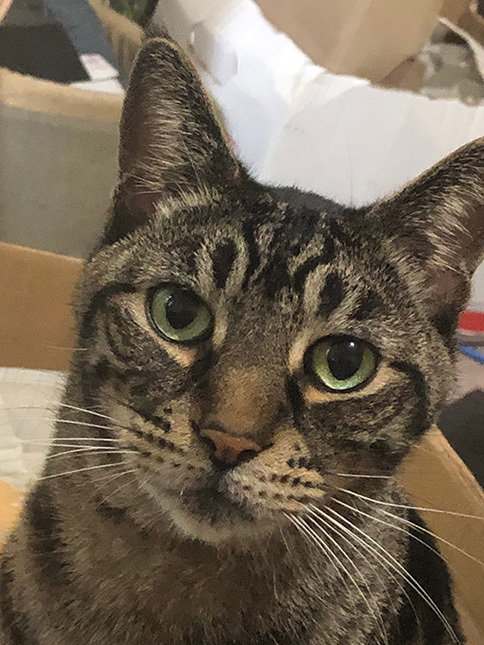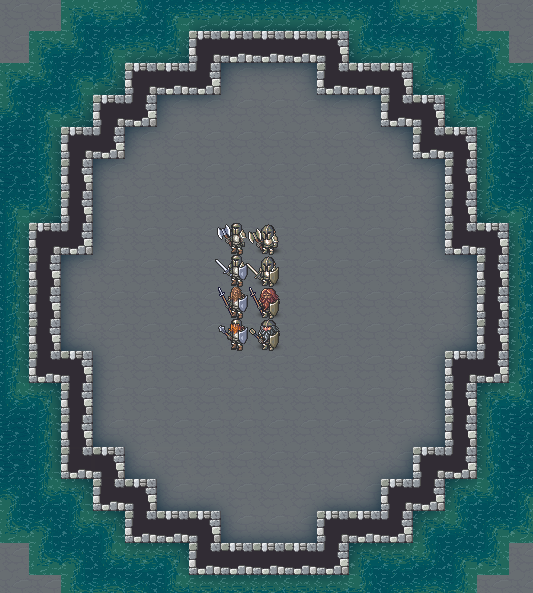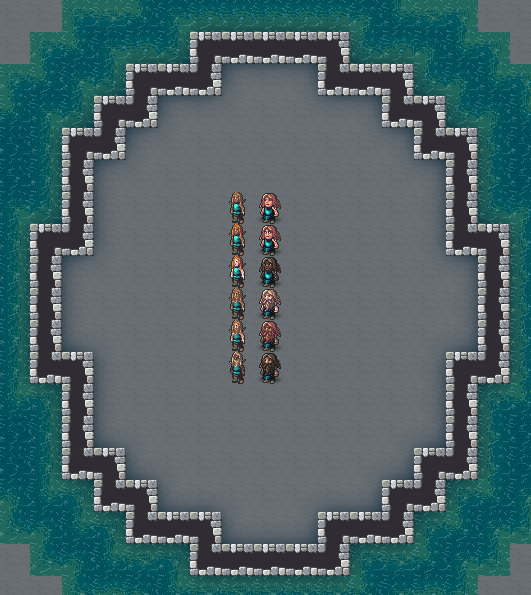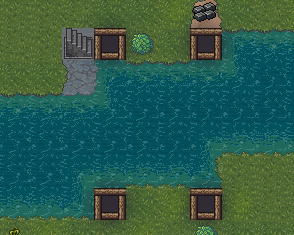Apr 8, 2021
Dwarf Fortress - Not Alex
Greetings all!
Alexandra here with the Spring video dev update showing off all the latest features in Dwarf Fortress with Tarn. This time, we have some new, exciting developments in the Fort including bedrooms, tombs and a visit from an elven caravan! We have have big updates on the building interface and zoning placement.
That's it from me today, see you next update!
-Alexandra
Alexandra here with the Spring video dev update showing off all the latest features in Dwarf Fortress with Tarn. This time, we have some new, exciting developments in the Fort including bedrooms, tombs and a visit from an elven caravan! We have have big updates on the building interface and zoning placement.
That's it from me today, see you next update!
-Alexandra