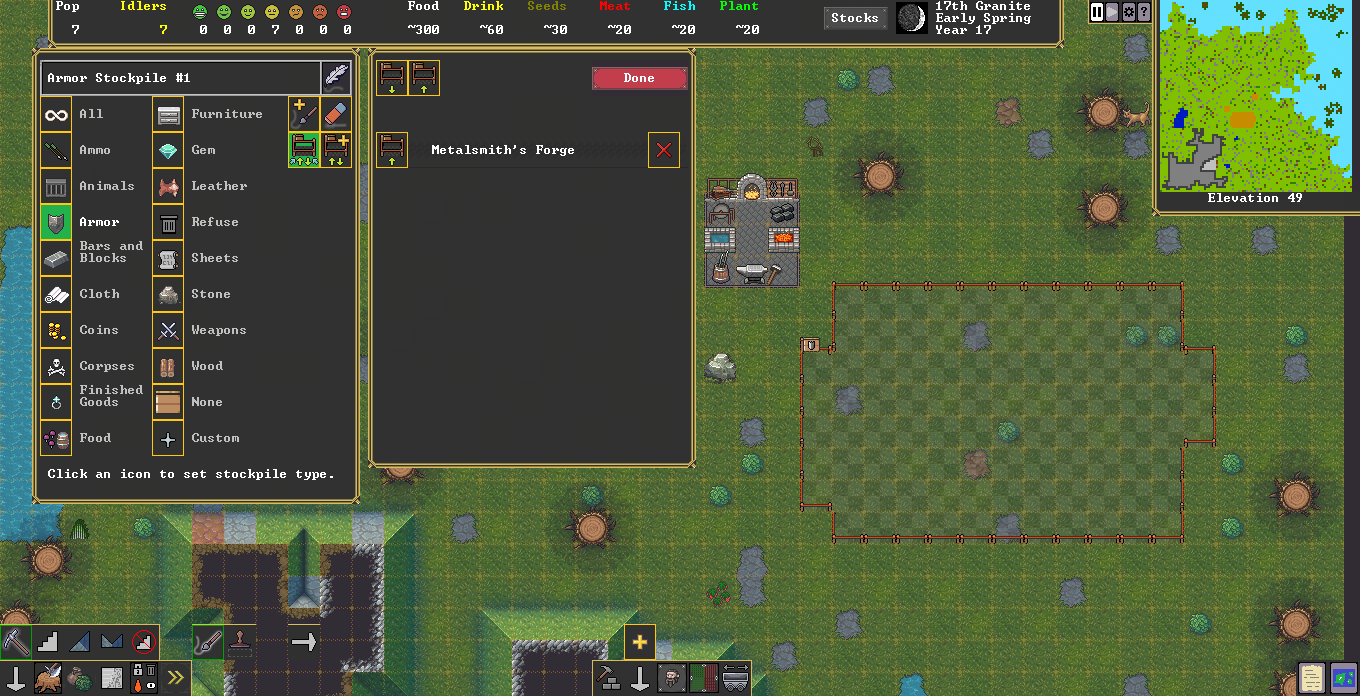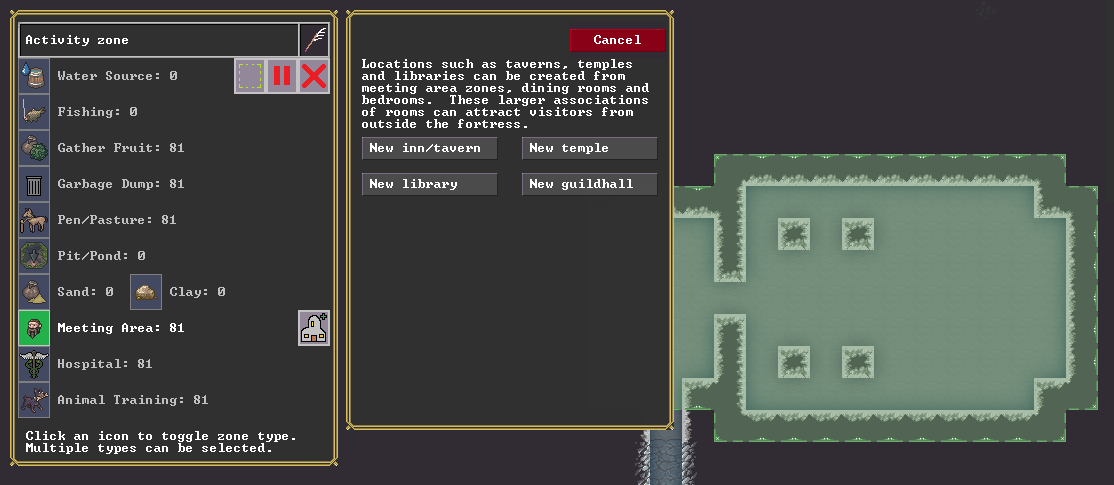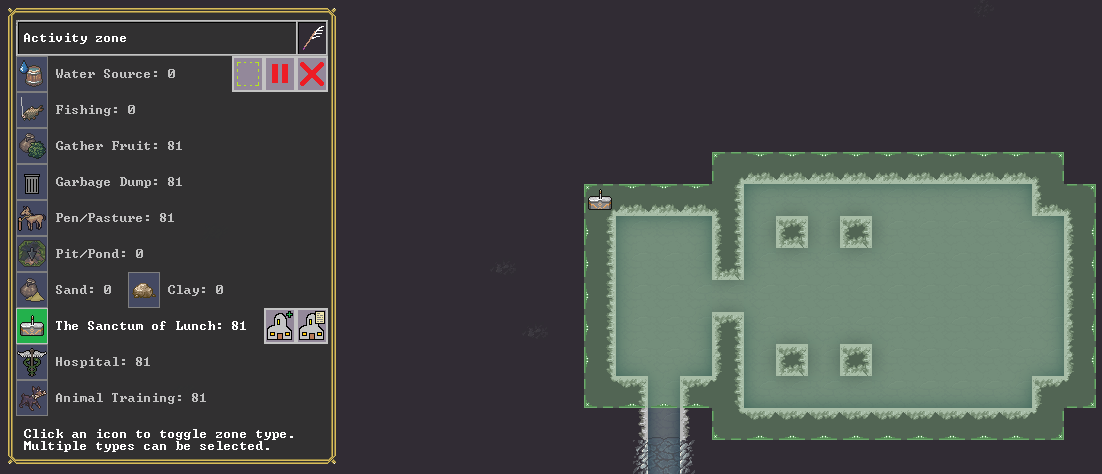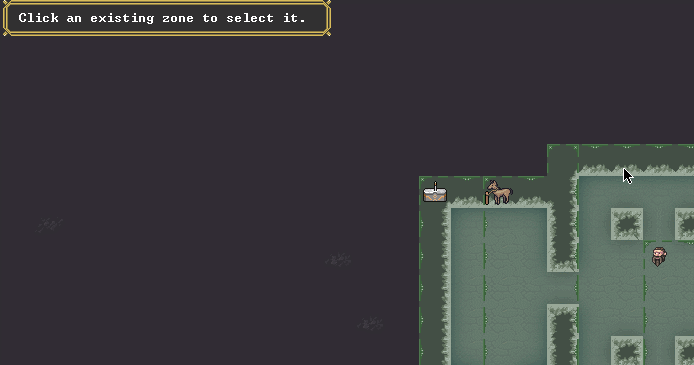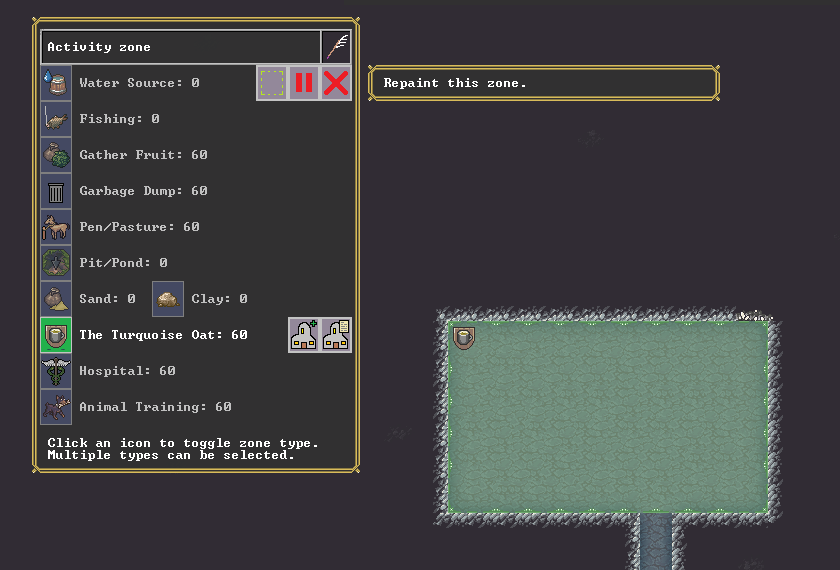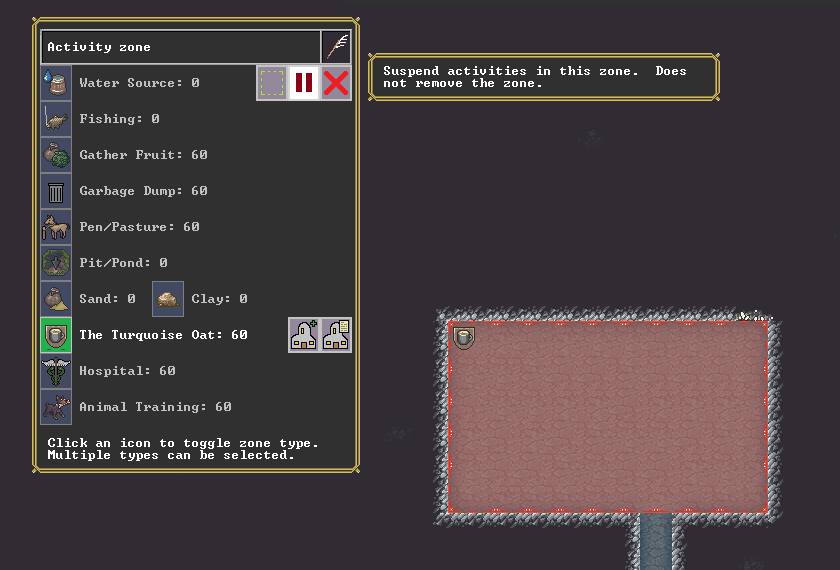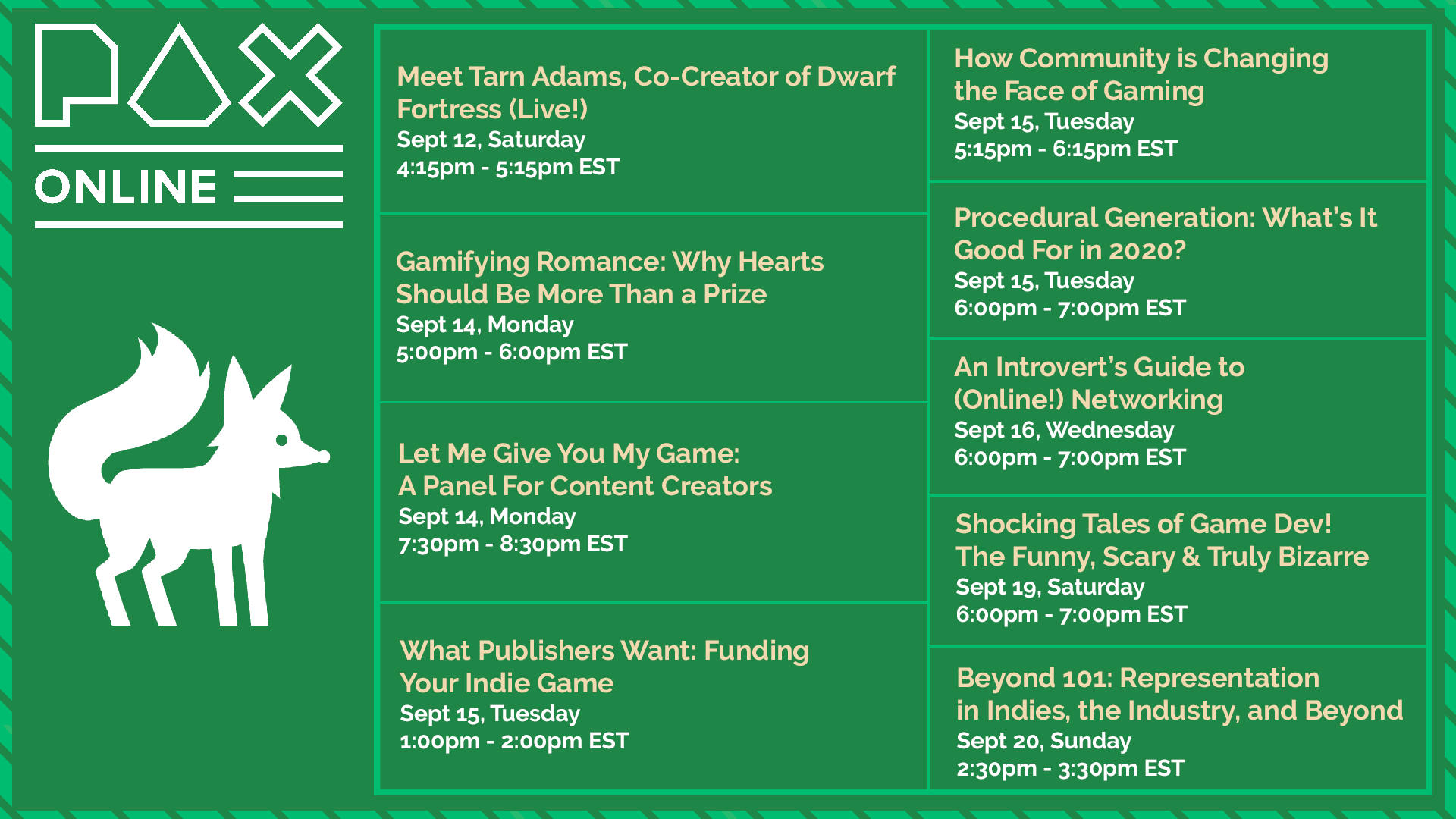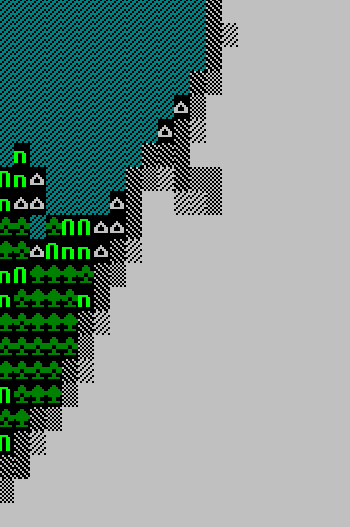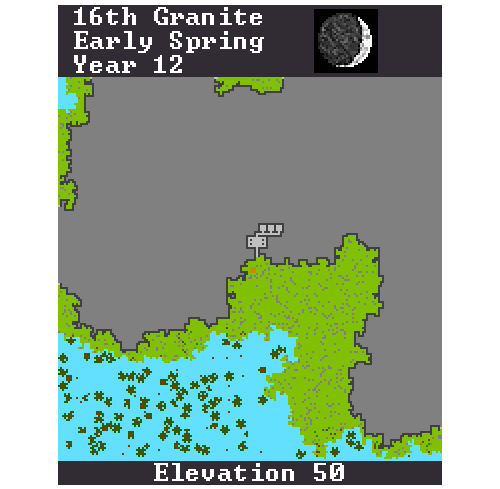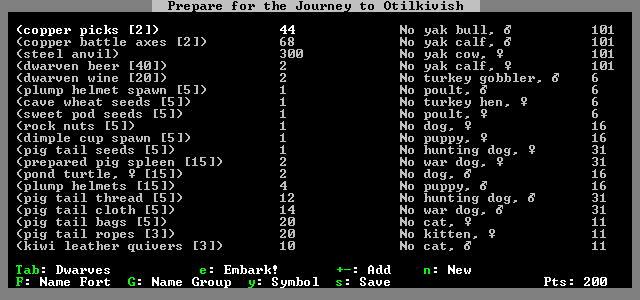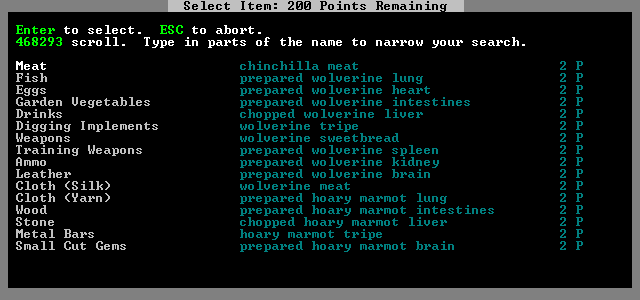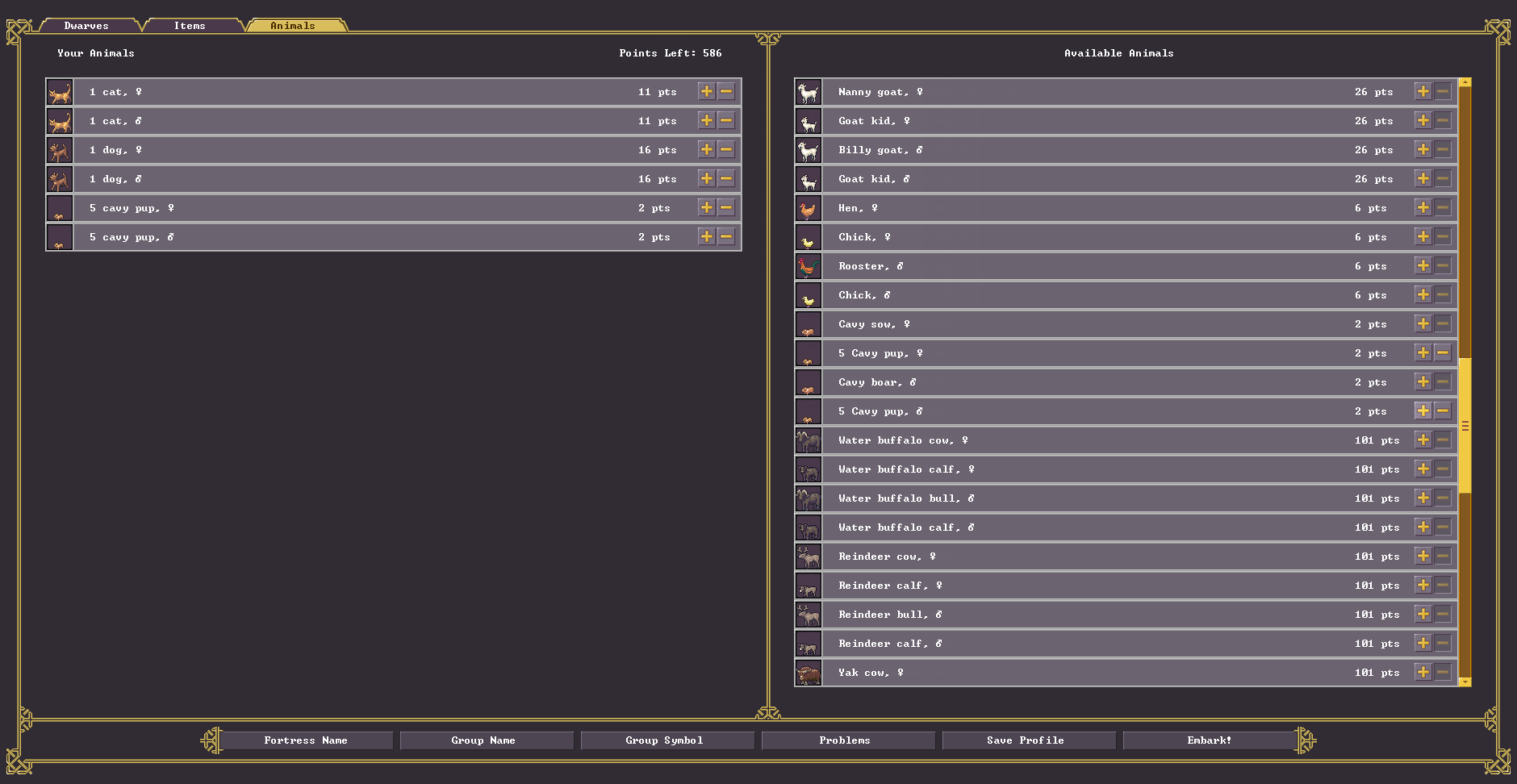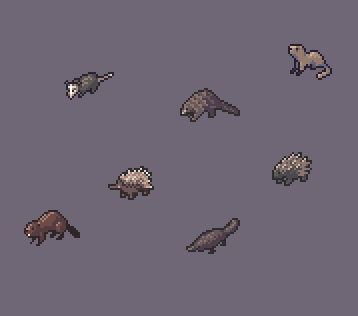Nov 5, 2020
Dwarf Fortress - manavee
Hi!
Alongside the dwarves and the interface work, there are lots of other bits Meph and Mike have completed recently. Here's another little eclectic fort to show some examples.

I placed a stone bridge in front of the entrance of my fort. The rails on the left and right don't block traffic, but rather distinguish the draw direction -- this bridge draws up to the north. Bridges can also be set to retract rather than getting a cardinal direction, in which case they are displayed without rails.
You can also see a stone door here above the bridge, a wheelbarrow in the stone stockpile, and dwarves down in the lower left with different features/clothing than the last set.

Here I've connected a lever up to the bridge and drawn it up, and you can see it blocking the entrance. I placed some supports in the hallway to the lever for no reason other than to display them. These used to prevent cave-ins, and still do when you otherwise disconnect the fort in 3D by digging totally around them, but mostly they are decorations now.
You can see some stone tables I've lined up in preparation for a dining room to the right - we're messing around with variations here. By the time we're done, you should have some control if you don't want a mish-mash of leg types in a room. The tabletop images will depend on quality (crafted DF items have six quality levels, plus artifacts.)
I set up a wood burner and a glass furnace, and dug out some ramps to get at the sand you can see at the very bottom.

This let me make glass furniture (the wood burner gives us charcoal from felled trees, and we use that and sand collected in bags to make glass.) I set up some glass tables, and a wood table for comparison.
If you look closely, you can see some rain droplets on the wooden table. It was made in a carpenter's workshop outside and was rained upon. Those will soon dry off and disappear. Also, I didn't make the full glass industry pipeline incorporating lye/potash, so these tables are actually green glass instead of clear glass. Those two materials aren't currently distinguished by the tiles.
Here I've taken one of the stone tables and decorated it with some phyllite and lignite cabochons - bands of one and a general encrusting of the other.

These decorations show up on the core furniture types now, along with quality, material, and any spattering of blood, vomit, water, and/or mud.
I forgot I left the debug accelerated invasions option on and everybody died after this when 17 goblins showed up despite it only being the first Spring. We've drawn and implemented a lot of corpse pictures over the last few weeks, but not the dwarves, sadly, so we'll have to wait for a future disaster for an image, ha ha.
- Tarn
Alongside the dwarves and the interface work, there are lots of other bits Meph and Mike have completed recently. Here's another little eclectic fort to show some examples.

I placed a stone bridge in front of the entrance of my fort. The rails on the left and right don't block traffic, but rather distinguish the draw direction -- this bridge draws up to the north. Bridges can also be set to retract rather than getting a cardinal direction, in which case they are displayed without rails.
You can also see a stone door here above the bridge, a wheelbarrow in the stone stockpile, and dwarves down in the lower left with different features/clothing than the last set.

Here I've connected a lever up to the bridge and drawn it up, and you can see it blocking the entrance. I placed some supports in the hallway to the lever for no reason other than to display them. These used to prevent cave-ins, and still do when you otherwise disconnect the fort in 3D by digging totally around them, but mostly they are decorations now.
You can see some stone tables I've lined up in preparation for a dining room to the right - we're messing around with variations here. By the time we're done, you should have some control if you don't want a mish-mash of leg types in a room. The tabletop images will depend on quality (crafted DF items have six quality levels, plus artifacts.)
I set up a wood burner and a glass furnace, and dug out some ramps to get at the sand you can see at the very bottom.

This let me make glass furniture (the wood burner gives us charcoal from felled trees, and we use that and sand collected in bags to make glass.) I set up some glass tables, and a wood table for comparison.
If you look closely, you can see some rain droplets on the wooden table. It was made in a carpenter's workshop outside and was rained upon. Those will soon dry off and disappear. Also, I didn't make the full glass industry pipeline incorporating lye/potash, so these tables are actually green glass instead of clear glass. Those two materials aren't currently distinguished by the tiles.
Here I've taken one of the stone tables and decorated it with some phyllite and lignite cabochons - bands of one and a general encrusting of the other.

These decorations show up on the core furniture types now, along with quality, material, and any spattering of blood, vomit, water, and/or mud.
I forgot I left the debug accelerated invasions option on and everybody died after this when 17 goblins showed up despite it only being the first Spring. We've drawn and implemented a lot of corpse pictures over the last few weeks, but not the dwarves, sadly, so we'll have to wait for a future disaster for an image, ha ha.
- Tarn