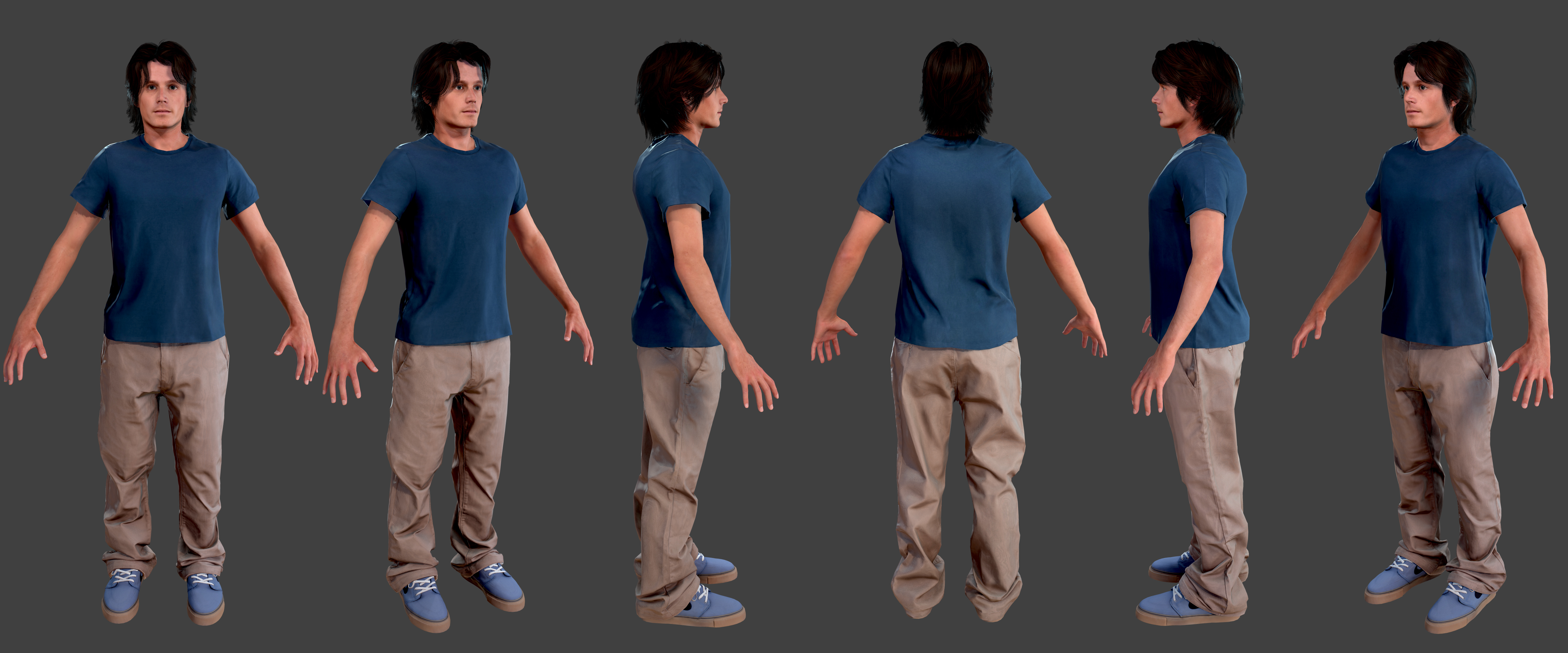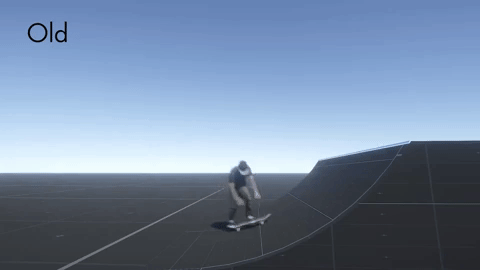Sep 25, 2019
Skater XL - The Ultimate Skateboarding Game - jeff.goforth
IMPORTANT: Update features referred to in this post are located in the “public beta” branch of the game. This is a separate stream of development for us to test and get feedback on early features before committing them to the main product.
You MUST opt in to play this version of the game by following the steps at the bottom of this post.
**************
What’s up guys? As part of our progress toward 1.0 launch, today we have implemented an update to the Public Beta branch of the game, chock full of new features and content that we hope you will enjoy. This group of new content, features, mechanics and fixes are the result of our team’s hard work over the past several months.
A lot of things have been happening in the background simultaneously, and when they all start to take shape, it can have an extremely positive impact on the game. This major update is a significant step towards Skater XL’s vision of bringing a new level of control, style and freedom to the skateboarding genre.
In recent months, the one and only modder Theo has officially joined Easy Day and is assisting with map creation, and our boy Kiwi has also joined the team and has helped bring his widely used replay editor mod to the core product, as well as assisting in building the new gear selector, menus, and a bunch of other things.
It can be hard to find great coders and content creators who also have a background in and passion for skateboarding and we’re really stoked to have dedicated members of the community be able to officially join the team.
Though still in beta, the majority of features have been tested with our private beta group and we feel are almost ready for the official game. We’d love to get feedback on these new features from the broader community and have included two features to submit feedback in the new menu system (described further below).
Please take a look at the details of the update below and as always, we appreciate all the support and feedback that our community has given us along the way. We look forward to building on these features in future updates that will culminate in the 1.0 launch in the not so distant future.
Have a look at Nightspeeds taking it for a spin
New Character
As mentioned in previous updates, we have scanned a new character model that is now playable in the game. New animations have not yet been implemented, however. You’ll notice that the new character has improved textures and quality. We’re still working on those eyes though :)
Gear Selector + new clothing options
We have implemented the ability to change the character’s clothes, as well as adding some additional clothing options. This will not be the entirety of gear options, but we’re looking to test the functionality of the selector and quality of gear textures.
To access press the ‘Start’ button and select “Gear”. From there you will be able to select gear and see what it looks like on the character. This feature, like others in the menu system have been designed to be quick and easy to access, then get right back to gameplay.
We understand that many of you in the modding community have spent a lot of time designing gear and creating brands using the original character. And while these new gear textures will require new gear mods to be created, it is a necessary step in getting game closer to 1.0 launch.
We appreciate all the time, energy and effort that goes into creating custom gear mods, but hope that you’ll agree that the new character and gear options will make all your clips look much better in the future, and also provide a greater variety of options as we add more clothing types to this new model moving forward.
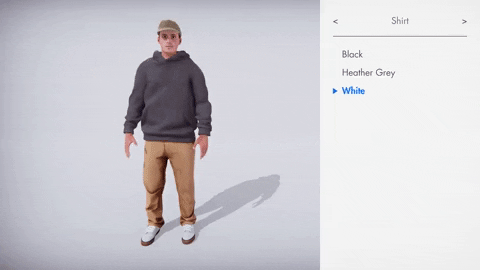
Southern California Skatepark Map
We've included a new map which allows you to skate a Southern California classic from your PC anywhere in the world - palm trees, warm sunset and all.
This map was originally created as a one-to-one exact replica of a real skatepark but through the development process we’ve come to learn that exact replicas of real spots do not provide for the best gameplay experience.
Beyond the core gameplay, level design is one of the next crucial elements to unlock fun in the game and something we have decided to take very seriously.
There’s no blueprint for how to design great spots and levels for skateboarding games, let alone the first one ever to be completely physics based and with real-time control of the board, so we have spent months doing deep dives into what truly unlocks the fun and creativity in ways that we believe will be far more satisfying than recreating exact replicas of existing spots.
This involves building, testing and re-testing, and in some cases scrapping ideas and starting over. Time consuming but incredibly important work. As a result the park in this beta update may not be included in the 1.0 game, or may be eventually modified, but we are interested to have our community play it and let us know what you think.
It is modeled after Encinitas Skatepark (“Poods Park”), and adds terrain that we hope will unlock some new elements of fun to the overall gameplay.
Stay tuned also in future for the results of our ongoing level design efforts, we’re excited to share some of what we’ve learned and are building as things move forward.

Map Selection
We’ve added a map selection menu that will allow you to quickly and easily switch between the Courthouse, Encinitas Skatepark, your installed Modded Maps, and future official maps. To switch between maps, press the ‘Start’ button and select ‘Maps’ in the menu.
Select the map you’d like to play and you’ll be dropped in. Your downloaded modded maps should also automatically appear in the ‘Custom Maps’ menu by tabbing sideways using LB / RB (Xbox) or L1 / R1 (PS4).
Grindable edges are assigned to objects in custom maps automatically upon loading using a similar approach to that in Hondunes original map importer mod. We’re using an improved technique so the way the player leans on sloped rails will be more correct and similar to that in official maps.
There is an instructions popup available to those who have not yet installed any custom maps, with an option to open the main community-run SXL modding server in Discord.

Grabs
We teased this feature a few months back and have refined the system to a point that we are happy to release it for your enjoyment. Like other elements of the game, the grabbing system includes Skater XL’s highly responsive independent stick control to tweak and style the grab any way you like, adding even more creative possibilities to the game.
Grabs can be done any time you are in the air, to use grabs press the shoulder (bumper) button to grab with the corresponding hand (Right or Left). You can tweak grabs by moving the sticks, just as you would for Shiftys or grinds.
Different grabs are executed by rotating your board before grabbing. For instance, a nose grab can be done by pointing your nose up by pulling down on the sticks and then grabbing with your left hand (if regular).
Tail grab would be pushing forward then grabbing with your right hand (regular stance). Stalefish and mutes can be achieved by doing a frontside shifty (sticks pointed away from each other) before grabbing either your left or right hand.


Pin Mover / Teleporter
You can now easily move around maps and choose your spawn point anywhere you like quickly and easily. Press Y (XBox) or Square (PS4) to activate.
The left stick will move you around the map, the right stick with rotate. Hold LT / RT (XBox) or L2 / R2 (PS4) to raise and lower the camera. Press Y (XBox) or Square (PS4) to drop your spawn point.
An off-board character mode where you can run around, jump and do tricks like Cavemans was experimented with, but we found it didn’t provide enough freedom to quickly move around the map and get straight back into the meaningful parts of the gameplay.
Off-board is a part of skateboarding and something we’re still considering for later inclusion, but perhaps with a deeper rethink of how it should be integrated into the skating experience.
Replay Editor
We have implemented a replay editor based on Kiwi’s original mod so that you can officially replay and capture clips of your skating. The loading time when first opening the editor has been greatly improved so the replay plays smoothly instantly.
To use the editor, press the ‘Start’ button and select ‘Replay. Upon opening the Replay Editor, a menu will appear showcasing the controls for how to operate it.
You will still need to use a screen capture program and external software to save and edit your clips if wanting to make video parts.
A few features such as clip length editing and visible depth of field indicator have not yet been included.

Quarterpipe ollie and landing improvements
We have included many further improvements to transition skating. We hope this will improve the experience in the many skatepark style mod maps based around transition and ramps and in future planned official maps. This is such a big part of skateboarding and we’re stoked to be bringing more and more of these elements to Skater XL.
New mechanics make it much easier than previously to jump off a steep surface like a quarter or bank and land back into that surface, although based on speed and approach you may still pop out of the bank / quarter if desired.
There are also improvements to character lean and spins plus to spinning flip tricks (FS / BS flips etc.) on angled surfaces and transitions.
Old

New

These and other gameplay changes in this update are all done with adaptations to Skater XL’s underlying system based on natural physics to allow for depth and variety in gameplay while giving the player the maximum amount of control.
Pumping
To manage speed while skating transition obstacles, we have added a pumping mechanic. To utilize this new feature press up on back foot stick or down on the front foot stick and then release the stick as you enter or exit the transition.
We’ve found in testing this helps greatly with speed control and flow around obstacles like the bowl in the Encinitas map. Let us know what you think!

Gameplay improvements
Cab flip and other combined flip + body rotation tricks have been improved.
Old

New

Player lean angle on banks and quarters has been improved and feels more natural.

Catch rotations have been made cleaner and with less foot penetration.
Beta Survey and Contact Developer buttons
We have included a survey that can be completed to give feedback on features currently in ‘beta’. There is also a contact developer button which can be used to email with any other feedback or bug reports.
To open the beta, follow these steps:
Right click ‘Skater XL’ and open Properties
Select the ‘beta - public beta builds’ branch.
Steam should start downloading this version of the game. Once it has finished, you will be able to try the update. The game name in your library should now show “Skater XL [beta]”.
If you’d like to switch back to the regular commercial release branch of the game in future simply come back to this screen and select “NONE - opt out of all betas” in the drop down.
Thanks again for your continued support and we are looking forward to getting your feedback on these new features! Happy skating! We'll catch you on the next update
You MUST opt in to play this version of the game by following the steps at the bottom of this post.
**************
What’s up guys? As part of our progress toward 1.0 launch, today we have implemented an update to the Public Beta branch of the game, chock full of new features and content that we hope you will enjoy. This group of new content, features, mechanics and fixes are the result of our team’s hard work over the past several months.
A lot of things have been happening in the background simultaneously, and when they all start to take shape, it can have an extremely positive impact on the game. This major update is a significant step towards Skater XL’s vision of bringing a new level of control, style and freedom to the skateboarding genre.
In recent months, the one and only modder Theo has officially joined Easy Day and is assisting with map creation, and our boy Kiwi has also joined the team and has helped bring his widely used replay editor mod to the core product, as well as assisting in building the new gear selector, menus, and a bunch of other things.
It can be hard to find great coders and content creators who also have a background in and passion for skateboarding and we’re really stoked to have dedicated members of the community be able to officially join the team.
Though still in beta, the majority of features have been tested with our private beta group and we feel are almost ready for the official game. We’d love to get feedback on these new features from the broader community and have included two features to submit feedback in the new menu system (described further below).
Please take a look at the details of the update below and as always, we appreciate all the support and feedback that our community has given us along the way. We look forward to building on these features in future updates that will culminate in the 1.0 launch in the not so distant future.
Have a look at Nightspeeds taking it for a spin
New Character
As mentioned in previous updates, we have scanned a new character model that is now playable in the game. New animations have not yet been implemented, however. You’ll notice that the new character has improved textures and quality. We’re still working on those eyes though :)
Gear Selector + new clothing options
We have implemented the ability to change the character’s clothes, as well as adding some additional clothing options. This will not be the entirety of gear options, but we’re looking to test the functionality of the selector and quality of gear textures.
To access press the ‘Start’ button and select “Gear”. From there you will be able to select gear and see what it looks like on the character. This feature, like others in the menu system have been designed to be quick and easy to access, then get right back to gameplay.
We understand that many of you in the modding community have spent a lot of time designing gear and creating brands using the original character. And while these new gear textures will require new gear mods to be created, it is a necessary step in getting game closer to 1.0 launch.
We appreciate all the time, energy and effort that goes into creating custom gear mods, but hope that you’ll agree that the new character and gear options will make all your clips look much better in the future, and also provide a greater variety of options as we add more clothing types to this new model moving forward.
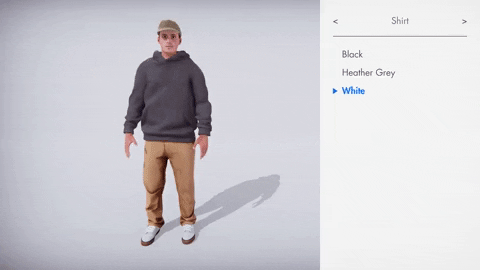
Southern California Skatepark Map
We've included a new map which allows you to skate a Southern California classic from your PC anywhere in the world - palm trees, warm sunset and all.
This map was originally created as a one-to-one exact replica of a real skatepark but through the development process we’ve come to learn that exact replicas of real spots do not provide for the best gameplay experience.
Beyond the core gameplay, level design is one of the next crucial elements to unlock fun in the game and something we have decided to take very seriously.
There’s no blueprint for how to design great spots and levels for skateboarding games, let alone the first one ever to be completely physics based and with real-time control of the board, so we have spent months doing deep dives into what truly unlocks the fun and creativity in ways that we believe will be far more satisfying than recreating exact replicas of existing spots.
This involves building, testing and re-testing, and in some cases scrapping ideas and starting over. Time consuming but incredibly important work. As a result the park in this beta update may not be included in the 1.0 game, or may be eventually modified, but we are interested to have our community play it and let us know what you think.
It is modeled after Encinitas Skatepark (“Poods Park”), and adds terrain that we hope will unlock some new elements of fun to the overall gameplay.
Stay tuned also in future for the results of our ongoing level design efforts, we’re excited to share some of what we’ve learned and are building as things move forward.

Map Selection
We’ve added a map selection menu that will allow you to quickly and easily switch between the Courthouse, Encinitas Skatepark, your installed Modded Maps, and future official maps. To switch between maps, press the ‘Start’ button and select ‘Maps’ in the menu.
Select the map you’d like to play and you’ll be dropped in. Your downloaded modded maps should also automatically appear in the ‘Custom Maps’ menu by tabbing sideways using LB / RB (Xbox) or L1 / R1 (PS4).
Grindable edges are assigned to objects in custom maps automatically upon loading using a similar approach to that in Hondunes original map importer mod. We’re using an improved technique so the way the player leans on sloped rails will be more correct and similar to that in official maps.
There is an instructions popup available to those who have not yet installed any custom maps, with an option to open the main community-run SXL modding server in Discord.

Grabs
We teased this feature a few months back and have refined the system to a point that we are happy to release it for your enjoyment. Like other elements of the game, the grabbing system includes Skater XL’s highly responsive independent stick control to tweak and style the grab any way you like, adding even more creative possibilities to the game.
Grabs can be done any time you are in the air, to use grabs press the shoulder (bumper) button to grab with the corresponding hand (Right or Left). You can tweak grabs by moving the sticks, just as you would for Shiftys or grinds.
Different grabs are executed by rotating your board before grabbing. For instance, a nose grab can be done by pointing your nose up by pulling down on the sticks and then grabbing with your left hand (if regular).
Tail grab would be pushing forward then grabbing with your right hand (regular stance). Stalefish and mutes can be achieved by doing a frontside shifty (sticks pointed away from each other) before grabbing either your left or right hand.


Pin Mover / Teleporter
You can now easily move around maps and choose your spawn point anywhere you like quickly and easily. Press Y (XBox) or Square (PS4) to activate.
The left stick will move you around the map, the right stick with rotate. Hold LT / RT (XBox) or L2 / R2 (PS4) to raise and lower the camera. Press Y (XBox) or Square (PS4) to drop your spawn point.
An off-board character mode where you can run around, jump and do tricks like Cavemans was experimented with, but we found it didn’t provide enough freedom to quickly move around the map and get straight back into the meaningful parts of the gameplay.
Off-board is a part of skateboarding and something we’re still considering for later inclusion, but perhaps with a deeper rethink of how it should be integrated into the skating experience.
Replay Editor
We have implemented a replay editor based on Kiwi’s original mod so that you can officially replay and capture clips of your skating. The loading time when first opening the editor has been greatly improved so the replay plays smoothly instantly.
To use the editor, press the ‘Start’ button and select ‘Replay. Upon opening the Replay Editor, a menu will appear showcasing the controls for how to operate it.
You will still need to use a screen capture program and external software to save and edit your clips if wanting to make video parts.
A few features such as clip length editing and visible depth of field indicator have not yet been included.

Quarterpipe ollie and landing improvements
We have included many further improvements to transition skating. We hope this will improve the experience in the many skatepark style mod maps based around transition and ramps and in future planned official maps. This is such a big part of skateboarding and we’re stoked to be bringing more and more of these elements to Skater XL.
New mechanics make it much easier than previously to jump off a steep surface like a quarter or bank and land back into that surface, although based on speed and approach you may still pop out of the bank / quarter if desired.
There are also improvements to character lean and spins plus to spinning flip tricks (FS / BS flips etc.) on angled surfaces and transitions.
Old

New

These and other gameplay changes in this update are all done with adaptations to Skater XL’s underlying system based on natural physics to allow for depth and variety in gameplay while giving the player the maximum amount of control.
Pumping
To manage speed while skating transition obstacles, we have added a pumping mechanic. To utilize this new feature press up on back foot stick or down on the front foot stick and then release the stick as you enter or exit the transition.
We’ve found in testing this helps greatly with speed control and flow around obstacles like the bowl in the Encinitas map. Let us know what you think!

Gameplay improvements
Cab flip and other combined flip + body rotation tricks have been improved.
Old

New

Player lean angle on banks and quarters has been improved and feels more natural.

Catch rotations have been made cleaner and with less foot penetration.
Beta Survey and Contact Developer buttons
We have included a survey that can be completed to give feedback on features currently in ‘beta’. There is also a contact developer button which can be used to email with any other feedback or bug reports.
To open the beta, follow these steps:
Right click ‘Skater XL’ and open Properties
Select the ‘beta - public beta builds’ branch.
Steam should start downloading this version of the game. Once it has finished, you will be able to try the update. The game name in your library should now show “Skater XL [beta]”.
If you’d like to switch back to the regular commercial release branch of the game in future simply come back to this screen and select “NONE - opt out of all betas” in the drop down.
Thanks again for your continued support and we are looking forward to getting your feedback on these new features! Happy skating! We'll catch you on the next update