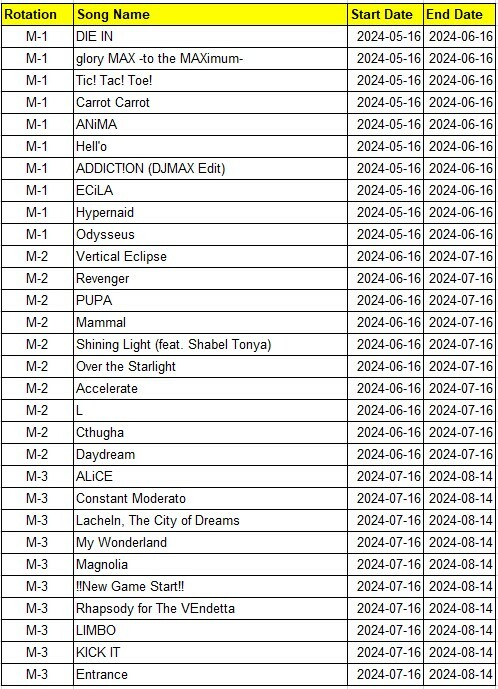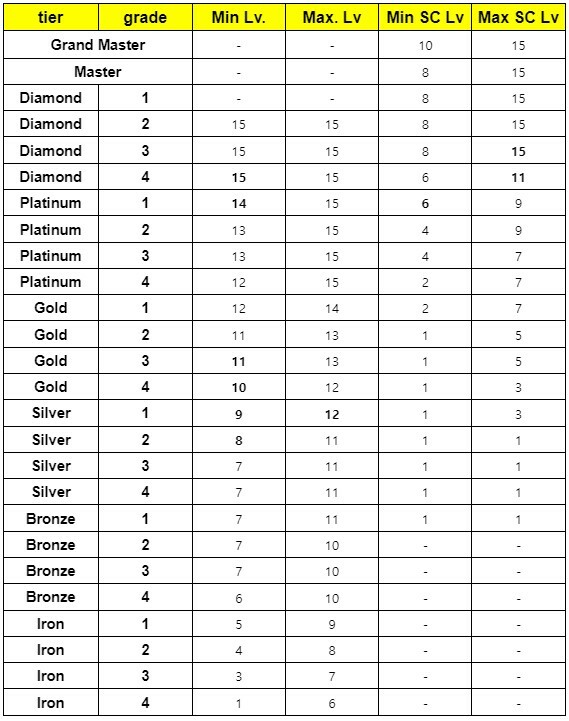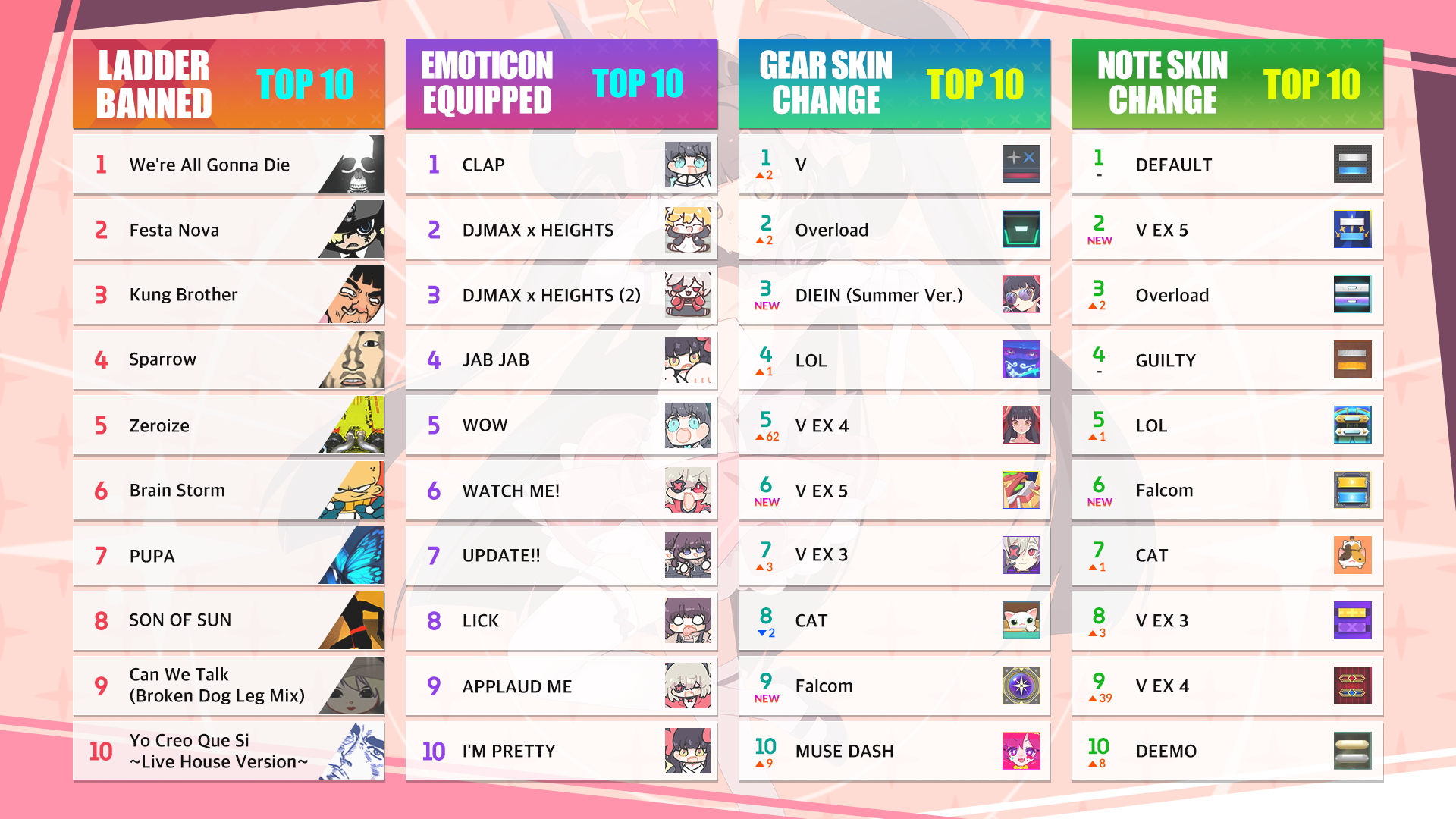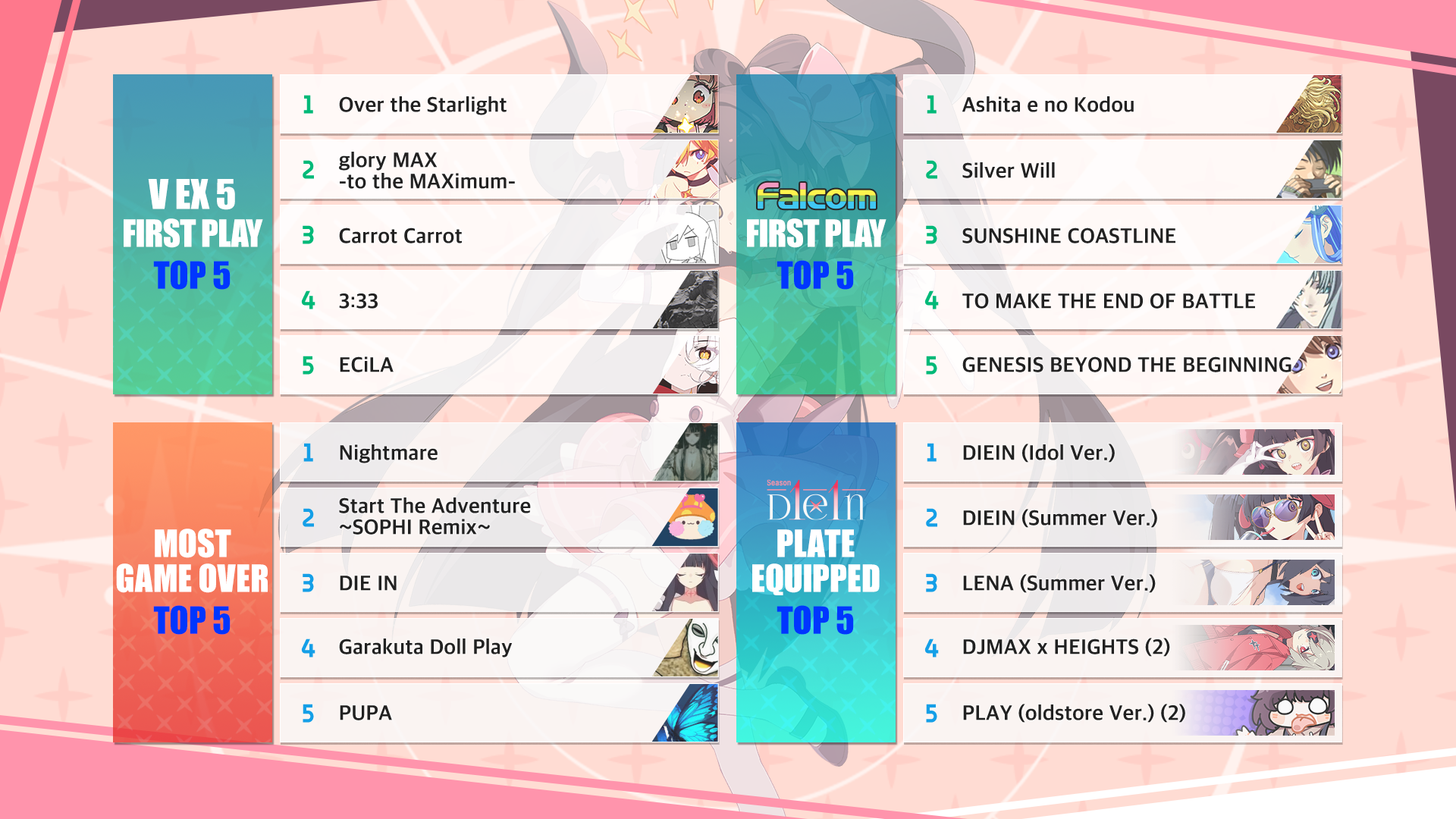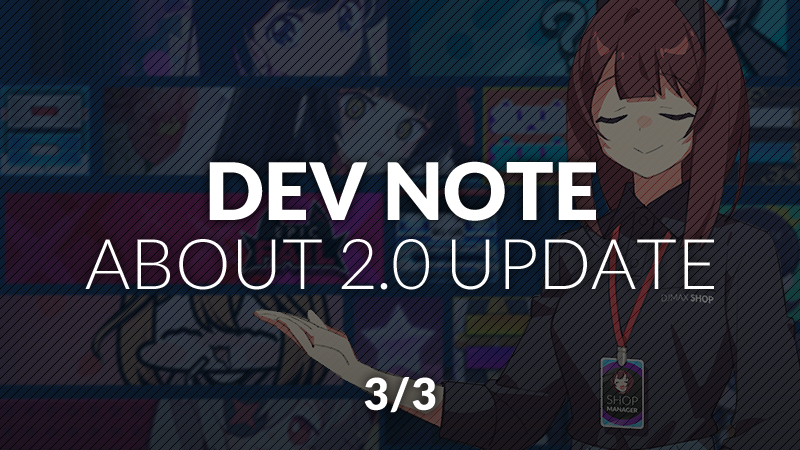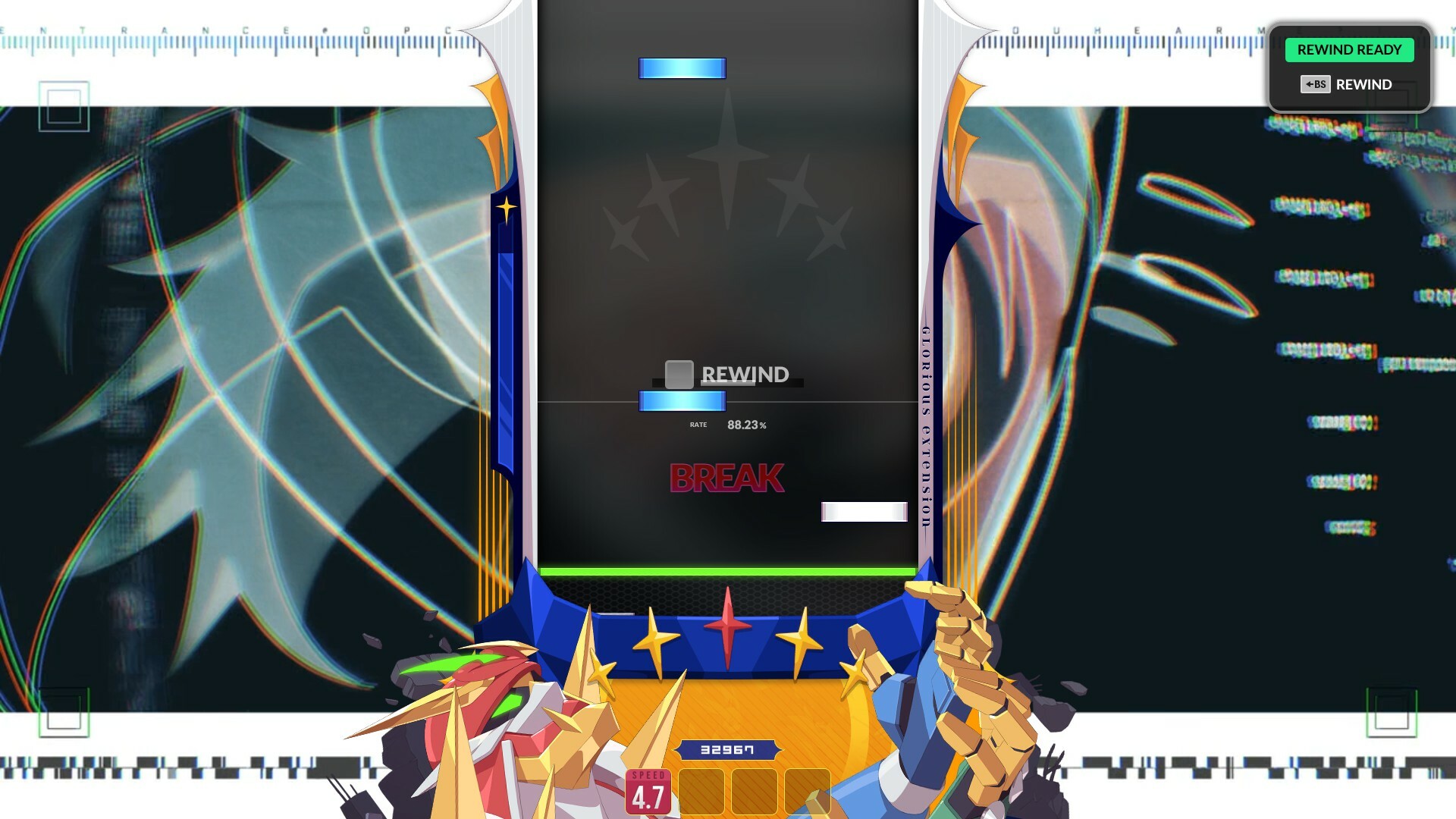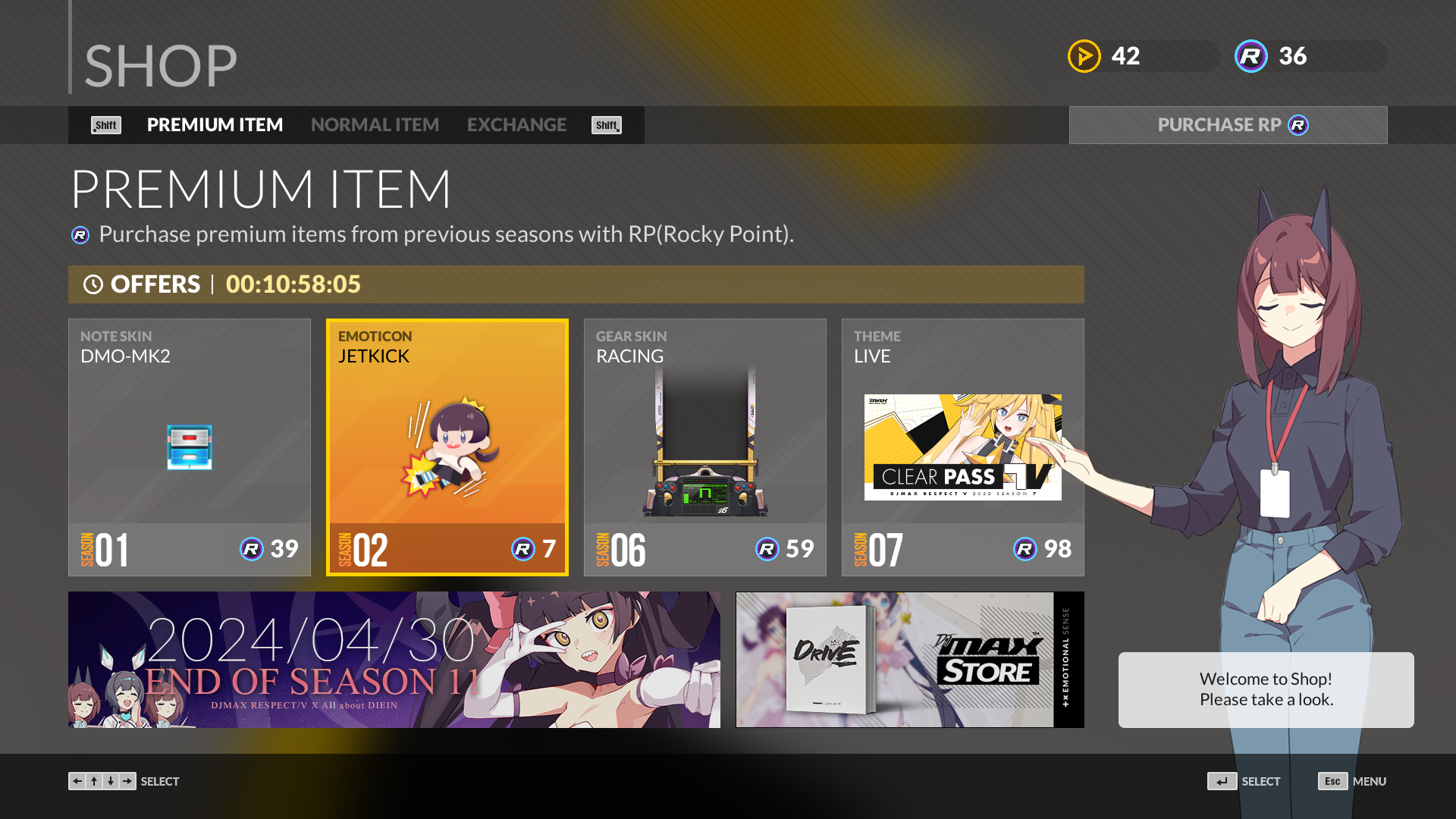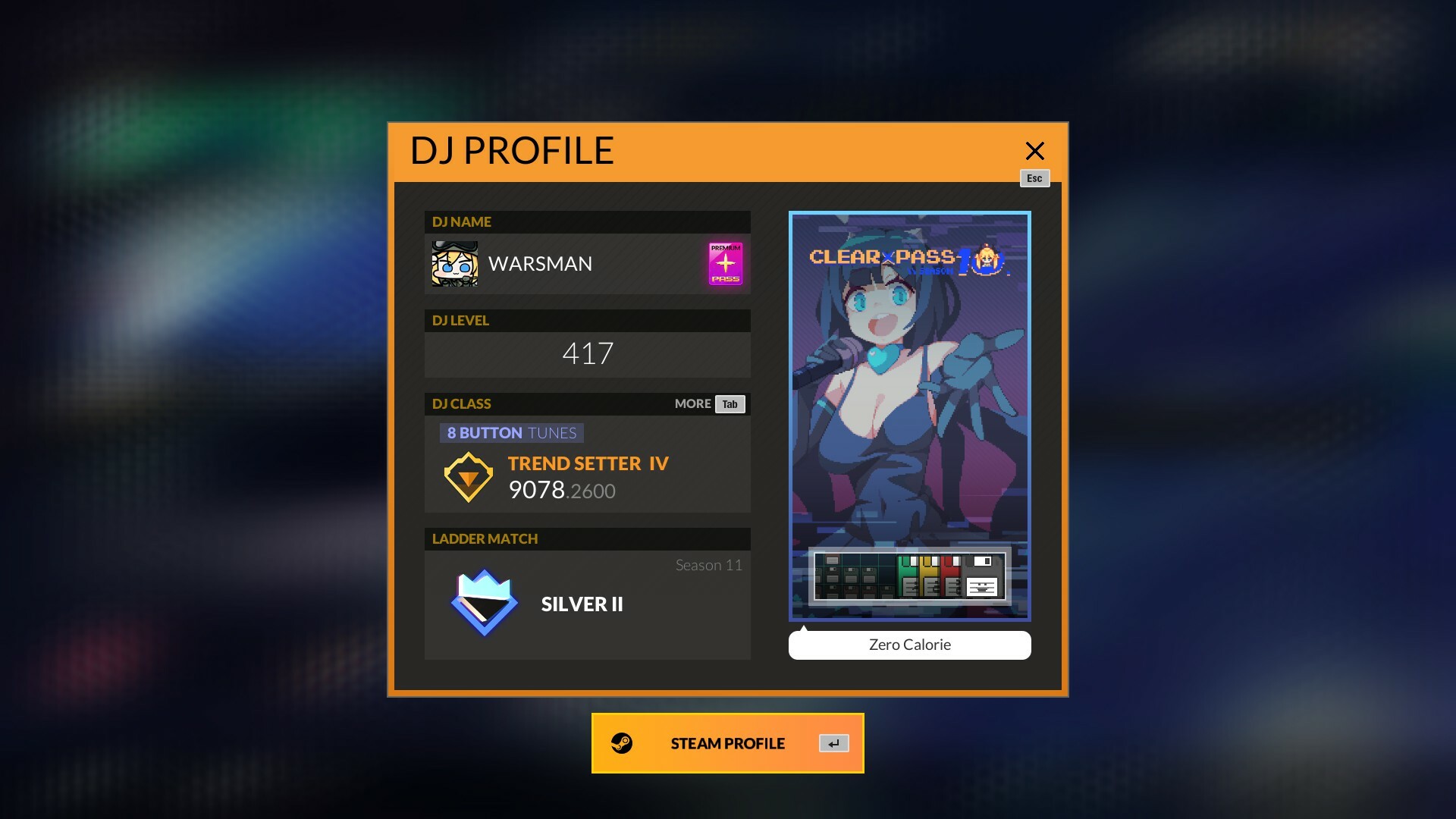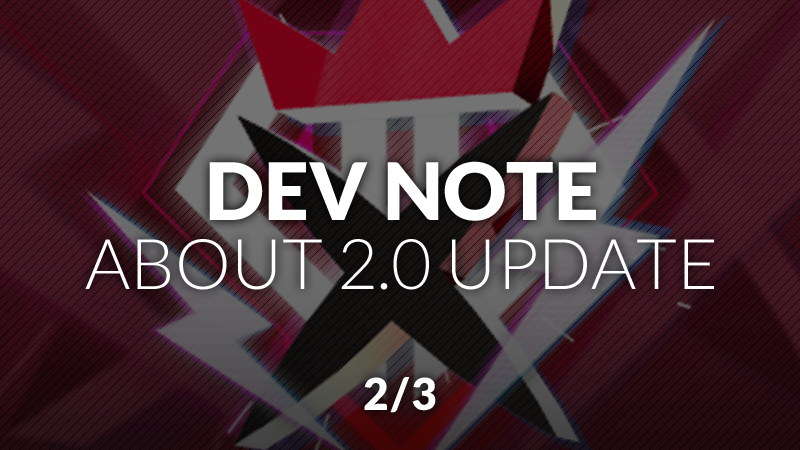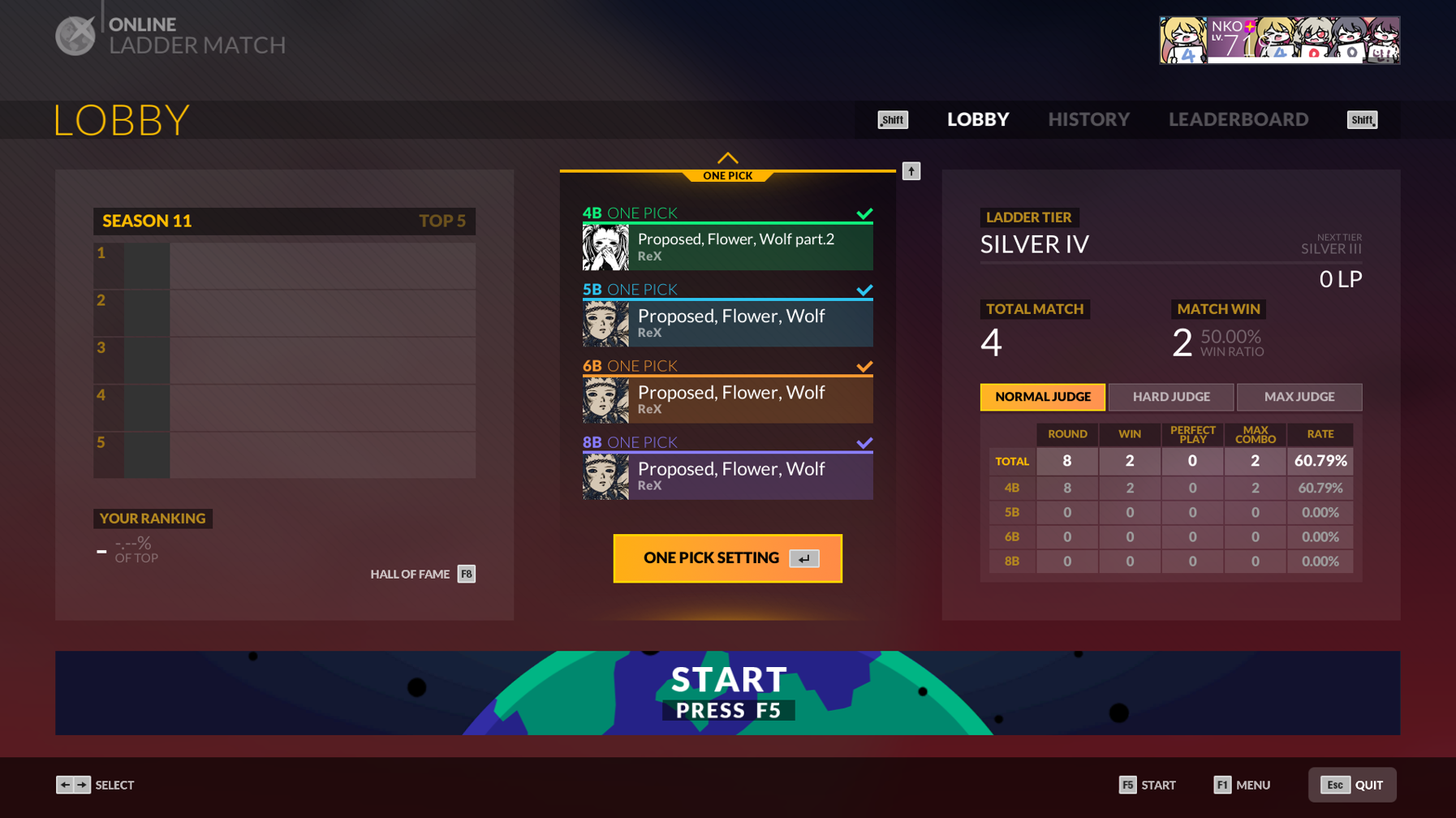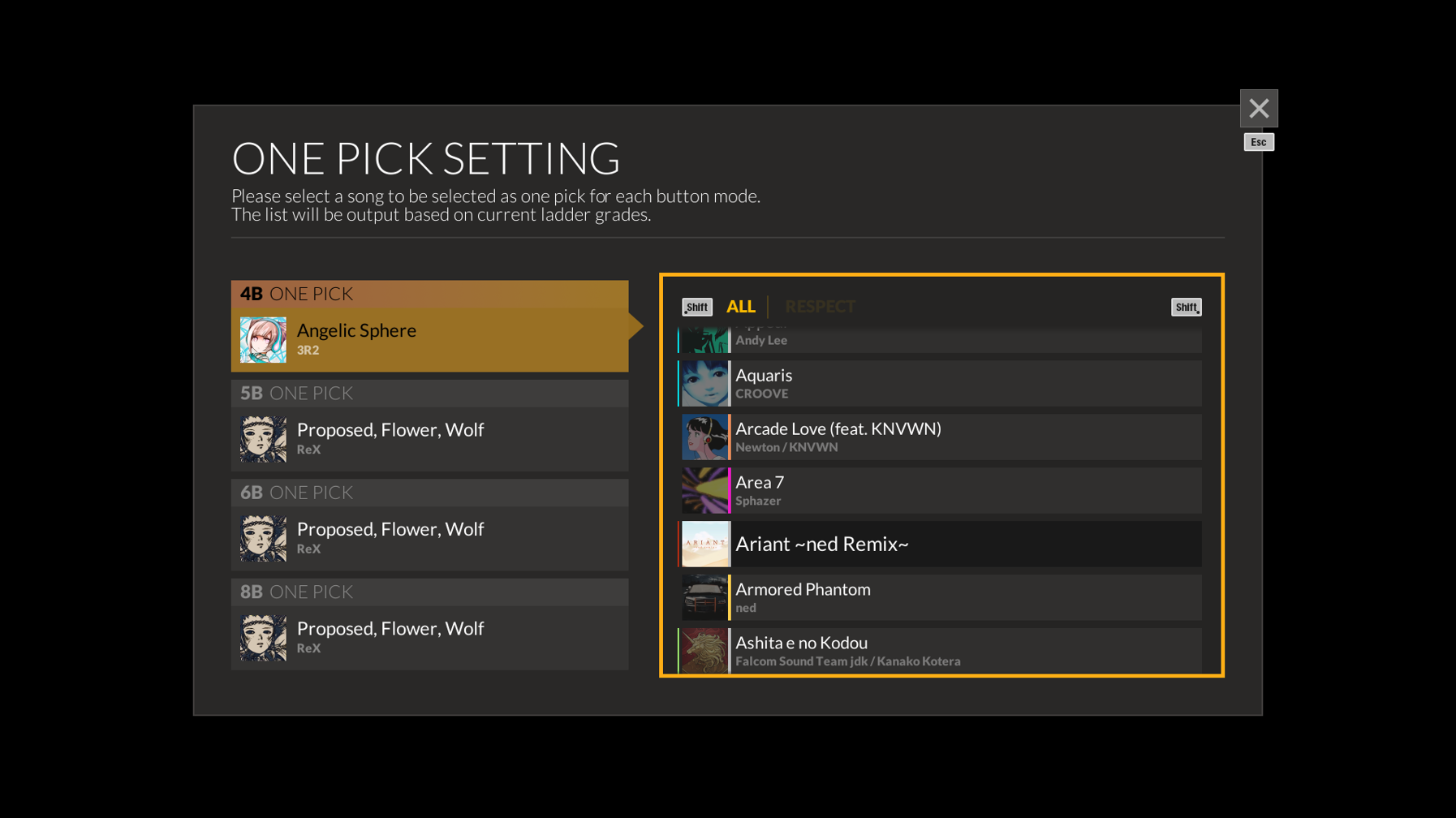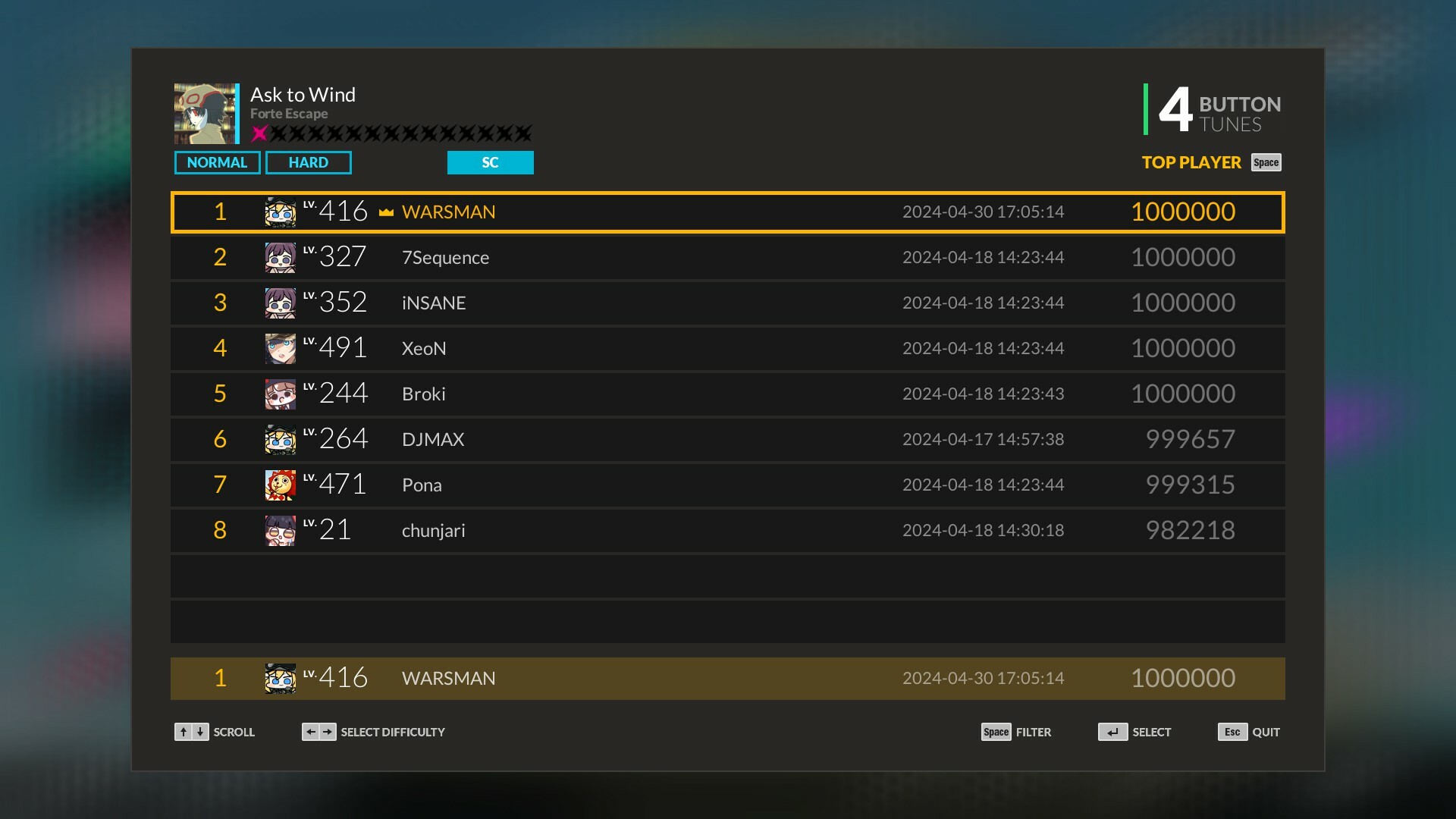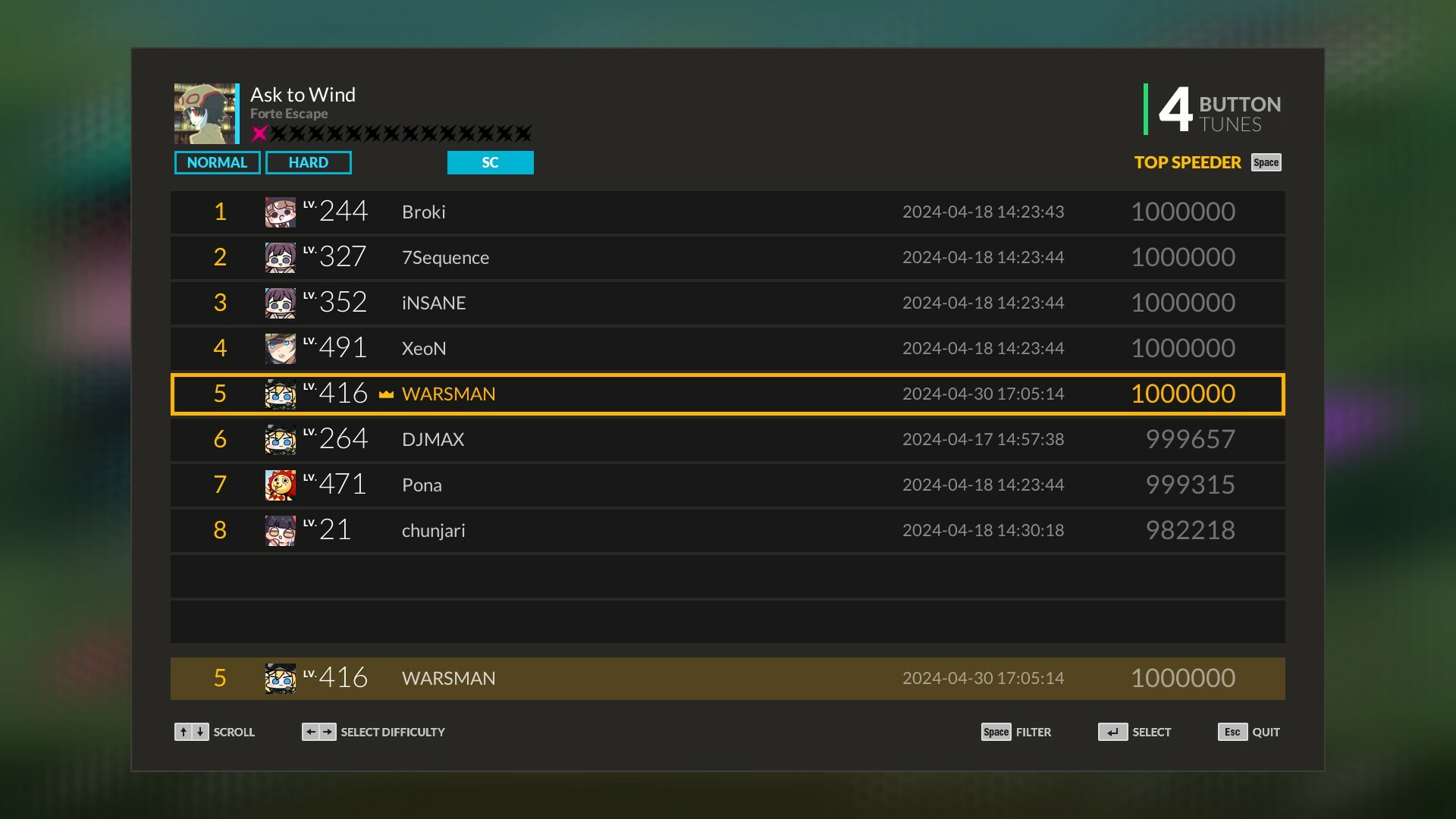Jun 24, 2024
DJMAX RESPECT V - DPENGUIN
Hello, this is ROCKY STUDIO.
V LIBERTY DLC UPDATE has been completed.

https://www.youtube.com/watch?v=25BqC8D4fbI
※ The launch discount for New DLC will process for one week.
※ V LIBERTY DLC PACK will be added to: DELUXE, DELUXE PLUS BUNDLE & Complete Edition
※ V LIBERTY ORIGINAL SOUNDTRACK will be added to: DELUXE PLUS BUNDLE, ALL ORIGINAL SOUNDTRACK & Complete Edition
※ 2 New DLCs will also have a separate Bundle Pack.

V LIBERTY DLC UPDATE has been completed.
New DLC Release

V LIBERTY DLC PACK
V LIBERTY DLC PACK STORE : https://www.youtube.com/watch?v=25BqC8D4fbI
※ The launch discount for New DLC will process for one week.
※ V LIBERTY DLC PACK will be added to: DELUXE, DELUXE PLUS BUNDLE & Complete Edition
※ V LIBERTY ORIGINAL SOUNDTRACK will be added to: DELUXE PLUS BUNDLE, ALL ORIGINAL SOUNDTRACK & Complete Edition
※ 2 New DLCs will also have a separate Bundle Pack.
New Content
- Addition of V LIBERTY track data
With the release of V LIBERTY, the existing DLC 'V EXTENSION V' will have its DJ POWER application changed from 'NEW' to 'BASIC.'
- New 15 emoticon items: New emoticon items will be displayed in the SHOP > PREMIUM ITEM screen.

Bug Fixes and Improvements
Gameplay (In-Game)
- Fixed an issue where the image sequence of notes did not display correctly when playing with certain note skins and SCHOOL gear skins equipped together.
- Fixed an issue where the REWIND guide key image was not displayed when playing with the gamepad.
Open Match
- Fixed an issue where DJ CLASS related information was not displayed correctly on the result screen when in OBSERVER mode.
- Fixed an issue in VERSUS mode where the SPACE key detail window was not displayed on the result screen.
- Fixed an issue where the HOST could force themselves to exit.
- Fixed an issue where the chat was not displayed correctly.
Ladder Match
- Fixed an issue where the opponent's effecter equipment information was not reflected during gameplay.
Shop
- Enabled previewing of items with SOUND.
- DJ CLASS NEW TRACK LIST has been updated, and PP Rewards will be provided based on the highest DJ POWER value recorded until the point of change.
- The prices of some DJMAX SHOP items have been reduced from 4000 PP to 2500 PP.
COMBO FONT : SUMMER
FEVER SOUND : ENGINE , BELL
CLEAR SOUND : CROWD , CHIPTUNE
Mission
- Changed the conditions of RESPECT 3-5: Virtual Reality mission from CHAOS X to CHAOS W.
Pattern Difficulty Change
Pattern Name
Original
Changed
PUPA 4B SC
14
15
Nightmare 4B SC
14
15
Odysseus 4B SC
14
13
IF 5B SC
4
6
Won't Back Down 6B SC
13
12
Deadly Bomber 8B SC
13
14
End of the Moonlight 8B SC
8
9
Other
- Fixed an issue where the settings values set in the inventory were reset to default.
- Fixed an issue where achievements were not obtained after fulfilling the conditions.
- Fixed an issue where rewards were not granted in case of failure to update play results after mission clearance.
- Fixed an issue where some MUSIC VIDEO rewards in COLLECTION > MUSIC VIDEO did not end playback correctly.
- Fixed occasional issues where texts were not wrapped correctly.