
Jul 11, 2023
Kerbal Space Program 2 - mikey
🚀 <-- This rocket denotes an issue or change that community members directly helped by sharing or suggesting it to our dev team. Thanks to all of you who send in bug reports and suggestions!
Submit Feedback through the Game Launcher
Suggest a Change on the KSP Forums
Join us on Discord to discuss potential changes
Bug reports should be shared to either:
Private Division Customer Support (for game-breaking bugs)
Dedicated Bug Reports on the KSP Subforum
Bug Fixes
Map and Tracking
- 🚀 Fixed: Trajectory position changes when vehicle transitions between spheres of influence (SOI) [Original Bug Report]
UI/UX
- 🚀 Fixed: Navball markings are blurry [Original Bug Report]
Submitting Bug Reports and Feedback
If you'd like to provide feedback about this build, there are many different ways to do so:Submit Feedback through the Game Launcher
Suggest a Change on the KSP Forums
Join us on Discord to discuss potential changes
Bug reports should be shared to either:
Private Division Customer Support (for game-breaking bugs)
Dedicated Bug Reports on the KSP Subforum





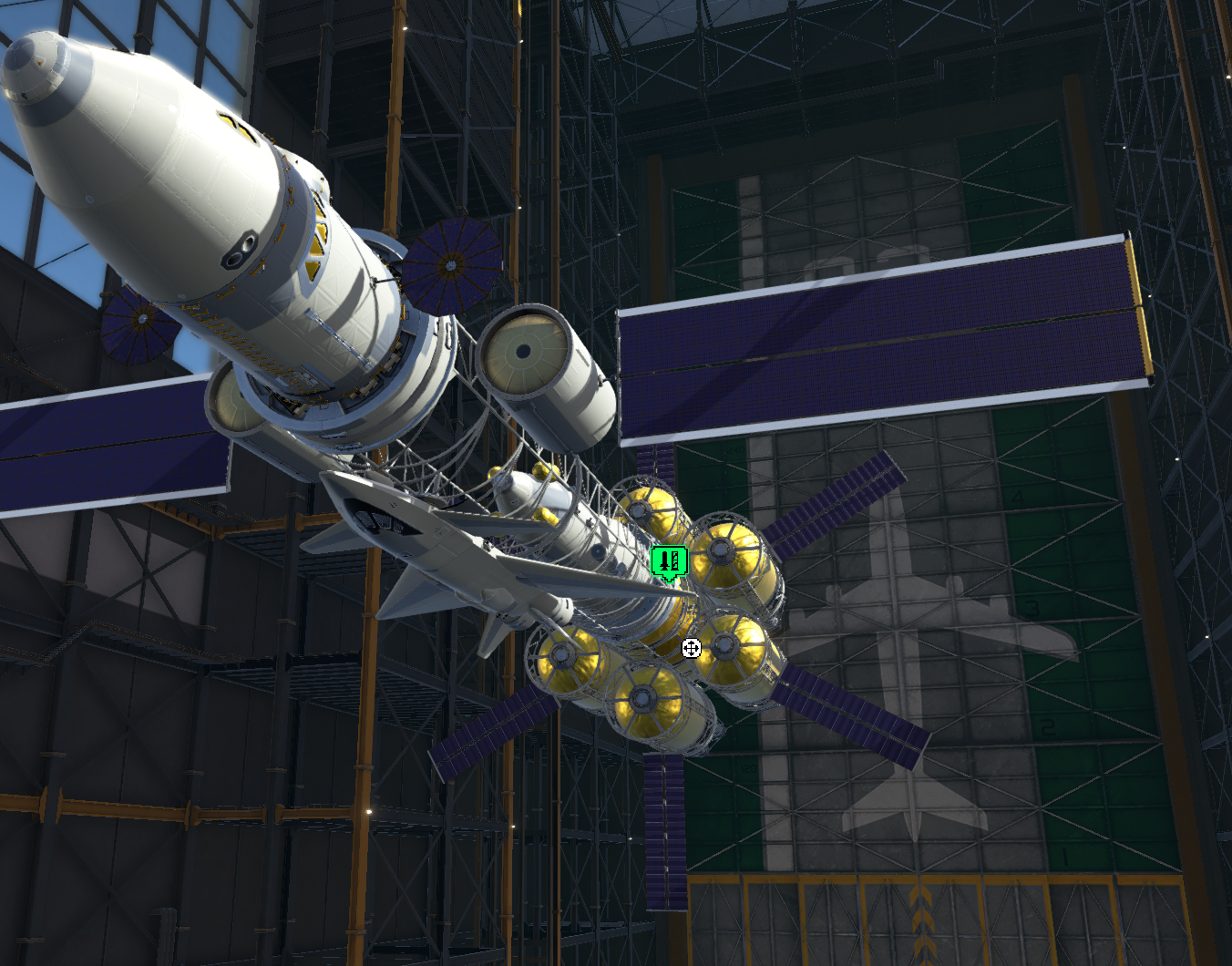
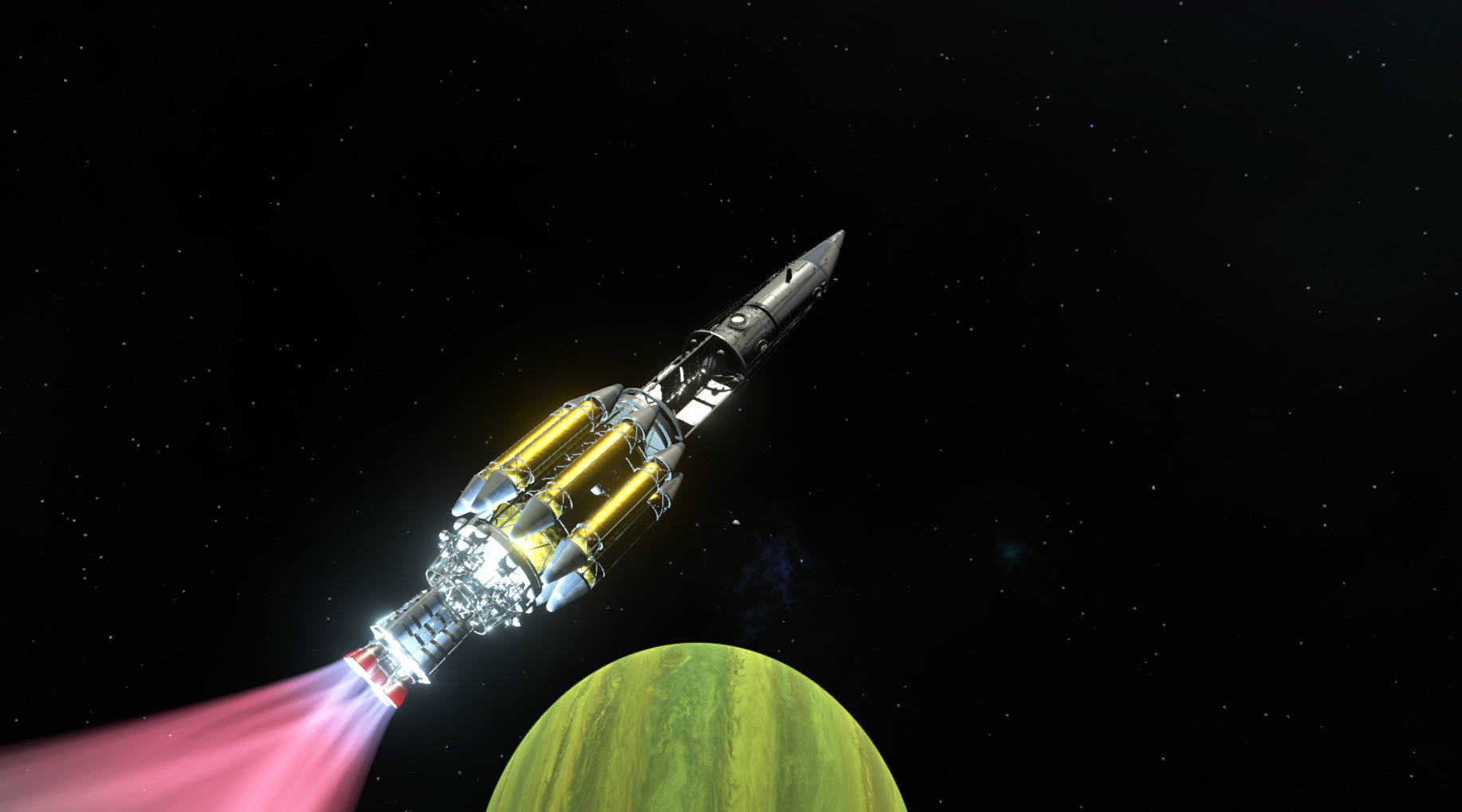
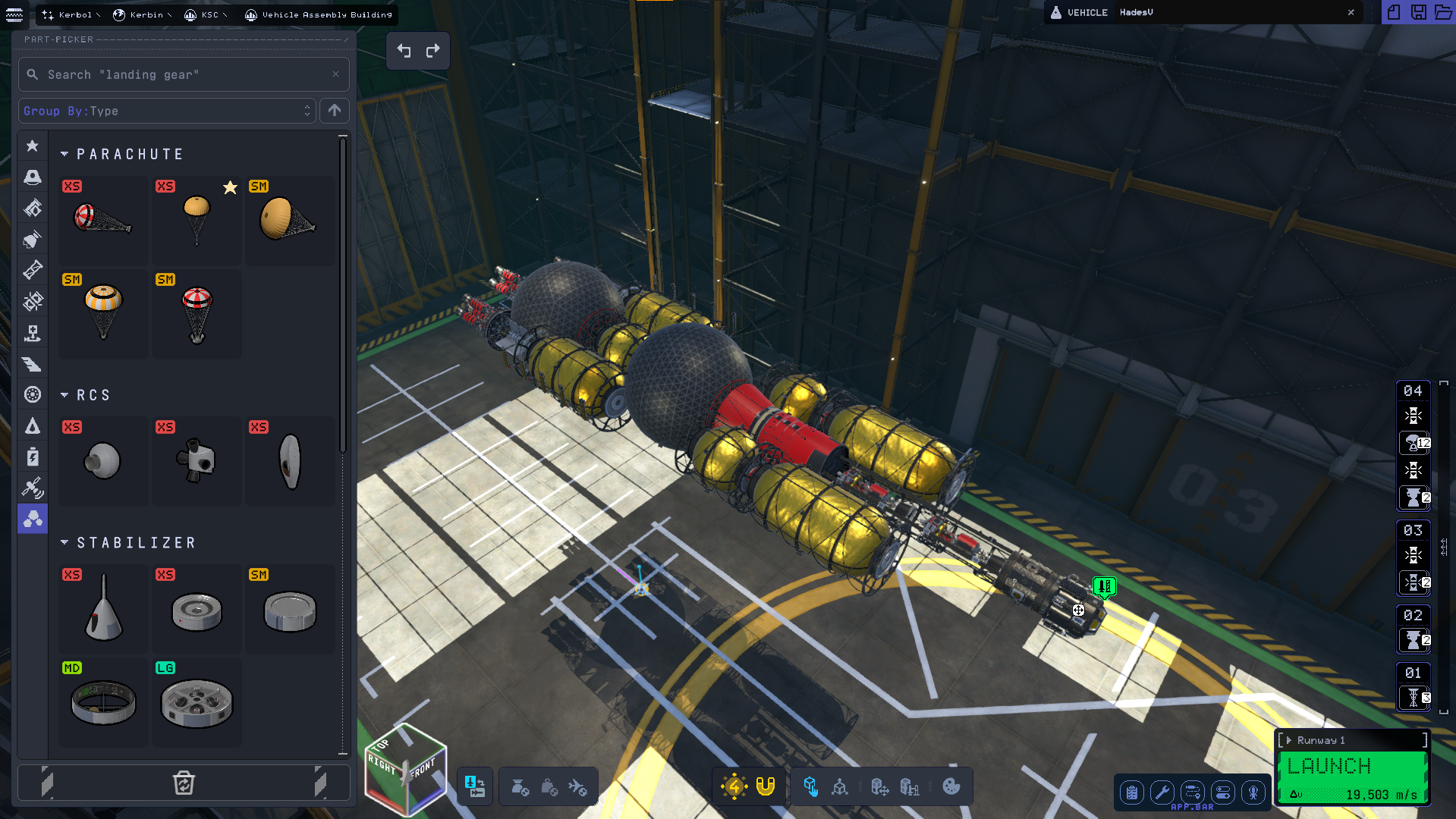
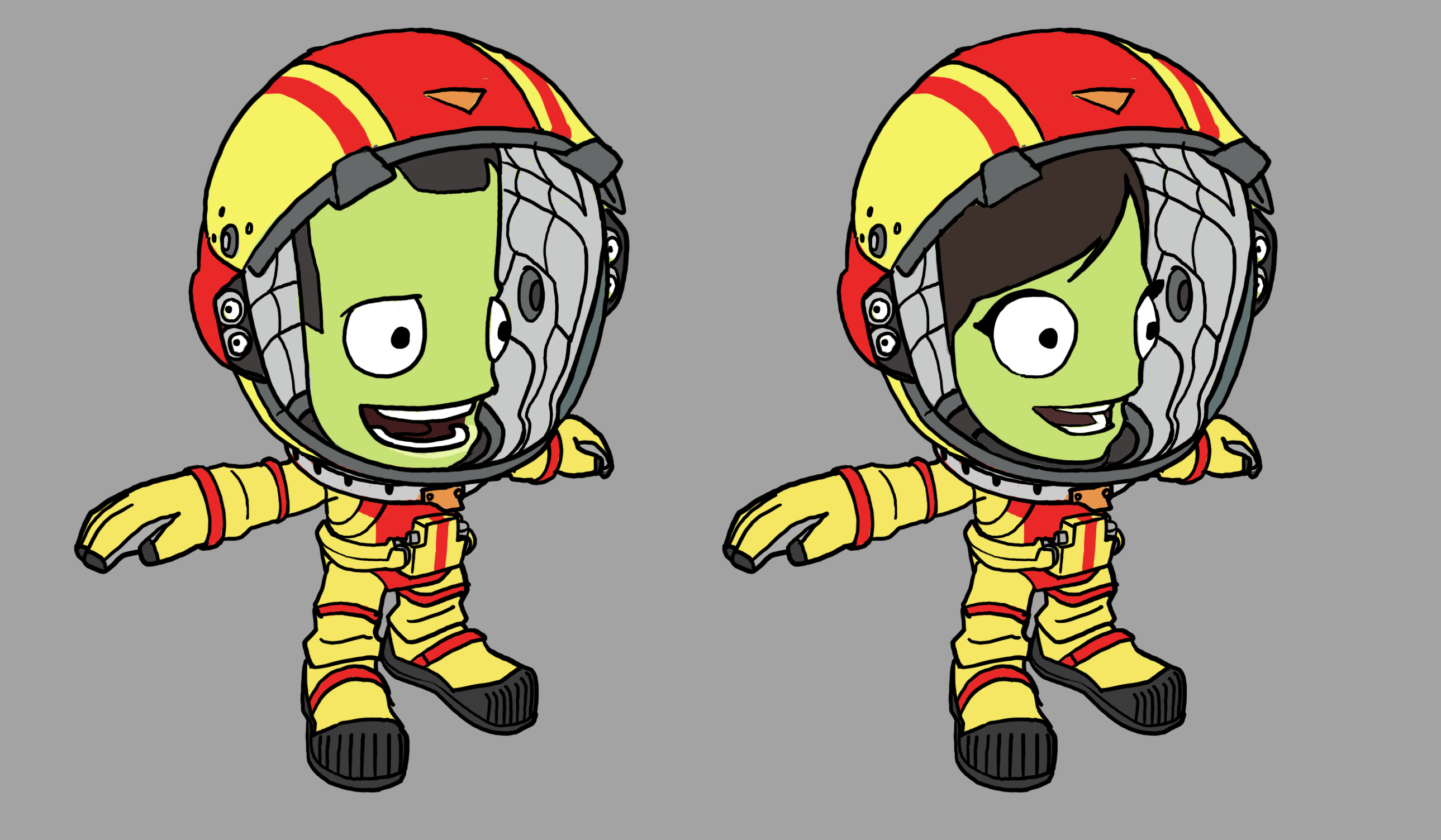 Concept art of the new Kerbal suits.
Concept art of the new Kerbal suits.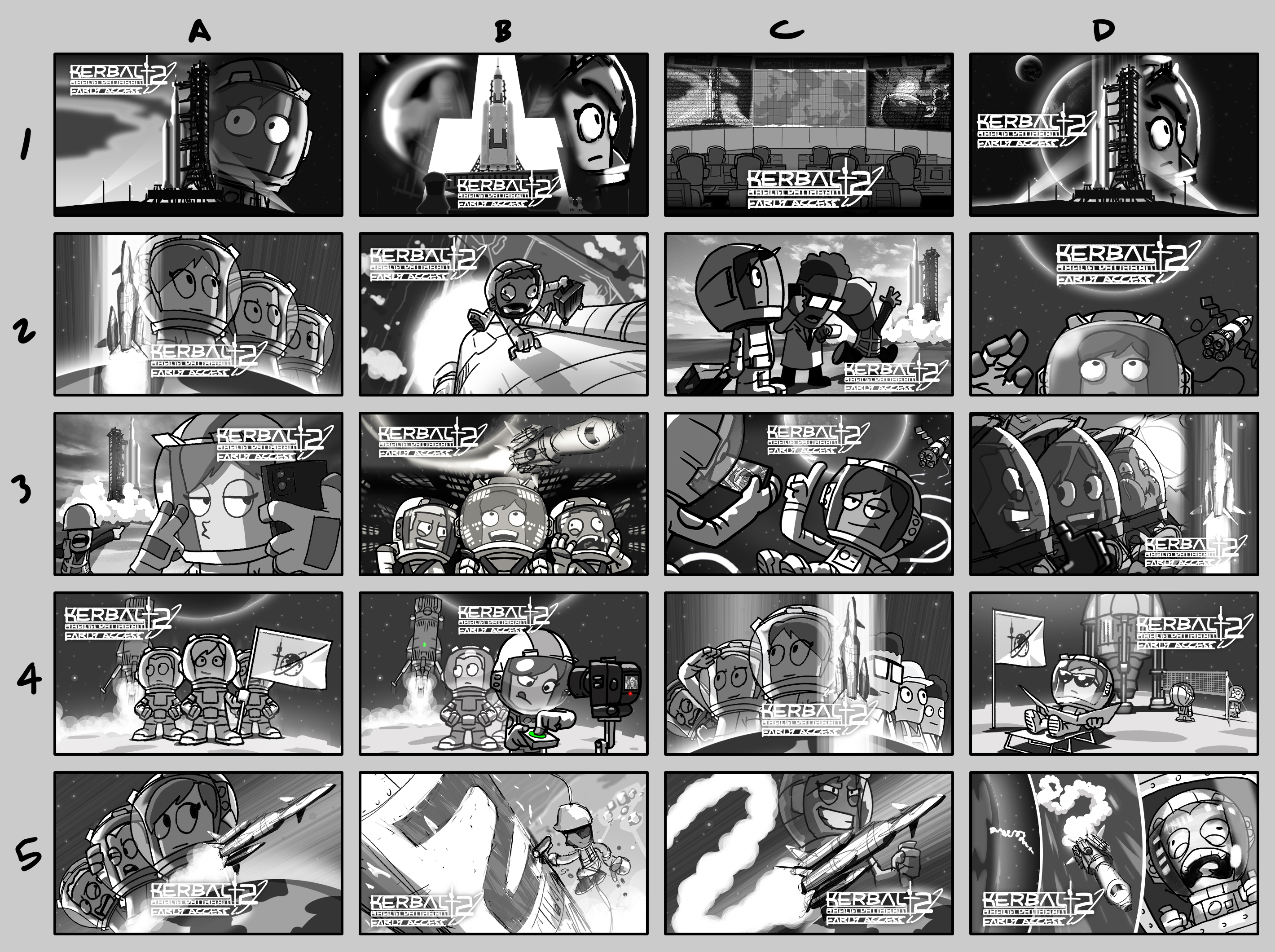 Early idea sketches of the Early Access key art.
Early idea sketches of the Early Access key art. The sketch that would become the Early Access key art.
The sketch that would become the Early Access key art.
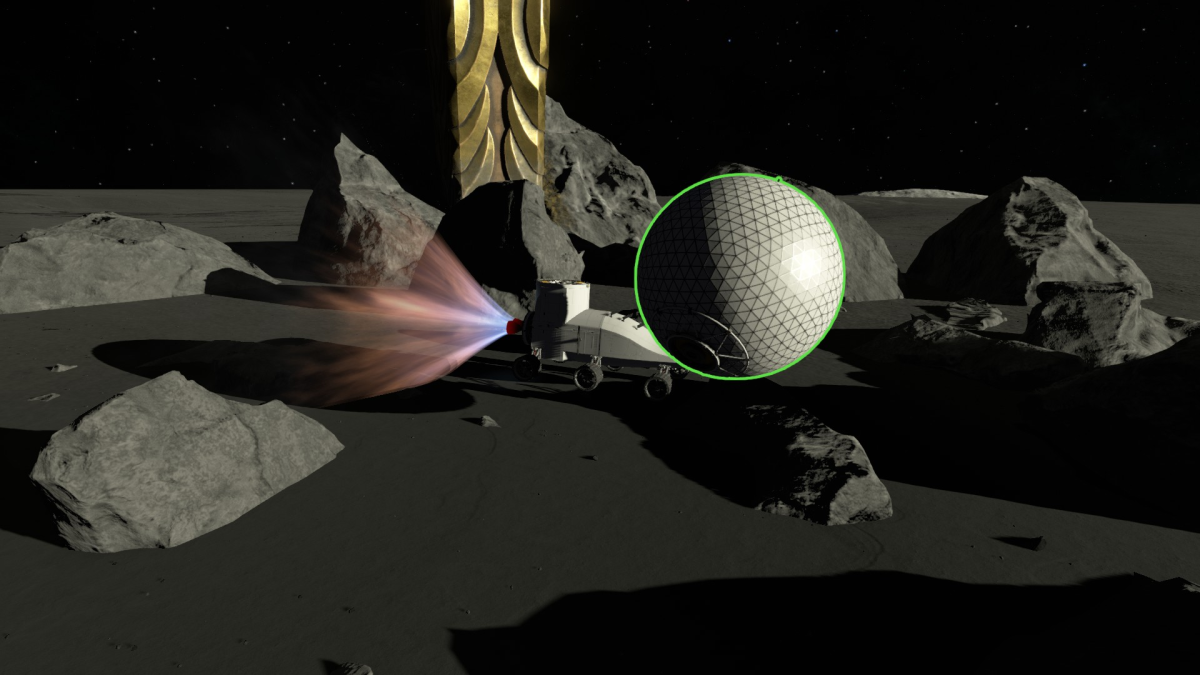
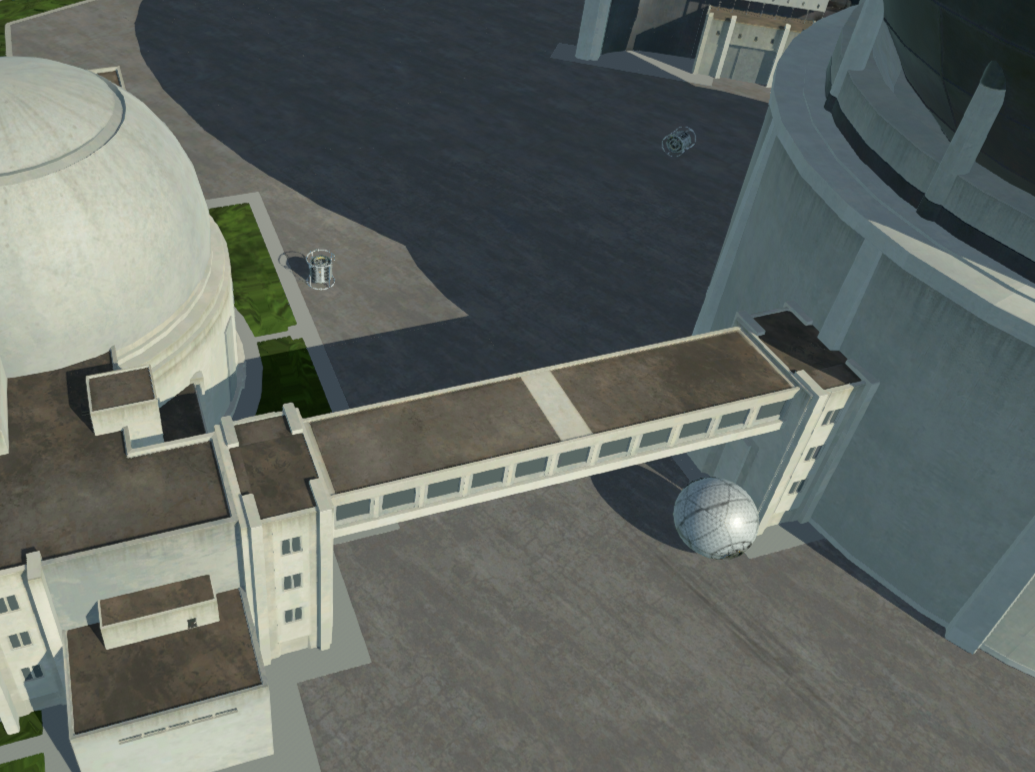



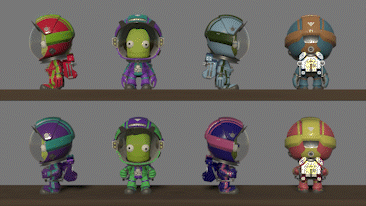
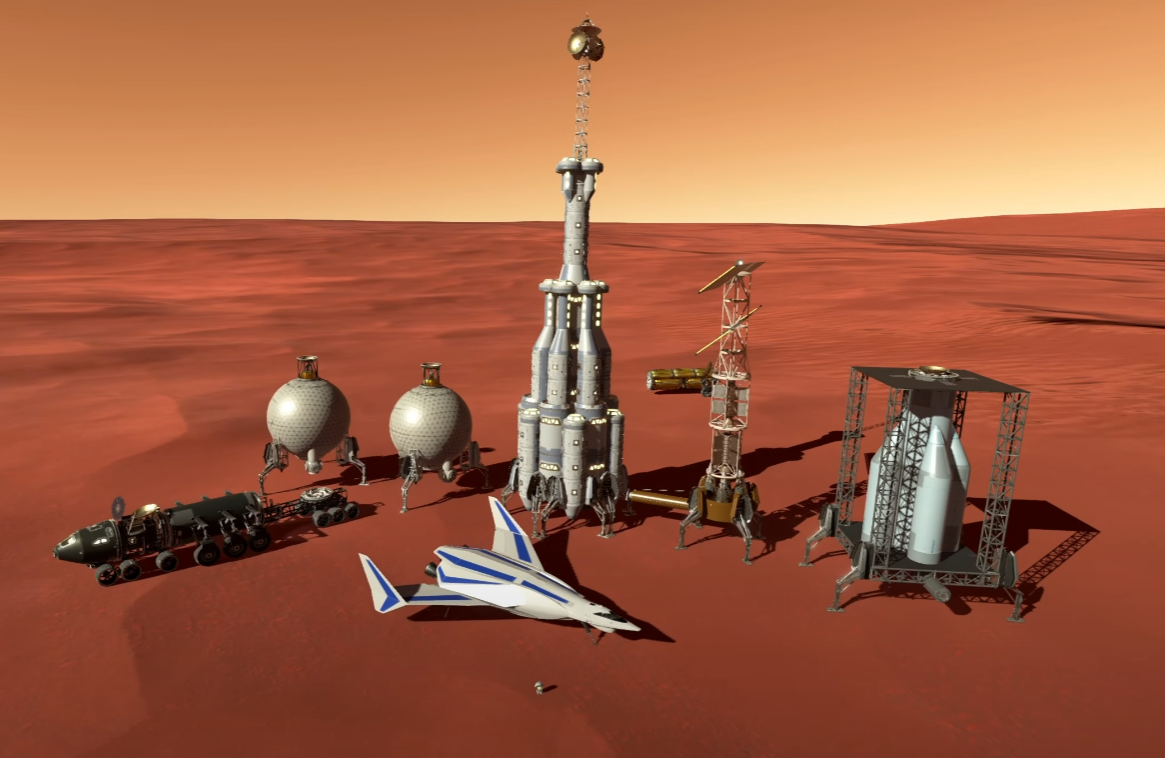


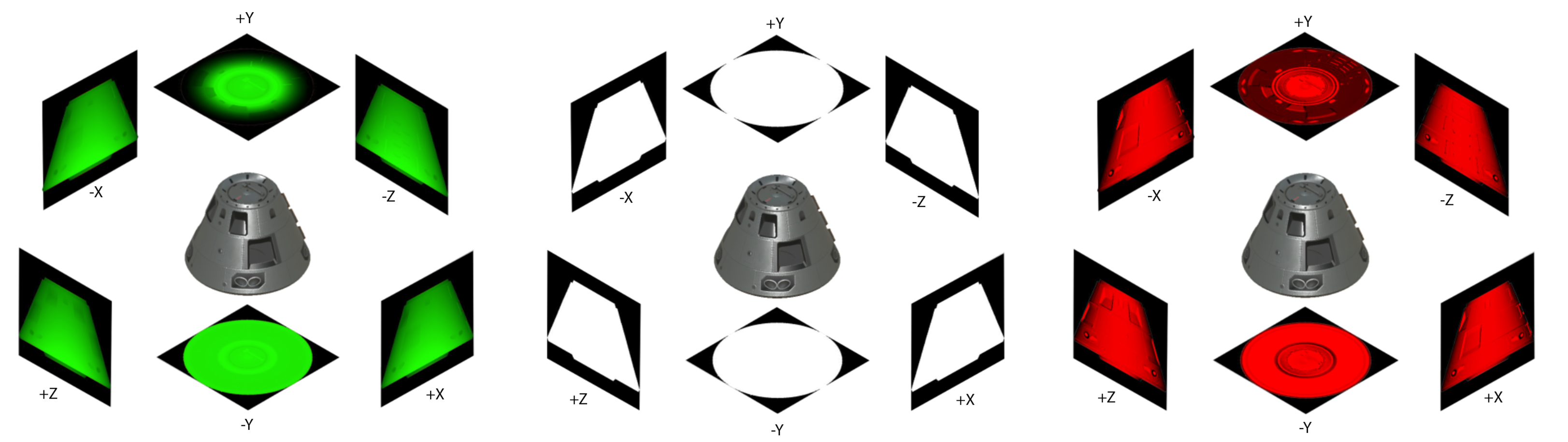
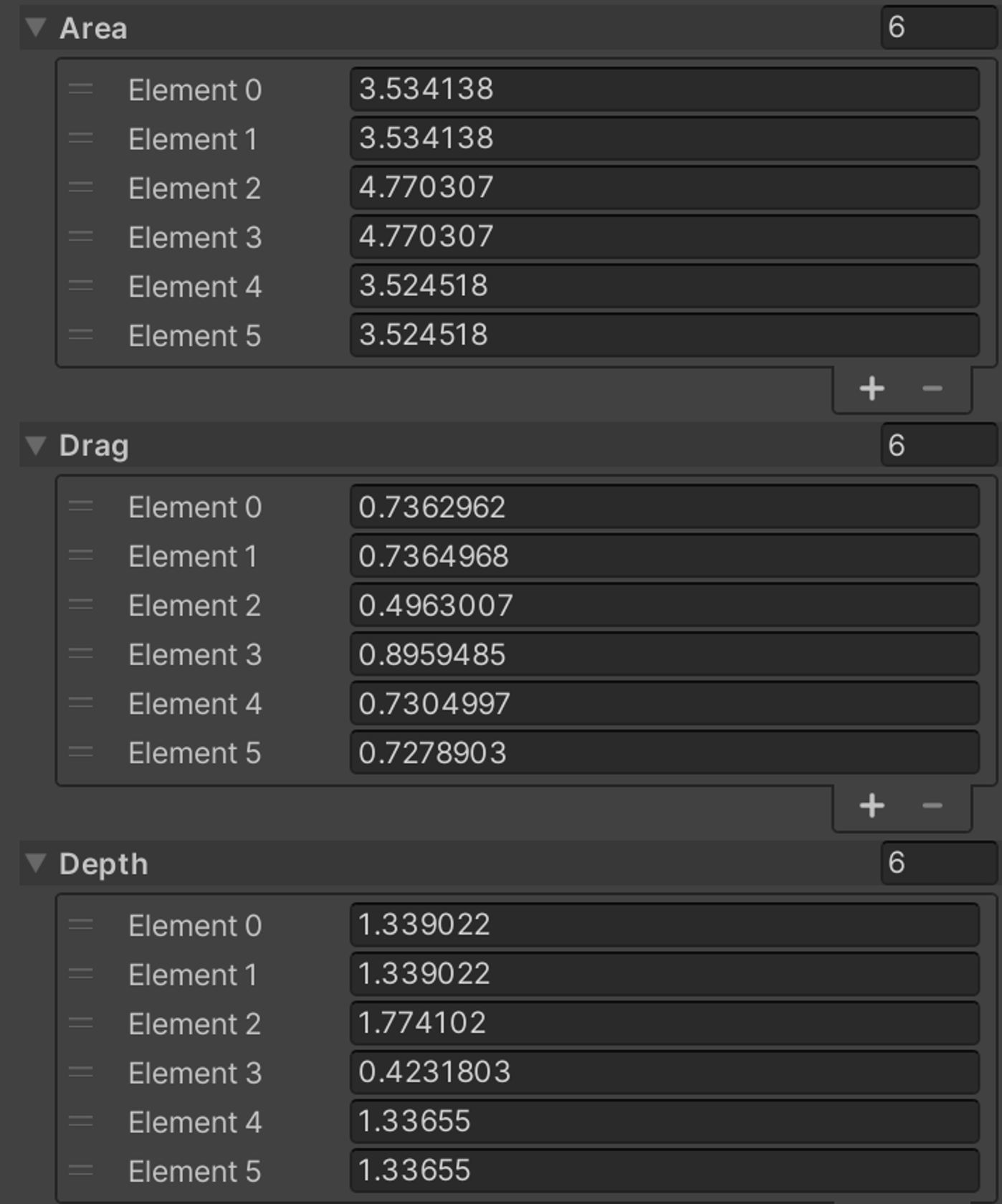 Drag cube data for the Size M conical command pod.
Drag cube data for the Size M conical command pod.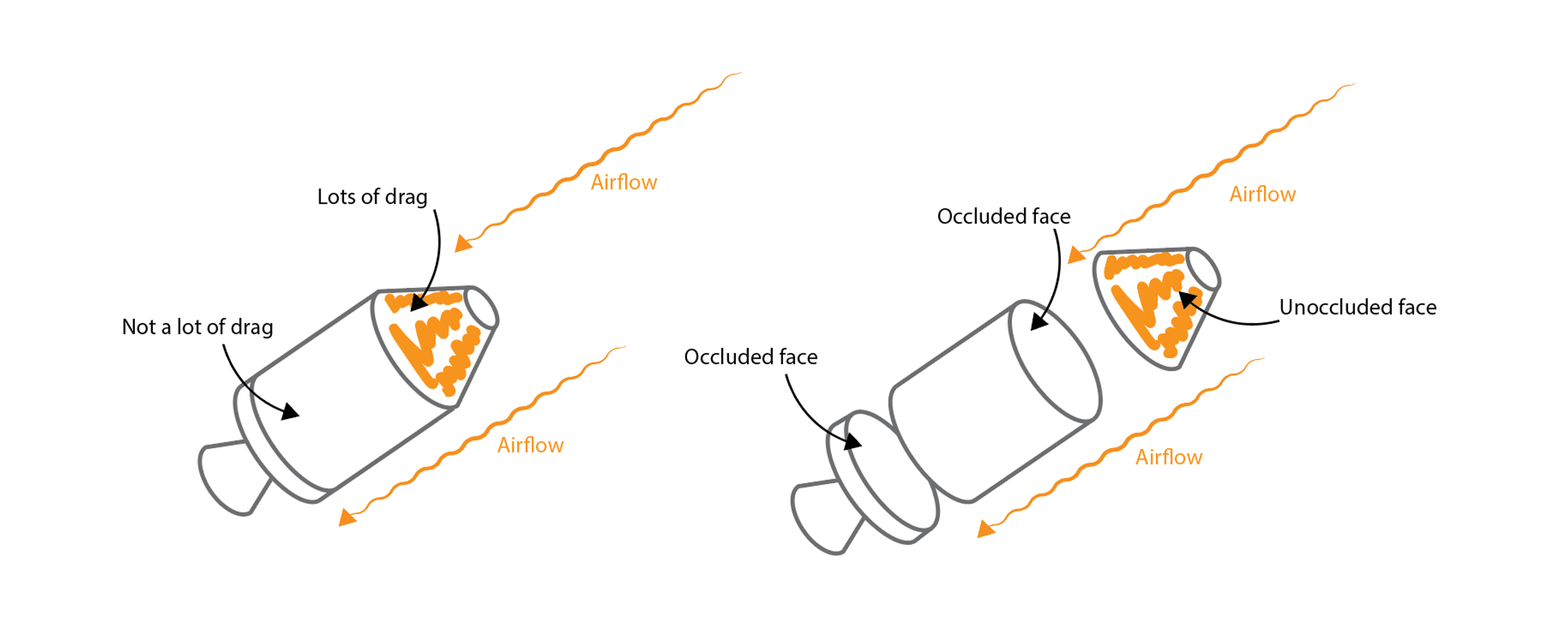 Schematic examples of how we'd expect a vessel made of 3 parts to behave with respect to the occlusion of each of its faces.
Schematic examples of how we'd expect a vessel made of 3 parts to behave with respect to the occlusion of each of its faces.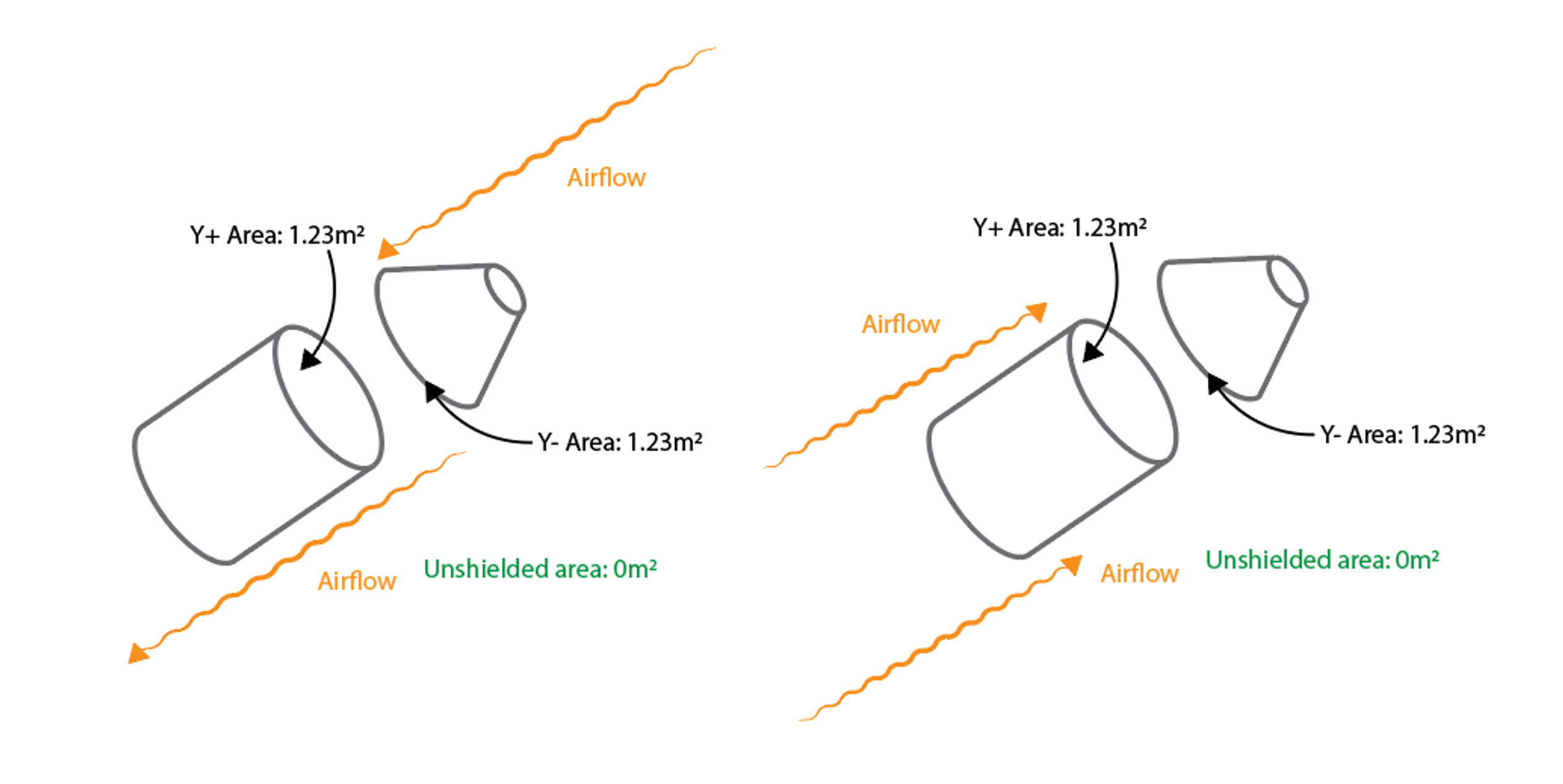 Schematic example of subtracting drag cube Y+ and Y- faces for same-size parts, in two airflow directions.
Schematic example of subtracting drag cube Y+ and Y- faces for same-size parts, in two airflow directions.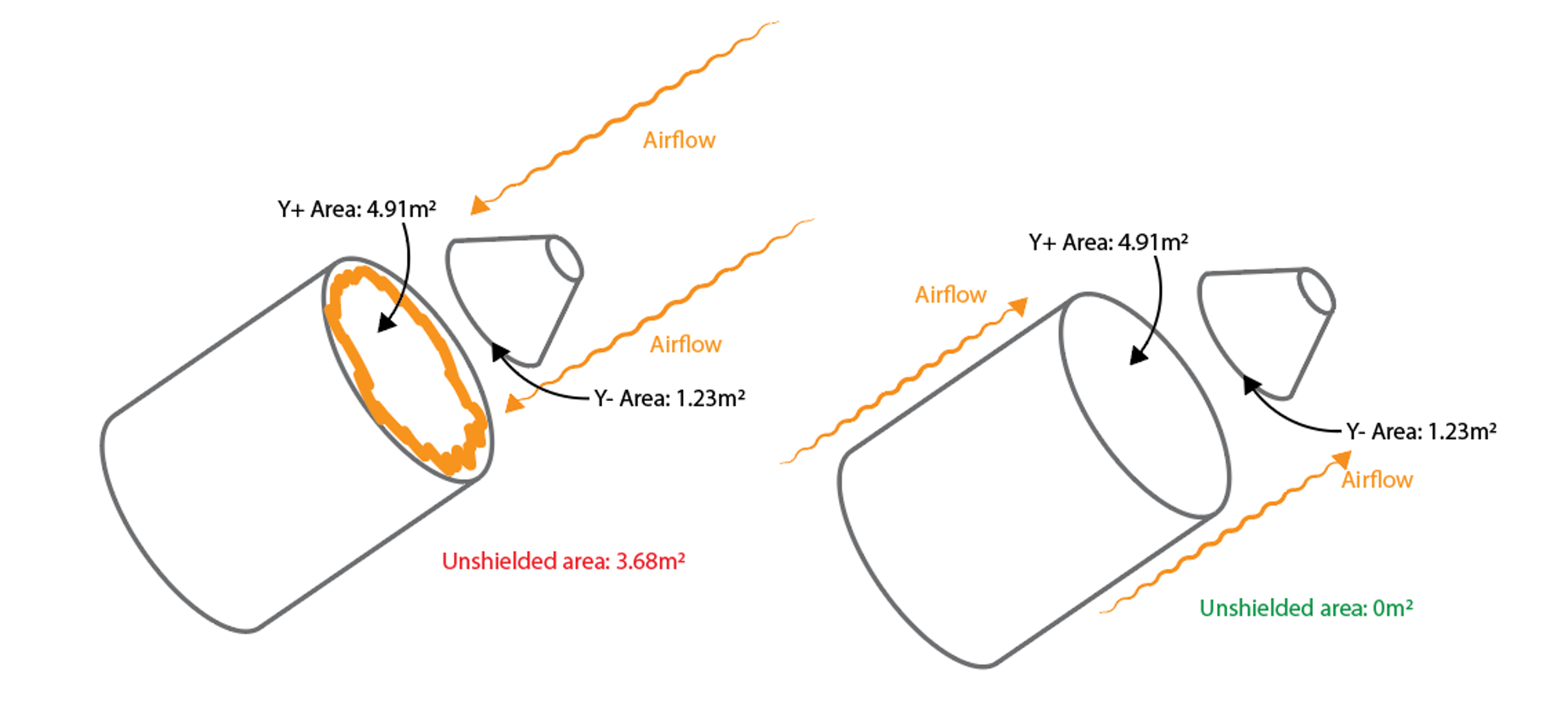 Schematic example of subtracting drag cube Y+ and Y- faces for different-size parts, in two airflow directions.
Schematic example of subtracting drag cube Y+ and Y- faces for different-size parts, in two airflow directions.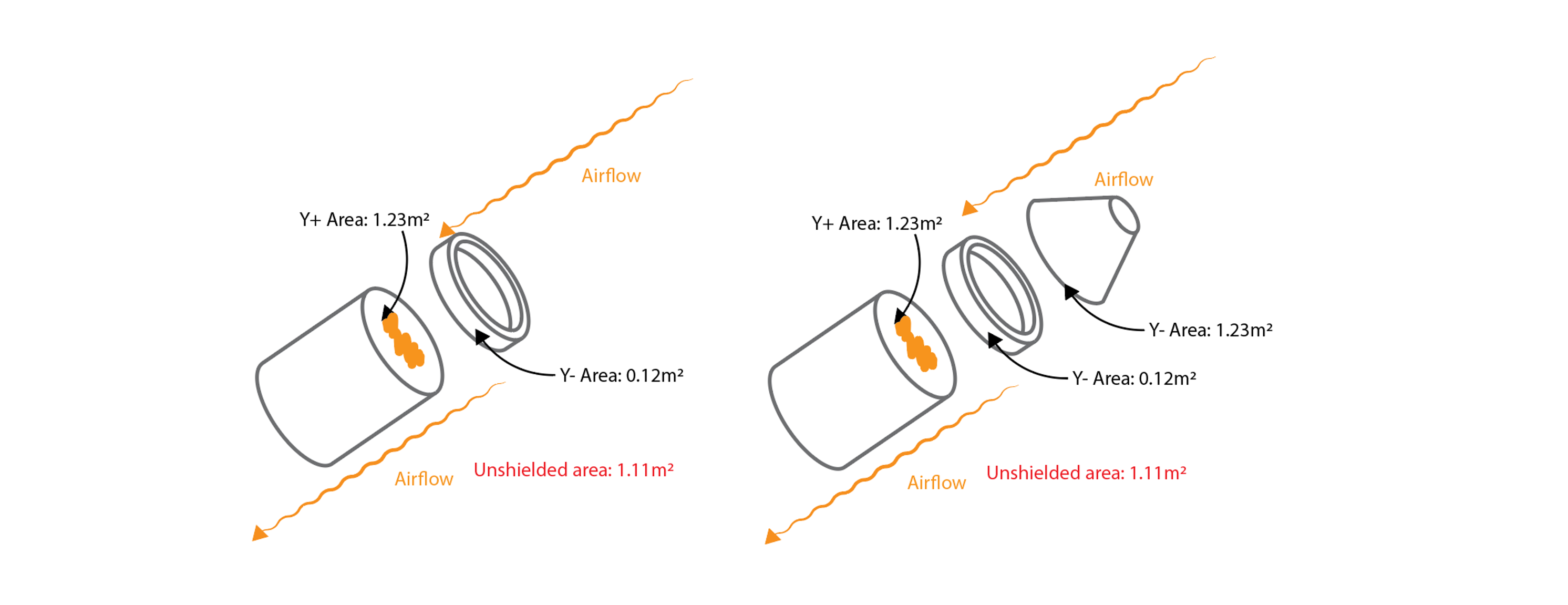 How a hollow part behaves by default in the KSP2 drag model to show how it doesn't appropriately occlude the part below it.
How a hollow part behaves by default in the KSP2 drag model to show how it doesn't appropriately occlude the part below it.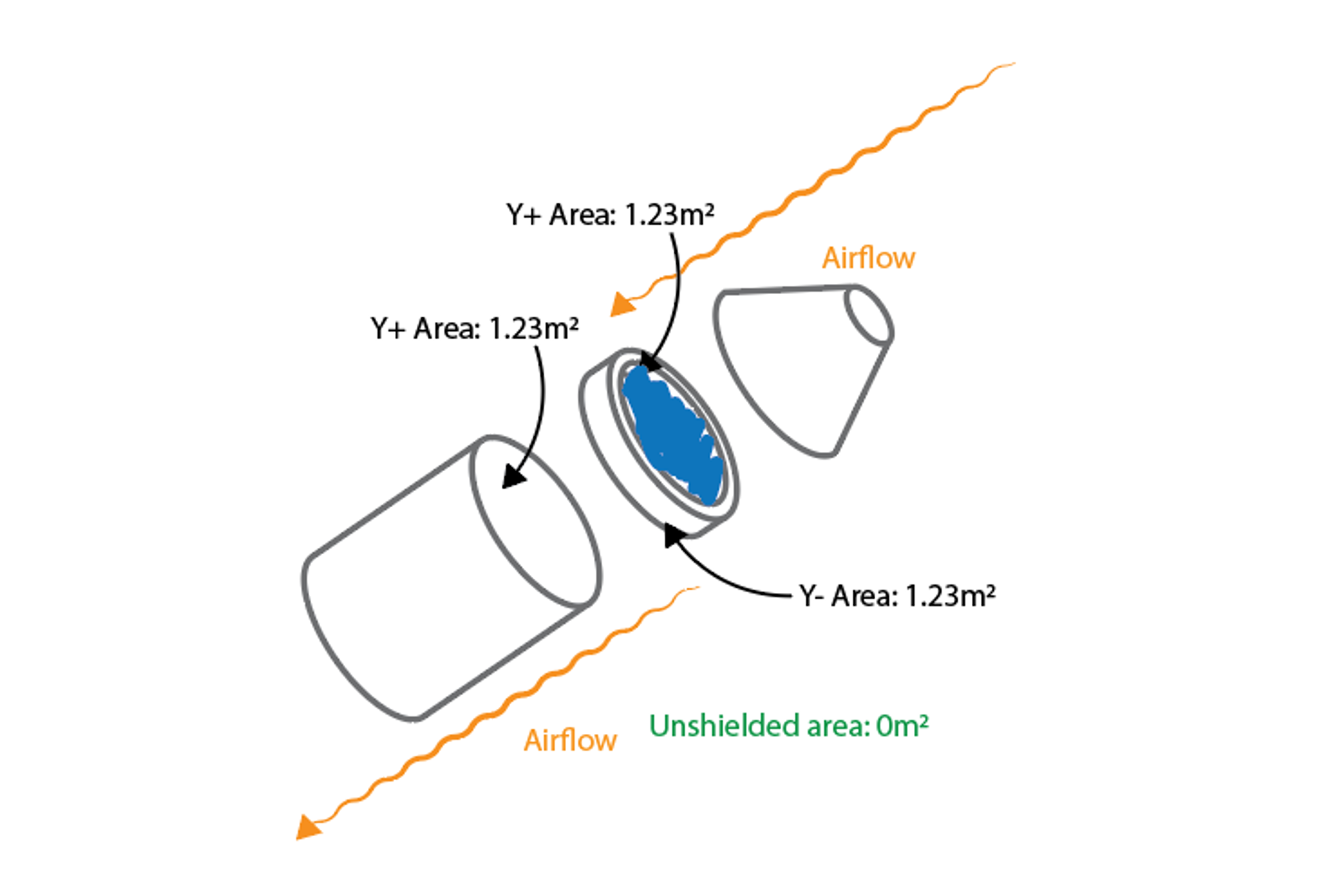 "Filling in" hollow parts to allow them to shield parts behind them.
"Filling in" hollow parts to allow them to shield parts behind them. In this image you get to experience some internally famous 'Chris paint-overs', terrible MS paint scrawls trying desperately to get a point across.
In this image you get to experience some internally famous 'Chris paint-overs', terrible MS paint scrawls trying desperately to get a point across. More live occlusion values.
More live occlusion values.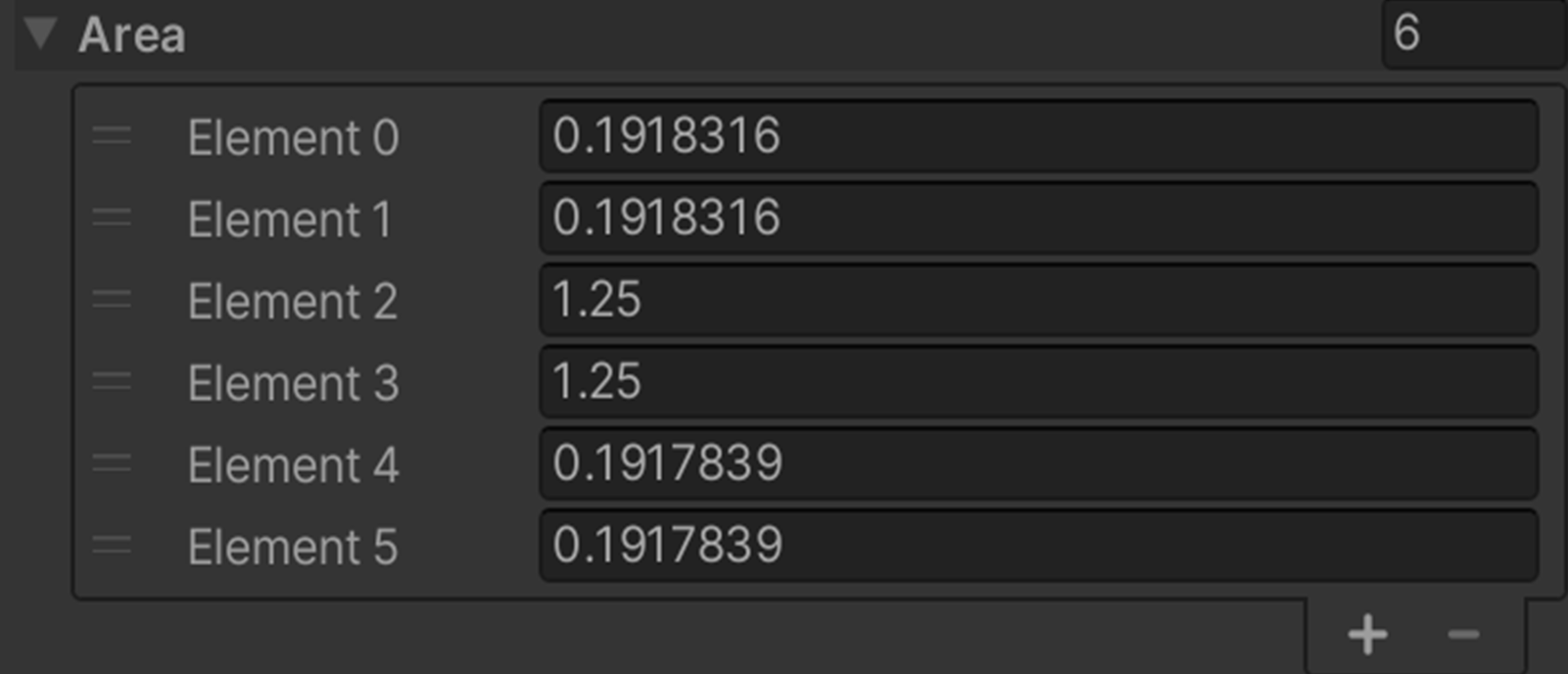 Drag Cube areas for the Size S decoupler.
Drag Cube areas for the Size S decoupler.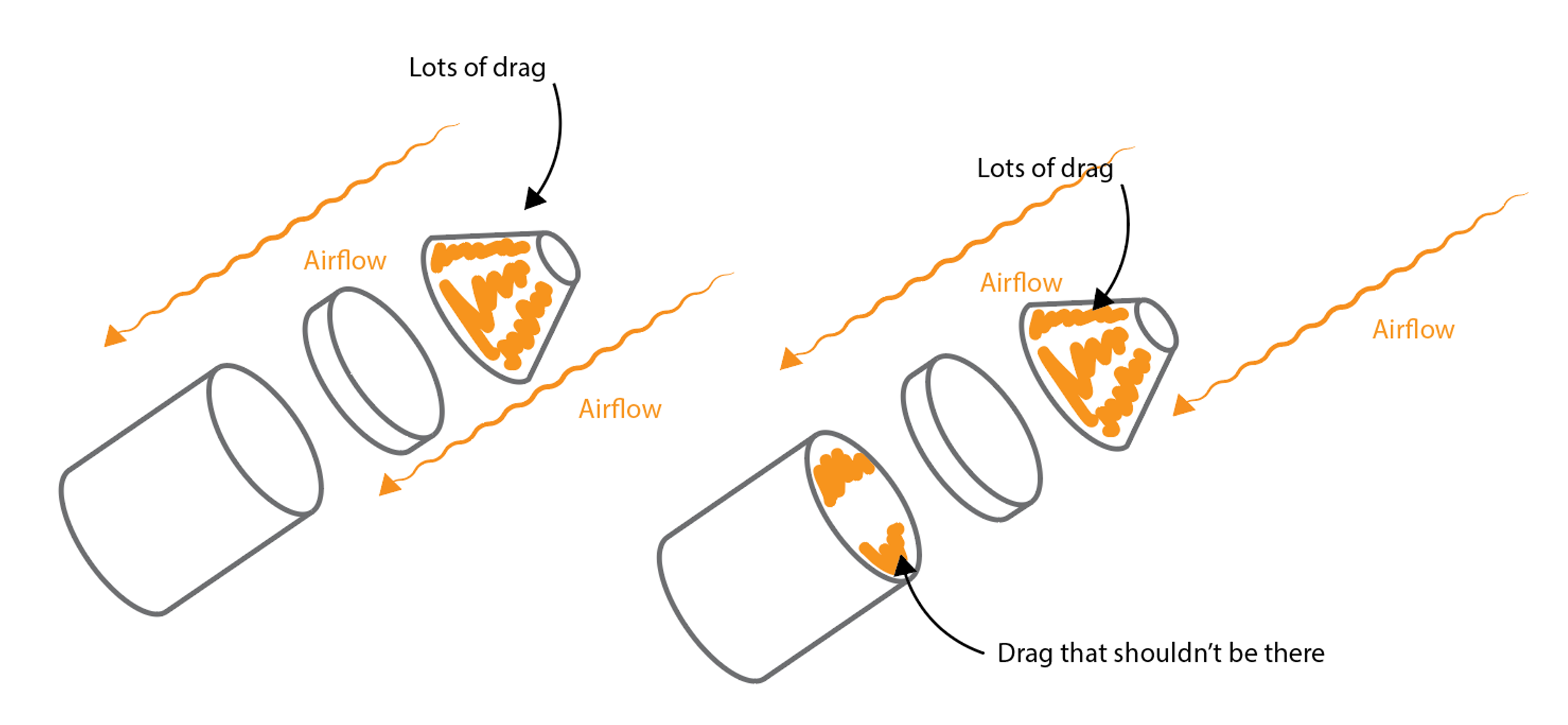 What we'd expect for post-occlusion drag (left) versus what we were getting (right).
What we'd expect for post-occlusion drag (left) versus what we were getting (right). A silly example of what we'd see (left) versus what the occlusion model would see (right). In this case you get too much drag, because there's not enough occlusion.
A silly example of what we'd see (left) versus what the occlusion model would see (right). In this case you get too much drag, because there's not enough occlusion.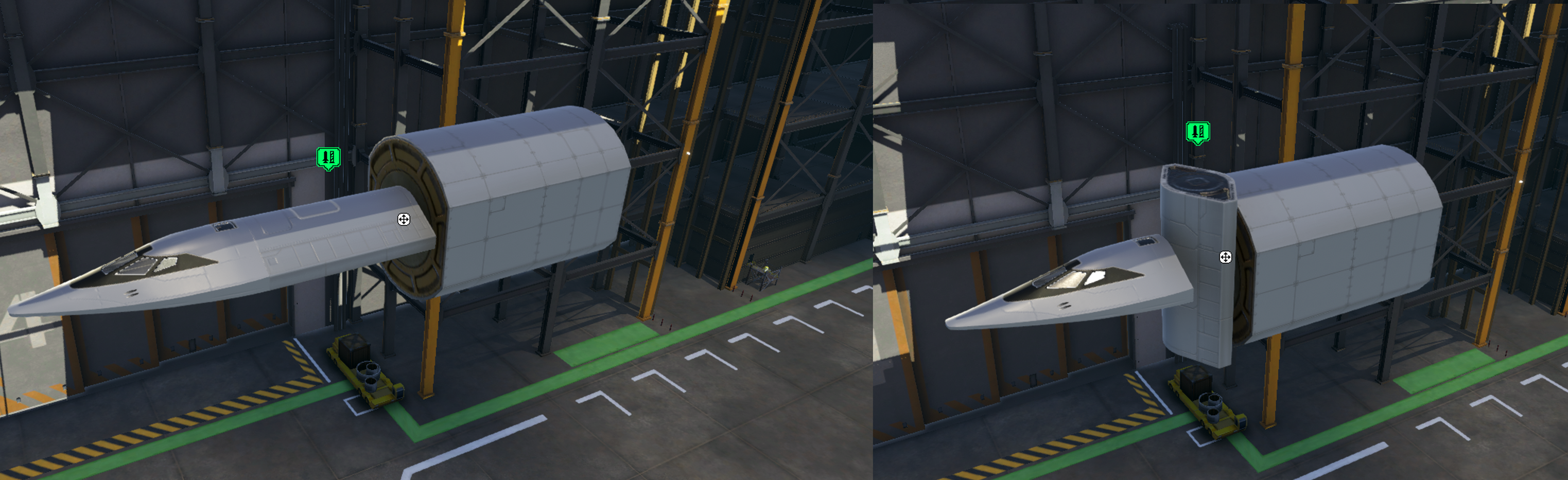 A second example of what we'd see (left) versus what the occlusion model would see (right). In this case you actually don't get much drag, because that Mk2 tank is occluding the Mk3 tank too much.
A second example of what we'd see (left) versus what the occlusion model would see (right). In this case you actually don't get much drag, because that Mk2 tank is occluding the Mk3 tank too much.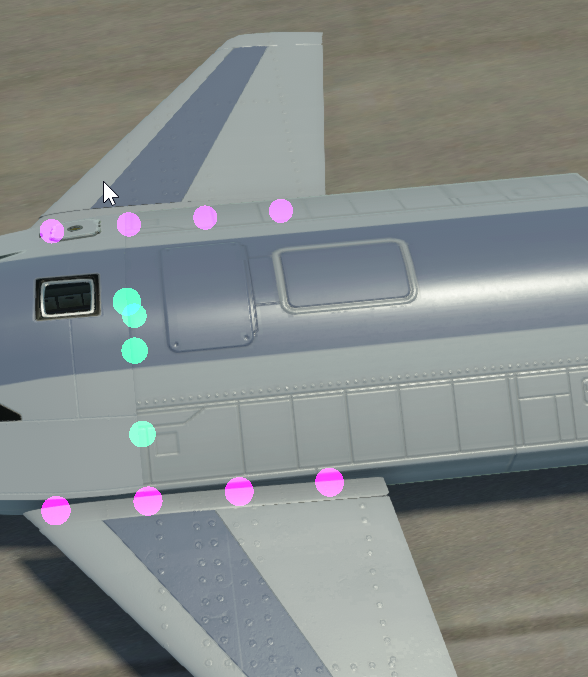


 Another Coriolis masterpiece.
Another Coriolis masterpiece.