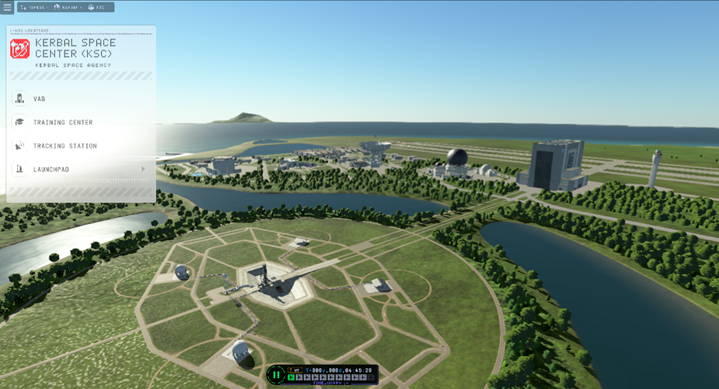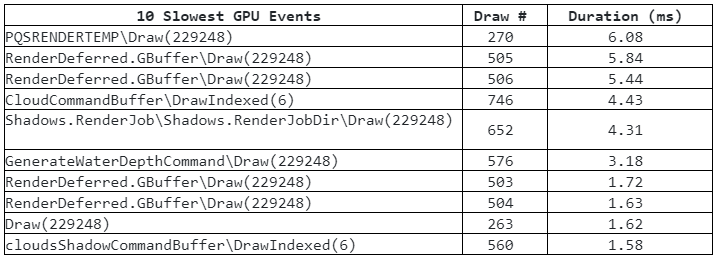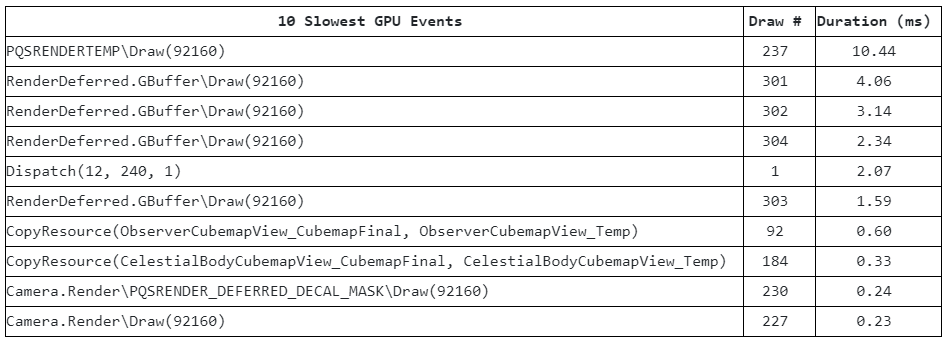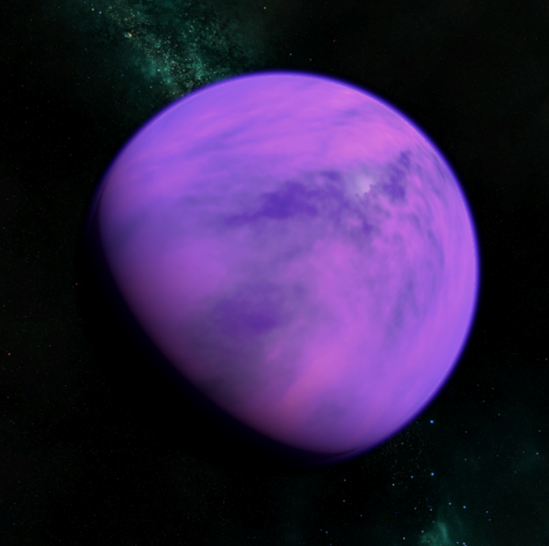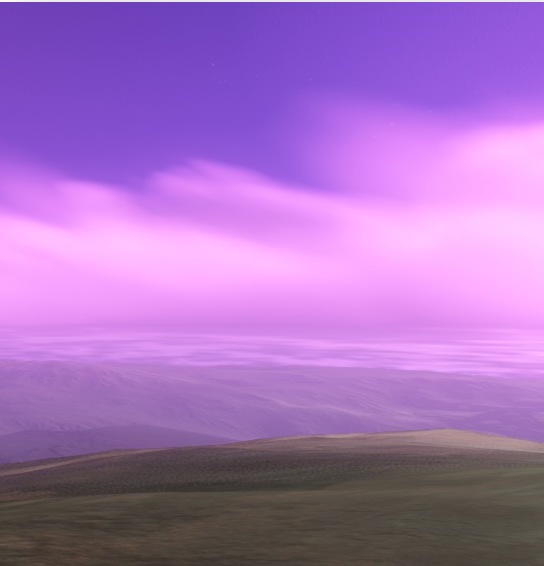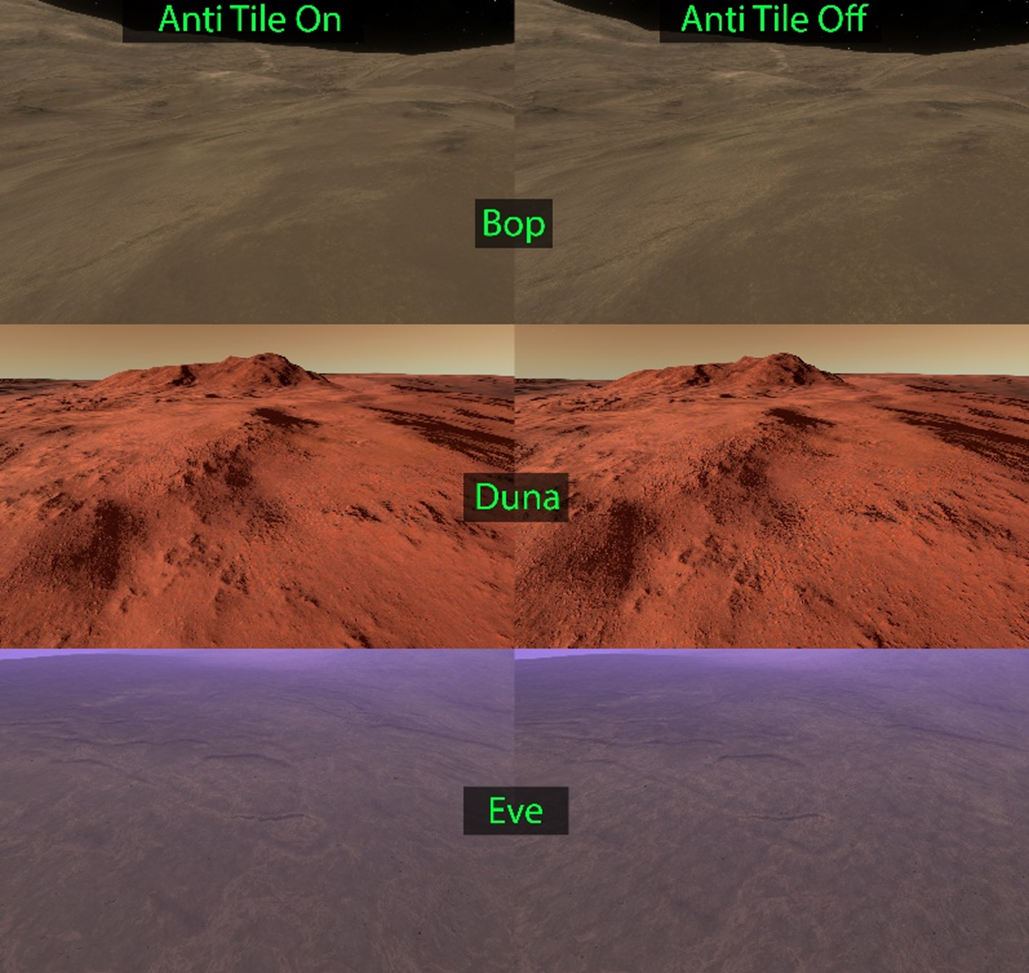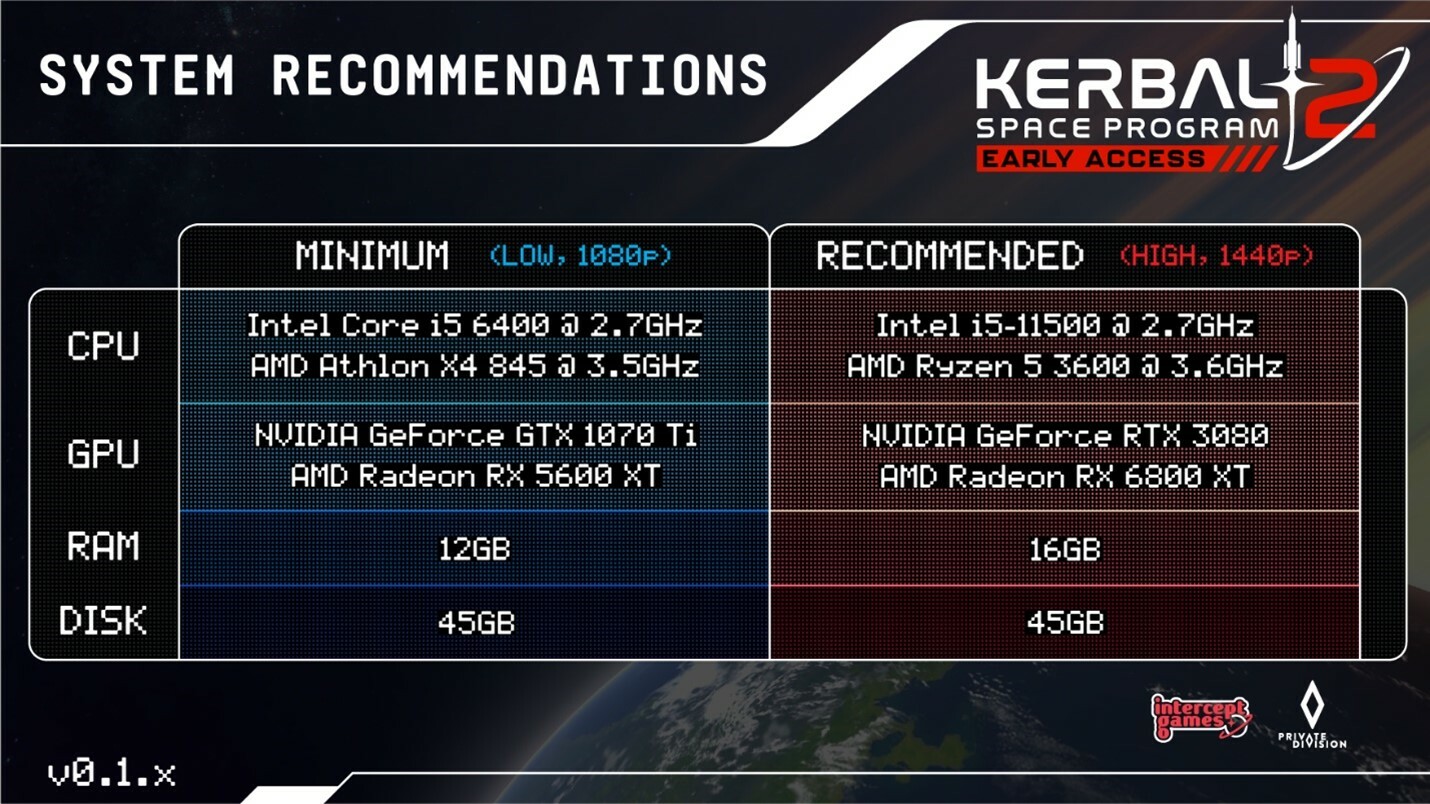Mar 24, 2023
Kerbal Space Program 2 - mb_pd

While it’ll be tough to beat the sheer number of fixes that went into Patch One, we’re seeing quite a few big ones go down in Patch Two. We are still pulling a couple of late-breaking improvements into that build - once we’ve got it in QA’s hands we should be able to give you a date, and of course full patch notes will be posted when the build goes public. Until that time, here are a few things that are already checked into Patch Two:
- Fixed loss of vehicle on reference frame change when physicsless parts present
- Fixed flamed-out engines not restarting properly
- Enabled switching between vehicles in atmospheric flight (within PhysX bubble)
- Recovered Kerbals now return to VAB Kerbal Manager
- Gave click priority to planets rather than moons when zoomed out in Map view
- Struts and fuel lines no longer broken after cloning subassembly in VAB
- Fixed bug: vessels with no control deleted during save
- Fixed flowers on Kerbin
- Added "next" button to seizure warning screen
- Height fog added to all atmospheres
- Updated parking garage collision (now possible to enter structures)
- Various CPU and GPU optimizations to improve performance
Here are a couple of screenshots to show our progress. We have pruned all the hovering flowers made of squares and replaced them with flowers made of flowers:

We’re also pretty excited about how nice the new height fog is looking. It’s a subtle change, but it adds a lot of depth to the landscape:
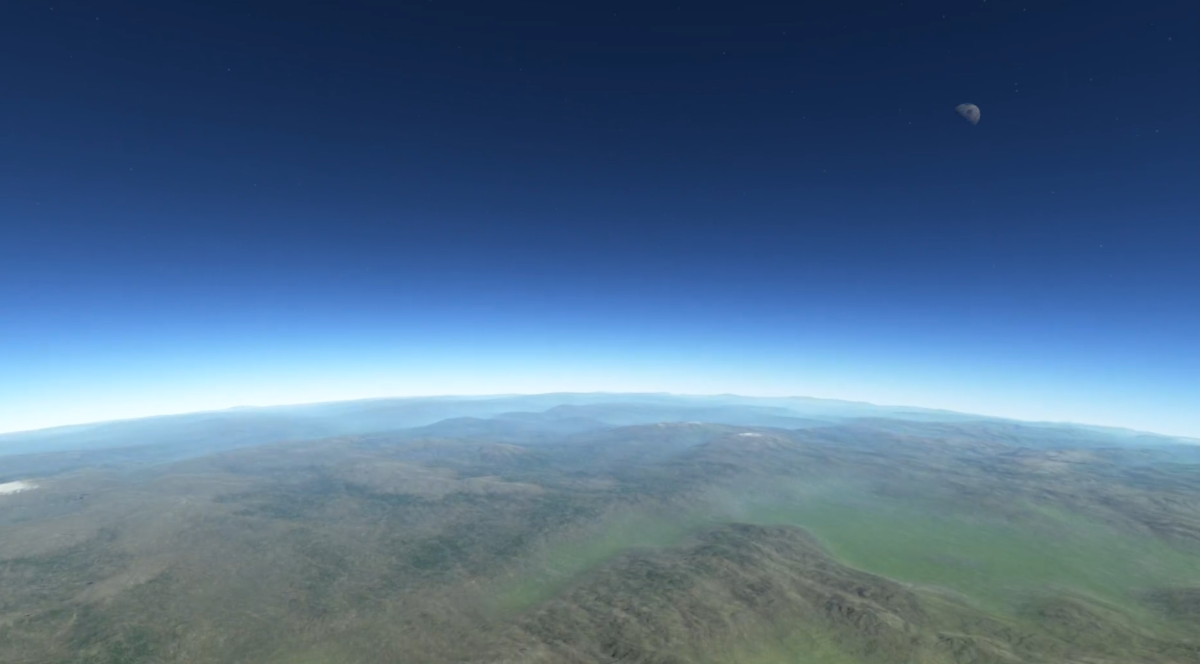
In other news, I did a Discord AMA this morning. Thank you for all your questions - we received literally thousands of them and did our best to include as wide a variety as possible. This was lots of fun, and we’ll be doing more AMAs in the future! We’ll do our best to choose different questions the next time around so that things don’t get too repetitive. If you’ve got thoughts about how we can improve our AMA process, please let us know!
A written version of the Discord AMA will be posted within the next week. Stay tuned!
We’ve also got another Community Highlights post on the forum - it’s very exciting to see how Patch One has unblocked some more ambitious missions! Please keep sharing your creations in the #ksp2_screenshots and #ksp2_challenges Discord channels- our team is fueled by your crashes achievements! We’ve also added an upvote system to both of those Discord channels. If you like something, add an :upvote: emoji. If an image in one of those channels gets fifteen or more upvotes, it’ll appear in a new channel called #ksp2_bestof. If you posted a screenshot you’re proud of that has now been lost in the mists of time, feel free to resubmit your creation so that the community can give it the upvotes it deserves!
And speaking of Weekly Challenges, we’ve got a new one: this week, we’re heading out to Duna!
Have a great weekend!
--
Keep up with all things Kerbal Space Program:
KSP Forums
KSP Website
Intercept Games Discord
KSP YouTube