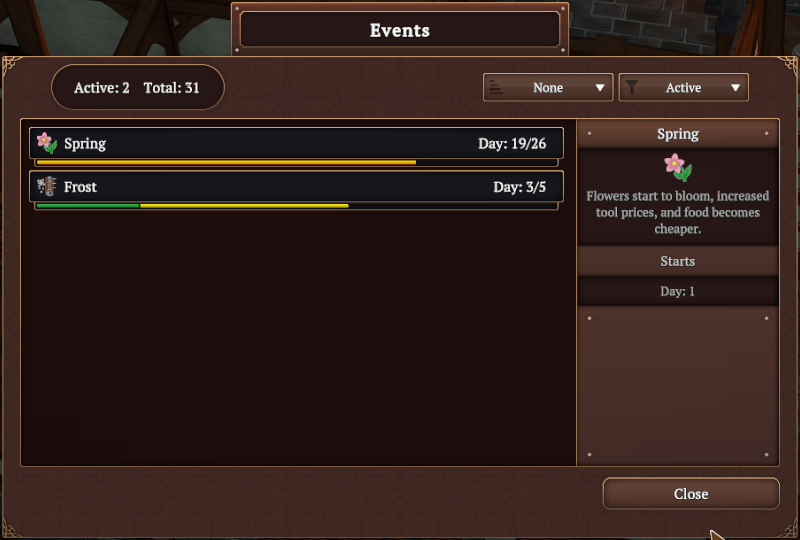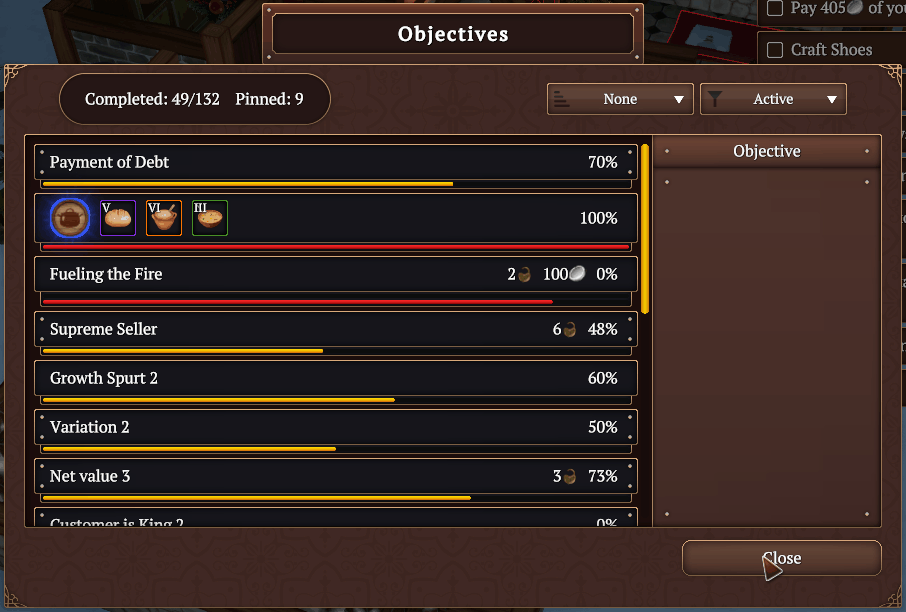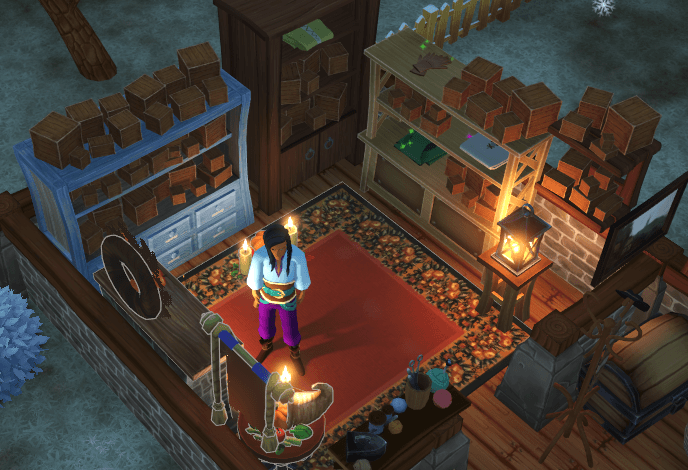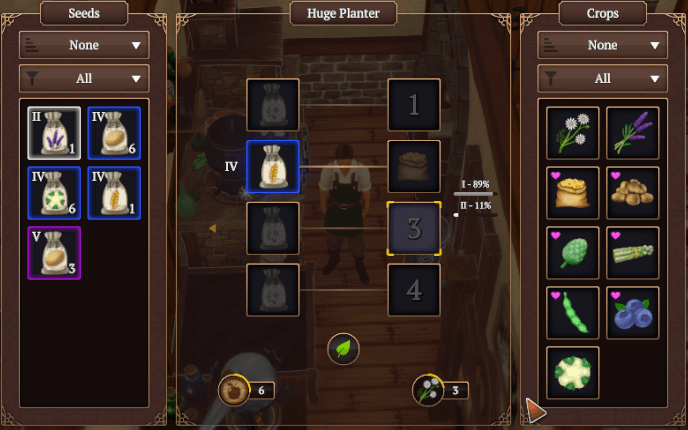Oct 13, 2021
Winkeltje: The Little Shop - Tino
Dear Shopkeepers,
Today's update is packed with updates, changes, and fixes so read on and let us know what you think.

The character models have gone through several iterations since they were created. With each iteration we found better ways to render and customize the player and customer models while staying lightweight in performance and improving the way we mange this customization data. With this iteration we can finally say goodbye to the old low poly villager model that has been one of the first characters to make it into the game and say hello to the updated models that now make use of the same technology that drives the shopkeeper models.

Over the last year or so we have been gradually updating the game's interface to be more useful, stable, easier to maintain, look better, and function for mouse and controller players. Looking at the list of interfaces that needed updating this was a monumental task for our tiny team. One of the last things on the list for the new interface vision is the money overview. The change is minor but it comes paired with an option that allows you to see sales pops for that extra gratification.
Today's update is packed with updates, changes, and fixes so read on and let us know what you think.
Customer Update

The character models have gone through several iterations since they were created. With each iteration we found better ways to render and customize the player and customer models while staying lightweight in performance and improving the way we mange this customization data. With this iteration we can finally say goodbye to the old low poly villager model that has been one of the first characters to make it into the game and say hello to the updated models that now make use of the same technology that drives the shopkeeper models.
General Store Buffs
One of the first thing Winkeltje players find out when struggling with making profit is that shop specialization is can earn you more than being a general store. In today's update we are adding a buff that will increase the amount of customers that visit your shop depending on the number of specializations your shop is known for. We are very excited to hear what you think of this change.Money UI Update

Over the last year or so we have been gradually updating the game's interface to be more useful, stable, easier to maintain, look better, and function for mouse and controller players. Looking at the list of interfaces that needed updating this was a monumental task for our tiny team. One of the last things on the list for the new interface vision is the money overview. The change is minor but it comes paired with an option that allows you to see sales pops for that extra gratification.
New
- Balance - Being a general store now adds 20% more customers per category, capped at 80% more.
- Options - Community - Added an accessibility feature to make camera transitions instantaneous to address reports of motion sickness.
- UI - Community - The commission menu now indicates if you have the required amount to complete the commission.
- UI - Updated the money overview in the bottom right corner.
- UI - Added an optional overhead transactions feature to see transactions as they happen.
Changes
- Animation - Adjusted the feminine avatar definition in order to relax the shoulders a little.
- Art - Community - Updated Customers & Trader models.
- Balance - Changed Shopping Night customer modifier from x2.5 to x2.
- Balance - Capped the maximum amount of customers in the store to 100.
- Language - Community - Hybrid storage cupboards have been renamed to address confusion in the unlock notifications.
- Language - Community - Applied a couple of community suggested improvements for English and Dutch.
- Language - Community - Improved the exit game message.
Fixes
- Achievements - Community - Large Shops would not correctly trigger the final achievement.
- Achievements - Community - Creative Large shops would still allow for achievements to be obtained when it shouldn't.
- Characters - Fixed a jitter when the customers would walk into the store for the first time.
- Scenarios - Creative Large shops would not use the correct pricing for creative shops.
- UI - Community - The commission menu should now select the first available category even when a different category was selected when closing the menu prior.
- UI - The translation ID's for the camera transition option were not correct.
- UI - Hidden objectives should now also hide from the objectives overview in addition to the objectives menu.
- UI - Initial item selection in the commerce menu should now pulsate the respective item in the inventory overview.
- UI - Selecting a crafting/planting input/output in the crafting and planting menu should now give you an item info tooltip.
- UI - The level progression animation is no longer affected by timescale.
- UI - The crafting skill point message should no longer appear in Creative modes.
- UI - Failing a commission without a commission board in the shop would result in an error.
- UI - Sorting and filtering the inventory menu would reset the category selection.
- UI - The inventory menu would not show displayed items without having at least one of that item in the inventory.
- UI - Attempting to filter displayed items by favorite could cause an error if a favorited item was not present in the shop.
- UI - Discovered duplicate translation IDs causing the winter and autumn events to use the furniture tag description instead of the event description.
- Customers - Fixed a jitter when customers would first walk into the shop.
Known Issues
- Art Some character materials were renamed and will revert the shopkeeper to the default appearance when these materials attempt to load.
Hotfixes
- v6374 - UI: Starting a new shop will now first fade to black for a smoother transition.
- v6375 - UI: Added some checks to code in the commerce menu to in an attempt to prevent an error when selecting an item.
Update: v6371
Hotfix: v6375