
Dec 24, 2018
Wrench - missingdigitgames
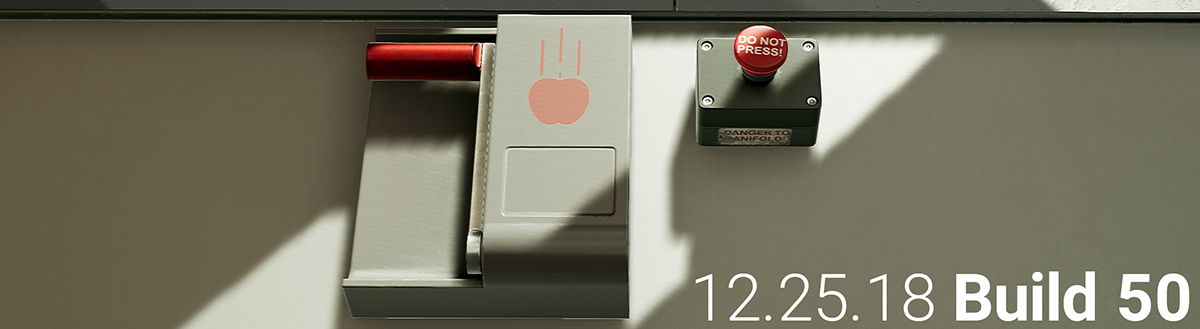
This update adds a lot of new features, most of which revolve around enabling physics and gravity for parts in the game. It is strongly recommended that players read the full patch notes and heed warnings.
- Added the ability to throw parts/drop parts with gravity in VR and desktop mode. In VR this works the same way as tool throwing. Parts hover unless throw hard enough. In Desktop mode we added F to drop with gravity and Shift + F throw.
- Added new desktop hud help to reflect additional throw/drop buttons
- Added the ability to rotate held parts in desktop mode with middle mouse drag
- Added a switch that turns on persistent gravity in the level
- Tweaked many parts and fixed miscellanies part bugs, torque specs, and part names.
- Added a button to the level that players should not press. This is clearly labeled “Do not press”
- Fixed a bug that caused fluids to erroneously not display service ownership
- Fixed incorrect symptom text on the gear oil which caused it to report as engine oil.
- Improved FX on existing easter egg.
- Fixed a bug that cause the back of the car to be difficult to paint + split the bumper from the rear panel for more paint scheme control.
- Added the ability to quit without saving.
- Fixed bug where selecting a different car while another one was loaded wouldn't save the current car state.



