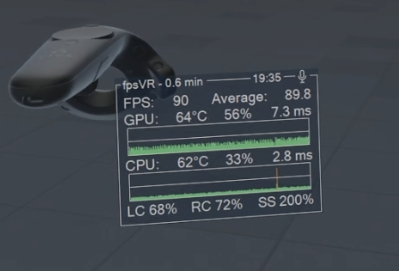Jan 6, 2019
fpsVR - Sergio
The fpsVR has been updated with the following changes:
1.6
- Bug fixes
- New tab "Audio" brings:
- Ability to set default playback and record devices (without change Steam VR audio settings)
- Ability to mute/unmute the microphone using VR headset proximity sensor(note: it is currently impossible to read sensor status if the SteamVR dashboard is open, in this case fpsVR will use the VR headset activity level)
- Ability to change Steam VR audio settings (with simultaneous change default devices for playback, mirror and record)
- Ability to set default playback and record devices (without change Steam VR audio settings)
- New preset "FPS" for overlay (option to change presets has been renamed to “Data Set”):
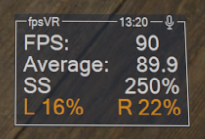
1.6.1
- Attempt to fix crash on tab Audio (seem like this is rare case)
- Fix to Motion Smoothing option doesn't appear in settings after game starts.