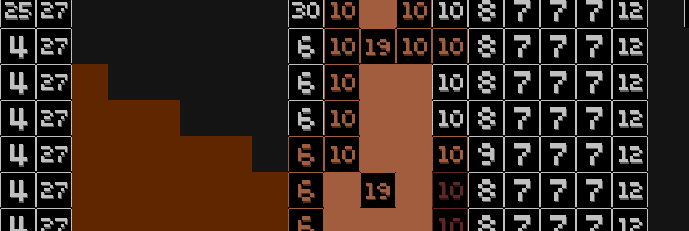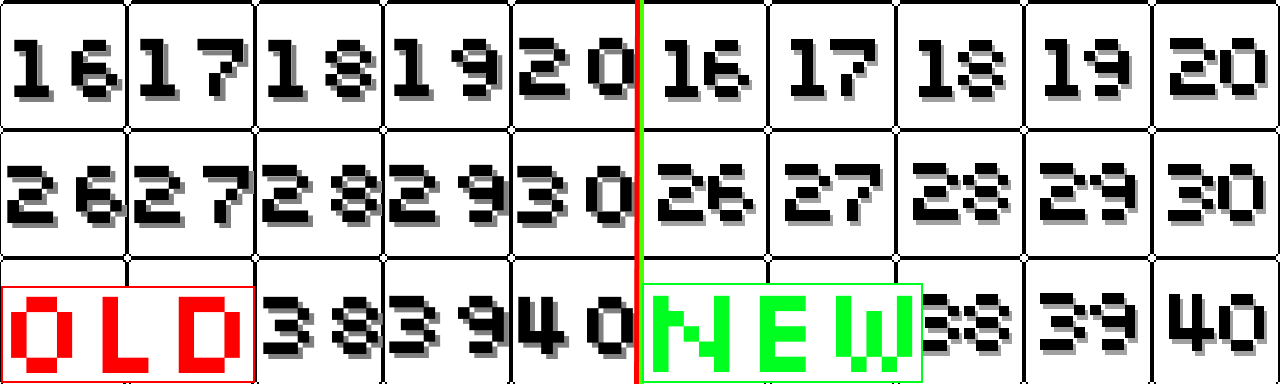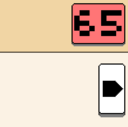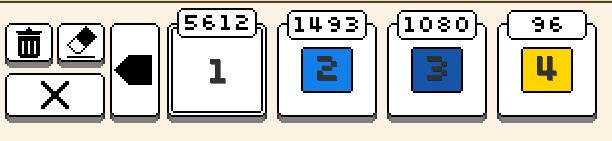Oct 8, 2018
Coloring Pixels - ToastieLabs
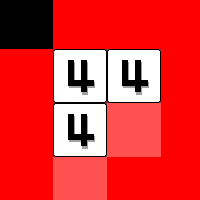
V1.6
The aim of this update was to address the much needed improvements to the hints system we added in V1.5 a few weeks ago. We have taken your feedback and made many changes to when the hints are displayed, their visibility, and animation. The end result is something we are much happier with.Another addition in this update is a system we are calling seasonal effects. This adds a few visual changes to the game that are only available at certain times of year. We currently have two effects that are active during the months of October (fiery Halloween theme), and December (snow theme). During these months, the in-game background colors will change and particle affects will be created on screen.
Patch Notes
Hint Changes- Hints now show for the last 10 pixels of an image (instead of 5).
- Hints now ping every 2 seconds (instead of 3).
- New rolling hint animation.
- The hint’s now have a minimum size on screen. This makes it easier to see when zoomed out.
- New hint sprite. The new sprite is surrounded with a white outline to make it visible in dark areas.
- New sprite mode that shows the last 5 pixels of the selected color.
- The hint setting is now a slider instead of a toggle button. this is to accommodate the additional hint mode.
- New setting to toggle seasonal effects on and off.
- New effect that is active during October.
- New effect that is active during December.

Halloween DLC Announcement
On Friday we announced Coloring Pixel’s next DLC. The Halloween Pack includes 20 new spooky Halloween themed images. It launches on 19th October at 13:00 PST/20:00 GMT/21:00 BST and will be available for $1, £0.79 or your regional equivalent.https://store.steampowered.com/app/942240/Coloring_Pixels__Halloween_Pack/