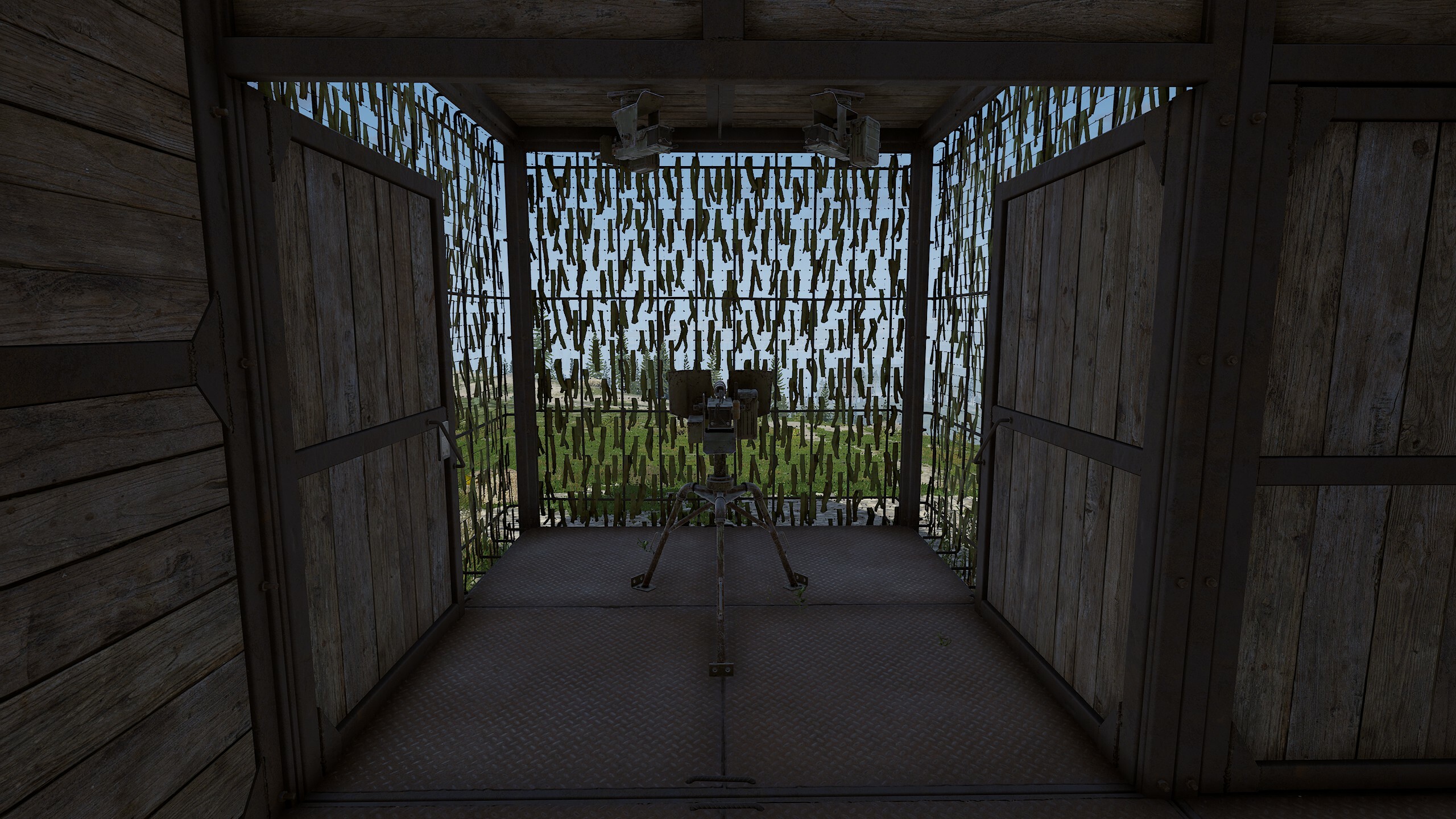Nov 29, 2024
Deadside - Loaf

Hello Deadsiders!
We are excited to announce that Deadside will be leaving Early Access on December 5th, 9am Pacific Time!
Thank you to everyone who has been participating in our ongoing public test, and to our dedicated community who has stuck with us throughout early access. Your feedback has played a huge part in crafting the awesome game we have today.
This is a huge milestone for us at Bad Pixel, and the path to get here has not been easy. Building a game of this scale has its challenges, and that's not considering some of the tough real world problems that the team has had to overcome during this journey. So much work has been put into our game over the past 5+ years, and with the coming 1.0 update, we are ready to bring all the pieces together to share an awesome experience with the world!
So what does this mean going forward?
In the short term, continuing public testing is very important. For those who are unaware, we are currently running a large public test of our 1.0 update that you can participate in right now! You can find out how to participate in this {LINK REMOVED}, while also getting to look at some of the exciting features included in this gigantic update. Public testing has already been very productive so far, thanks to our community, we have been able to identify important issues to fix.
In the long term, we will continue to improve and update Deadside for as long as we have a community to support. Leaving early access won’t be changing that. So let us know what you would like to see in future updates! While the focus might be on the release now, we are always looking to the community for ideas on future content.
If you haven’t seen it yet, here is what you can expect from Deadside version 1.0:
- New Vehicles: Cars and Motorbikes - All vehicles can now be stored at bases long term
- Base Building 2.0 - Upgradable structures with tier progression and improved logic
- Raiding 2.0 - Added auto-turrets, cameras, and a discord bot to notify you when your base is being raided
- Progression 2.0 - Added trader reputation leveling, rebalanced item spawns for better map progression
- Huge Map Expansion - Added the airfield, our largest POI ever. All areas of the map have been improved
- Added lots of comfort items for your base that provide useful buffs to your character, while looking nice
- New endgame locked bunkers - guarded by tough auto-turrets and traps
- New foraging system with powerful craftable tinctures
- Added fast travel stations across the map - fast travel consumes money based on distance
- Added bleed damage
- Tons of other minor features, including optimization, QoL changes, bug fixes and rebalancing
Thanks for reading, stay tuned for more news!
Bad Pixel
Join other survivors:

VK
YouTube
Official website