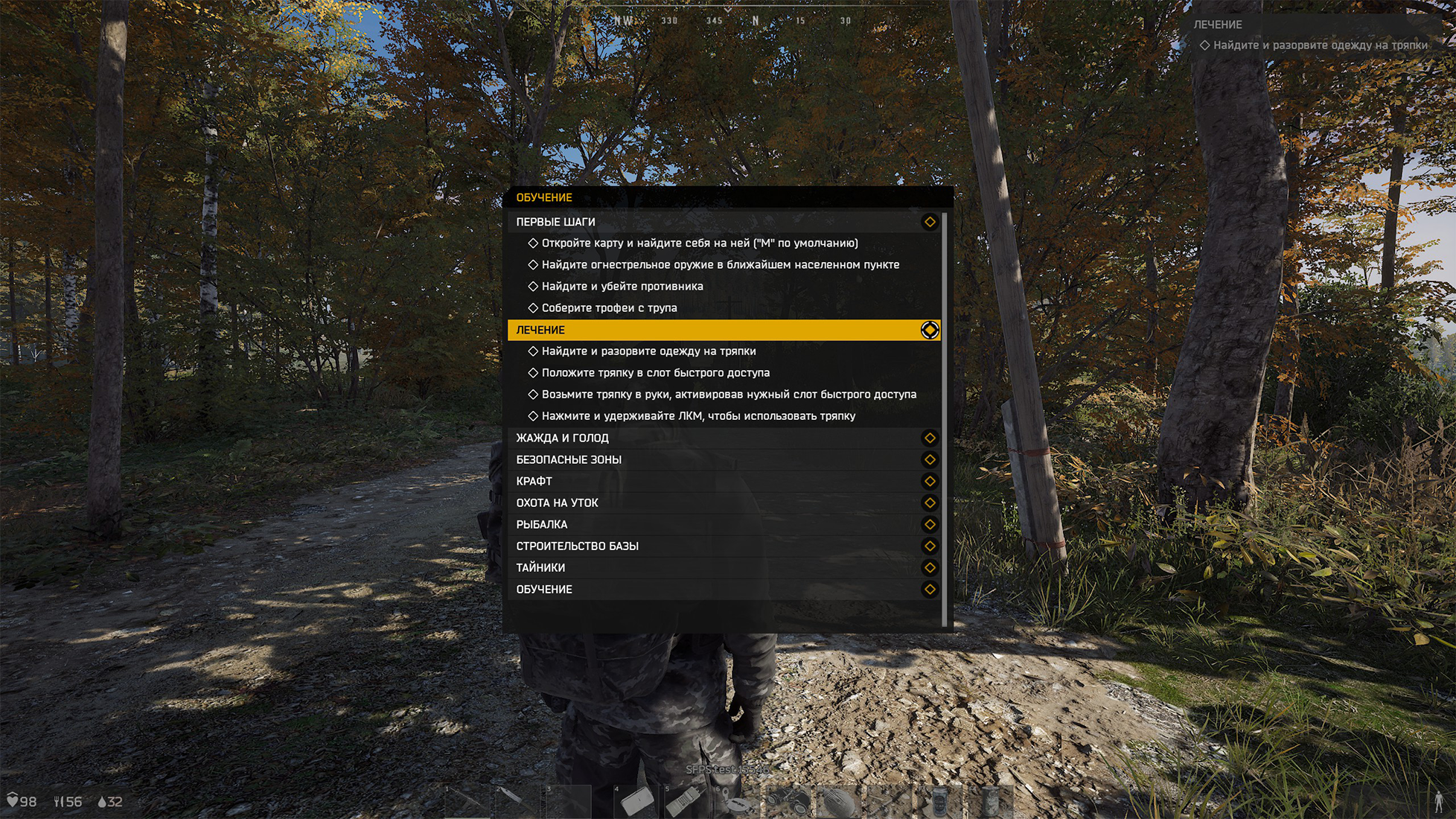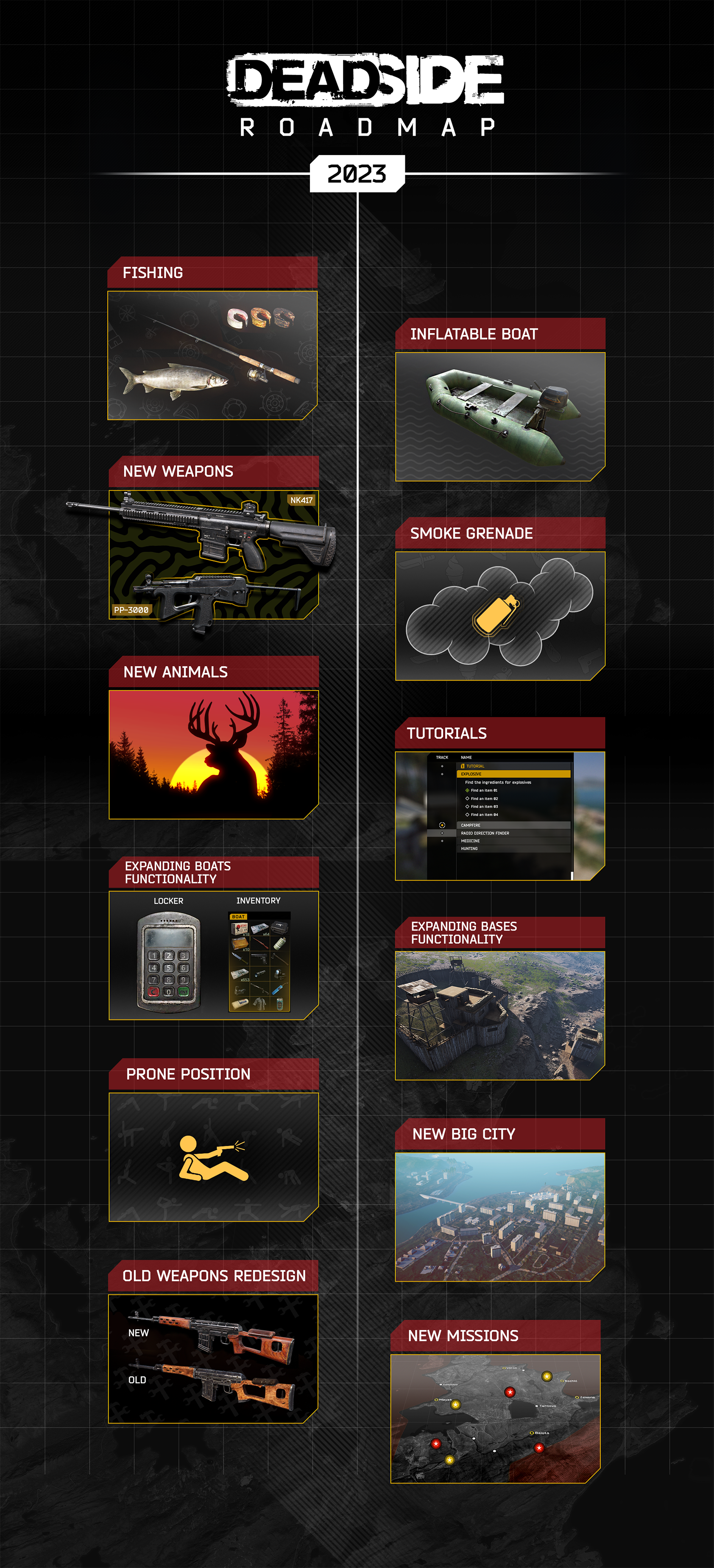Deadside - Loaf

Hello Deadsiders!
On September 13th, at 12:00PM GMT / 5:00AM PDT, we will begin the release of version 0.7.0!
⚠️Warning:
During the patch deployment, servers may be temporarily unavailable. Game client update is required.
Version 0.7.0 is focused on improving features based directly on your community feedback, and generally improving the quality of life while playing Deadside. While version 0.7.0 isn’t a major update in terms of new content, we are working on some major features in the background that we will be able to take a look at very soon in an upcoming WIP post. Until then, enjoy update 0.7.0!
For those who aren’t already familiar with version 0.7.0, here are the patch notes included in our 0.7.0 PTS post;
AI Behavior Improvement:
The hostile AI now has a few extra abilities, like suppressive fire, while their reaction time has been made a bit more fair. The logic behind their detection of players has been changed, making stealth a more viable option at missions. And finally, the speed at which the AI can physically turn their bodies has been reduced, making flanking much more valuable. Getting an instant 180 headshot by an AI using a Mosin is not the experience we are aiming to deliver, and we hope these changes will eliminate that problem
Player Fatigue & Breath Hold:
The key for holding your breath to stabilize a shot has been moved from [Shift], to left [Ctrl]. This will fix the issue of your character going into a sprint, and un-scoping, when you wish to hold your breath. This is a temporary measure, we will find a better solution that works within our character animation architecture.
Player fatigue has been removed in version 0.7.0, effectively giving players a much longer breath hold duration. The audio for holding your breath has been made much more clear as well, making it clear what your character is doing.


Damage Direction Indicator:

This feature will visually inform the player which direction they are taking damage from, representing the pain that your character feels. We were very careful to not make the damage indicators too distracting or intrusive, while remaining functional. This feature will be very useful when taking fire from multiple direction, at a hard mission for example
Tutorial:
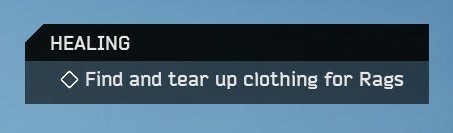
We have added an in game tutorial system to help new players on their first days in Deadside, avoiding any frustration or confusion that may happen when learning a new game. Located on the top right of the screen, the tutorial will give the players tips and instructions to progress
Trader Changes:
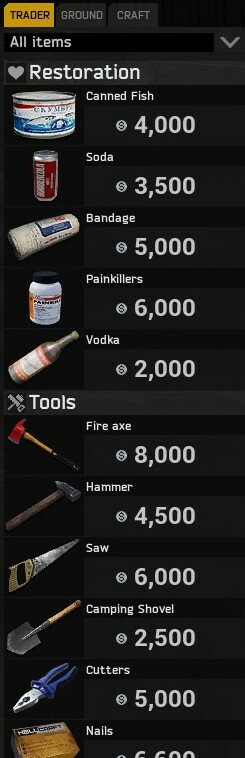
The assortment of items sold at the safezone traders has changed, they will no longer sell high tier weapons, but they will now sell some new items, like red dot sights, and vodka for sterile rags. The prices of items have been adjusted as well, to better balance the game economy.
Server Queue:
Version 0.7.0 will give you the ability to queue into a full server, gone are the days of hitting resume or join over and over again.
Community Server Safezone Options:
Community run servers now have two new options, the ability to disable the safezone, and safezone storage. This option is only for the community server admin panel, official servers will not have access to these options, and they will remain the same. We have left it up to the community to use these options, and to choose to play on this type of server if they like. There are many possibilities that open up with these settings, and we are interested to see what is done with them.
New Main Menu Music:
We have created new music for the main menu of the game, to fill the silence there. This will hopefully give the game more atmosphere, and set the tone for new players who are loading up the game for the first time.
Fishing Improvements:

In version 0.7.0, fishing has been changed a lot. You will now need to collect worms, but, you can now craft your own fishing rod, and catch two new types of fish; Perch and Burbot. These new fish types can be sold for a small profit, and one even provides more food value
Other Additions:
- Added tooltips to the main menu
- Added a coordinate grid to the map
- Added a tooltip when using a Knife or Axe on a bush to gather sticks
- Added a tooltip for using an Axe on trees to gather logs
Bug Fixes:
- Fixed a bug that caused AI to not see players right next to them in a smoke grenade cloud
- Fixed a bug that allowed players to sprint and walk at the same time to reduce audio signature
- Fixed a bug that caused interactions with boats while overboard to become difficult
- Fixed a bug that allowed players to damage far away passengers on a boat with melee weapons
- Fixed a bug that caused players to die while standing on the front of an inflatable boat
- Fixed a bug that caused corpses in water to constantly produce splashing noises
- Fixed a bug that broke the fishing animations when spamming crouch
- Fixed a bug that caused the “enter” text to disappear on beached Swamp Boats in specific areas
- Fixed bullet collisions on the north radar base chain link fence
- Adjusted bot spawns in some POIs to reduce excessive spawning, creating large groups
- Corpses can now be looted inside of a bush with a knife equipped
- Removed the convoy spawn right next to the south safezone
Thanks for reading, enjoy update 0.7.0!
Bad Pixel
Join other survivors:

VK
YouTube
Official website