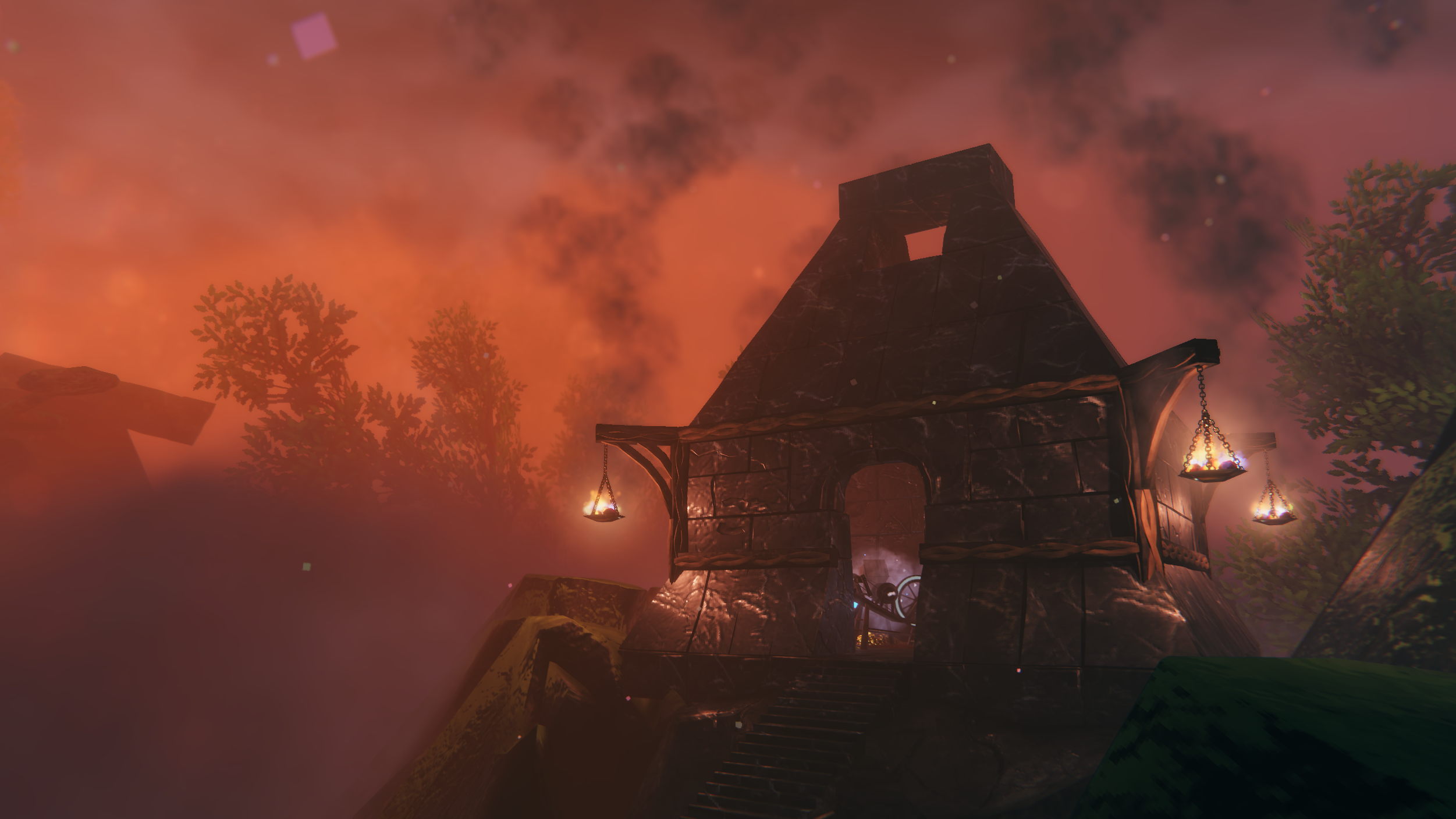Sep 14, 2022
Valheim - IronMontilyet
This update is for the Public Test branch of Valheim, and may therefore be unstable. Before we launch this update to the Default version of the game, we want to make sure to have a chance to discover bugs and adjust the balancing, to give you the best game experience possible.
Access the Public Test branch by right clicking Valheim in your Steam library, and then select ‘Properties’. In the new window, select ‘Betas’ and type in the code “yesimadebackups”. The Public Test branch should now be available for you to choose from.
Please leave any feedback you may have in the appropriate channel in our Discord, or in the subforum here on Steam.
As always, remember to be considerate towards players not partaking in the Public Test, in case they want to avoid spoilers.
As the password indicates, please make sure to make backups of your save files before playing.
This patch entails a couple of changes to prepare the game for the upcoming crossplay feature! This will be necessary in order for you to be able to play Valheim with your friends who might get the game via other platforms – because we suspect you might want to show them your cool buildings, or that you might want to join them to help them find a tombstone.
Our friends at Piktiv have worked hard to make sure the game looks and feels the same regardless of what platform you’re using, and if you’re playing as a Steam player with other Steam players, nothing will be different. You will only notice a change if you’re running a dedicated server, where you can choose for it to support crossplay. If you enable this, players will be able to join the server both by using the regular IP address, or by using a join code specific to the server.
As always, make sure your game has the same patch version as your friends’, or else connecting to each other might not work. You’ll find the version number in the bottom right corner of your main menu screen.
Detailed patch notes:
* Crossplay support added
* ‘Manage saves’ GUI added so that it’s easier for players to restore/remove saves & backups
* Minor network optimization for in-game hosting (Less demanding for the host when other players are in the game at the same time)
* ‘Join Game’ tab has been updated. Players can now add favourite servers, and see if a server is running, and if they support crossplay or not.**
* Players can now use the parameter ‘-crossplay’ while running Dedicated servers to support crossplay. When using this parameter, the backend will be running Playfab instead of Steamworks. (A ‘Join code’ will appear when you join a Dedicated server supporting crossplay. Players can use this code to join the server)
**A question mark indicates that a server status is uncertain, while a red X indicates that the server is down. If there is a “shuffle” icon next to the server status, that means the server supports crossplay.