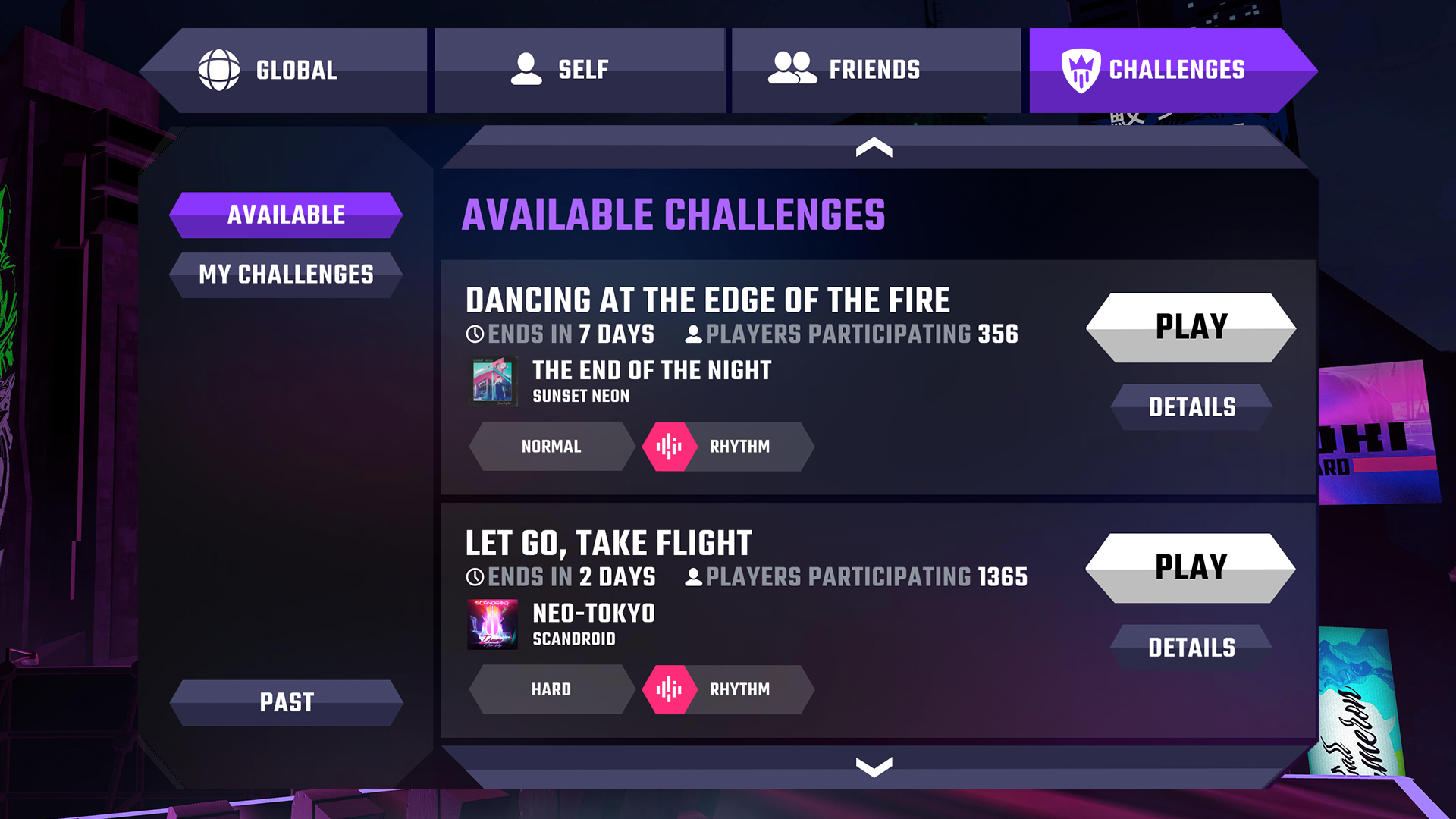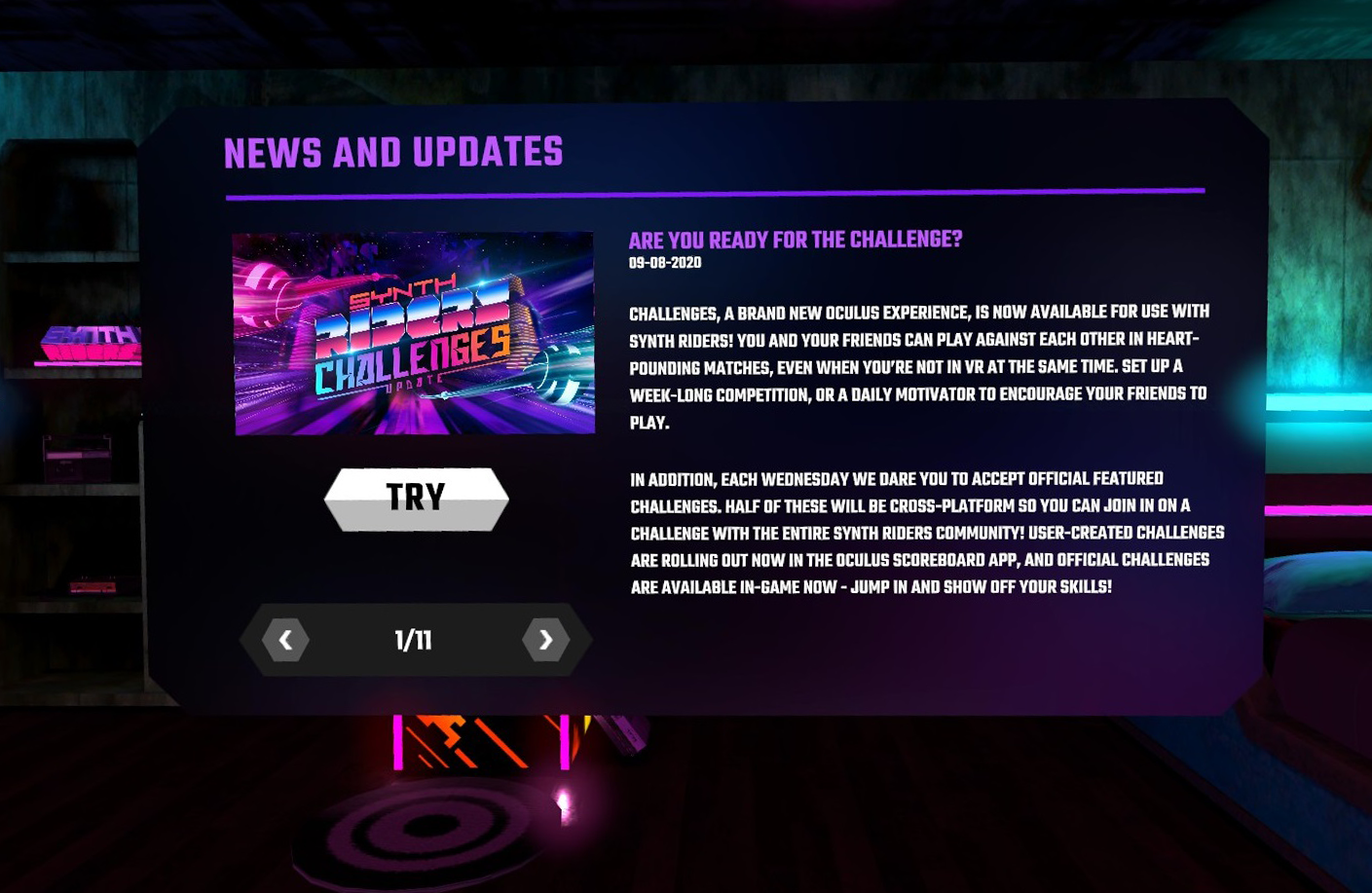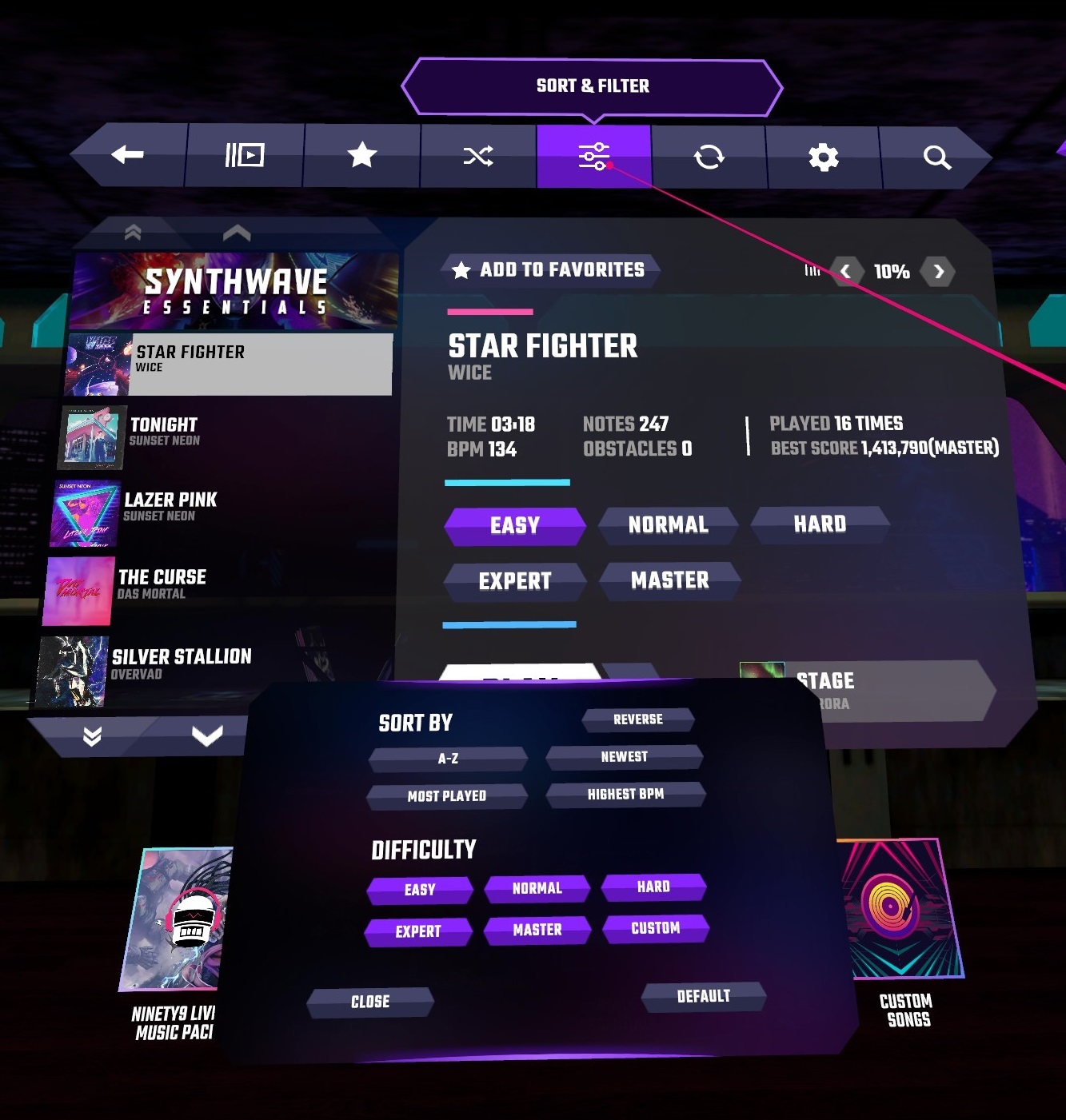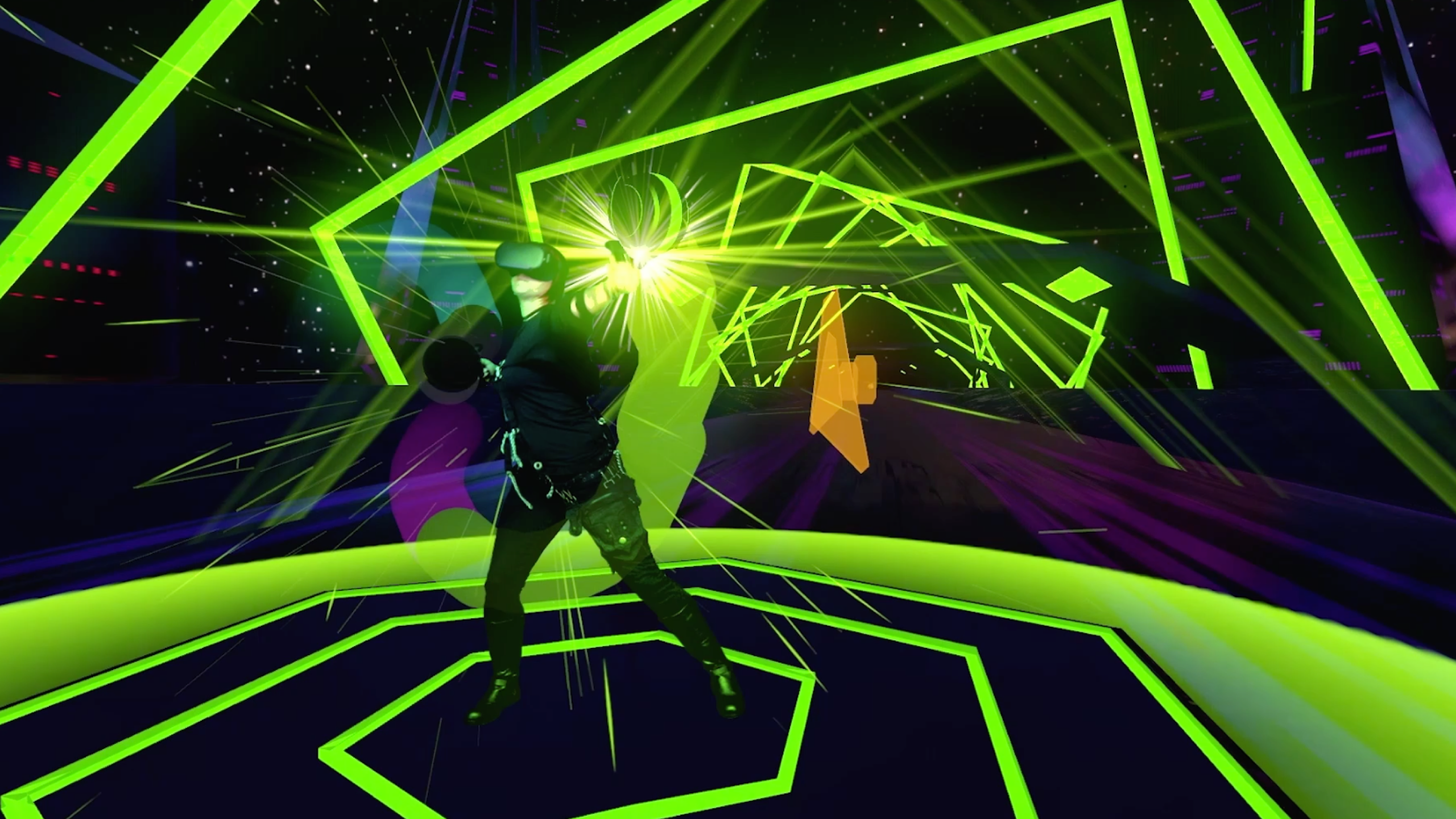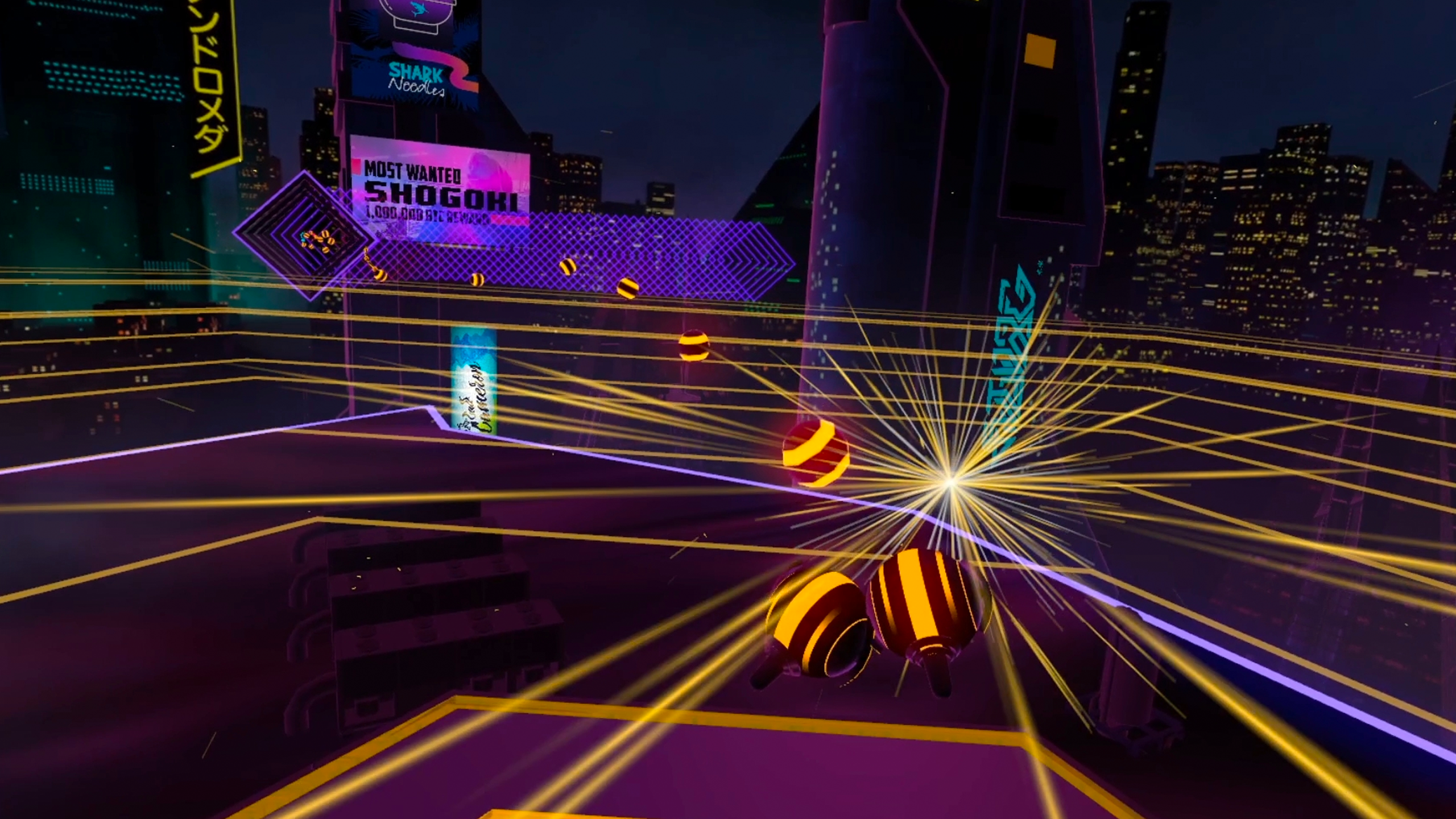Sep 23, 2020
Synth Riders - shogoki_vnz
Score Rebalancing
After lots of discussion with players, we’re adjusting the values of notes, rails and specials to give a better overall score experience.
The new values for notes hit as Perfect are:
Rails are then calculated at double those values per second of time on the rail:
Hit Detection Changes
We’ve made some changes to our hit detection system, and now the shape of the hit detection surfaces better matches what you see in game (yes, they’re spherical!) This should be more intuitive for players, is properly unidirectional - but will mean you’ll need to make a bit more effort to get to the centres of the notes!
Small / Large Notes
Previously these modifiers have been cosmetic only, but not anymore! To spice things up, we’re really making small notes harder to hit (you’ll really have to earn that modifier bonus!). At the same time, we’re making large notes easier for you to hit if you’re someone who needs a bit of help to pass those more difficult maps.
Extra Options for Graphics
In the Visuals menu, there are new options to control graphics. You can now choose a level for the neon glow effect, and there is a new Advanced button which gives you a menu of new graphics adjustments to help you tune game performance. You can adjust the quality of textures, lower antialiasing and anisotropic levels and toggle alpha blending on particles.
Confirmation Prompt for Game Exit button
When you exit the game using the exit button located on the main stage platform, you will be asked to confirm that you wish to exit the game. This will prevent accidentally exiting the game, particularly during Multiplayer games while using Push to Talk!
Configurable Game Pause Delay
You can now specify how long you wish the pause button to be held down before the game will pause during a song. This is helpful for players who hold controllers in such a way that accidentally pausing the game is a problem.
Fade Music (Ducking) for Multiplayer Voice Chat
In Multiplayer, a new option allows you to have the game automatically duck the music when other players speak. You can configure this to happen either just in the Lobby, where it will fade out the preview music and menu background, or always.
Bug Fixes / Improvements
NEW MERCH ALERT
You ask - we deliver! We’ve just added three new T-shirts to our store on RedBubble. You can now proudly wear the official logo of the game, or go. New t-shirts (with a link: https://www.redbubble.com/people/synthriders/shop)
And If you enjoy Synth Riders, please leave your review on the Steam/Oculus Store. It's one of the most powerful ways to support the game!
After lots of discussion with players, we’re adjusting the values of notes, rails and specials to give a better overall score experience.
The new values for notes hit as Perfect are:
- Standard Notes - 1000 points
- One-Handed Special (Green) - 1500 points
- Two-Handed Special (Gold) - 2000 points
Rails are then calculated at double those values per second of time on the rail:
- Standard Rail - 2000 points per second
- One-Handed Special Rail (Green) - 3000 points per second
- Two-Handed Special Rail (Gold) - 4000 points per second
Hit Detection Changes
We’ve made some changes to our hit detection system, and now the shape of the hit detection surfaces better matches what you see in game (yes, they’re spherical!) This should be more intuitive for players, is properly unidirectional - but will mean you’ll need to make a bit more effort to get to the centres of the notes!
Small / Large Notes
Previously these modifiers have been cosmetic only, but not anymore! To spice things up, we’re really making small notes harder to hit (you’ll really have to earn that modifier bonus!). At the same time, we’re making large notes easier for you to hit if you’re someone who needs a bit of help to pass those more difficult maps.
Extra Options for Graphics
In the Visuals menu, there are new options to control graphics. You can now choose a level for the neon glow effect, and there is a new Advanced button which gives you a menu of new graphics adjustments to help you tune game performance. You can adjust the quality of textures, lower antialiasing and anisotropic levels and toggle alpha blending on particles.
Confirmation Prompt for Game Exit button
When you exit the game using the exit button located on the main stage platform, you will be asked to confirm that you wish to exit the game. This will prevent accidentally exiting the game, particularly during Multiplayer games while using Push to Talk!
Configurable Game Pause Delay
You can now specify how long you wish the pause button to be held down before the game will pause during a song. This is helpful for players who hold controllers in such a way that accidentally pausing the game is a problem.
Fade Music (Ducking) for Multiplayer Voice Chat
In Multiplayer, a new option allows you to have the game automatically duck the music when other players speak. You can configure this to happen either just in the Lobby, where it will fade out the preview music and menu background, or always.
Bug Fixes / Improvements
- In Multiplayer, the announcer will now wait a while before telling you your position.
- Song Request queue is working again for Twitch Integration.
- More work behind the scenes on LIV SDK 1.5, fix for Mixed Reality players will be coming soon first in LIV public_beta, so if you want to be ready you can swap to that in advance if you wish!
NEW MERCH ALERT
You ask - we deliver! We’ve just added three new T-shirts to our store on RedBubble. You can now proudly wear the official logo of the game, or go. New t-shirts (with a link: https://www.redbubble.com/people/synthriders/shop)
And If you enjoy Synth Riders, please leave your review on the Steam/Oculus Store. It's one of the most powerful ways to support the game!