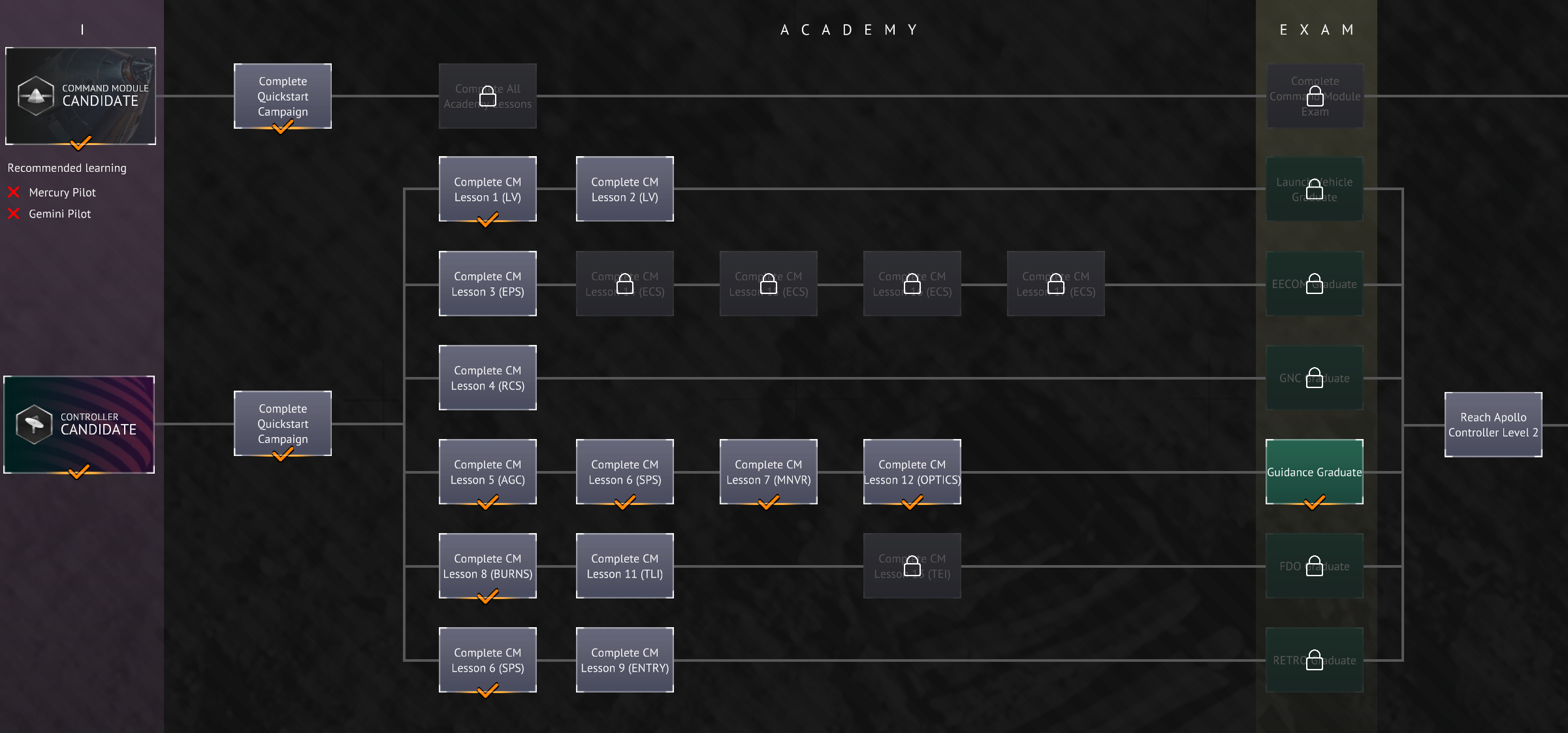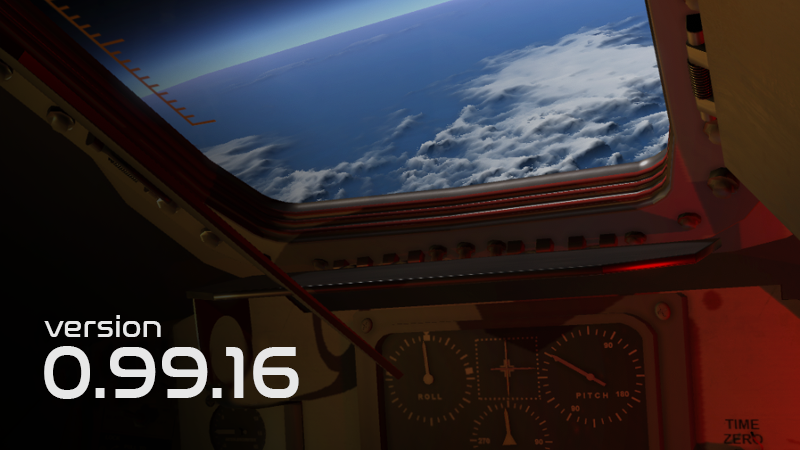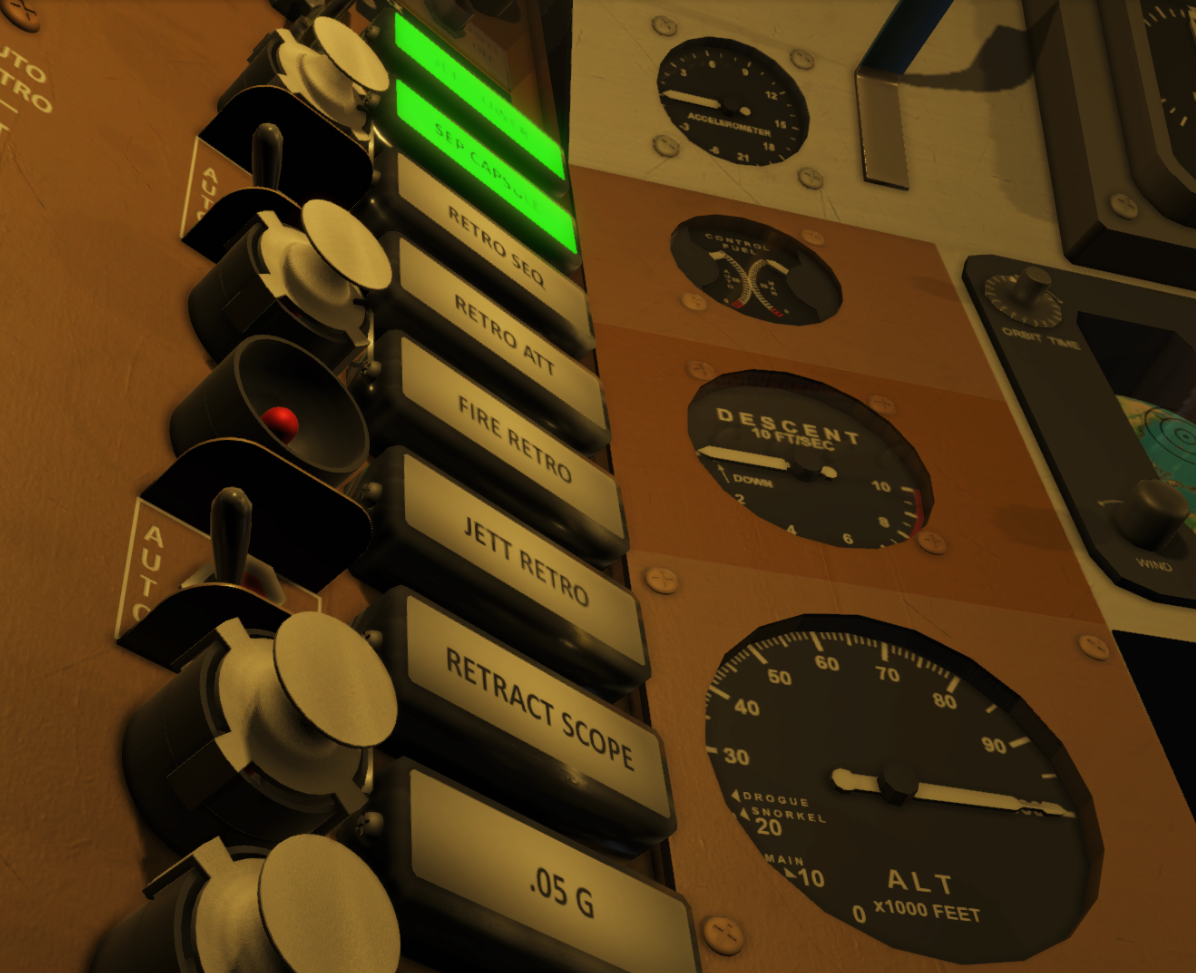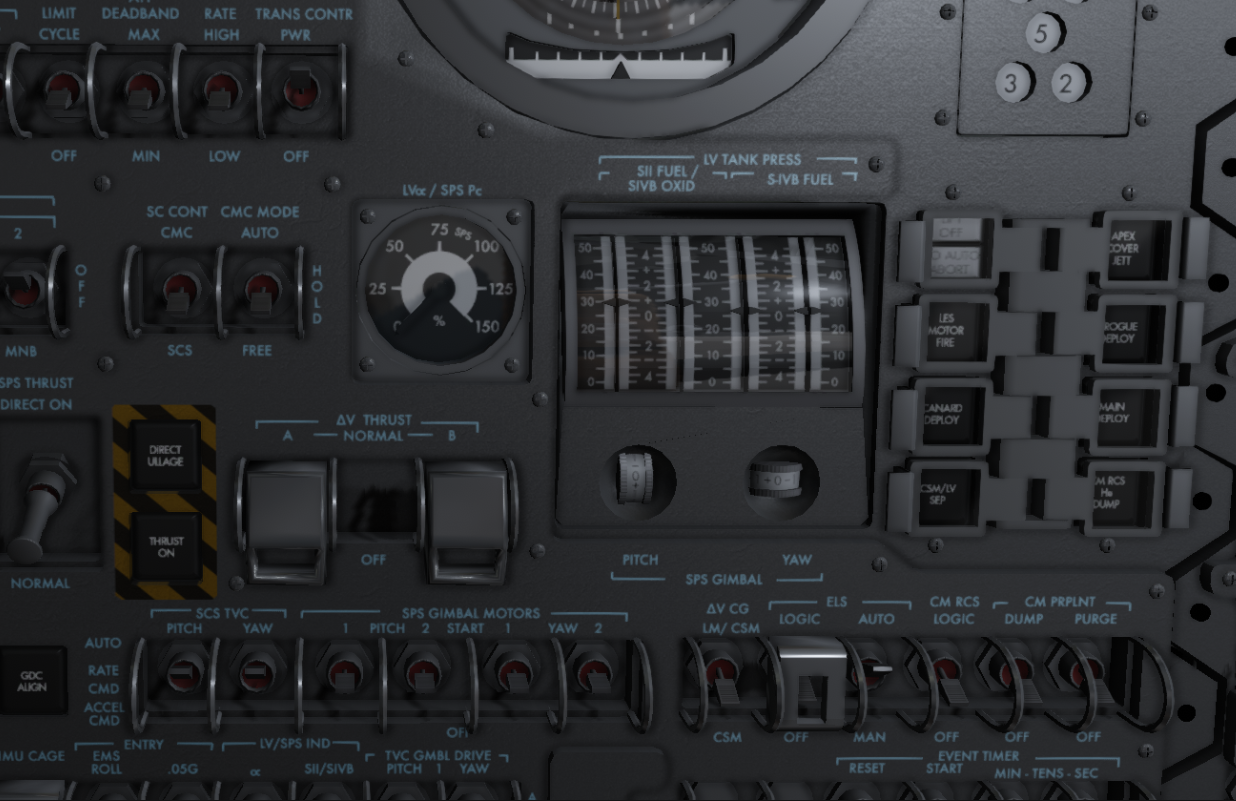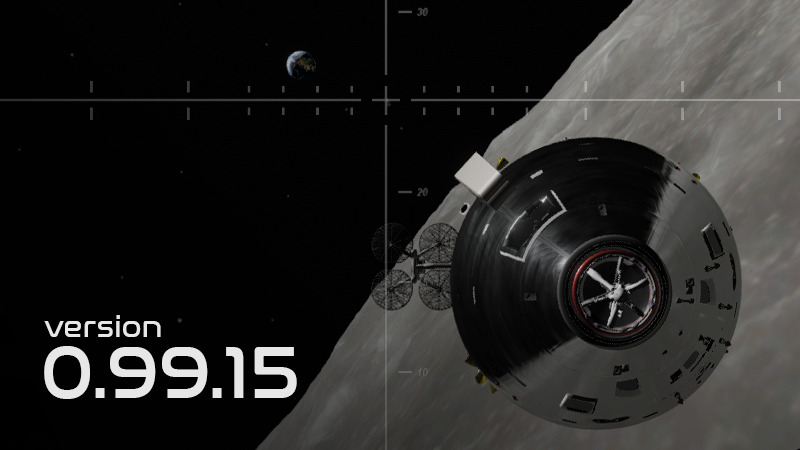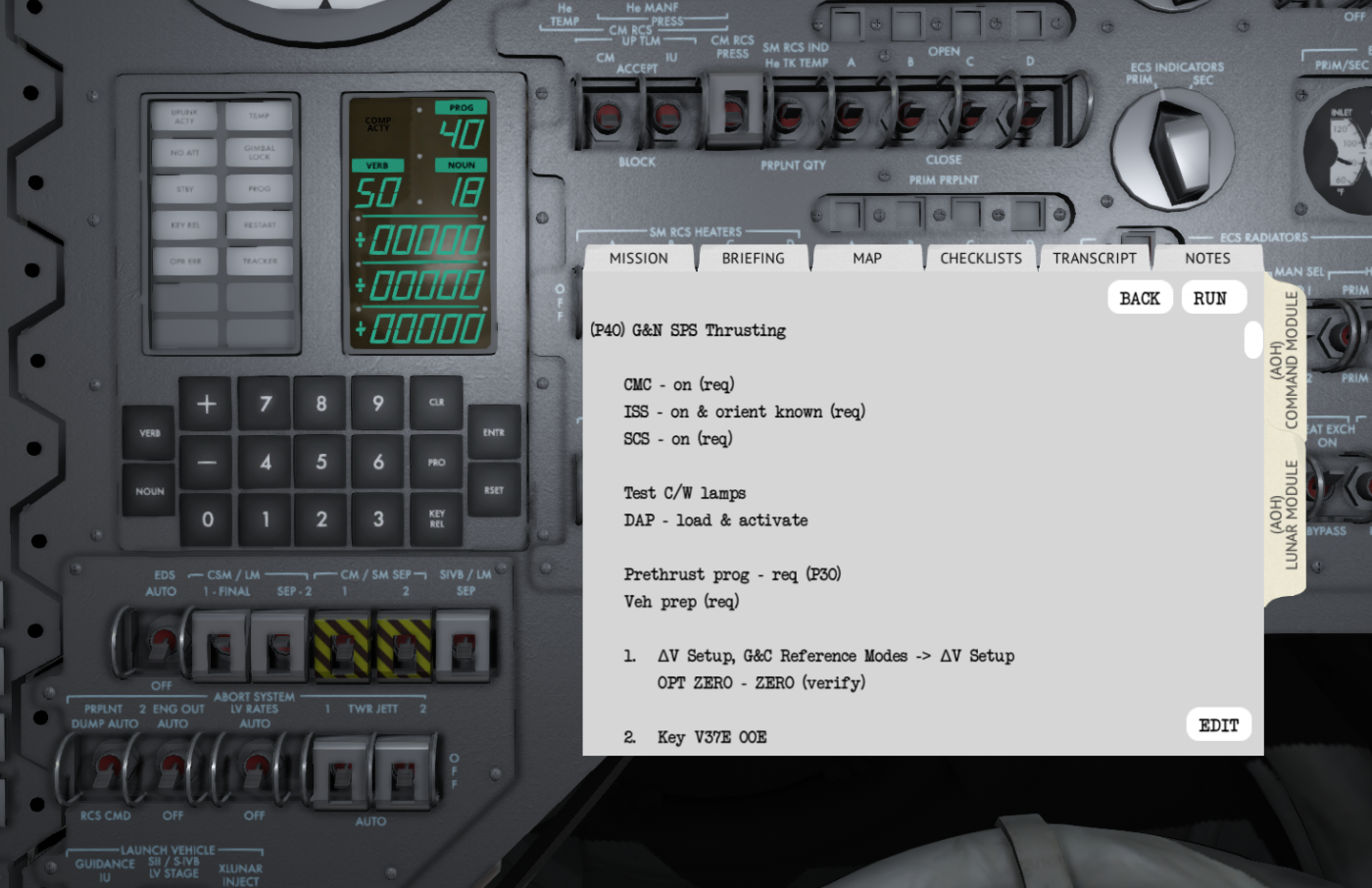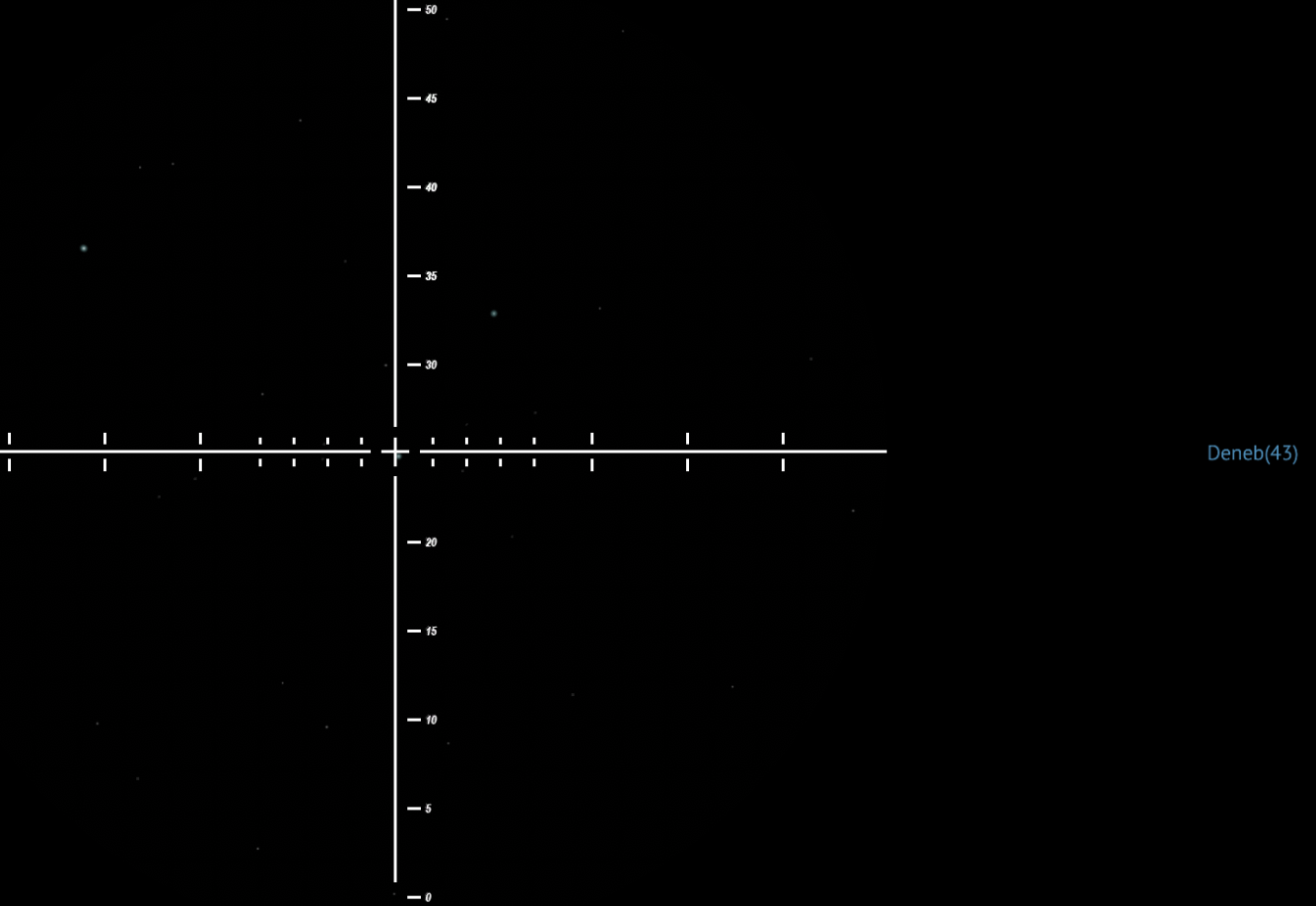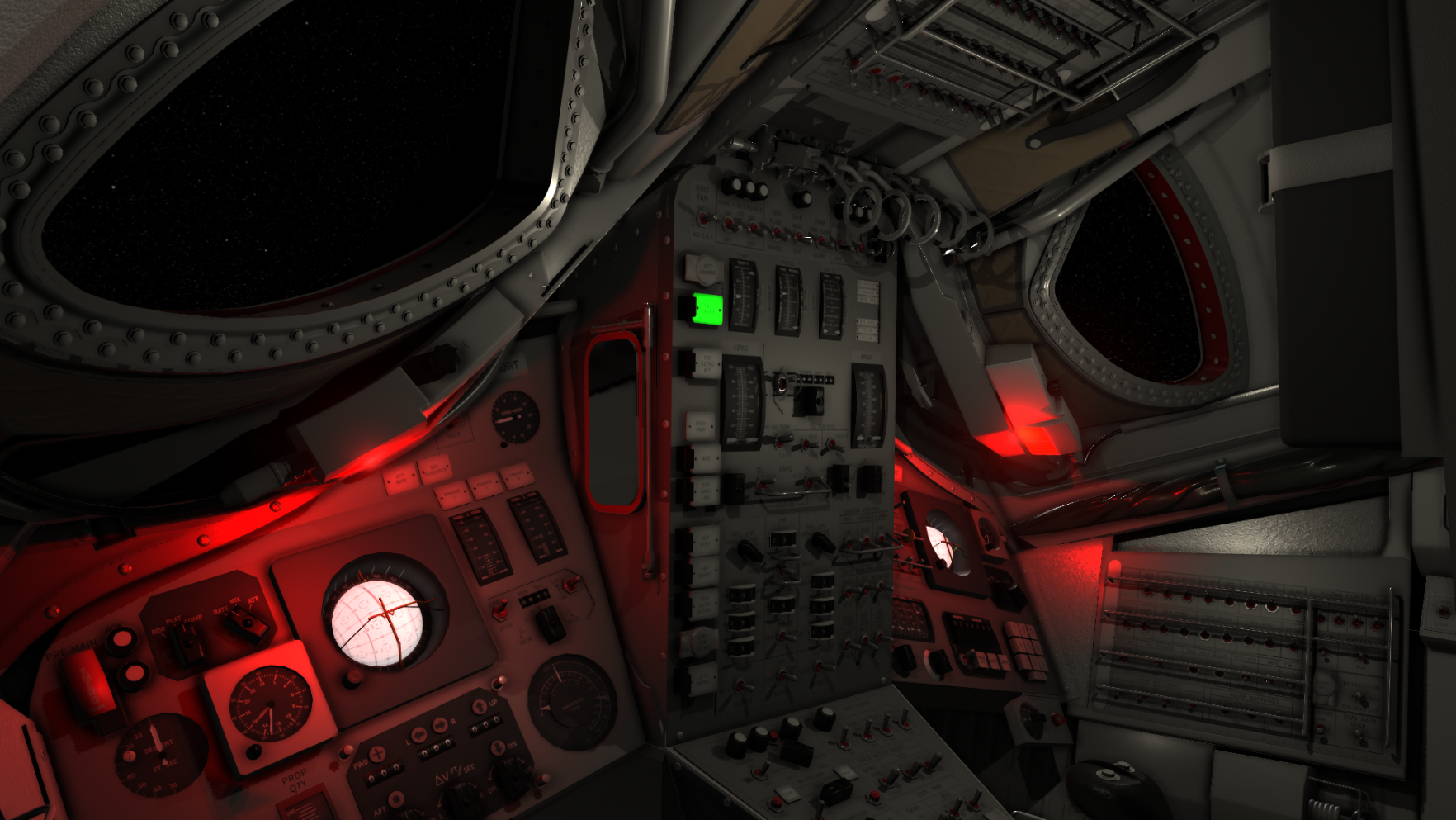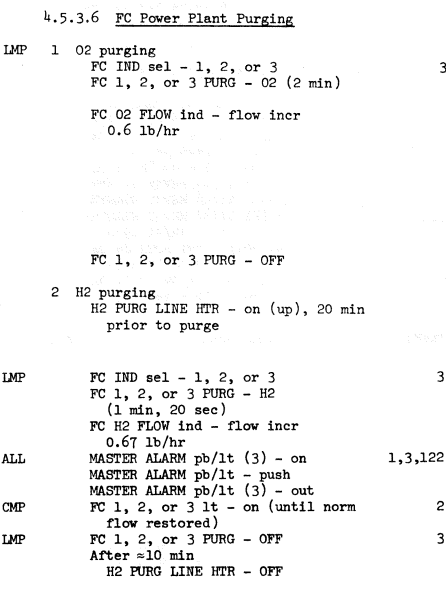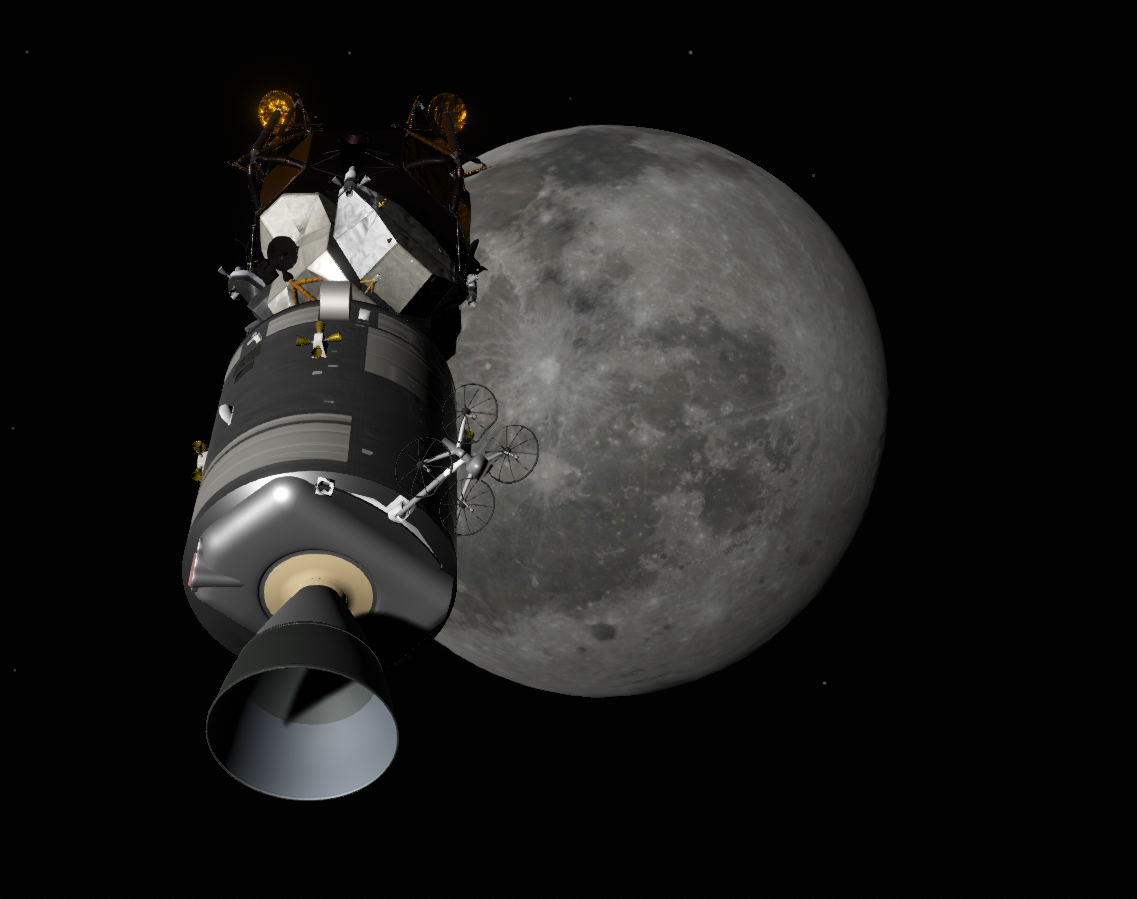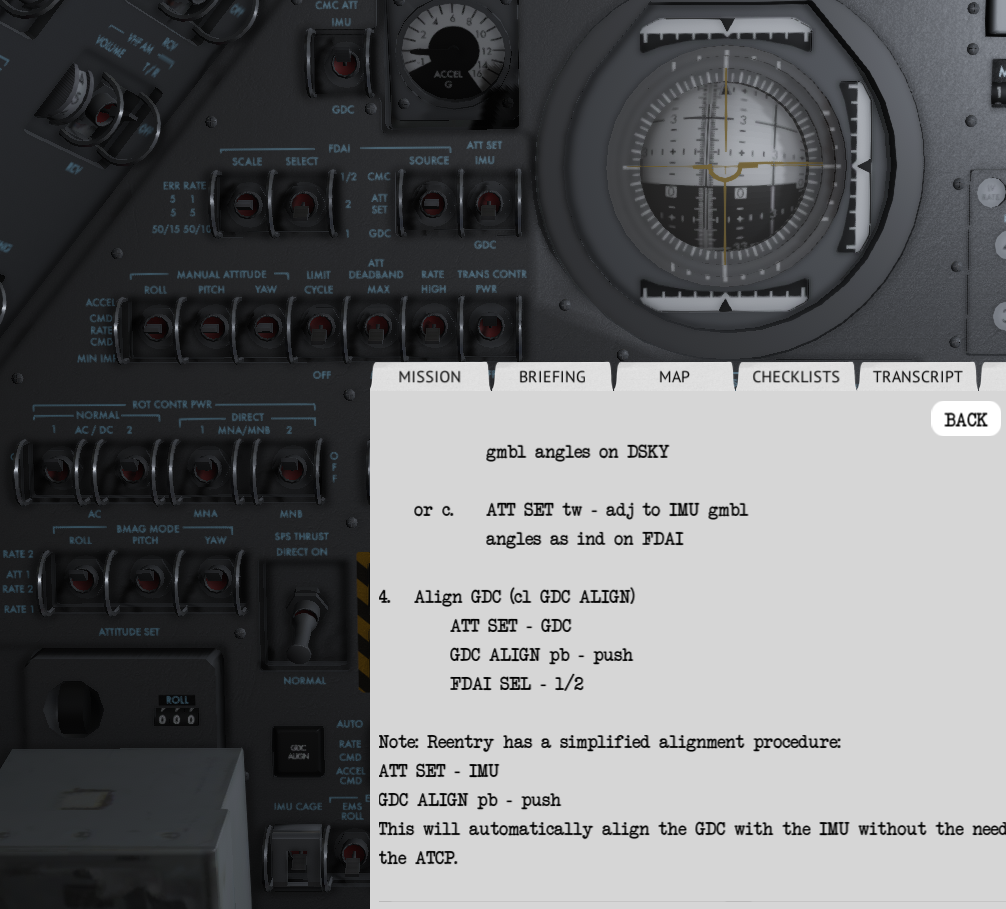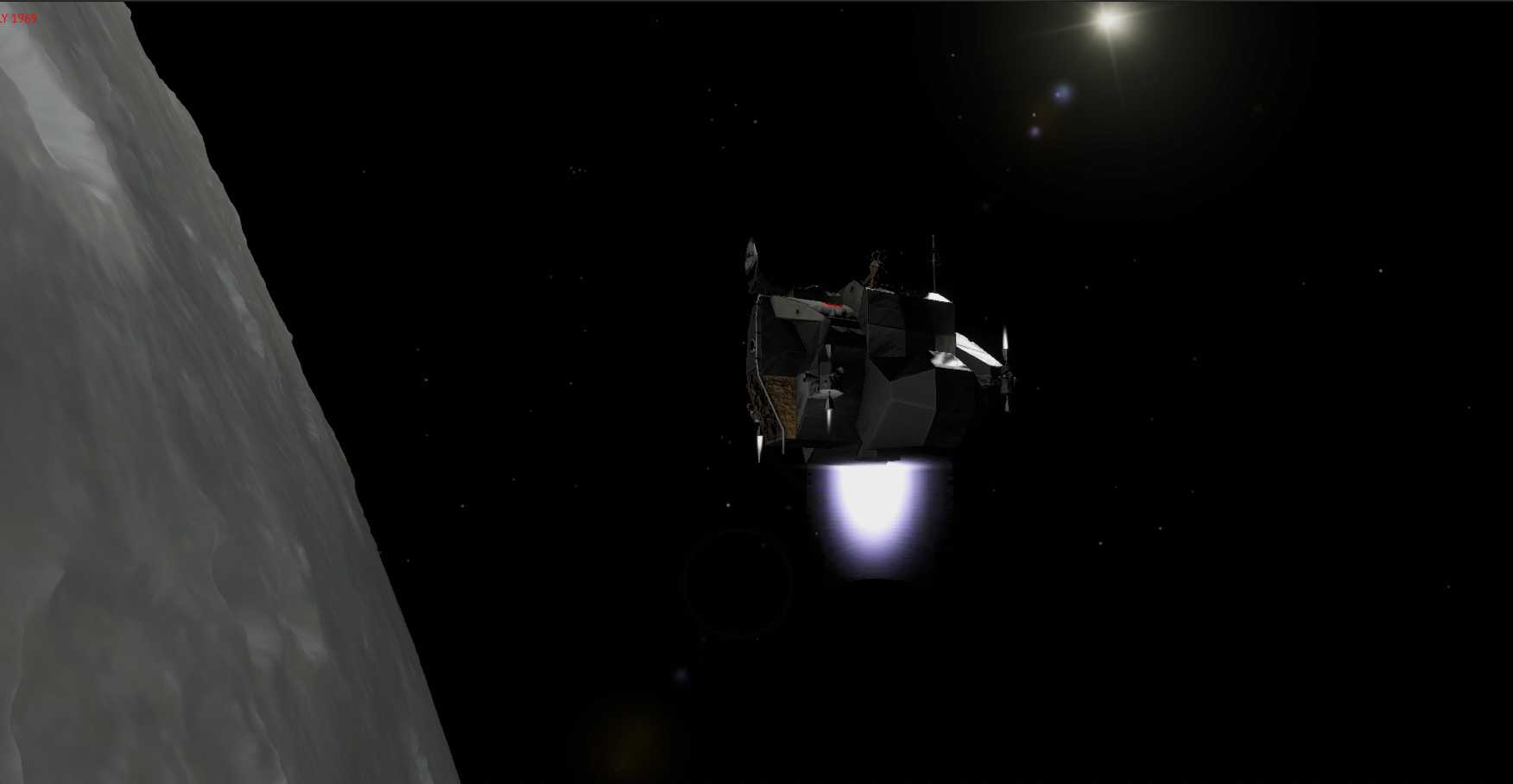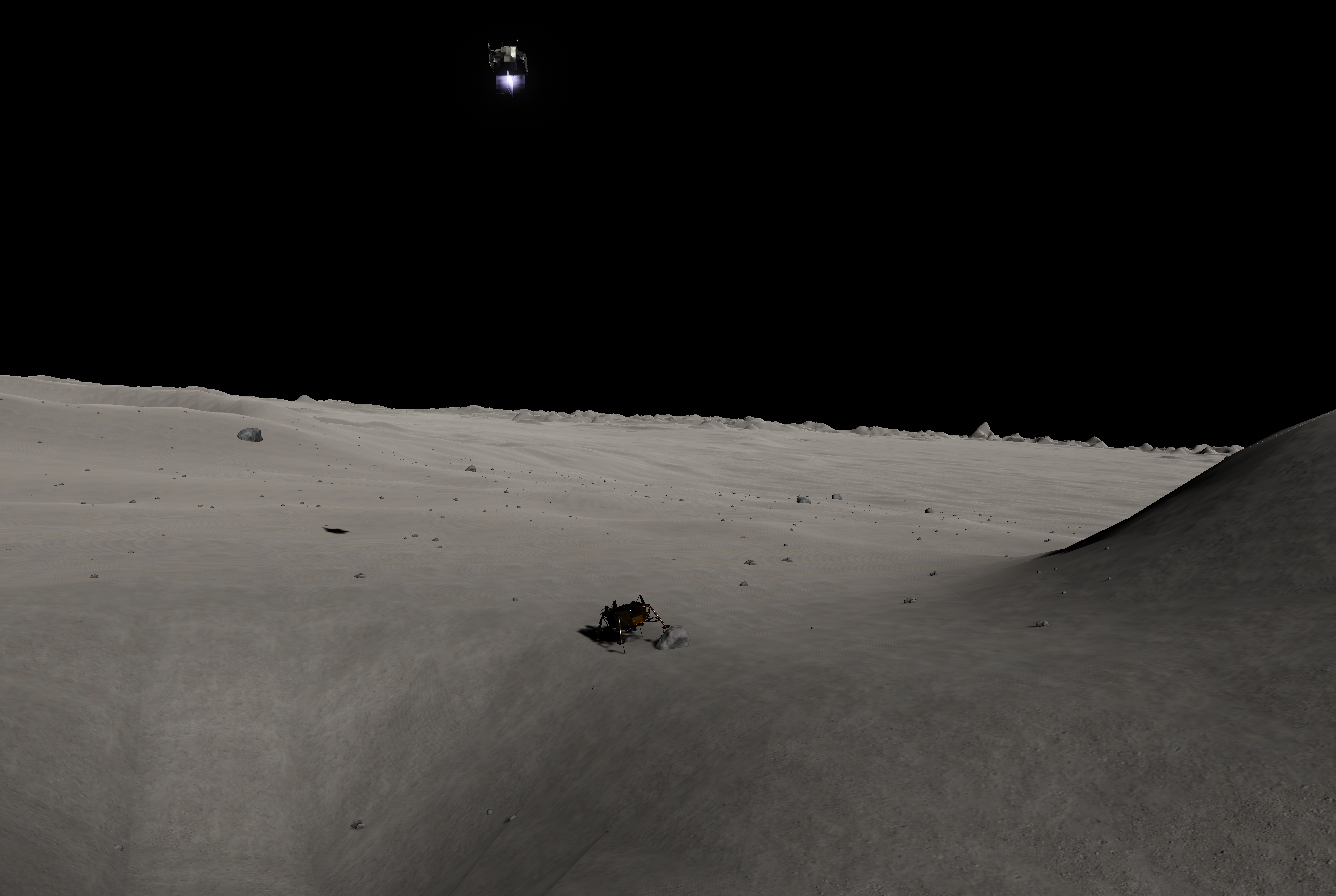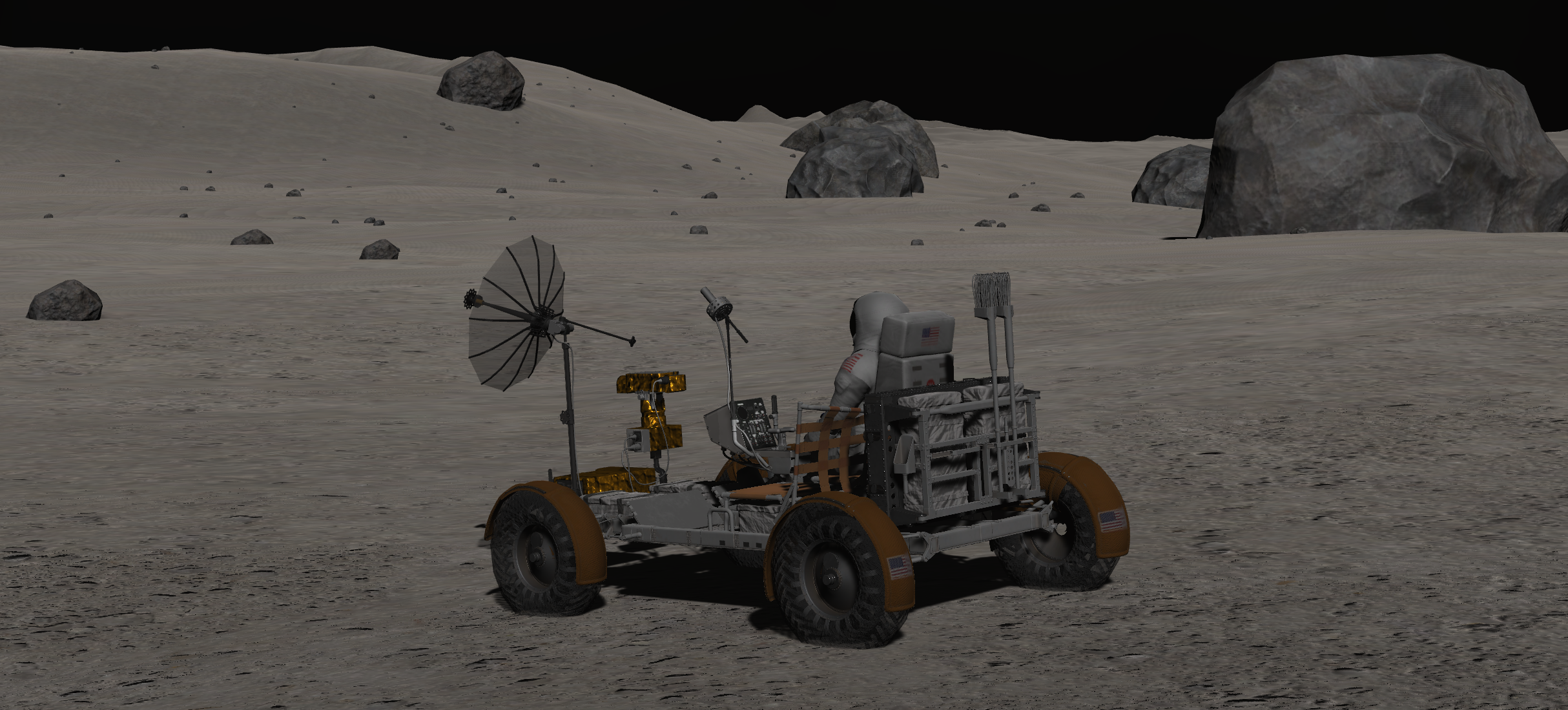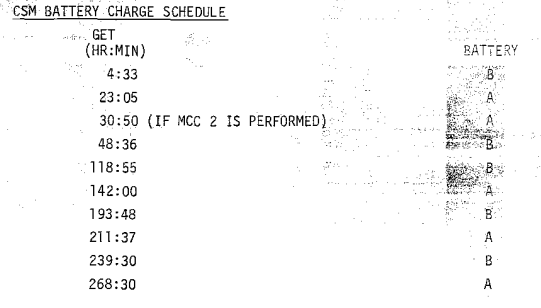Reentry - A Space Flight Simulator - wilhelmsenstudios

This is a patch covering a lot of reported typos in the Academy lessons, Checklists and Panel Dictionaries. I have also been revisiting some of the Mercury and Gemini lessons to better cover the core game mechanics. The patch also removes the old and confusing Quickstart campaign and references to it in the Career node tree.
The Mercury Flight Manual has received major updates.
Removal of the quickstart
Based on feedback and user testing I have decided to remove the old and confusing quickstart campaing. It started in an advanced space craft (Gemini) and tried to cover the core game mechanics. I have updated the Mercury Academy to cover these game mechanics and better introduce you to the game, at the same time as you learn to fly and operate the Mercury capsule.
Some of you might still see to the quickstart campaing since it can be installed into the "Campaigns" folder in the games AppData folder. If you want to remove it from the Campaings menu, you can delete the Quickstart folder here:
"%LOCALAPPDATA%LOW\Wilhelmsen Studios\ReEntry\Campaigns"
Mercury Academy updates
I have updated the Mercury campaign with everything the Quickstart campaign covered. In addition, the first few lessons will teach you what the various relevant gauged and instruments should show during an ascent, and what to monitor and look for.
In the next patch, I will also update the later Mercury lessons with what values instruments/gauges should show when going through the ECS, RCS and EPS lessons.
Typos
I have been fixing a lot of reported typos and issues with lessons and missions, as reported by the community. Thank you for reporting issues!
Game Build/Compilation pipeline
Another major fix is that the pipeline to upload patches and fixes to Steam has now been fully resolved and I can resume a more normal patch pace than before. Thank you all for the patience while this issue has been a major blocker for rolling out patches for the last two months.
Manual updates
Minor updates to the Reentry User Manual:
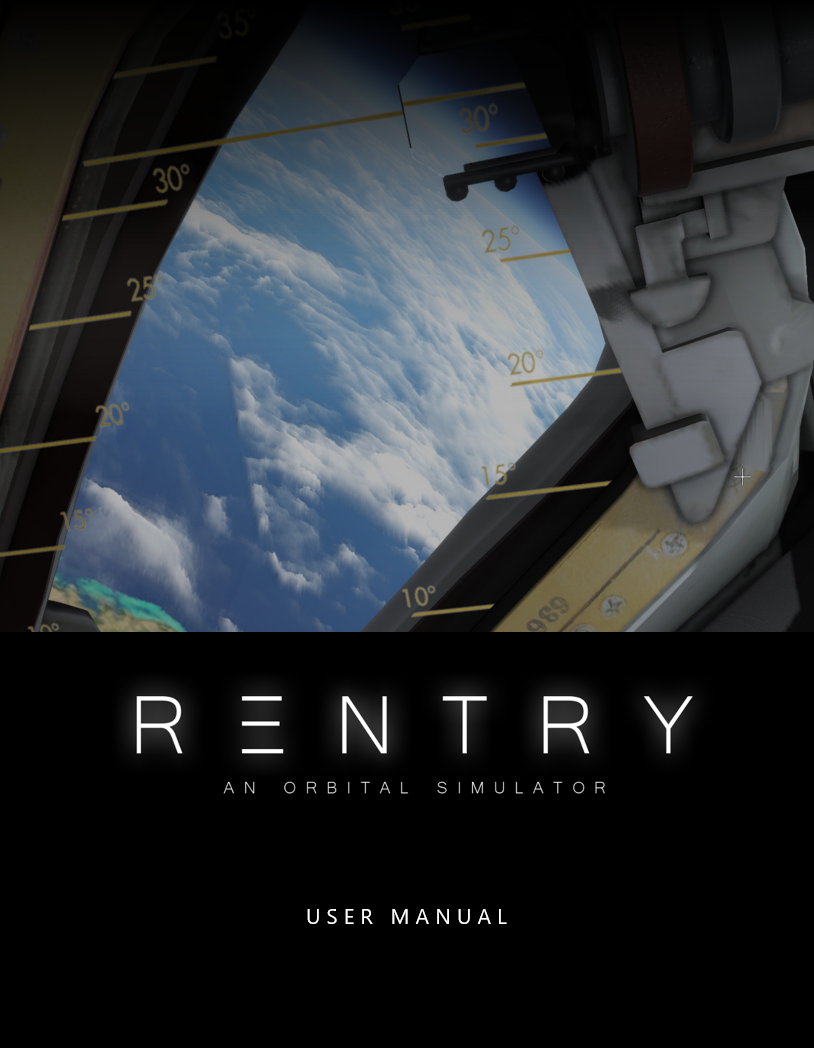
Major updates to the Mercury Flight Manual:

Patch notes:
- Blocking bug fix: Updated a bug preventing the mission to proceed from the circulation burn in the "Loss of Signal" campaign mission.
- Removed the old Quickstart campaign, Academy covers it
- Updates to Mercury lesson 1, 2, 3 to better cover the basic game mechanics, covering frequently asked questions
- Updates to Academy lessons, checklists and checklist dictionary to correct reported typos
- Updates to Gemini checklists
- Mercury Flight Manual updates