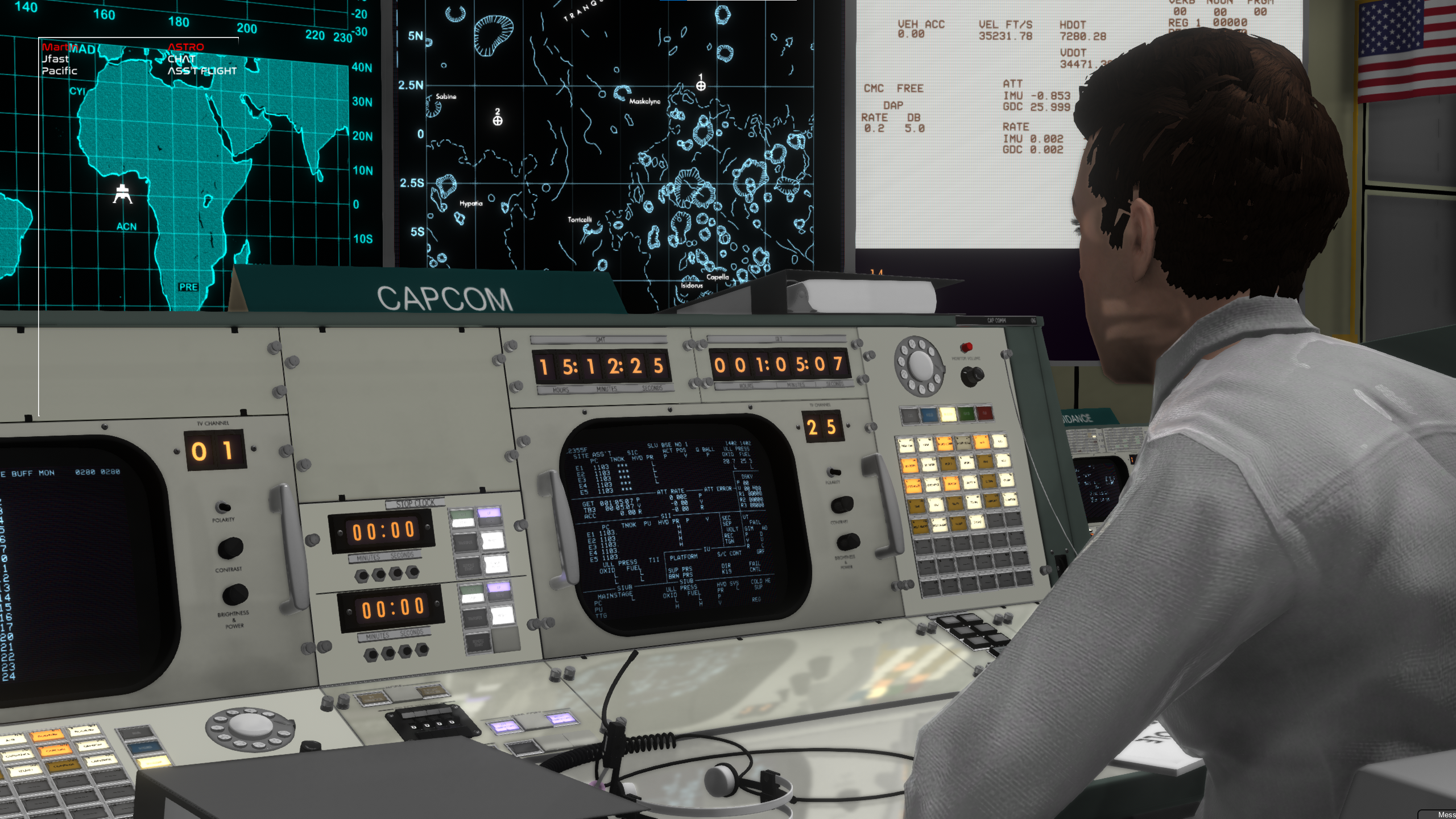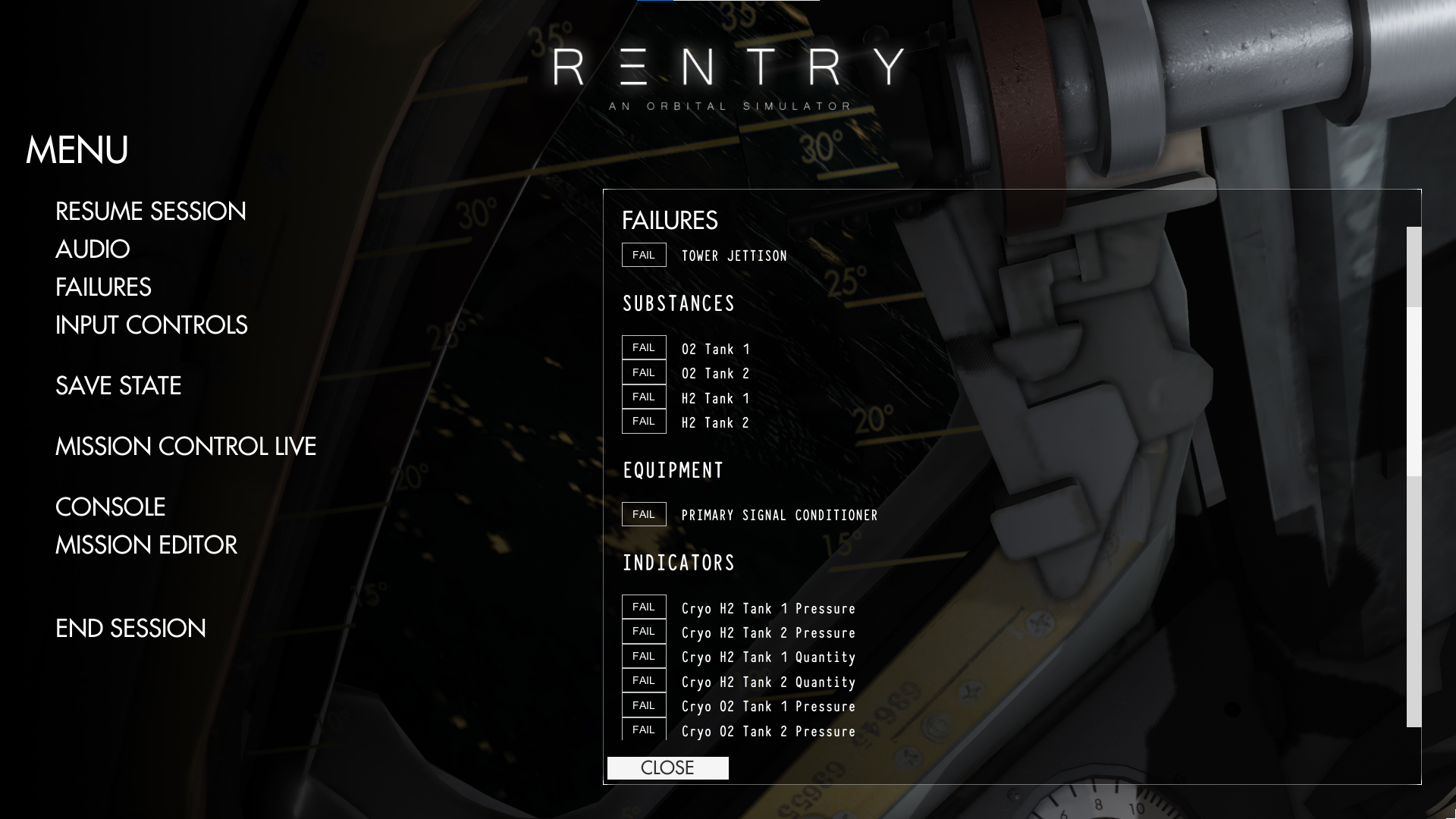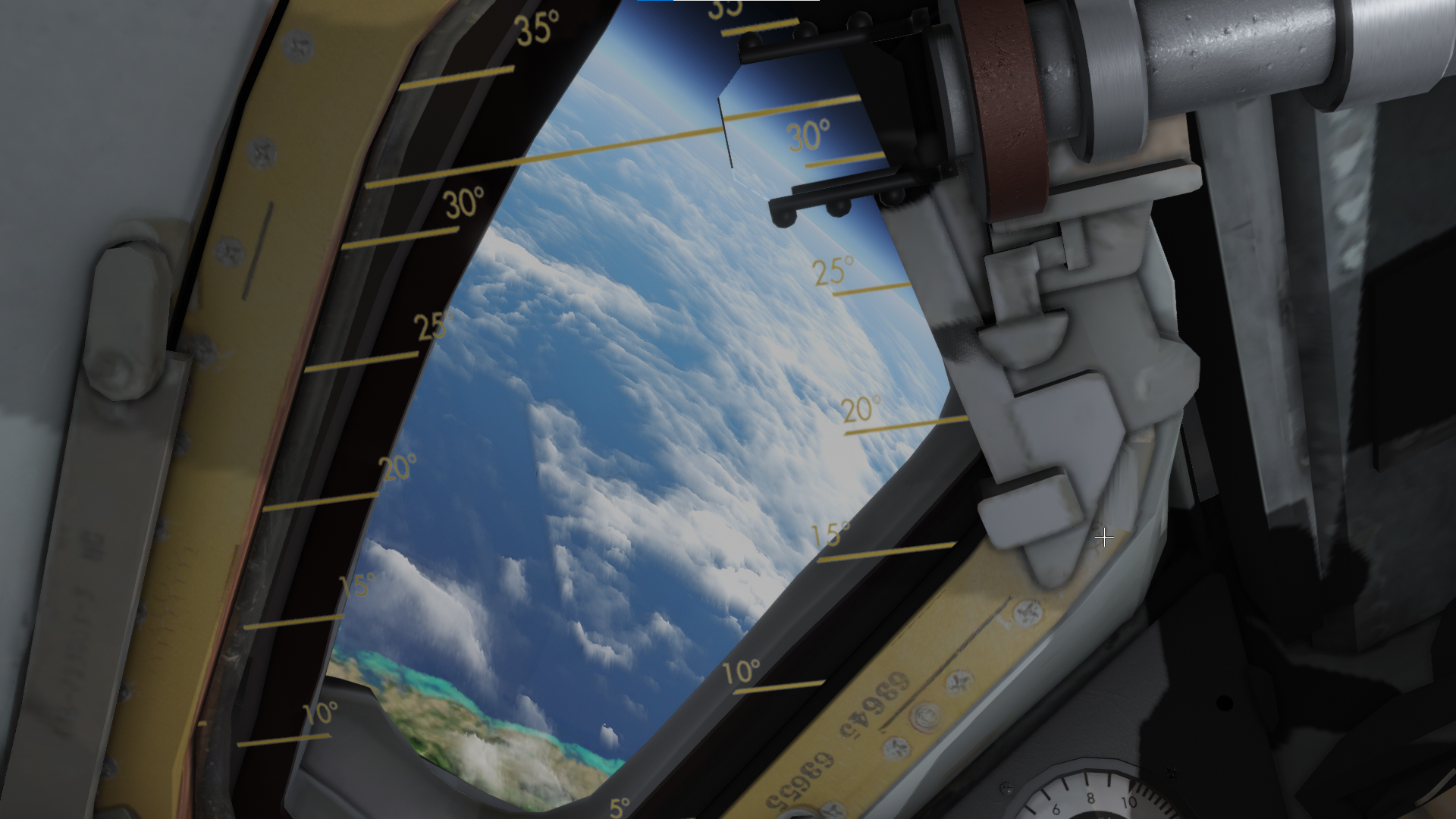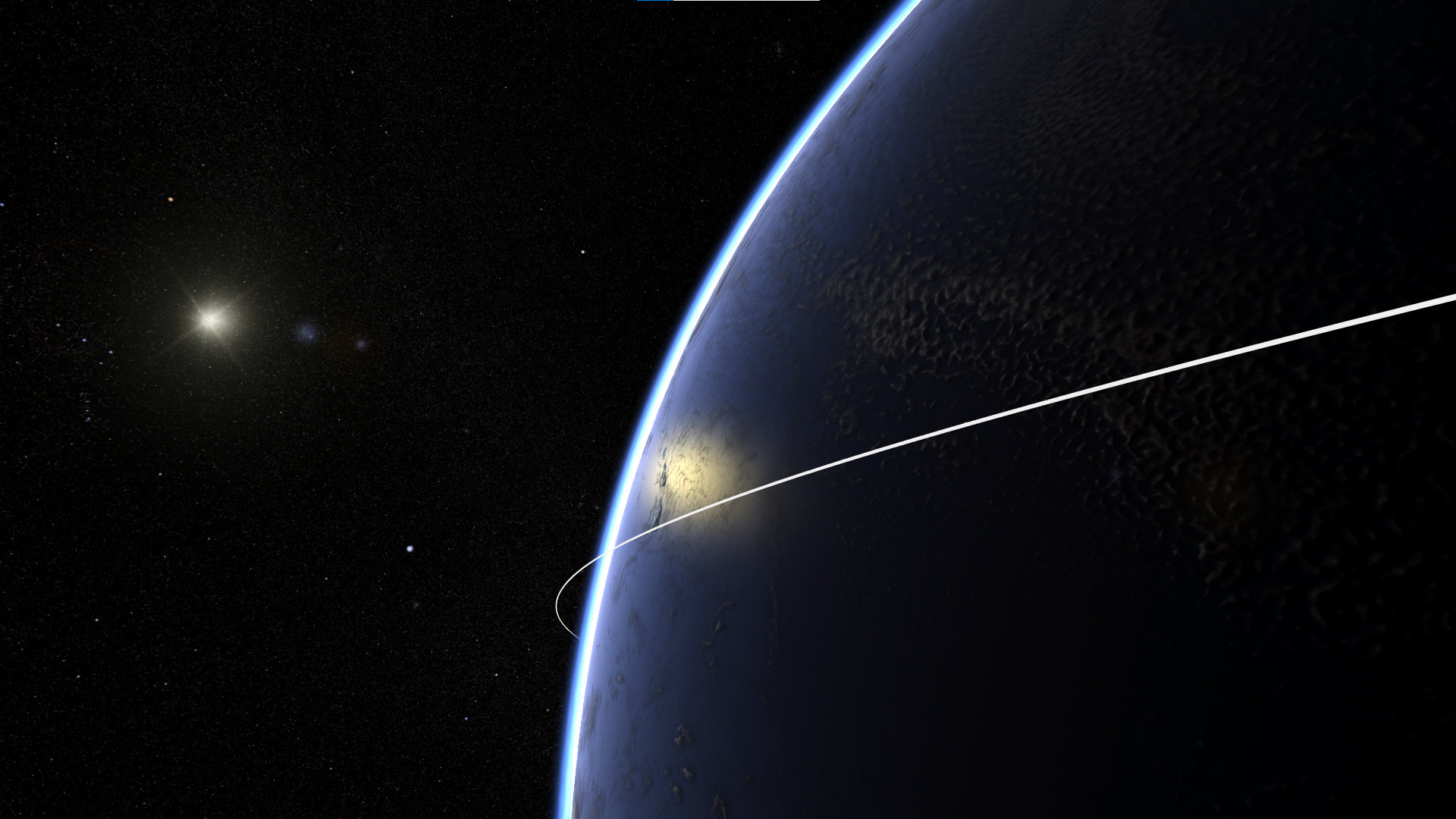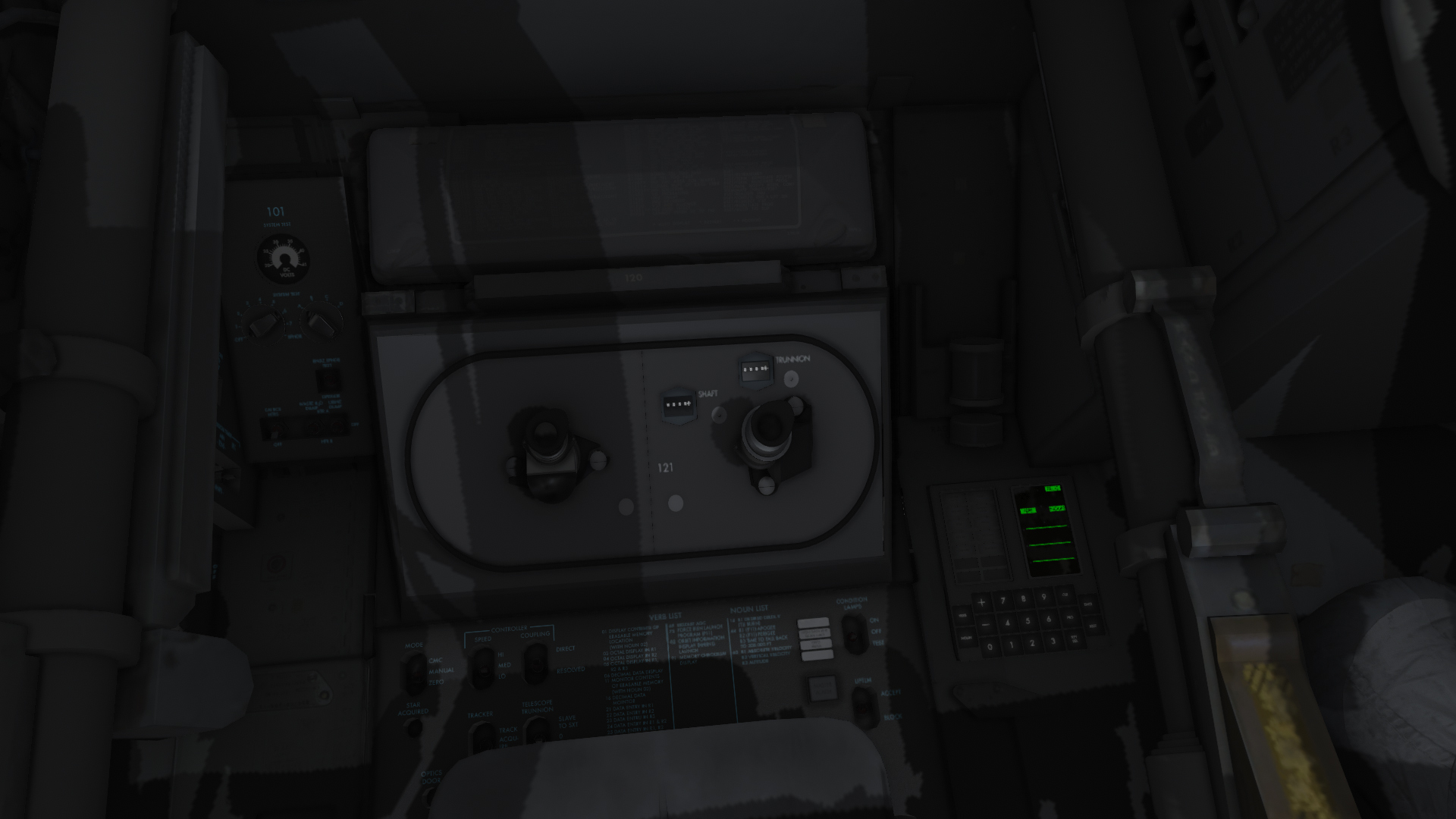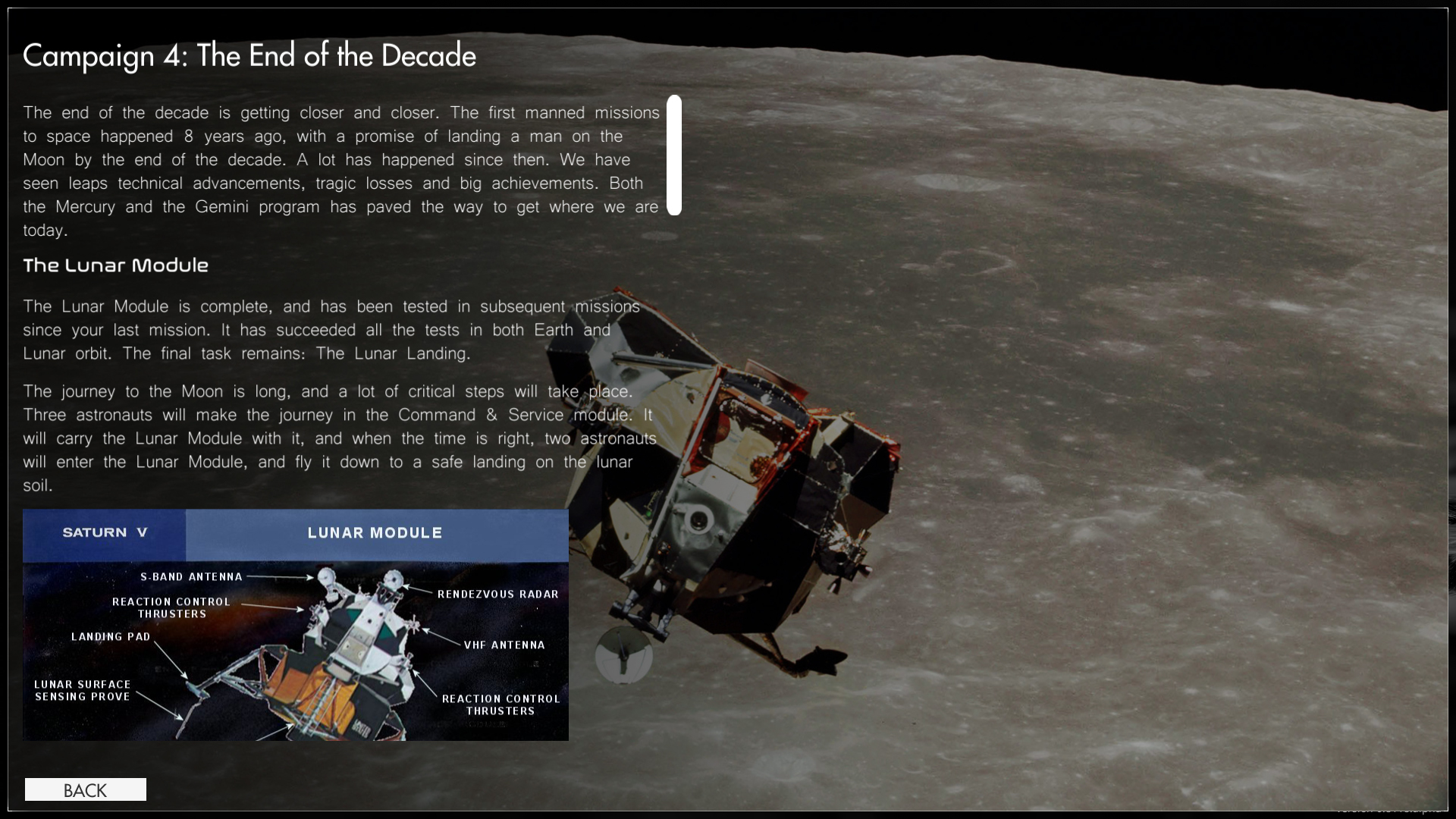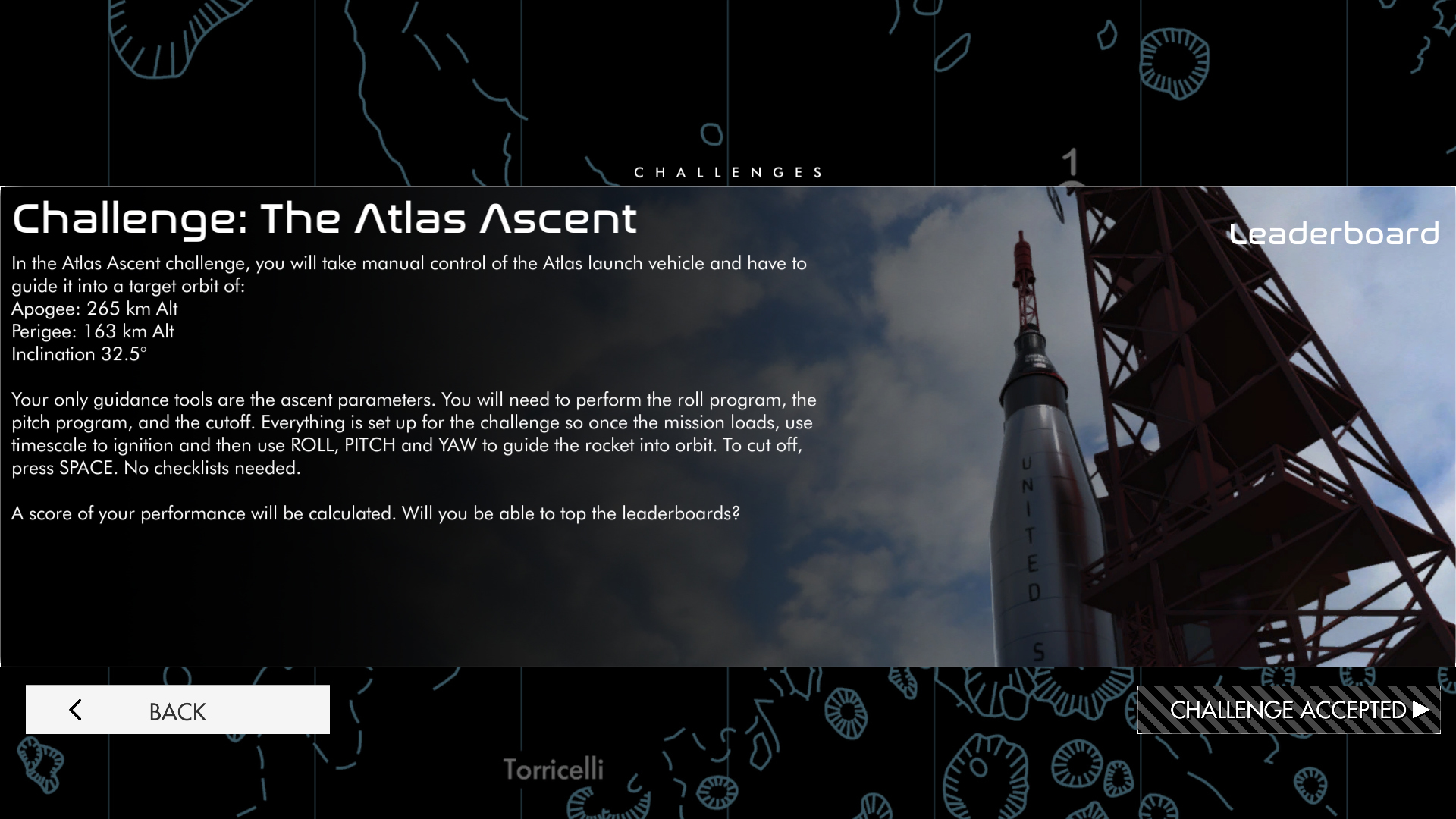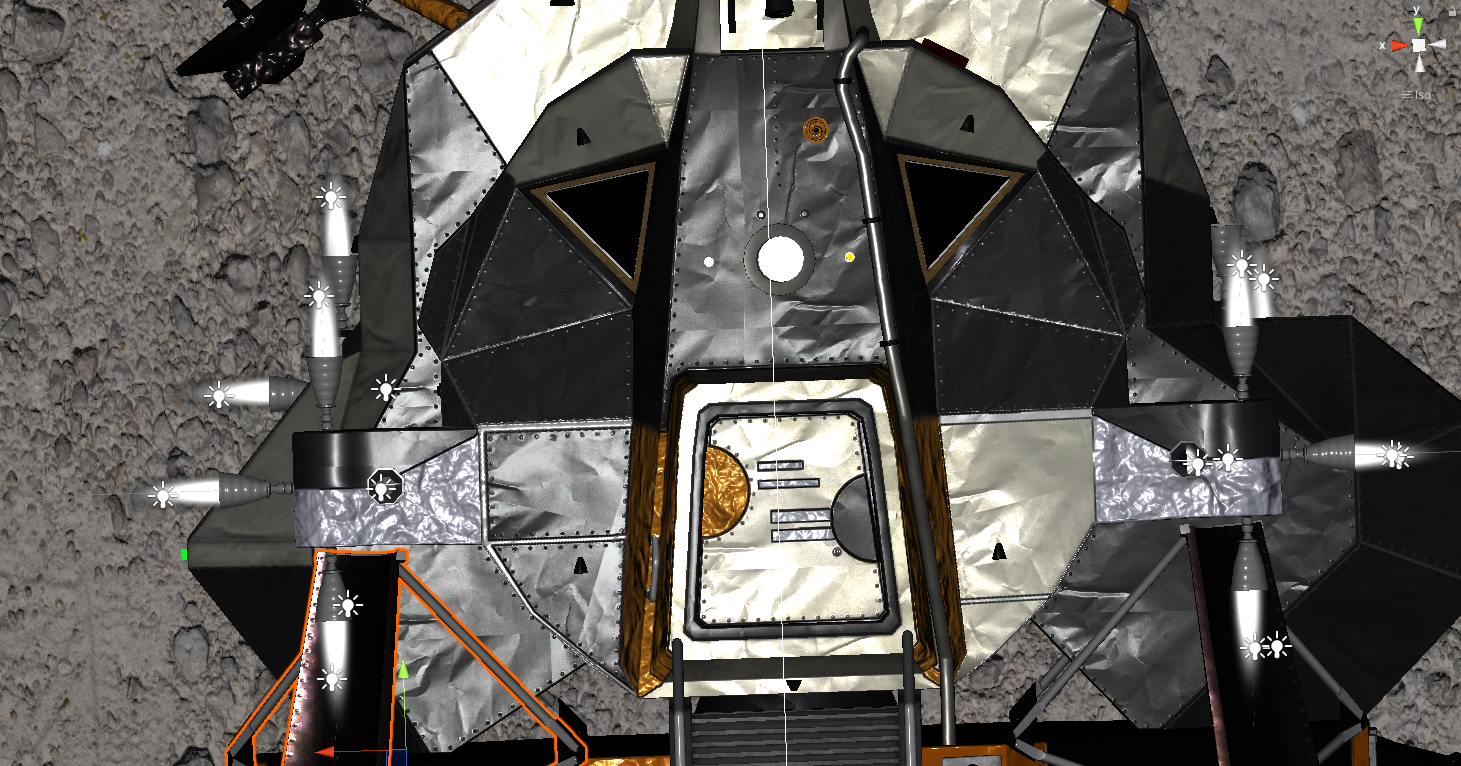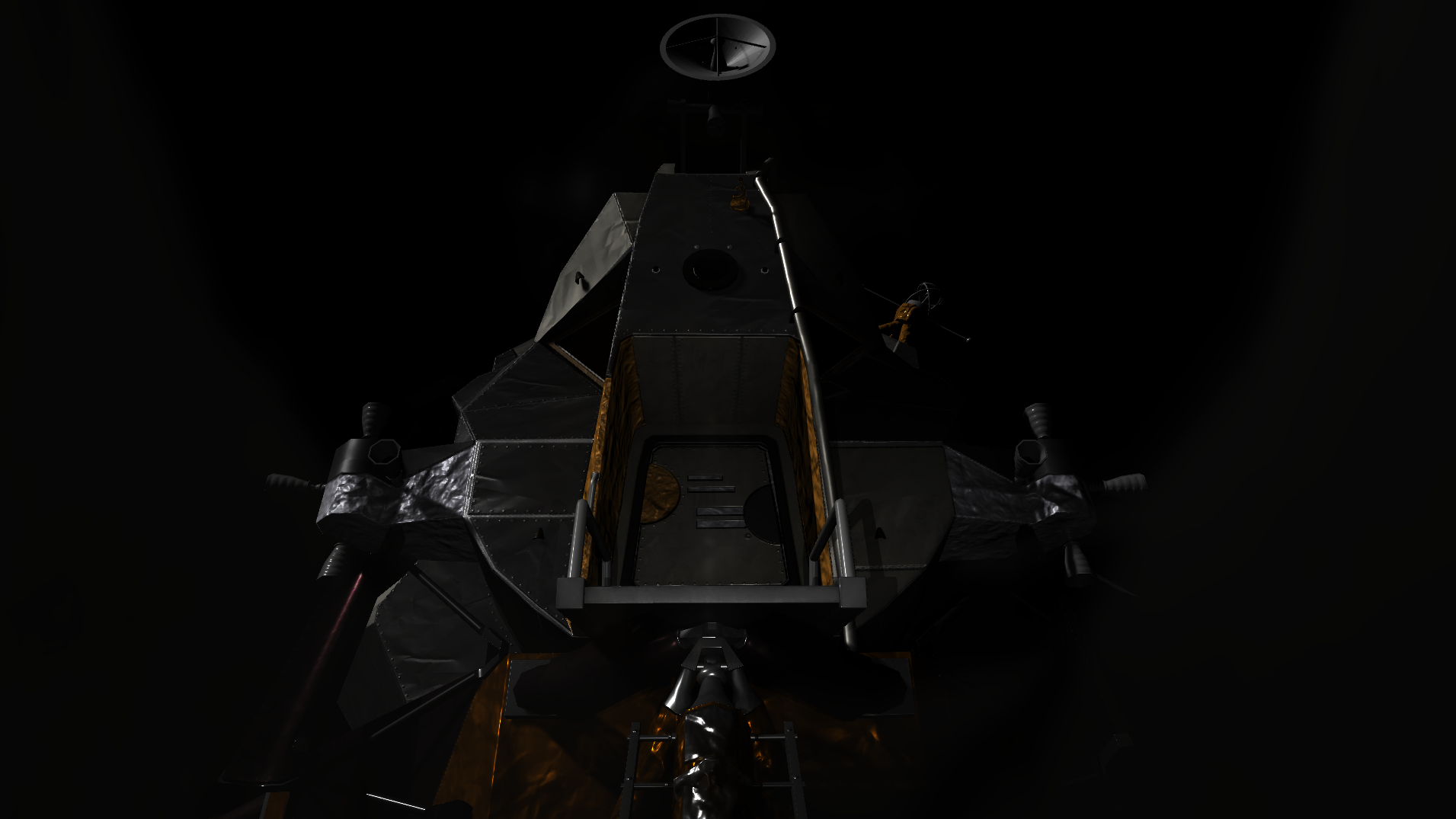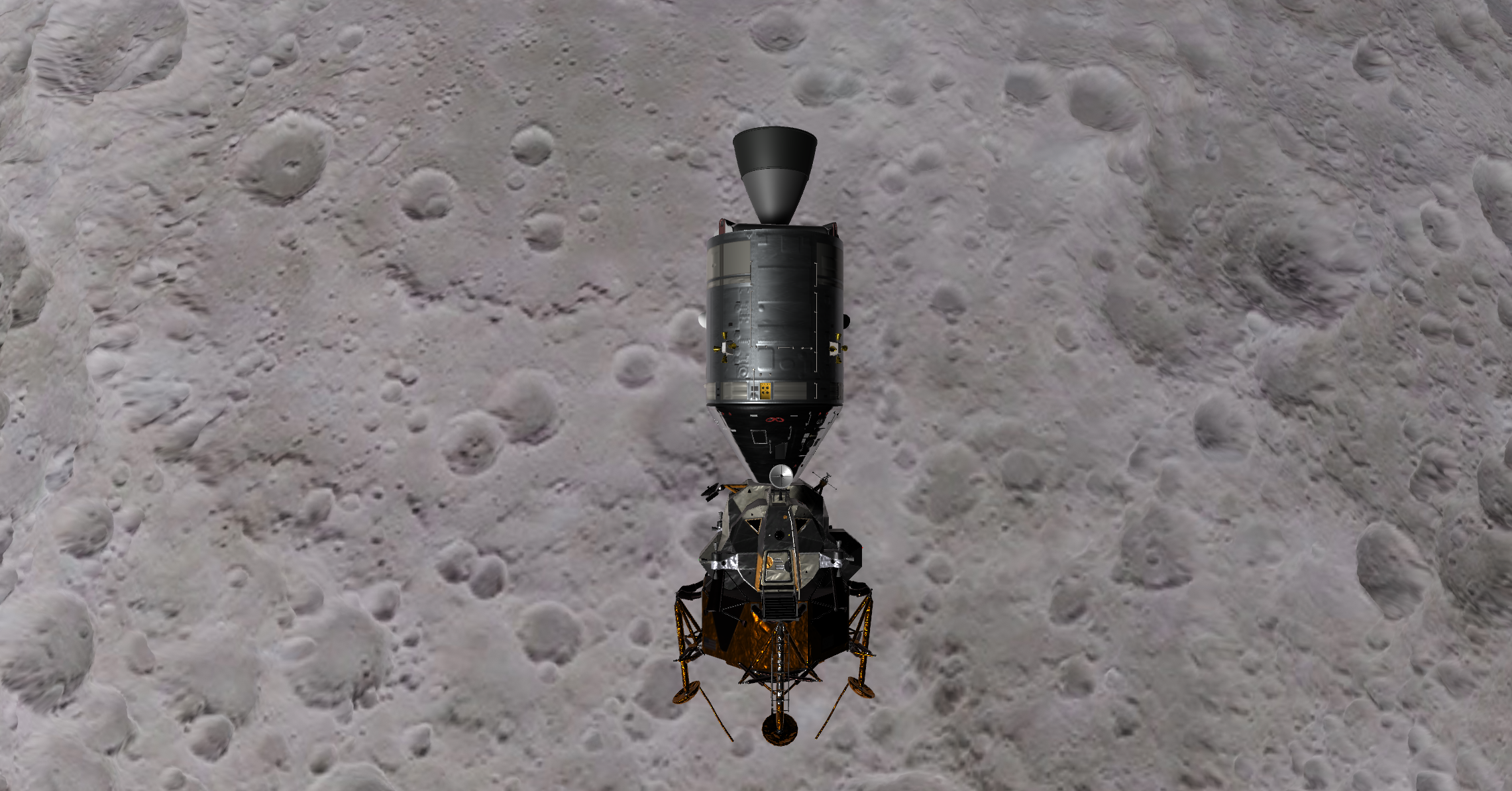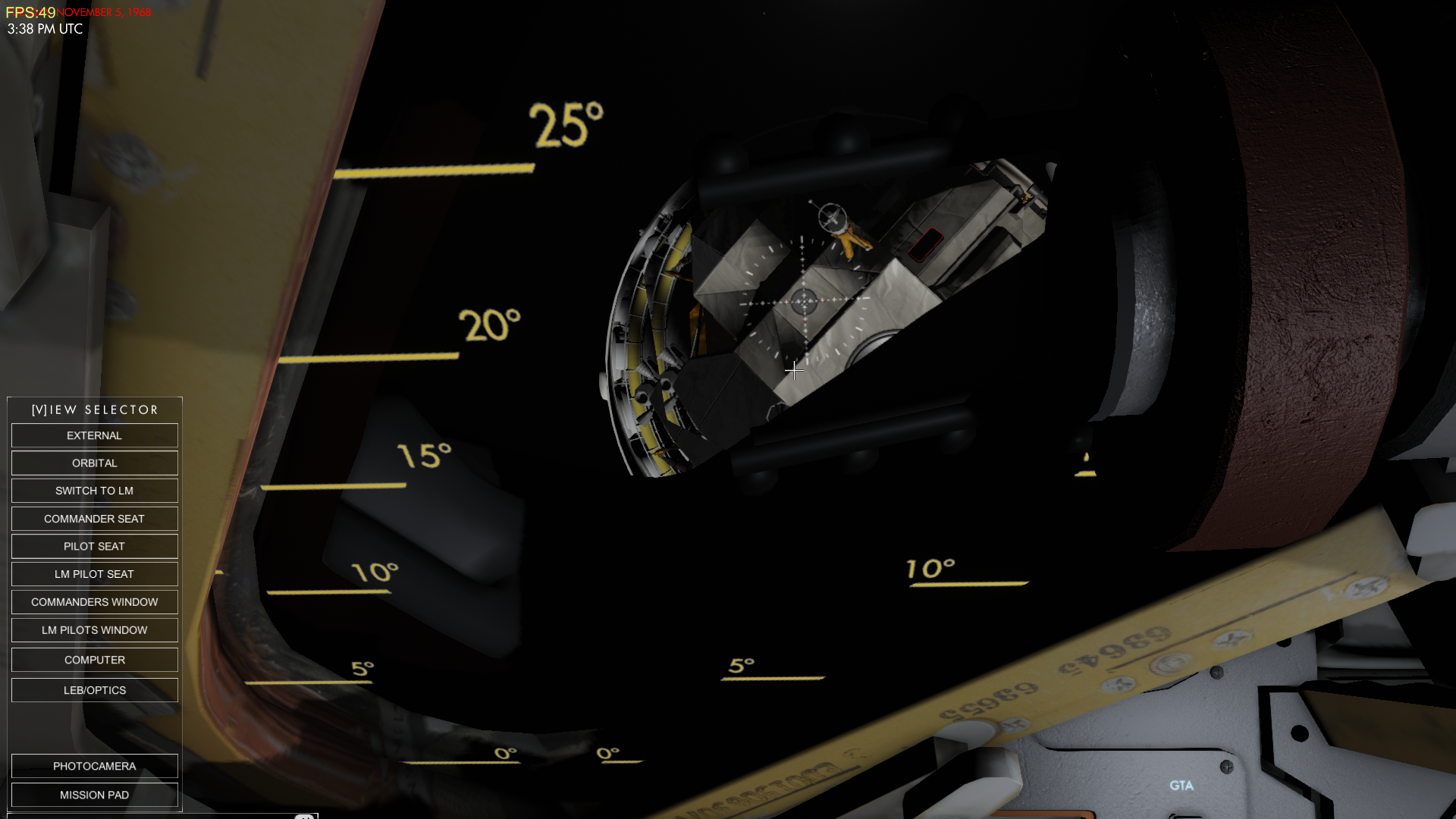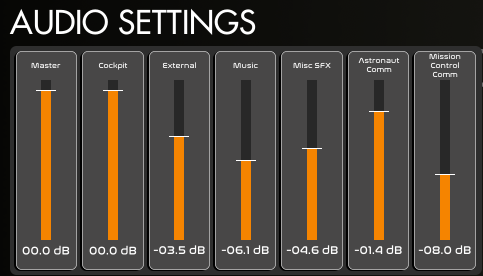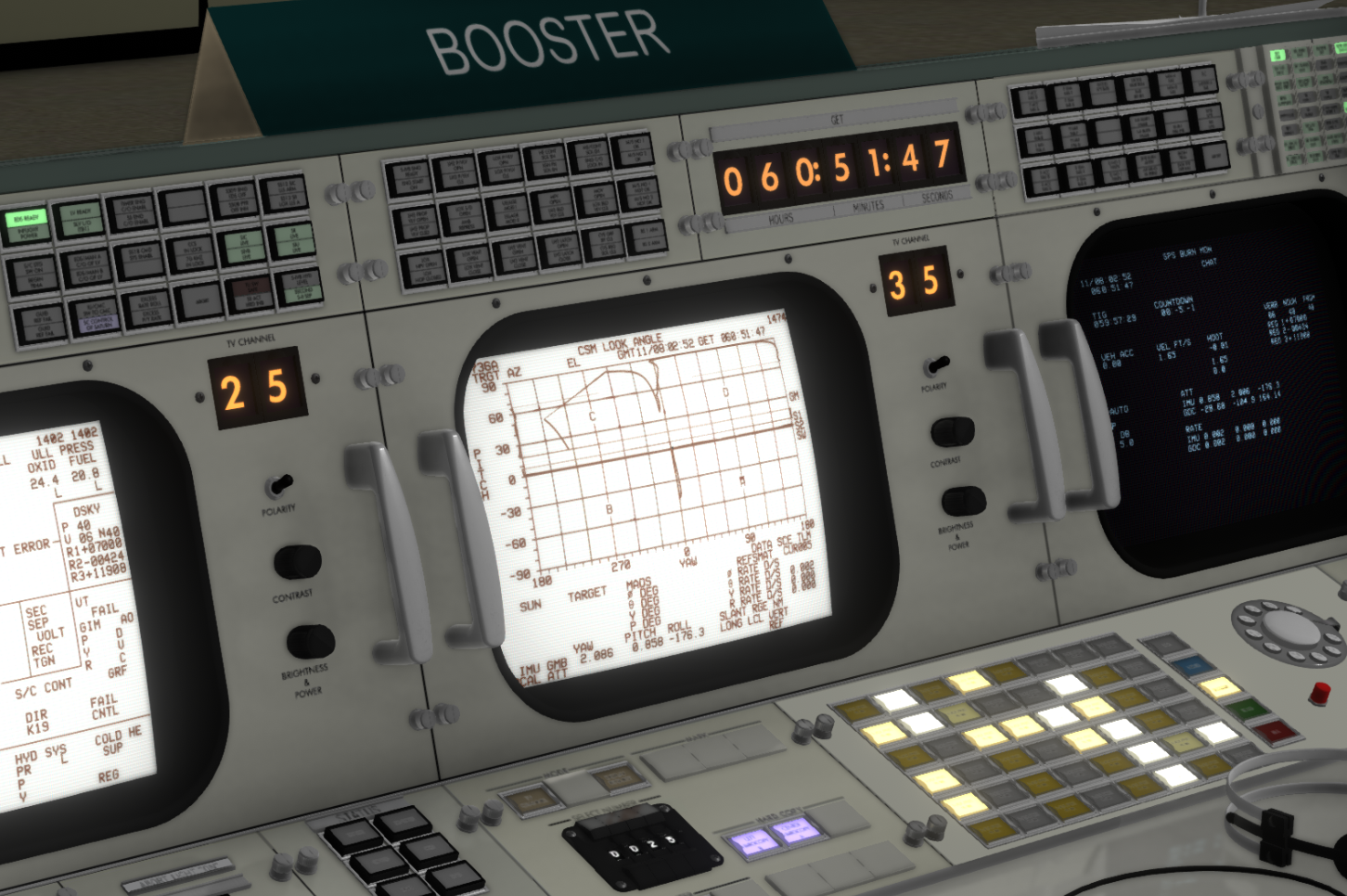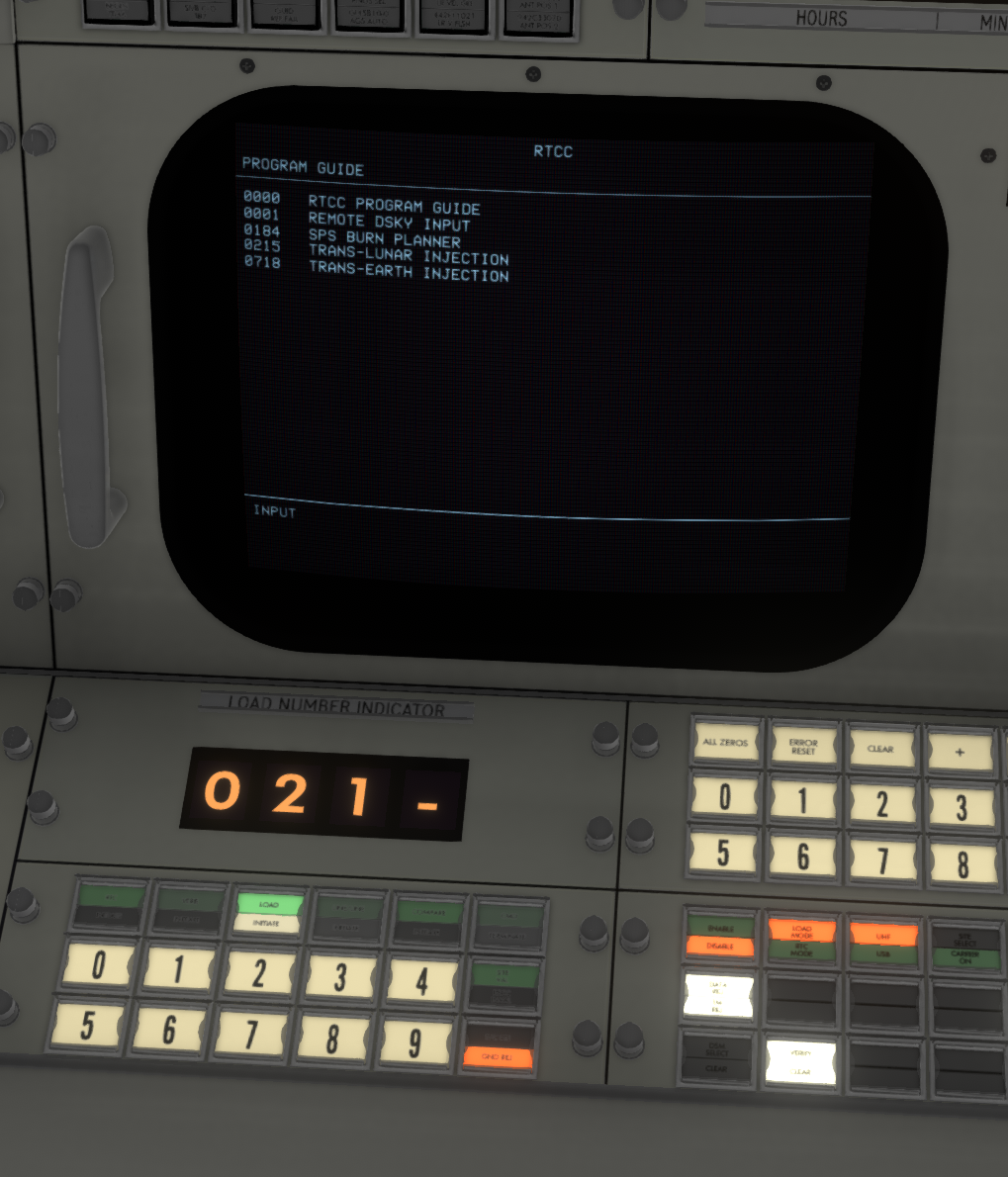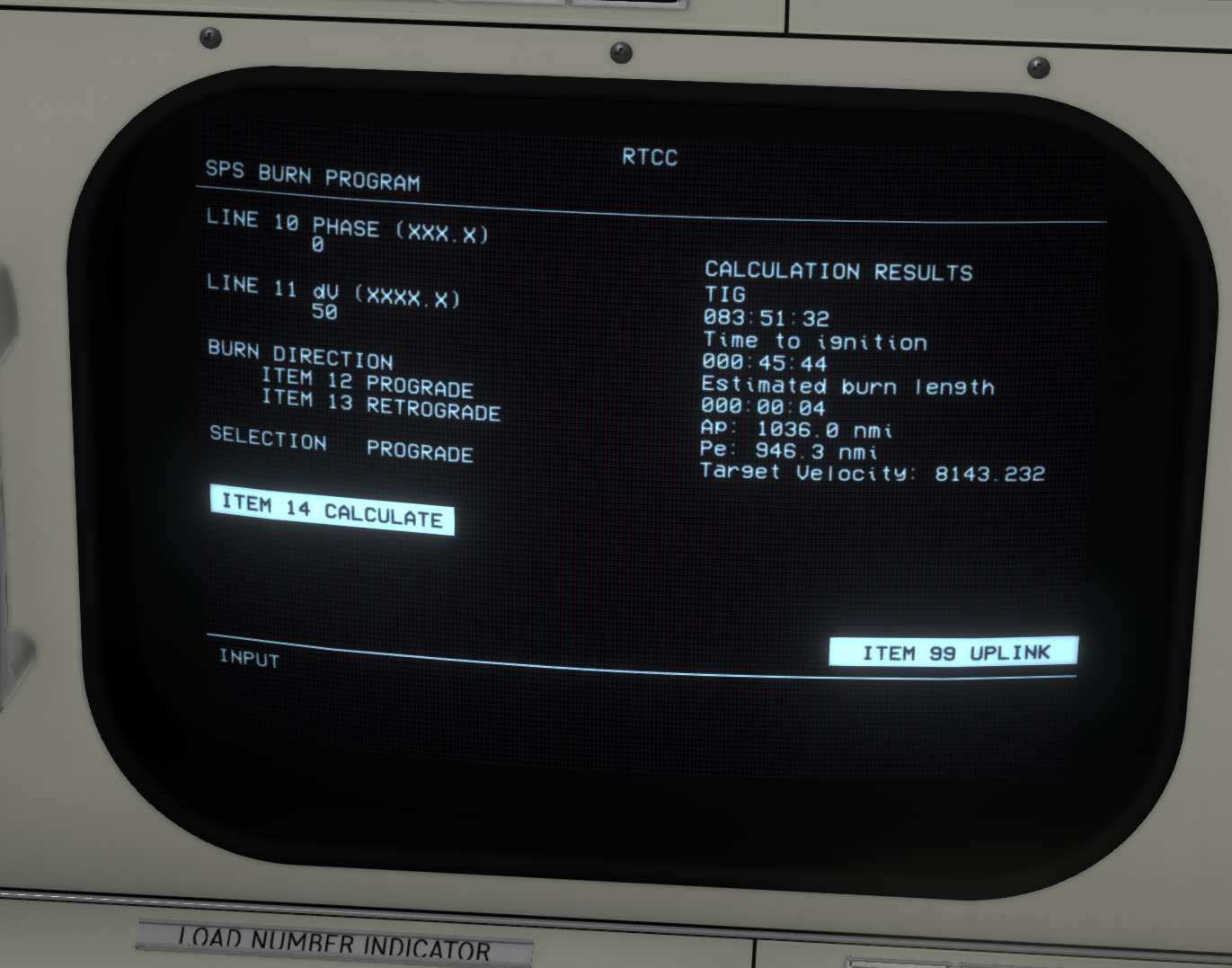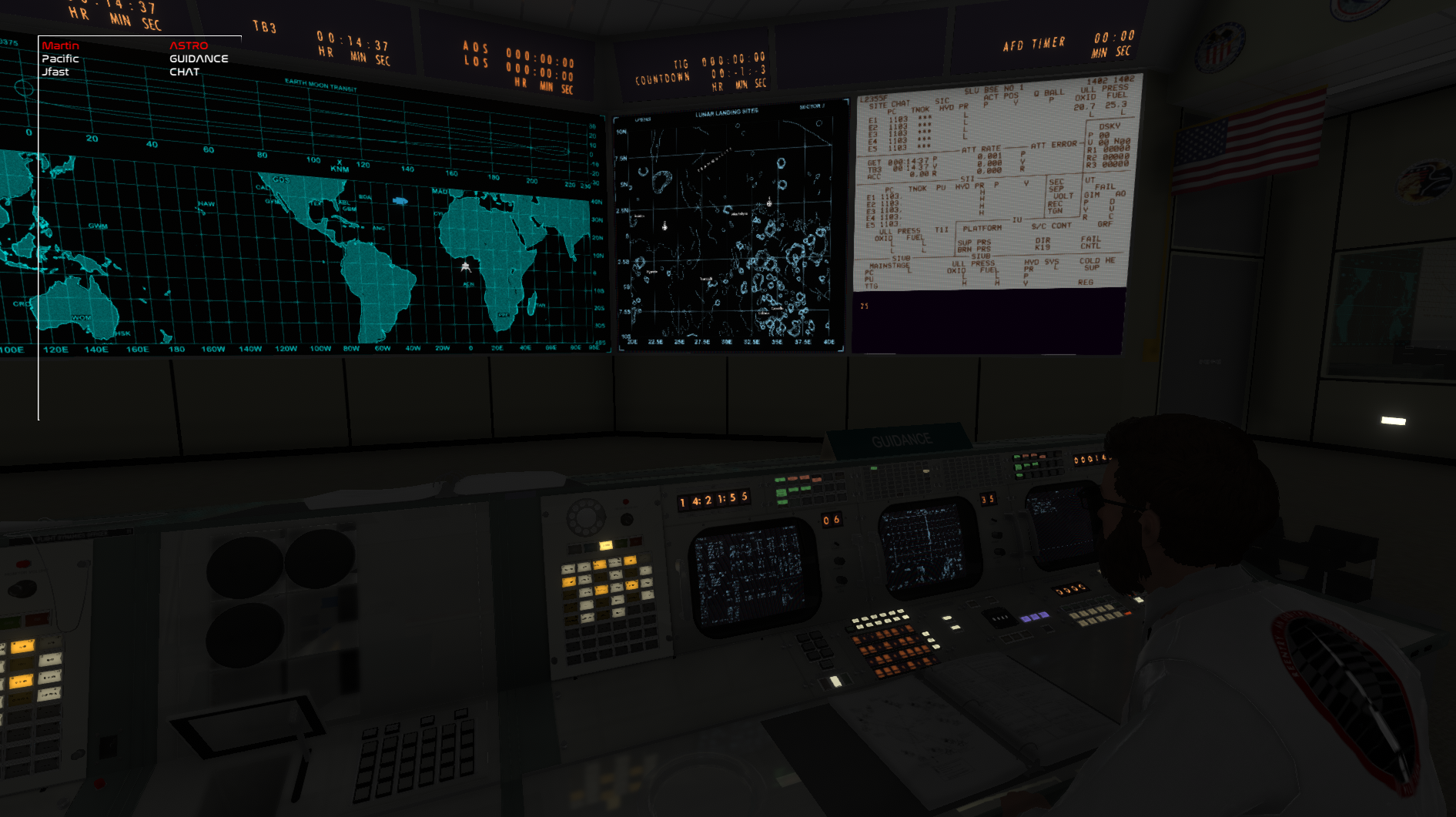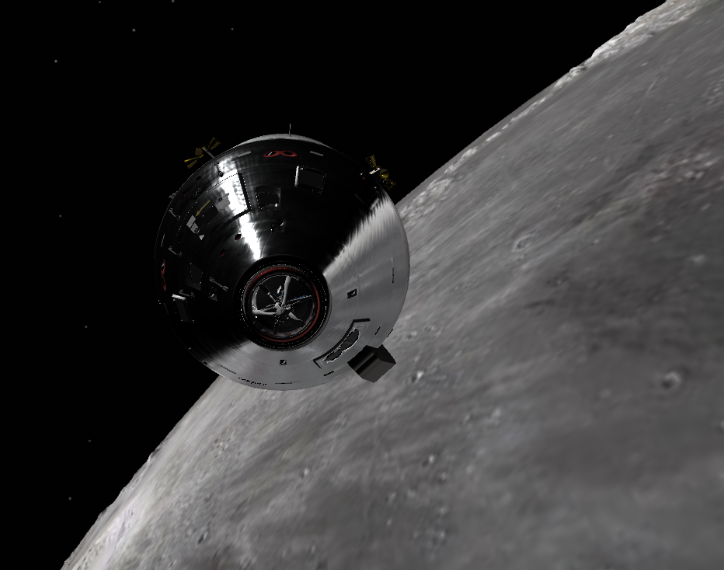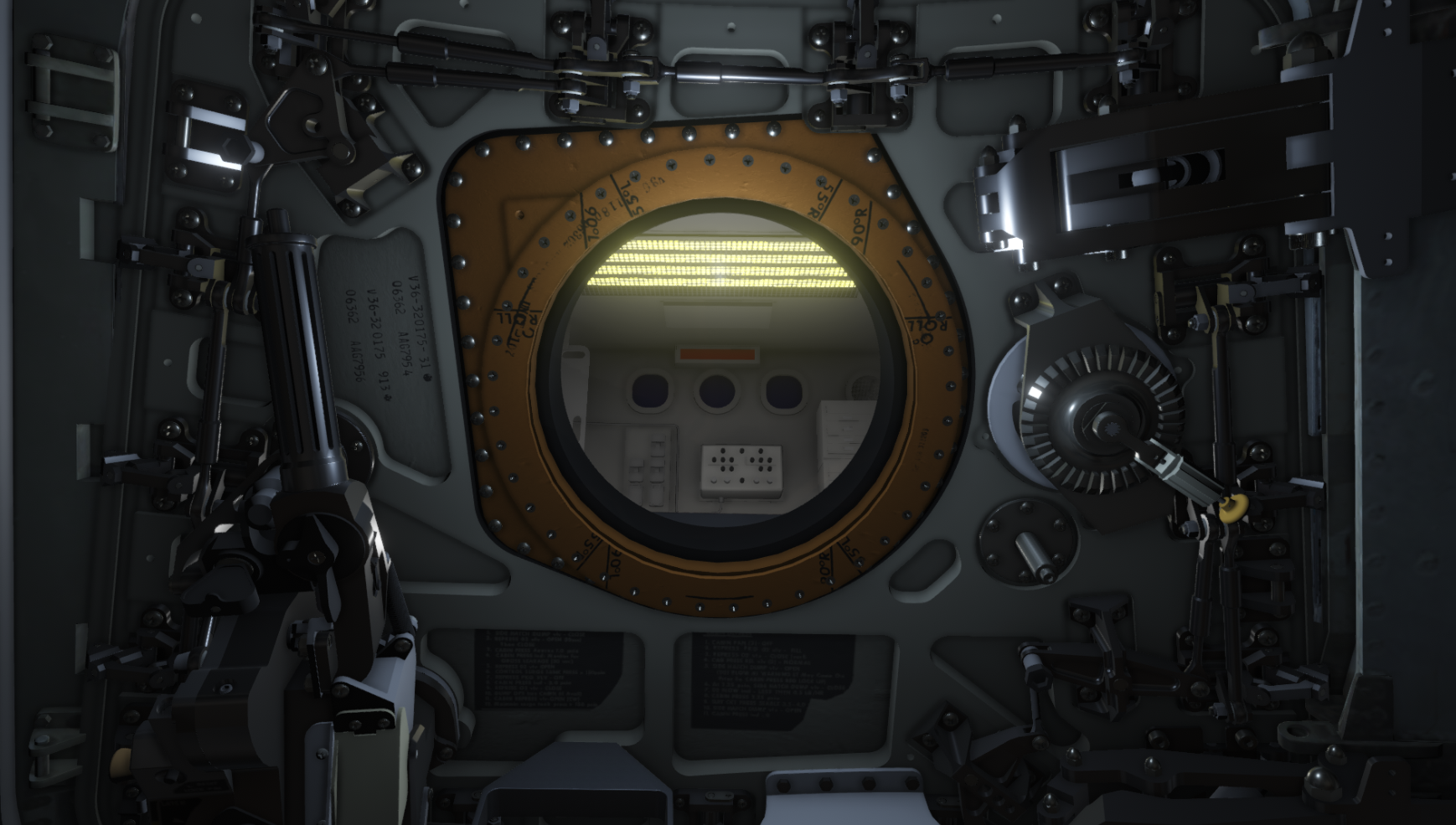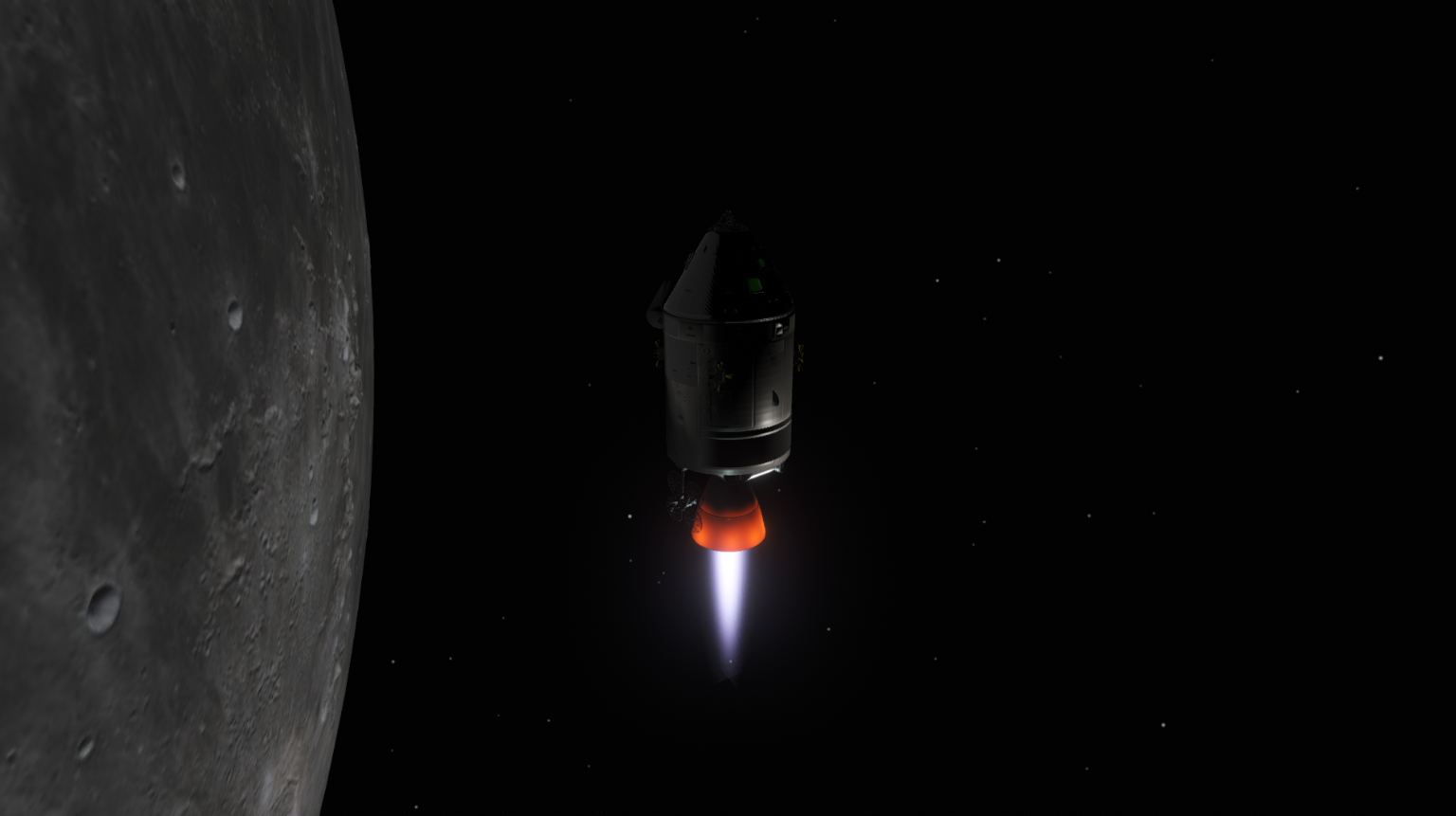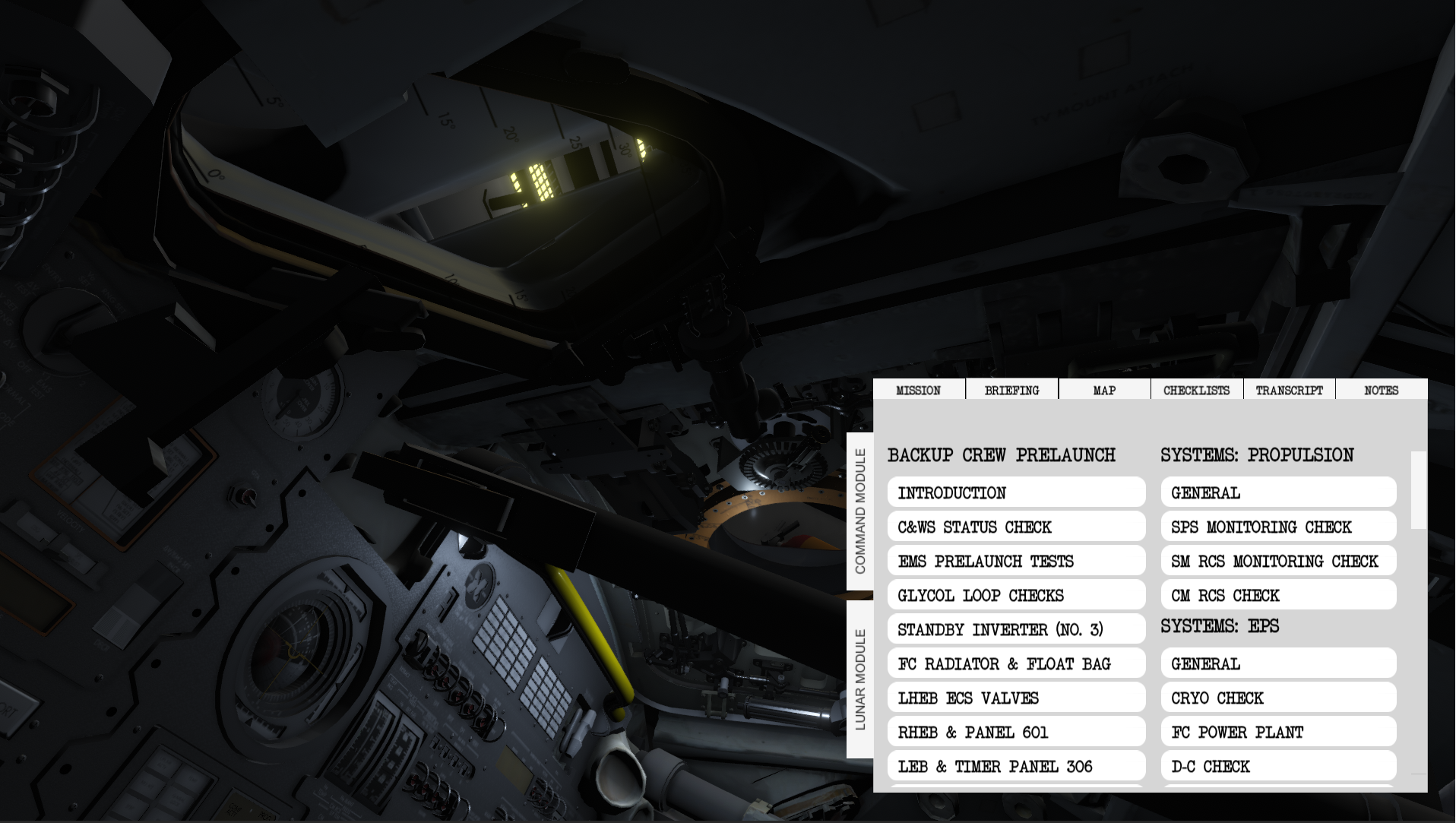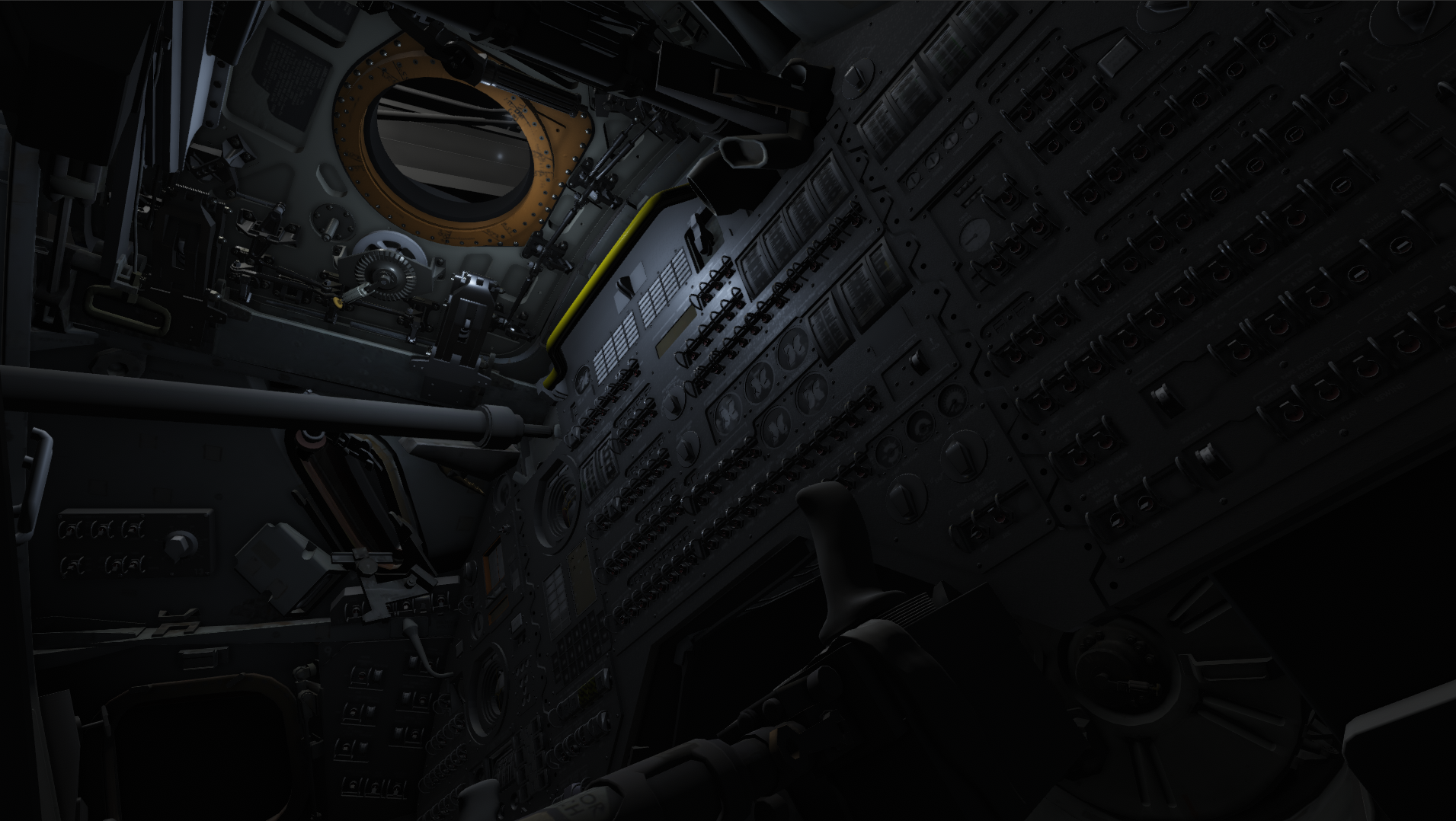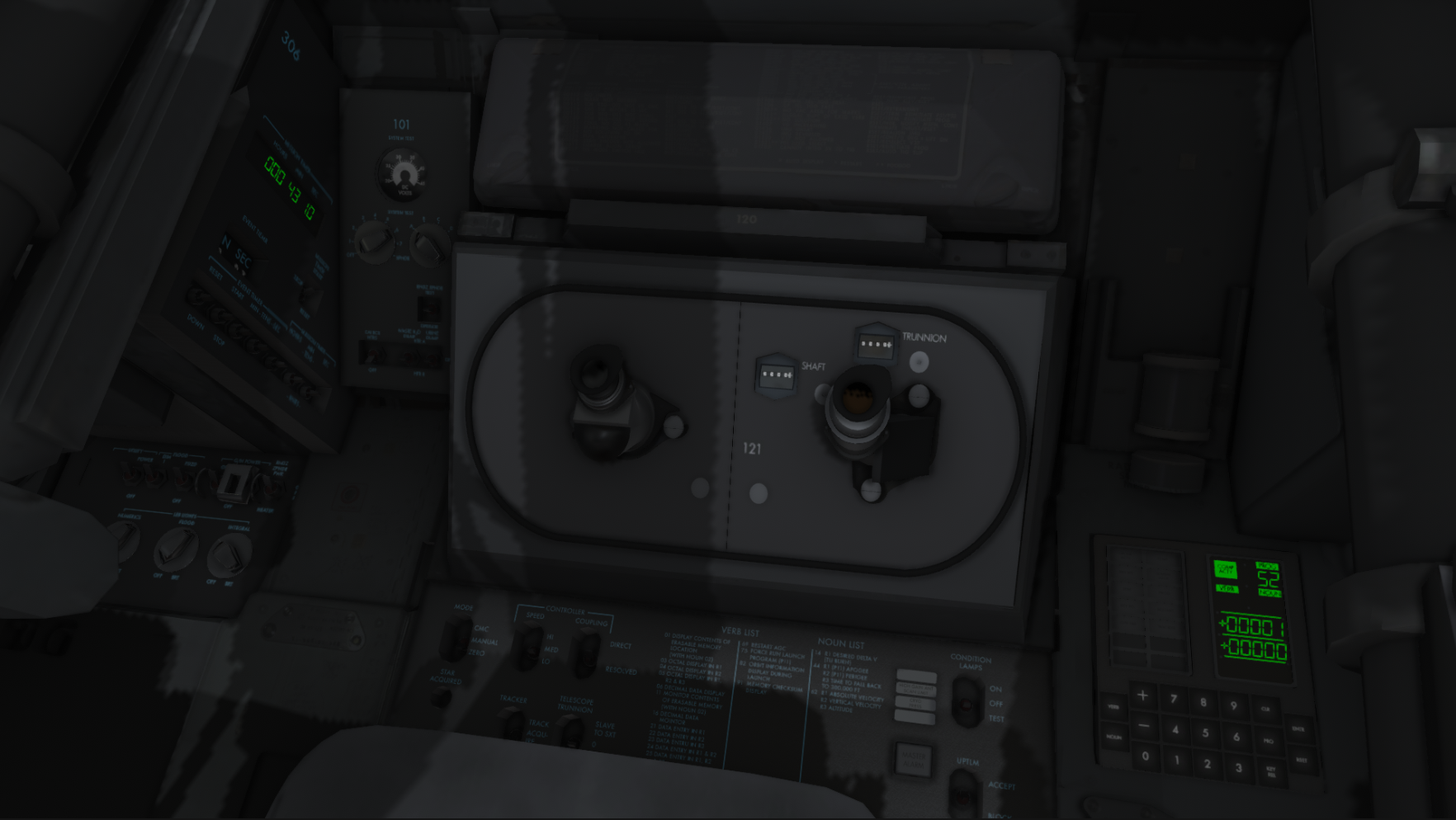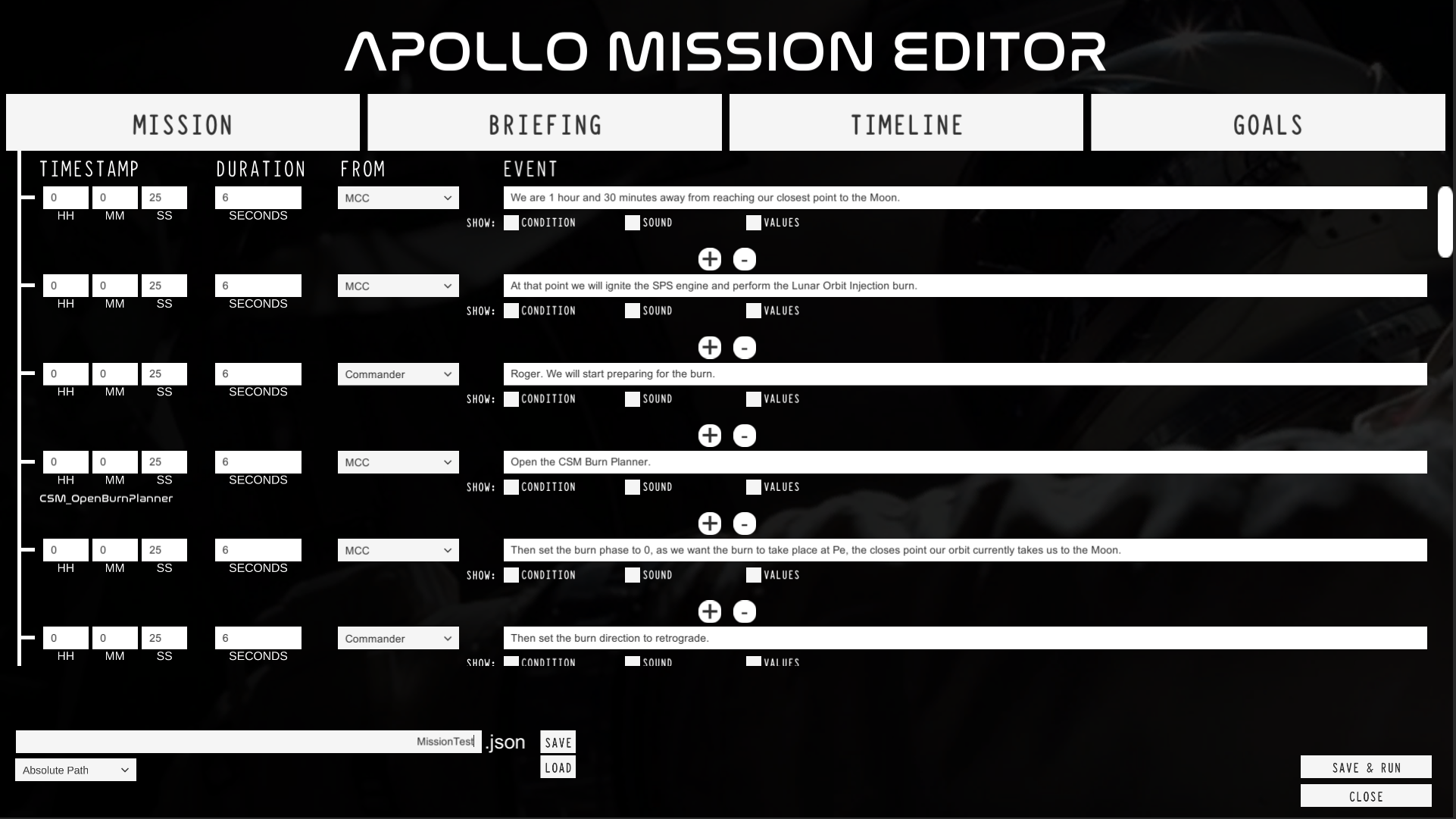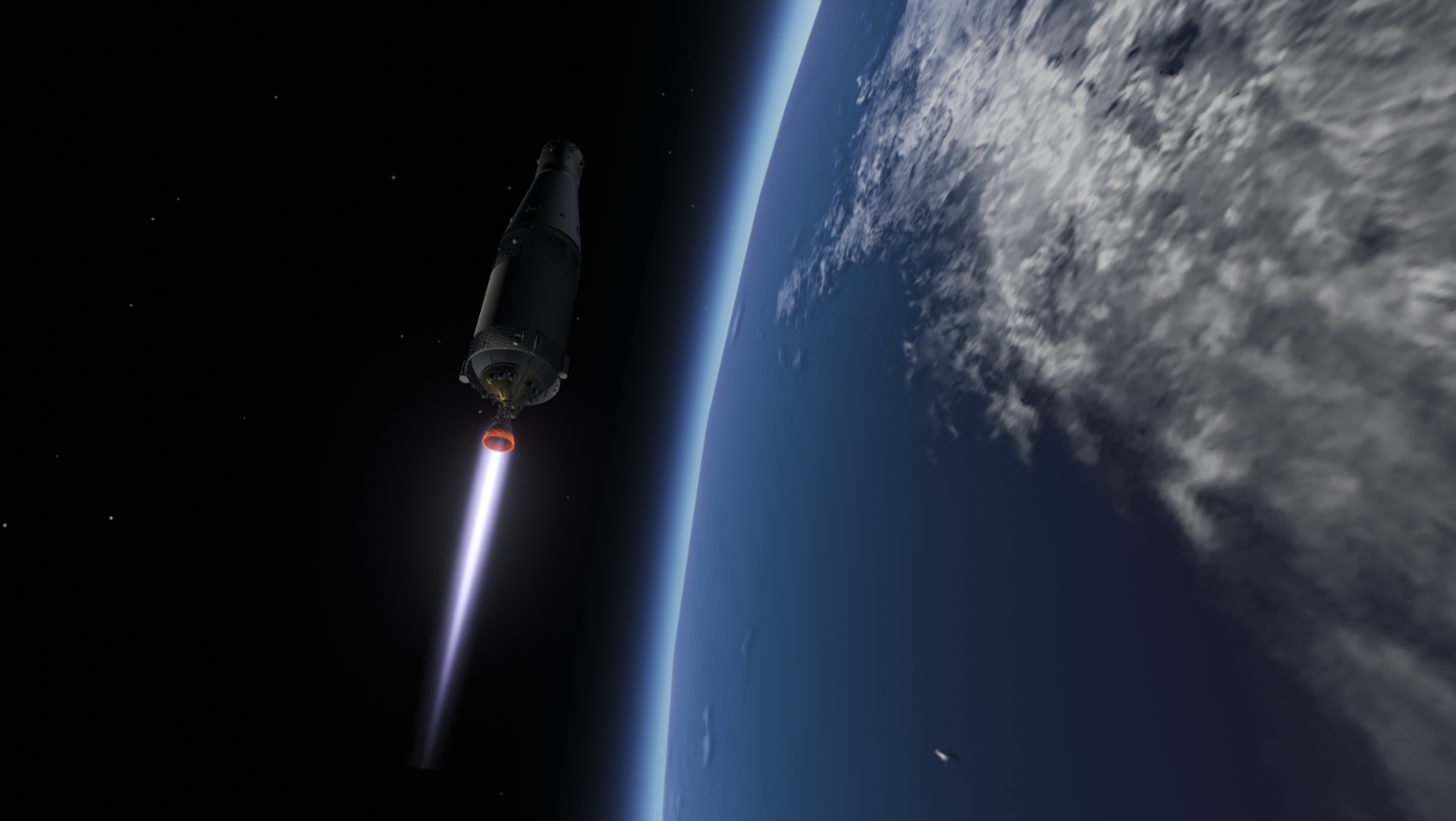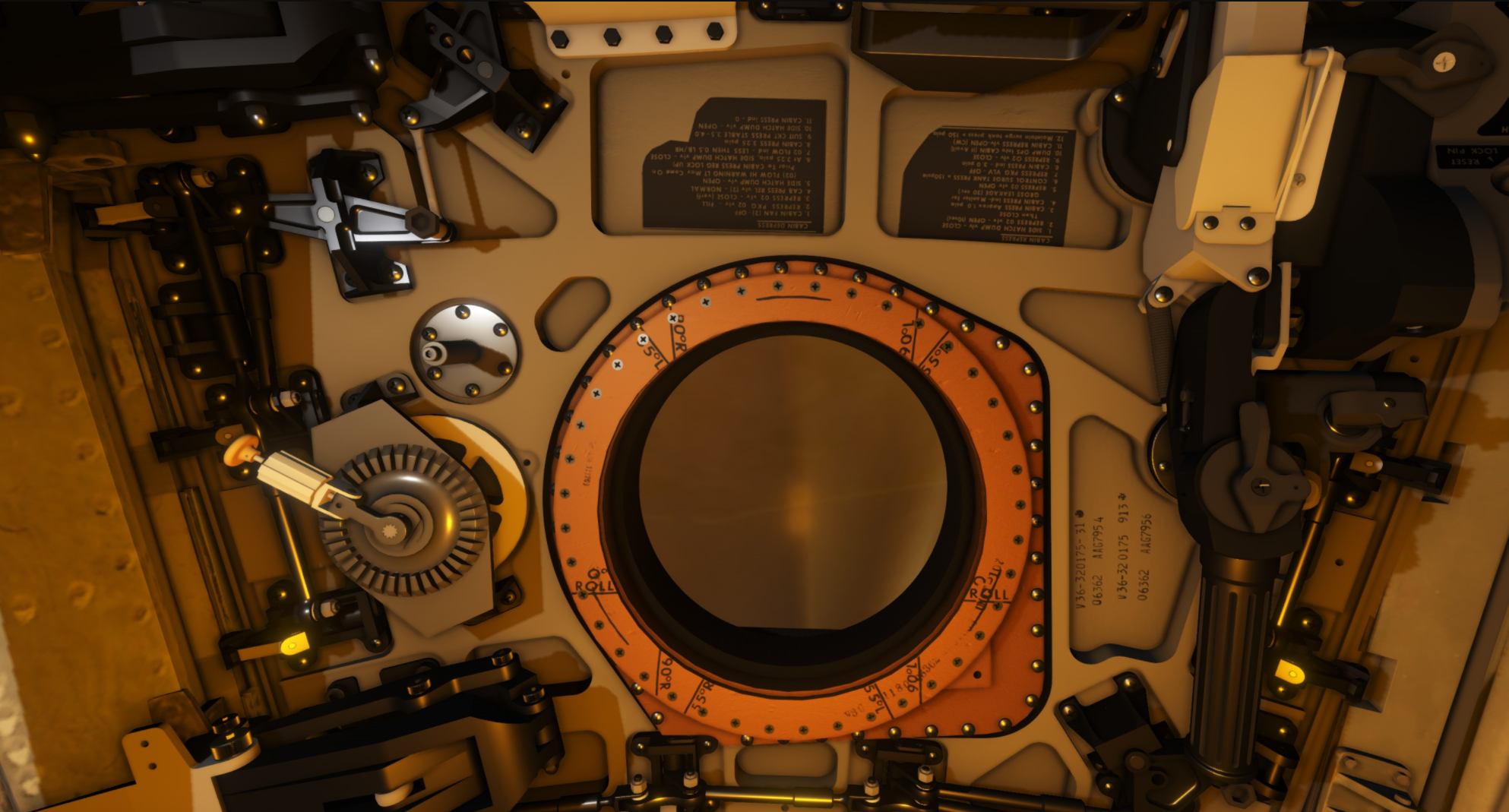Jun 27, 2021
Reentry - A Space Flight Simulator - wilhelmsenstudios
Uploaded a minor patch that should correct the following issues:
- Some rewiring logic in the Atlas and Redstone Launch Vehicles
- Rewiring of the Atlas Abort logic that has blocked the completion on Mission 4 in the Mercury Campaign
- Game Manuals link correction from the Academy
- Some rewiring logic in the Atlas and Redstone Launch Vehicles
- Rewiring of the Atlas Abort logic that has blocked the completion on Mission 4 in the Mercury Campaign
- Game Manuals link correction from the Academy