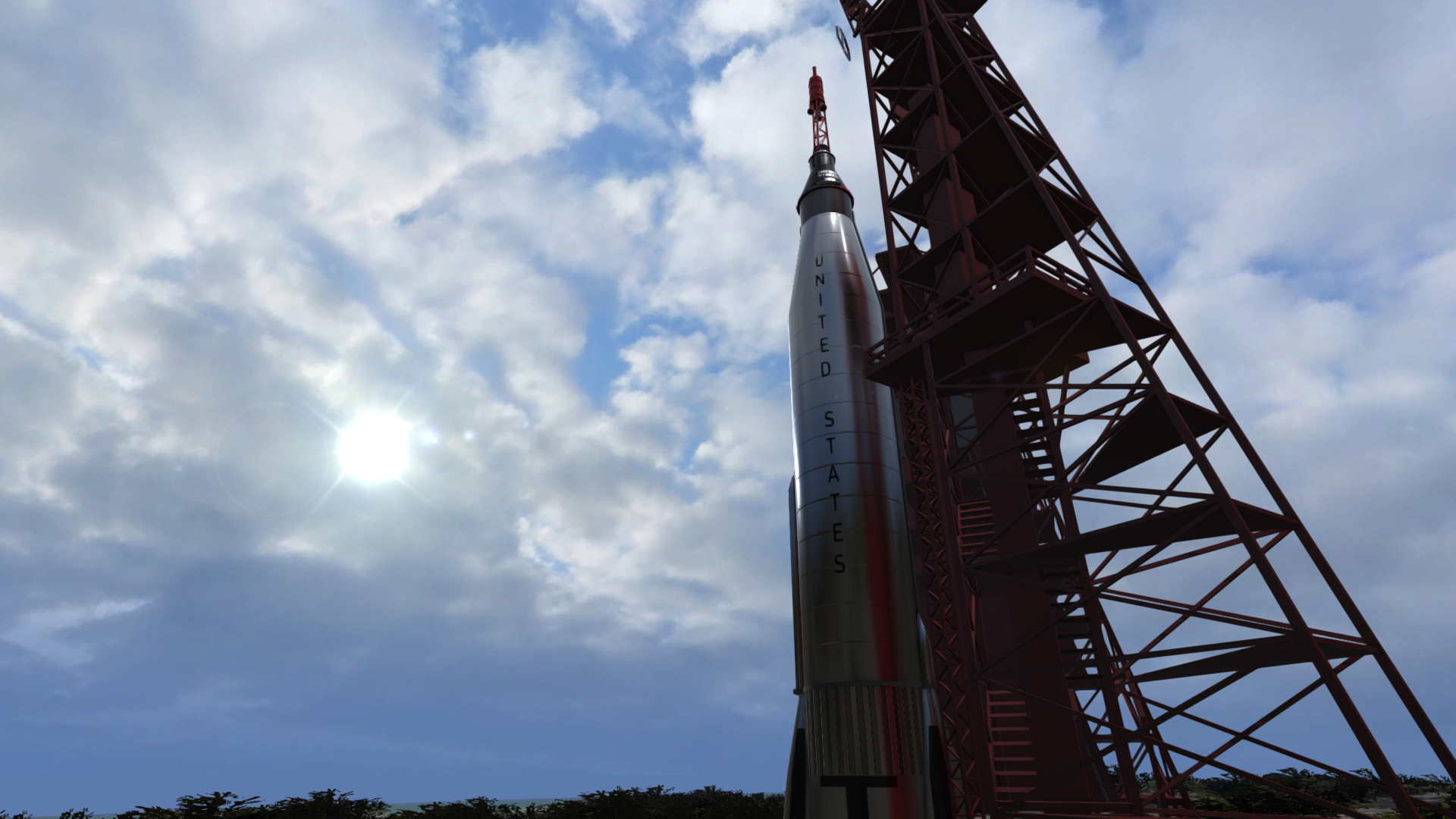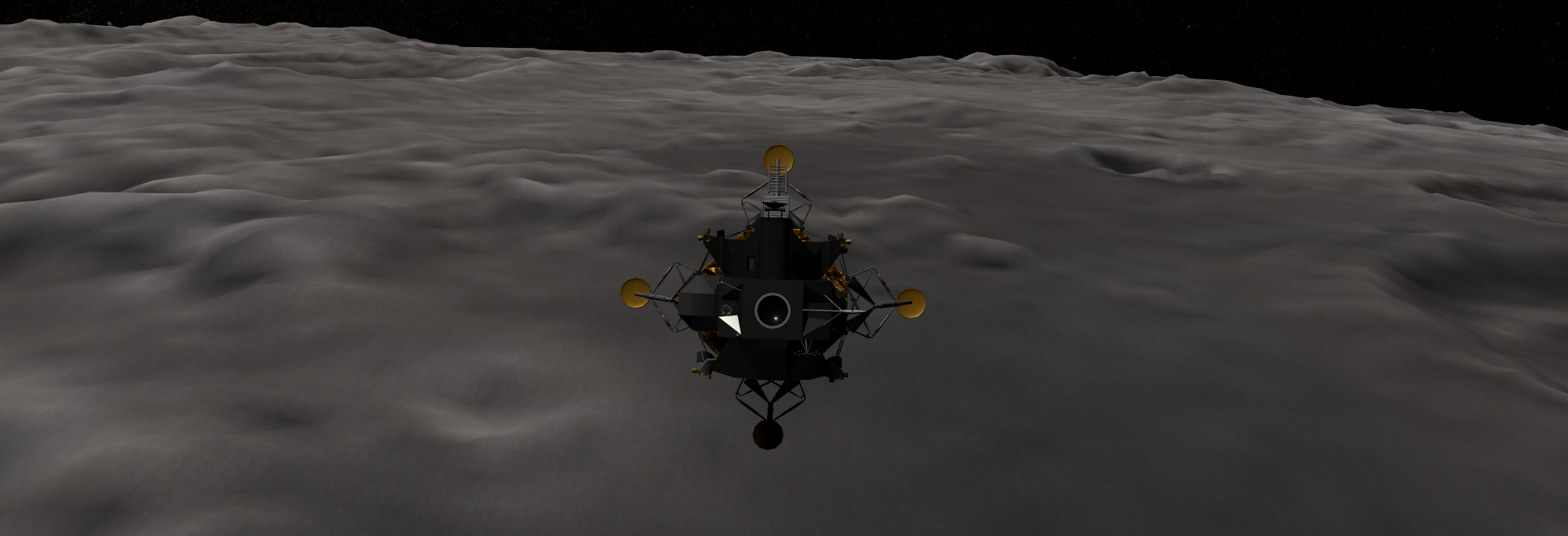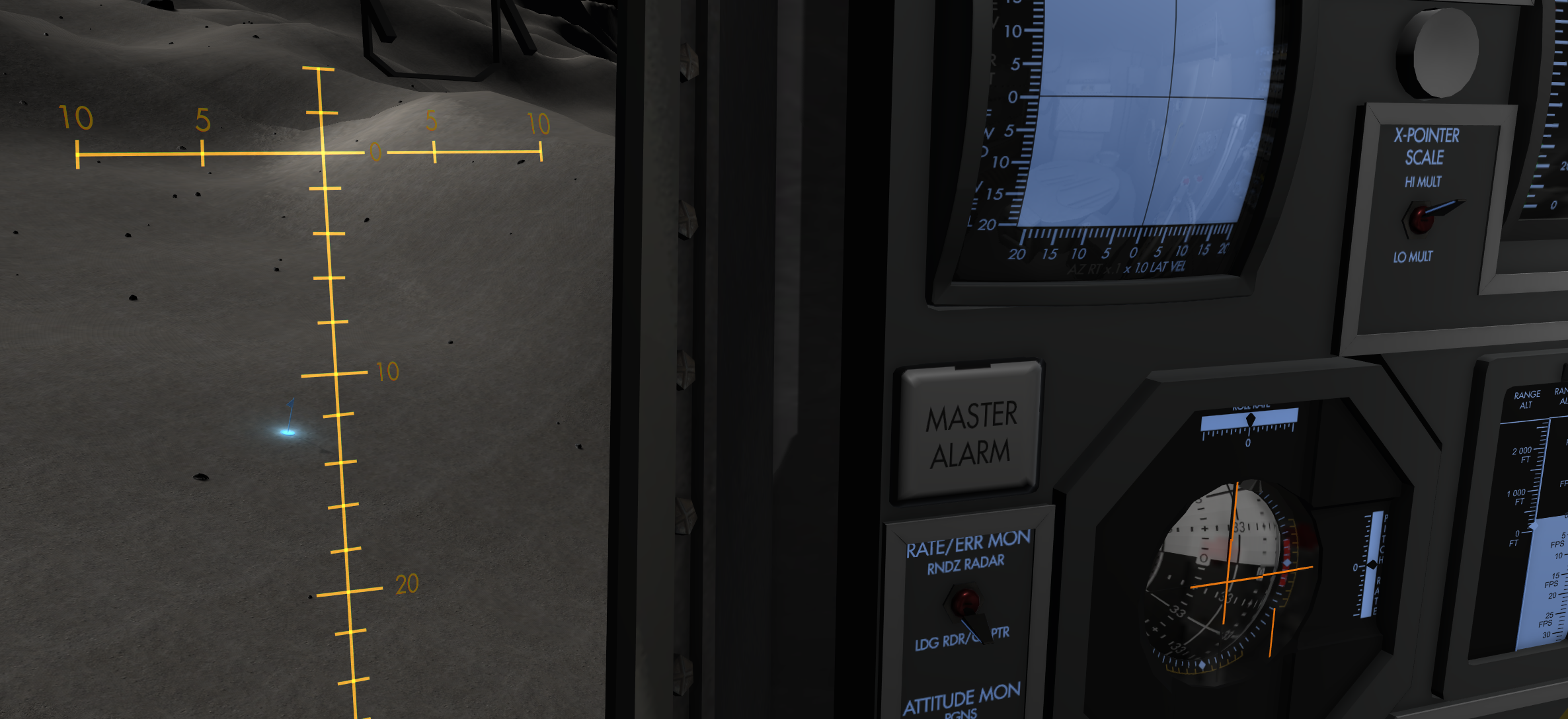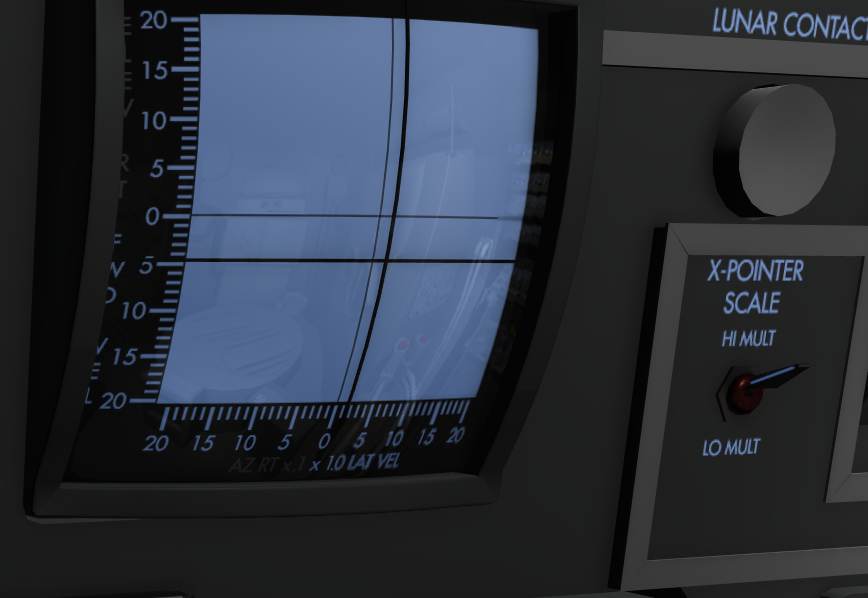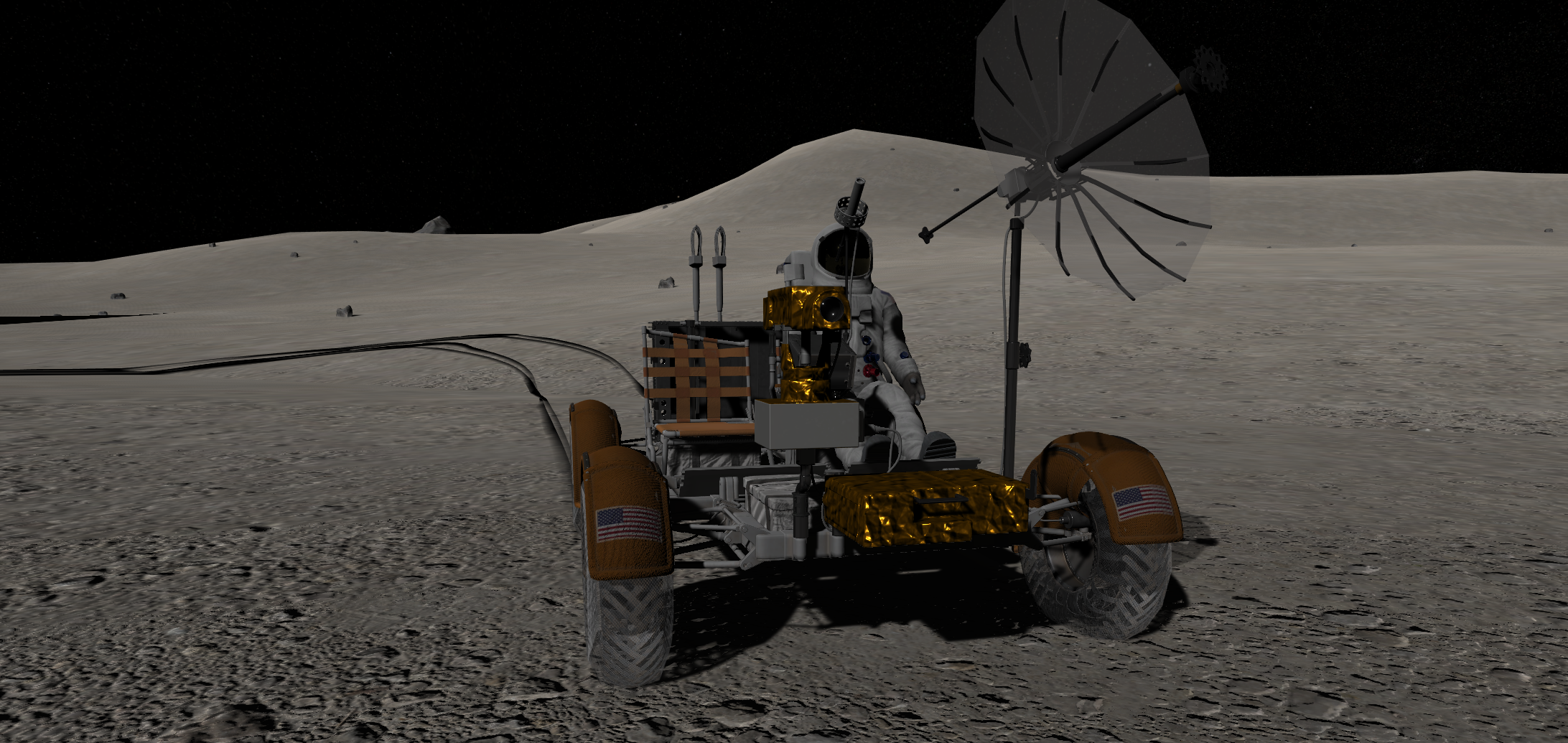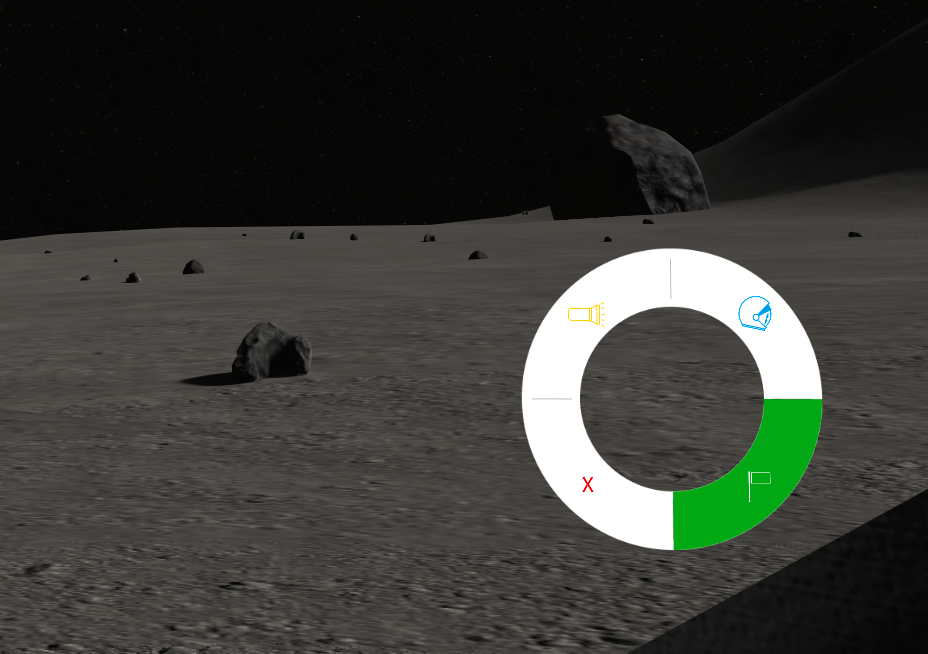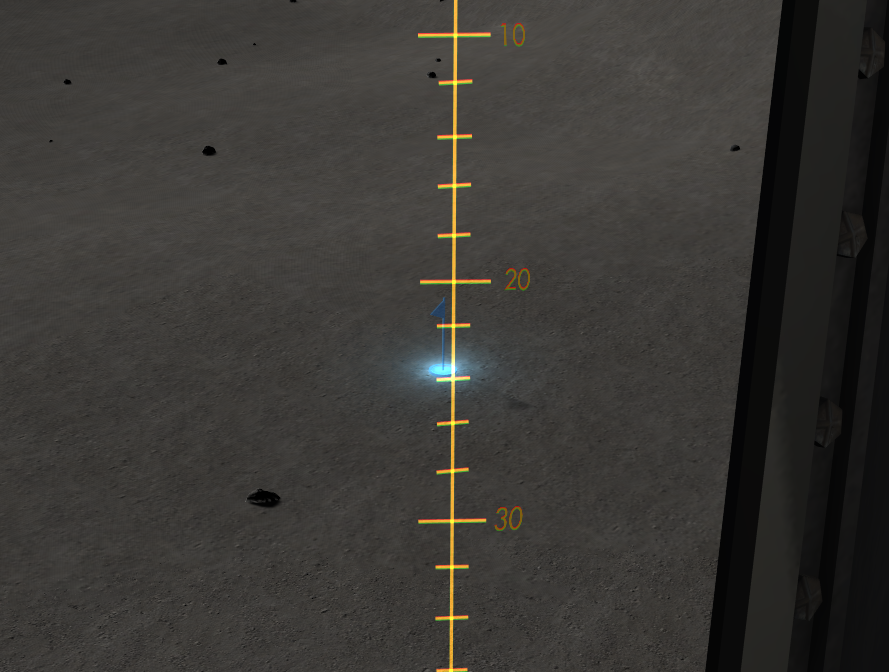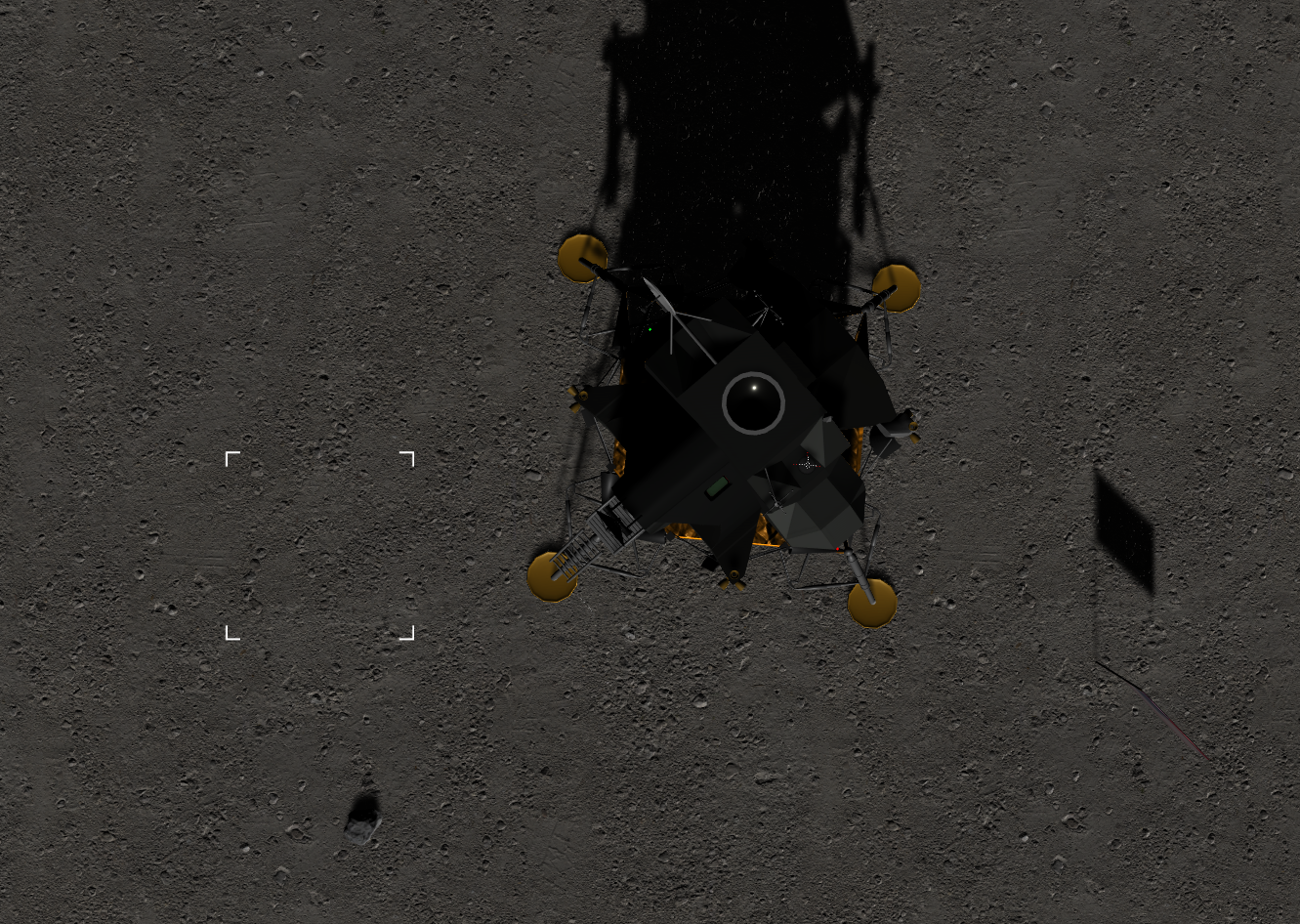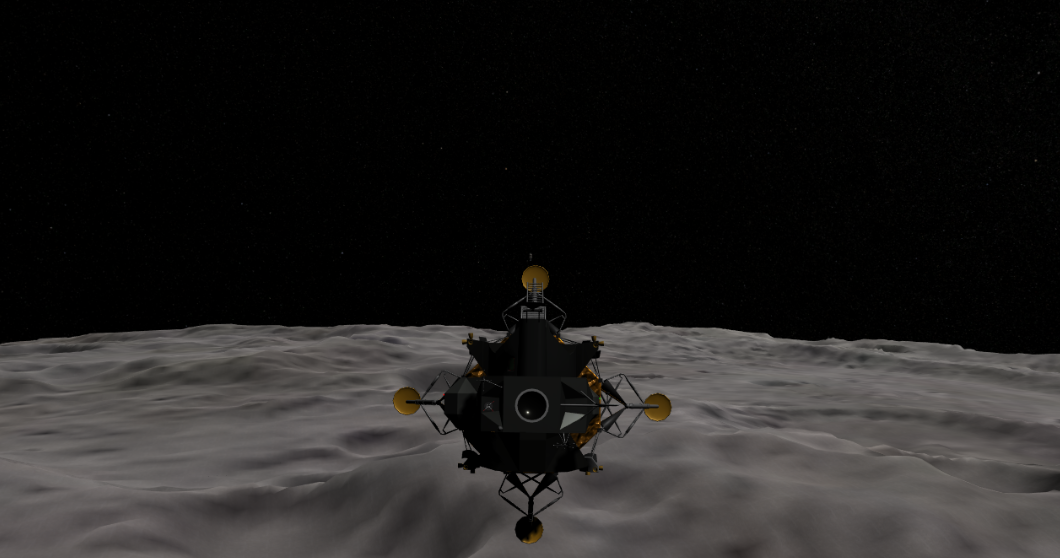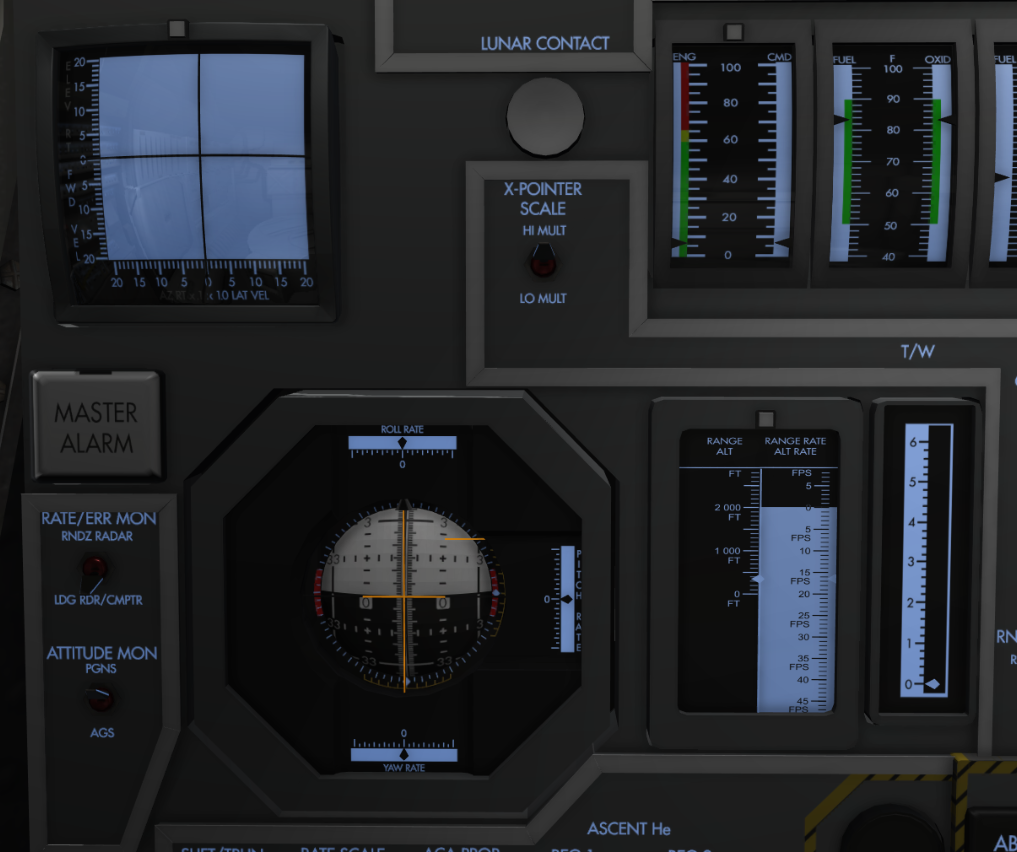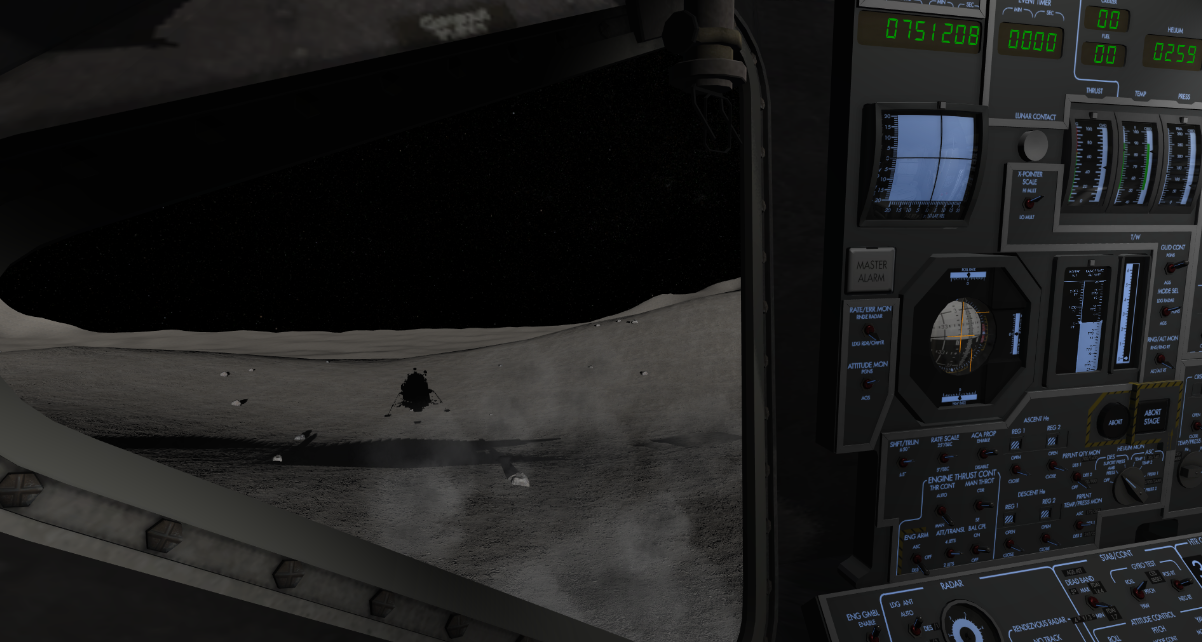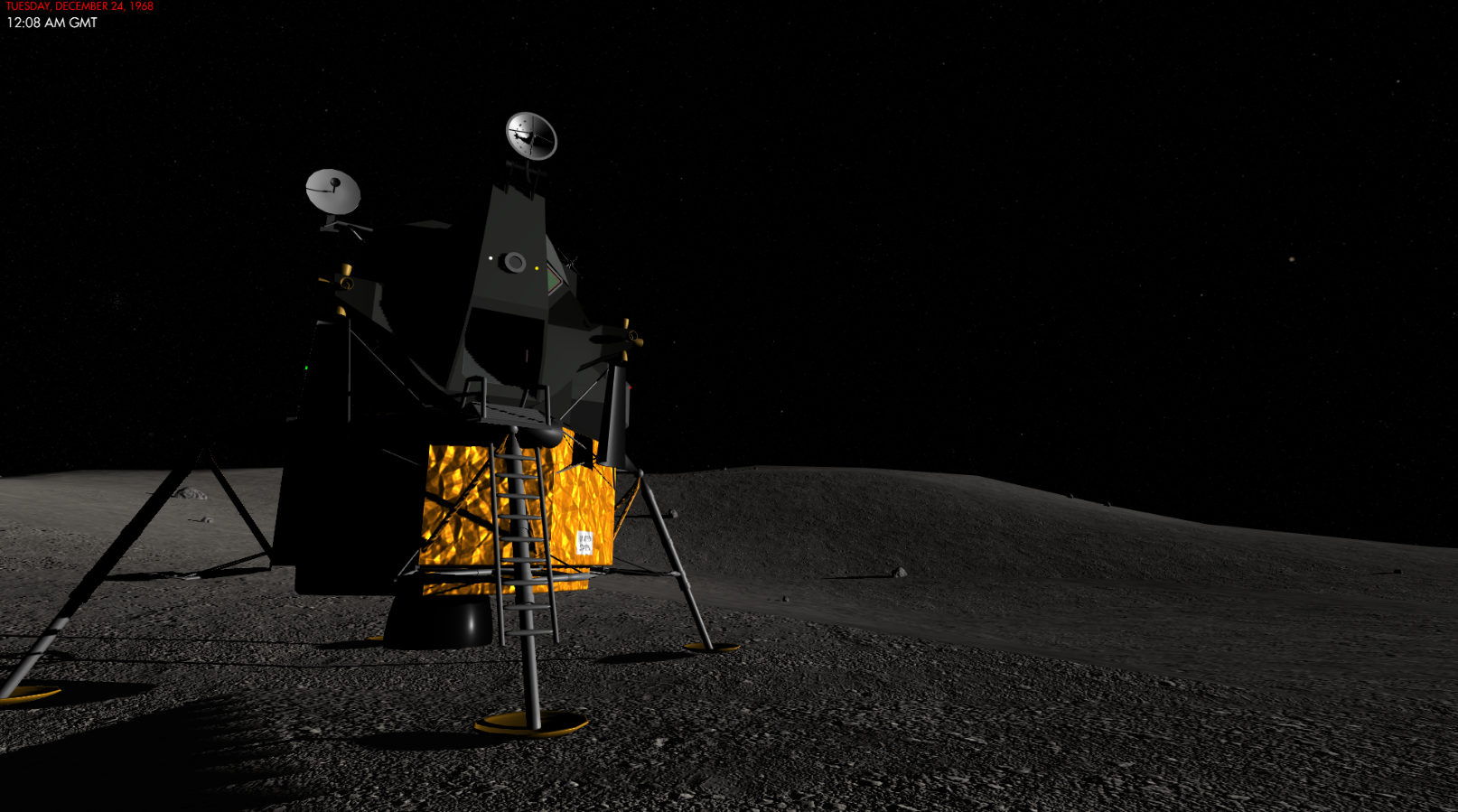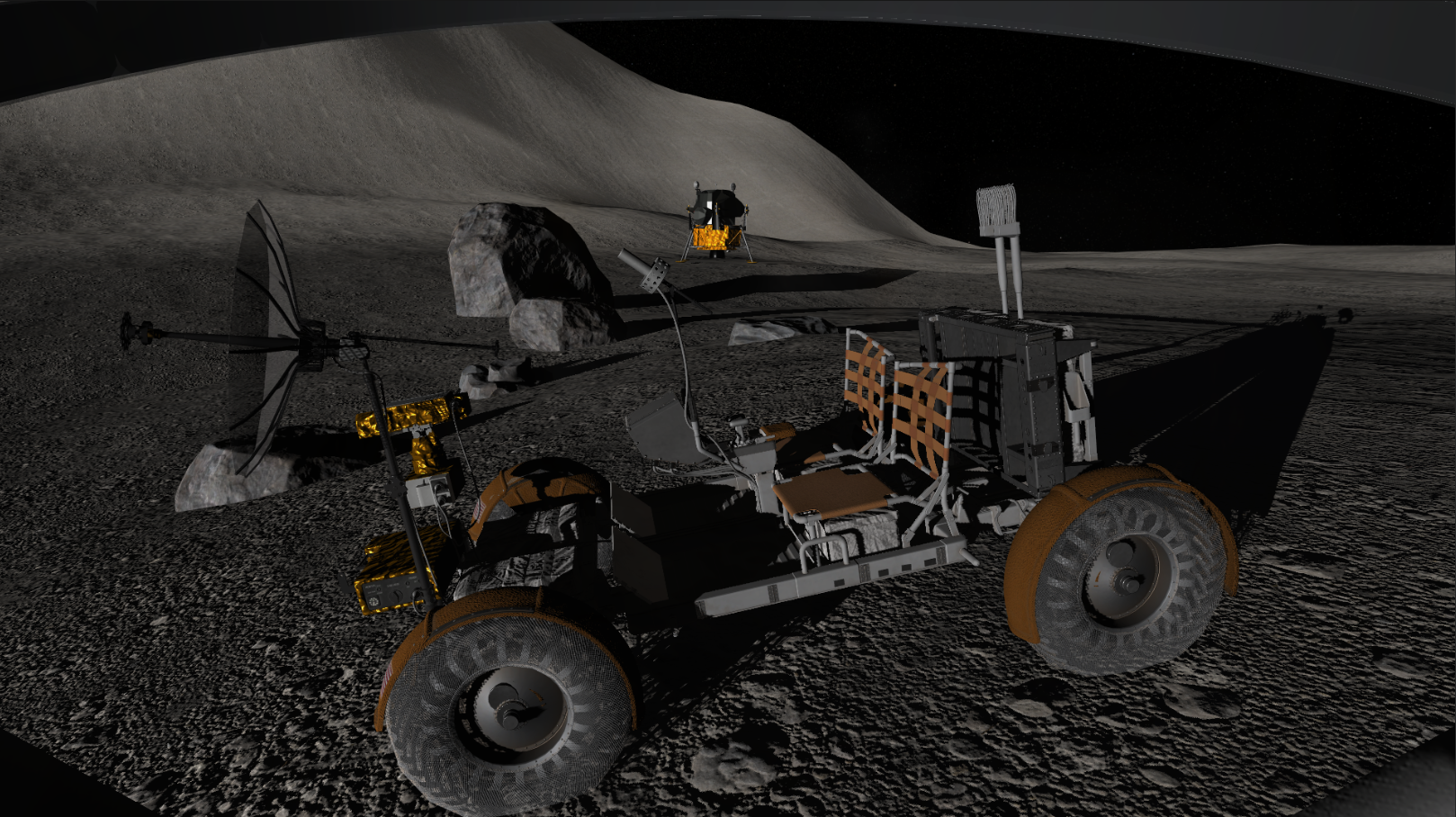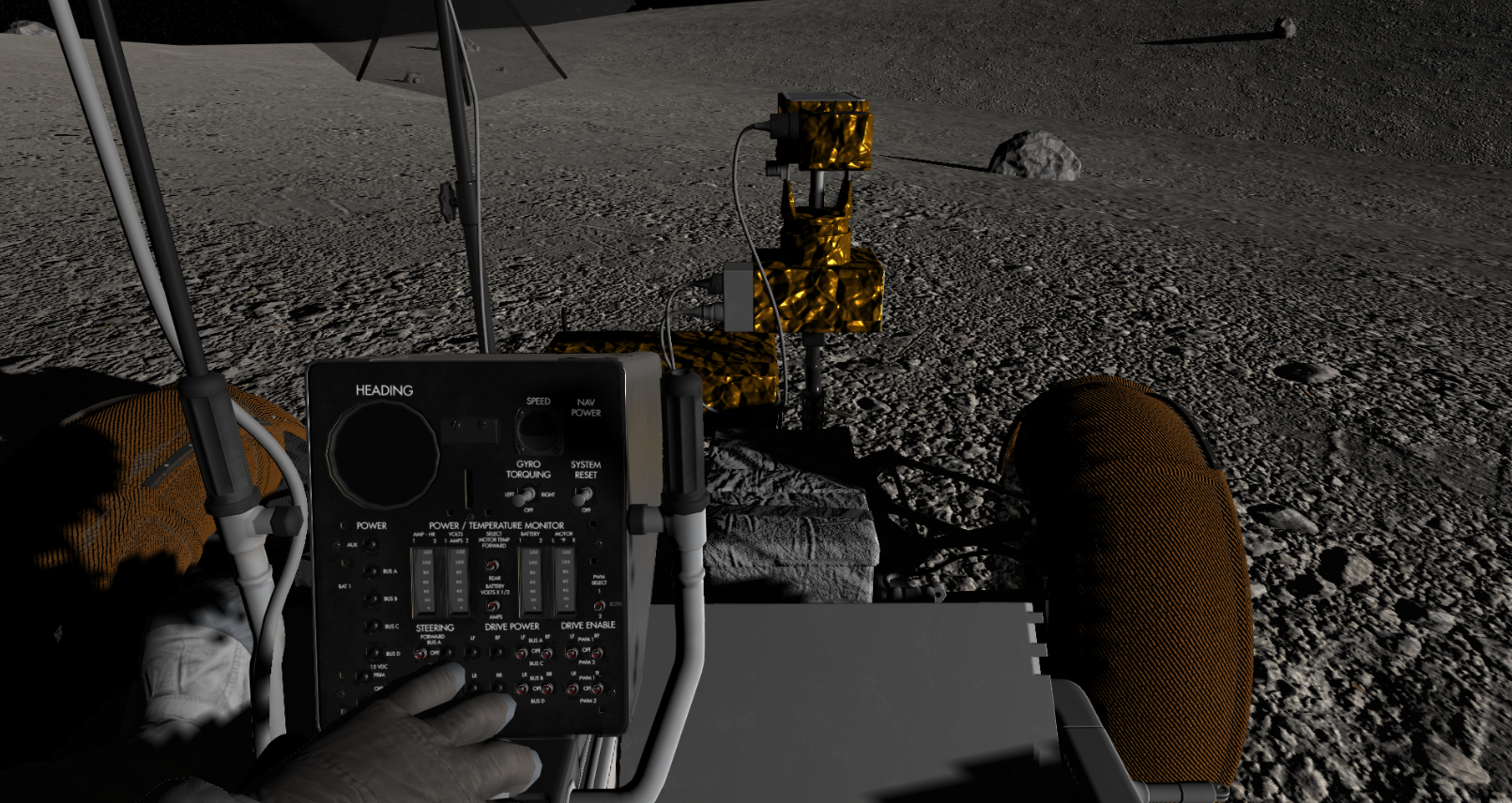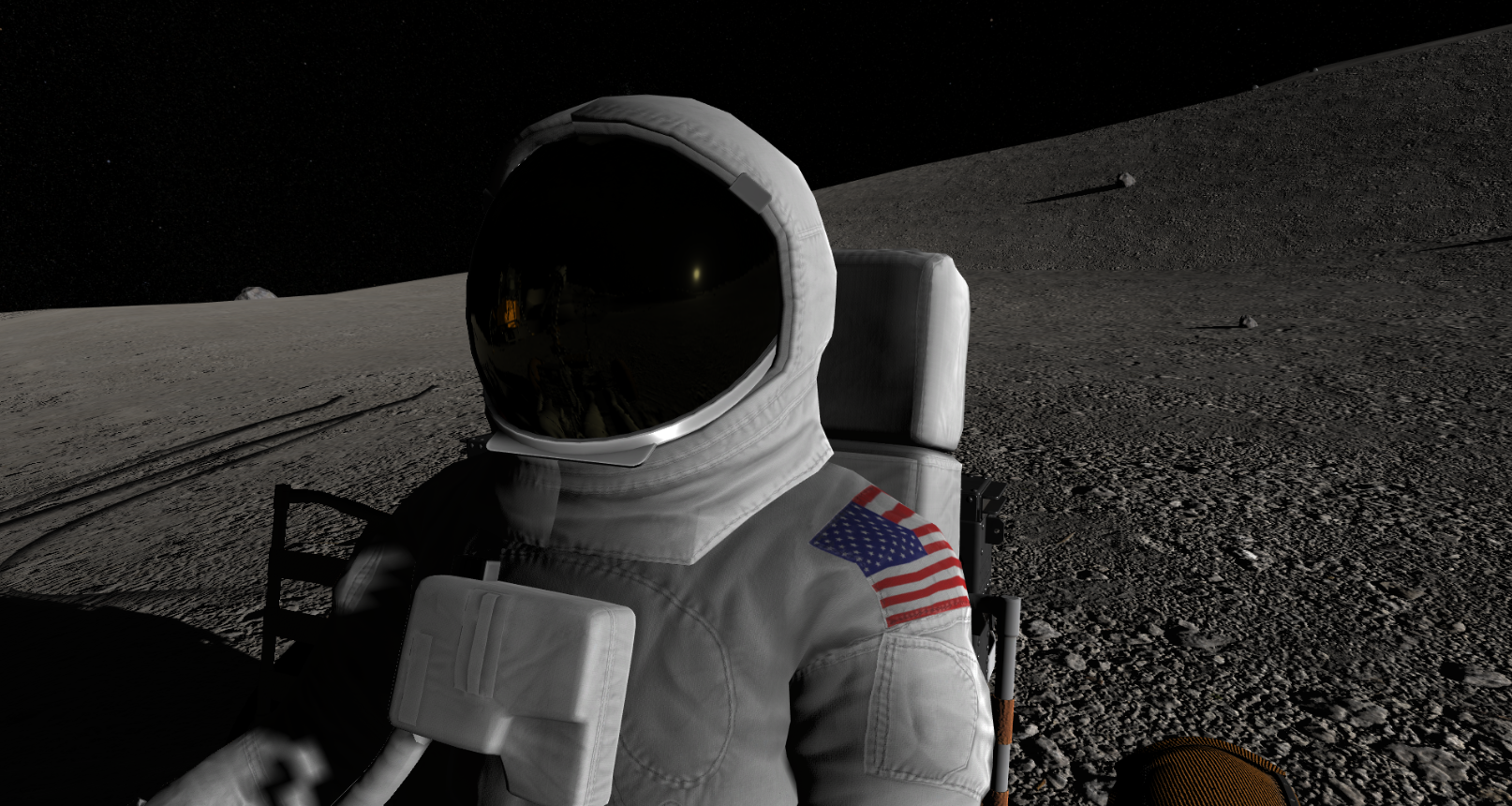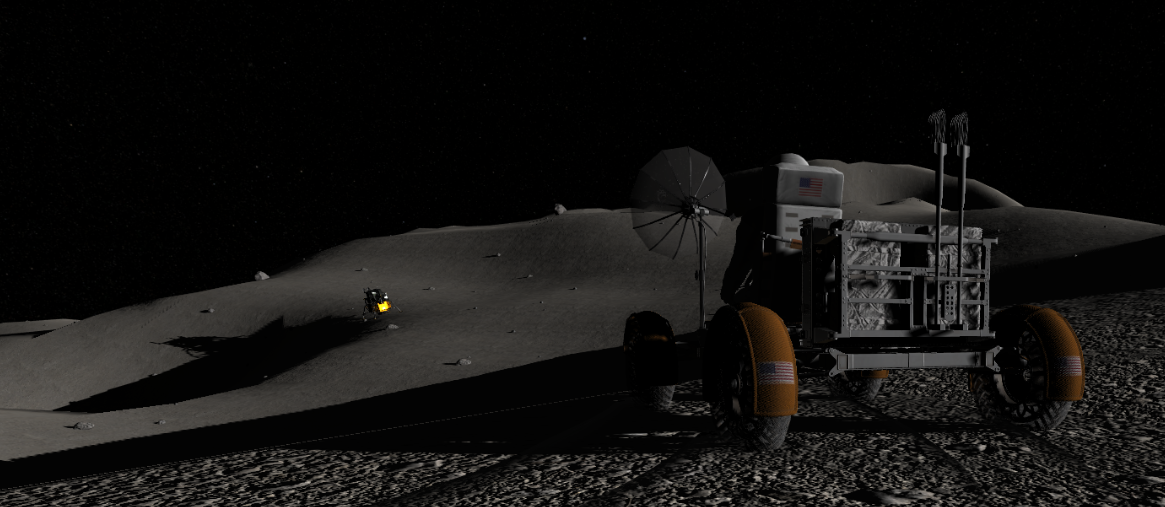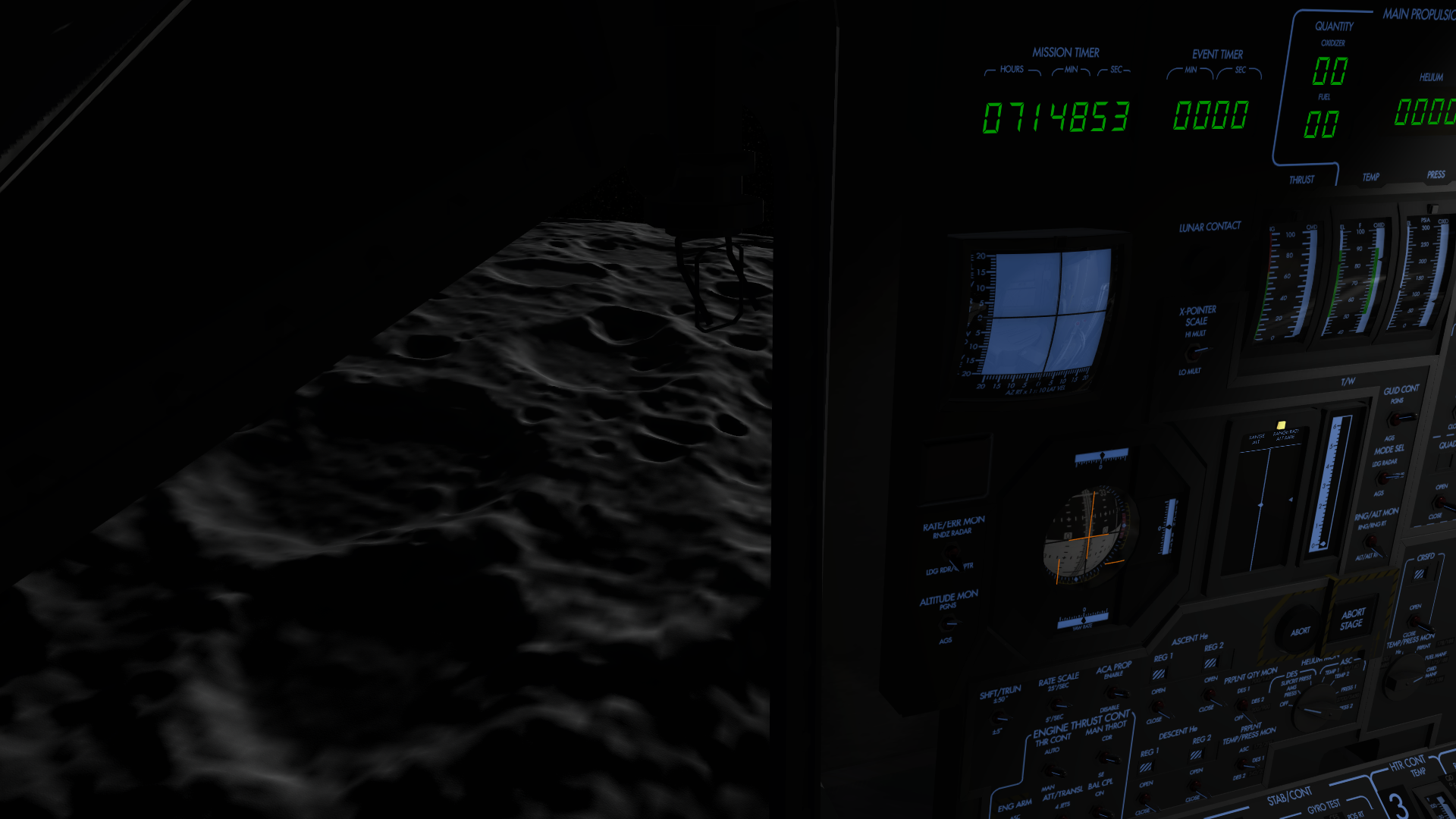Nov 29, 2019
Reentry - A Space Flight Simulator - wilhelmsenstudios
The test pilots have been working hard on the latest version of Reentry, and a lot of fixes and changes has been made - big shout out to the Test Pilots!
I haven't really spoken much of what version 0.45 contains, other than that it's a rebase of the game, so in this post, I will try to explain some of the new things!
Physics
First of all, as you probably know, the physics of Reentry has had an upgrade. You will most likely not notice too much of this, but the general feel of the simulator should be smoother. The world size has increased a bit from the physics perspective, allowing me to start looking at the possibility to increase the world size further in future updates.
In addition, this allows for much more stable orbits; previously you would notice that your orbits apogee and perigee would flux and jump with an offset of multiple kilometers within even one orbit. Now, the orbit remains fully stable (with offsets limited to just a few fractions of a km). However, if you fire a thruster or an engine, the orbit will change, as expected!
This stability was really bad around the Moon. In fact, this was one of the major issues that needed to be fixed for me to write a proper Lunar Ascent Guidance algorithm. Lunar Orbits were almost impossible to work with and you had to request Ap and Pe from mission control to get accurate values. In this update, that button is gone, and the orbit is perfectly calculated in real time!
This has made it much easier for me to start writing tools that will execute much faster (remember the TLI and LOI calculations that could take a minute just to get a rather random value?). In 0.45, TLI and SPS maneuvers are planned using a new in-game tool!
Anyways, a lot of other changes has been made within the physical space, but let's keep it brief and move on to the tools!
Tools
Two new tools are added to the Apollo program (currently in experimental phase). Once complete, you can expect similar tools for Gemini and Mercury as well.
The first tools I wish to mention is the SPS Burn Maneuver tool. It's meant to be used by the Apollo CSM/SPS engine. A future update will allow you to select the Lunar Module DPS engine as the propulsion for the CSM (Just like in Apollo 13) as well.
The goal of the tool is to help you plan and execute burns to reach desired orbits. Currently this has not been possible except for eye-balling and manually burning.
Using the new tool, you can select at what point in the orbit you wish that the burn should be executed (in degrees, where 0 is at Pe and 180 is at Ap). Then you select how much delta V you wish to burn, and in what direction. An orange trajectory will then show you the estimated new orbit. In addition, the tool calculates when the burn should start (TIG), and for how long the burn will last. Keep in mind that all of these values are estimates, the actual orbit you will reach will differ based on how well you perform the burn.
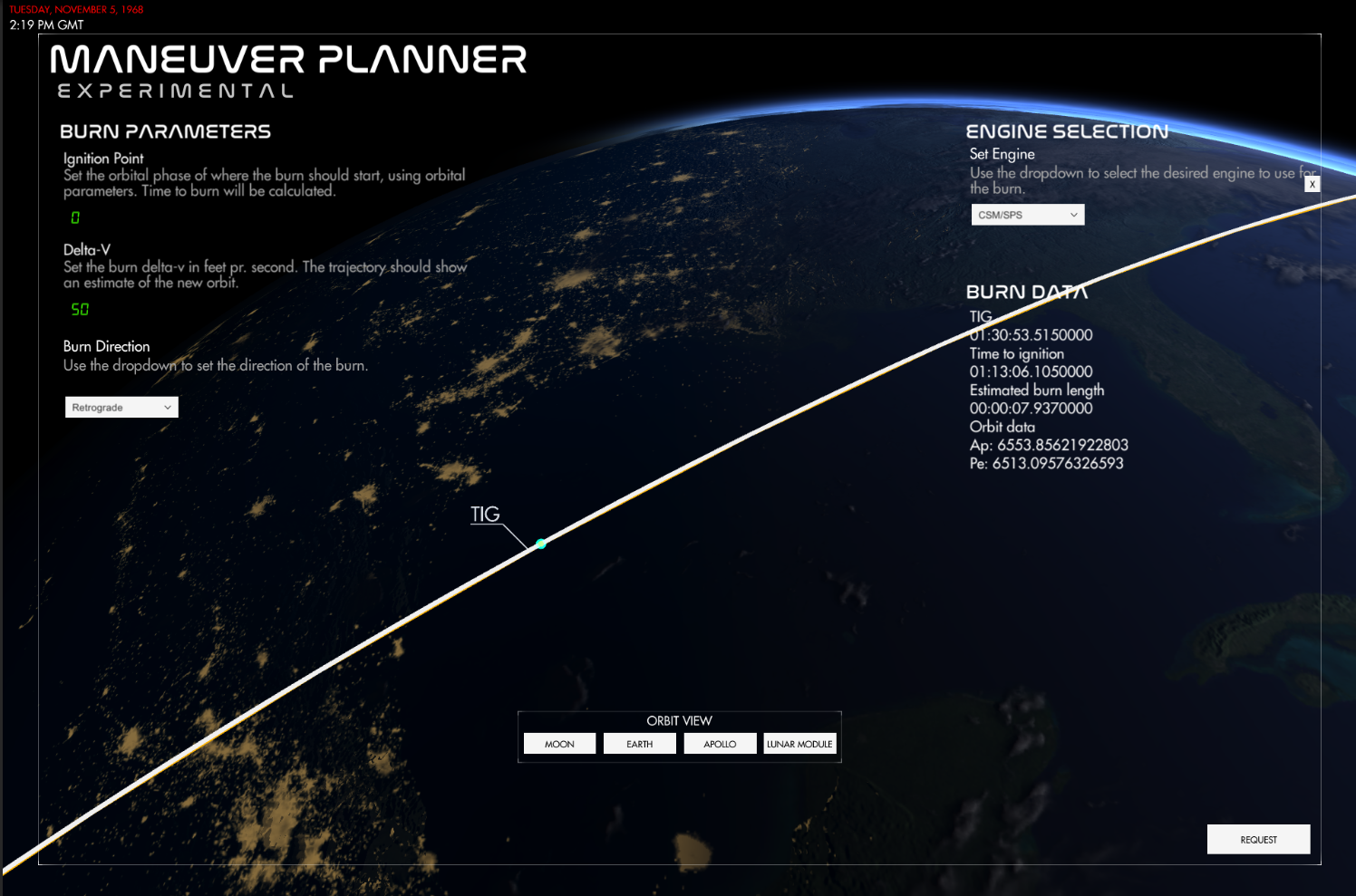
Above you can see that I plan to execute a burn around Perigee, with a dV of 50 fps retrograde. The new orbit and burn parameters can be seen to the left, and a TIG icon will be rendered in the orbit view. The number of decimals will be reduced :D.
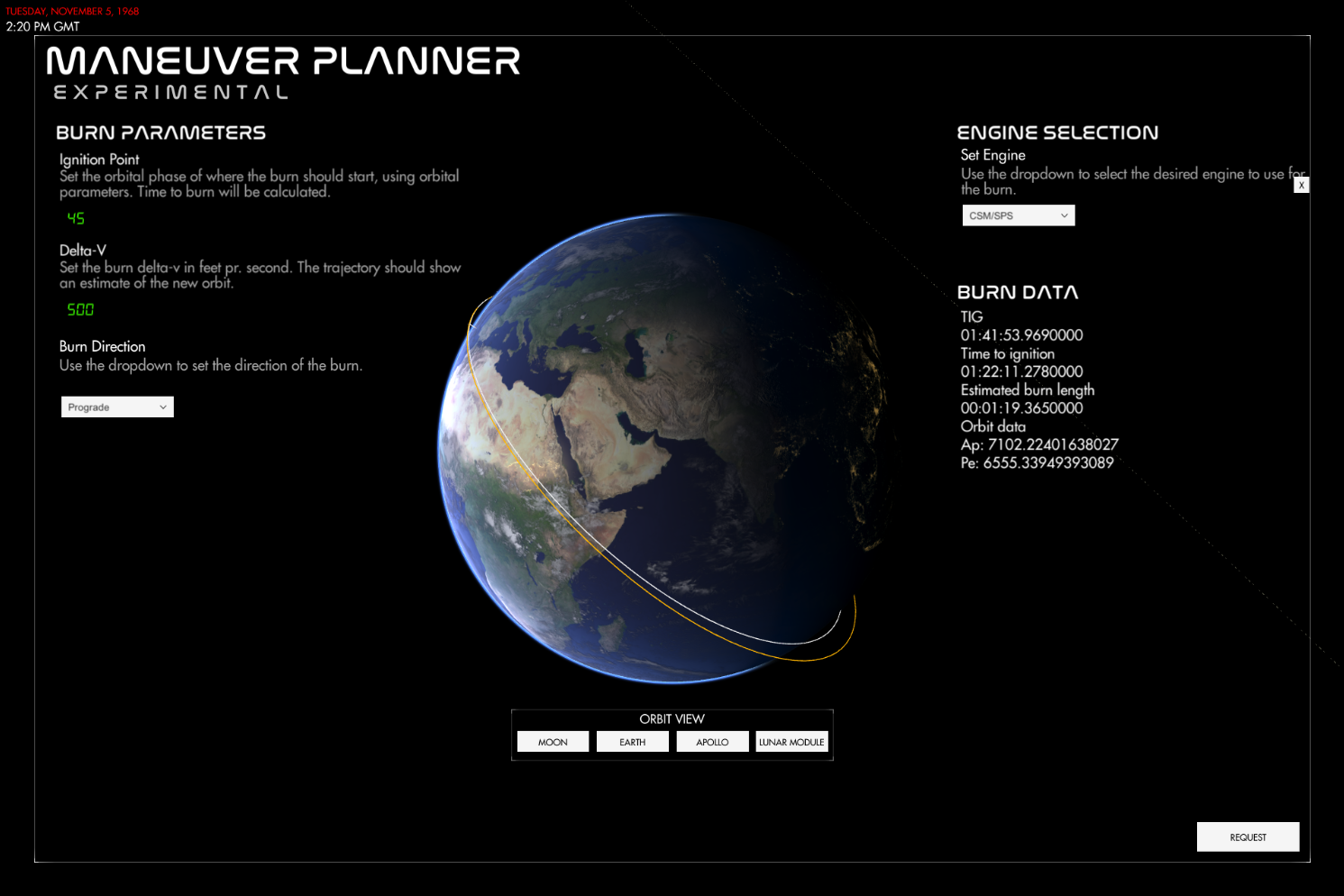
In the screenshot above, I plan a larger burn in prograde direction, at the orbital phase/true anomaly of 45 degrees from Pe. The orange trajectory shows the new orbit I will reach (again, estimate).
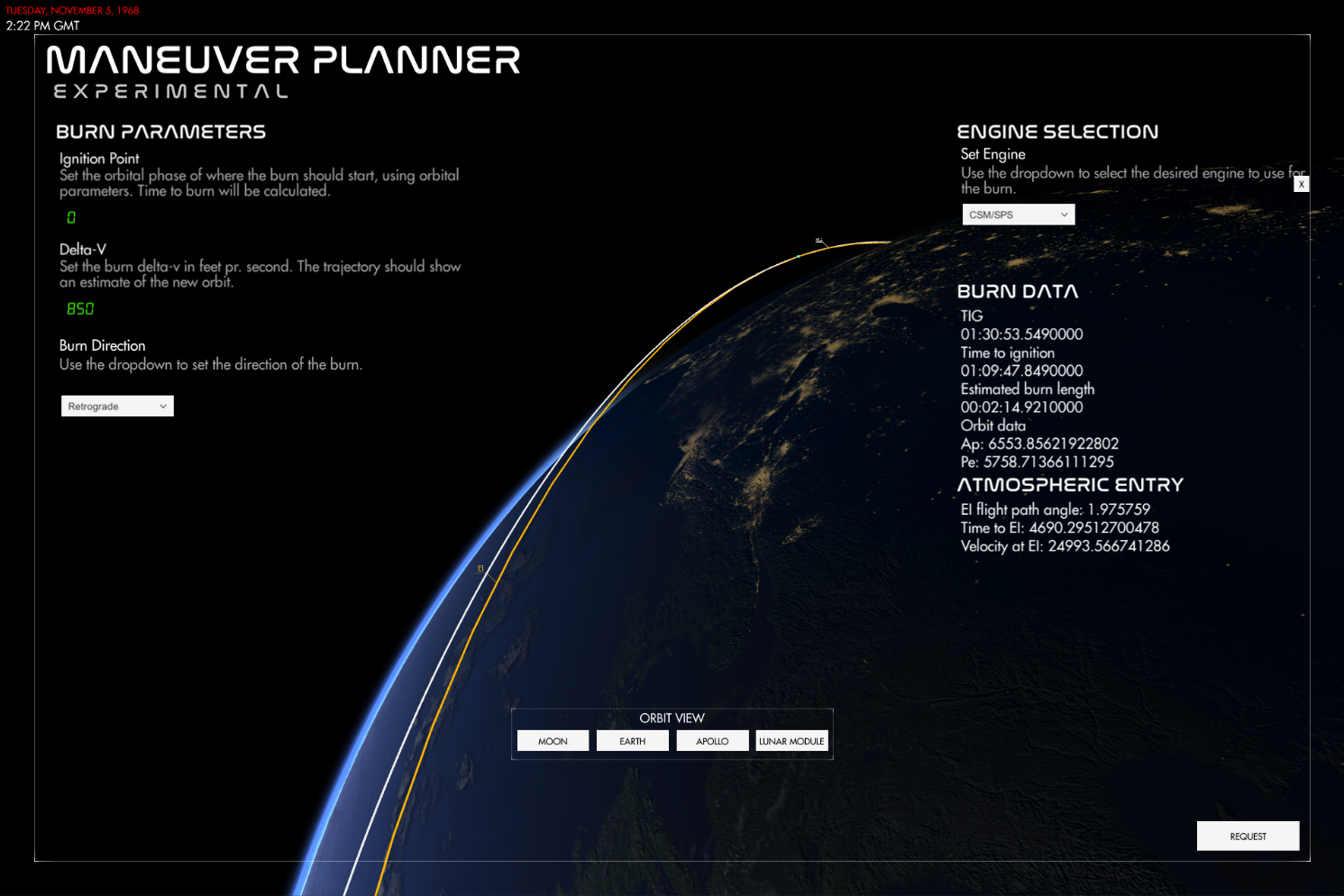
Lastly, I wish to highlight another feature of the tool. In this screenshot, you can see that the tool shows an Atmospheric Entry burn. This is all automatic. If the tool senses that you are planning a burn that will take you into the atmosphere, it automatically classifies this as an atmospheric entry burn/de-orbit. If this happens, it will show you where the entry interface starts and render an EI icon, as well as the entry angle at this point.
When you press REQUEST, mission control will get back to you with the burn data, as well as uploading this to the AGC so you simply can run P30 and P40 to execute the burn.
Let's move on to the next tool; the S-IVB Burn Planner. This tool will take you to the Moon. Previously TLI was calculated by requesting this from Mission Control. They would return to you with burn parameters what might take you to the Moon if you manually corrected the trajectory by eye balling.
This tool changes all that. TLI is now planned by you using some simple parameters. The tool will show you the estimated trajectory that will be recalculated as you change these parameters. This trajectory shows the path from Earth and at what Pe you will reach the Moon. In addition, it will also show you your Free Return trajectory, and at what Pe you will reach when returning to Earth.
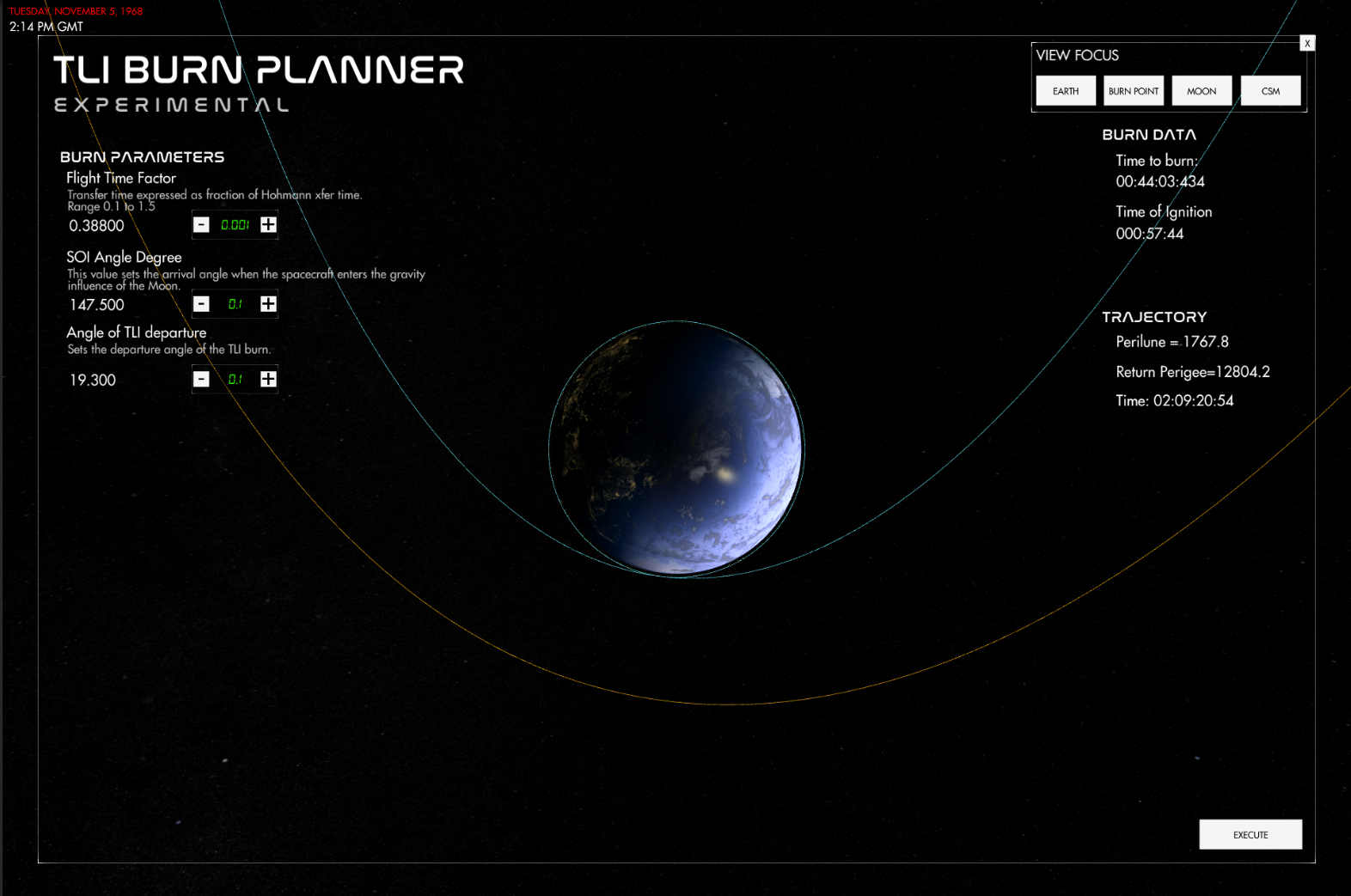
Above you can see the tool. It shows you when the burn will happen, and and estimate of your new orbit. You will leave Earth following the blue line, and return following the orange line. A white line shows your trajectory around the Moon as seen below.
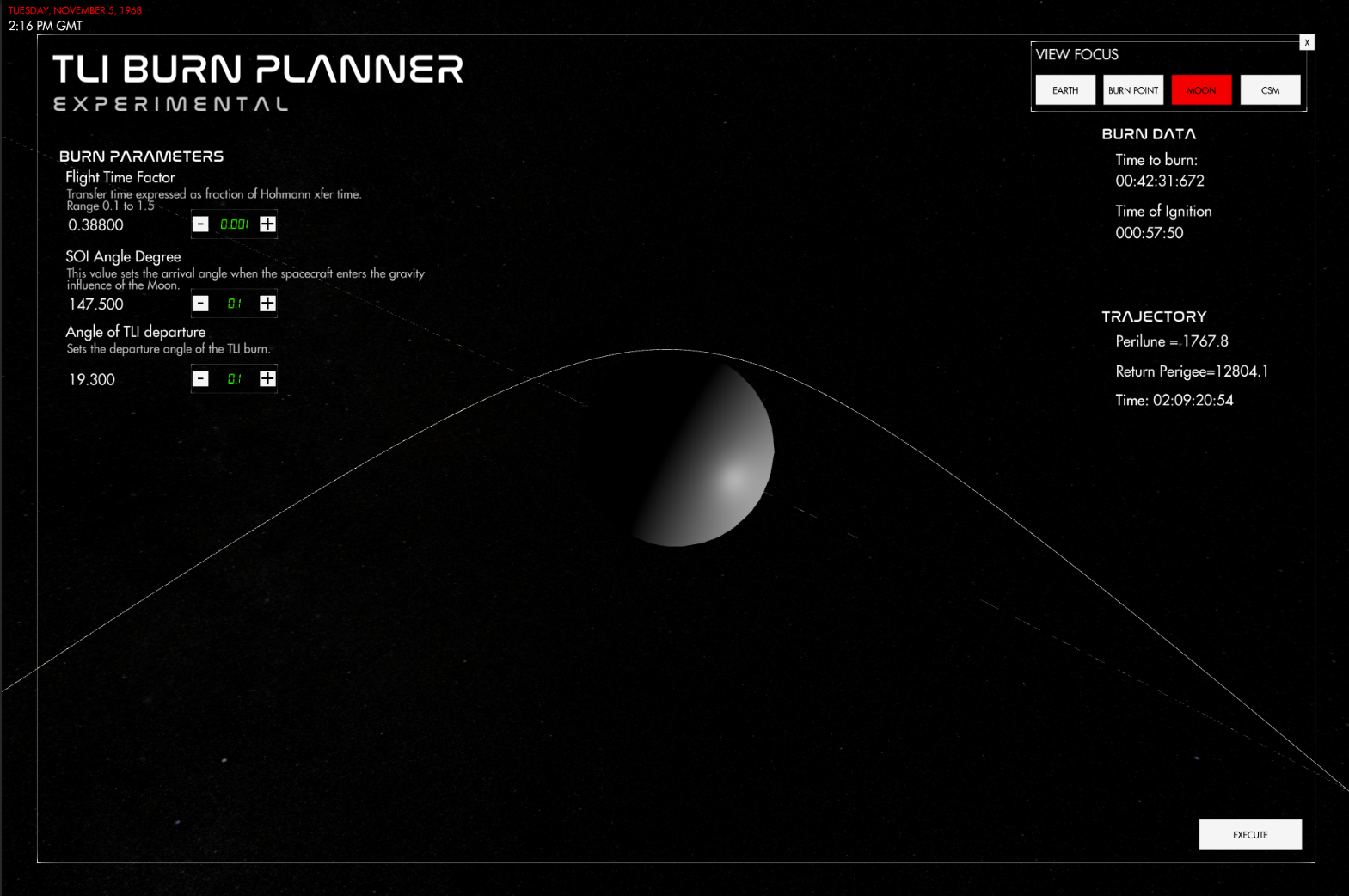
Once you reach the Moon, the SPS burn tool is used to calculate your LOI burn.
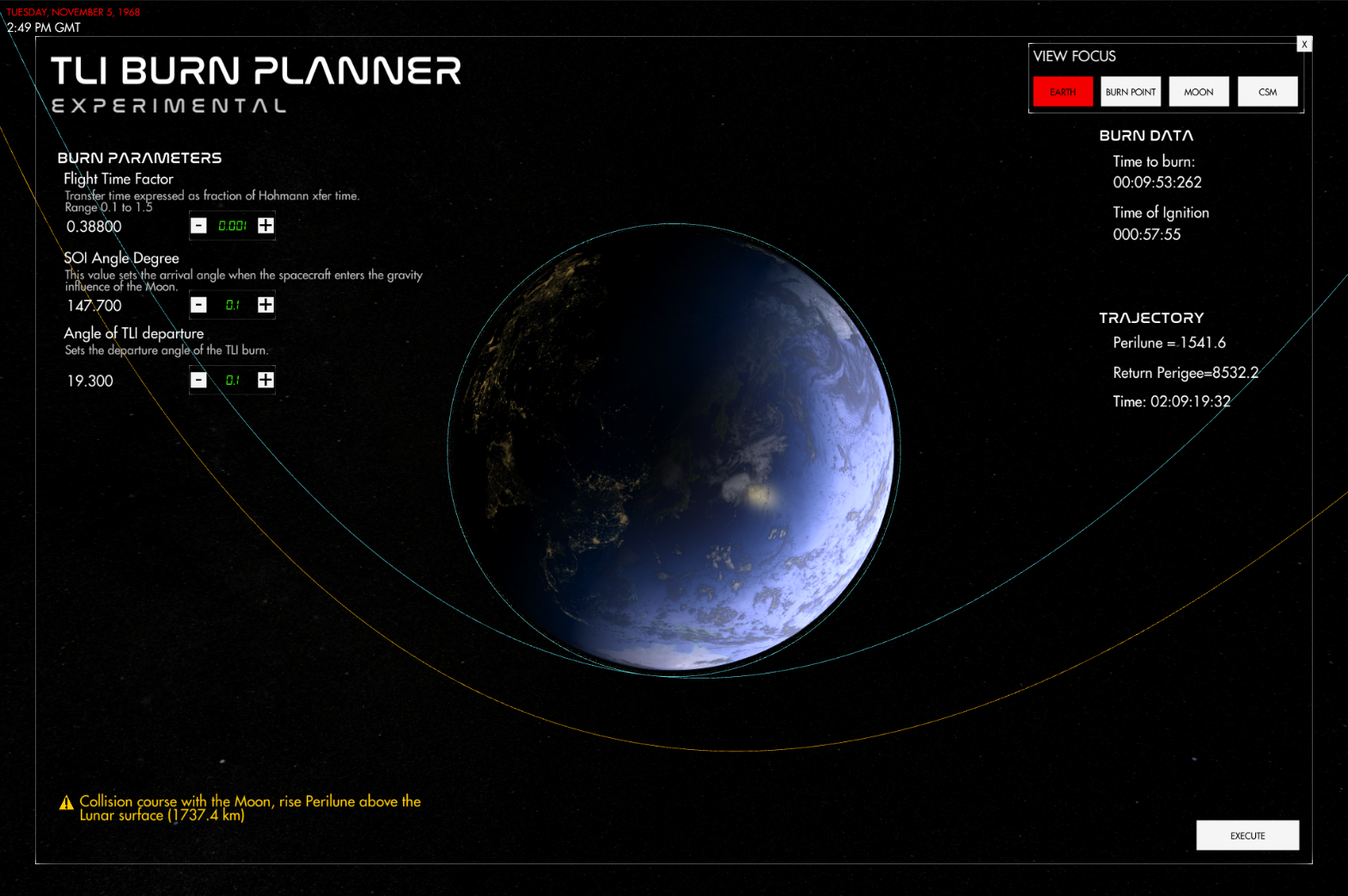
The tool will also let you know if you plan a path that will collide with the Moon.
Console
Another new feature is the in-game console. It aims at the advanced users and is meant to be used as a tool. It can be use to many tasks such as checking the game log, spaceship data (future), re-orientate the sun, monitor ascent data, check your orbital parameters, save the session state (and provide a file name!) and so on. I have just started working on this, so some programs will have more than others but this will evolve as we progress towards release.
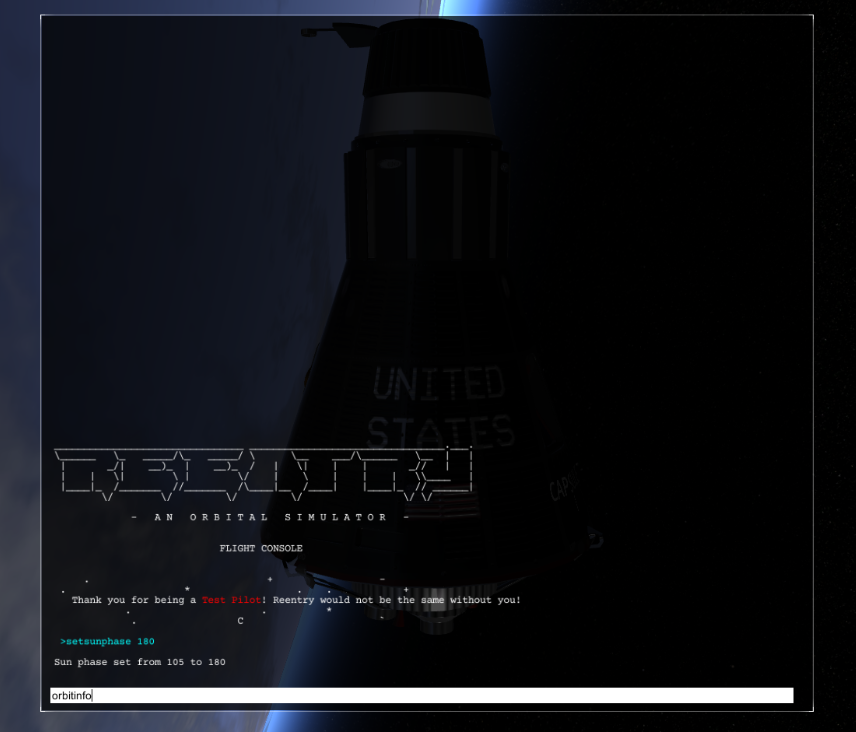
The console is rather simple, and shows a large area for text, and one input field. You write your commands here and press ENTER to submit. By default, back quote is bound as the console button, but this can be re-mapped.
Above, I entered the command setsunphase 180. This moved the sun to a new position, a great tool while debugging or providing feedback.
A lot of commands are available, but much more will come.

Apollo ascent trajectory data
I have decided it's time to open up the simulator a bit more, and give you a glimpse into the details. The main reason is that I wish to create a better simulator, and creating algorithms that works equal on all hardware is a huge problem.
Given that, I have added another useful feature of the console: the possibility to export flight data. Currently, only Apollo Saturn V ascent and Lunar Module Powered Descent data is available but this will expand. The ascent trajectories in the sim are still rather coarse, but this data will be really valuable for me once I get to focus more on them. The data can be exported as either text or json.
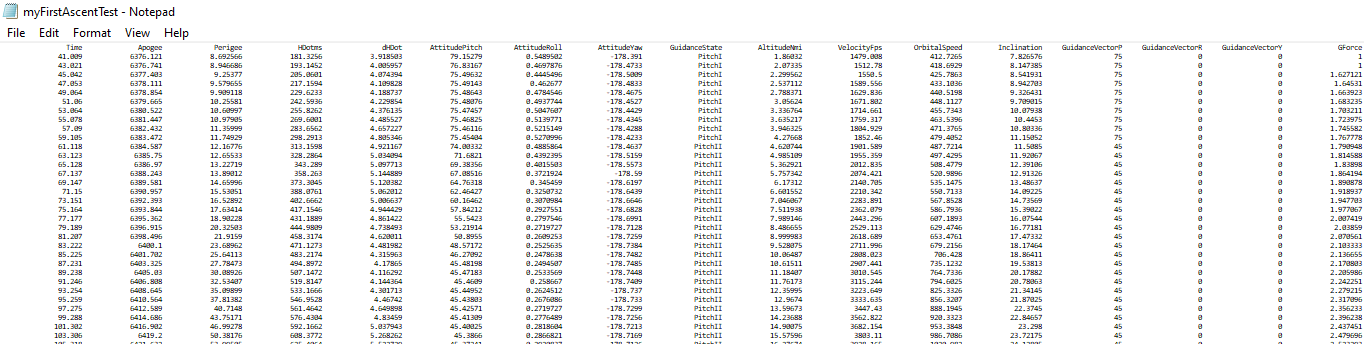
This data can then be used in other tools and programs. A future update will also bring live and realtime graphs into the game so you can see this data nicely directly from the sim.
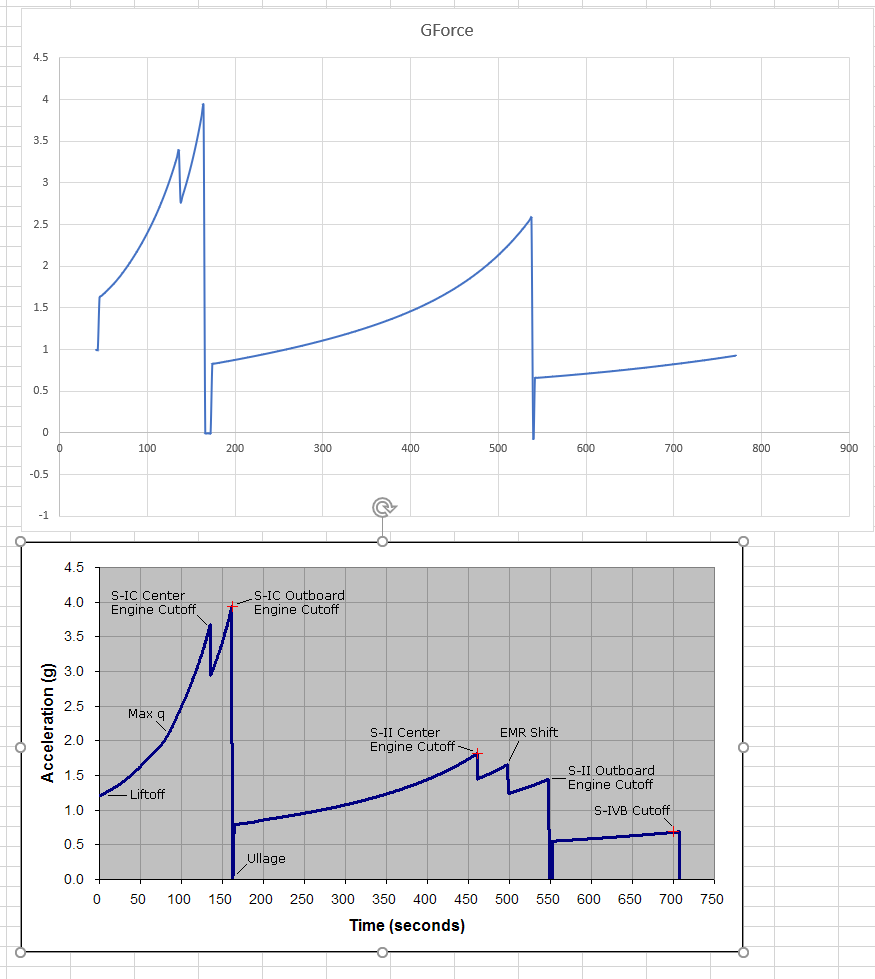
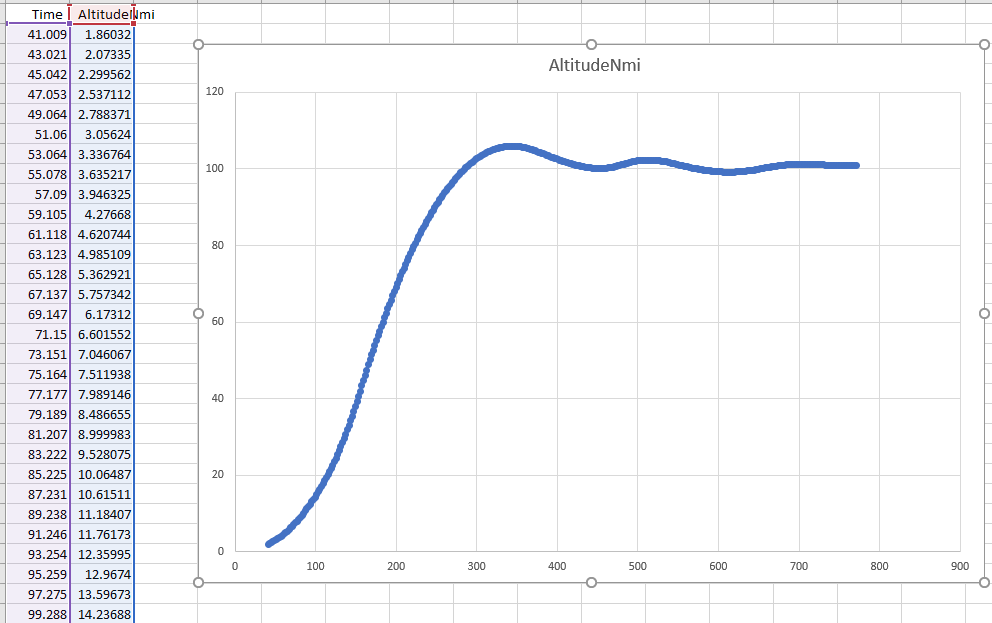
In addition, you can monitor this data live during your ascent.
To do this, you can use the monitor command:
mon -ascent
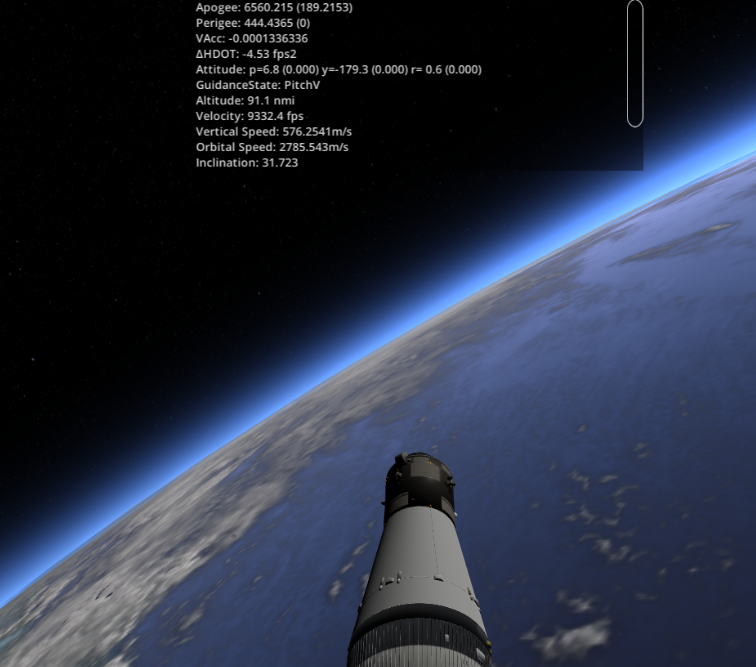
DevJournal
Another missing feature is the ability to talk to you directly inside the game. A news/DevJournal section is added to the main menu, but is also accessible from the in-game console in case you with to read the news while coasting towards the Moon, or Agena. This feature will keep you posted about news, major issues, fun stuff and so on.
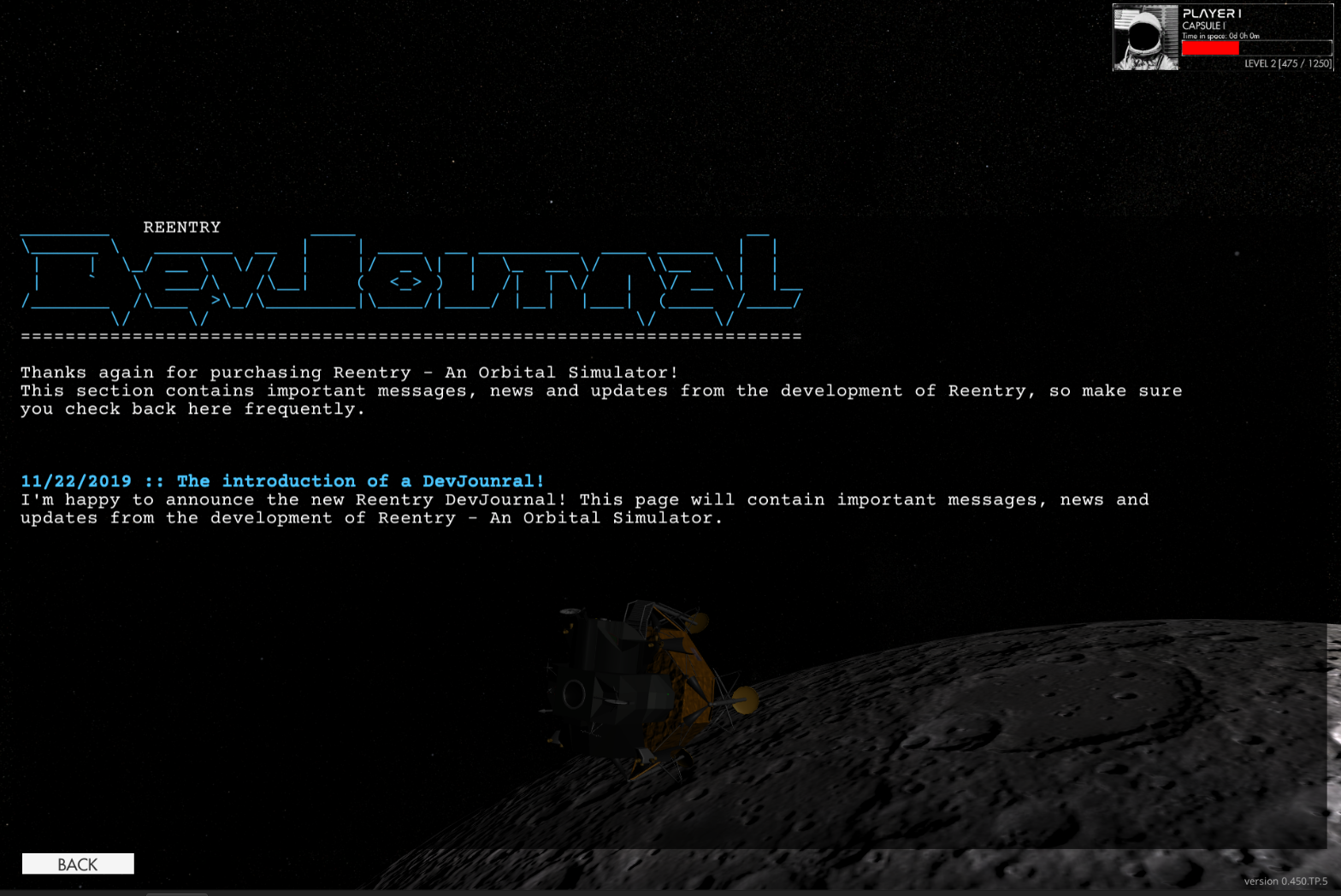
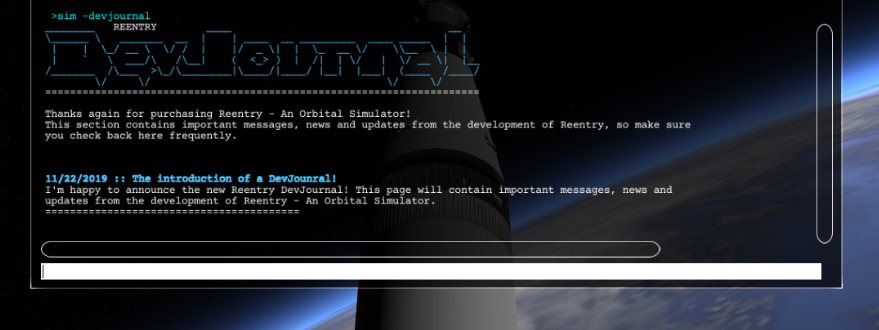
Graphics improvements
Not a huge focus on graphics in this update but a lot have still be done. Shadows has received an overhaul, as well as some reflections and materials. Not too much to mention, but here are a few pictures to describe.



This sums up the new major features of 0.45.
Thanks again for your patience!
- Petri
I haven't really spoken much of what version 0.45 contains, other than that it's a rebase of the game, so in this post, I will try to explain some of the new things!
Physics
First of all, as you probably know, the physics of Reentry has had an upgrade. You will most likely not notice too much of this, but the general feel of the simulator should be smoother. The world size has increased a bit from the physics perspective, allowing me to start looking at the possibility to increase the world size further in future updates.
In addition, this allows for much more stable orbits; previously you would notice that your orbits apogee and perigee would flux and jump with an offset of multiple kilometers within even one orbit. Now, the orbit remains fully stable (with offsets limited to just a few fractions of a km). However, if you fire a thruster or an engine, the orbit will change, as expected!
This stability was really bad around the Moon. In fact, this was one of the major issues that needed to be fixed for me to write a proper Lunar Ascent Guidance algorithm. Lunar Orbits were almost impossible to work with and you had to request Ap and Pe from mission control to get accurate values. In this update, that button is gone, and the orbit is perfectly calculated in real time!
This has made it much easier for me to start writing tools that will execute much faster (remember the TLI and LOI calculations that could take a minute just to get a rather random value?). In 0.45, TLI and SPS maneuvers are planned using a new in-game tool!
Anyways, a lot of other changes has been made within the physical space, but let's keep it brief and move on to the tools!
Tools
Two new tools are added to the Apollo program (currently in experimental phase). Once complete, you can expect similar tools for Gemini and Mercury as well.
The first tools I wish to mention is the SPS Burn Maneuver tool. It's meant to be used by the Apollo CSM/SPS engine. A future update will allow you to select the Lunar Module DPS engine as the propulsion for the CSM (Just like in Apollo 13) as well.
The goal of the tool is to help you plan and execute burns to reach desired orbits. Currently this has not been possible except for eye-balling and manually burning.
Using the new tool, you can select at what point in the orbit you wish that the burn should be executed (in degrees, where 0 is at Pe and 180 is at Ap). Then you select how much delta V you wish to burn, and in what direction. An orange trajectory will then show you the estimated new orbit. In addition, the tool calculates when the burn should start (TIG), and for how long the burn will last. Keep in mind that all of these values are estimates, the actual orbit you will reach will differ based on how well you perform the burn.
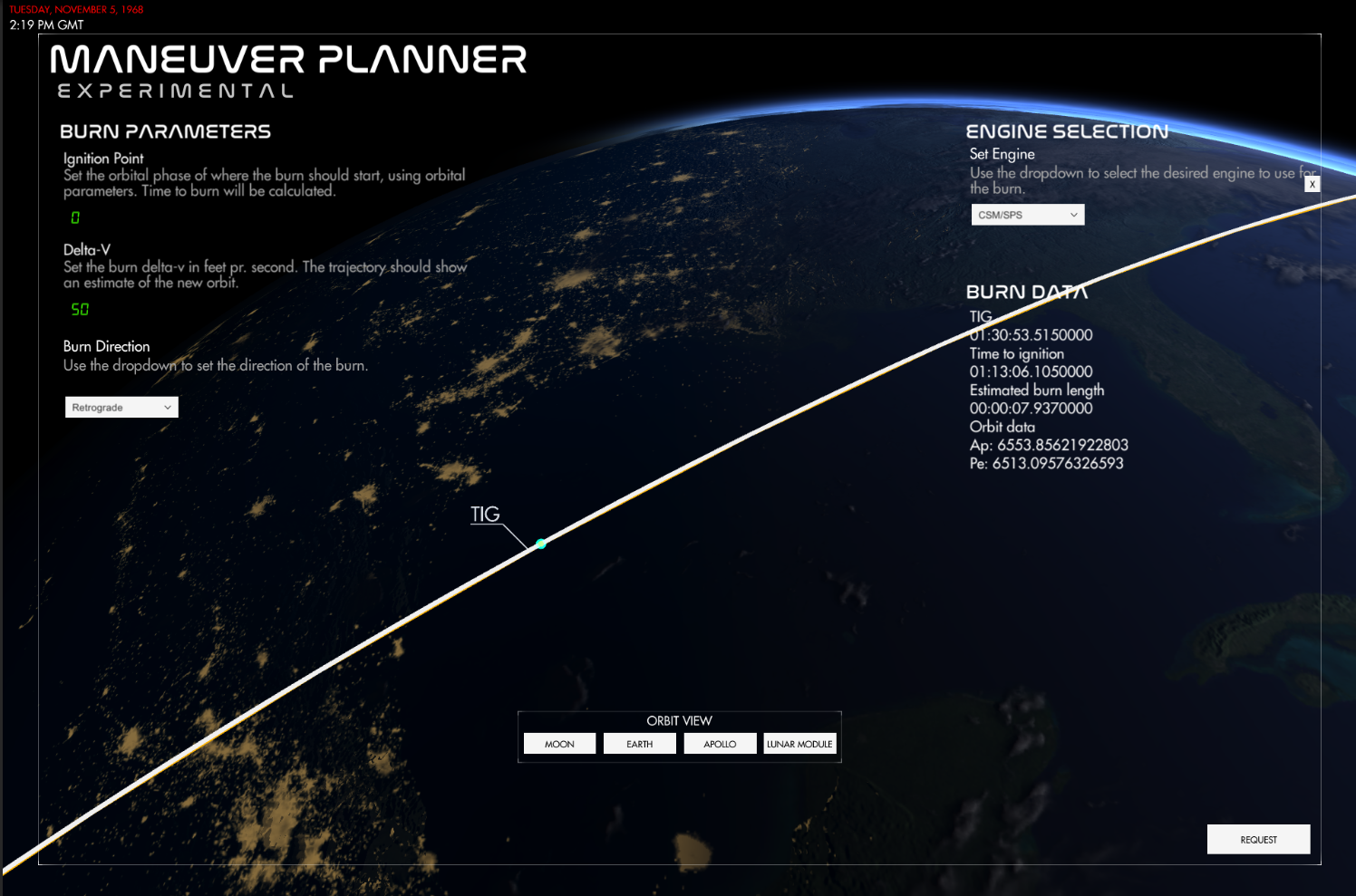
Above you can see that I plan to execute a burn around Perigee, with a dV of 50 fps retrograde. The new orbit and burn parameters can be seen to the left, and a TIG icon will be rendered in the orbit view. The number of decimals will be reduced :D.
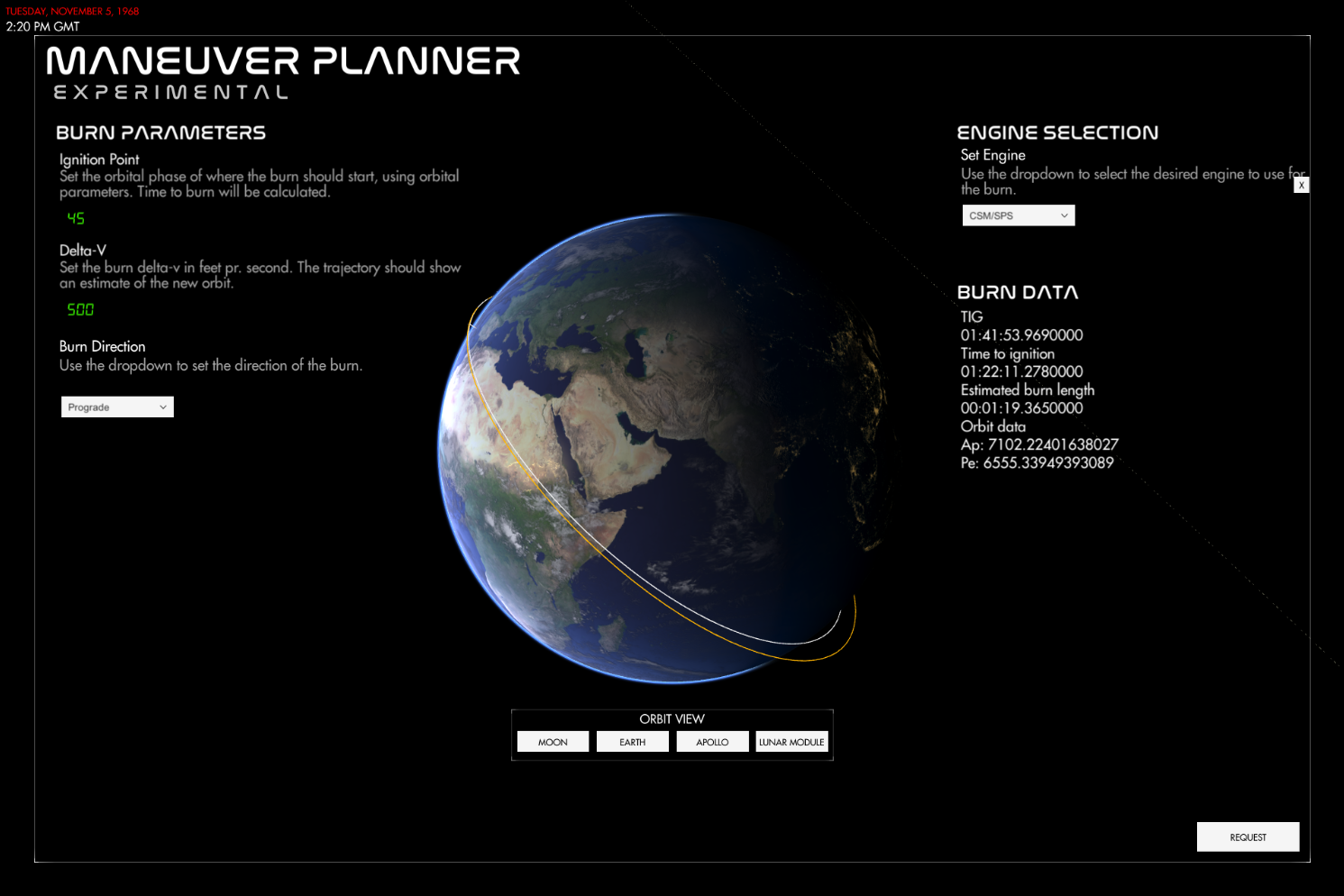
In the screenshot above, I plan a larger burn in prograde direction, at the orbital phase/true anomaly of 45 degrees from Pe. The orange trajectory shows the new orbit I will reach (again, estimate).
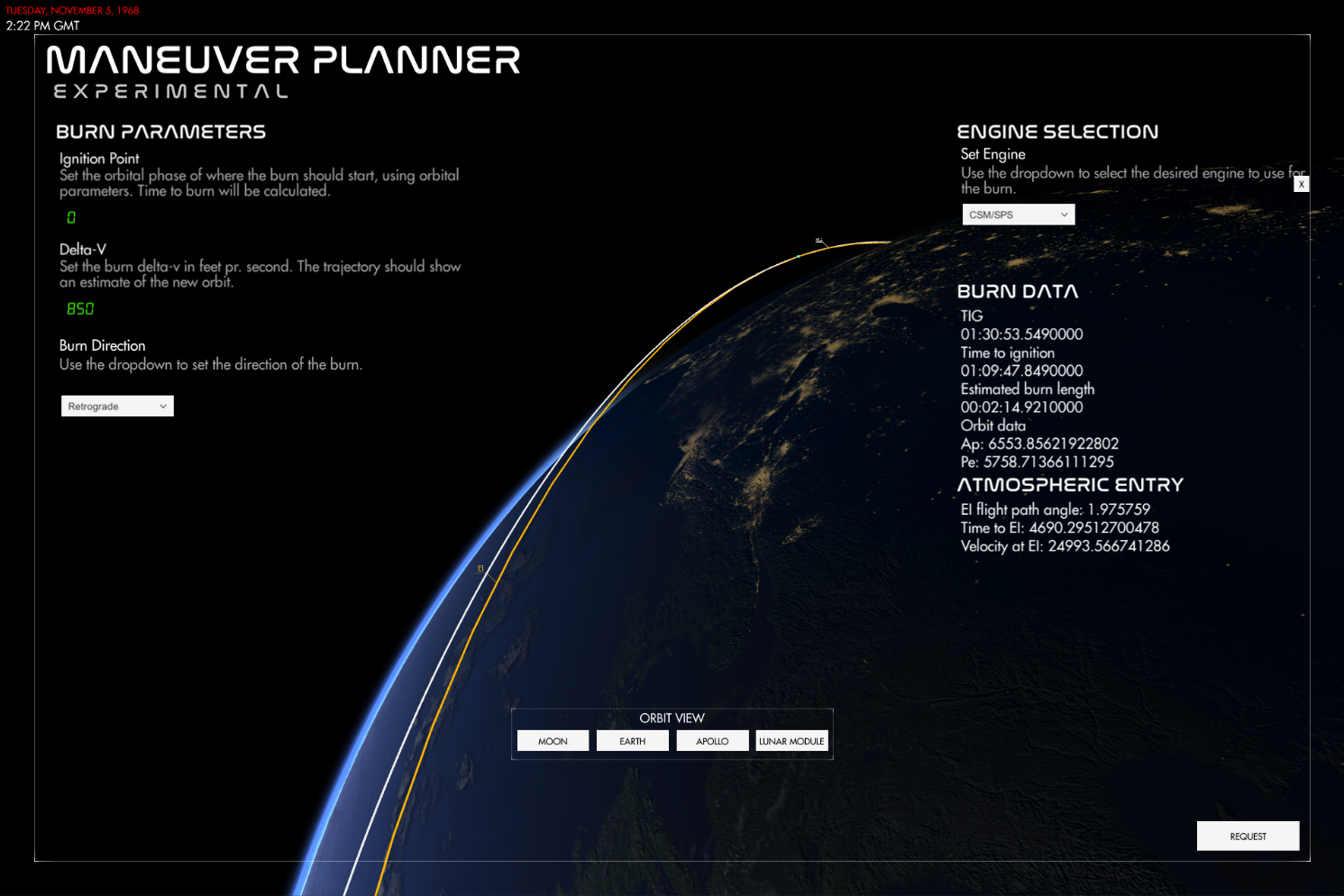
Lastly, I wish to highlight another feature of the tool. In this screenshot, you can see that the tool shows an Atmospheric Entry burn. This is all automatic. If the tool senses that you are planning a burn that will take you into the atmosphere, it automatically classifies this as an atmospheric entry burn/de-orbit. If this happens, it will show you where the entry interface starts and render an EI icon, as well as the entry angle at this point.
When you press REQUEST, mission control will get back to you with the burn data, as well as uploading this to the AGC so you simply can run P30 and P40 to execute the burn.
Let's move on to the next tool; the S-IVB Burn Planner. This tool will take you to the Moon. Previously TLI was calculated by requesting this from Mission Control. They would return to you with burn parameters what might take you to the Moon if you manually corrected the trajectory by eye balling.
This tool changes all that. TLI is now planned by you using some simple parameters. The tool will show you the estimated trajectory that will be recalculated as you change these parameters. This trajectory shows the path from Earth and at what Pe you will reach the Moon. In addition, it will also show you your Free Return trajectory, and at what Pe you will reach when returning to Earth.
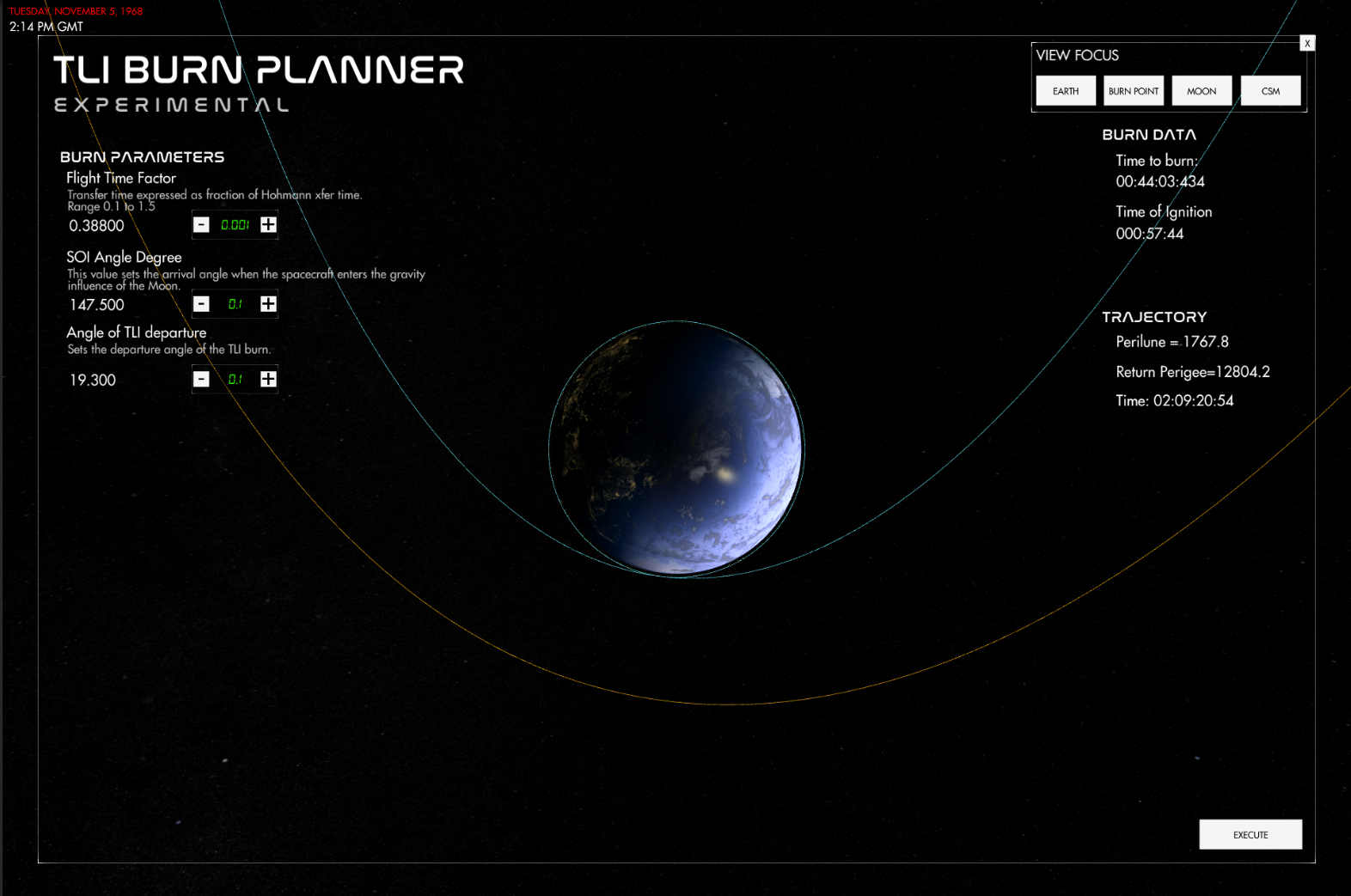
Above you can see the tool. It shows you when the burn will happen, and and estimate of your new orbit. You will leave Earth following the blue line, and return following the orange line. A white line shows your trajectory around the Moon as seen below.
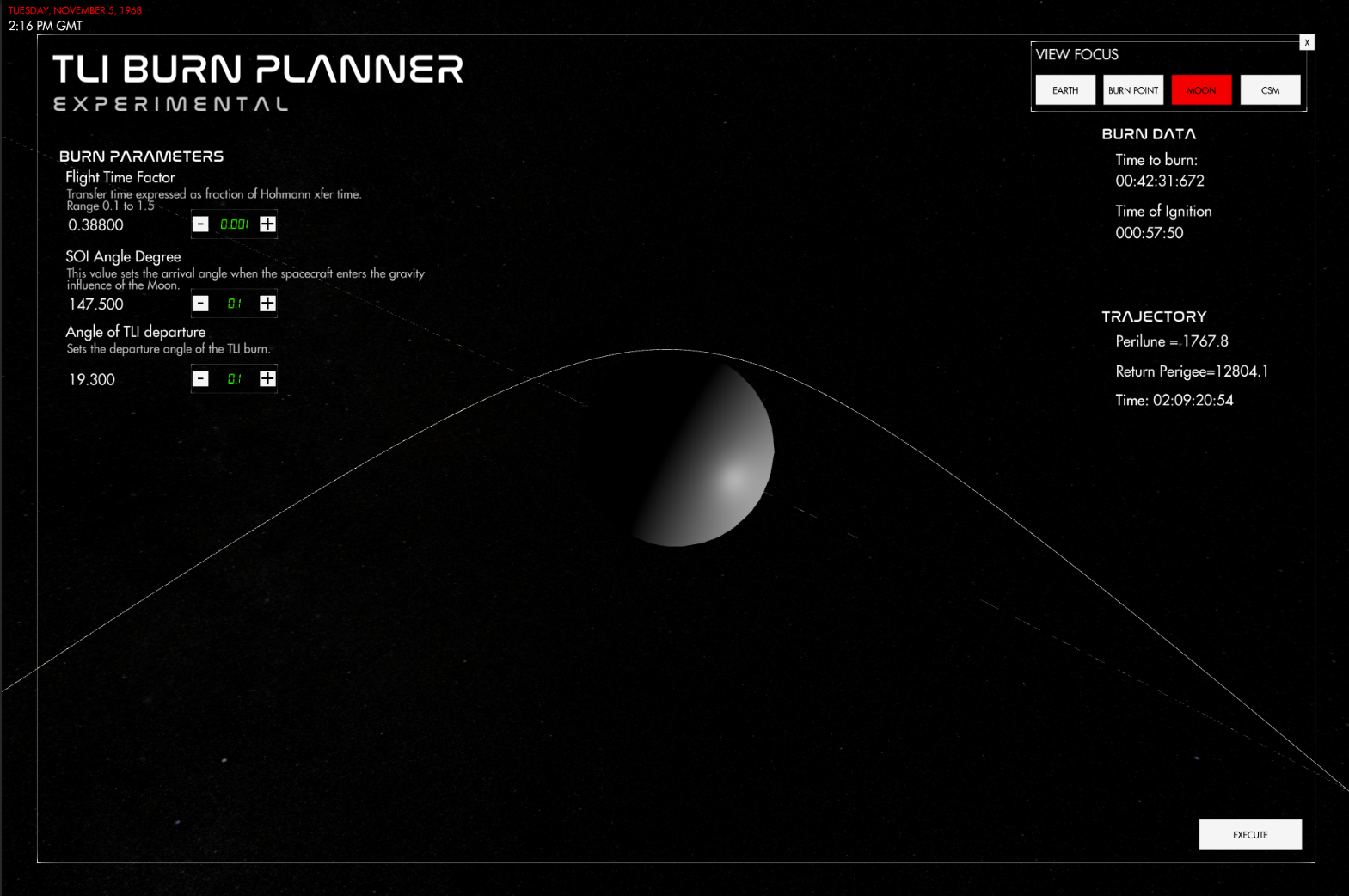
Once you reach the Moon, the SPS burn tool is used to calculate your LOI burn.
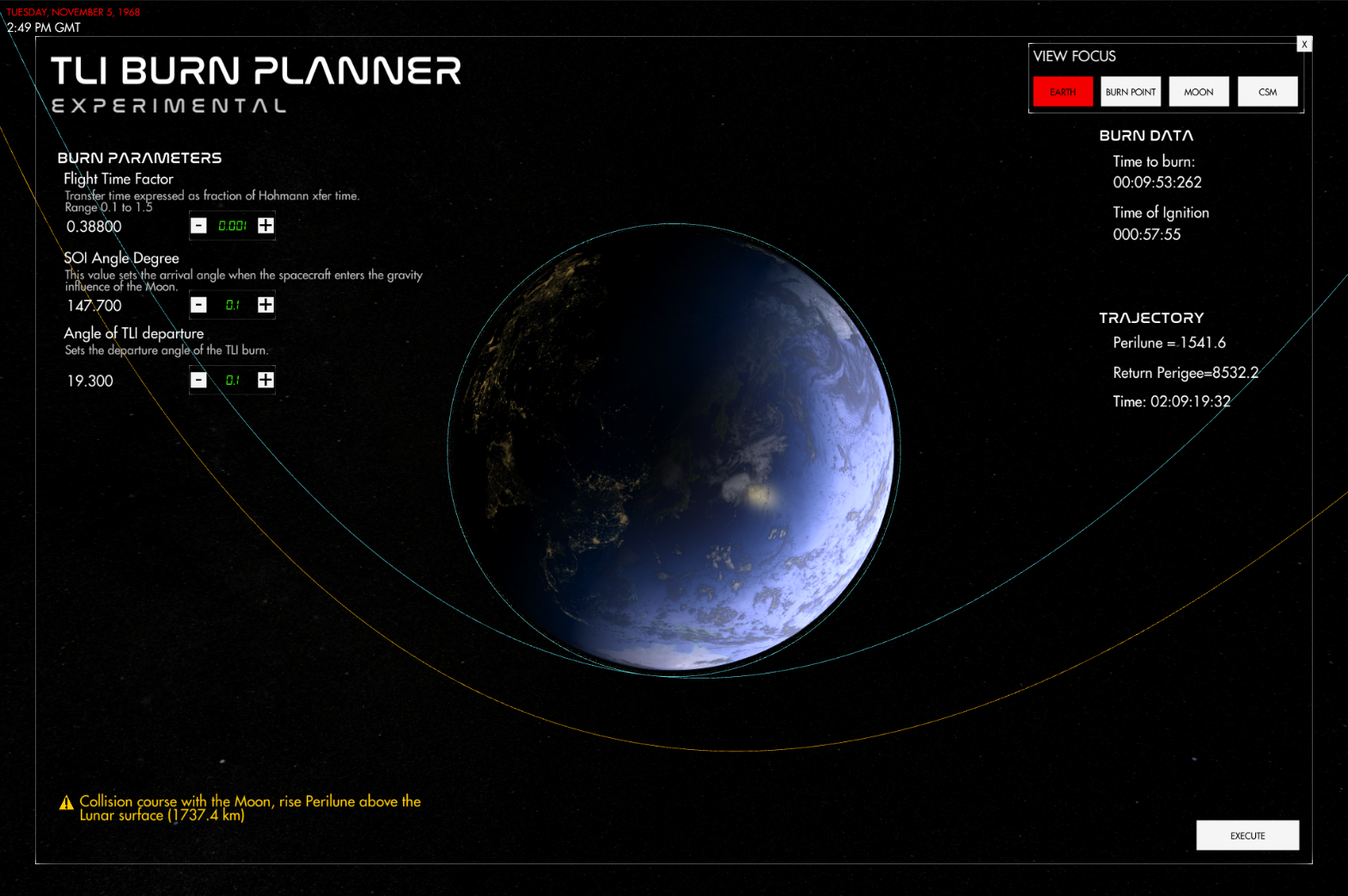
The tool will also let you know if you plan a path that will collide with the Moon.
Console
Another new feature is the in-game console. It aims at the advanced users and is meant to be used as a tool. It can be use to many tasks such as checking the game log, spaceship data (future), re-orientate the sun, monitor ascent data, check your orbital parameters, save the session state (and provide a file name!) and so on. I have just started working on this, so some programs will have more than others but this will evolve as we progress towards release.
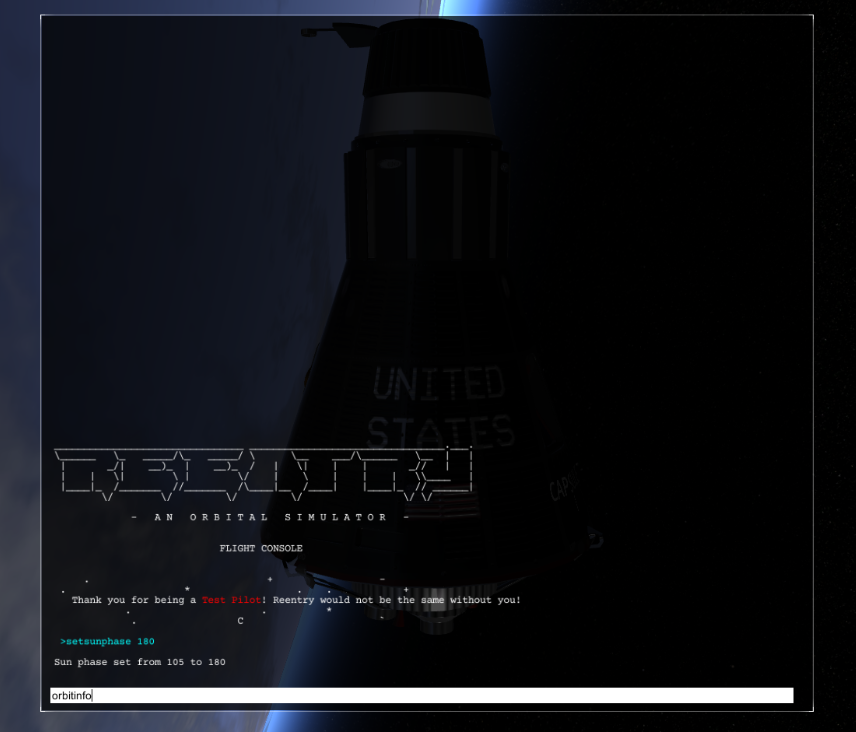
The console is rather simple, and shows a large area for text, and one input field. You write your commands here and press ENTER to submit. By default, back quote is bound as the console button, but this can be re-mapped.
Above, I entered the command setsunphase 180. This moved the sun to a new position, a great tool while debugging or providing feedback.
A lot of commands are available, but much more will come.

Apollo ascent trajectory data
I have decided it's time to open up the simulator a bit more, and give you a glimpse into the details. The main reason is that I wish to create a better simulator, and creating algorithms that works equal on all hardware is a huge problem.
Given that, I have added another useful feature of the console: the possibility to export flight data. Currently, only Apollo Saturn V ascent and Lunar Module Powered Descent data is available but this will expand. The ascent trajectories in the sim are still rather coarse, but this data will be really valuable for me once I get to focus more on them. The data can be exported as either text or json.
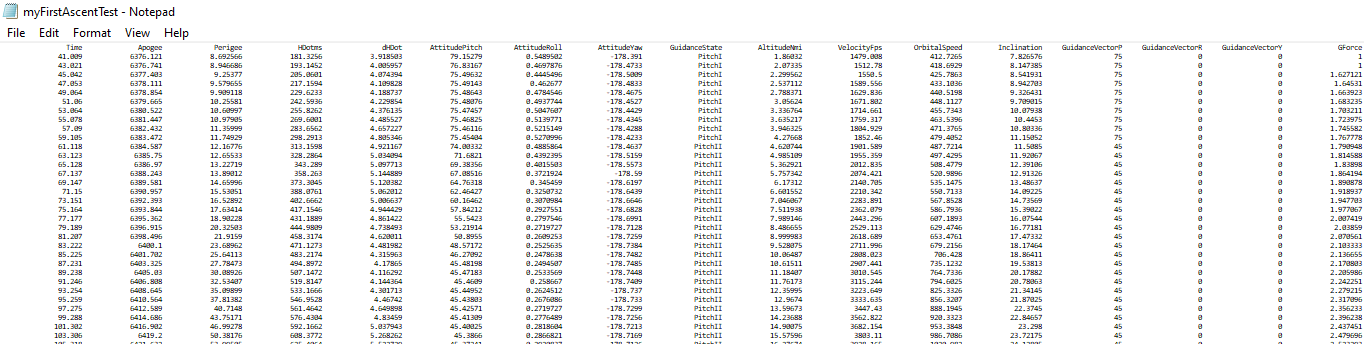
This data can then be used in other tools and programs. A future update will also bring live and realtime graphs into the game so you can see this data nicely directly from the sim.
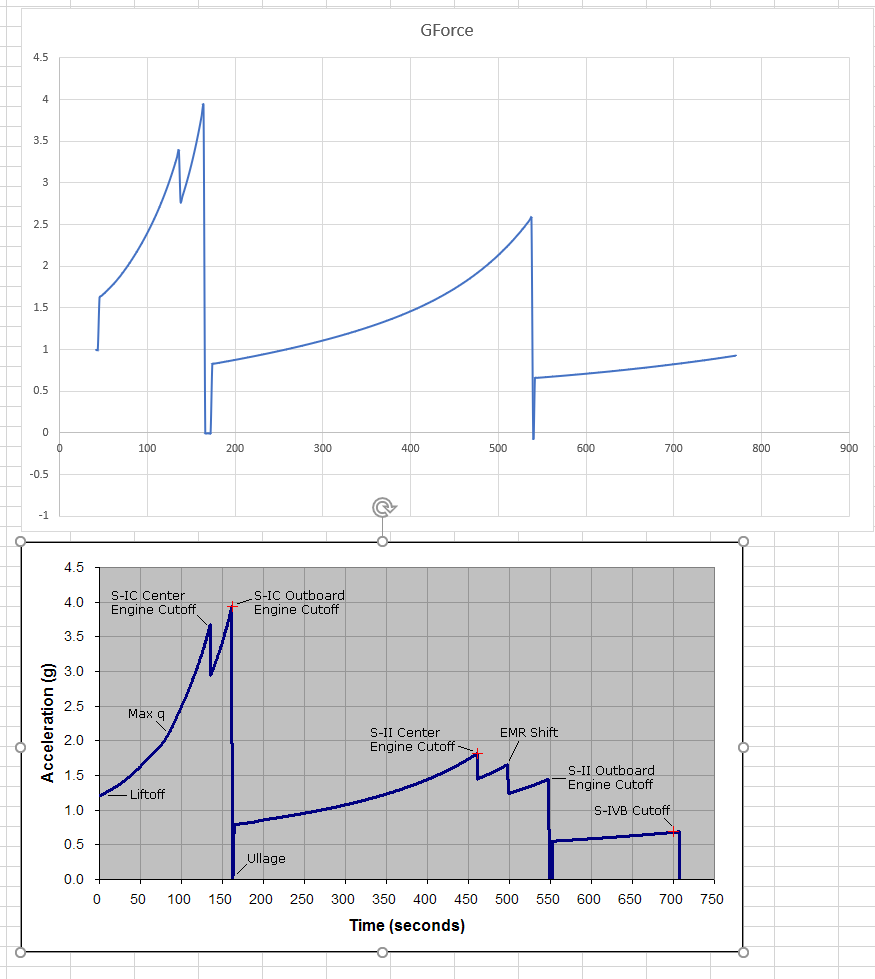
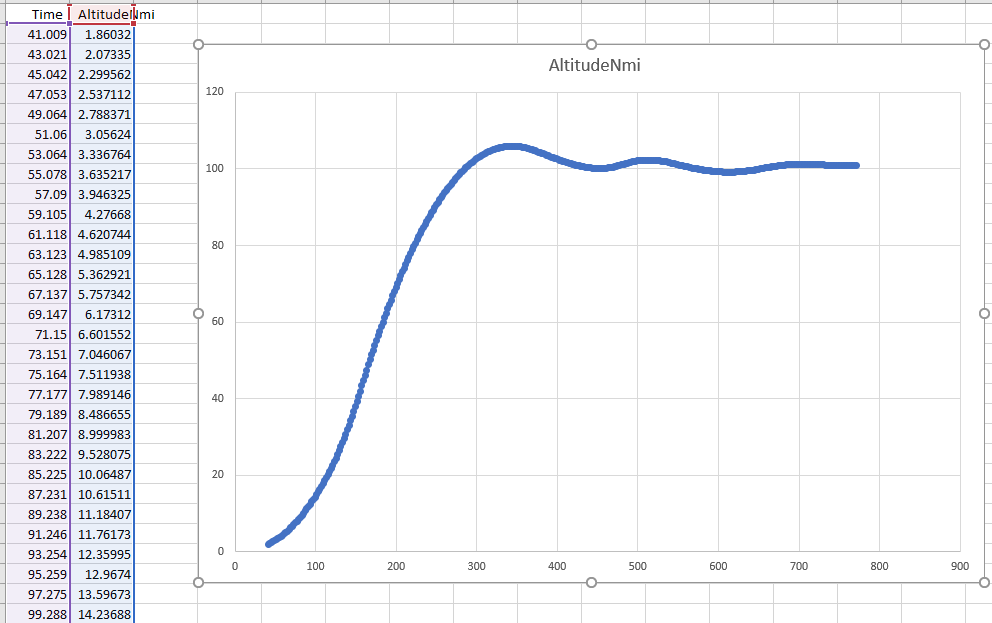
In addition, you can monitor this data live during your ascent.
To do this, you can use the monitor command:
mon -ascent
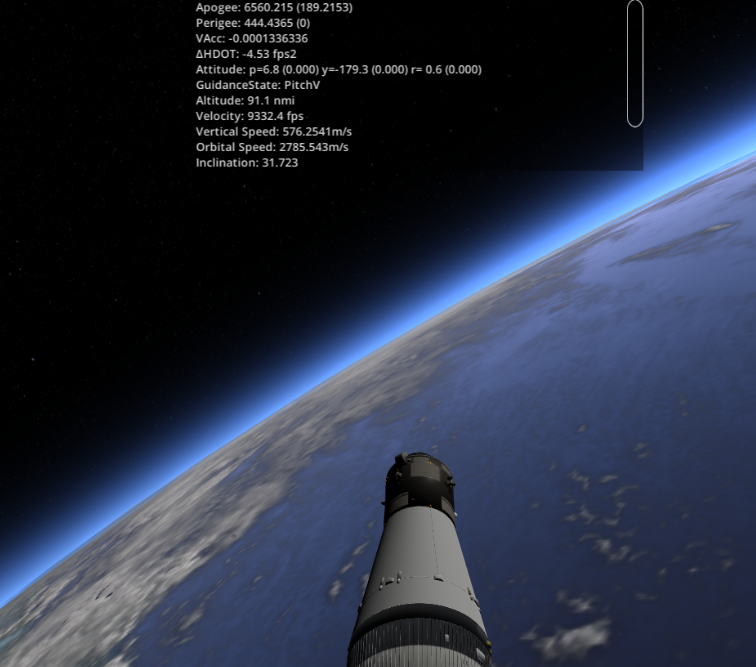
DevJournal
Another missing feature is the ability to talk to you directly inside the game. A news/DevJournal section is added to the main menu, but is also accessible from the in-game console in case you with to read the news while coasting towards the Moon, or Agena. This feature will keep you posted about news, major issues, fun stuff and so on.
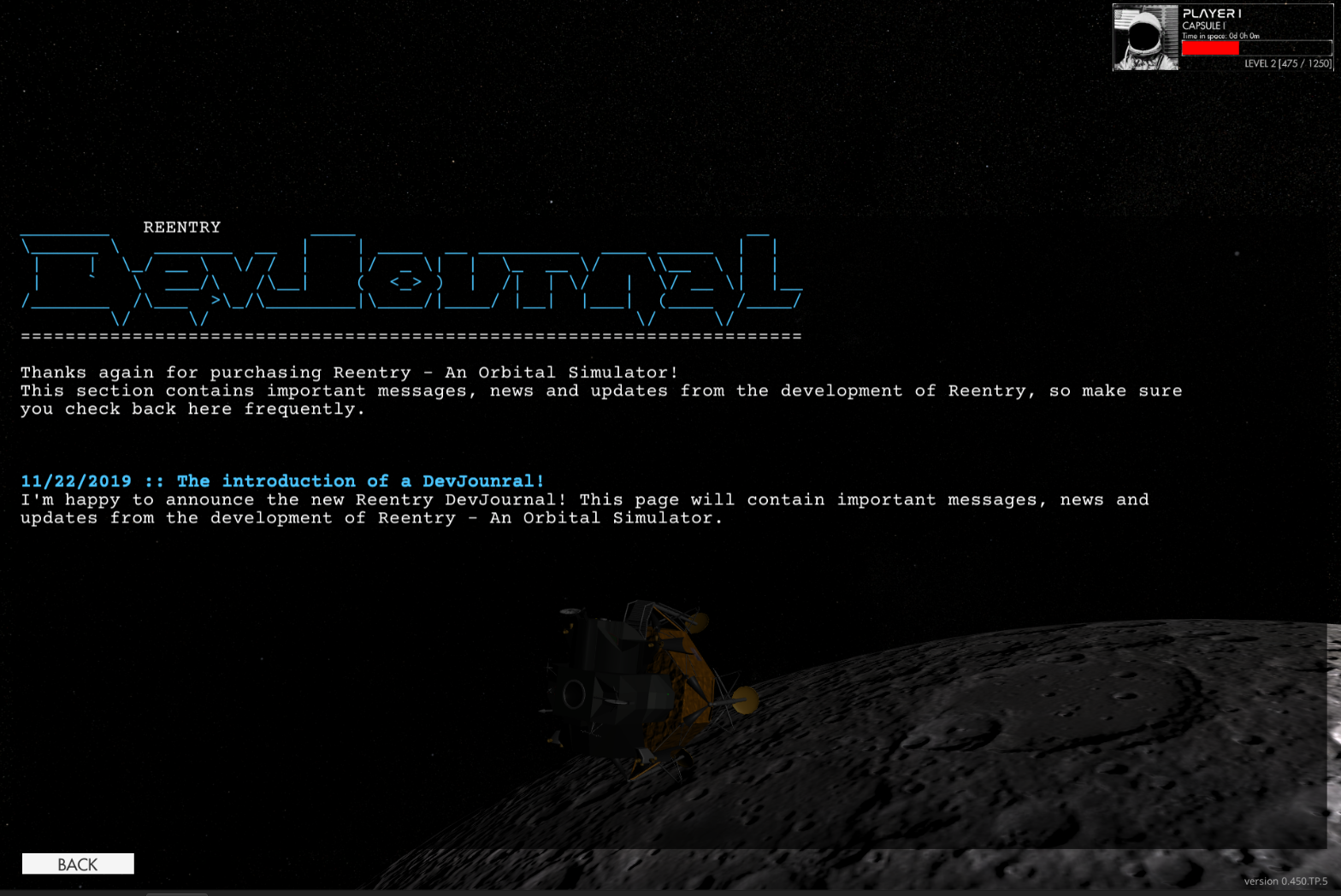
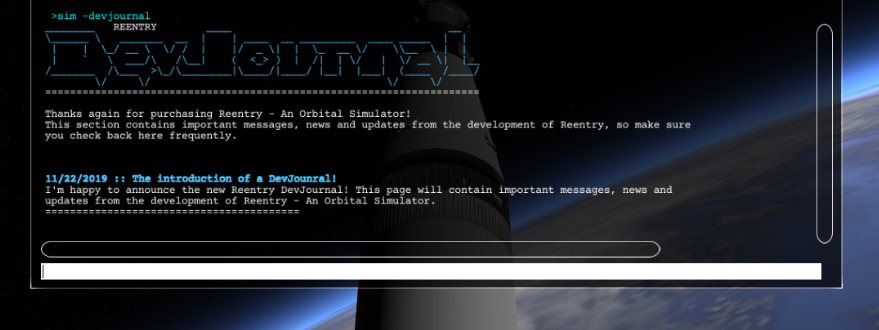
Graphics improvements
Not a huge focus on graphics in this update but a lot have still be done. Shadows has received an overhaul, as well as some reflections and materials. Not too much to mention, but here are a few pictures to describe.



This sums up the new major features of 0.45.
Thanks again for your patience!
- Petri