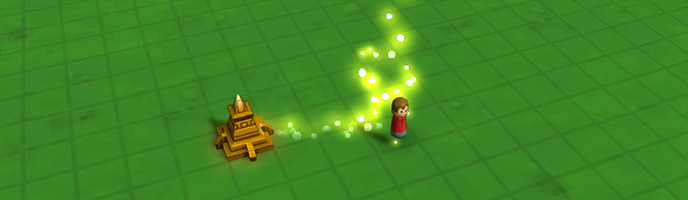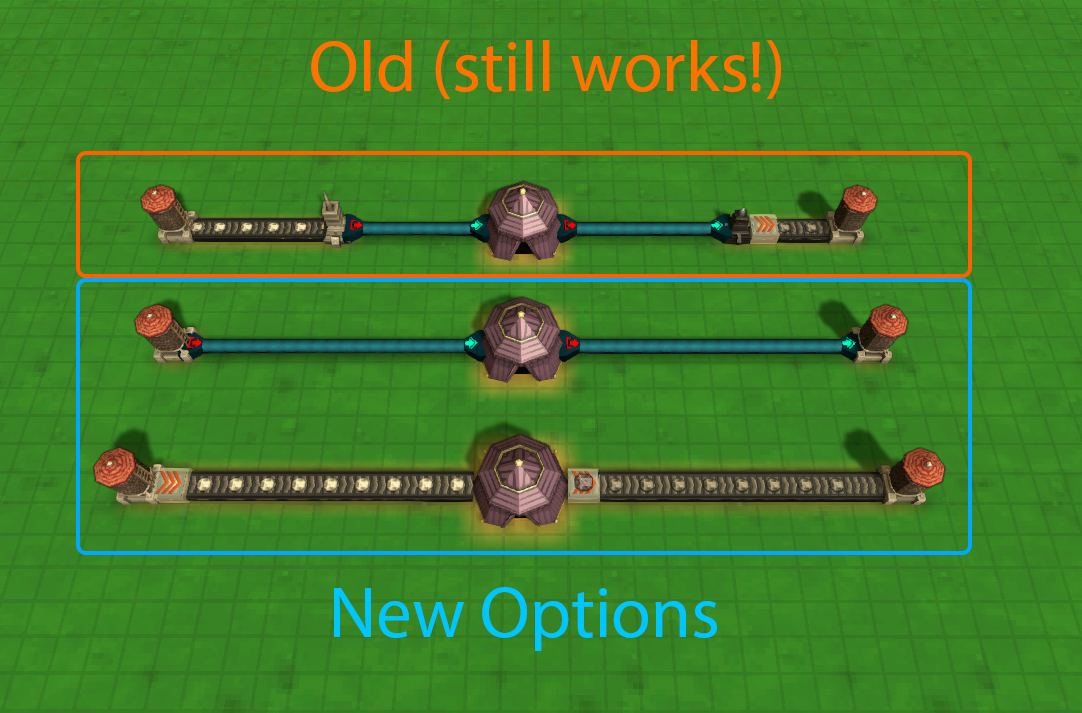Nov 8, 2020
Factory Town - Erik Asmussen
- Fixed bug: Wood and Stone pillars were not buildable at the base of steep cliffs
- Capped Pipe Animation speed so it would not appear backwards in cases of low framerate
- Fixed bug: Copying and pasting compute block attributes onto another compute block would not always update the block’s icon
- Fixed bug: Train cars would potentially load their item filters out-of-order, resulting in train engine's filter being ignored and accepting invalid goods
- Fixed bug: Game would fail to update many world objects if there was a pipe connector without a pipe path
- Carrot and Potatoes use Mesh Instancing for better performance
- Capped Pipe Animation speed so it would not appear backwards in cases of low framerate
- Fixed bug: Copying and pasting compute block attributes onto another compute block would not always update the block’s icon
- Fixed bug: Train cars would potentially load their item filters out-of-order, resulting in train engine's filter being ignored and accepting invalid goods
- Fixed bug: Game would fail to update many world objects if there was a pipe connector without a pipe path
- Carrot and Potatoes use Mesh Instancing for better performance