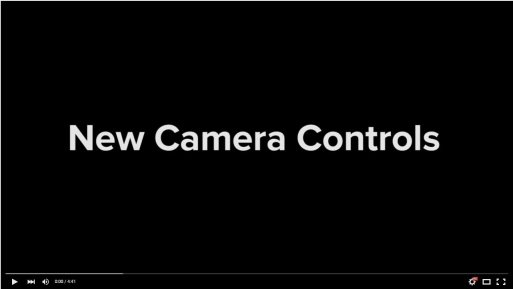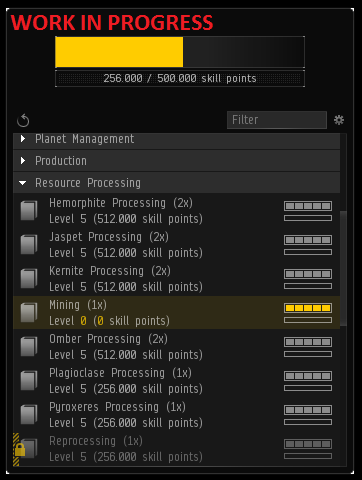Welcome to another blog on the upcoming Citadel expansion by Team Game of Drones. It’s been a while since we last discussed the Citadel feature and we felt some update was sorely needed. So come on in, make yourself comfortable and enjoy the show. Just stay clear of that mushroom-shaped house in the corner, that’s where CCP Guard lives.
The above picture shows our latest mass test involving a player fleet fight around the largest Citadel, the Keepstar. Model is work in progress. Picture courtesy from Lord_Maldoror.
Missed a structure blog? Have a look at the following:
Back into the structure – introducing the structure changes coming to EVE Online and our long term plan
Shake my Citadel – listing the first structure class to be worked on, as well as general mechanics
Citadels, siege and you, v2 – capture and defense mechanics for EVE’s new structures
I feel safe in citadel city – how assets are going to be saved and moved on structure destruction.
Building your citadel, one block at a time – how Citadels are acquired and built

Fitting of the Keepstar during one of our internal playtests.
Let’s recap what we have already talked about regarding fittings in case you haven’t followed progress closely since Fanfest 2015.
Unlike existing Starbases (also known as Player Owner Starbases or POSess), the new Citadels will not rely on deploying multiple structures to add more functionality to your little space castle. They will use a fitting system in a way almost identical to ships, with slots and modules to achieve customization gameplay.
These slots are sorted into different categories:
High slots: dedicated to active modules--primarily weapons but also remote assistance modules--like our new structure missile launchers
Mid slots: mainly aimed towards electronic warfare and electronic / remote assistance modules like ECM, Sensor Dampeners, or Target Painters
Low slots: primarily used by engineering and passive modules, like weapon upgrades or reactor control modules
Service modules: a new layer of modules designed to provide functionality currently offered by NPC stations or other in-game structures like Manufacturing, Research, Market, or even Cloning
Rigs: provide further specialization into a specific structure role. For example, you fit a Market service module into a Citadel to get the basic activity, but the rig will be the item giving you bonuses like NPC tax reduction. Of course rigs are destroyed when removed, which makes them quite an investment
For more information, please visit the following page