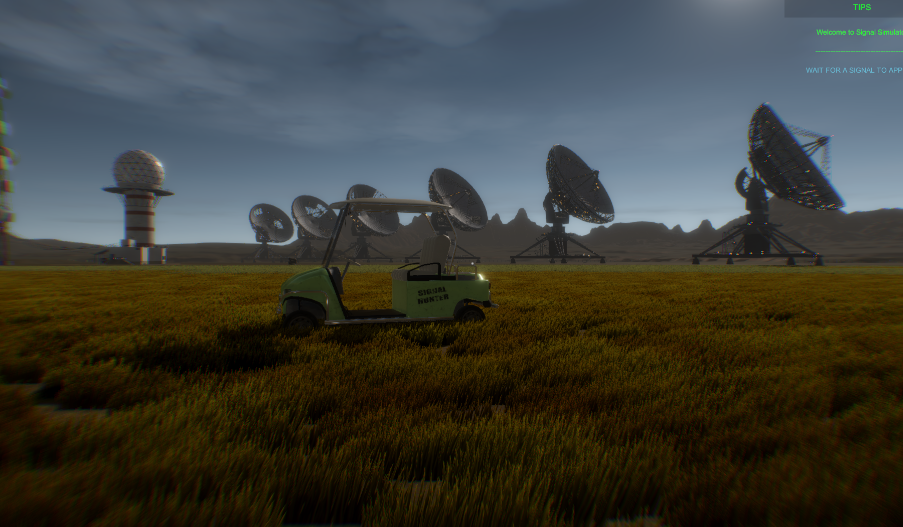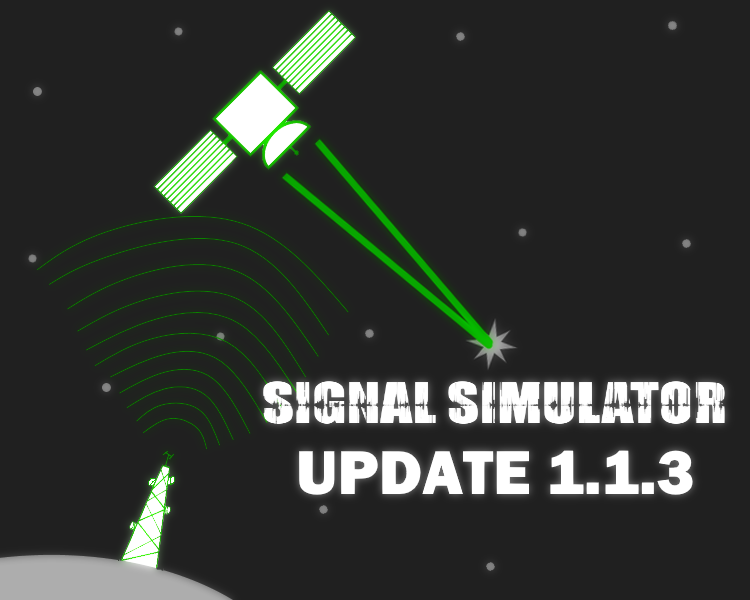Oct 10, 2018
Signal Simulator - Blago
- Fixed the antenna sound while rotating
- Fixed strange sound distortion of the solar panels while cleaning is enabled
- Backspace vehicle reset is now disabled in the terminal. You can use it to correct the text as usual, but it will not reset the vehicle position.
- Fixed strange sound distortion of the solar panels while cleaning is enabled
- Backspace vehicle reset is now disabled in the terminal. You can use it to correct the text as usual, but it will not reset the vehicle position.