
Pixel Game Maker MV - Gotcha Gotcha Games
Dear PGM Users,
Thank you all for the continued support!
Today we are thrilled to announce a new DLC pack and two new, FREE sample projects, and one bug fix!
Designed using pastel-colors like those you would find in a child’s room. These are an excellent match with other assets to make a cute, modern game!

https://store.steampowered.com/app/2110530/

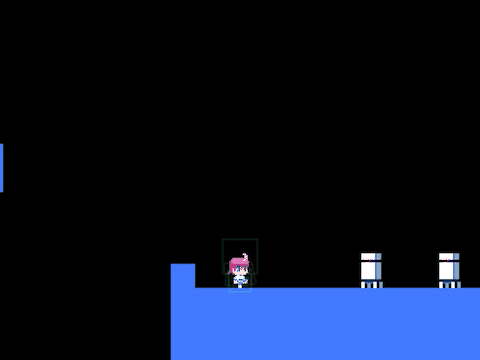
*OPTPiX SpriteStudio is a powerful 2D animation creation tool perfect for hobby or indie game development! The Starter (free) license is perfect for small scale use! Pixel Game Maker supports the importing of animation files made by OPTPiX SpriteStudio.
The above two sample projects are free and will be automatically downloaded to those using the default or 1.0.6-beta branch version. Simply launch PGM and find these under the “Sample” tab!
・New Sample “[sample]Action Sample” now available.
[How to Move to Default Branch]
If you are using a beta branch, simply follow below procedures to revert back.
Note: If you are using a Beta version, before attempting the following PLEASE BACKUP all you project data to prevent data loss!。
1.Steam
Thank you all for the continued support!
Today we are thrilled to announce a new DLC pack and two new, FREE sample projects, and one bug fix!
New DLC
Pastel Kawaii Assets
This is a totally new asset pack perfect for making explorative-adventure games!Designed using pastel-colors like those you would find in a child’s room. These are an excellent match with other assets to make a cute, modern game!

https://store.steampowered.com/app/2110530/
New Sample Projects
Item Menu Sample
A sample project containing a fully functional inventory system like those you would find in a classical top-view action game! Contains fundamental features like putting items in, swapping items, using items to unlock puzzles, shopping, etc.!
Sprite Studio×PGMMV Action Sample
A sample project made with 2D animations created from OPTIPiX Sprite Studio! You can create and test various character actions such as Jump, Attack by editing the included PNG files! 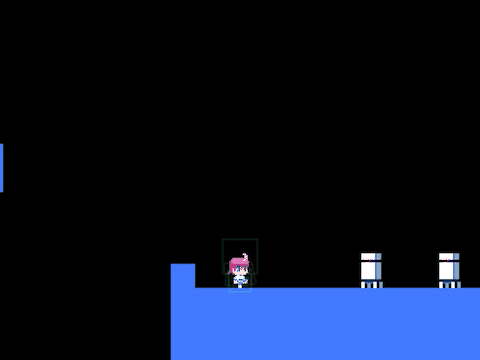
*OPTPiX SpriteStudio is a powerful 2D animation creation tool perfect for hobby or indie game development! The Starter (free) license is perfect for small scale use! Pixel Game Maker supports the importing of animation files made by OPTPiX SpriteStudio.
The above two sample projects are free and will be automatically downloaded to those using the default or 1.0.6-beta branch version. Simply launch PGM and find these under the “Sample” tab!
Default Branch 1.0.5.14 / Beta-1.0.6.1 Patch Notes
Editor
・Fixed issue when there is an object with action “Play Video” with volume set to 0, causing entire Test Play having no sound.Sample Project
・New Sample “Item menu sample” now available.・New Sample “[sample]Action Sample” now available.
[How to Move to Default Branch]
If you are using a beta branch, simply follow below procedures to revert back.
Note: If you are using a Beta version, before attempting the following PLEASE BACKUP all you project data to prevent data loss!。
1.Steam
- Locate PGM in the Steam Library, right-click on it and select “Properties”
2. Under “Betas”, select “None” and close the menu and continue having fun with PGM!



