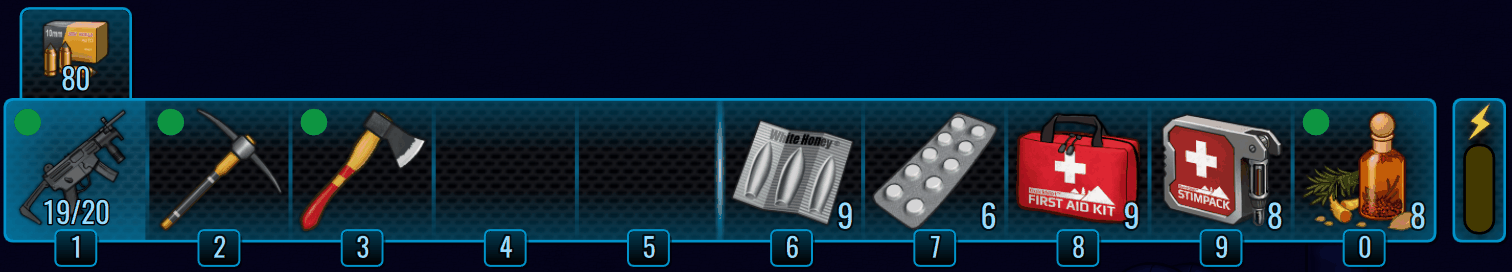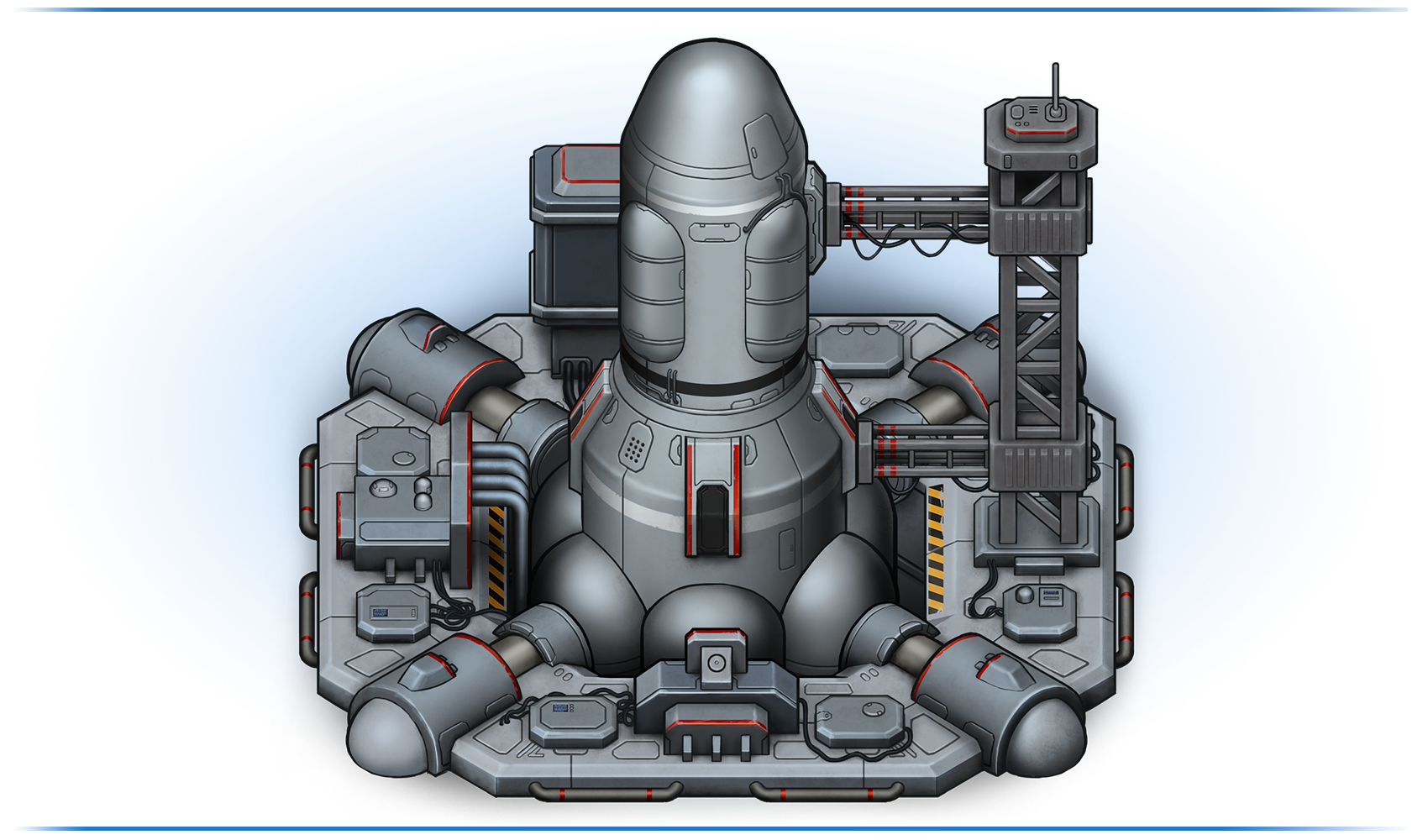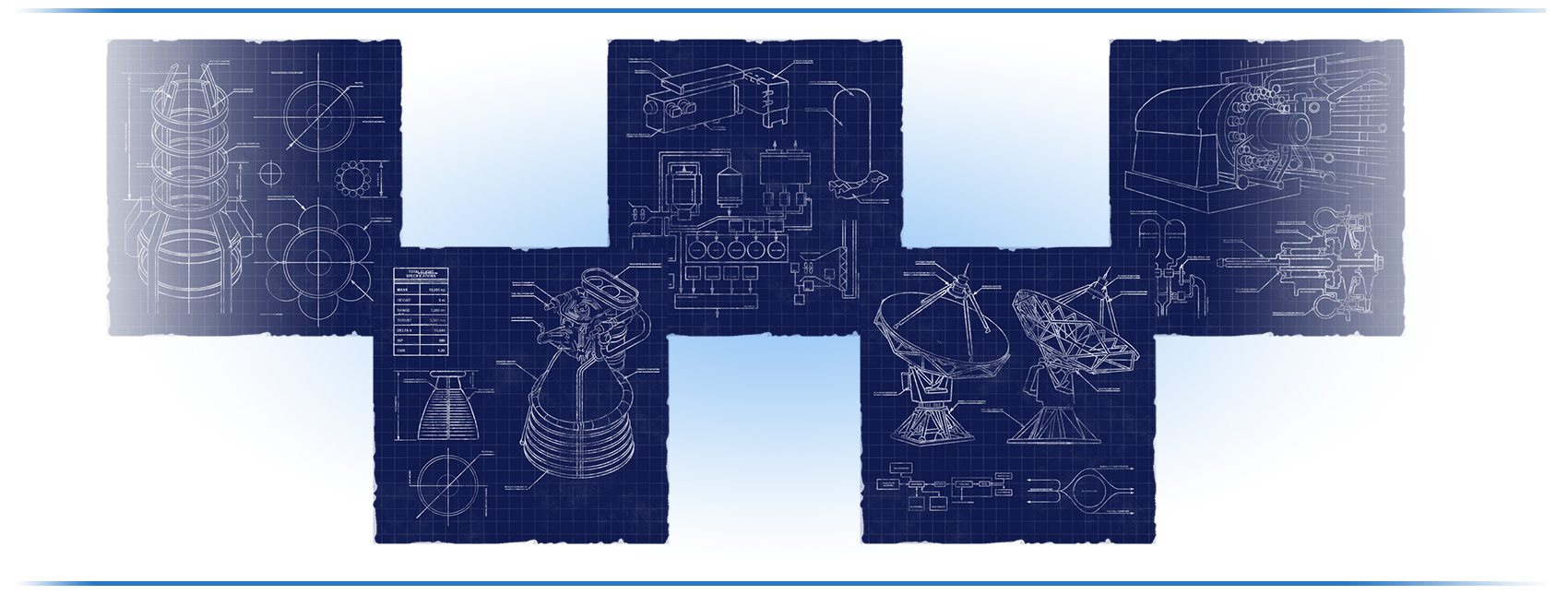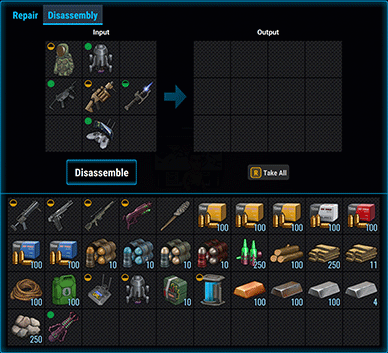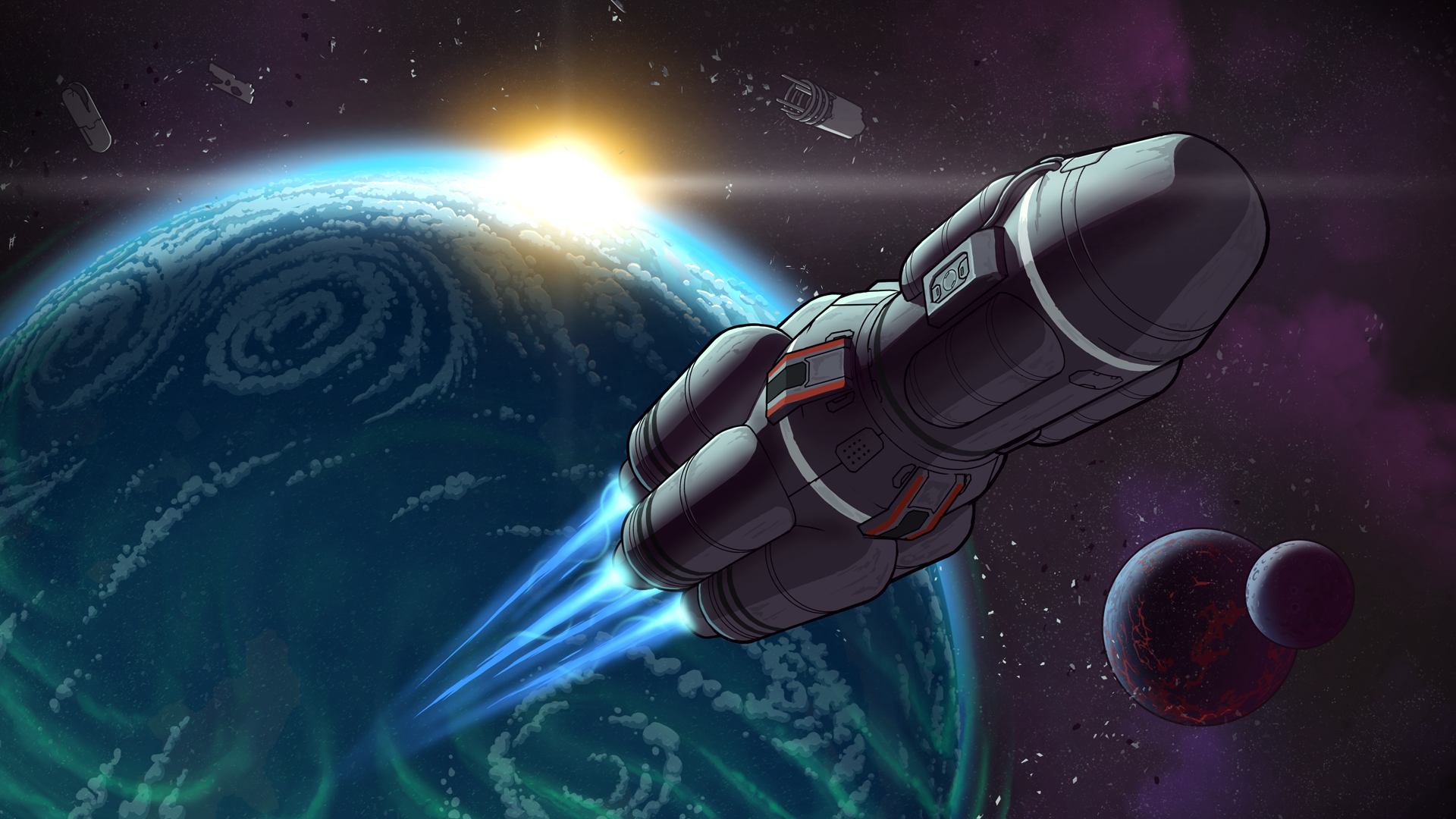Nov 17, 2021
CryoFall - ai_enabled
=== CryoFall v1.31.8.7 (R31 Patch #7 / Client Hotfix) ===
Improvements:
- The discrete GPU will be detected and selected automatically when available. We've verified that it works properly with NVIDIA GPUs. Looking for feedback from AMD Radeon users.
- Improved compatibility with ZIP-compressed mods.
This is a client-only patch. No server update is necessary and no new server distributive is provided.
Improvements:
- The discrete GPU will be detected and selected automatically when available. We've verified that it works properly with NVIDIA GPUs. Looking for feedback from AMD Radeon users.
- Improved compatibility with ZIP-compressed mods.
This is a client-only patch. No server update is necessary and no new server distributive is provided.