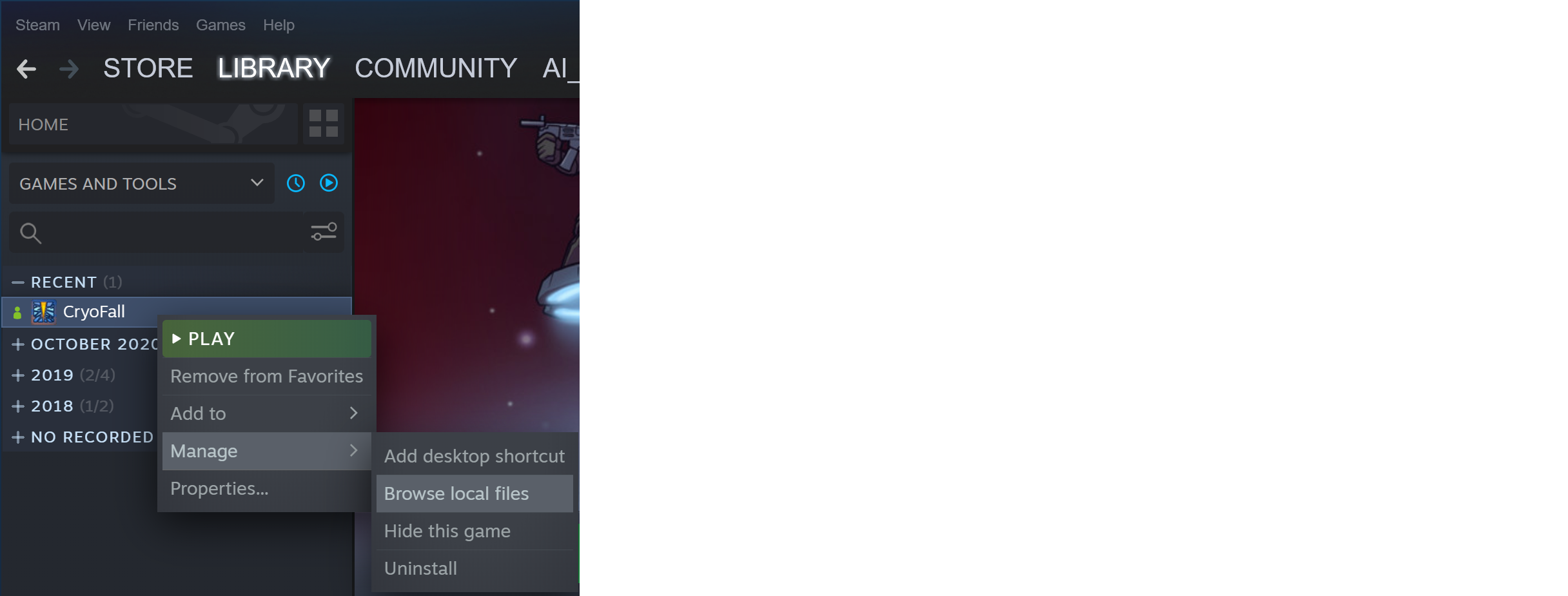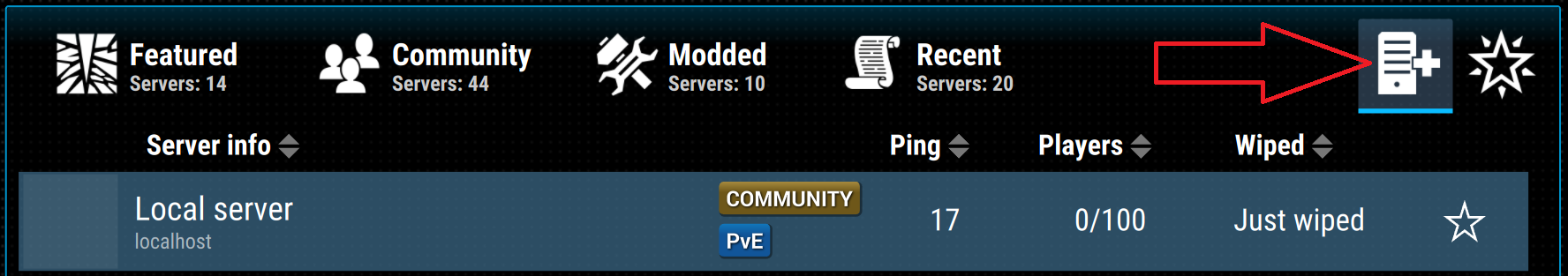Mar 22, 2021
CryoFall - ai_enabled
=== CryoFall v0.30.2.1 (A30 Experimental Patch #1) ===
We're happy to announce that the first patch to the experimental A30 version is out!
If you have not tried the experimental version yet, please consider joining one of the experimental servers and help us improve the game.
Patch notes:
Changes:
- Industrial drones: drones will temporarily reserve their previously occupied slots so you will never drop returning drones due to lack of free space in the inventory and hotbar.
- Boss event start delay: 20 minutes boss spawn timer on PvE servers, no delay on PvP servers.
- Adjusted the crafting recipe requirements of solar panels.
- Reduced the lifetime duration of the reactor fuel rod.
- Increased pragmium reactor psi emission.
- Decreased unrefined keinite drop from black beetle and burrower.
- Base lights auto active time changed (now from 20:00 to 7:00).
- PvP: Click on newbie protection notification will open the Social menu.
- Updated art for cliffs (both types), cliff render mask, road slopes (up and down).
- Crafting: Now you don't need to remove equipped items if they need to be used for crafting (e.g. braided helmet with oil lamp recipe).
Fixes:
- Chat was not closed when clicking on the menu buttons/hotbar/other UI elements.
- The respawn UI input was blocked if the chat was opened during the character's death.
- Dropped drone will provide a "dropped items" map mark and notification (though you're unlikely to see it now unless you manually remove the reserved slots for returning drones and you have no space in the inventory).
- Biomaterial collector: When there is not enough space in the inventory, a full biomaterial vial will drop on the ground and a notification will be shown.
- Learning skill was progressing incorrectly fast on servers with high LP rates (like the A30 experimental servers).
- "Use oil lamp" quest task was not finishing immediately on lamp use. This task will be also satisfied when using a lamp installed into the braided helmet.
We're happy to announce that the first patch to the experimental A30 version is out!
If you have not tried the experimental version yet, please consider joining one of the experimental servers and help us improve the game.
Patch notes:
Changes:
- Industrial drones: drones will temporarily reserve their previously occupied slots so you will never drop returning drones due to lack of free space in the inventory and hotbar.
- Boss event start delay: 20 minutes boss spawn timer on PvE servers, no delay on PvP servers.
- Adjusted the crafting recipe requirements of solar panels.
- Reduced the lifetime duration of the reactor fuel rod.
- Increased pragmium reactor psi emission.
- Decreased unrefined keinite drop from black beetle and burrower.
- Base lights auto active time changed (now from 20:00 to 7:00).
- PvP: Click on newbie protection notification will open the Social menu.
- Updated art for cliffs (both types), cliff render mask, road slopes (up and down).
- Crafting: Now you don't need to remove equipped items if they need to be used for crafting (e.g. braided helmet with oil lamp recipe).
Fixes:
- Chat was not closed when clicking on the menu buttons/hotbar/other UI elements.
- The respawn UI input was blocked if the chat was opened during the character's death.
- Dropped drone will provide a "dropped items" map mark and notification (though you're unlikely to see it now unless you manually remove the reserved slots for returning drones and you have no space in the inventory).
- Biomaterial collector: When there is not enough space in the inventory, a full biomaterial vial will drop on the ground and a notification will be shown.
- Learning skill was progressing incorrectly fast on servers with high LP rates (like the A30 experimental servers).
- "Use oil lamp" quest task was not finishing immediately on lamp use. This task will be also satisfied when using a lamp installed into the braided helmet.