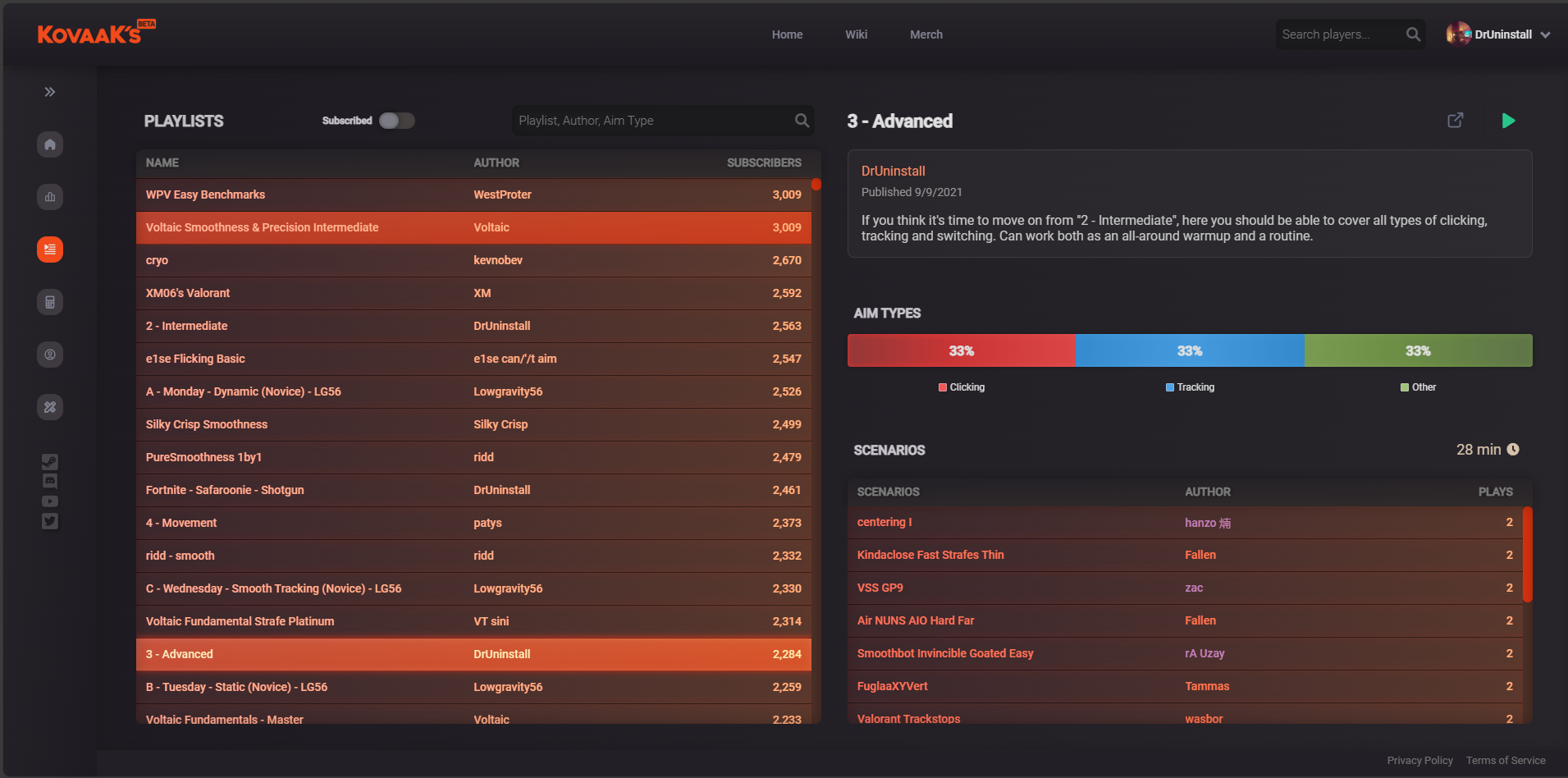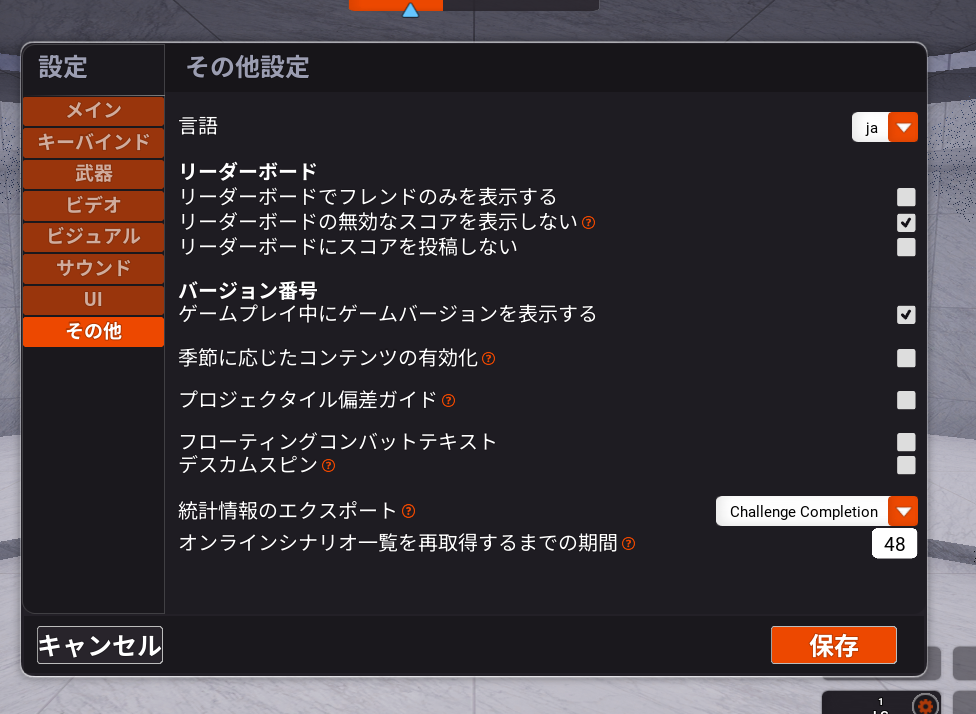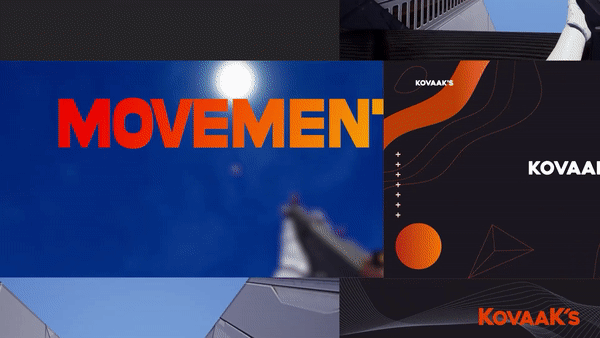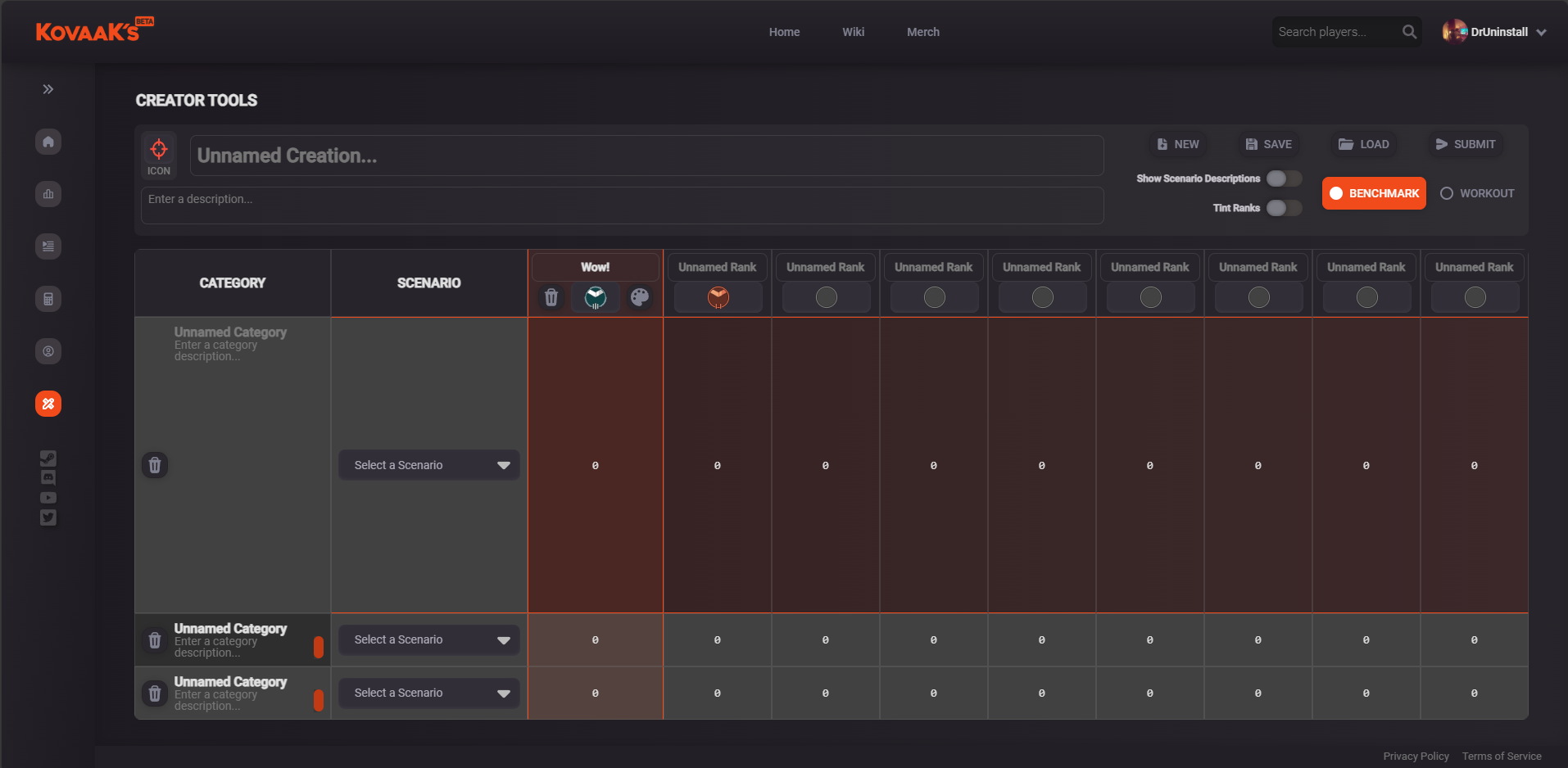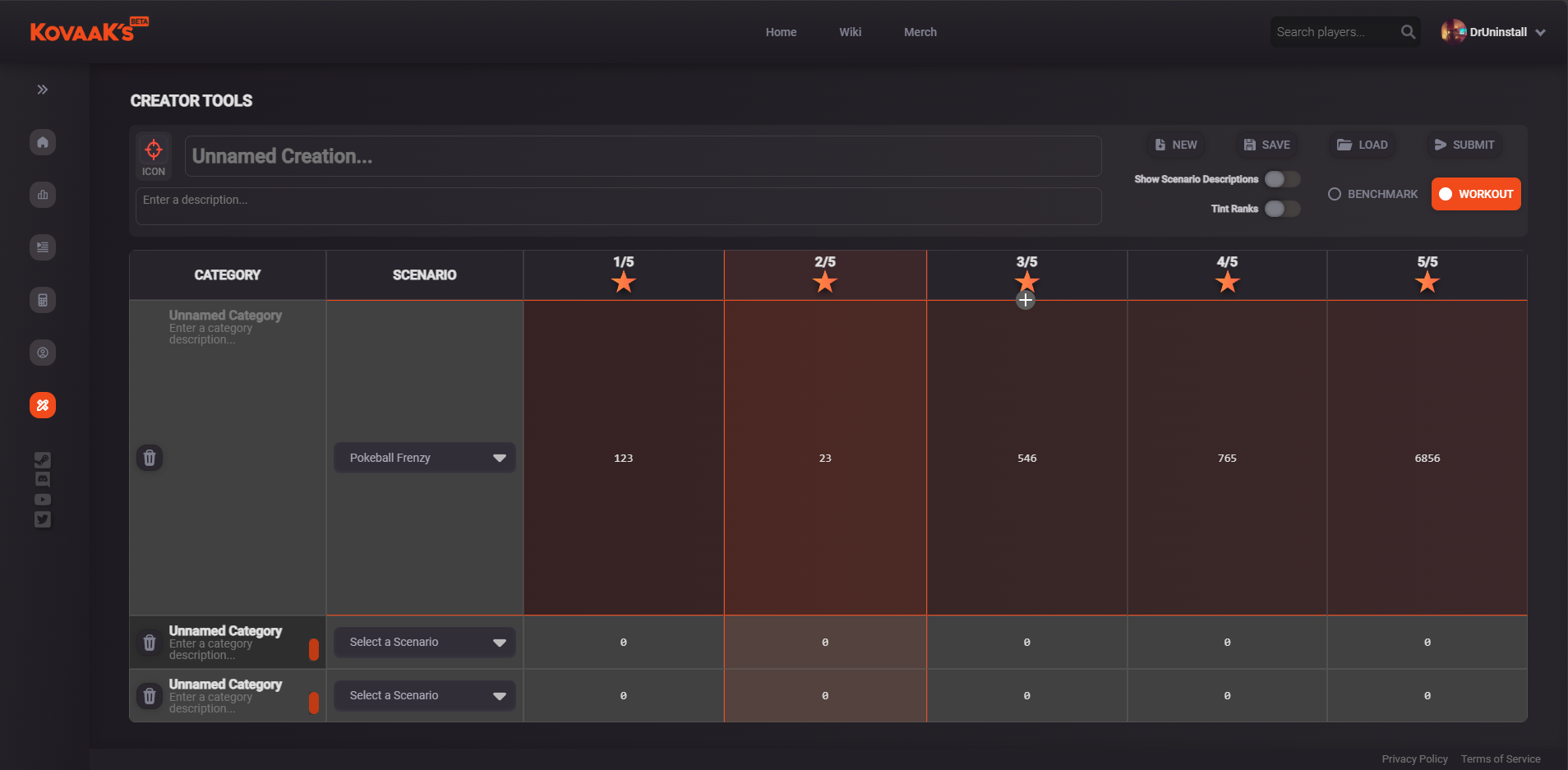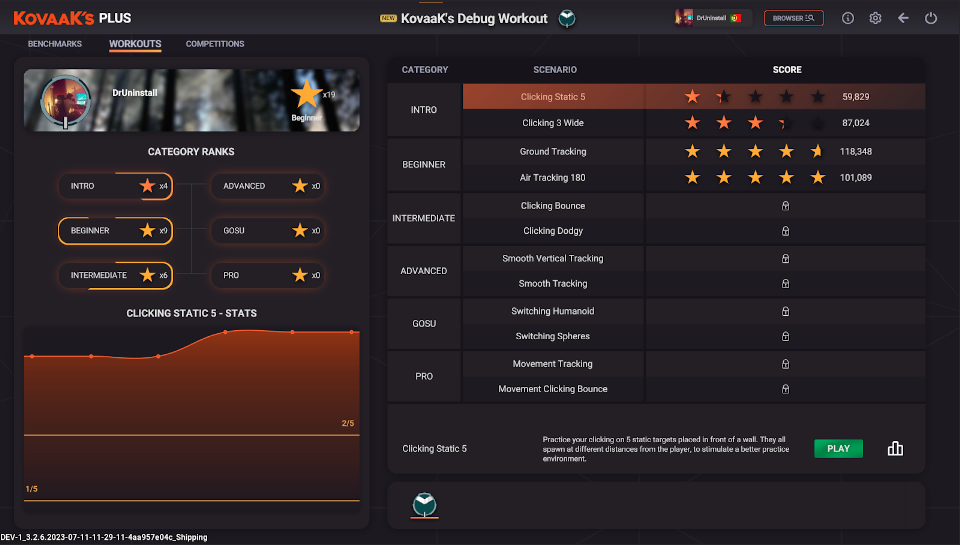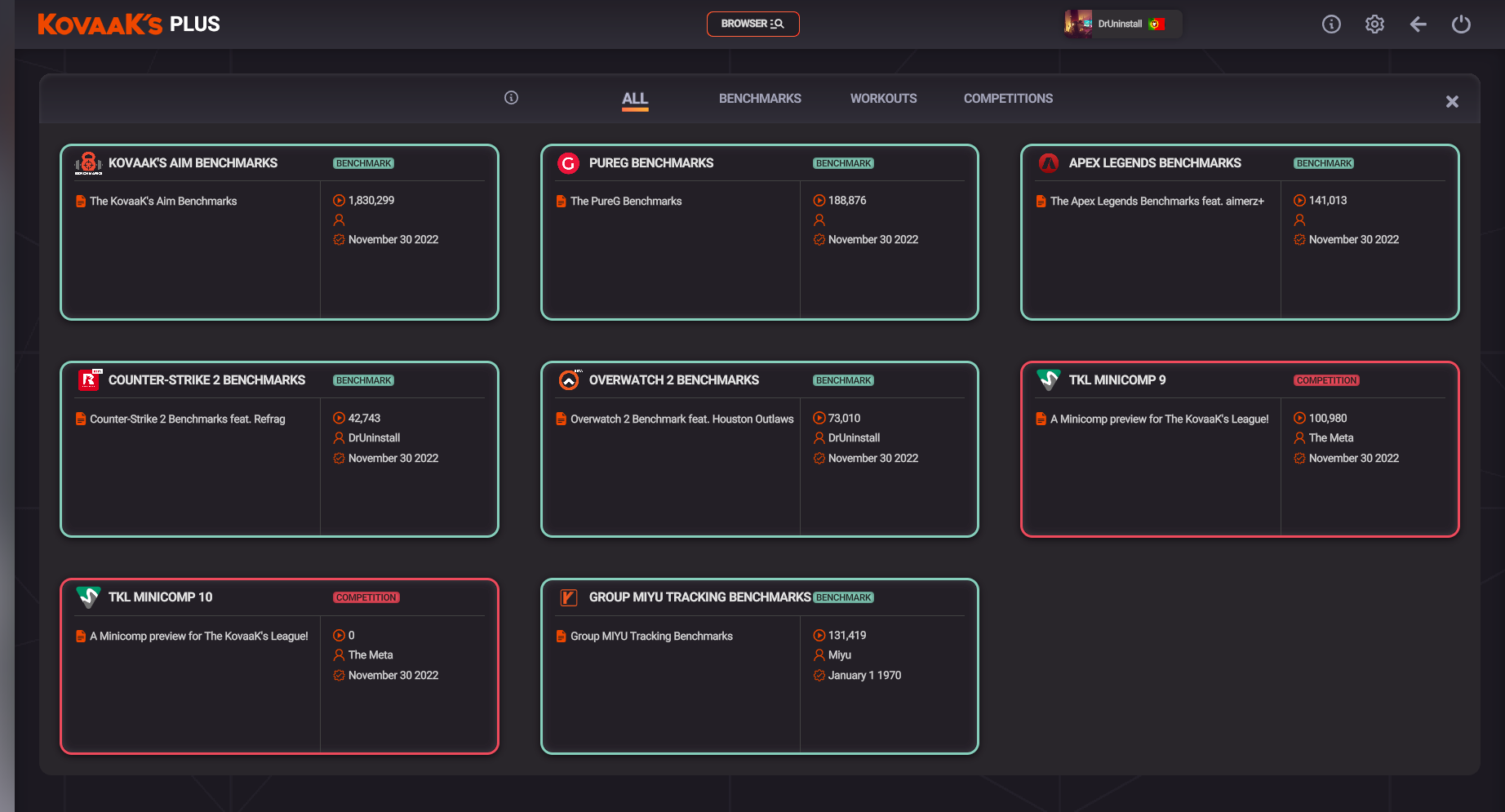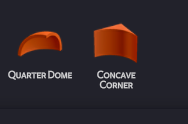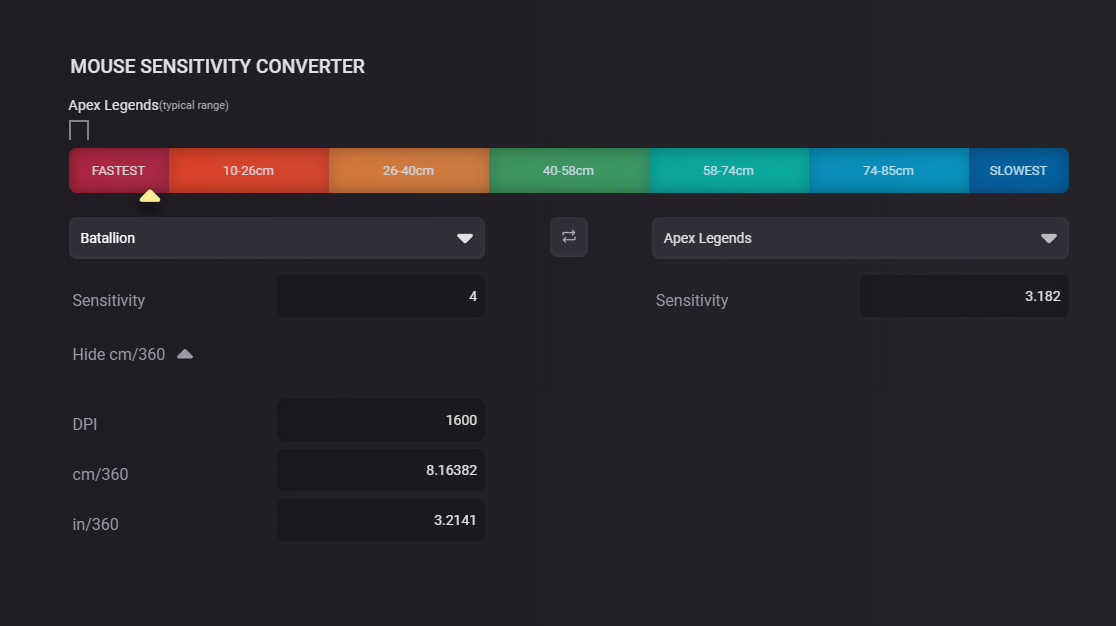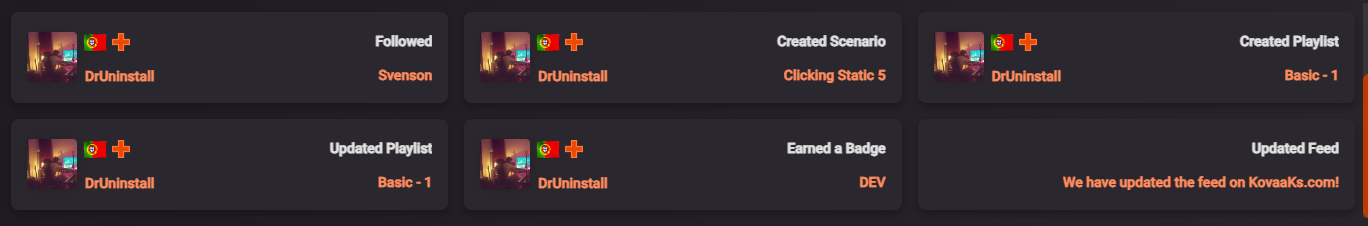Oct 14, 2023
KovaaK's - DrUninstall
🎉We're thrilled to announce the new aimerz benchmarks, accessible to everyone (KovaaK's Plus or not!) within the Benchmarks game mode.

🤗We're committed to community collaboration, so stay tuned for more exciting updates as we continue to feature community content!
You can play them through the Sandbox or through the Benchmarks. For the latter, just click on "KovaaK's Plus" -> "Browser"! 🎯

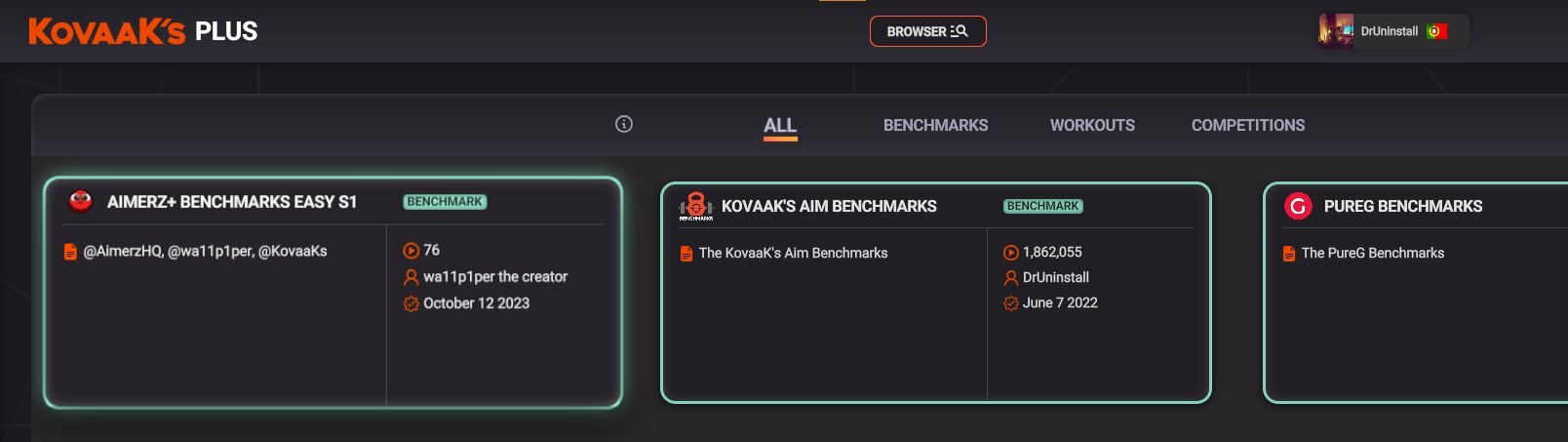
Lastly, props to @wa11p1per for the work done on all these scenarios!

🤗We're committed to community collaboration, so stay tuned for more exciting updates as we continue to feature community content!
You can play them through the Sandbox or through the Benchmarks. For the latter, just click on "KovaaK's Plus" -> "Browser"! 🎯

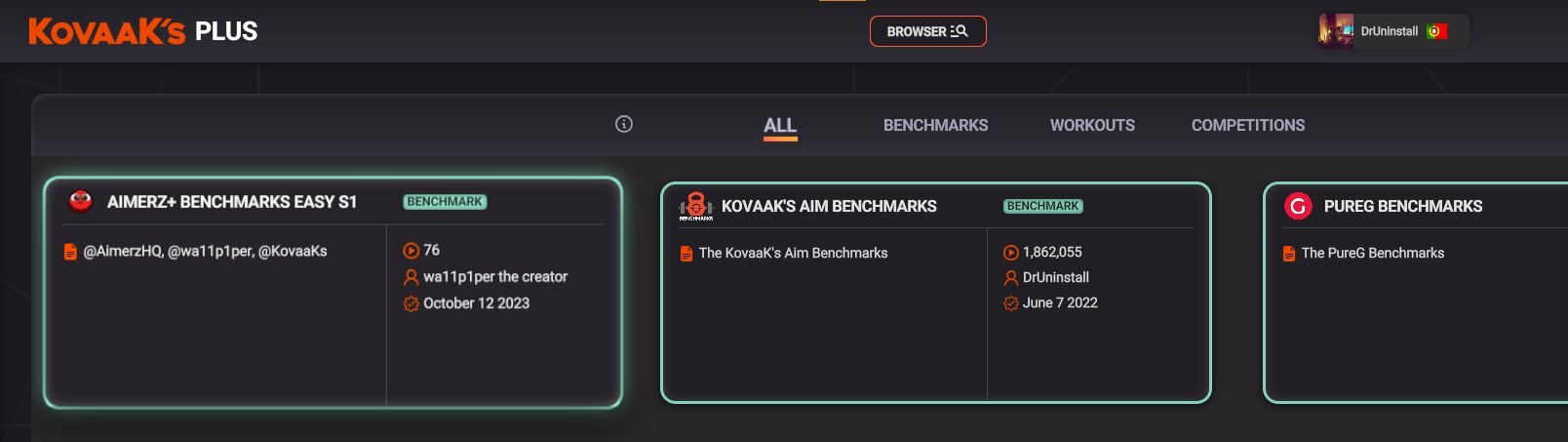
Lastly, props to @wa11p1per for the work done on all these scenarios!