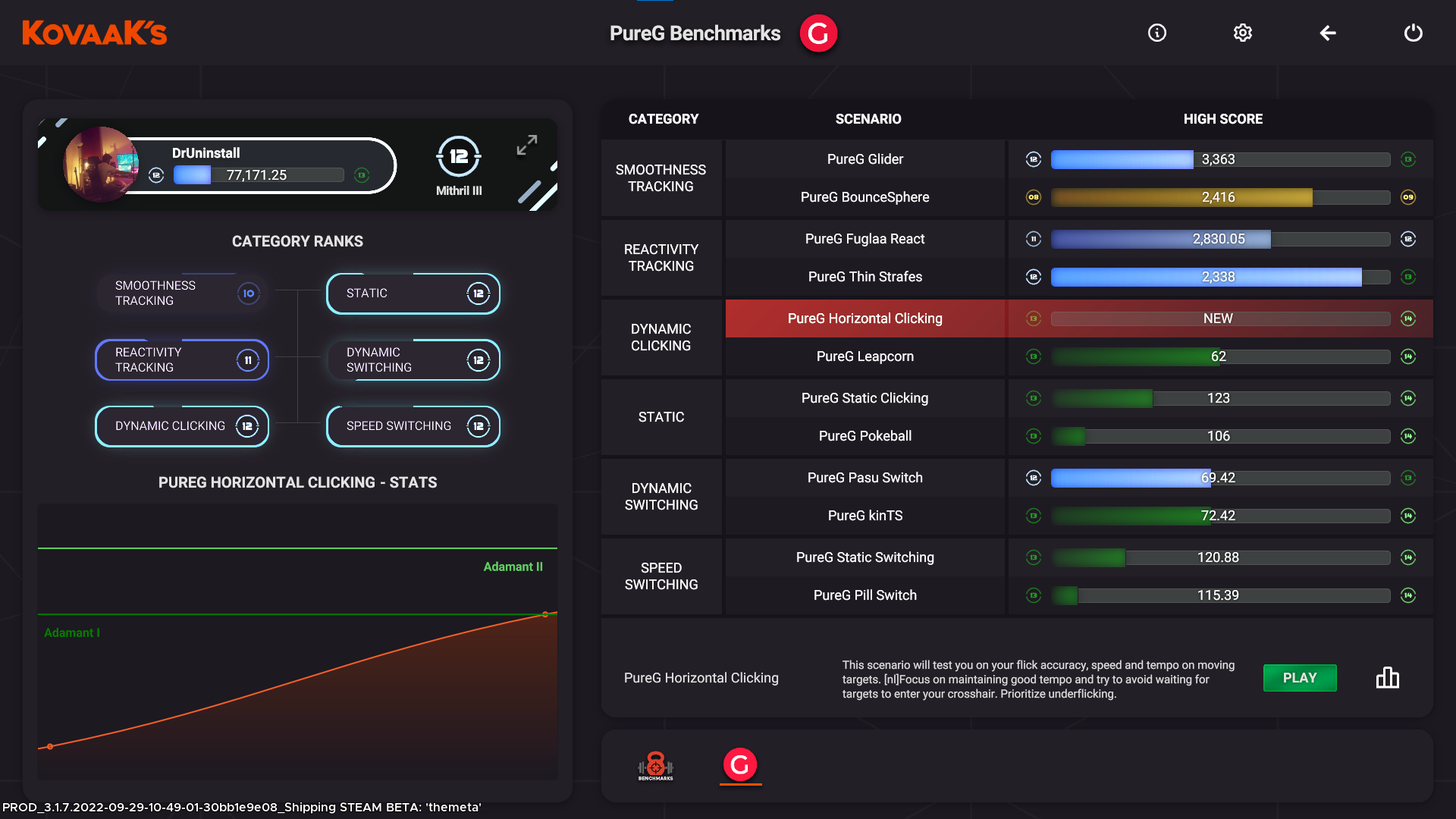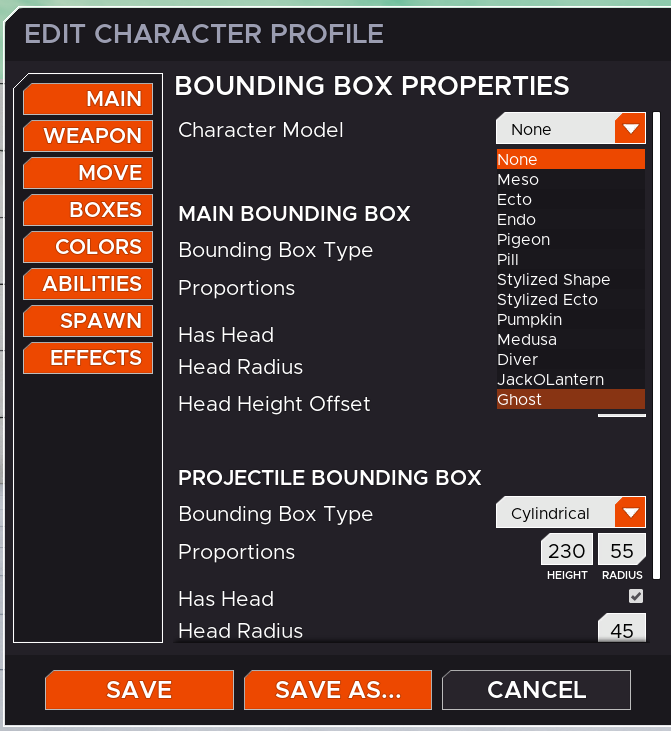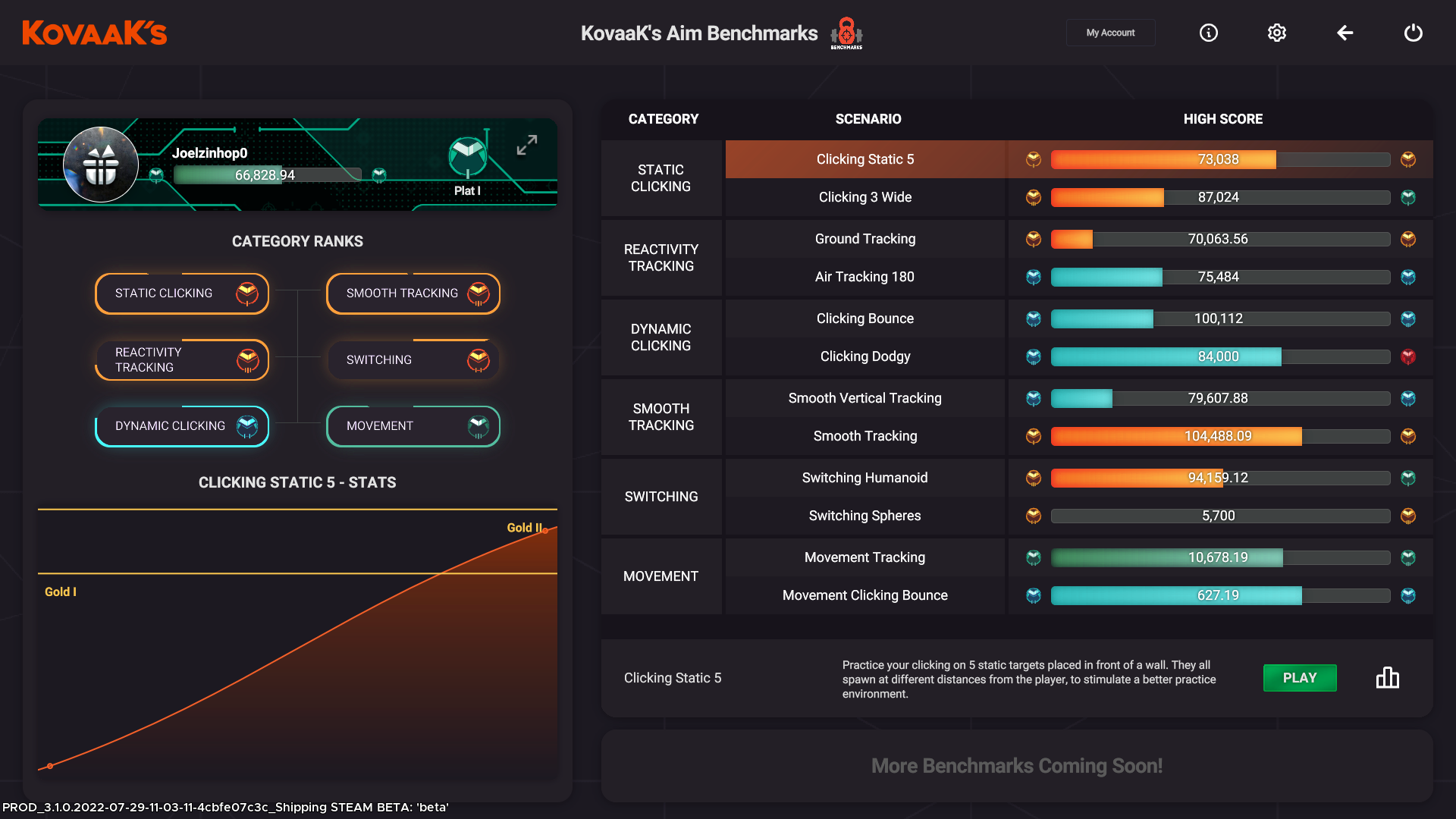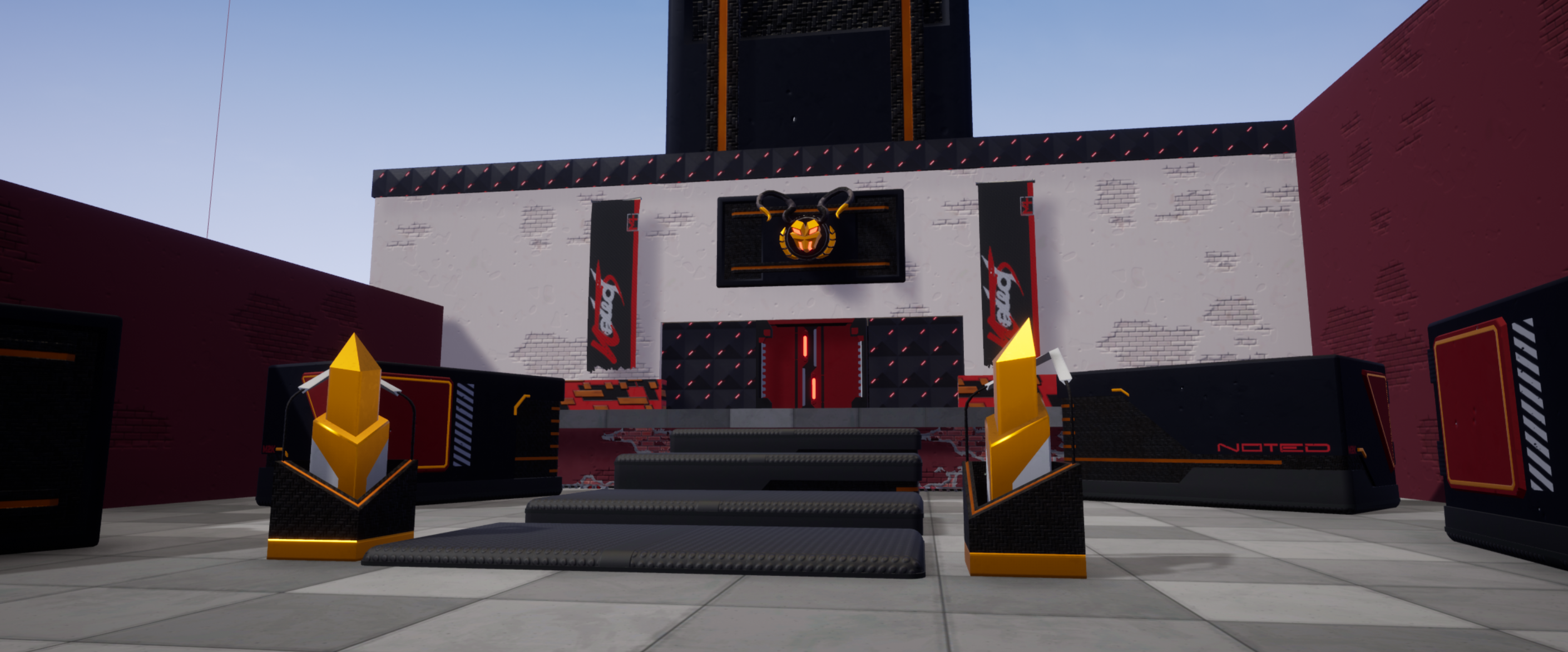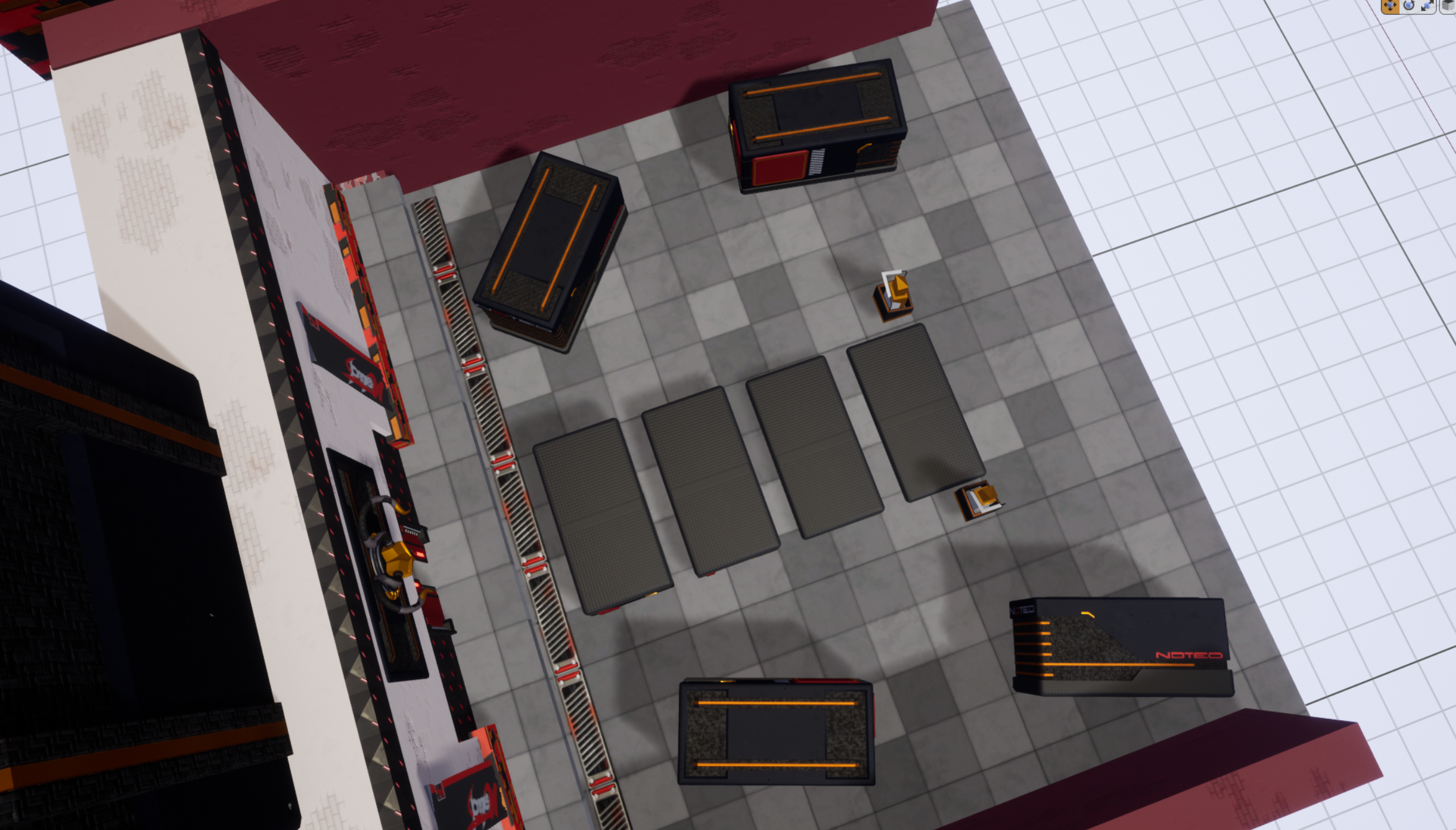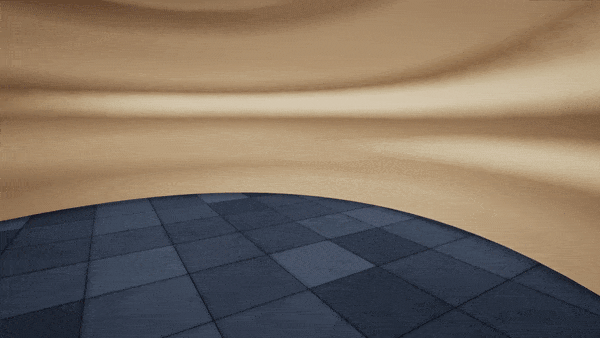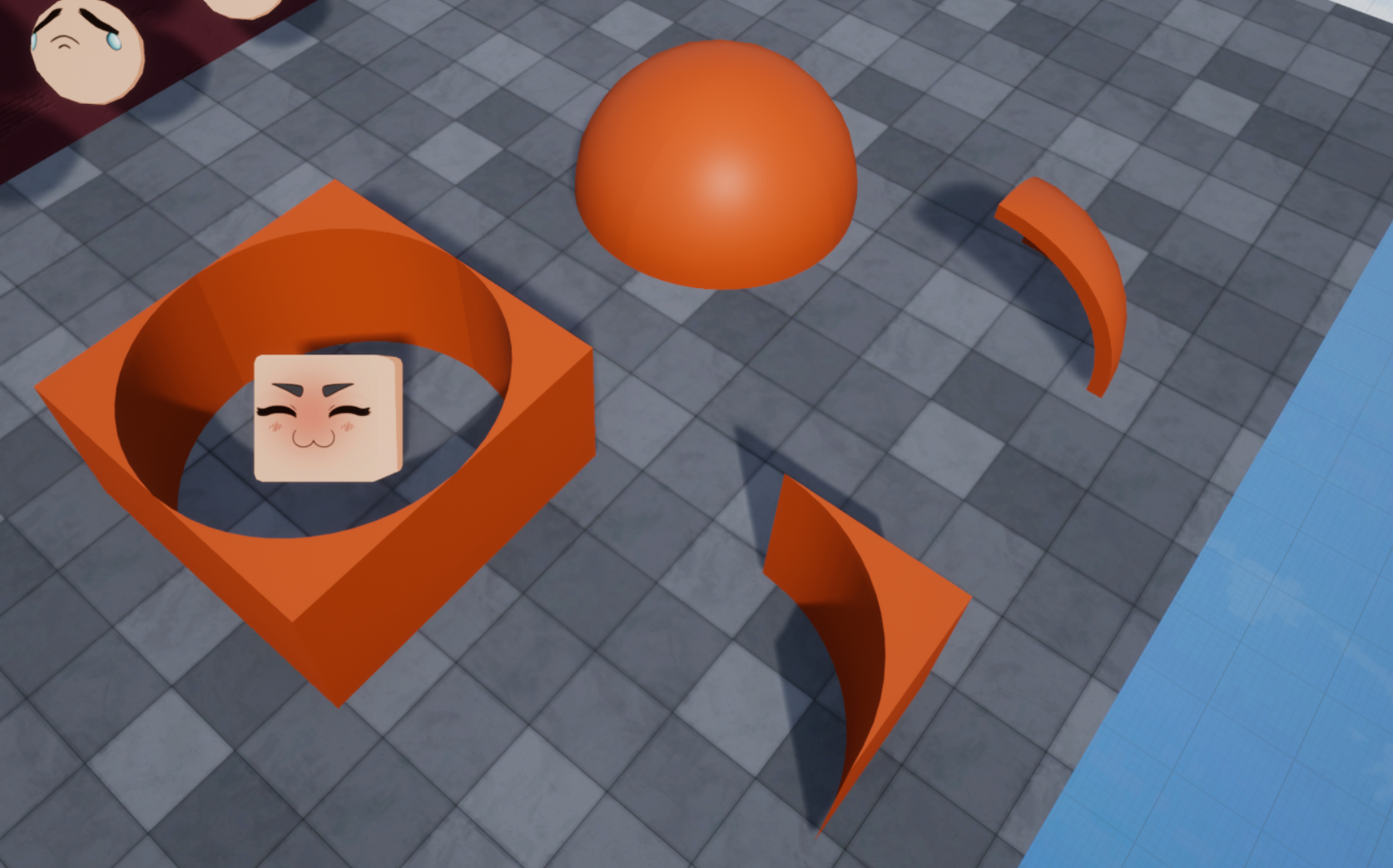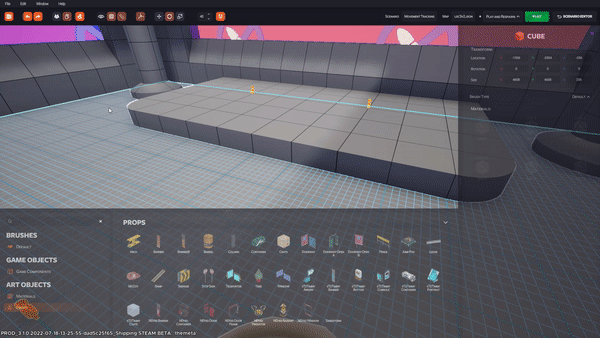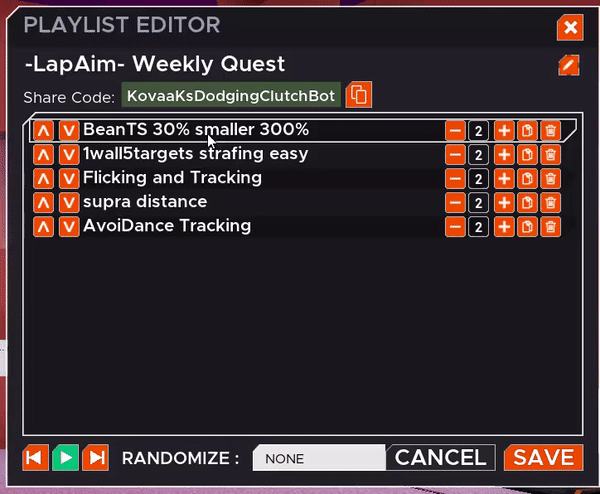Oct 17, 2022
KovaaK's - chris
In this supernatural October event, we're bringing you two different challenges where you can practice your aim, have fun, and win some prizes!

Challenge 1 - Halloween 2022 Playlist
10 players will each win free 3-month access to KovaaK's Plus!Play the playlist "Halloween 2022" and for each leaderboard entry, you get more chances!
Challenge 2 - Halloween Scenario Creation!
3 Scenario creators will each win free 3-month access to KovaaK's Plus!- Your scenario must use at least one of the Halloween/Supernatural character models (Ghost, Medusa, Pumpkin, or Diver)
- Share your creations on KovaaK's Discord Server to make sure the devs see it!