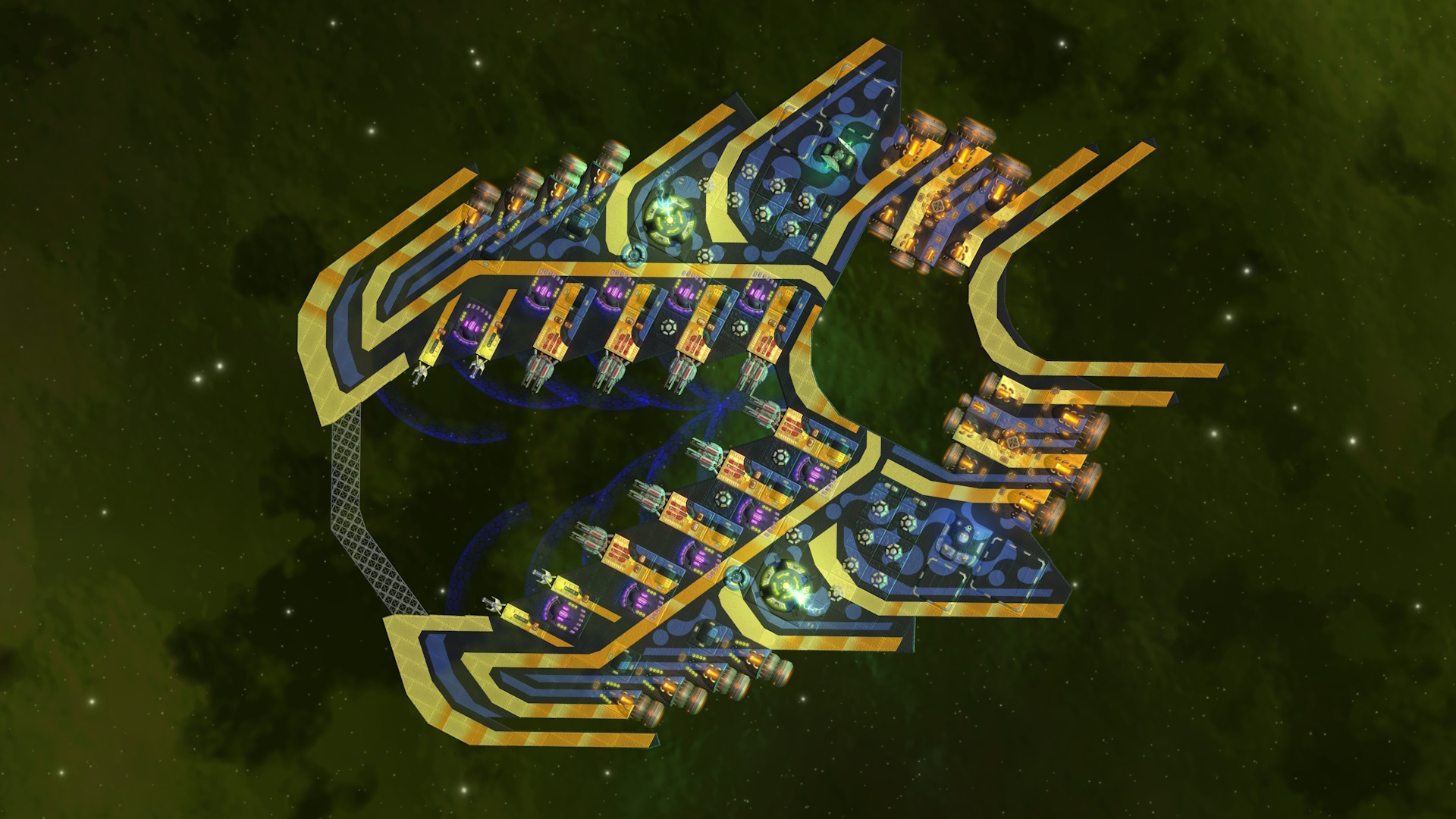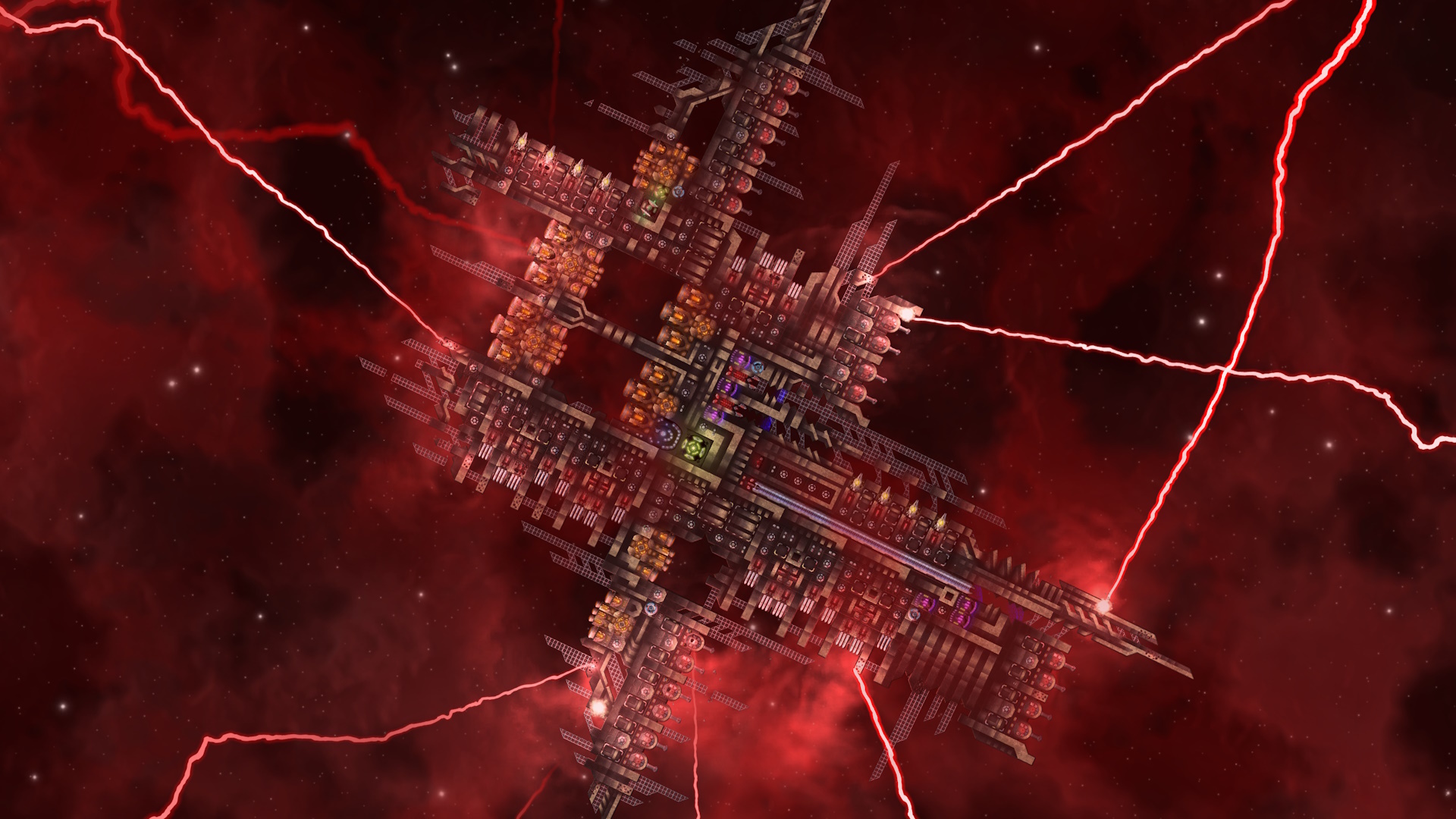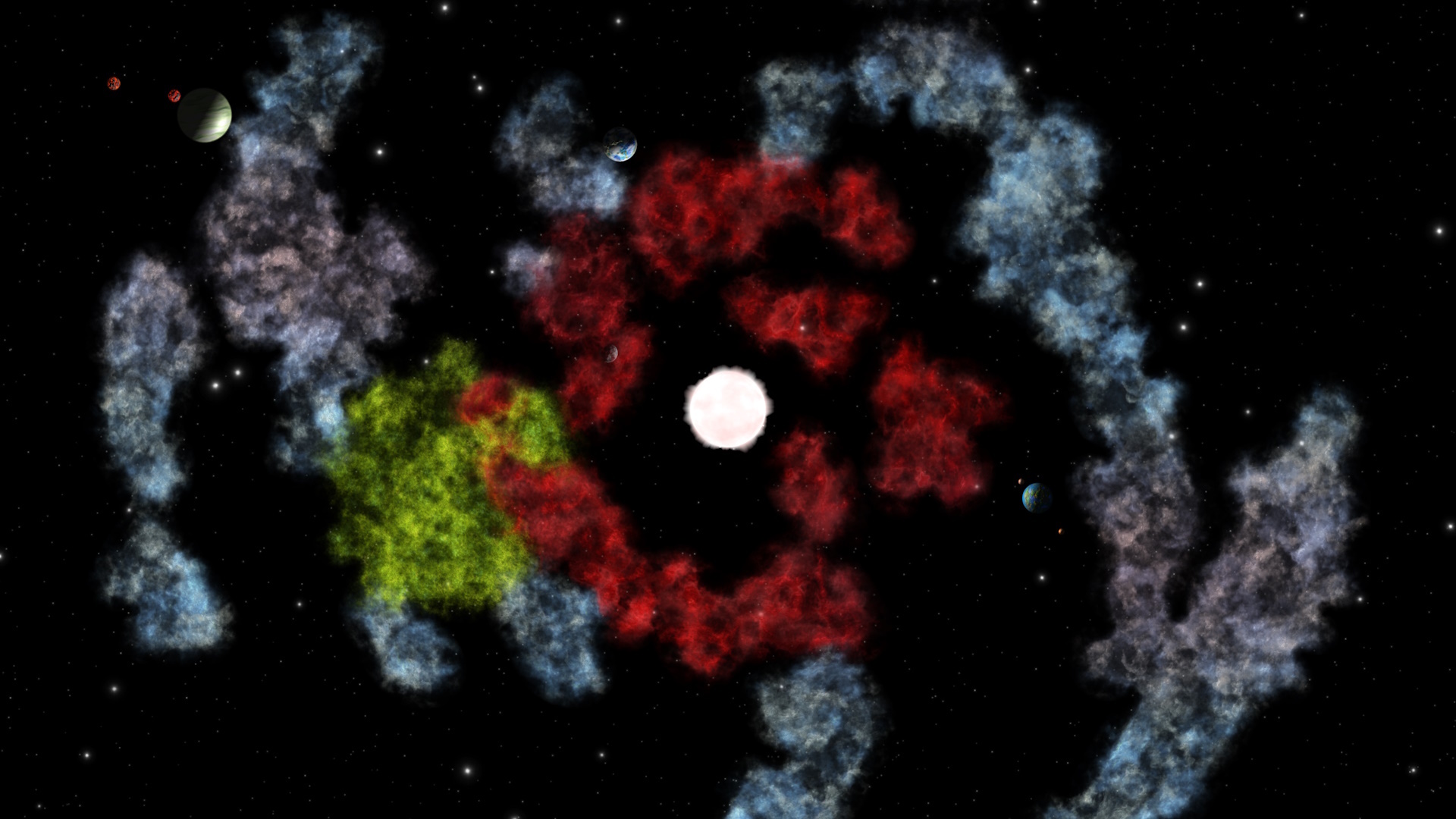Jul 27, 2024
Cosmoteer: Starship Architect & Commander - Walt Destler
- Added an "I Hate Clouds & Storms" option for Career mode. If enabled, clouds and storms will not be spawned in new Career mode games or in any newly-visited star systems for existing save files.
- Crew will no longer automatically exit a moving ship to deliver resources or operate parts.
- (Multiplayer): "Varied (Sparse)" and "Ion Storms (Sparse)" should now have fewer tiny ion storms.
- (Bugfix): Random crashes and collision detection issues that were frequently experienced by a subset of players. (These crashes appear to have been caused by the upgrade from .NET 7 to .NET 8, so we've rolled back to .NET 7 until we can figure out what's going on.)
- (Bugfix): Random crashes caused by A.I. ships/stations trying to repair themselves while taking damage.
- (Bugfix): Ships that were completely surrounded by Electron Clouds or Ion Storms could get stuck trying to pathfind out of them. (This was common with trade ships but could happen with all ships.)
- (Bugfix): A.I. ships would only aggro within visual sight range even if they were intended to aggro within radar range.
- (Bugfix): Destroying a ship with a bounty mission could sometimes change the displayed difficulty tier of that mission.